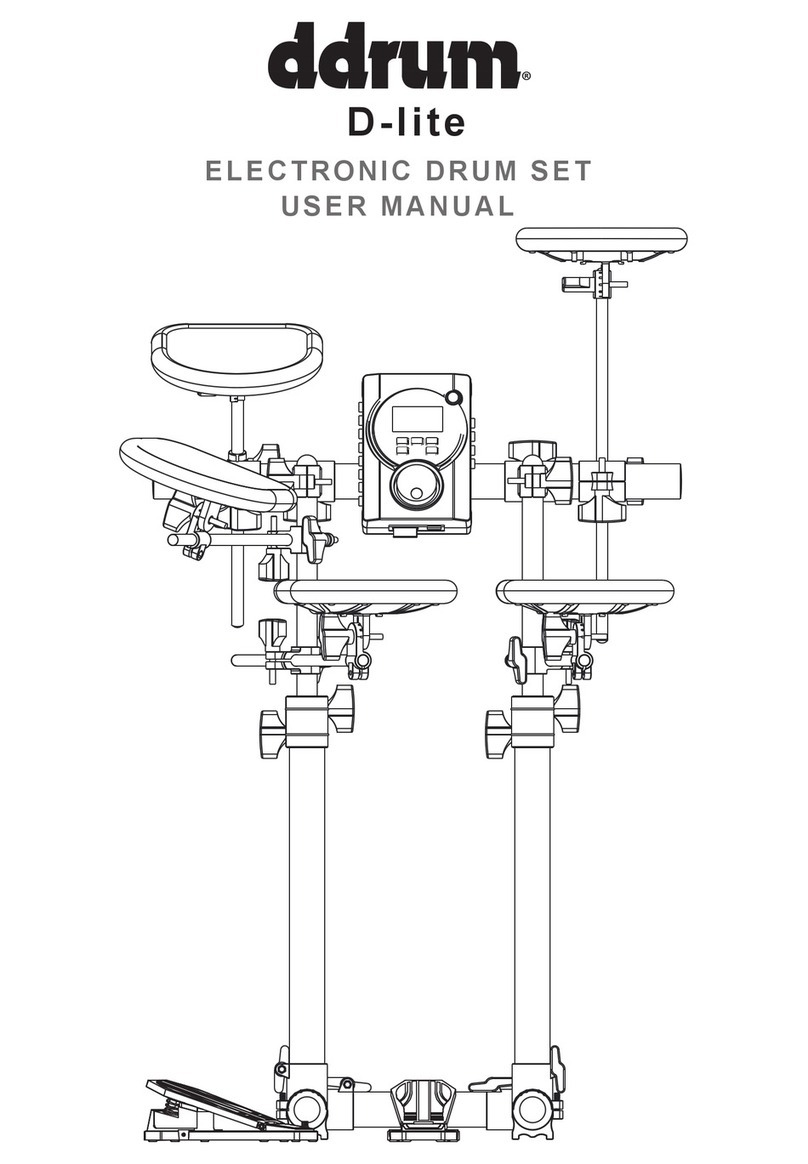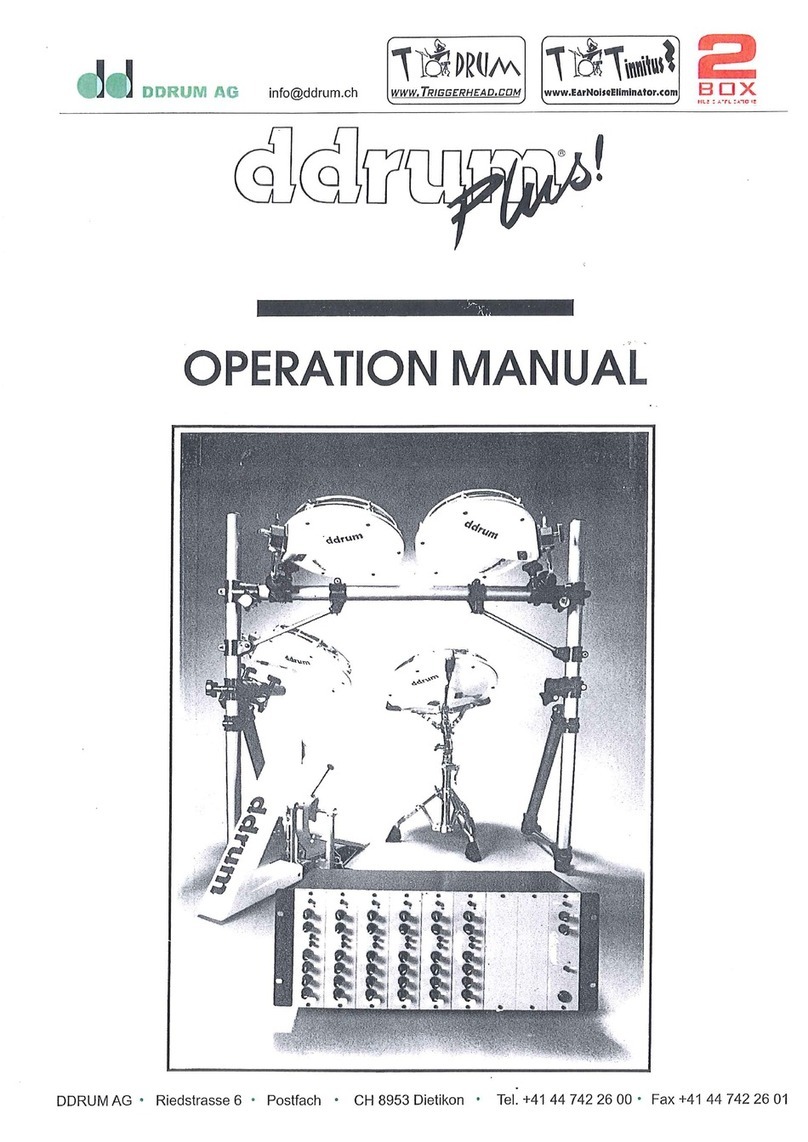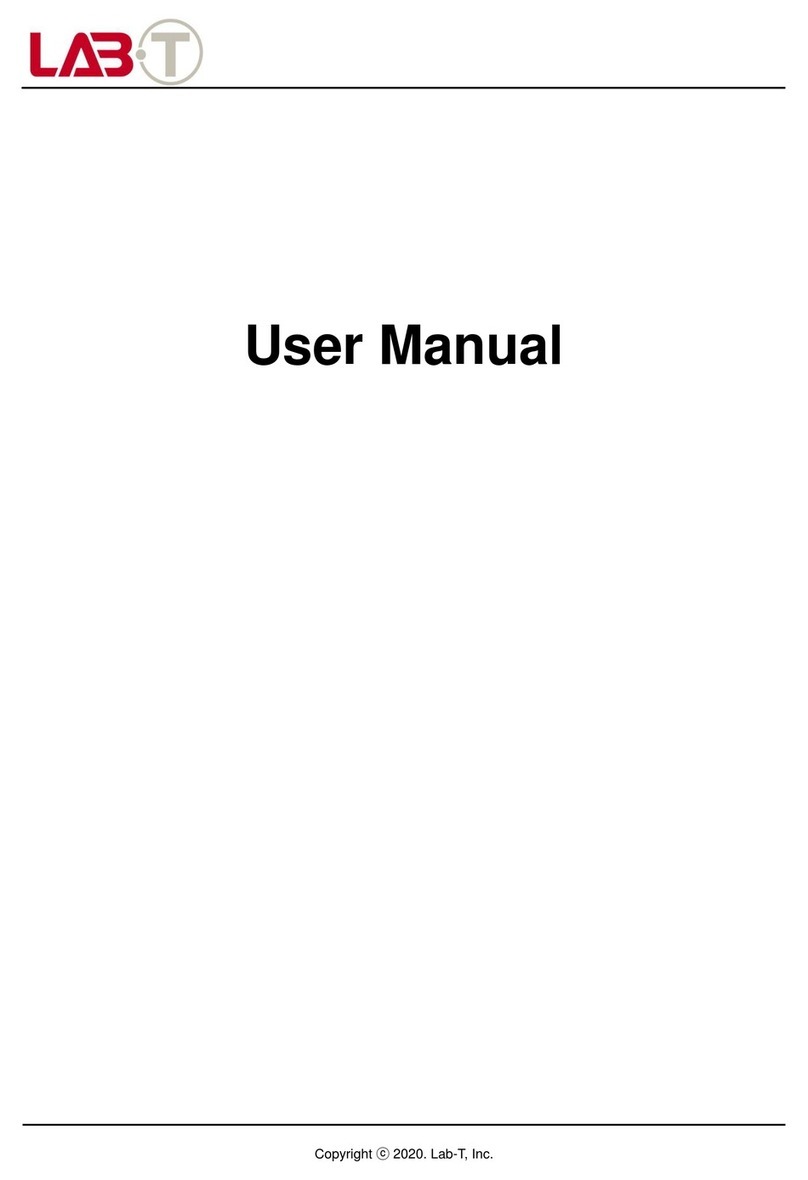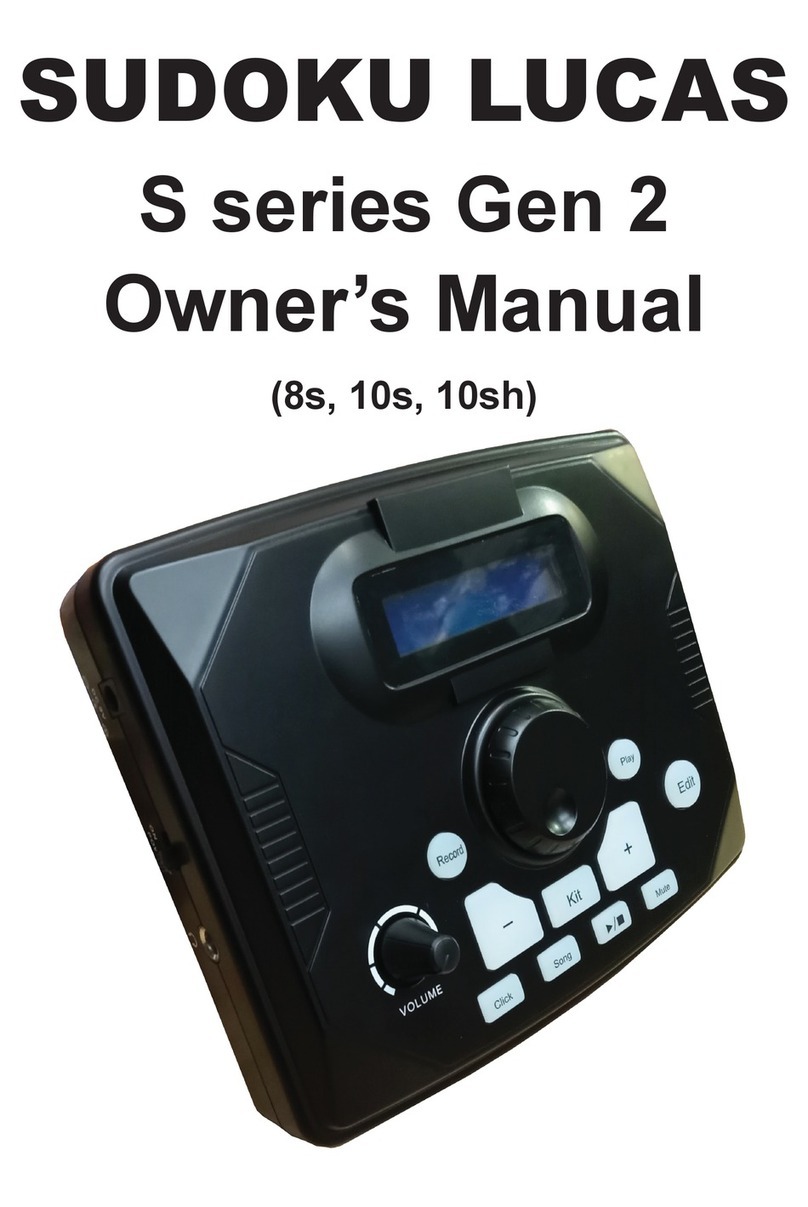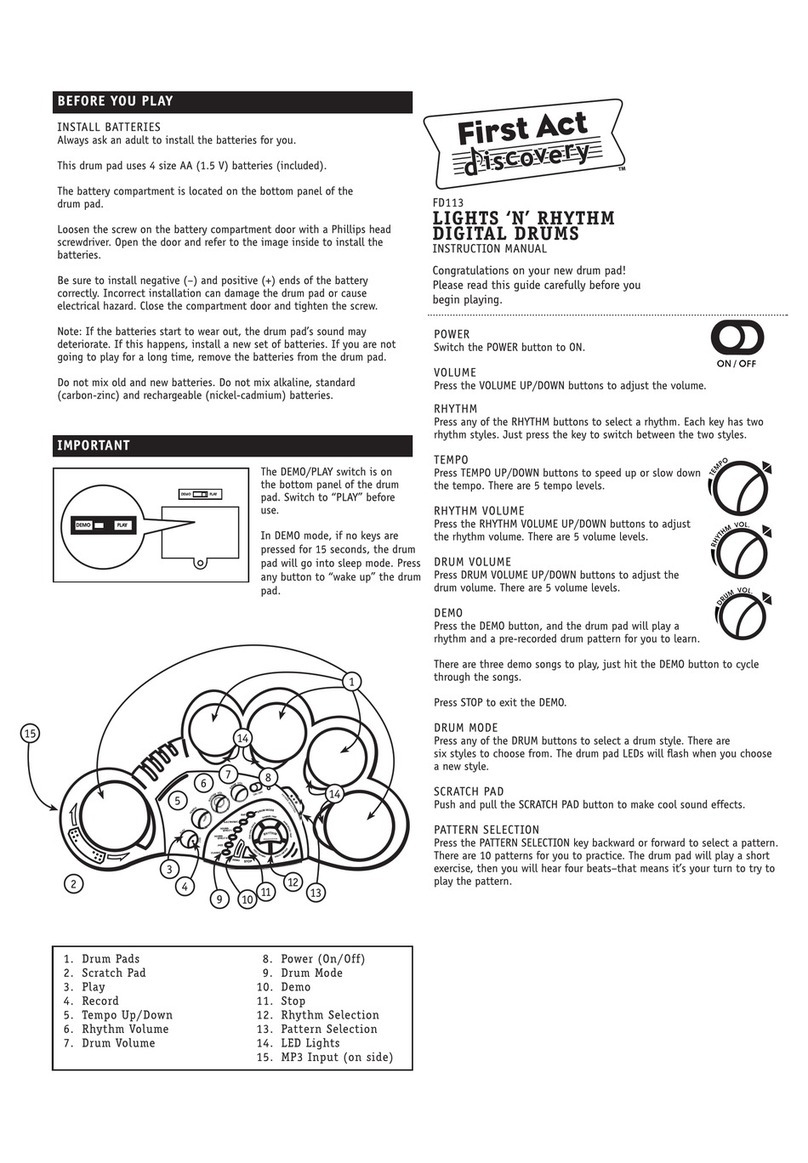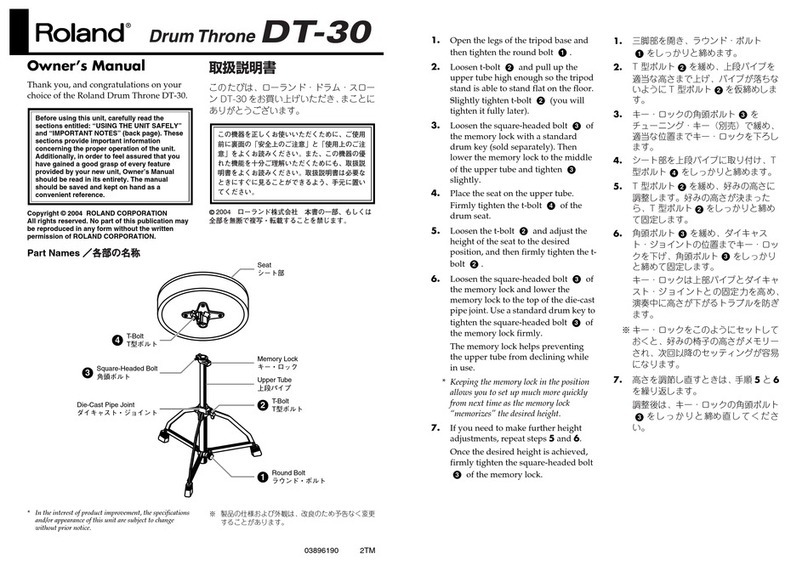If you find that the sensitivity of the pedals is different or have changed, please use the button
patterns below to adjust the settings.
When Power is OFF, Press and hold to enter pedal adjustment mode. While the screen
is showing “bdF”, press down on the bass drum pedal and hold until the metronome button
shows a green color and then shows an orange color when finished. When the screen shows
“HHF” do the same procedure. When the system setup is finished it will light up red and the
module with log out of the pedal adjustment mode.
The E-Flex module has an option for double bass playing. To access this mode, press and hold
both arrow buttons until the screen shows "BHH". The Hi-Hat pedal now functions as a second
bass drum. The Hi-Hat sound will be open on all preset drum kits when double bass mode is
engaged.
1.When the power is off, Press and hold buttons to enter USB Software update
function. The screen will show “UPG”. At this time use a USB cable to connect the module
to a computer to complete the update.
2.When the power is OFF, Press and hold buttons to enter factory rest. The screen
will show “CLr”.
3.When the power is ON, Press and hold button for 3 Seconds to reference the system
version.
9
Pedal Adjustment and Button Functions
1. Pedal adjustment
2. Other button pattern functions
3. Double Bass Mode
E-FLEX
1. Rock Kit
2. Jazz Kit
3. Funk Kit
4. Metal Kit
9. GM Standard
10. GM Room
11. GM Power
12. Percussion
5. EDM Kit
6. Rock Live
7. Metal Live
8. EDM Live