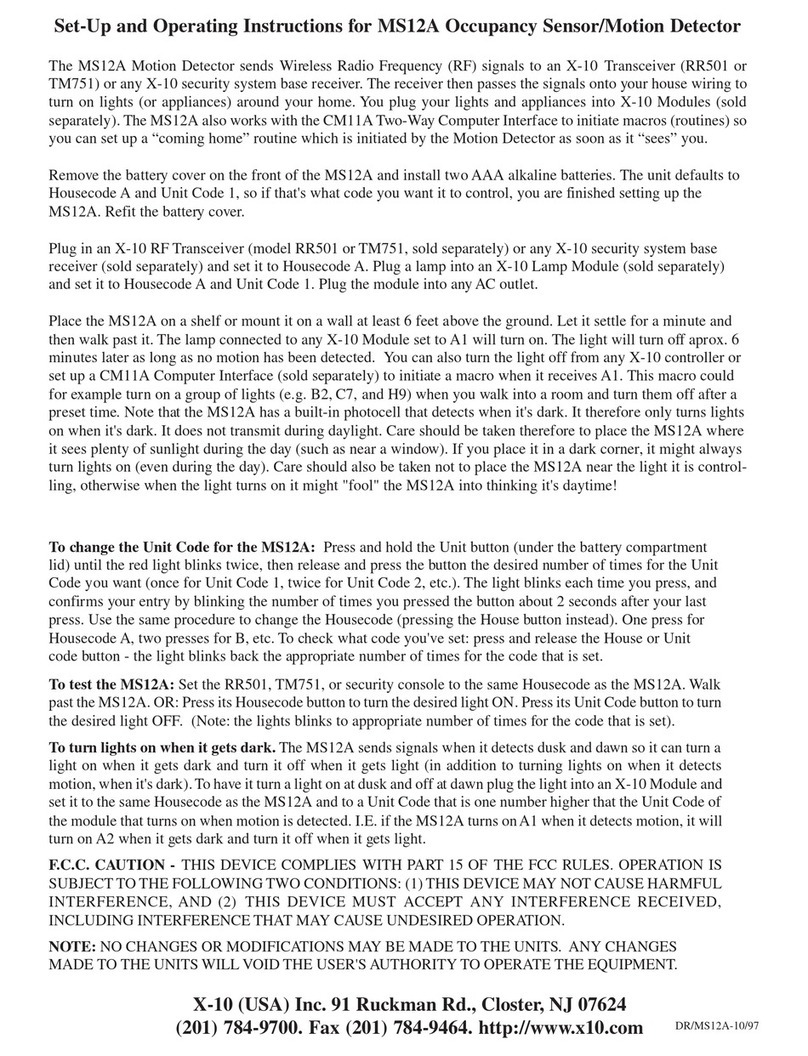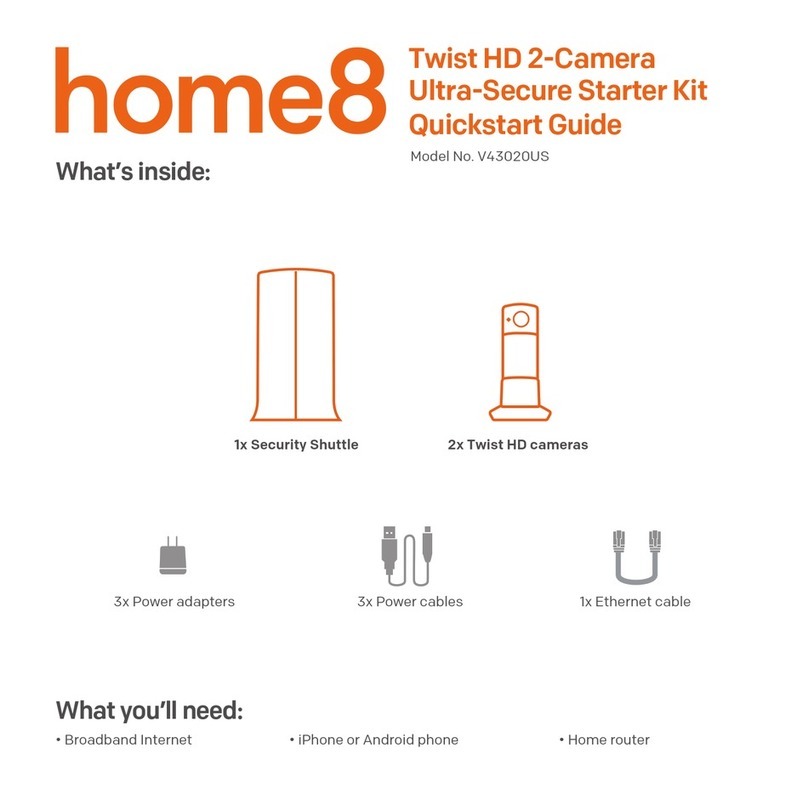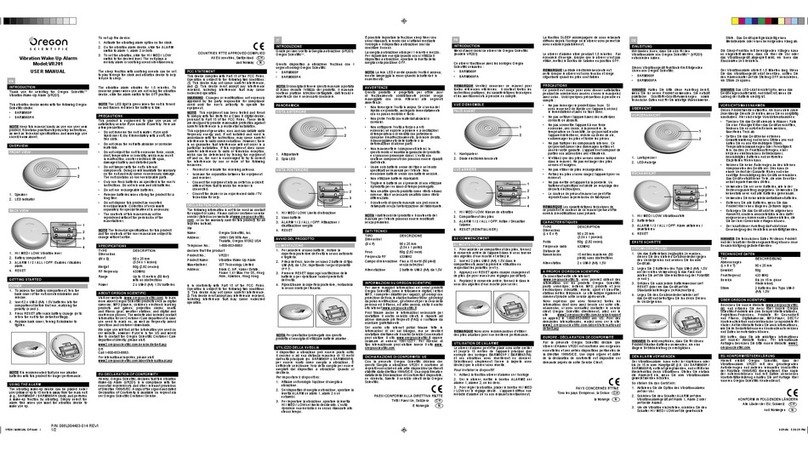DA Systems Abacus 64 Specifications

· 5 .c
. 9
· 12
'15 •
. 17
· 19 .
· . 20
" 23.
· . 27
•
,
• . 2
· . 4
Table of
Contents
r·
.r
Page
I
PLAN OFYO
UR
SYSTEM
.,
.
..
....•..
,.
'1'
.
'THE
LC
.D.
REM
OTE
KEYPAD
. . . . . .
I
EXAMPLE
OF
AlARM
DISPLAY
FORMAT
...
, .
...
..4
'.
I
UNDERSTANDING
YDURAlARM
SYSTEM
..
...
';1' .
GENERAl.
DE
SCRIPTION
ABACUS
CONTROL
PANEL
" 1
TONES
AND
THEIR
MEANINGS
. . . . . . • . ' . , . . .
I
SETTING
THE
SYSTEM
.,..
.
....
, . . . . . . . .
PART
SETTI
NG
THESYSTEM . . .
..
..
.
..
..
,.. .
UN
·SETTING
THESYSTEM
.•..
..
. : • . '
.....
USINGAKEYSWITCH
..
'
....•
: •
.•..
. • "1' .
OMITTING
AREAS
&ZONES . . ;
••
CHIME
MODE
TURNING
CH
IME
ON
AND OFF . I
..
I
PROGRAMMING
CODES ,
..•...
..
.....
",'
. .
..
29
DESCRIPTION
OFCODE
NUMBERS
ANDTYPES. L
....
29
USER 1YPES'
I,
..
.29
"
PROGRAMM
ING
THE
CO
DES
. . . . . . . . . . . . i.
'.
32
ERASINGA
PASS
CODE ' !I. 34
SETTINGTHE
DATE
ANO
TIME
!
I.
35
ENGINEER AC
CESS
!i" .::36
TESTING
THE
SYSTEM
.....•.......
" . " . 39
ALARM A
CTIVATI
ONS . .
..
'
,1
. . 41
RESP
ONDI
NG
TO
AN ALARM
CONDITION
.I
.....
41
'1
ALARM I
FAU
LT
OI
SPLAY
~
42
..
~
RESETTING
SYSTEM
AFTER AN AlARM . 43
USER
(CUST
OM
E
R)
RESET
.....•.....
II.
' .. 43
ENGINEER
RE
SET
.
II
.....
44
II
CODE RE
SET
. . - 45
DAY FAU
LTS
AND
ALARMS
__
. _. . . _
I)
46
:~~~:~a:
~:~~~~~E~ND
PR
INTING
: : . : :
~
: - . _
:;
PRINTING
THE
lOG -
Ii
. .
51
I
,
\1
www.ukpanels.com

i
~ .
"
...: .
,:,
"<
PLAN OF
YOUR
SYSTEJI,r
;;-,,:,";','':':'' ;'
-:i
",'
;;
.:,';-" ". . ...-
N.""allnsallatlon
-,.
_
.
Your
Account No.
,.. .•
_.
F".
..
Addr
...
Post Code
ZoneOt
CdA
CdB
Zone
02
CdA
CdB
Zone03
CdA
'
CdB
Zonea.
CdA
'
'
Cd
B
Zone
OS
CdA
CdB
Zone
06
CdA
CdB
Zone07
CdA
CdB
zone
06
CdA
CdB
Beudl
KeypBd
locatlof(r-
HelD
Km
OD
RmrptB
Kmads
·..
Fire _ PA
Fua
Pall Chime OFF
(Oelele
IS
.oqtJIr9d)
-----
-----
YOUR
ALARM
COMPANY'S
TElEPHONE
NUMBER
14t.m2,
Psk
081-&139637
-----
BBSftt
ModEI'.
Customer Engineer Code
Entry
Time
ExltT1""', 'EmlfDeIay' _
AJI
times areIn
seconds
.
K8yhOt1el Name US8fUtwel
T#II
.No. .T18fled. Dam&
By
For
Example:-
GordonWalker Mastel
PIR
Movemenl
Deleclor
Door
Contacts
Vibration
Detector
Smoke
Detector
Re
mole
Keyped
Panic
BUllon
Zone
Number
&CCI
ABACUS
Alarm
Penel
,
23
www.ukpanels.com

;
5
...
...
_
~
-
-
-
,
...,
.
_
-.
~...
- '
.
~
'-
.
~
.
_
-
-
-..--....
FINAL EXIT AND
ENTilY
ROUTES
An !mportanlconeeptlnall securltye1arrnlnstallallons Isthe FINAL
EXIT and alsothe
ENTRYIEXII
ROIJTE.
r
lha
contSct(SMWIS)
on \he final ext
doo
r ace
tr1ggered
v.tIefl iIle
systei/i
Is
set.
the
Deledors
along
1he
entry/exll routo.... programmedlnol
10
read
Instenlaneously
InIo
on
AlARM
condllon.lnstead,iIl.,yhaveapra-
set delay
whk:ll
gives
iIle
user lime totum off tho alarm. Wyou
deviate from
tho
ENTRY
/EXIT
ROUTE.
the alarmI
wm
FULLY
actJvate
,
Irlggemg
the external and
Internal
SOUnders
andmay, r
filled
wI1h
a
conrnunJcator.
remolesignal '
I.
II
AlARM
SYSTEMS
EXPlAINED
Arst,some
basic
concepts about
alann
mtallaUons
iii
general,
and
how they
feature
IntheAbaaJS
system.
'III
,
OPERATIONAL
PRINCIPLES
~I
Your premiseswmhave
been
dMded
Inlo
a
number
atzonesfor
alarm
purposes
.Each zone Is
proteclsd
by
an
elarm detector. In
cerlalndrcumslances
zones
may
have
been
further
dMded
Into
two
~
alarmdeledorci'aJIIs(ClraJ!Aandl:mJltB).
Il
" .
Youralarm
systemwIJI
have
beenpiOgllll1tl'l9d byyourlnstaQerwith
apreset
'Ex!
T1me
'and '
En
try
TIme'
.
ThIs
Is the
Uri\e
aHowed
10
permIltheuserto
leave
and
8I1terlhe
pramlses
respeCtJvelyWlthout
catislngan
alarm
condltJon
.
If
.
OneatIhe
alann
zooes
must
be
programmed
by
your
1lnstaller
asa
flnalexllzone.
This
Isthe
last
zoneto
be
dosed
on
ex!
and\he ftrst
zonato
be
opened
on
entry
(normally
1he
front
doc".
'I;
'I,
Inmost alarm Installations
one
ormomoftheremalnlngalannzones
:,,111
havebeen
progra~med
byyour
Inslaller
as
an :11;
ExlVEnlry
Route
Zone. .;I
This Isthe
area
ofyourpremises thet
you
require topass
through
afterselling the
alarm
panel
on
ex~
of
before
un-setllng iIle panel
on entry
(typically,
theenlrance
halQ
..11
Whena zoneIs
programmEllll
asan
'ExilIEntry
RouteZone'iIle user
has
ITee
access
w!hln
the
zone
durlng
the 'Exit and
EnlJy'
time
wfthout
causlng
analarm.
II:
,UNDERSTANDING YOUR " .
ALARM SYSTEM ·
II
I
Your Abacus
Alarm
System Is a
versatile
and
easy to
operale
system.
Ifs
IIe
xlble
design calers
for.
wlda
range
ilf
InstanalJons
,
,fromslmple
residential
premises to
small
o!rlCe
or
lixlustrtalunlts.
10
provlde
maxi'num
secur1ly
: .
.~
I I
~
.' .
IMeoRTANTNQIF' Ii
Falseelann
caJIs
area nuisance " . I'
Takegreat
care
10
avoid
maldng
\hem.
CareruDy
study
thismanual,so thai
you
know
how
0
avoid
false
alarms.
,
I
I
I
I
i
!
..
--.
....
~
~.
.
..
-.:;.
ZoneName
ZoneStaleor a
splitzone
' r" ,
ZoneType
•
'Back·lit'
Keypad
Optionel
Key.witch
CUlI&nl
orlogged
TIme
o
CDC[)
Hello
Pater
Set
System
1
The
L.C.D, Remote Keypad
Date
:.
ZoneNumber
,
Abacus
The
ABACUS
8 Control Panel
4
-
Help Bu
to~s
•Press
simultsnsously
~
1.
ENTER
PERSONAL
coos Prise
open
Panel
2. FOLLOW
OISPLAY
INSTRUCTIONS
hare
to
3.
FOR
FURTHER
INFORMATION ravaal
alphabetic
;
~
0 " , • CONSULT
OPERATING
MANUAl
charactare
;..
www.ukpanels.com
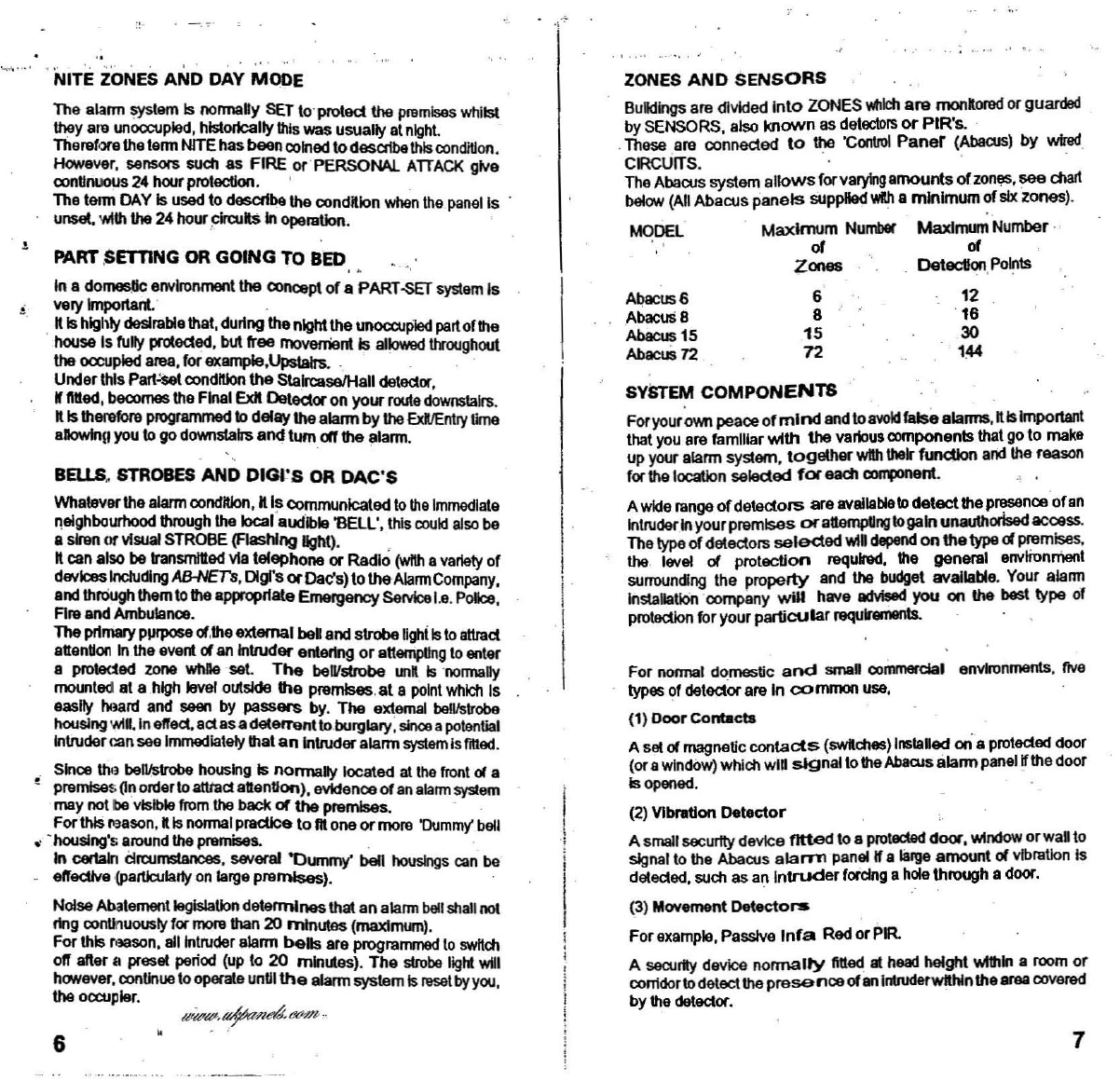
6
In a
domesUc
envlronmoolthe
COncepl
or
a PART-sET
system
Is
very Irnportanl
, 0 Ishighlydesirable that,duringthenightthe
unoccupied
pariolthe
houseIs fully protected. but free
movenienlls
allowed
throoghout
\he occupiedaraa, lor
example
.lJpsta~
.
.
UndarIhls
Part-'sel
condUion
the StalrcaselHall
detector,
• ftned,becomesthaFinal
ExIt
Detectoronyour
routo
downstaJr.;.
UIstheraloraprogranvned
10
delay tha alarm by the
ExItJEntry
time
allowlnllyoutogo
downslalJs
and lum
off
the alarm.
.
NITE
ZONES
AND
DAY
MODE
The alarm systemIs
normaUy
SET 10'proted \he premiseswhilst
they ara unoccupied, hlslollcallythiswas usually at
night.
TheralorethelermNlTEhas
been
coined10desaibethiscondjUon.
However, sensors
sudl
as FIRE or PERSONAl.
An
ACK give
conUnuous
24
hour
protec1lon.
'
Theterm DAY Isused10desctlbe the
condOlon
when
the
panel
Is '
unset.
VoIth
\he
24
hour
,
clrt:u
lts Inoperallon.
12
' 16
30
' . 144
6
8
15
72
Abacus6
Abacus
8
Abacus
15
AbacuS
72,
7
For normal
do
,mes~
c
and
smal co.trnerdal
emnronments
. live
types01detectorara In
common
use,
(1) Door
Contacts
Aset01magnetic
contacts
(swtldles)Inslalled
on
a
protected
door
(orawindow)whldlwill
signal
tolIle
Abacus
alarm panelWthedoor
Is
opened
.
(2) Vlbrallon Deloctor
A smallsecurIIy device
lItted
toa
prolee:ted
door,
wtndoW
orwal to
signal 10the Abacus atarTTl panelIf alalge amounl of vibrationIs
detected
,suchas an
IntrUder
lore:tng
aholethrough adoor.
~)MovemenIO~~ons
For
example,
Passive
Infa
RedorPIR.
Asecurty device
normally
ftttedat
head
height v.lthln a room or
corridortodetect
the
prnsence
01enIntrudorwlthlntheeras
covered
by the
detector.
SYSTEM
COMPONENTS
Foryour~
peace of
mind
endto
avoid
1ats8
elarms,UisImportant
thatyou ara lamillar wtth the variousoomponentsthatgoto make
up your
alanm
system.
logether
wUh
thO~
function andthereason
lor thelocationseleded
for
eadl
component
.
Awiderangeof detectors are
avallablolD
delecllhe
presence01an
IntruderInyourpremises
or
atlemptlng
Iogaln
unauthorised
ecoess.
Thetype01detectOnl
selected
VoID
depend on the type 01
pnomises.
\he level of protection
raquinad,
the general envlionment
surrounding
the property end \he
budget
avallable. Your
atarrn
InslaDatlon
company will have
advised
you on the best type 01
prolae:tlon
lor your
particular
raqutraments.
ZONES
AND
SENSORS
Buld
1ngs
are divided InlO ZONES
Ydllch
are
monKorad
orguarded
bySENSORS,also
known
as
detectors
or
PIR's.
.Those are conneded
to
the
'COlltrol
Paner
(Abacus)
by wired
CIRCUITS. . , .
ThoAbacussystem alloWS lor
varying
amounts01
zones,
seechari
below(AllAbacus
panels
suppDed
wtth
aminimum01sbczones).
MODEL MaximUm
Number
MaxImum Number ·
01 01
Zones Delectlon,
Poln1s
I
i
I
. .-,
PART
,SETTING OR
GOING
TO
BED
BEllS
.STROBES
AND
DIGI'S
OR
DAC'S
Whalavarthoalarmcondition, kIscommunicated10tho
Immediate
neighbourhood throughthe local audible 'BElL',this
could
alsobe
aslranor
VIsual
STROBE(flashIng
Ughl)
. .
kcan also be
lransml1led
Vlalelephone or Radio
(with
a
variety
01
devloas
Including
AB-NETs,lJIgfsorDac's)10the
A1ann
Company,
and
thrOugh
themtotheappropriateEmergencyS&Mce
1.0
.
Polloa,
Ara andAmbulance.
ThoprimarypprposeoI,theexternal bellandstrobe
Ughi
Isto
attract
anenUOll
Intho event01anIntlllder enteringor
attempllng
toenler
a
prolac:led
zone
whDe
set.
The
belVsIrobe un' Is
normally
mountedet a high level outside
the
pramlses at a
point
which
Is
easily
to,aR!
and seen by passers by. Thla extomal bel
lls1r_
housing
VoIlI,ln
etlec:t.
actasadele
....
nl toburglary:since apotential
Intrudercansee
Immediately
thaI
an
Intlllderalarm
systom
Isfltled.
, Since th" belllstrOOe
housing
Is nonnally locaIad at the lronl 01 a
premtses
(Inorderto attrad
aDenUon).
evidenceofan
alarm
system
may ootbe
VIslbIe
from\he back cK
the
pramlses.
Forthis•sason,UIsnormalpractiCe10IIIoneor mora
'Dummy'
bell
~
~
hou
sl
ng
'
s
around
the premises. ,
In certain
Circumstances,
several
'Dummy'
bell
housings
can
be
eftee:tlve
(pal1Jculal1y
on largepramlses).
NoiseAbatemenl
JeglslaUon
delermlnesthat an atarm boll
shall
001
ring contl1uously lor mora than20
nnInulas
(maximum).
Forthis
reascn
.all
Intruder
alarm
bells
are programmed to
swKch
off
after"
preset
period
(up to 20 minutes). The strobelightwill
however,
continue
tooperate
unUi
the
alarmsystemIs
raset
by
yoo,
the occupier.
,,
....
~
...
,
www.ukpanels.com

.
~
"
, (4)Panic Buttons 'r'"
Push
button
devlces
strategically slluated
throughout
the premises
and
connected
tothe
Abacus
panel
Which
signala 'Duress'alann
when
pressed.
The panic
buttons
arealways armed and
WIll
therefore operate
regardless
of
whether
thepanelIs setor
unset.
Pressing
a panic
button
WIll
create eithera full alann condition (
Extemal and
Inlernal
sounders) or, W
connected
to' an alarm
company's
central
statton,
a 'silent' alann, depending on the
programming
canted
oll! bythe engineer.Once
pressed
!he panic
buttonsnonnallyrequlre resetllngbya
~al
key,,providedby!he
alann
company.
,(5) SmokecirFire detectors ,
, Theseare
nonnany
celUng
mounteddet8clors
designed
todetecta
fire. When
connected
to
Abaws
R
WIll,
If
lI1ggered,
signal by
sounding
the,alann In one second bursts
(10
differentiate from a
normal alarm).The fire detectors are
armed
24 hours a day.
FonoWlng
activation
!he detactors
may
be reset and therefore
rearmed
by
pushing
a
button
or by,
operating
thewalktest mode,
,(6) Flooddeleclors
The
flood
deleclorsarenonnallyplacedInareasproneto flooding,
undarthebalhlslnkor
In
'a basement. when
lI1ggered
!he system
" ,gives an
Intemal
alannonly(and remote
signals,
Wprogrammed).
(7)'Gasdalactors (Including Carbon
MonOXide)
Gasdetactorsglvethe samewarningsoundsas
ftood
detectorsand
shouldbe
placed
neargasoutlels.
c::arbon
Mono.x1de
detactors
should be sited
adjacent
togasboilers
and
heeters
todeled faullyappliancesor
blocked
ftues.
The
Abacus
Control
Panel has
not
bean
designed
to
comply
with
fire
industry
standards and
should
not
be used in
place
of
an
approved
fire
panel
where
this
is
recommended
or
required
and
DA
Systems
(Digital
Audio
Limited)
accepts
no
liability
whatsoever
for
any
failure
to
comply
with
any
fire
industry
requirements,
relevant
standards
or .regulations. .
Further, DA
Systems
(Digital
Audio
Limited)
accepts.no
responsibility
for
any
other
loss
or
damage
howsoever
caused
except
to
the
axtent
the same
may
not
be
lawfUlly
excluded.
GENERAL DESCRIPTION
,II:
',
' ,
,'"
ABACUS CONTROL
PANa
'
,~~
,
The basic
'Abacus'
system
compriseS
acontrol panelcomplete
with
at
leastone
keypad
(on
bo~rd
or
remote)
.
'III
"
To
enable
the
userto
operate
the
aJann
syst"'!'
at
convenient
:'1
locations
throughout
lh
e
pre~,
up to 6ad
,dltionBl
remote
I
keypadscan
bofttted
to,the
system,
In addition to,themeln control"
p'!~
,e1.
'~II:
:
The alann
system
responds to
simple
commands
~Ich
areentered 'I
through the
numelle
keys
on the
control
box
or, W
lIlled.
small
"i
unobtrusive
keypads
. ,
:I~
I
The
remote
keypad
allows!heuserto
pelfonnn
all
userlUnctIons,as 'I
If
althe
main
control
panel.
',
~~'
I
The
responding
messag, es are
displayed
on
a2'character(lED) ,,
screenora32 character (2 line)
screen
(LCD).
I .
These
message.
are
highly
Informative
and
pers<iriallsed,
and
this
makes
the
system
Intelll9ent anduser.frlendly.
~~
The
remote
keypads
have
a
'Help
Button'
fealure
,
l~mprlslng
two
"
separate
push
buttons
. VJhen
pressed
simultaneously
wm
perform
aPflHelected
IUnetJon.
,111
"
The remole
keypad
'He lp'
buttons
cen
be
PRlQ'1'mmed
by the 'I
Installation
eng
ineeras "Fire',
'Medical'
,'Panic' ala'nnsor
set
. Part i,
set
orselect
the
chime
functlon,see
page
3
of
thIS
manualto see' I
whichIs
applicable
to
your
system.
,~~'
I
Akeyswlch
may
have
been
filledto your
system
to enablesetting I
and un-
settlng
operationsonly.
,~,
Your alann
system
may
have.beenfItled WIth li oonllal station , I
communicator
10
enable your alanncompany "'!nllal station to ,
,I
monitor!he
operation
of
your
system
andto
conlacl
:the
appropr1ale
::
author1ly
In
the
event
of
an
alannorotherabnormaleventdetected "
I"
bythe
system.
Thecomrnunlcetor(lffltled)Is
Instal*"
Inthe system
nnaln
control
panel
may be
connected
to
your
telejihone Uneor
be
mdlo
operated.
'
'JI'
•
The
communicator
system
Isfullyautometlc
and
doesnot
require
any
operatorIntervention. Intheeventof a
commu~tcator
failing
to
communicate
with
your
elann
company
central station wheni
requiredtodo
so,
afault message
WIll
be shownonihellquldcrystal
or
LED
display
.
j~
II .
The
police
auth
orlty
In
your
area
may
requ"a
an
ENGINEER
RESET
if
the
al
..
m '
aystem
remote
communicator
is
activated.
II!
Many
sllum cOrTlpanies
charge
for
this
service.
I'
8
I:
9
www.ukpanels.com

._... _.._- -- - - - -
SETTING YOUR
ALARM
Thesystem IsSET or
UN-sET
by aUSER
entering
a4-dlgl pass
codeon the keypad,such as 1234. ttthecodeIsvalid,lIIe system
·.will respondwith a greellng on thedisplayandalow Iurtharaction
10
betakene.g.
Thiscircul
lso
perational
al all
times
andwiD
,lf
activated
;Initiatean
Inlarnalalarm
(.,Iema
I
sounder
~,except
Belij
When
the
system
Isunset. or a lull
alarm
(extemal
benlstrobe
and
communication
to
lhe centralstation.
lfllted)
~
the
system
Is
sel
: . . .
TheextemalbeghoUsi
ng
Is
fltl<!d
v.itlI
an Internal,
balle<y
which
wil
.
maintainthebell
ringing
if an Inlruderaltempls10
sHence
IIle
bell
bY.
cu!ting
the
supply
cable
10lha bel,'
TAMPER FAULTS
In the UNSET mode the
system
conllnuously 'ser-checks !he
Installation. This
ensures
that
nobody
can tamper
wKh
the
drcuKs
,
andthai the sensors
are
functioning
correctly, ' . .
The displaywill report a TAMPER(I) rthere Is an
aocidental
or
deliberate
faul
on a
circuli
suchasacutwire. .
Always contact
your
alarm
company
for
advice
.
.
...
·
~
ti
:
"';;
t
'
;
~
open the
control
panel.
keypad(S)
, deledlng dev
ice
sor
bell-housing.
,"" ,,'
. t,
'"
.'
, ,'"
..
This
showstheLEDdisplayand
belowthe LCDdisplay.
•
~
" ~
I
.•
-
~
:
"
~
..:
',
1"
"':
II" [:I?
~=?
,I
:KEYswfrCH
SETTING
". "
The
&farm
~
elsobeSeVUnsel
by
meansorakey
SwItch
or
1ock,
- Whe
'"
asimplemethodof seUlng and un
....
\lIngIs
raqulre<!
.
. .
See
your NtaHaUonoompany
for
delalls•
f
.-
Z;;
\
v
~
1S
'
i
O
G
"
.'. \
",'
".
An
EVENTIsanythingwhich Is d.eledadbythe
system,
Whether
In
. ; the SETor UNSETmode. All commands exeartedbyIIle system
.
a",
",,:orded
In
thealarmsystems
melTlOf)'
,also
called
a' Log'.
WAU(TEsnNG
·
nIs sometimes desirableto
'Walk
Test'
your
systembelo", l is
SET. Wall<Testing'meansthel
the
Installation
Ismade
active
,but
· withoutcausingthe alarmto sound theoutsldesirenor bel.
• Each sensot can
OON
be tested by
deHbemle
action,
such as
. ' openinge dooror
walidng
In fronl
of
a detectorand
listening
foran
.audiblelone. •
Bal
'AND
STROBES
ABell
1m<!
strobe unit(oranele<:tronlcslren
In
placeolthebell)may
be ntted. This Is normallypowered !fom the
control
panel power
supply
(unlEoss
powerlo thebett
has
been
C\JI,
In
whlch
caseIIlebell
will
conl1nue
with tis
own
Internal batieIY powerun\llthe powerIs
",stoll>dor the
batteIY
hasbeen exhausted).
ft Is1"'I""tanlIIlala spedal20
minute
art
otrmoduleIsIlttadInthe
sirento ensu", ftcomplieswfth
the
Noise
Abatement
legislation.
The main control panel and
remole
keypads are Ilttad wfth an
Inlernalsounderprovldlng avariety ofwamlng tones(seePage12).
Wherenecessary,anextensionloudspeakarcanbentted
Iocany
al
eachkeypador
connected
10the main conltolpaneland
mounted
ata
C8nIraIIocaUon
.
AREAS
A number
01
ZONES
can
begroupedlnlo an AREA. ,
This system allows
for
at least
TWO
such groupings.
defined
as
'System' and 'Area "
areas
.TheseAREAS can be SET,
which
means activatedor arrr>ed. ether Individually or
collectively
,
lis
.
thereforeposslble,for example,
10
have
the garage prol"!1ed,while
therestof your home
Is
slll
occupied
.
USERLEVEL
Therecan bevaoous
classes
ofuser,each
wah
a greaterorlesser
accessand control
over
the
pre-<tetined
Areas ot' ov...all system.
Forexample.the
User
category caled
Amal
will have
access
only
to thezonesdefined
to
the
Area
1
area
and nowhereelse.
PASS CODES
Access to all system
functions
,isprohibrted
unless
a valid four digit
( up 106
digKs
on
lhe
Abacus
6115112)
personal accesscodeIs
enteredat thecontrol
panel
keypad
(orremote keypad).
TAMP
IER
ZONES
.A
s~
ctrwl,
terminated at
the
controlpanelwill
detect
anyof
thesystem
wlrtng
beingcutor short-droufted.ft
wiD
alsodetectany
10 11
www.ukpanels.com

TONES AND THEIR MEANING
Confirmation Tona
A short,soft
bleep
tone Is
emitted
fromthe
keypad
soundereach
timeabuttonIs
pressed.
The
tone
Indicates
thatthebuttonoperation
Is
acknowledged
bythe
system.
!
Safa/Cla....Exlt Tone
A
continuous,
medium
toneIs
emitted
durtng
the 'ExltlEntry'lime,
providing
no
zones
areopenor
acUvated.
FaultlUn-claar
ExIt
Tona '
An
Intermittent,
medium
two
tone
signalIsemitteddurtngthe 'Exn'
time Wa
Zone
Is
open
or
acUvated
10
wam the userthat a zone Is
_open
or
acUvated.
This
situation
IsnormalWthe openor aclIvaled
zoneIsthe finaldoororpartof the
'ExllJEntry
RouteZone'and
wm
not
prohlbn
normal
setUng.
ff a zone'otherthan the final door or
'ExltlEntry RouteZone'
remains
open or
activated
during
setUng,
the system
wm
notset.
'Bad
Set'/Can't
Sat
Tona ,
Aloud,two tone
wamlng
signal
Is
emitted
Intheeventofazonethel
Isnotonthe
'ExIt
Route'
being
Inalannlopenatthe startof the Exn
procedure,
or alsowhena
zone
on the Exit
route,
remains open
afterthe'Exn'limehas
elapsed.
Thissignalprevents a userleaving
the
premises
with
a
zone
openor
acUvated.
Safa/Claar
ExIt
Tona Part Setting Moda
A
rapid,
Intennlttent,
n:.e<l'lum
tone Is
emitted
dUring
the'Extt'time,
providing
nozonesare
aeuvated,
whenpart
settlng
thesystem.
Entrv
Tone
.
",,!,<W
";Q~_"
A
rapld,
medium
tone
signal
Isemitted
durtng
the entry lime. Wthe
user does not unsetthe systemduringthe entrytime, the rapid
medium
tonewill
change
toarapidloudtwotoneslgnalfortheperiod
ofa
second
stagetimer.The'usermustunsetthesystemduringthe
firstor
second
stage
timer,
otherwise afullalann
condttlon
willoccur.
Fir. Alarm Tone
The
rapid,
loudtwotonesignalwill alsobe
emitted
In theevent of
a 'Fire' alarm, It will sound for
one
second on,.then one
second
off
andcontinually
repeat,
untilsilenoedorthetimerlimitstheduration
ofthealann.
Intamal SI,.nII .
The
rapid,
loudtwotonesignalwill alsobe
emitted
Inthe event of
a 'Fire' slann, 'Panic' alarm or any:attempt
to
Interfere with the
system
components
or
wiring,
Whether
llie
system
Issetor unset.
t!2ll!; ffyoursystemIs
fiUed,wtth
a cenliel
station
communicator,
the Internal and external
sounders
maY.
have been
programmed
to
besilentIntheeventofa'Panic Alann'
bUffon
being
pressed.
Inthis
event,
asilent
signal
will be
transmitted
tothe
central
station
to
summon
assistance.
12
'If' .
, I ,
C:himeTona ' , I' ,
The user canprogramme
selec1.ed
alarm
zones
as;'Chlme
Zones',
These zoneswill
ad
asnormal slannzones
When
thesystemIs
set,
however,ifa
'Chime
Zone'ls
opened
o,actlvated
When
the
system
Is unset,the
sounder
will
emtt
approximately six
s~rt
Intennlttenl
tones.This
facility
Is usefulto
Infonn
the
oocupler
th,~lsomeone
has
entereda
protected
zone
durtng
normal
(unset)
hOjlIS.
For
example.
a shop keeper canbealerted
to
the
presence
of a
customer,bythe frontdoorconlacl
being
opened':1
setting
and Part Set1lng .I
ThesystemIs
seVunset
by
entering
afour,
five
or
sIX
dlgft
user
code
atthe
control
panel
keypad (ora
remote
keypad).
::.
. ,
Thezones
which
will be sel or
unset
on
enlly
of
theusercode
and
the accesstoothersystem
functions
will diepend:onthe
security
level
allocated
tothe particularuser
code,
as
previously
described.
selecUng
part-set
will
ann
zones
which
have
beeri
defined
by
the
'
Installer withallotherzones
dlsenned.
This facllltY
enables
partof
thepre':'lsestobe protected
(e.g.
doWnstaIrs),
wh09
pennlttlng
free
accessIn
another
part(9:g.
upstairs).
,'I
I
Exit
Termlnatal
Youratarm
Installer
wtllhave
selected
the
most
appropriate
nnethod
offinally
setting
yoursystem. In
most
Instances. youralann
system
will set on
the
expllY of the exit lImer,
howe~er,
tt may be
programmed
to set
on
closing
the final
dIoo\;
or, In
certain
circumstances
on pressing a pustHlUtton located
outside
the
premises
(ExH
ennlnatof).
'.
II,
This
button
will
cause
the
systemto'chime'each timettIs
pressed,
sothat It
may
also
be
used
asa
'OOOr
Self.
II
Programming of
P._
cod
••
Only
the master
user
has
accessto
aD
the
user
functions
avallab~
on the system, Including programmingand
allocatl~9
ofcodes to all
other users.
However.
more
fundamental
a~
of the system.
suchas
defining
andprogrammingzonessubsequebtto
Instatlation.
are
programmed
by
the
alann
company
who
have
a
special
ENGINEER
code
.
II.
An
addttlonai
code
Isdedicated foruseasaduressOodeand Isused
onlywhereacentral
station
oommunlcatlon
link
is fitted.Thenumber
-,
One (1) user
code
Is atways
dedicated
as a 'Mastef
code.
The
remaining
codes
can
be
programmed
lis 'Master'.
'Main',
·System·.
'
'Areal',
'Area
2',
or'eleanef
e>;>des.
II
This
section
gives
onlya brief
description
of the pasS
code
functions.
formore
details
see
page
29.
Meater and MaIn U
...
r Cocla.
The MasterUSOf can operate all of the functions
available
onthe
Abacus
andhas
access
to
all the areas.
The
M~ln
uSer
can operate
all of the
functions
available on theAbacusand tias
eccess
toall
the areas. excepllhe
user
oode
progmmming.
..
13
www.ukpanels.com
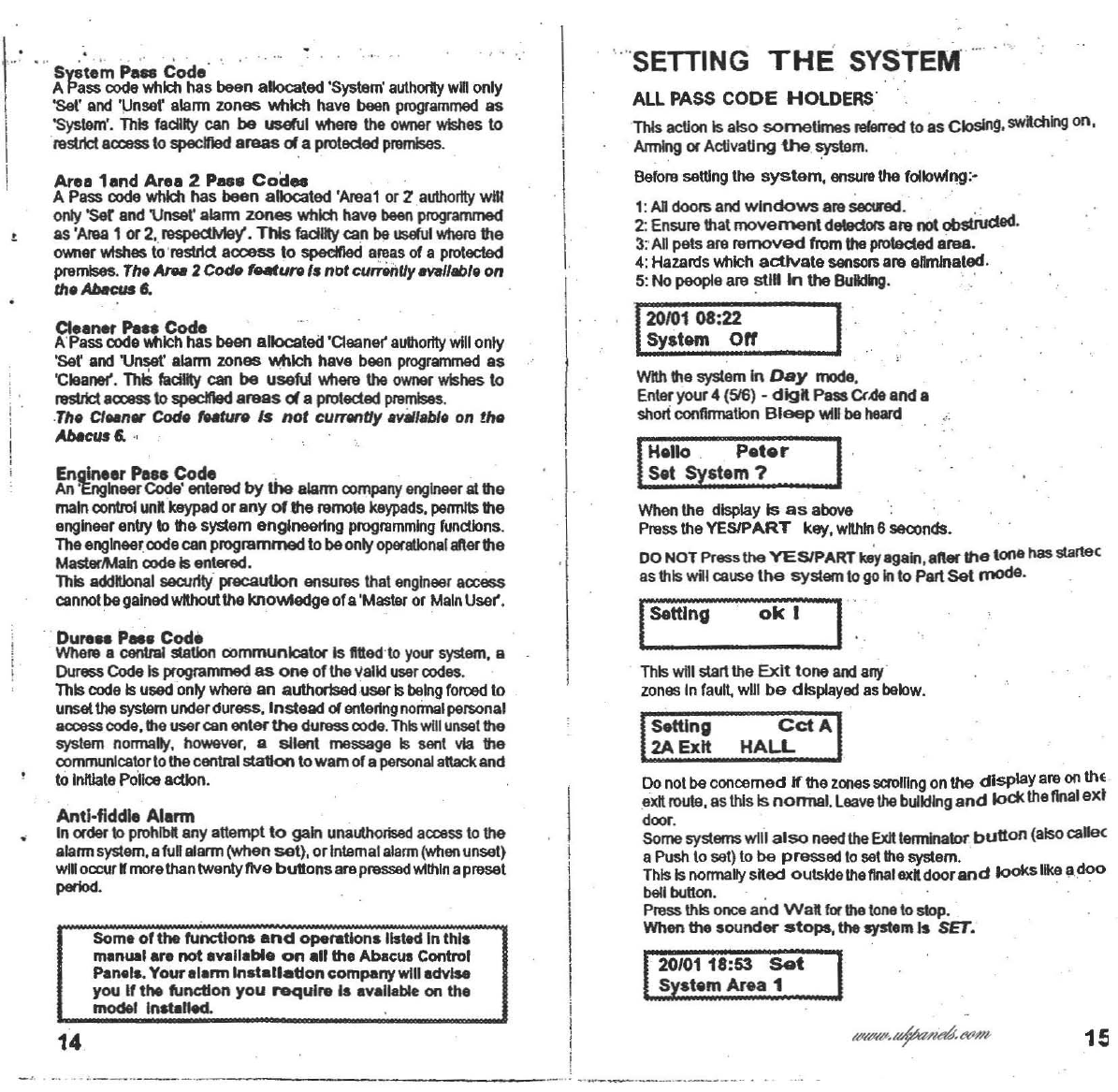
f~~~::"g,og:~
~~n
allocated
'System'
.uthor1ly
willonly
'Set'
.nd
'Unset'atarmzones which h.ve
been
programmed
as
'System
', This lacIIlly can be useful where tha
owner
wishes
to
'
restJ1cl
.
cx:ess
to
specIIIed
areas
ata
protected
p",mIsas.
Area
land
Araa
2P
...
Cod
..
APass codewhichlias been allocated 'AI9.1 or Z.uthortly
wtU
only
'Sef
.nd
\Jnser
.larm
zones which havebeen
programmed
•s 'AllIs 1or2, respedIvIey'.
This
Iadlllycan be
useful
_ the
own.r
v.1shes
to'restllcl access to
specIIIed
./ll.s
01
•
protected
p",mlses,The
A_
2Code
_ural.
nol
currailUyavel/ob/eon
the
Abacus
6.
Cleaner Peal Coda
APasscod.
v.1llch
has
been
allocated 'Claana(.uthortly
v.111
only
'Set'
.nd
'Unset'.larm zones which
h.v.
been
progr.mmed
as
'Cleans(,
ThiS
Iacllity
can
be usefulwhere tha
owner
v.1shes
to
restJ1cl
acx:ess
10
speclfIed
areas
at.
protected
prnmlsas
.
·TIIe ClMner Code
fNlur8
Is
nol
CU"",,"y avil/ab/e on
!he
Abacus
6.,
Enll!near Pa
..
Code
,
An'Englneer
COde'
entered
by
the
.Iarm
company
engineer
at the
main
control
unl
keypador
.ny
01 the
remote
kayp.ds,
perml1s
the
englnee,enlly 10the system englnaar1ng
progfBmmlng
luncllons.
Tho englnee',codecanprogrammedtobeonly
operetlol181
afterthe
MasterlMaln
codeIs entered.
This
additional
sacur1ly
precaution
ensuresthat
engineer
access
cannot
beg.lned without
th.
knowledge
01.
'Master
or M.ln user,
,,Dure
..
P
..
Cod.
WIl9'" a
centfBl
slauon communicator Is ftUedtoyour
system,
•
Duress
COde
Is proglllmmed as
one
01tho Validusercod
..
.
ThiscodeIsusedonlywheman authoriseduse,Is
being
loroed
to
unsetthe system under duress.
Instead
01enteringnormal personal
aecesscode,theusercen
enlerthe
dumsscode.
ThIsv.111
unset
the
system
normally,
however, a s1klnt
massag<l
Is sent
VIa
the
convnunlcalortotho centfBlstationtowam
01
a
personalal1ack
and
to
InftJate
Police.clIon.
Antl·fiddle
Alarm
Inordertoprohlbll.ny attempt
to
gain una.nwrised aa:esstotho
.larm
system,
atunalarm
(When
set),
or
Intemal
alarm
(wtJan
unsel)
willoccurnmoreth.ntwenlylivebuttonsam
pressed
v.1thln
apreset
period.
Somo01
the
functlono
end
operatlono IIsled In
this
manueloro not available
on
all the Abacus Control
Ponelo.Your olonn
Inotallatlon
company wUlodvlse
you II the
function
you
require
Is availableon tho
rnodol Inotolled.
I
iI
I
I
" 'SETTING
THE
SYSTEM
ALL
PASS CODE HOLDERS
ThIs
action
Is also
sometimes
reI;"'OO
toas Closing,swlchlngon,
ArmIng
orActIvating
tho
~m
.
Belo", settingthe
system,
ensu",
tha
follov.1ng
:·
1: AI doors.nd w
indows
."'
......
00. "
2:Ensurethat
movement
datectors
are
not
obslnfGlad
.
3:Allpels am
removed
fromthe
protacted
area,
4: Hazards
v.1llch
activate
sensors.m eliminated.
5:Nopeopleare
stili
In
the
Building
. ' '
1
20
10
108:22 I",
~ystem
orr .
WUh
thesystamIn
Day
mode,
Ente,your4
(516)
-
digk
Pass
C<<!eand
a
short
conftrmalJon
BI_p
v.1D
be
heard
Hello
,
Pet.
r
Set
System?
When
the displayIs
as
abova
P",ss theYESIPART kay,wlhln6seconds.
DONOT Press the
YESIPART
~
agaln,alter1/1etone
has
startec
asthiswillcause
the
systemtogoIn10
Par1
Set
modO
· .
ISettIng
ok
II.
This
wtll
slaltthe
Exit
tone
and
.ny'
zones
In
laul~
will
be
displayedasbelow.
ISetting
Cd
AI
.2A
Exit
HALL
.
Donolbe concemed /I the
zones
scrolling
on
the
display.",
onthE
exll
route,
asthisIs
normal.
Leave
the
building
and
IoCktheftnalexl
door,
Some
systems
wtll
also
noedtha
Exlttermlna10r
button
(alsocallec
• Pushtosel)to
be
pressed
10
selthe
system.
ThisIs
normally
sjted
oulsldelhe
final
exlldoor
and
looks
like
adoo
bellbullon. .
Press
thisonce and
Waft
lorthelonetostop.
When the
sounder
stops,
tho oystomIs
SET.
20/0118:53
Set
S
stam
Area
1
14 Hi
www.ukpanels.com
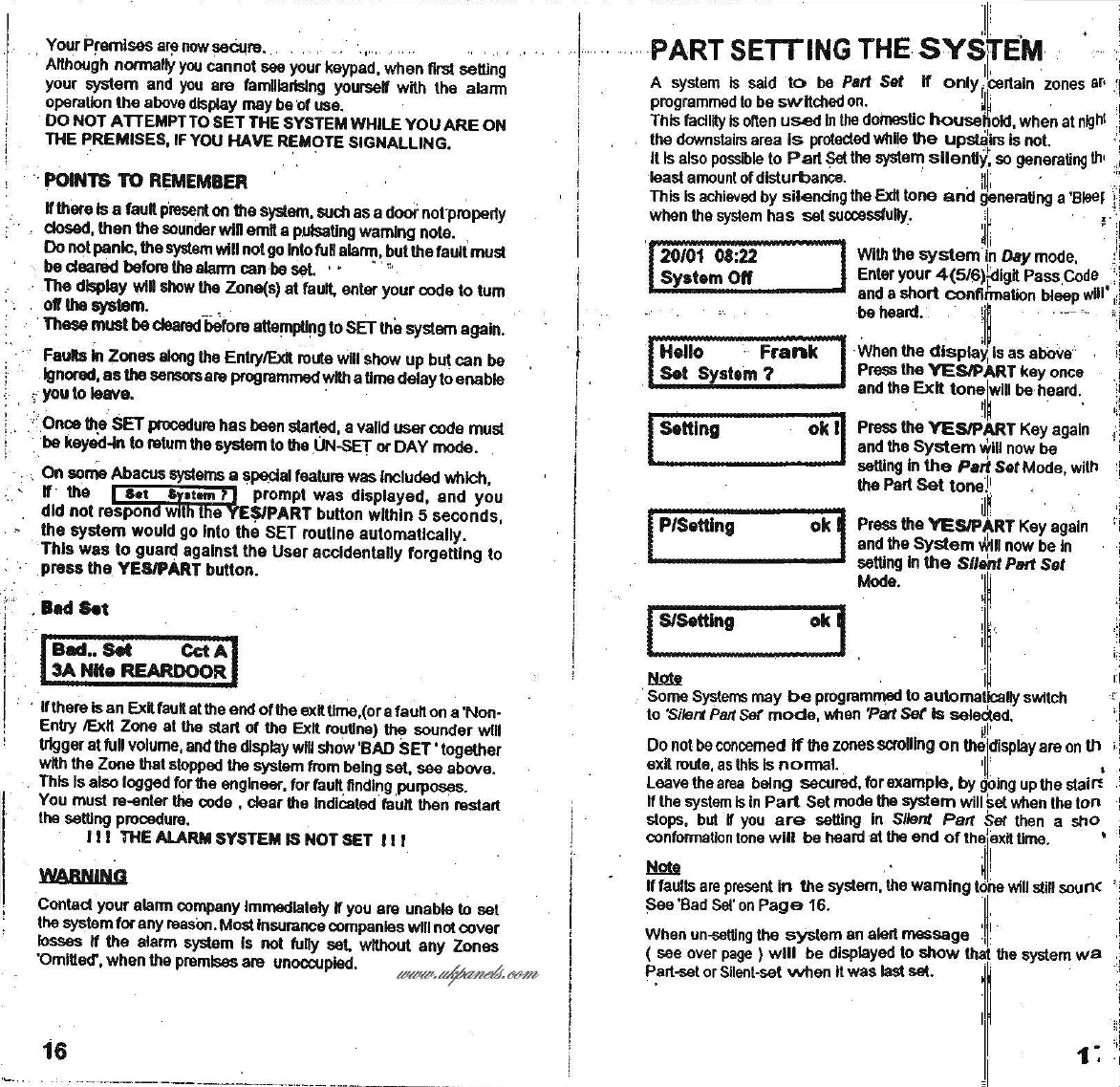
YourPremisesare
now
se~re.
,,
__
Anhough
normal~
you
Cannot
see
your
keypad.
whenfirst selling
your system and
you
are
famnlar1slng
yourseW
wKh
the alann
operation
the
above
display
maybeofuse.
DONOTATIEMPTTOSET
THE
SYSTEM
WHILE
YOUAREON
THE
PREMISES,
IF
YOU
HAVE
REMOTE
SIGNALLING.
"
POINTS
TO
REMEMBER
WthereIsa
fauK
pmsent
onthe
system.
such asadoor
not'propel1y
closed, then the
sounder
win
emK
a
pulsating
warning
note.
Donotpanic,the
system
WIll
notgoInto
fuK
alann,butthefaultmust
be deared beforethealarmcanbeset.
_..
..
-
, Thedisplay
WID
show
the
Zone(s)
at fault,enteryourcodeto tum
at!the system. ,
Thesemustbe
cleared-before
atiemptlrgtoSETthesystemagain.
Faults
In
Zones
along
theEntrylExit
route
willshowup butcan be
Ignored,
asthe
sensors
are
programmed
wKh
atimedelaytoenable
;'youto
leave.
'
,,_
"Onoe
th.e
SET
procedure
has
been
started,
avalidusercodemust
, be
keyed-ln
to
return
thesystemtotheUN-sETorDAYmode.
OnsomeAbacus
systems
a
s~a1
feature
was
Included
which.
If'
the Iaol ai!!!!!!lJ prompt was displayed, and you
did not respond
wlllilli8YE"PART
button within 5 seconds,
,'" the system wouldgo Into the SET routine automatically.
This was to guard against the User accidentally forgeltlng to
press the YESIPARTbutton.
~,'
,Bad
ht
,Iftherelsan
ExKfauKatthe
endoftheexKtlme.(orafauKona'Non-
Entry
IExK
Zoneat thestartof the
ExK
rouUne)
the
sounderwill
\Ilggeratfull
volume,
andthe
display
willshow'BADSET'together
wKh
theZanethat
stopped
the
system
from
being
set.seeabove.
, ThisIsalso
logged
forthe
engineer.
for
rauK
finding
purposes.
You must re-enter the
code.
clear the IndiCated
faun
then restart
theselling
pnooedure.
III
THEAlARM
SYSTEM
ISNOTSET
II
I
WARNING
Cantad youralann
company
Immediately
If youare unabletoset
the
system
forany
reasOn.
Most
Insurance
companies
willnotcover
losses
If the alann
system
Is not fully set.
wKhout
any Zones
'Omltted',
whenthe
premises
are
unoccupied.
.LU-_..£
/,cW/¥#·'"rv.ru;.«;<·MHI,
16
r
I
I
,
!
I
I
I
Hello
Frank
Set System?
ISelling
IP/Selllng
IS/Selling
,I
I:
I
www.ukpanels.com
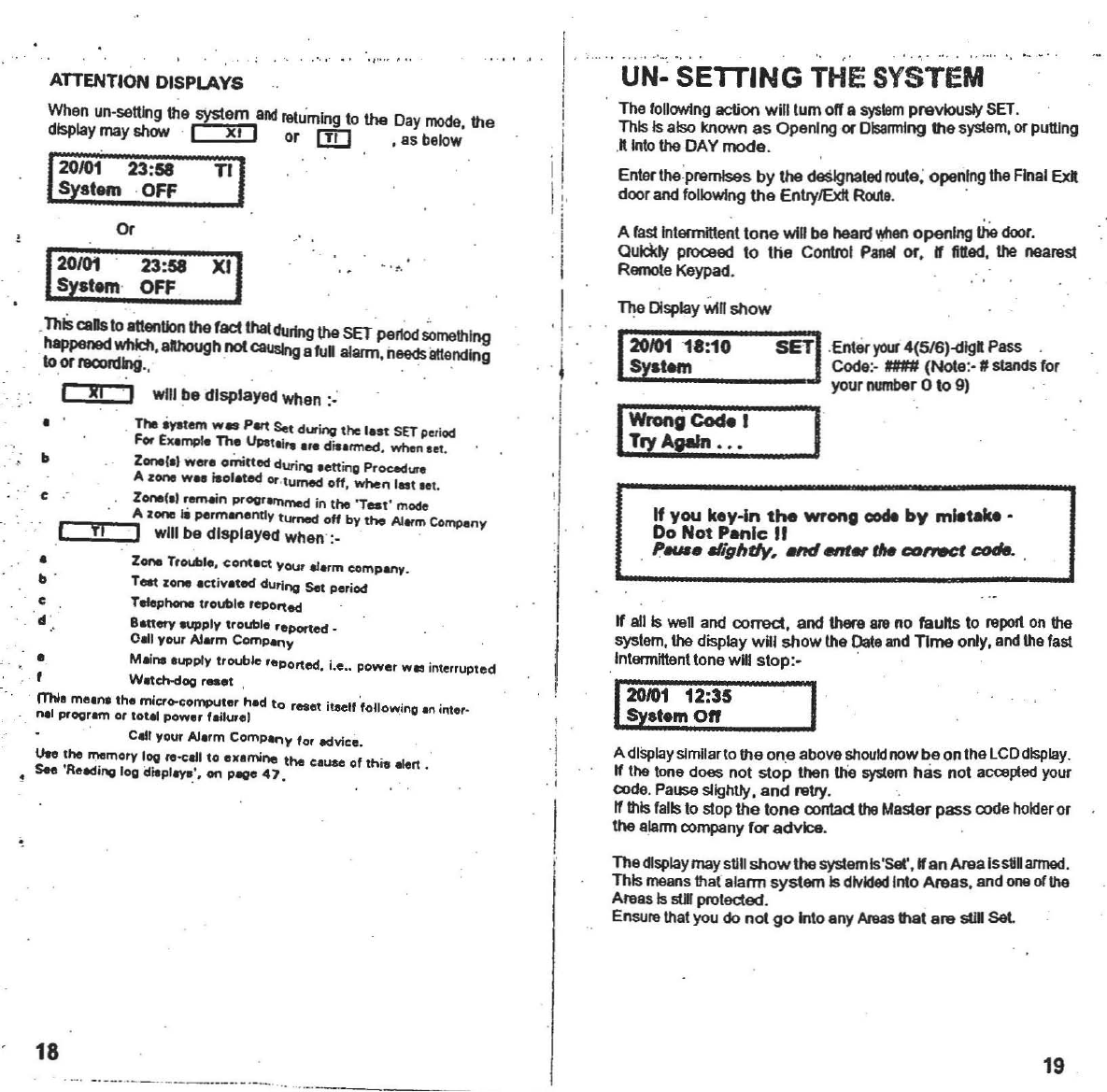
.,'''' ,
..
·
ThIS
caDs
toattention the fact that
dUr1ng
theSET'
pe
rk.!
';;'methl
·
~":"'~~~'
althoughnot
caUSing
a
fun
alarm,
needs
attaoo:
xi
,will be dlsplayad
When
:.- 1
WRlI'IlI
Code
I
Try Again
•••
If
you
key-ln
the
_on;
code
by
mletelce •
Do Not
Penlc
II
p_.
61ight/y.
Mrd
__
1M
conect
code. .
A
display
slmllartothe one above
should
nowbe onIhelCDdlsplay.
If the tonedoes not stop lhen the
system
has
not
accepted
your
code.
Pause
slightly,
and
retry, .
If thisfallsto stopthe
tone
contacttheMasterpass code
holder
or
the
alanm
companyfor advice.
The
display
may
sUIl
showthe
systemls'5al'
,If
an ArealsstiDarmed.
This
moens
thatalanmsystem Is
divided
IntoAmes, andoneotthe
AreasIsstillprotected.
Ensurethatyou do not
go
IntoanyAnlas that are
sill
set
.
...
.,
.'"
.'. .. ," ' . ', '
UN- SETTING THE SYSTEM
The'ollowlng action
wllllum
orra
system
previously SET.
ThisIsalso known as Opening or
Disarming
the
system,
or
puttJng
.u
Into
theDAY mode.
Enterthe·premlsasby the
designated
route
;openingtheFlna'
Ex.
doorand following the
EnlJyiExlt
Route
.
A fastIntenmlltent
tone
will
be
heard
lI!1en
opening
the
door.
aulckty proceed to the Control
Panel
or, If
fitted,
the
neal9S\
RemoteKeypad.
Tha Display
win
show
1
20
101
18:10 SET1Enler
your
4(516)-<l1g.
Pass .
,System J
Code
:· - (Note:- #
stands
for
your
number
0to g) . .
If all Is well and correct, and there a", no fauns to
report
onthe
system,
thedisplaywill show the
Oate
andTIme only,andthefast
.Intermment
tonewill stop:- '
120
10
112:35 I·
,
Syetem
Off
,
I
j
I
I
i
. I
~.
,.
.
Ti
.
n.
l'(Stem
was
Part
Set
dlling
the
last
SET period
For EXlmpte
Th~
Upsta
irs are
disermed
,
when
let
.
ZGnI(11
were
omitted
during
letting
Proeech
••
A
zone
w
..
reofated Of
·turned
oN,
when
lest
tel
.
%001I111
~amein
PfOQfIrnmed
in
the
"Test'
mo6e
r-
..........
....;,A
10f'IB
•
perm.nonuV
turned
off
by
the
Alenn Companv
....
-'-''-oJ! will be dlaplaYed
when:-
Or
20/01 23:58 XI
System
·OFF
•
c
b
•
c
d
b '
ATTENTION
DISPlAYS
When un-seltlng the system
and
"'lumlng to the Daymode, the
displaymayshow . IXI Ior
[!]]
,asbelow
20101
23:58 TJ
S
atam
·OFF
•
Zone
Trouble,
contact
'four
efarm
company.
TNt
10,.
Ict
ivlted
during
Set
period
T.tepllolv
t,ouble
,eported
Battery
aupplv
trouble
reported
_
0111
your
AI.rm
Company
M.i
....
upplV
trouble
rep
ned
i .
o
,.e
..
powe,
was interruPted
W8t(h.dog
,
...
t
(TN.
meln.
the
micro-computer
had
to
reset
itaelf
'follo'
._
nil
program or
totll
power
failurel
W:lng
en Inte,
Cell your Alarm
COmplny
for advice.
\he
the
memo,v
log to-call to
examine
the
cause of
thie
Irt
See 'Reeding loa
displtya
:.
on PlQle
47.
ae
•
18.... -.__...__.. _--- ---_._._..-19
www.ukpanels.com

.
USING
AKEysWITCH
.!
II
-! .
Press the
YESIPART
key
and
the System will
now
be setting
In the
Silent
PartSat
mode
.
PART SETTING THE
SYSTEM
A
keysw~ch
Is
an
optional
extra
to
your
system
.
If ftIsntted In
the
system
Ills
operated
as
follows
:-
.,
AsystarnIs
saldto
be PartSoftionly
certain
zones
are
programmed
to beswitched
on.
:I~
this
facility Ison
en
used
In the
domestic
household'
lWhen
at
night,
the downstairs
area
Isprotected
While
.the
upstairs
'Is not
1
20/01 08:22 I i'
System
0"
. I
W~
the
system
In
Day,
Insert the.Key
and
Tum
It
AntI-Clockwise
untilthe
Ex~
tone
stalls, and
withdraw
the
key.
IP/S8tt1ng
ok
'I
20/01 08:22
S stam
0"
USINGA KEYSWITGH
SETTING THE SYSTEM
.A
keysw~ch
Isan
optional
extra toyour
system.
If
~
IslIttedInthe
system
ttIs
operated
as follows:-
WIlhthe
system
InDay,
InsOlt.the
KeyandTum
~
Clockwis8
untilthe
Ex~
tonestalls,and
withdraw
kay.
ISetUng ok
II
.....
Any
zones
In
fllUft,
willbe
displayed
asbelow.
I
Setting
"cct
AI
.2A Exit
~ALL
Do notbe
concemed
tithezones
scrolling
onthe displayareon the
exit
route,
asthisIs
normal.
.
Leavethe
building
andlockthe finalexitdoor.
Some.
systems
willalsoneedthe
ExIt
termlnalorbutton(alsocalled
aPush
10
set)tobe
pressed
to setthesystem.
.ThIs
'1s
normally
sfted
outsidethennalexftdoorandlookslikeadoor
bell
button.
' .
Pressthisonceand
Wa~
forthetonetoslop.
When the sounder stops, the system Is
SET.
Your
premises
arenow
secure.
The
system
mey also
be
SET
with
a
code
and
UNSE,,: with a keYSWltch or SET
with
a
KaYSWltch
and
unsat
with
a
coda.
IS/Settlng
ok
II
.
j[.'
Do notbe
concerned
ti
the
zones
scrollngon
the
displayareonthe
ex~
route, as
this
Isnormal.
~~
. 6-
.
~f
Leave the area
being
secured,for
example,
by going upthe stairs.
If thesystem Isin
Part
Set
mode
the systemWillset
Ymen
thetone
stops, but ti
your
are
setting In Silent
Part
Set
,I
then a short
confonnatlon
lone
willbe
heard
atthe endof
the
ex~
,time.
Your premises
are
now
secure.
':I~
Note: If taults
are
presentInthe
system,
the warning lone will stili
sound.
II'
When un
-setting
the
systemanalertmessege ( See Page18) will
bedisplayedto
show
that
the
system
wasPart
-se
t orSilent
-Set
when
ttwas last set. .
~~
I
'i
:'
1
I
I
II
The
system
mey
allo ba SET
with
a colle
and
UNSET
with a keyswltch or
SET
with a
Kayowitch enll
uneat
with a
coda.
,II.
,
.'
20 21
www.ukpanels.com

.~
I
USINGAKEYSWITCH
."
." ..
UN·
SETTING
THE
SYSTEM
. A
I<syswtt.i.
Is anoptional
exl1a
10
your system.
W"Is
aaed
In the
sysIem
kIs
""""'led
as follows:-
The
fona.vlng
acUon
wlilium
onasyslem
prevlolJSly
SET.
,ThisIsalsoknownas
Opening
orDlsannlngthe
system,
orpUlling
"1nIo
the
DAY
mode
, .' ' , "
.,Enter
the
'~
bythe
deslgnat~
route,
opening
the FinalEx"
.doof and
f'?'JOwlng
the EnlryiExll Route:, • "."
."
,
:.
"'-
.."
~,
.:'
. '", FAfastInierinltlentlonewin
be
heardwhen
opening
the
door
,
}~
.:"'
.:
Qulcl<tf
prooeed 10
the
nearest
keyswitcl1
•'.• _._ The
DIsplay
wlUshow
1:
;':'0'I
;:~8'10
,
;SET:1
"
.
~:
.
-,.:·
Insert
the Keyand retumthe
I<sy
-.(;
,,:.•, .',back
10
rsnonnal12'
O'clo<:I<
I!:t
,,
'1
posIlkI~
andwithdrawthe
key
. "
,r
~
··
\:
'Ifthe
keYSWltch
Isalreedyln the normal 12'O'dock
.i ' poslIIon Insert
the
key, tum ndockwtse, watt 1
se<:ond
and
then
:
~
:
'
~
~
.
.
retumthekeybackto
n.'s
normal1ZO'dock
position
and
wtlhdraw
~
.
~
.
.: the key. . .
\;
.-. .'
'I :"
.."
,Ii
aJll"~n
and
colT9Cl,
and there are no
fauns
to
report
on the
:t
·:·;.·- .'
sys1em,
thedisplay
wlU
showthe Day andTime
only,
and
thefast
I"' · '
IntennItIen
.tlonewIUslop:. .
'
~
'.
! :
2010112:35
S
st.m
0"
I
I
I
I
' I," •
•
:
..
.
, ' c'
~
.
,
i
;I
Ij
IIH.lIo
Colin
I
'"?"
NO
key -
,
&It
Syatcam ? , .' .
Thedisplay
Will
then
show,
as
below
23
ZoIHl?
PresstheYESIPART key
and
the
display
brtngs up thenrst
areaIzone
whlcl1
you
can tumONorOFF,
,,--_I
I
I
I
I
._--_.._........._-
--
- ".._-
...-_..,
--
_._
._
-- -
--
- --_._..
_.
~
.
-
22
r.
,
;!"
<,
I
www.ukpanels.com
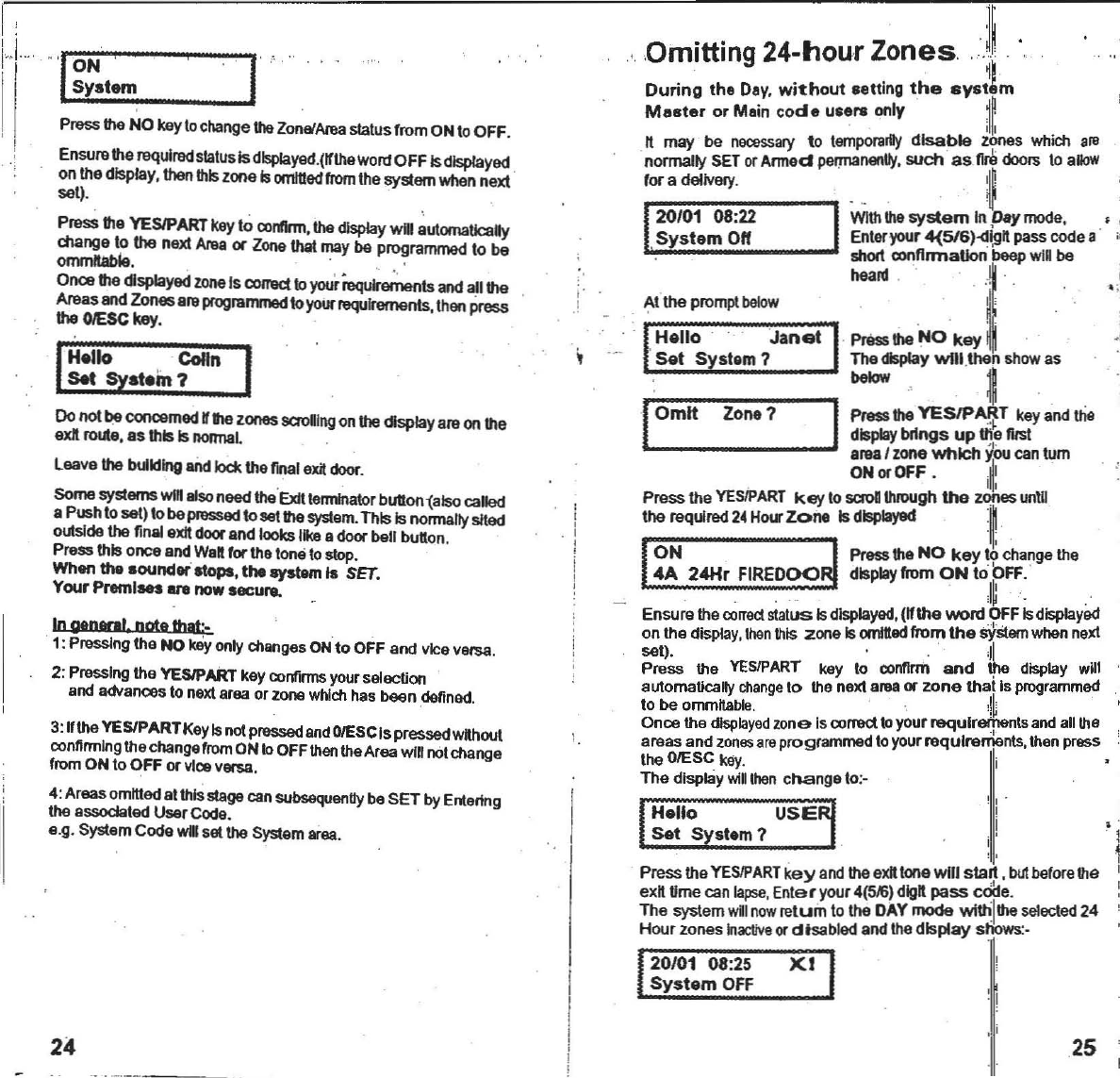
Omitting 24-hour
zonesJ~
, , '
During
the Dey,
without
.etting
the
svat1m
Master
or Main
cod
e users only
~~
,
illl
n may
I>e
necessary
to
tempofllrDy
disable
z?nes which .18
normally SETor
Armed
permanenllf
,
such
as
11I8
doors
to
alloW
for a delivery.
~
20/01 08:22
WIth
tho
system
InDaymode. , ,
System
011
Enteryour4(516)-<l\gn passcodea
M:.,:--~_~~:
r··~
Set
Systom?
ThedisplayWllI,thenshow as
below
~
I
Omit
Zone?
IPressthe
YES1P~T
keyanduie
display
brings
up
theIlISt
"
area Izone
which
~~ou
cantum
ON
or
OfF
• , I
I,
Press the
YESIPART
key
to saoII
throUgh
the
zones
unlll
the required24Hour
Zone
Is
displayed
1,
I
ON
1Pressthe
NO
key
10
change
the
4A
24Hr
FIREOOO~
display
from
ON
to?FF,
'
" I - ,
Ensurethe
correct
status Is
displayed
.
(~tha
word
OFFIs
displayed
onthe
display,
then
this zone Is
omitted
from
the
sYstem
whennext
set).
;11
Press the
YESIPART
key to
confirm
and
"'"
display
will
automatically
change
to thenext aruaor
zone
that
Is
programmed
to be
ornmltable.
" !
~
Oncethe
displayed
zoneIscorrea toyourrequlretpenls andallthe
areas and
zones
areprogrammed toyourrequirements,thenpress
the
OIESC
kay_ i
The display
will
then
cnangeto:-
I
iJ
I'
,I
!
..::.r.::=::.
__
I'
PresstheNO keyto
change
the
Zone/Alea
statusfromONtoOFF,
Ensurethe
required
status
Is
dlsplayed
,(~theWOrtl
OFF Isdisplayed
onthedisplay,thenlidszoneIs
omitted
from
thesystemwhennext'
set).
Pressthe
YESIPART
key to
contlrm,
the
display
will
~utomalJcally
changeto the next
Anla
or Zone thatmaybe
programmed
to be
ommlIable.
, ' . .
Once
thedisplayedzone Is
CXlITeC\
10yourlequlreffientsand allthe
Areasand Zonesare
programmed
to
your
requirements
then
Press
the
GlESC
key. •
Hello '
Colin
Sat
SYstem?
Donotbe
conoemed
rthezonessaolIlngonthedisplayareonthe
exll route,as thisIs
nonnaL
,
Leavethe building
aiId
lockther...1eXi door.
Some systems
W1I1
alSo
need the
'EJdt
Iermk>ator
bu1lon1also
called
aPushtosetl tobe pmssedto
..
tthe
system
.ThisIs normallysited
outsldethefinal
exJI
doorandlooks likeadoor bell button.
PressthisonceandWaftfortholonetostop.
Whenthe
.ounder
atops,the ayatemI.
SET.
Your Premises arenowsecure.
In
genMlI
note
that
·.
1: Pressingthe NO
k&y
only
changes
ONto OFF and viceversa.
2:
Pressing
the
YESIPART
key
confirms
your
seleenon
and
adVances
to nextareaor
Zone
which
hasbeen
defined
,
3:lIthe YESIPARTKeyIsnot
pressed
and
OIESC
Ispressedwithout
connrmlng
thechangefromONtoOFF
than
theAreawillnotchange
fromONto OFF or viceversa,
4:Areasomittedalthls stagecan
subsequanlly
beSET by
Entertng
theassociated UsarCode.
e,g. SystemCooewillsatthe
System
area.
,
,
,
,,
,
,
!
!
Hello
USE
Sat
System?
!I ·
,
!
".'
24
20/01 08:25
System
OFF X:I
~
!
25
www.ukpanels.com
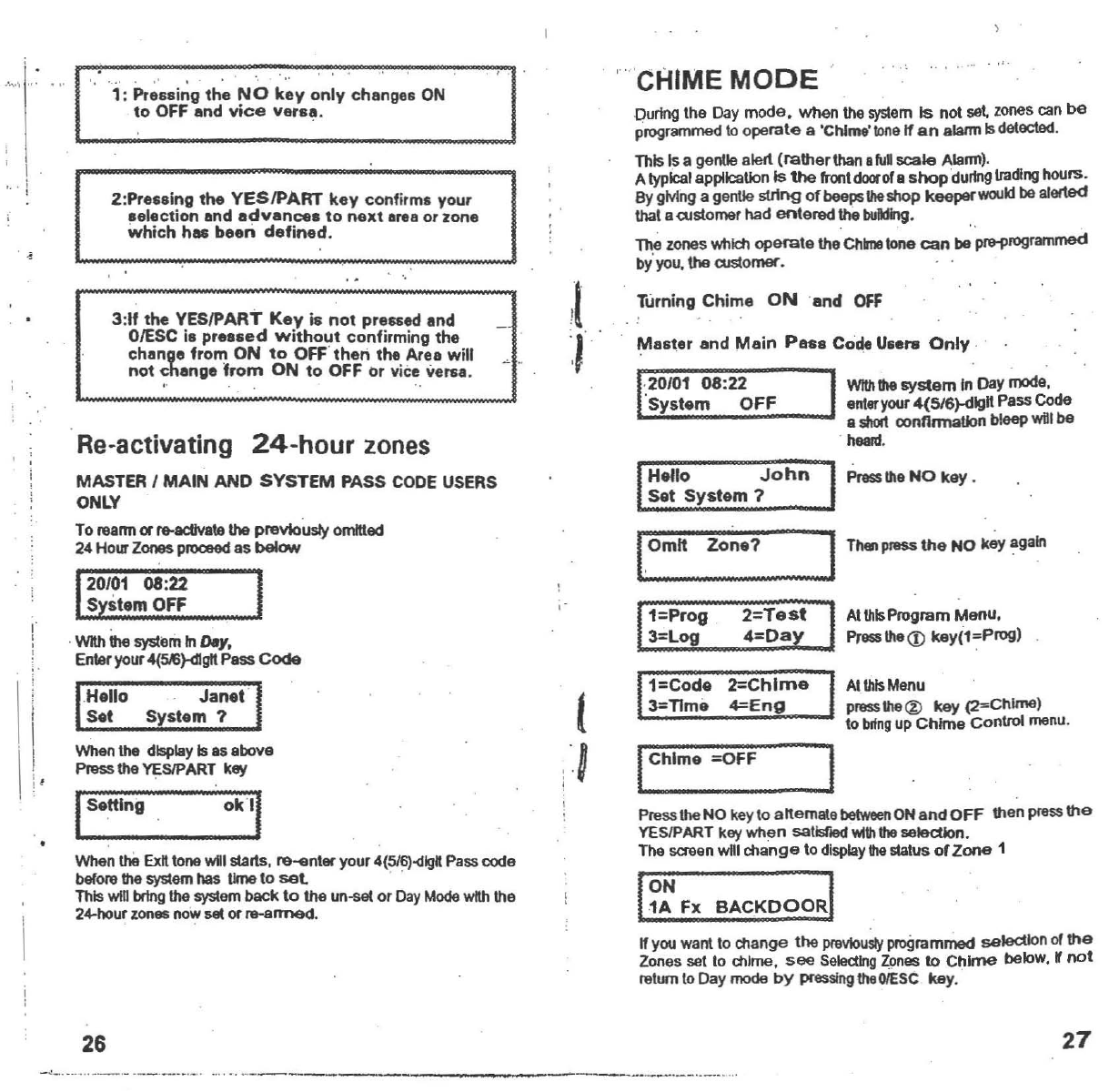
.
.....
\"
..
..
,,
.... .
1:
Pressing
the
NO
key
only
changes
ON
to
OFF
and
vice
Varea.
2:Pre.eing
the
YESIPART
key
confirms
your
aelection end
advances
to
next
llnteor
zone
which
hac
been
defined
.
3:11
the
YESIPART
Key
is
not
pre.sed
and
OIESC
i.
pre
••
ed
without
confirming
the
chang.
from
ON
to
OFF
'then
the
Aree
will
not
change
from
ON
to
OFF
or
vice versa.
" 'CHIME
MODE
During
Ihe
Day
mode.
when
the
system
Is
nol
setzones can
be
progra<TV1l8d
to
operale
a'Chlma'1onalf
an
alalmIsdelac1ed ,
ThisIs a genlle alerl
(rather
than •
iuD
scale
Alarm),
Atypical application Is
the
fronldoorofe
shop
durfn9tmdlnghours.
By gMng agentle sll1ng
of
beeps
1he
shop keeper
would
be
alerted
thaI acustomer had
enlered
tha
building
.
The zones which
ope
ea
le
the
Chinotone
cen
be pr8i'rogrammed
bY'you, \he customer.
Turning
Chime
ON
'and OfF
Ma.ter
and
Main
Pua
Code
U
.....
Only
,
AI
IIl1s
Program
Menu,
Presslhe
<D
keY(1
~Prog)
Press
ilia
NO
key
,
AI
U1Is
Menu
p
.....
lhe@
key
(2=Chlme)
10
bflng
up
Chime
Control menu.
2=T05t
4=Day
1=Code
2=Chlme
3=T1me
4=Eng
Hello
John
Sat
System?
1=Prog
3=Log
1,;.,. 1ThenpI9SS
the
NO
k~y
again
l.0mlt
Zone?
PressIheNO keyto alternate betweenON
and
OFF
then press
the
YESIPART key
when
satislled
WIIh!he
selection.
The screenwill
change
\0 displaythe
s1atus
of
Zone
1
I~:
Fx
BACKDOORI
If you wanl to change
lhe
previously
progrnmrrled seleCtIonof
the
Zones set to chime,
see
Seiecllng
zones to
Chime
beloW, W
not
relurn10Day mode
by
presslnglheOIESC key.
IChime
=OFF
Re-activating
24-hour
zones
MASTER
I
MAIN
AND
SYSTEM
PASS
CODE USERS
ONLY
To
rearm
or....adlvale the previously omitted
24Ho...
Zones
proceed as below
20/01 08:22
System
OFF
Whenthe displayIsas above
P""",
the YESIPART key
ISe
,ttlng
Okll
When
th8
Exnlone will starts,re....nler your
4(516).<flgtt
Passcode
belore !he systemhas tJme10
sal
' '
Thiswill
b<tng
the systemback 10 the
un-<let
or
Day
Modewith the
24-hour
zonesnowset orre-armed.
,WI\hthe systemIn
o.Y.
Enteryour
4(~)-dlgtl
Pass
COde
Hello
Janat'
Set
Syst.m?
"
,
,
!
26
27
-
~
_
.
-
_
....._ ,- ----_.-.._. .
...
".._-- --
www.ukpanels.com
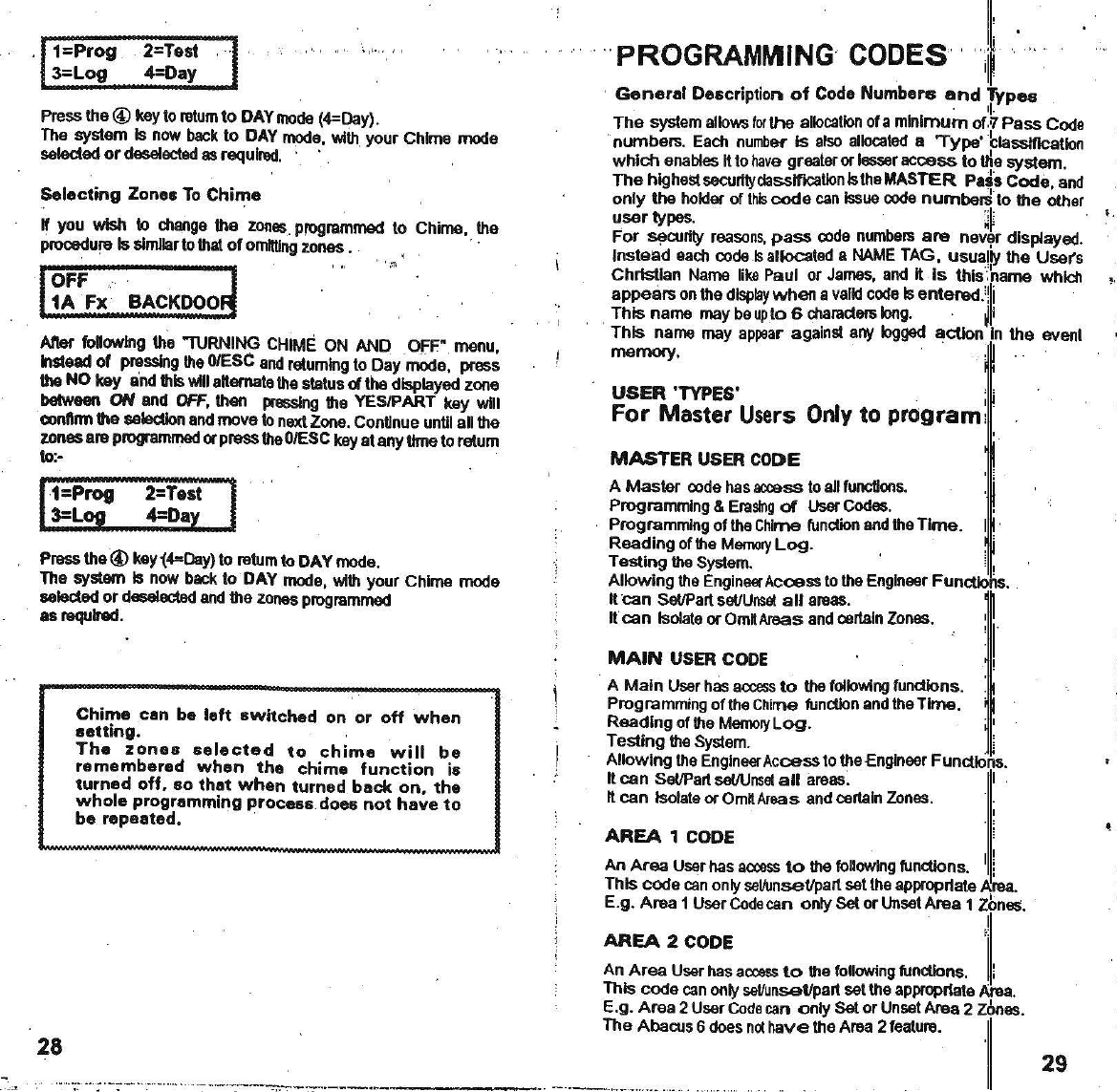
Press
the@
key to return
to
DAYmode(4=Day).
The system Is now back to DAY mode.
with,
your Chime mode
selecled
or
deselectedasrequired. ' .
Chime
cen
be
ieft
.witched
on
or
off
when
setting.
The
zones
selected
to
chime
will
be
remembered
when
the
chime
function
is
turned
off.
so
that
when
turned
back
on,
the
whole
programming
process.
does
not
have
to
be
repeatad.
I~r;:
;~:~
J
Press
the@
key14=Day)to retum to
DAY
mode.
The system Is now back to DAY mode. with your Chime mode
selected or deselectedand the zones programmed
a.
required.
Selecting
Zona.
To
Chime
Wyou wish to ch""ge the
zones.
programmed to Chime. the
procedu/8 Is similartothat
of
omittingzones . '
,. ",m
~
IOFF
...
1
1AFx
BACKDOO~
After fonowlng the "TURNING CHIME ON AND
OfF"
menu.
Instead of pressing theO/ESCandreturning to Day mode. press
the NO key and this willaKamatethe status of
the
displayed zone
between ON and OFF. then pressing the YES/PART key will
connnn the
seIec:tJon
andmove
to
nextZone. ConUnue
unUI
all the
zones are programmedorpress theOIESCkeyat any
Ume
to return
to:-
.'
,,
..
.,
,
,I
,
A
Master
code hasaccess toall functions.
Programming &
Erasing
of
User Codes.
Programming of theChime Illncllon andthe
Time.
Reading
of the
Memory
Log.
Testing
the System. , ,
Allowing
the Engln"",
Access
to the EngineerFunctions.
II
can
SetlPert setlUnslll
all
areas.
Itcan
Isolateor OmKAreas and
OIlrtaln
Zones.
AREA 1
CODE
MASTER
USER
CODE
USER
'TYPES'
, .
For
Master
Users
Onlyto program,
PROGRAMrJllNG
CODES
,II
.
General
Dascription
of
Coda
Numbars
and
Typea
.
II·
The
system allows
tor
the
allocation ofa
minimum
of,?
Pass
Code
.
numbers,
Each number Is also allocated a'Type'·plasstflcatlon
which
enables Kto havegreater or lesseraccess to the
system.
The
highestsecurflyclasslflcatlonIsthe
MASTER
pa~s
Code.
and
only
the holder of
this
code
can
Issue
oode
numbers
to
the
other
usertypes.
~~
For
~cutlty
reasons.
pass
oode numbers
are
nev~r
displayed.
Instead
each code Isallocated a NAME
TAG.
usualty
the
Usafs
Christian
Name likePaul or James. and K
is
thls·'hame which
appears
onthe
dlsp~y
When.avalidcodeIsentered.'lll .
This
name maybe
up
10 6 characters long. '
~~
,
This
name may appear against any
logged
action
In
the
event
memory,
MAIN USER
CODE
. A
Main
Userhas
access
to
thefollowingfunctions.
Programming of theChime funcllon and the
Time.
Reading
of the
Memory
Log.
Testing
theSystem.
Allowing
the Engln"",
Access
to the£nglneer Functions.
II
can
SetlPart setlUnslll
all
areas. I
K
can
IsolateorOmttAreas and
OIlrtaln
Zones.
,,"" ,
2=Test
4=Day
1=Prog
3=Log
28
I'
An
Area
Userhas
access
to
the followingfunctions. i
This
code
canonly sellunseVpart set theappropr1ate
,o.:rea.
E.g.
Area
1User
Code
can
only
set
or Unset
Area
1Zones.
I
AREA 2
CODE
"I
An
Area
User has
access
to
the following functions. :
This
code
canonly seUunset/part setthe appropr1ate Area.
E.g.
Area
2 User
Code
can
only
Set or UnsetArea 2 Zones.
The
Abacus 6 does
not
have
the Area 2feature.
29
www.ukpanels.com

'.,
-
~
.
TheAlarm
Company
controle which zones
II.
programmed
to
.be.
Syatem
•Are. 1 •
Are.
2
..or
C1e
....
r.zon" . .-
e '
••
' ..
..
. , "
.'
• •
~
.
'
....
-
GENERAL
NOTES ON
PROGRAMMING
TEXT
'P
lOQ
rammlngthe
system
conslslsofmaking a seriesofchoices.by
pressing
etther the
YESJPART
orNO
key.
when
presentec:J
wtlh
a
prompt
onadisplay. .
Ingeneral,pressNO When'yoo
Vlish
to
change
something.
In
which
case a' dillerent
choice
wUI
be presenled 10 you. Pness
Ihe
YESIPARTkey 10
accept
the
choloe
oIf9l9d.
. ' . ,'
Thedisplay v.illlhen
move
to the
next
display
prompl
.
. A·polnterllke I>Ior
l3J
willpolnllolhalpartof
. the display which
Is
currenlly
being
edUed . . .
When
programming
numbers.
lor
example
'the
User Codes,
simply
press
the
relevant
number key._ . . :
Toprogram
characters
,
r"leriothe
Table
'below
orlhe
remote
keypad
nap
,10
see
which
characters correspond with
each
.
number key.
As each
number
represents
IhrBB
characters
use.multiple
piesses.
For
example.
pressG) only
once
10
gel
the
leUer'j',
bullhree times 10
getlhe
leller
'l'.Then
either
selecllhe
next
.enaraeter,
or
Ifilis
on
Ihe
same keythen
press
IheYES/PART
key to connrm
salect
lon
and Ihenenter
the
nexl
character,
For example:- To
program
Ihe name
debbie
(or
D~BI3IE
on
an Abacus 6)
press
the
keys as
follOWS:
@, YES/PART
.@.
@.
<D.<D.
YESIPART. (j).(j).YES/PART.
® •® •@ • @. @ •
YES/PART
.
Press Ihe
YES/PART
key to nil any
remelnlng
spaces and
advance 10 the
next
code to be
programmed.
Press the
YES/PART key
,lf
the
following Ieuer Is on
Ihe
same key.
.,.
.... -,.
"',
....,
..
'
A Cl£ANER CODE
This
code
allows a cleaner tosel and unset
aft
cleaner
zonestor
' \ '
aa:ass(lndudlng \hoSeIn.areas) bUldoesnotgive oonlroloflhe full \
sysIem.For this code 10opert!\e
1116
System
Area
must be
sal
The
AbaaJS
6.does nothaVe'the
Clea:ner
oode
feature
.
sYSTEM USERCODI:
A SystemUser has accesstothe following
funcUons
.. ..., ,
It
can
onlySeUPart
seWnsellhe
ZonesInthesystem Area.
;. .
.:",
j;
I
m·6
n-
66
'0 · 666
6 -
6666
M
·65666
. N · 666666
0
·6666666
1-0
• - 00
• · '000
+
·0000
" . 00000
&.0000oO
0
-0000ooo
,
Only
the
Engineer
can
change
the
engineer
. Code. . j
I
! '
The
Full
Character
Code
Table
.
·1
d-2
0·3
' . r- 4
b.11
.
-22
h-33
k
·44
c.
'111 .' - 222 1
-3331
·444
1 _ 1111 2 - 222 2 3 ·
3333
4 -
4444
A-11111
0
.22222
G·33333
J-
44444
8 - 11111 1 E -
222222
H •
~33333
K
-.444444
C - 1111111 F ·
2222222
I·
3333333
l-
4444444
p - 6
.·7
v·S
.,·9
q • 66 t - 77
w·
88 1 ·
99
r-666
u-771
x·888
0.
'999
.
e -
6666
7
~
7777
8 -
8888
'
8·
99S9
P -
66666
S -
17177
V ·
aa666
Y·
99999
Q
·666666
T -
771717
W ·
888888
Z -
99g9ge
R -
6666866
U -
7777177
X·
88888880·
9999999
IMPORTANT NOTE
Tholowe'case lolIers, numbers6, 7,8,9,0
and
speclal
chlllaclers
cennctbe usedInText· programming 10indicate
mom
numbers
etc.
onthe Abacus
68/12
or
64
.
Uppercasev.inbe
selecled
aulomaUcany,
30
31
- - --- ,._--_._....__..
..
_._ -- _.-_.
-._
.._,
--_.,---_
... ._-
--
- -,_
...
_.
_- --
www.ukpanels.com

PROGRAMMING THE CODES'.,'
Pr1lss tha .NOI(oy.
Coda 1 .=Used
Master/
Paul
IMPORTA!ilT
NOTE
Code 1Isalways a Master code, and cannot be erased
orhave n's userlevel
changed.
. .
IOmit Zone 7 I
Than press \he NOkay egaln
11
Z:
P
rot
2=Taat
I
3=Log
4=Oay,
When salistied, press the
YESIPART
key
and the programme
arrow
wUI
nowpo
l'll1£>
the
User
type
or
rank
.'J
Coda 1
=Used
i
Master<
Paul .1
. I '
In Code 1 no other
choice
than MasterIs available so
press
the
YESIPART
keytoadvancetothenextstage.
Howe~er,
Inothe'ruser
.
oode
numbers
you
can
saoll
throUgh
the
avtlliable
choices
' ·
(prasslng the
NO
key).
unl
Stherlghlone Is
dlsi>laY8.d
.
. ,I
.Press the YESIPART
key
to conflnnand go to the user
Name
adn.
~a
1
=Used
.I[ .
"MasterlDEBBIE I •
Pressthe NOkey
Wyou
wish
to
change
theexlsUng
arne
Ta~
an~
uslng the
charader
code
lable enterthe
new
narM,
see
example
bebv,
' il
To program the
name
debbie
(or
DEBBE
on
an
Abacus
6)
press
the
keys
as
follows; II .
@.
YESlPART.@.@
.CD,(D,
YESlPART.<D,(J),YESlPART.
@,
@.@.@.@
.YESIPART
,1
If you
make
a
mistake
while programming
the
name
,
pnessthe
OIESC key and !he cursor
wla
beck
apaoo
10
allow
yOu
10
enter
the ..
corned letter. . ;11'
PresstheYESlPARTkey
IoftAanynomalning spaoesandadvanoo
to the next code to beprogrammeid.
·
~ I
Press
the
YESIPART
keY,lIthe
foRowfng
letter
10
on
the
same
keY.
. .
'I
When
the code display Is to your saUsfacllon,'
conDmn
wtth
YESIPART
key to advance to the next screen, Ie.
Gode
2, and
repeal
process. unllan
the
codes requlnld
are
programmed,
then
•
pressOIESC key.
thenlhe@key(4=Day)to
relurn IhDAY
mode
.
I
"NNIl'.
+/'I&.l't7,,/~
AIthis Program Moou, Press the
<D
kay(t=Prog)
1
1=CocIe 2=Chlme IPress tha (J)key
(l=Codes);-
3=nme
4=Enpnr
,10
brfng up
on
the display
Coda 1as nIs
amenUy
piogrammed.
For
ua.
by
Meeta;
Us.r
~
Holda
..
Only
1
20
101
08:22 I
Systam OFF
Wfththe system InDay mode, enter your 4(5/6)-<llgn Pass Code
anda
~flrmaUo
,n
bleap
willbe healll.
I
~allo
.
Bill
I
,set
Systam 7 ,
CocIa1 >Uaad
Mastar!
Paul
lithe
number Isnol
10
cIlange, press the YESlPARTkey 10pass 10
the next stage. nthe passcode number Is10bechanged then press
the NO key
10
dear
the I
u..a
or a
....
!(II
you
want
10
erase
Ihe
code wnhoul
adding
a
new
one,
now
press
the
YES/PART
key wnhoul
enlerlng
In a
new
code
and
Ihe
next
code
will
then
be displayed)
and
now
enter
Ihe
number
olyour
.
choIce.
If you
make
arnlstake, Jusl
ra-enler
the
correct
number
.
32
Some
models
of
tha
Ablcus
req
ul..
thl
YESIPART key
to
be
pra8led
to
advance
on
to
the
next
letter
' . II.
33
www.ukpanels.com

'" 'ERASING A PASS'CODE ,
To erase a'
eode
,
when
allhe
"'""",
(see Programming
Codes
,to
anita at
this
menu, Page 34)
.......,',
..
.
SETTING THE TIME
Maater
Pe88
Code
U"ers
Only ,
'120/01 '08:22 I'
System OFF
.,' .'"
35
WIh
the
system
In
Day
mode
Enteryour4(5/6)-<llgft
PassCode
and
a s"':'rt
oonnrma~on
bleep
will
be
heanI.
' ' .. ' ,
..
Press
11I0
®
key
(3=TIme)
,
Enler
ii
the
Day
of
the
month;
E.g.20,
than
press
the
YESlPART
key• .
Enter Intho
month
of
the
year.
E.g.
01,
then
Press
the
YESIPARTkay.
A1lhls
Program
Menu
.
Press
tho
lDkey(1"Prog)
ProsSthoNO
Key
. ,
Enlar Intho
Hours
(24
Hour
dock), E.g,08,
then
Press
the
YESIPARTkey. "
EnlerIntho
minutes.
E.g. 32, then
Press
the
YESIPART
kay.
2=Te.t
4=Day
20 .... 00
00:00
Hello
Steve
set
System?
1=Code 2=Chlme
3=nme
4=En
nr
Presstha@keylorelumto
DAY model4=Day).
The
system Is
now
back
10
CAY
moda,
WIth
the
new
Ilmo
sol
tmlE.-
The
clockIsslopped
during
progranvnlngand
WIll
re-etart
when
the
final
YESIPART
key Is
pressed
enorthe
'minute'
entry.
11=p ro g
3=Log .
1
__
1
]
120101
08 .... 32 . J
I:r;v
~:~::I
I20 101 00
<-00
'
j-
0m
lt
Zone?
To relum
10
the main
menu
press
the DlESC
key,
then tho @
key
to retum 10DAY .
The
panel
MUSTthen be
returned
to
DAY
modo
10
onable
the
program
10
erasethe
code
.
Nowtry to entertho old
eo<klto
ensure
II
has
been
erased.
Press the
<D
kay (l=code).
5elect
the
codolhal
you
wish
todoloto
,by
pressingthe
YESlPART
kay untBtha
d_
code
Isdisplayed.
CodeS
'.
AJ
....
""ter/CHRIS
IMPORTANT NOTES ON
CODE
PROGRAMMING
1: Code 1Is always a
Masler
code
and
was Initially ,factorysol
poor
to shipment,
at-
1234(56)
, ,
2: Onoo the Maslercode Is
changed,
only the
new
rode will
'Un-lock' the system and
allow
Masler
programming,
Therefora ftIs Important to
remember
II n.
3:
To
holp you remember
codes.
cboose
acombination
01
numbers
Which
has
some
meaning.
e,g. :- 1066 -
Bat1leofHaslJngs
00
NOT USE THIS
EXAMPLE,
BIRTHDAYS
OR
TELEPHONE
NUMBERS
4:
~
the MastorCode 1 Iserased, It automatically reverls to the
factory
programmed
.defau~
value
-1234(56) .
S:
Now
codes do not
become
valid
unlJlthe
system
l1llumstotho
DAYmoda,
IF YOU CANNOT REGAIN
CONTROL
OF YOUR SYSTEM
AFTER
REPROGRAMMING,
CONTACT
YOUR
ALARM
COMPANYFOR ADYICE.
34
.Thonpressthe NOKey then
Ihe
NOkay
agaln,lhen
thoYESIPART
kay
10
arase the code.
The
display
win
than
saollto
1IIe next
code
number
.
~
you wish
10
chock
this
cperauon
has
erased acode, repeat
the
prooodtJreabove,
bullnslead
of
displaying 'Used' It
wiD
show :-
I
Codell~terf:::
I
,,
www.ukpanels.com
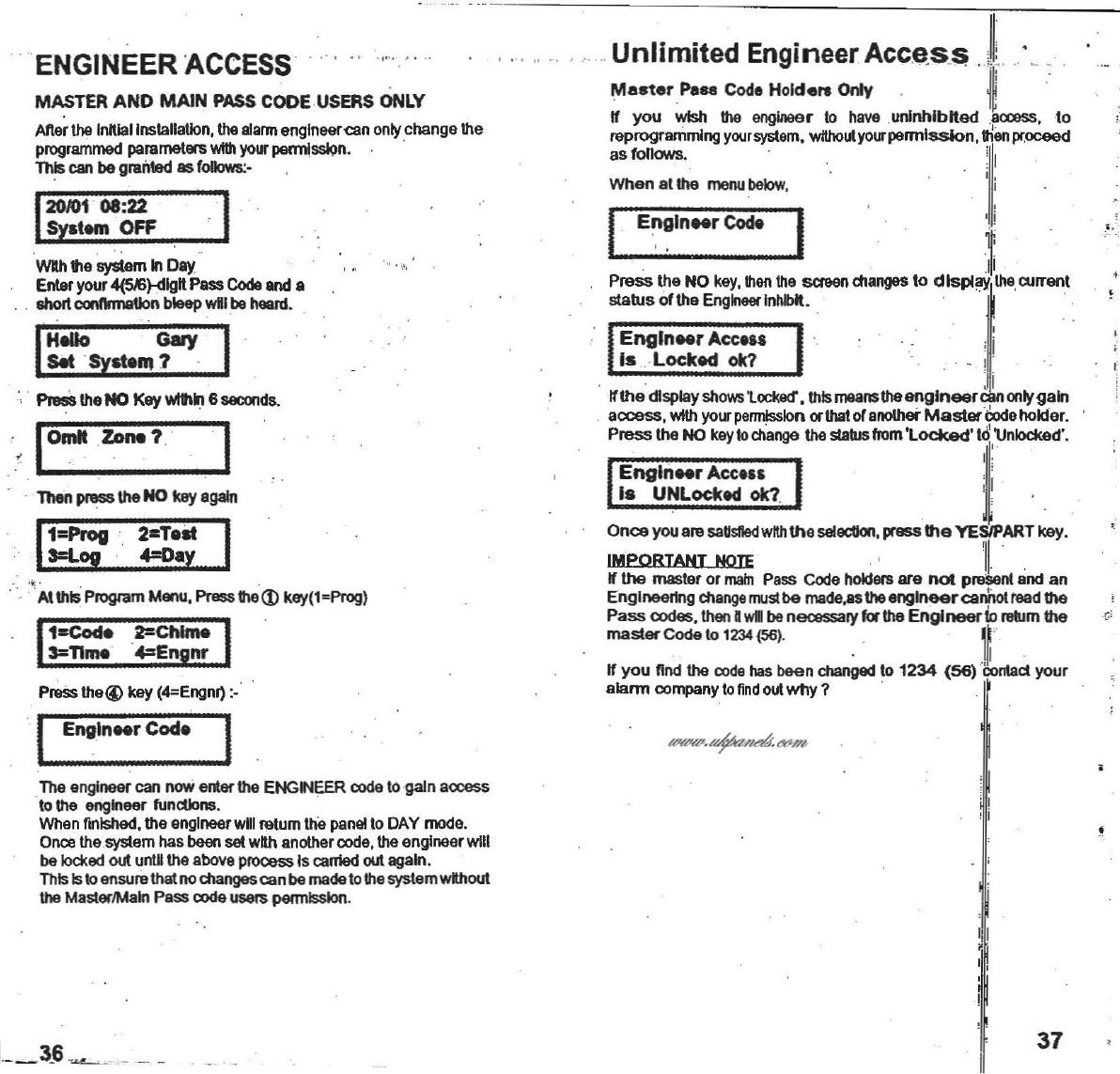
MASTER
AND
MAIN
PASS
CODE
USERS
ONLY
Anerthe Inltlallnslallatlon,the
alarm
englneer""n onlychangethe
programmed
paramelers
wtth
yourpannlssl9n. '
ThIs
can
be granted
8$
follows:-
PI8sS
theNO
Key
wtthln
6
seconds.
_10 m" ,1Rna 1 , I
, Then
press
theNO key
again
1
1=proa 2=Test I
.S=Log 4=Oay .
"'
, " AI thISProgramMenu,Pressthe (I)
key(I-Prog)
1=Code 2=Chlma
S=T1me
' '4=En nr
PresstheQ) key(4=Engm,:
.'
'
" Engl"
..
rCoda I
Theengineer can
noW
enterthe
ENGINEER
code 10
gain
access
tothe engineer lundlons.
When
finished. the
engineer
will...tumthe
panel
to DAYmode.
Once
thesystemhasbeen seI with anothercode,theengineerwill
be
locked
outuntftthe abovaprocessIs
carried
outagain.
ThisIsto
ensure
that
nochangescanbe madetothesystemwithout
the MaslerlMaln Passcodeusers
permission.
.-,.,
;I
!i
..... - ' ,' ,,'Unlimited EngineerAcce.s$ .1
..
--_,
Master
,Pess Code
Holde~
Only ,
~
:
II
you
wish the engineer to
have
.unlnhlb
lt
ed ,a
ccess
. to
reprogramming
yoursyslem
,
without
your
permtssson,
~.n
proceed
as fonows.
'II
WIlen
altha
menu below, ' i
I
E~9In
..
r Code I
t.
,
Ii
i
Press tha NO key,
then
theseresn
changes
to dlspl8Y
lthe
currenl
slaws
oftha
Engln
....lnhlblt.
Engln
..
rAcce.. .;
Is Locked ok? II
lithe
displaysilo,.,;'locked', this
means
the
engineer
canonlygain
.access,
Yo1th
your
permission
orthaIofanother
Master
Code
hokler.
Press Ihe NOkey
10
change
the
status
from
'Locked'IO
'Unlocked'.
Engln
..
r Access
I'
;
Is UNLocked ok? I
Once youare
saUs1Iedwfth
the
seldon
.press
the
YESIPART
key.
IMPORTANT
NOTE . '
11
' ,
If
the
masteror
main
Pess Code
holders
are
not
preS8nlandan
Engineering
change
roosl
be
made,asthe
englneercaMolreadlIIe
Pass
codes,
thena
wi
be necessaryforthe
Englneerlo
retum
the
master
Code
to 1234(56), ,
.
~
l
,
'
~
I
'
If
you
nnd the
code
hasbeen
changed
to
1234
(56)
'
Co
ntact your
alarm company10
find
outWIly? ,
~
"
.~
,
.
,"
..
.. ,,'", ,..
ENGINEER
ACCESS
1
20101'
08:22
,system OFF
wah
1IIe
systemIn
Day
Enteryour
4(5I6)-:<llgK
PassCodeanda
, ,
short
conftrmatlon bleepwftlbeheard.
l::kI
Syatem
~
.
I
III
i
I,
,
,'37
www.ukpanels.com
Table of contents
Popular Security System manuals by other brands

Elacompil
Elacompil FPM+ Technical and Operational Documentation
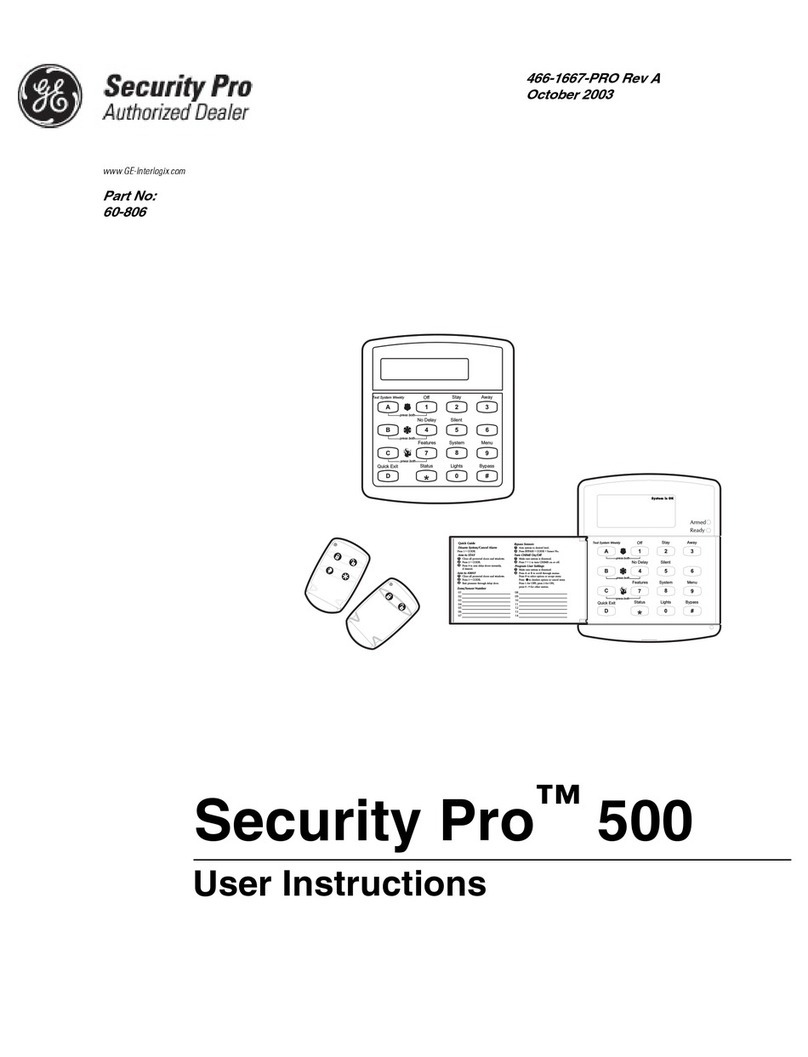
GE
GE Security Pro 500 User instructions

Ecco
Ecco EB7800 Series installation instructions

Patlite
Patlite NE- N-USB Series General instruction manual

LifeShield
LifeShield home security system Quick setup guide

System Sensor
System Sensor CO1224A Installation and maintenance instructions

Pfannenberg
Pfannenberg PY X-S-05 Operating and installation instruction

EMS
EMS FirePoint System 5000 Communications guide

GE
GE Simon XTi installation guide

Smanos
Smanos L020 user manual

Federal Signal Corporation
Federal Signal Corporation PA300 Series 690009 Installation, service, and operating instructions

LEAK DEFENSE
LEAK DEFENSE LDS-3-API manual