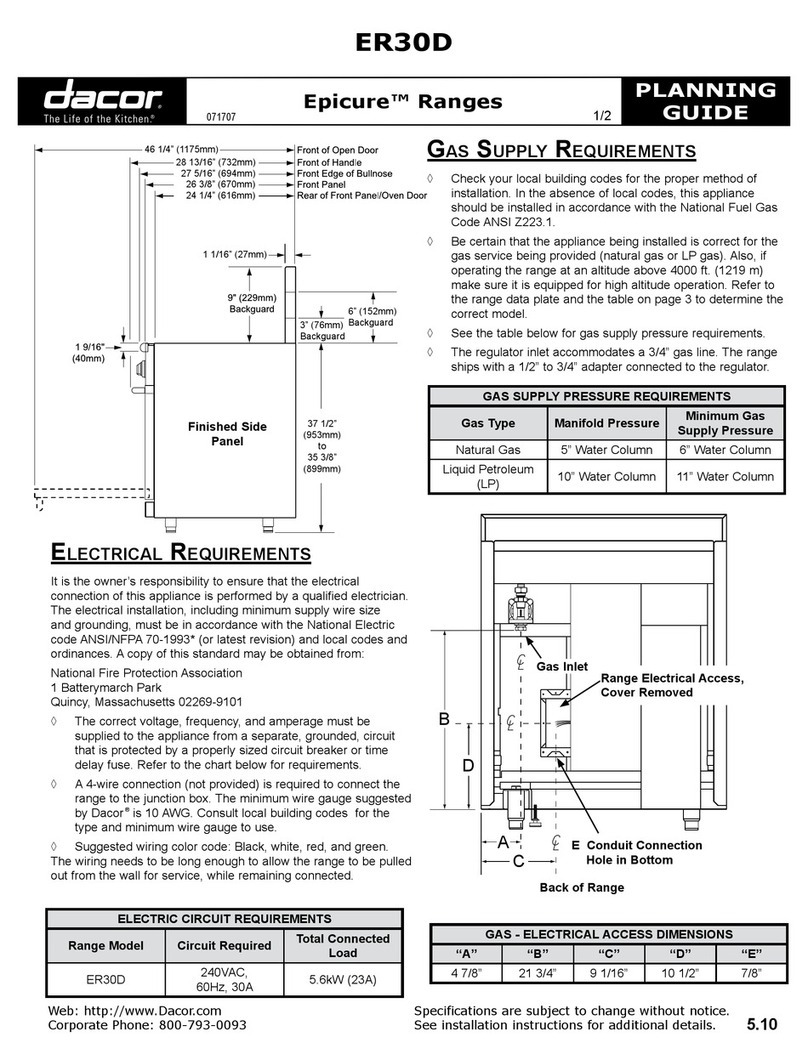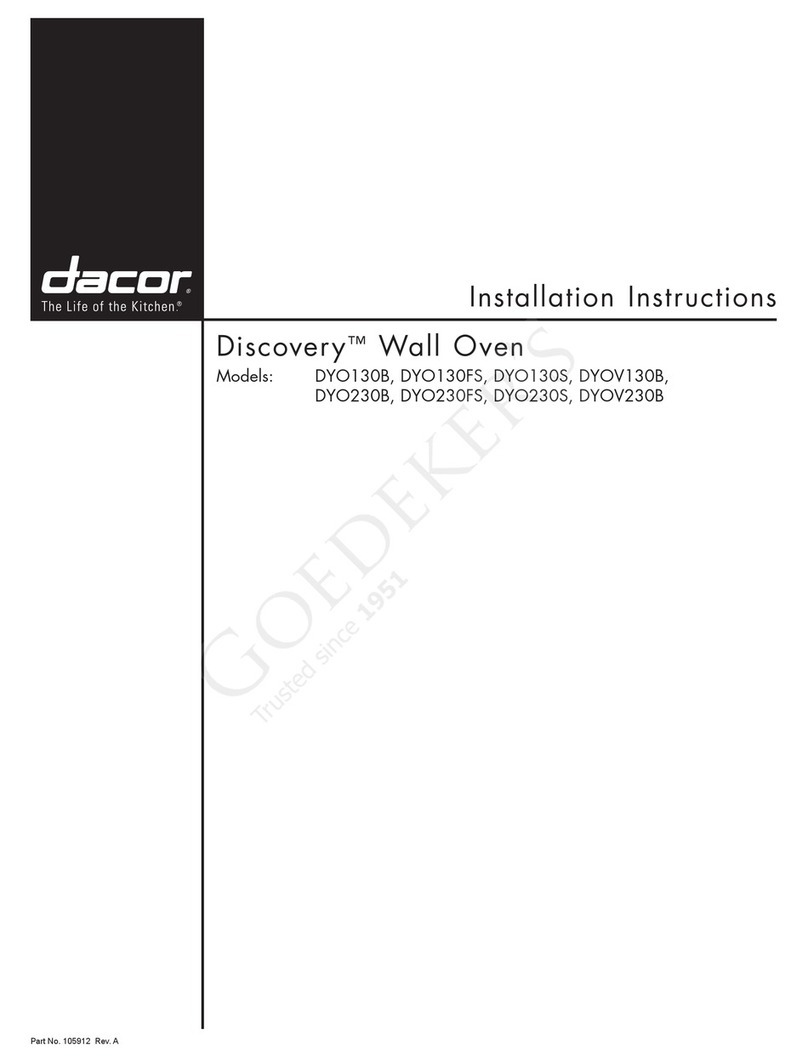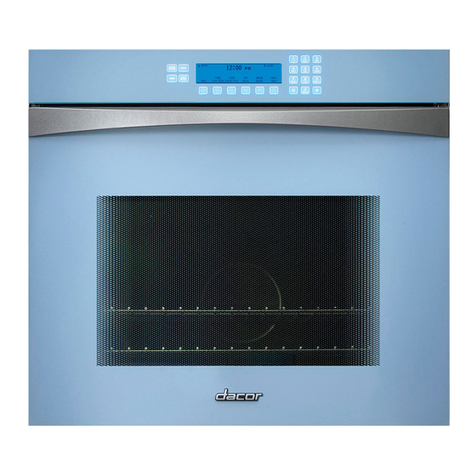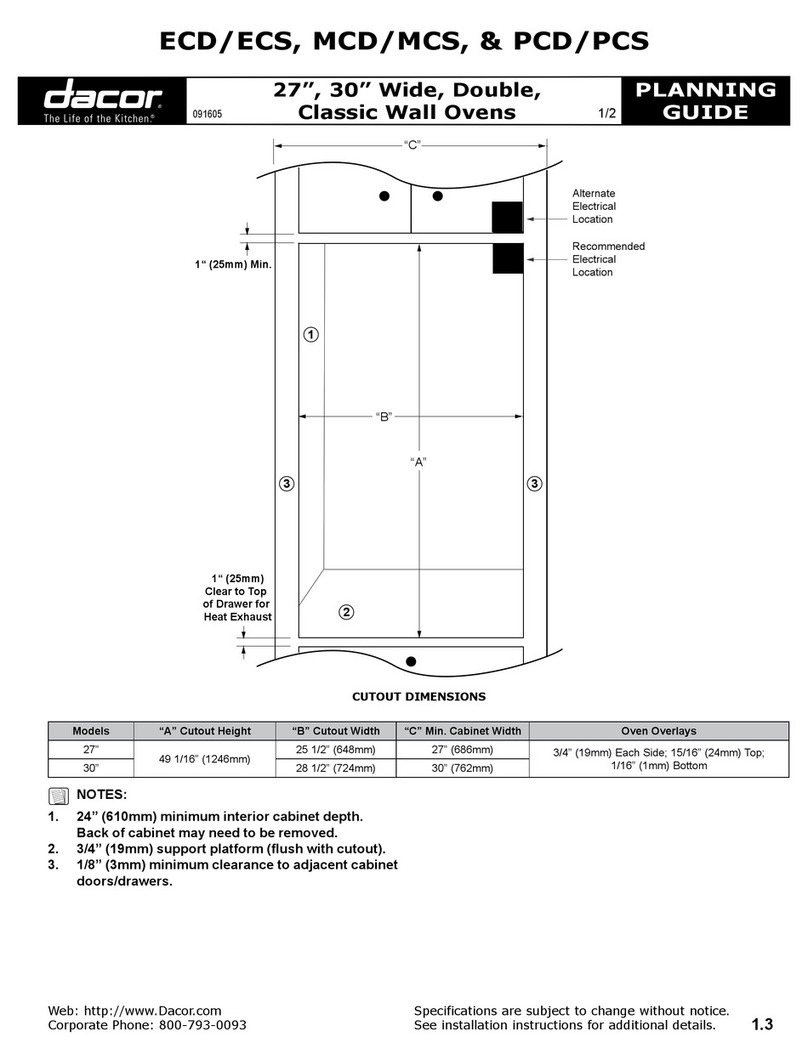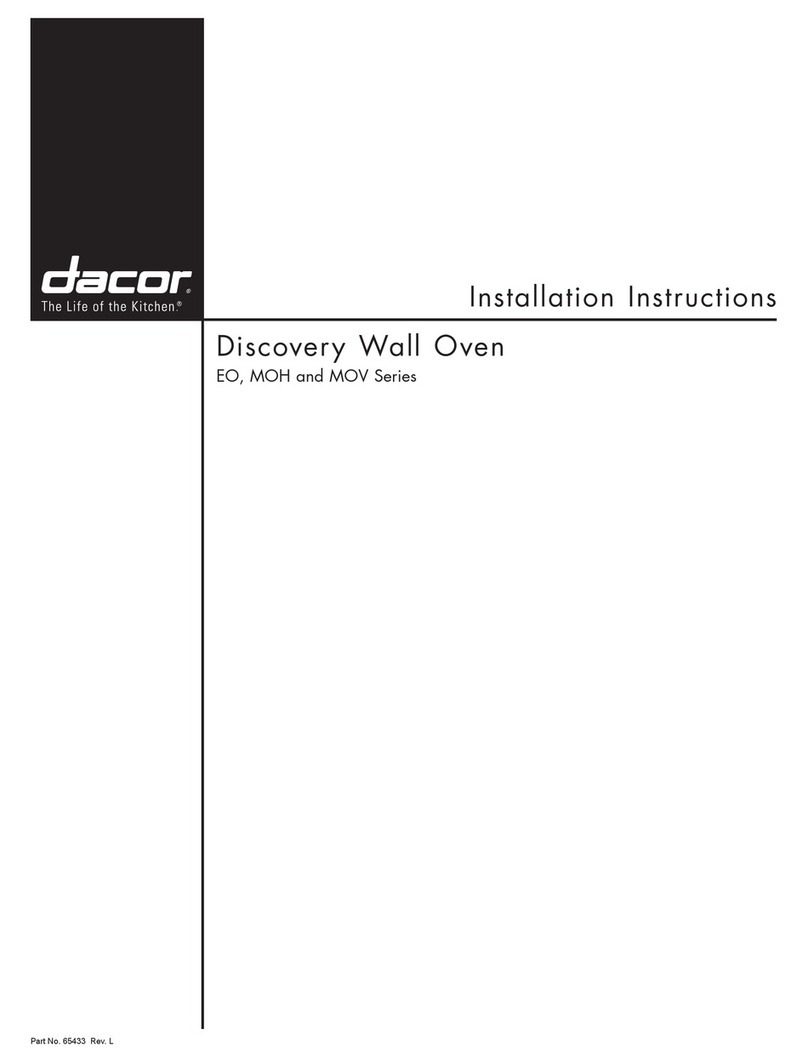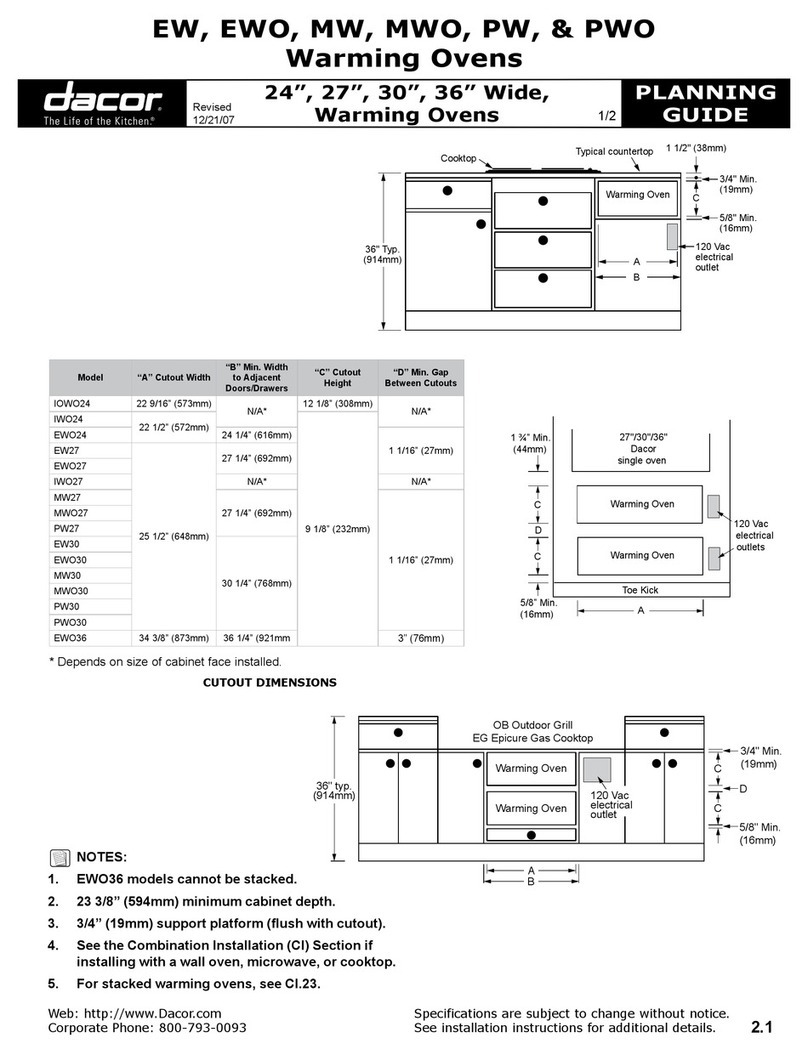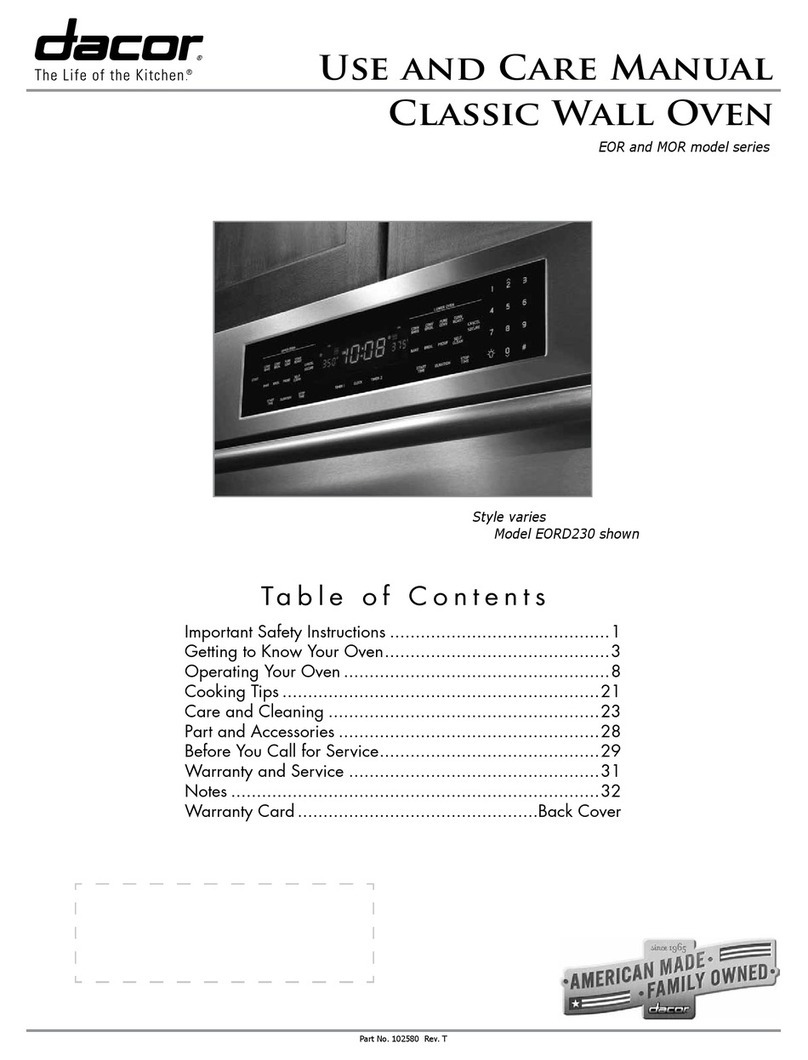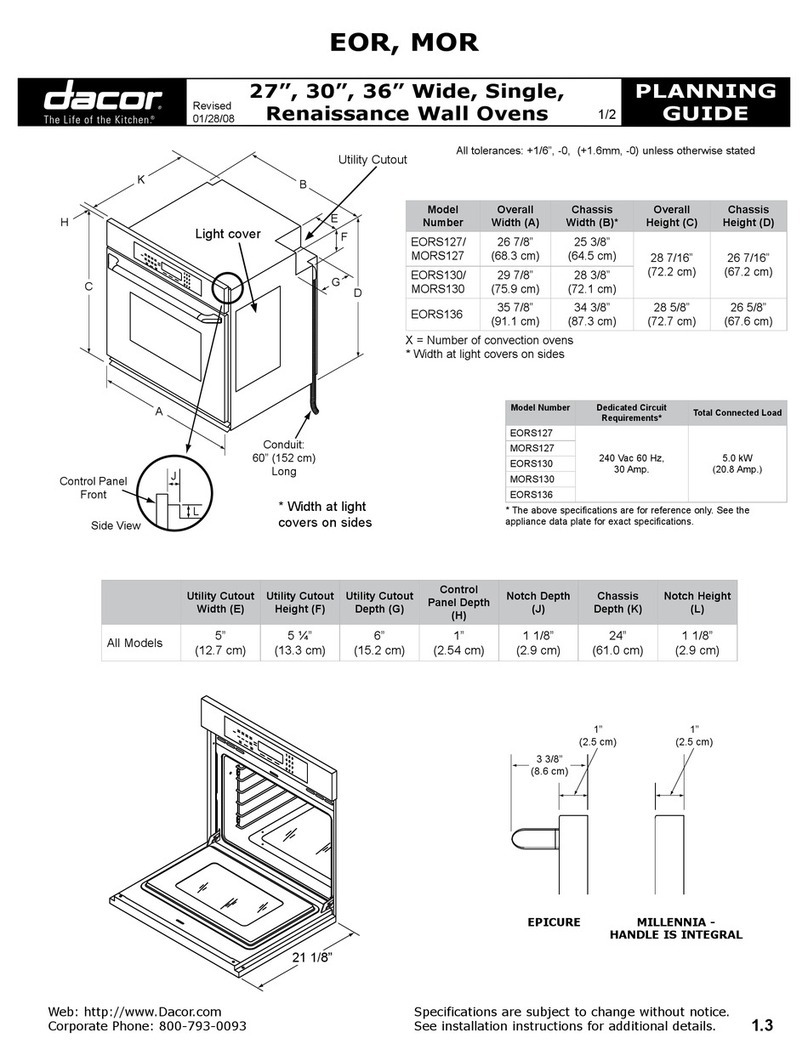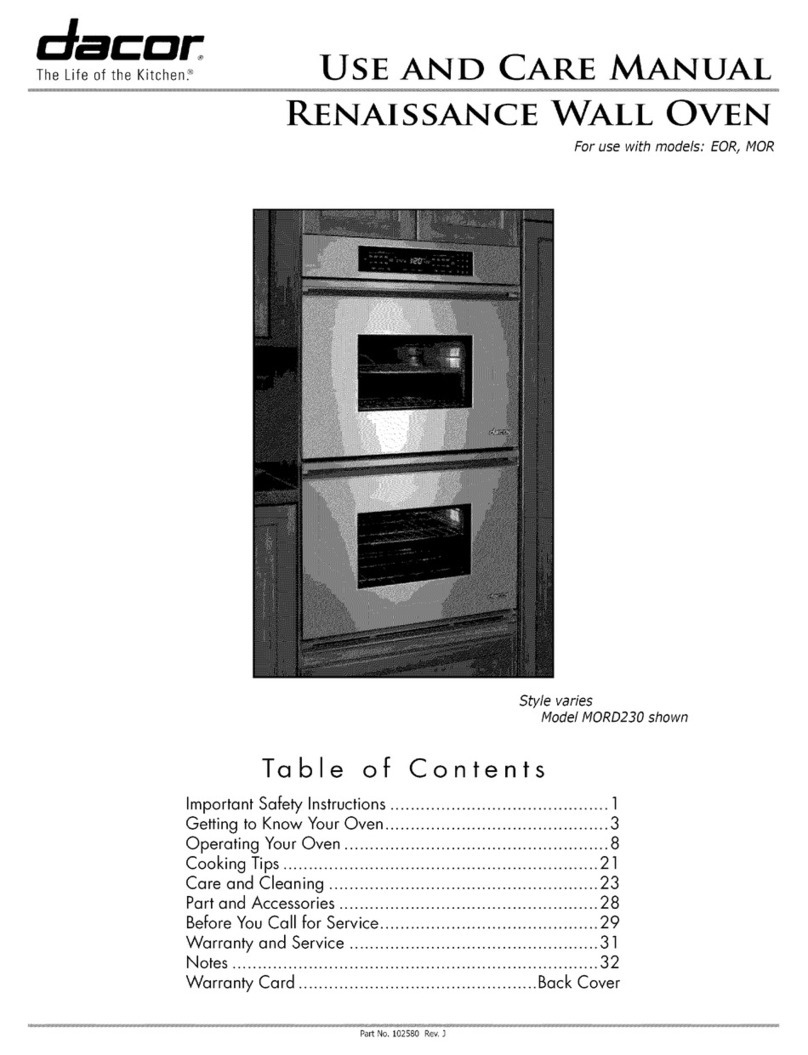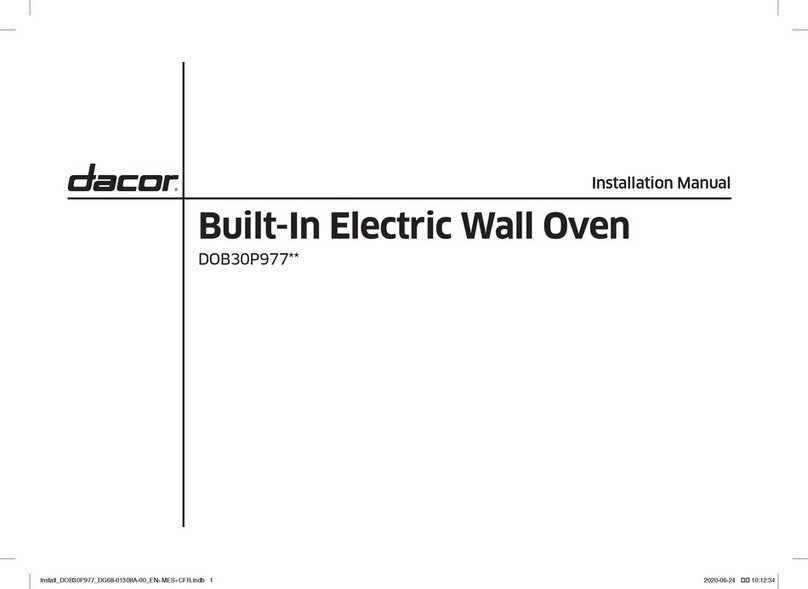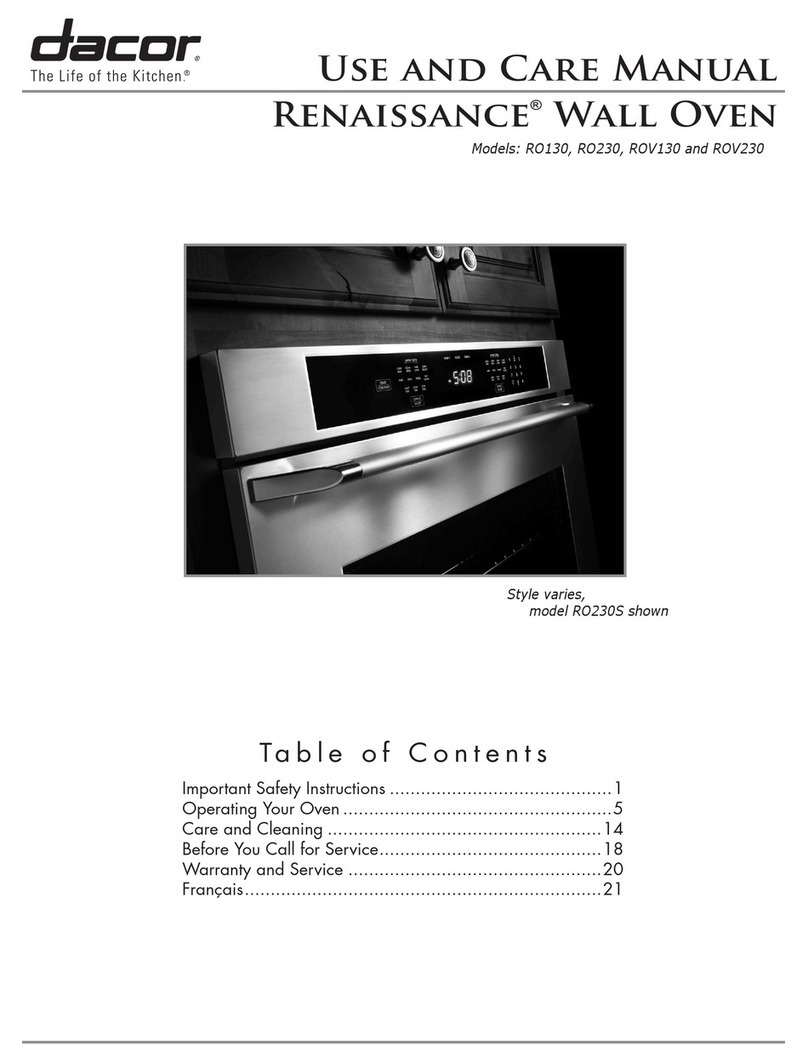iTroubleshooting i
Unnecessary service calls may be expensive, frustrating and time consuming. Before you call for service, please review the potential problems, possible
causes and remedies shown in the table below.
Problem Possible Cause Remedy
1. Nothing works. Timer is not set. Set timer to "ON" position, up to four hours.
Warming Oven is not connected to power. Plug the Warming Oven into a 120-volt, 15
amp, dedicated electrical receptacle
If no electrical receptacle exists, have a
qualified electrician install one.
Power supply is not energized. Check house circuit breaker or fuses
2. Drawer does not slide smoothly, or drags. Drawer is incorrectly mounted into slide
mechanism. Remount drawer into slide, per instructions on
page 4.
Drawer is over-loaded or the load is
unbalanced Reduce the weight to less than 50 pounds.
Redistribute drawer contents
3. Excessive condensation. Failure to preheat the Warming Oven. Preheat the Warming Oven before each use.
Incorrect Humidity Control setting. Set Humidity Control to "Crisp" to allow venting
of moisture.
4. "ON" light is off when both knobs are set Oven has reached the set temperature This is normal
correctly
iProduct Maintenance
No maintenance, other than the CARE AND
CLEANING INSTRUCTIONS identified in this
Use & Care Manual, should be attempted
by the owner/operator. All other maintenance
and service must be performed by a qualified
appliance technician.
i lf You Need Service...
Troubleshooting Guide
i hat Is Covered
CERTIFICATE OF WARRANTIES
DACOR WARMING OVENS
First, review the recommended checks listed in
the preceding Troubleshooting Guide. Then,
be certain that the appliance has been installed
properly and is being operated correctly.
Familiarize yourself with the warranty terms and
conditions listed in the PRODUCT WARRANTY
section.
i
If the above checks have been completed and
the problem has not yet been remedied, call your
local authorized DACOR service representative.
Your dealer can normally provide the name
and telephone number of the nearest service
company.
DACOR works diligently to ensure your
satisfaction when service is necessary. However,
if you are not completely satisfied with the
service provided, contact the company that
performed the service and express why you are
not pleased. Normally, they will be willing and
able to resolve the problem.
If the service agency is not able to respond
effectively, call or write the DACOR Customer
Service Department. The phone number and
address of this department are listed on the
inside front cover of this manual. Please include
your telephone number if you choose to write.
We will then do our utmost to assure your
happiness and satisfaction.
i
WITHIN THE FIFTY STATES OF THE
U.S.A., THE DISTRICT OF COLUMBIA AND
CANADA*:
FULL ONE-YEAR WARRANTY
If your DACOR product fails to function within
one year of the original date of purchase, due
to a defect in material or workmanship, DACOR
will remedy the defect without charge to you
or subsequent users. The owner must provide
proof of purchase, upon request, and have the
appliance accessible for service.
* Warranty is null and void if non-UL approved
product is transported from the U.S.
OUTSIDE THE FIFTY STATES OF THE U.S.A.,
THE DISTRICT OF COLUMBIAAND CANADA:
LIMITED FIRST YEAR WARRANTY
If your DACOR product fails to function within
one year of the original date of purchase, due
to a defect in material or workmanship, DACOR
will furnish a new part, F.O.B. factory, to replace
the defective part. All delivery, installation
and labor costs are the responsibility of the
purchaser. The owner must provide proof of
purchase, upon request, and have the appliance
accessible for service.
Ill
What Is Not Covered
Service calls to educate the customer in
the proper use and care of the product.
Failure of the product when used for
commercial, business, rental or any
application other than for residential
consumer use.
Replacement of house fuses or fuse
boxes, or resetting of circuit breakers.
4
Damage to the product caused by
accident, fire, flood or other acts of God.
Breakage, discoloration or damage
to glass, metal surfaces, plastic
components, trim, paint, or other
cosmetic finish, caused by improper
usage or care, abuse, or neglect.
THE REMEDIES PROVIDED FOR IN THE
ABOVE EXPRESS WARRANTIES ARE
THE SOLE AND EXCLUSIVE REMEDIES.
THEREFORE, NO OTHER EXPRESS
WARRANTIES ARE MADE, AND OUTSIDE
THE FIFTY STATES OF THE UNITED STATES,
THE DISTRICT OF COLUMBIAAND CANADA,
ALL IMPLIED WARRANTIES, INCLUDING BUT
NOT LIMITED TO, ANY IMPLIED WARRANTY
OF MERCHANTABILITY OR FITNESS FOR
A PARTICULAR USE OR PURPOSE, ARE
LIMITED IN DURATION TO ONE YEAR FROM
THE DATE OF ORIGINAL PURCHASE. IN
NO EVENT SHALL DACOR BE LIABLE FOR
INCIDENTAL EXPENSE OR CONSEQUENTIAL
DAMAGES. NO WARRANTIES, EXPRESS OR
IMPLIED, ARE MADE TO ANY BUYER FOR
RESALE.
Some states do not allow limitations on how
long an implied warranty lasts, or do not allow
the exclusion or limitation of inconsequential
damages, so the above limitations or exclusions
may not apply to you. This warranty gives you
specific legal rights, and you may also have
other rights that vary from state to state.