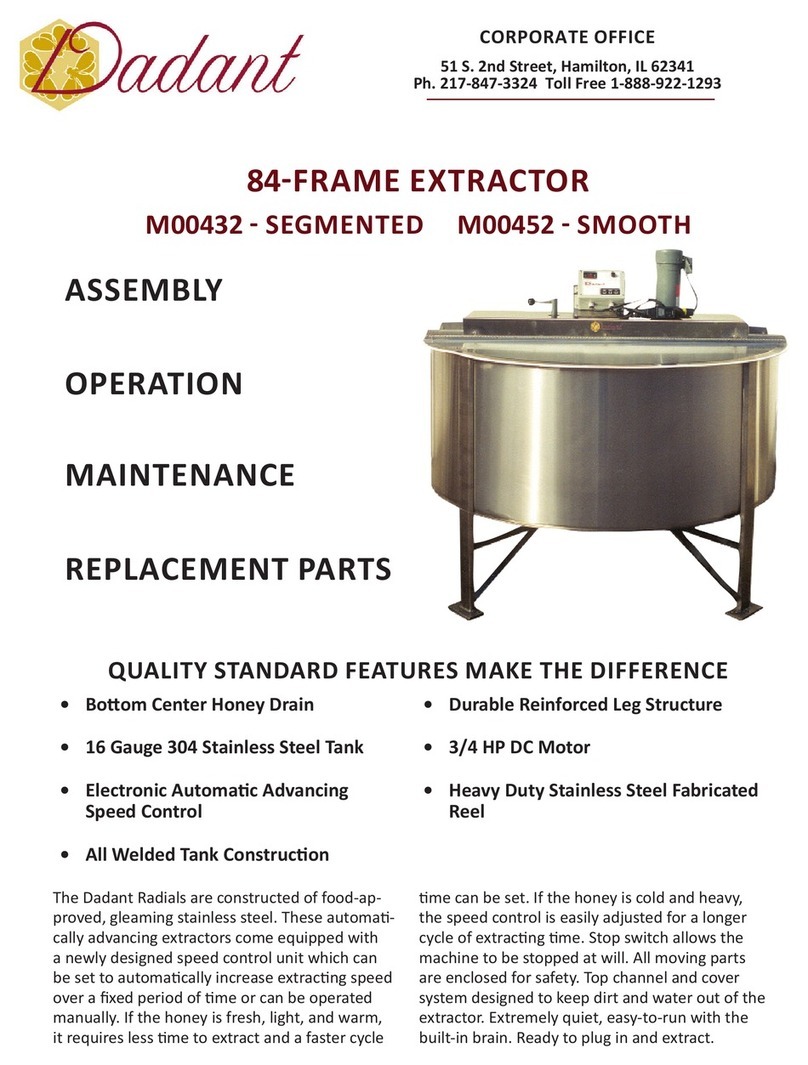1 – – The power switch is located on the le
side of the control. This switch is used primarily at the begin-
ning and ending of the day.
2 – – The visual display lets the operator see
how the control is funconing. The display is actually 10 indi-
vidual lights. When the control is operang on automac, the
farthest le light ashes and a second-steady on-light tells the
operator visually how far the control is through its automac
cycle. This second light “marches” across the display from le
to right as the control progresses through its automac cycle.
When the automac cycle is complete, the “marching” light
returns to original posion and stays lit and the ashing light
goes o. When being operated on manual, the farthest light to
the right is a steady “on”. By watching the display and chang-
ing from automac to manual, you’ll quickly understand how
the visual display operates.
3 – – The rotary dial is used in both the automac and manual operaon. When operang the control on auto-
mac, read the outside ring to set the total me you desire your extractor to run. A 5 minutes (full clockwise rotaon) to a
30 minutes (full counterclockwise rotaon) cycle can be obtained.
When operang the control on manual, the rotary dial becomes a speed control, and the extractor will run connually at
the percent of speed the operator desires (read inner printed ring 0% to 100% speed). Cauon–Before pushing the manual
switch, be sure the rotary dial is set where you want it.
4 – 5 – 6 – – It consists of 3 switches: Auto Start (4), Manual Start (5), and Stop (6). To operate the
control on automac, press “auto start”. To operate the control on manual and adjust the speed with the rotary dial, press
“manual start”. To stop the control at any me, press “stop”.
The potenometer (right hand rotary dial) is used for both manual and automac operaons of the control. The minutes for
the automac side of the control are on the outer labeling ring (5 minutes full clockwise, 30 minutes full counterclockwise).
On manual, the percent of speed is from the very slowest (0% - full stop) full counterclockwise to maximum speed (100%)
full clockwise.
The on/o switch is mounted in the control le side panel.
A. – The control operates only on 110-120 volt A.C. Plug the power cord into an appropriate grounded
outlet and connect the yellow twist-lock connector to the connector on the extractor motor. The output of this
unit is 0 – 90 volt DC and must be used with 0 - 90 volt DC motors up to and including 1 h.p. The power cord plug
has a built-in Ground Fault Interrupter (GFI) to protect the control. On the GFI are instrucons for tesng. Please
follow those instrucons.
B. – Turn the power “on” and note that one light is lit on the “visual display.” This switch should be
shut o at the end of each extracng day, and the start-stop switches may be used between extractor loads.
C. Operator Control Center – The operator may select manual or automac operaon. To make the selecon, press
the switch for the operaon desired. On automac (auto start) the light on the le of the visual display will ash.
On manual, the light on the right of the visual display lights and stays lit while running on manual.
1. – The reel speed on manual is controlled by the dial on the upper right of the control.
For Manual Operaon, read the inside labeling. The 0-100 indicates percent of speed. 100% is approximately
280 rpm; therefore, 50% is approximately 140 rpm. To use manual, merely set the speed desired and press
manual start. The extractor will advance to the set speed and remain there. This speed may be varied at any
me during manual operaon by turning the dial.