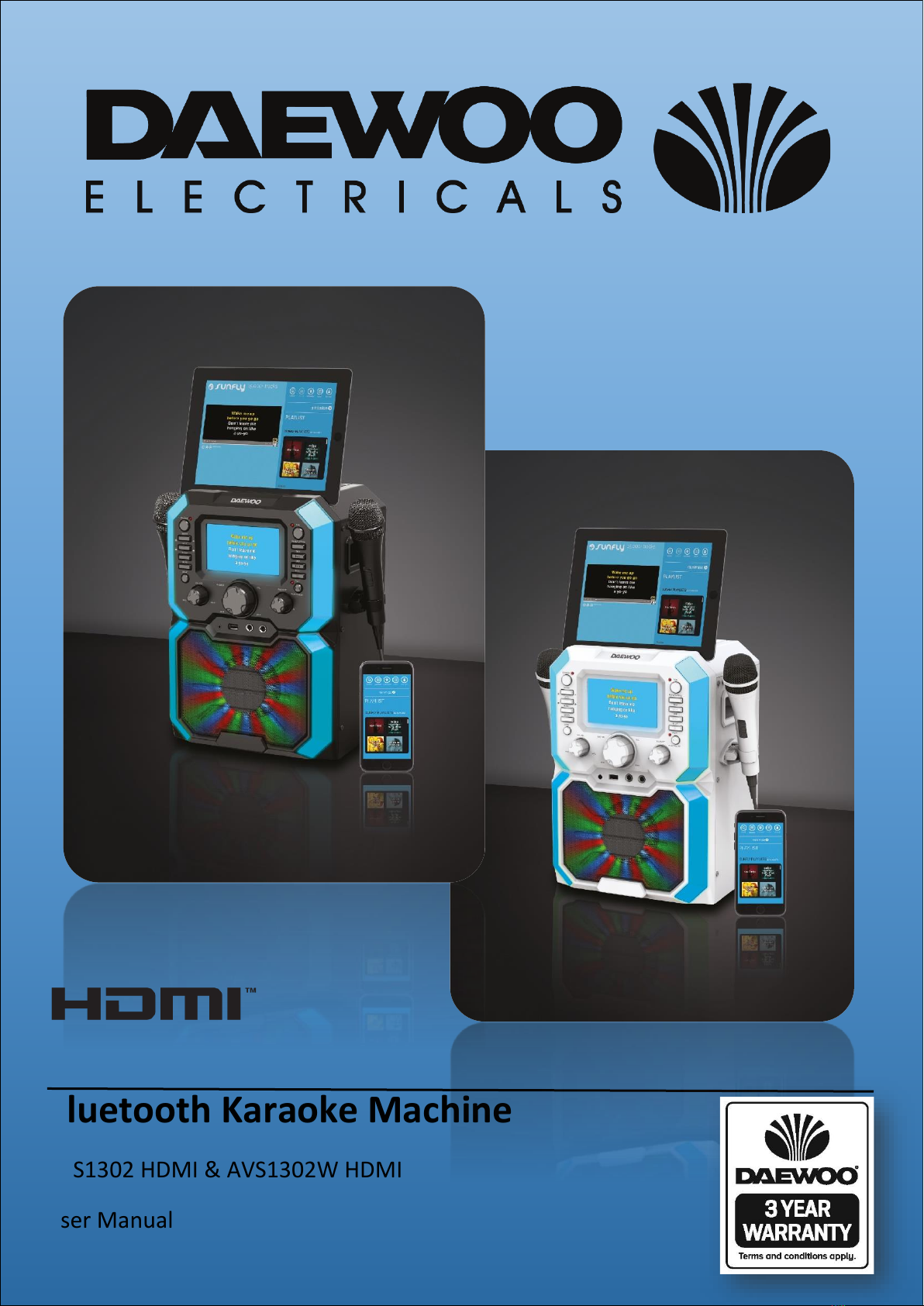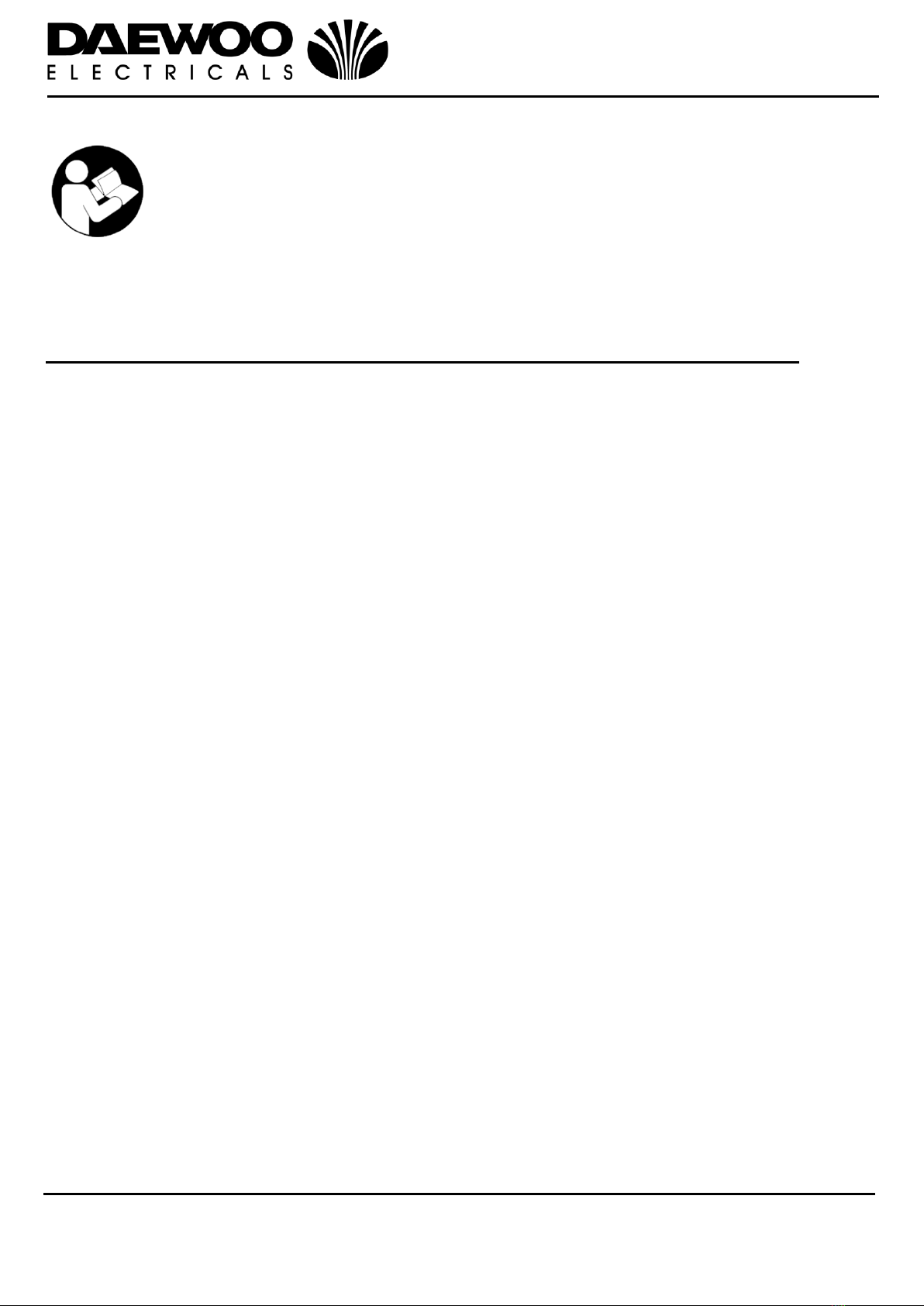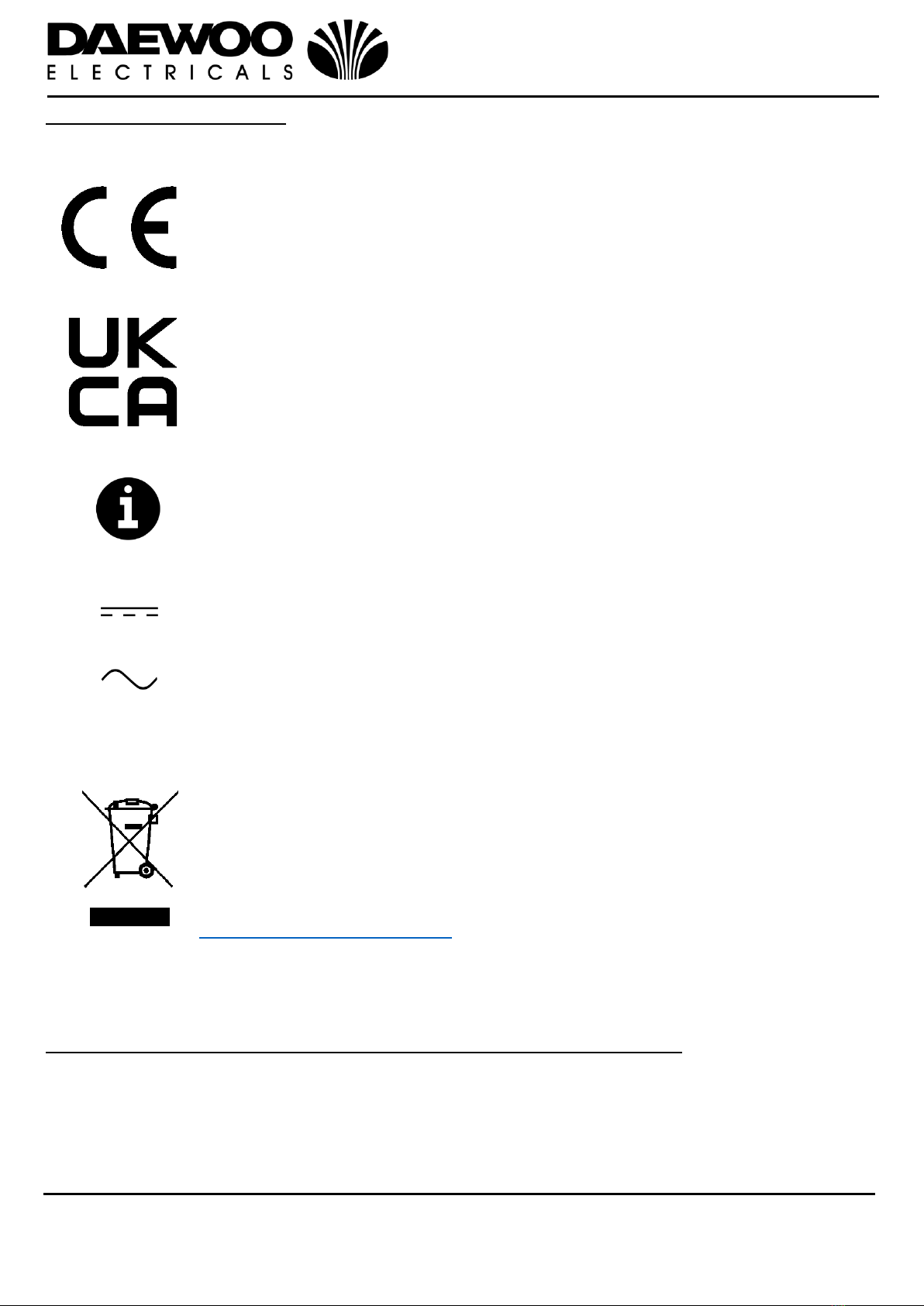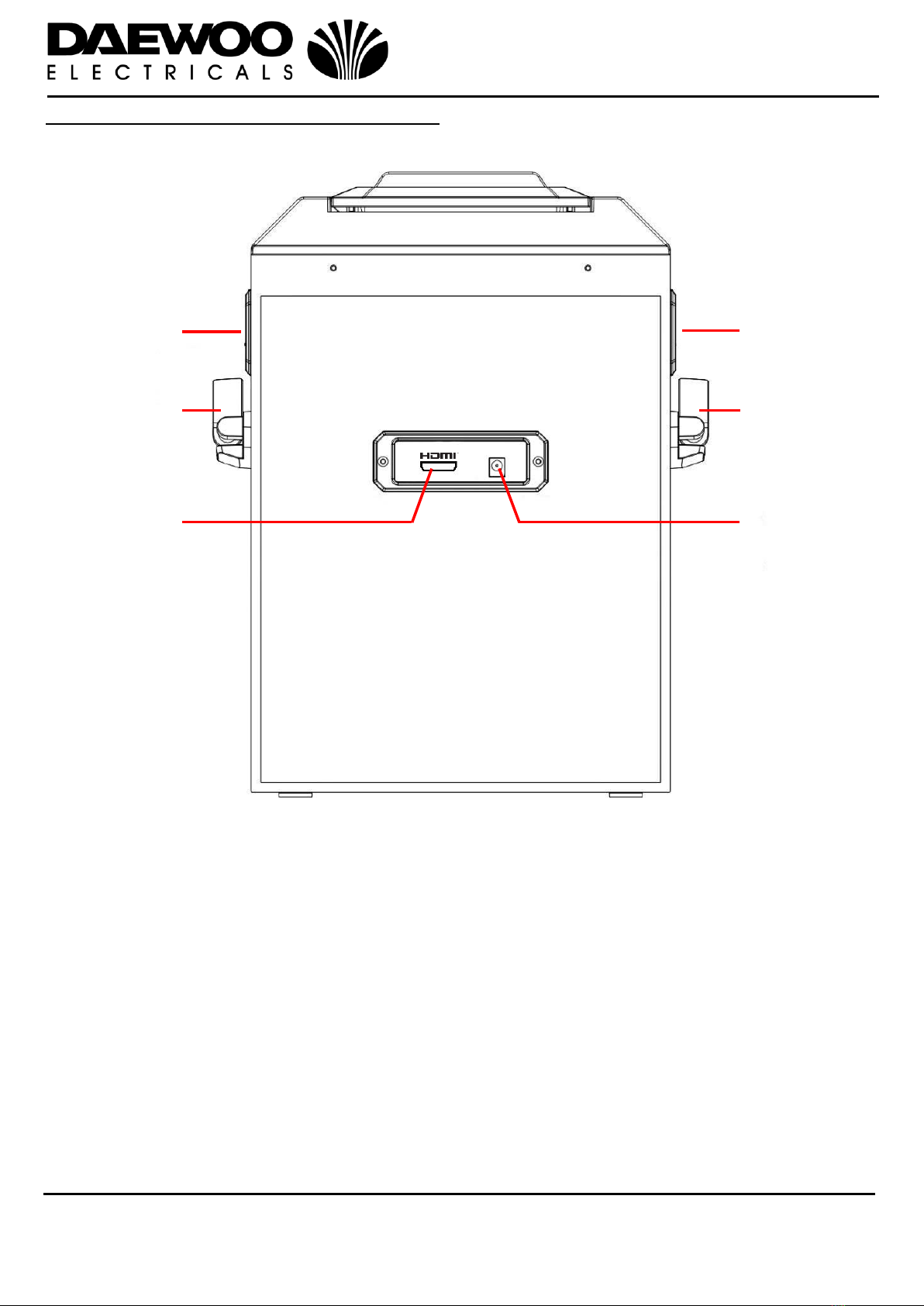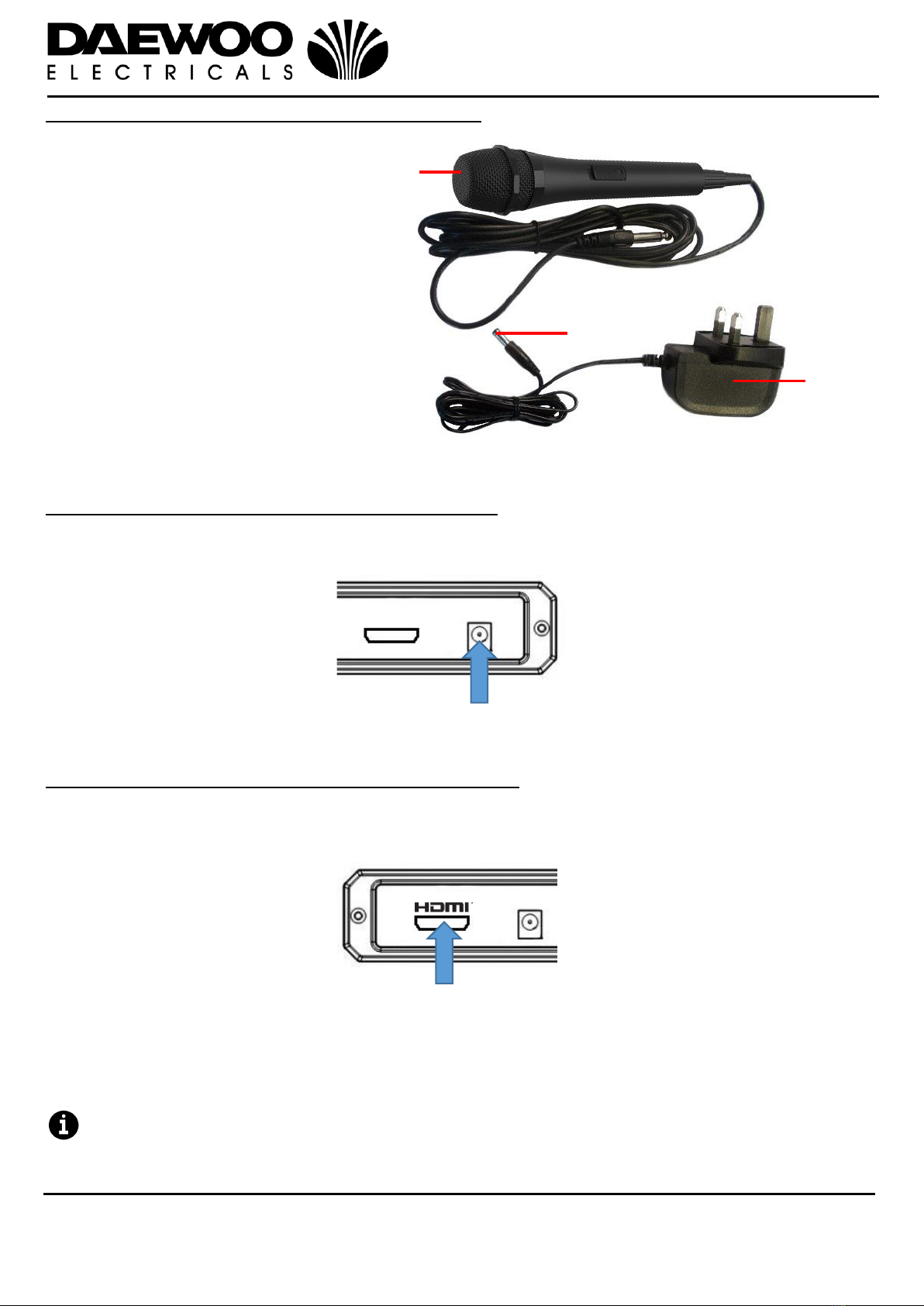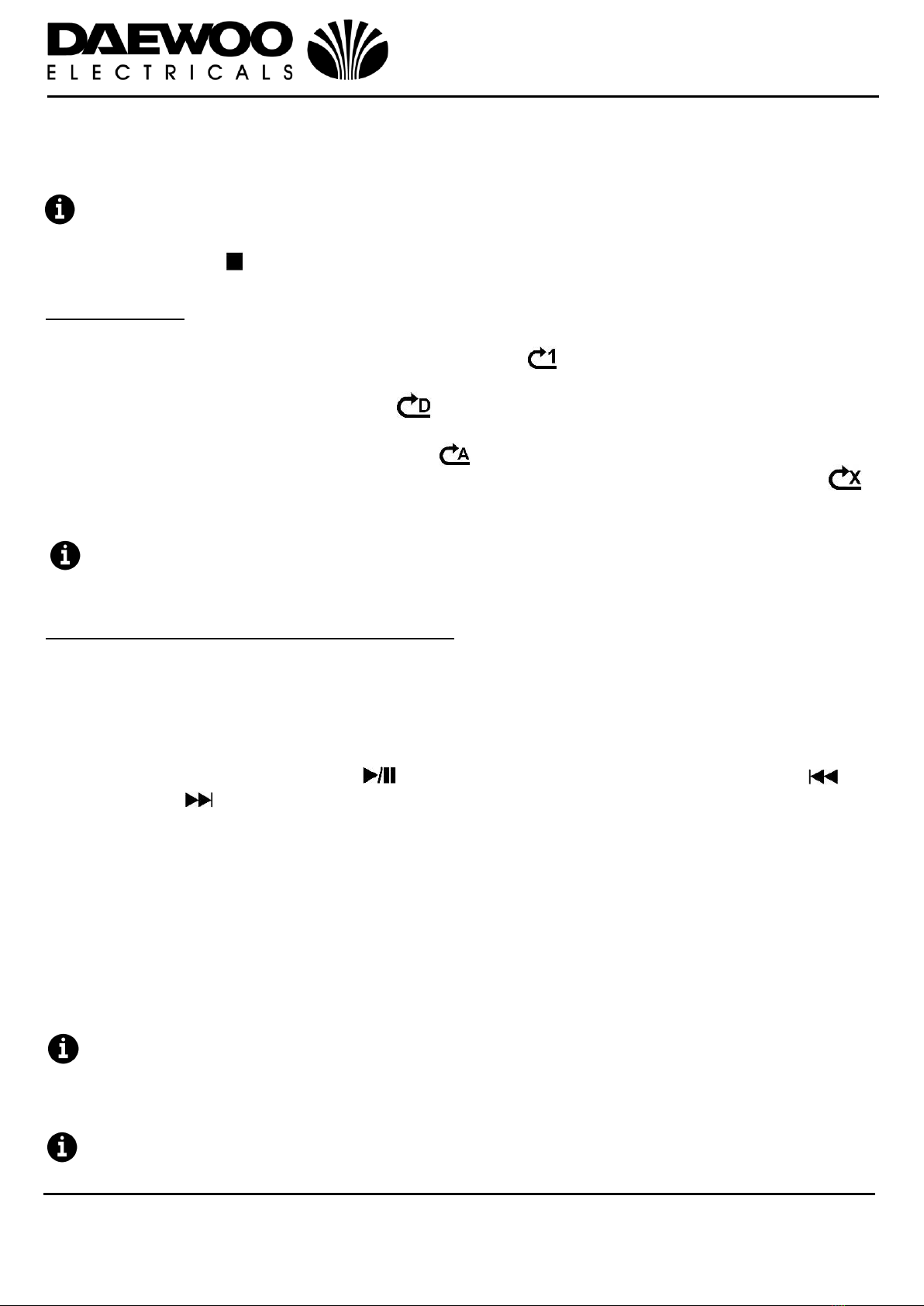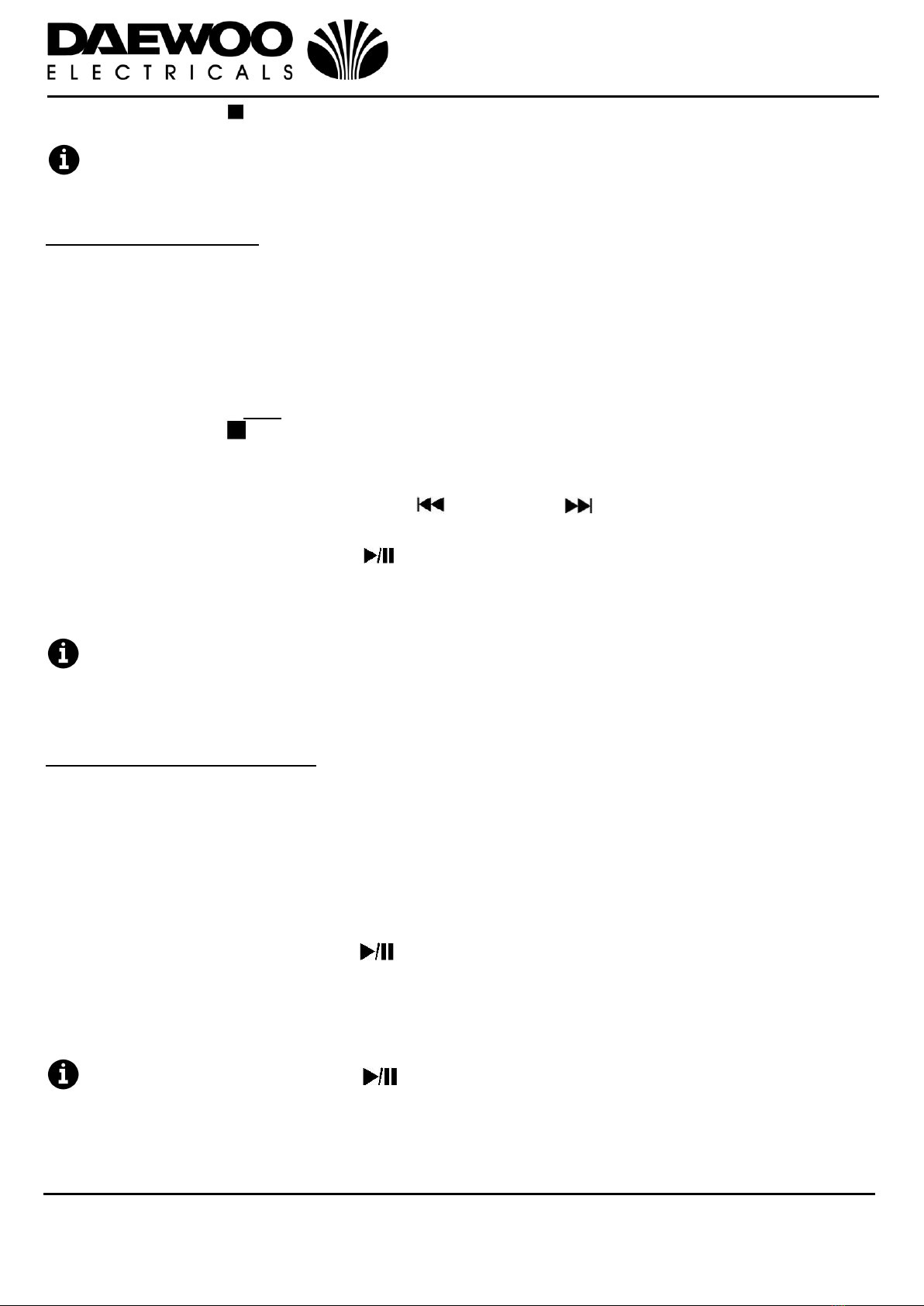7.Press the A.V.C On/Off button (6) to lower any lead vocal on the disc and
therefore will be easier to sing over the track whilst using the Microphone
(36). This function is only applicable to the songs recorded with separated
vocals.
A.V.C stands for Automatic Volume Control, also the A.V.C will affect both
Microphones.
8.Press the STOP button (17) to stop and exit playback mode.
Repeat Mode
•During playback, press the REPEAT/PROG button (14) once to repeat play the
current song and the MONITOR (1) will show at the top of the screen.
•Press the REPEAT/PROG button (14) again to repeat play the selected folder
and the MONITOR (1) will show at the top of the screen.
•Press the REPEAT/PROG button (14) again to repeat play all the songs on the
disc and the MONITOR (1) will show at the top of the screen.
•Press it again to cancel the repeat function and the MONITOR (1) will show
at the top of the screen.
To switch the unit off, press and hold the POWER/MODE button (4) the LED
Power Indicator (3) will go out to show the unit is now powered down.
Playing songs from a USB Memory Stick
1.Insert a USB memory stick (not supplied) containing the Karaoke tracks into
the USB Port (23) on the front of the unit.
2.Repeatedly press the POWER/MODE button (4) to select the USB mode; “USB
READING” will be shown on the Monitor (1) whilst searching the USB drive
after which the total number of tracks will be shown.
3.Press the PAIR/PLAY/PAUSE button (19) to start playback; Press SKIP
(15) & SKIP (16) to choose the song that you want to play.
4.Adjust the volume to the desired level using the MASTER VOL control (21).
5.Connect the Microphone(s) (36) to the MIC sockets (24) and (25) and slide the
ON/OFF switch on the microphone to the ON position.
6.Rotate the MIC VOL control (11) clockwise to increase or anticlockwise to
decrease the microphone volume level as desired, NB the MIC VOL control
will affect both microphones.
7.Press the ECHO + (7) & ECHO –(8) to add an echo effect to the Microphone(s)
(36), the echo depth can be adjusted 00 to 08, the ECHO level will be shown
on the Monitor (1).
The ECHO will effect will be on both microphones.
8.Press the A.V.C On/Off button (6) to lower any lead vocal on the drive and
therefore will be easier to sing over the track whilst using the microphone.
This function is only applicable to the songs recorded with separated vocals.
A.V.C stands for Automatic Volume Control, also the A.V.C will affect both
Microphones.