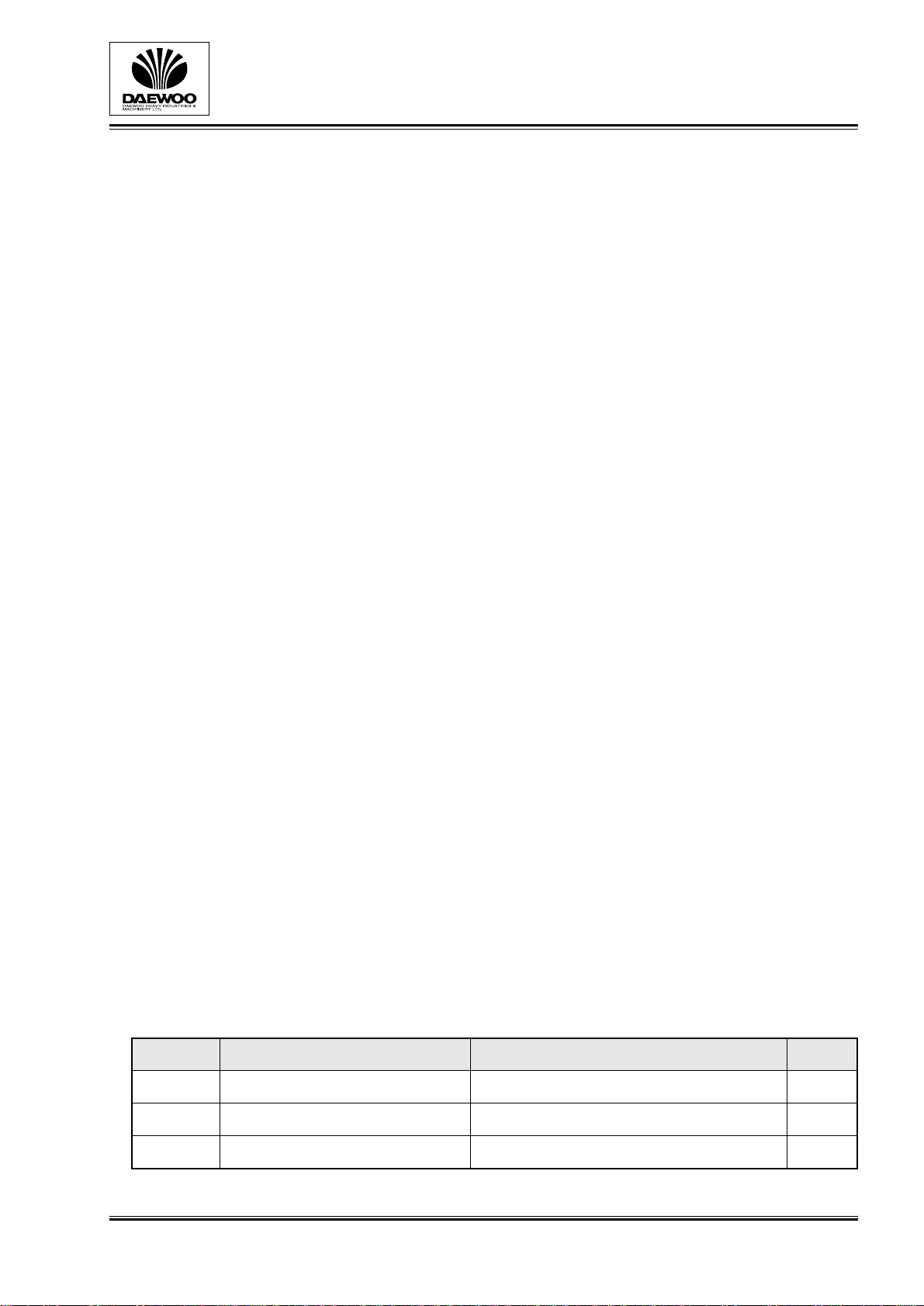Precaution
VMCTOPES8D51
6. Automatic operation
1) Fully understand the process in Machine operation manual.
2) Do not lean on the machine while the machine is operating.
3) Be careful not to operate the wrong switch.
Visually check the switches on the operation panel before operating them.
4) Always close all doors before automatic operation.
5) Before performing spindle rotation, tool change and axis feed, etc., be careful
those operations are safe.
6) Check that all switches and moving parts are in correct position before auto-
matic operation.
7) When running a new program for the first time, check the program thoroughly
beforehand.
After debugging any bug in program, start the program in single block mode. If no
error occurs, start it in automatic mode.
8) Never touch any moving unit while the machine is operating. Be careful that the
machine stops completely before touching it.
9) Never open doors and covers in automatic operation.
10) On automatic operation, be careful not to touch any other switches.
7. Stop operation
1) Stop machine immediately with pushing Emergency stop switch when any trou-
ble occurs.
2) Fully understand each machine state according to each stop operation.
3) Check that the machine stops completely.
8. End of work and power off
1) Check that the machine stops completely.
2) Clean the machine inside.
3) Stop the machine to the specified position.
4) Turn off the main power.
5) Check all switches off.
Precaution – 4
Ⅱ