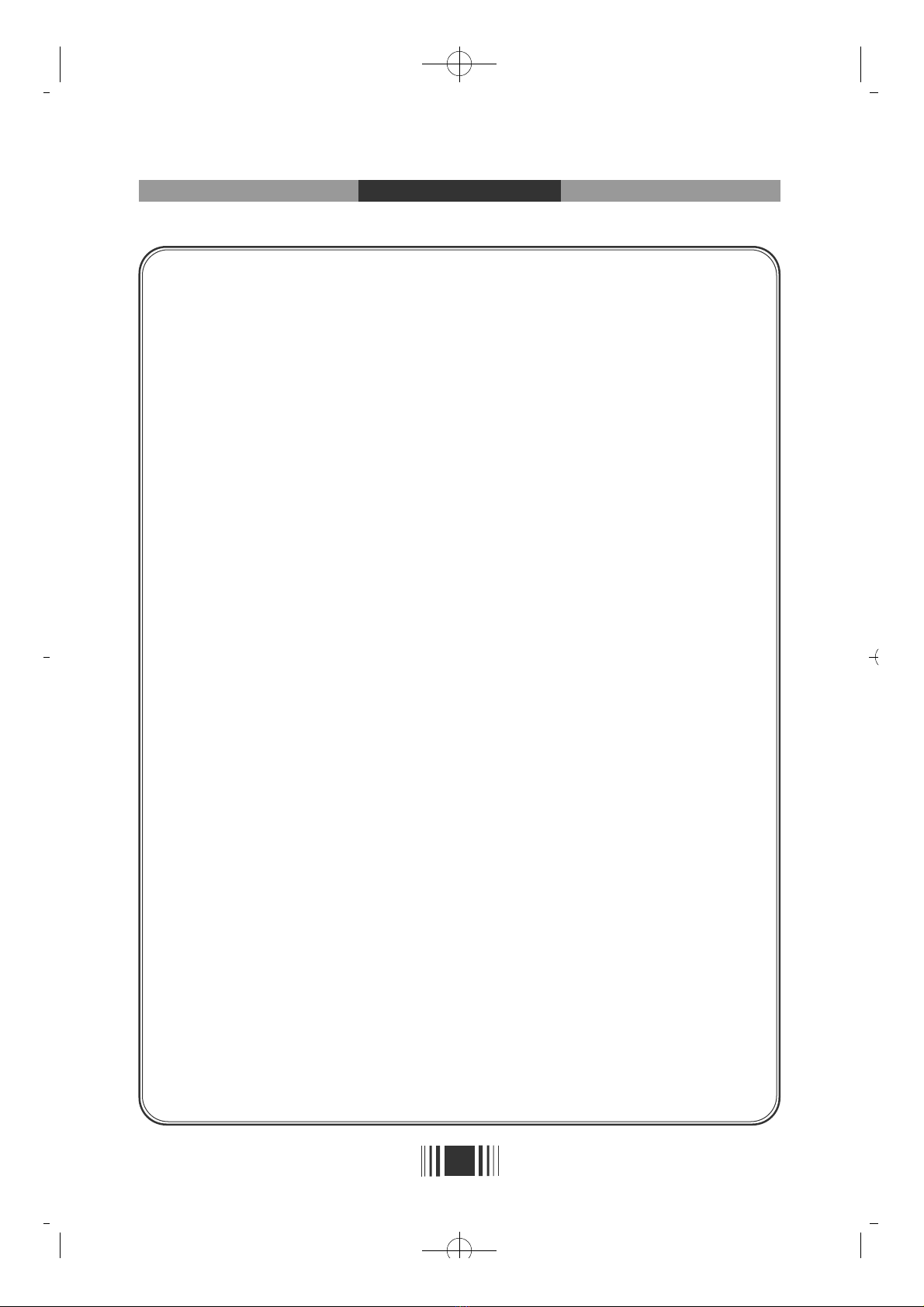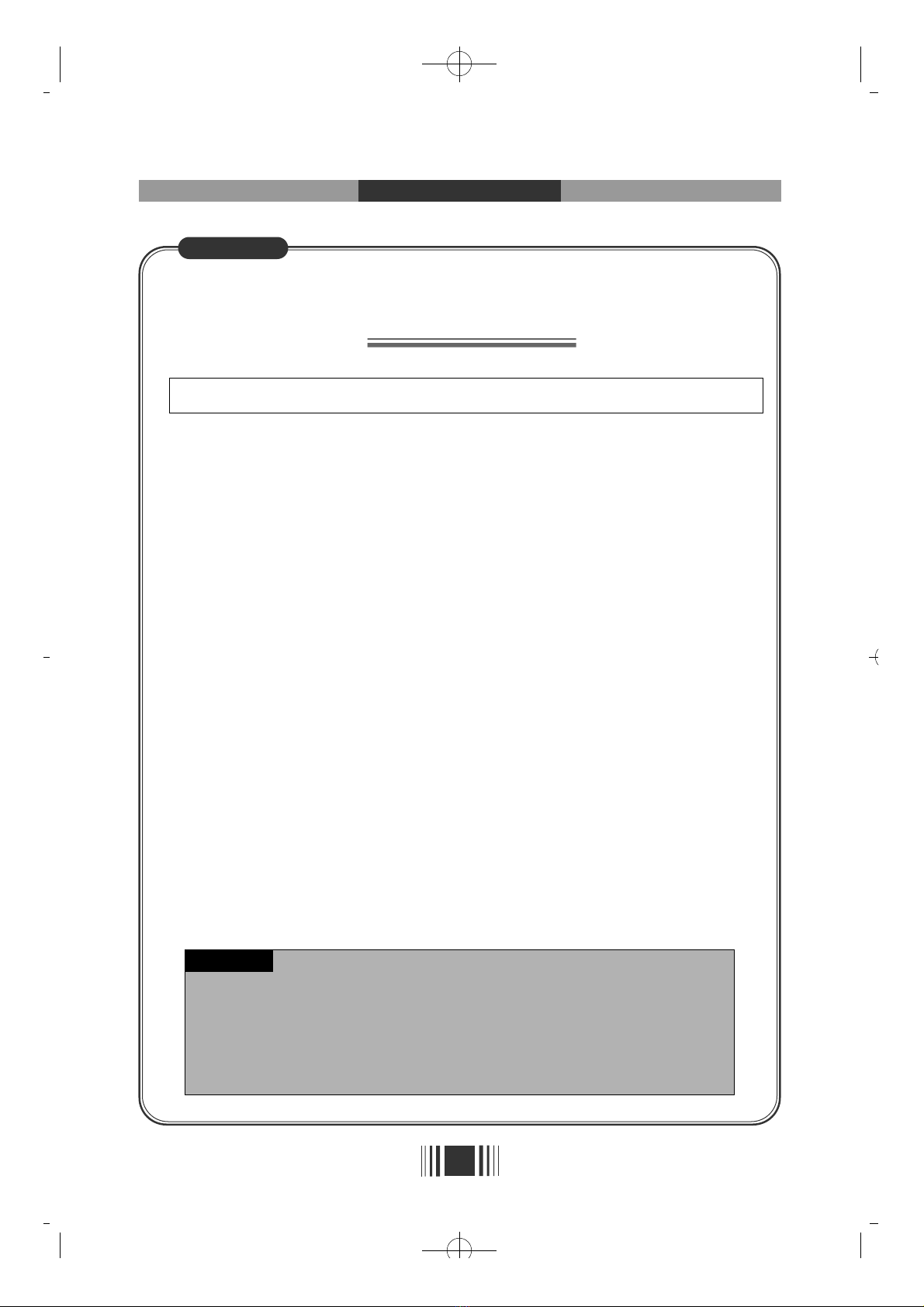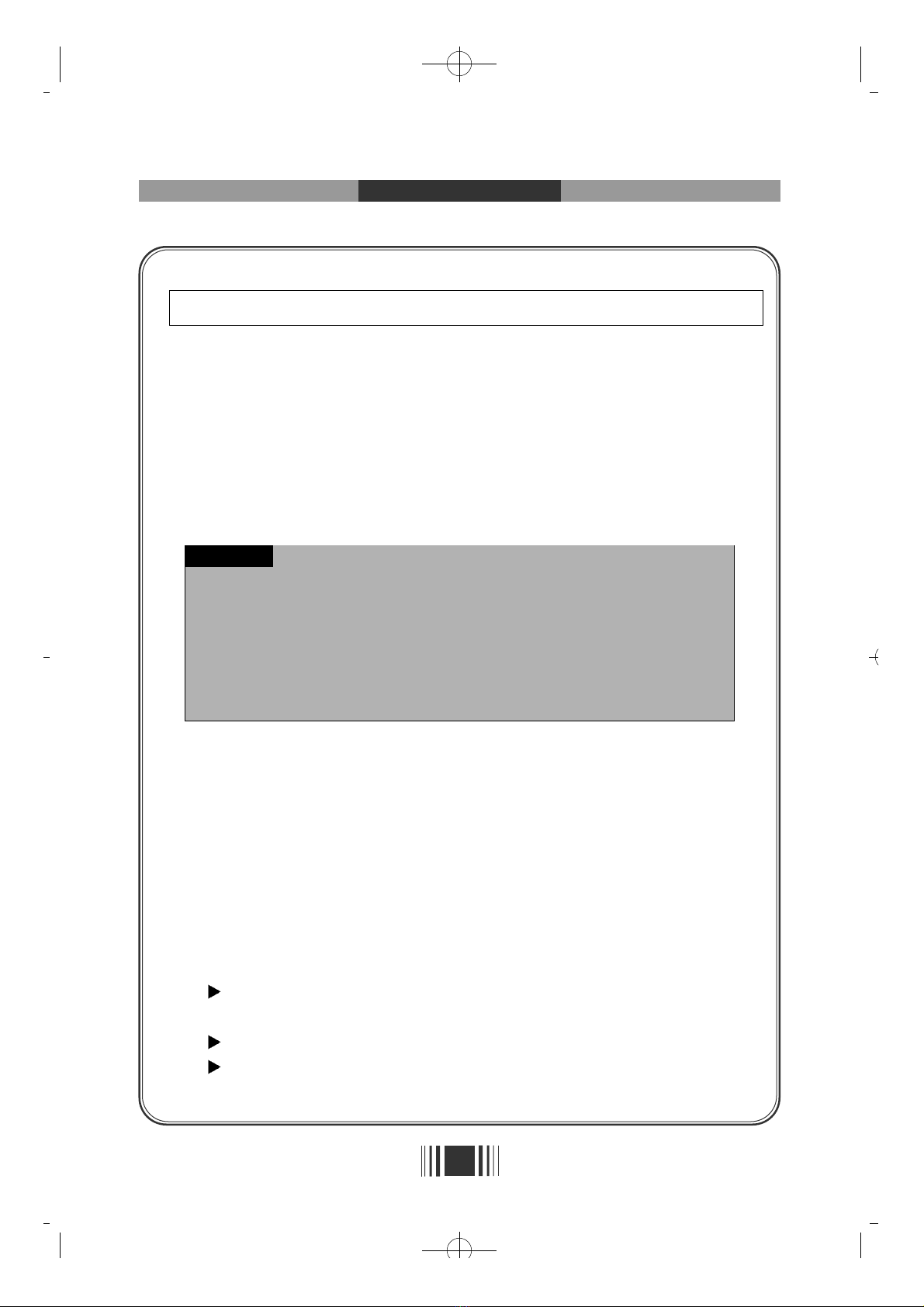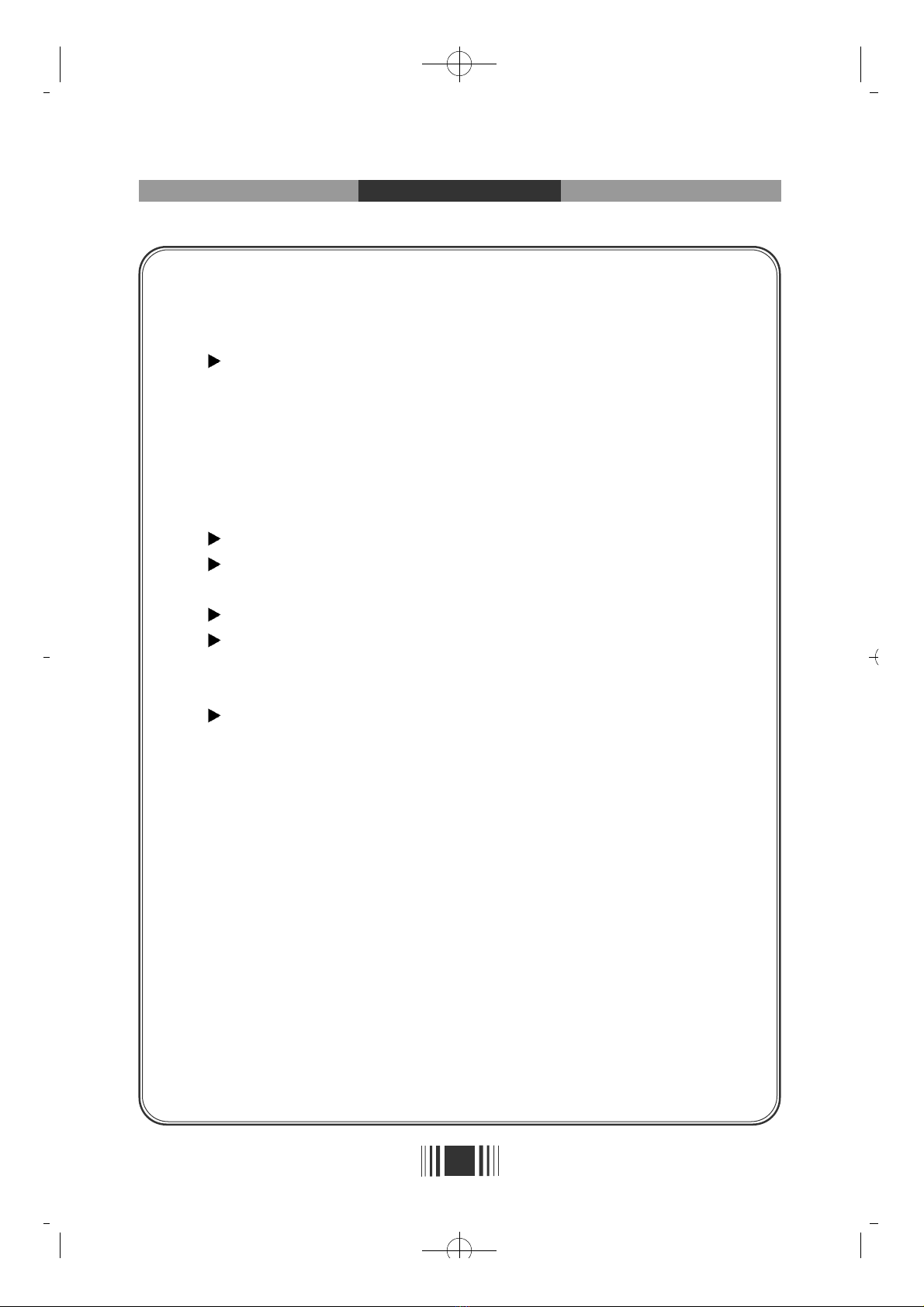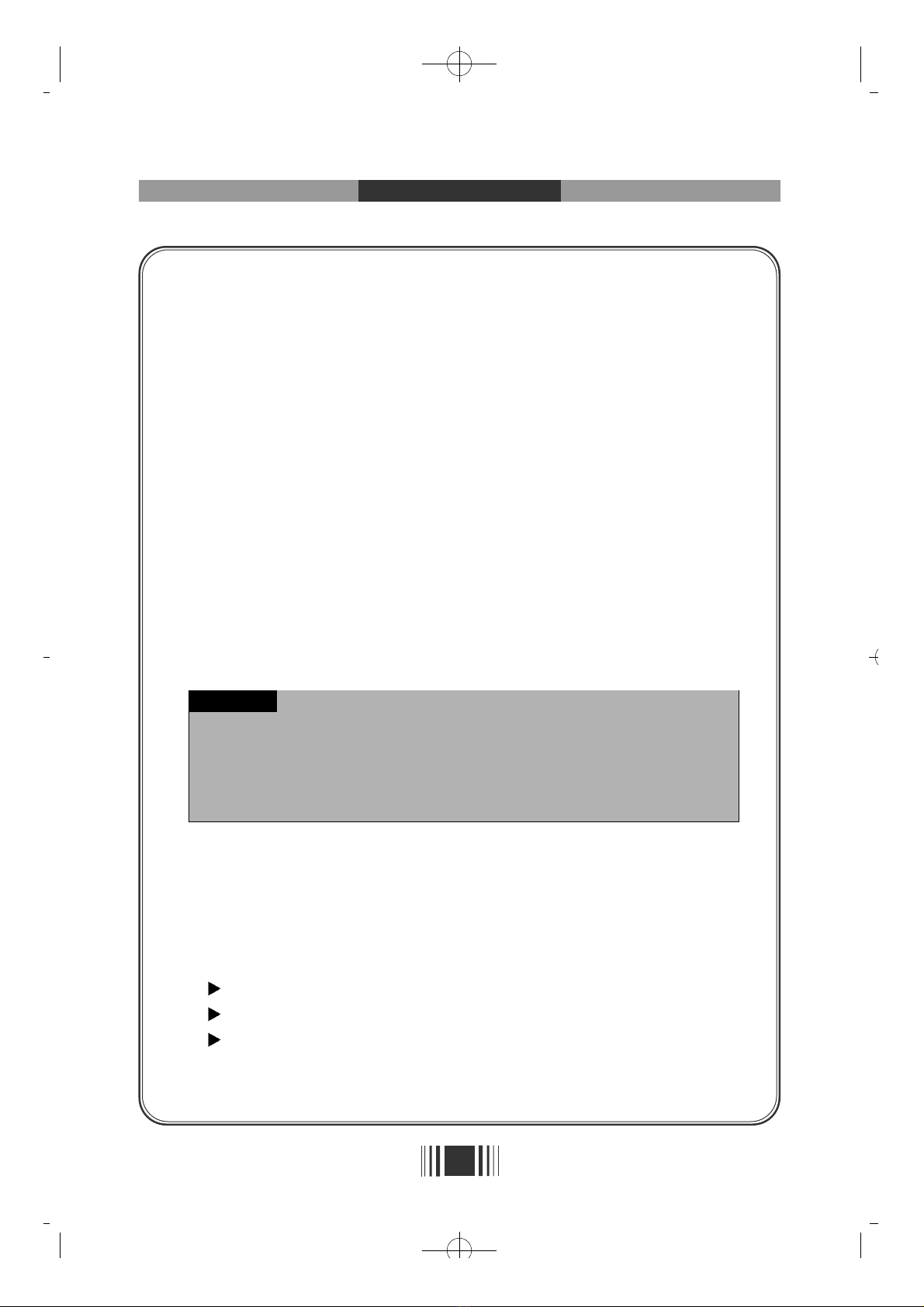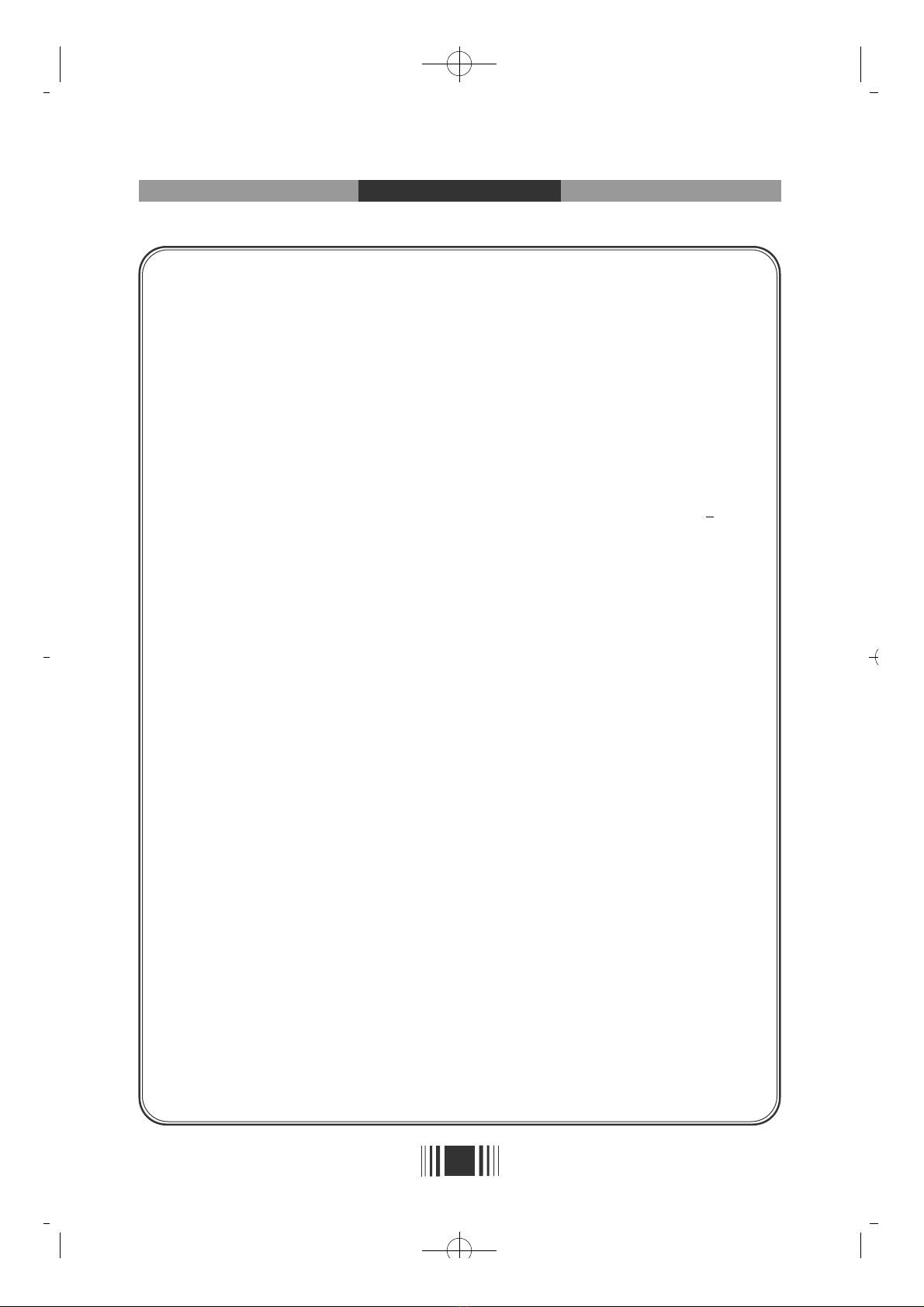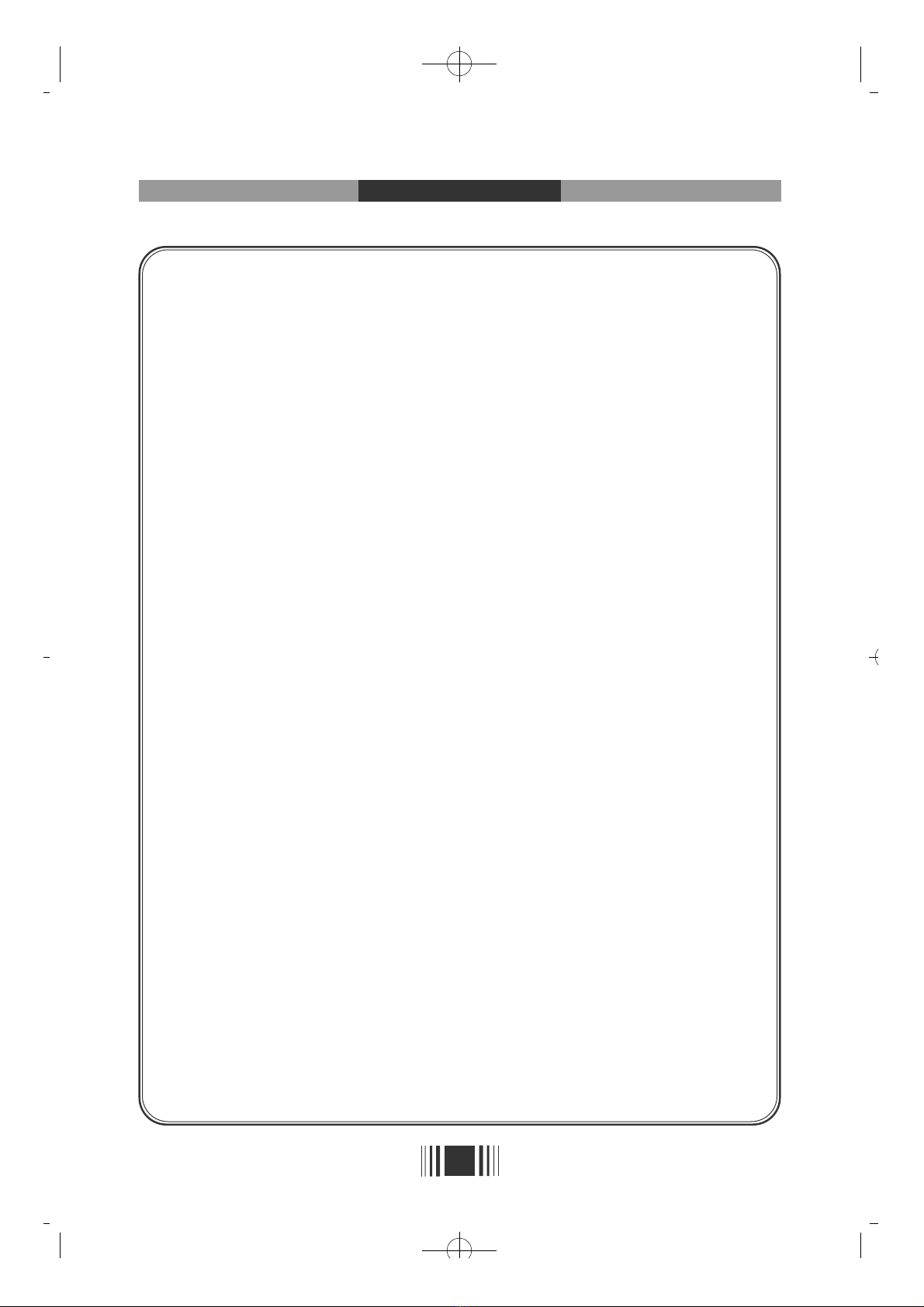CB650M-BX Mother Board
2
1. Introduction
Overview••••••••••••••••••••••••••••••••••••••••••••••1-1
Main Features ••••••••••••••••••••••••••••••••••••••••••1-2
Motherboard Layout ••••••••••••••••••••••••••••••••••••• 1-8
2. Installation
Check List••••••••••••••••••••••••••••••••••••••••••••• 2-1
Installation Steps •••••••••••••••••••••••••••••••••••••••• 2-1
Set Jumpers•••••••••••••••••••••••••••••••••••••••••••• 2-2
1. Processor Core:BUS Frequency Multiple •••••••••••••••• 2-2
2. Clear CMOS RAM •••••••••••••••••••••••••••••••• 2-2
3. Disable Onboard Audio •••••••••••••••••••••••••••• 2-3
Installing the System Memory••••••••••••••••••••••••••••••• 2-4
1. General DIMM Notes•••••••••••••••••••••••••••••• 2-4
2. Memory Configuration••••••••••••••••••••••••••••• 2-4
3. Installing and Removing DIMMs•••••••••••••••••••••• 2-5
Installing the Processor ••••••••••••••••••••••••••••••••••• 2-5
Installing the Pentium II/III processor•••••••••••••••••••••• 2-6
1. Installing the URM•••••••••••••••••••••••••••••••• 2-6
2. Installing a Processor •••••••••••••••••••••••••••••• 2-7
Processor Installation Overview •••••••••••••••••••••• 2-8
3. Installing a Processor(Boxed version)••••••••••••••••••• 2-9
Installing Cables ••••••••••••••••••••••••••••••••••••••• 2-10
1. Processor Fan connector ••••••••••••••••••••••••••• 2-10
2. Primary/Secondary IDE connector ••••••••••••••••••• 2-10
3. FDD connector•••••••••••••••••••••••••••••••••• 2-10
4. IR connector•••••••••••••••••••••••••••••••••••• 2-10
5. Wake on LAN connector••••••••••••••••••••••••••• 2-11
6. Internal Modem Ring connector ••••••••••••••••••••• 2-11
7. Front Panel Switch connector ••••••••••••••••••••••• 2-11
8. Secondary Fan connector •••••••••••••••••••••••••• 2-12
Table of Contents
Table of Contents
CB650M-BX(1,2¿Â) 00.5.12 2:8 PM ∆‰¿Ã¡ˆ2