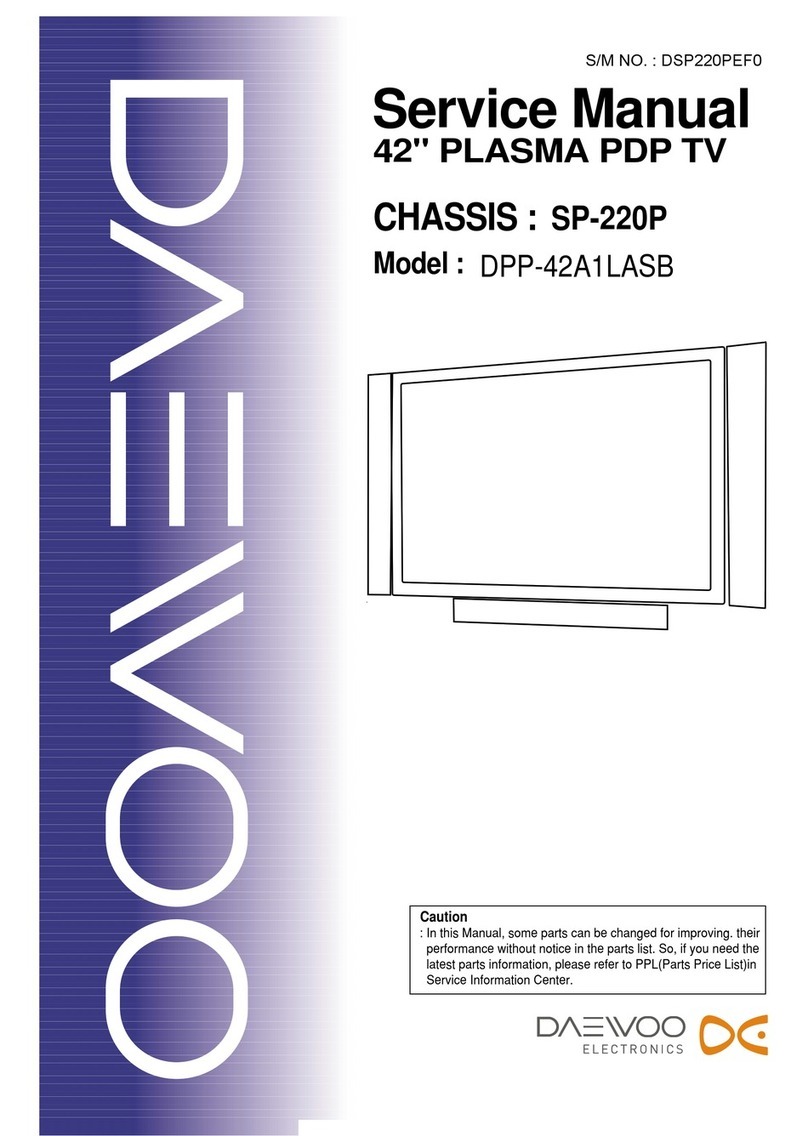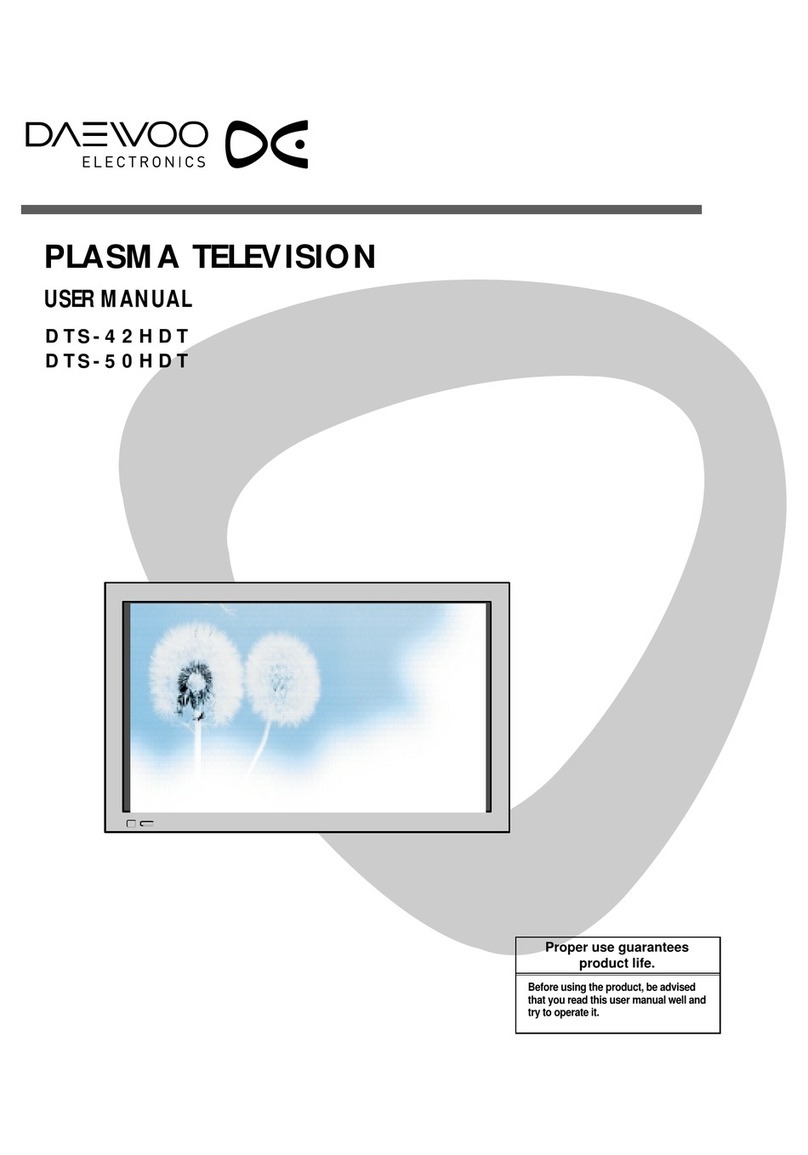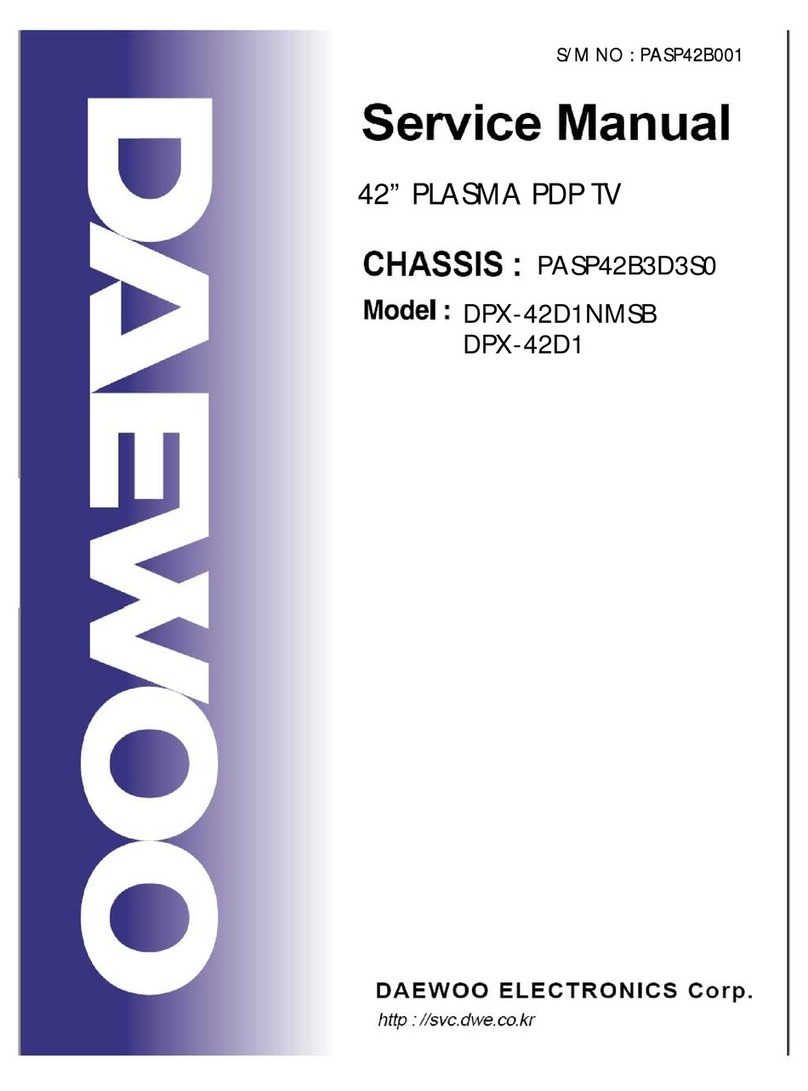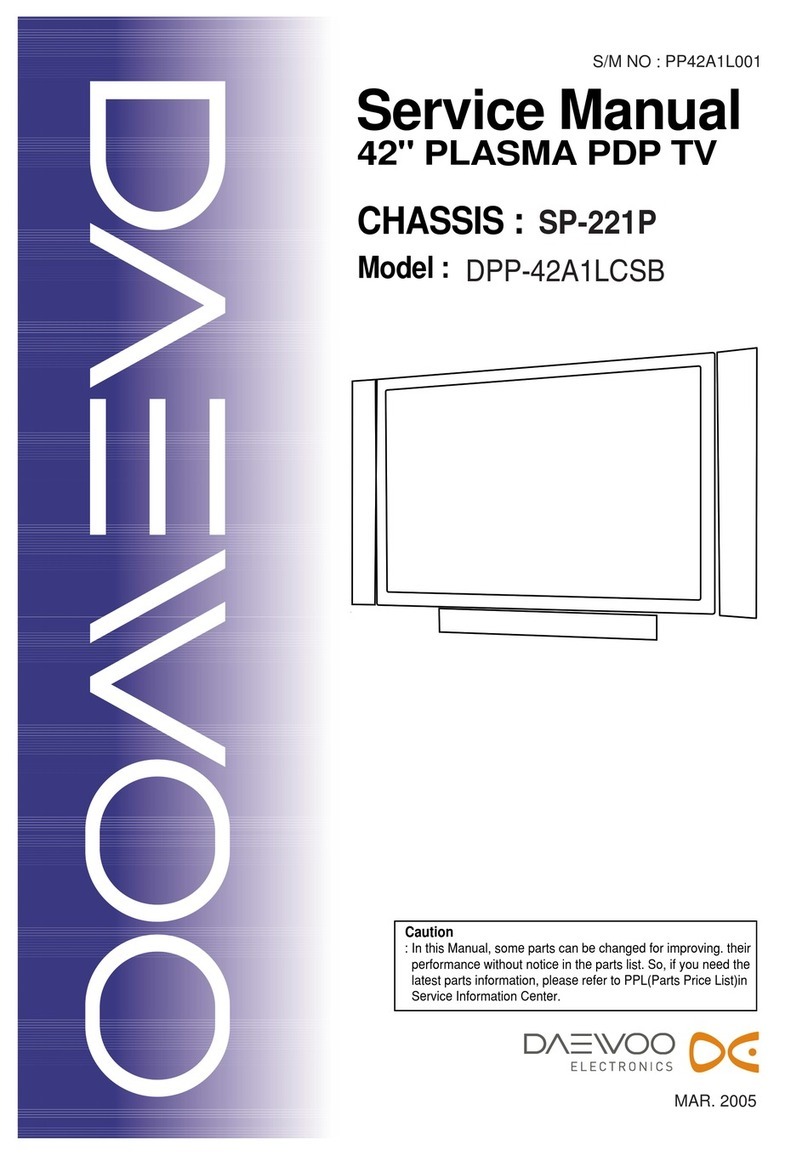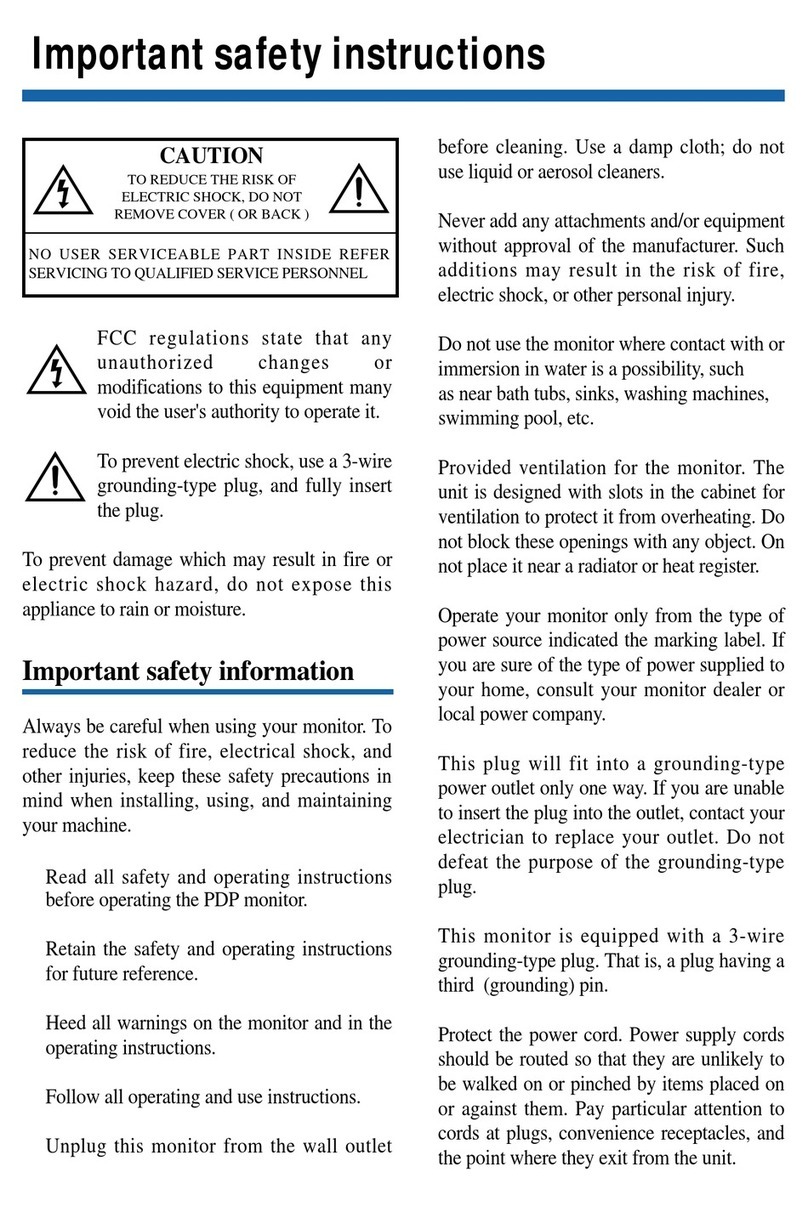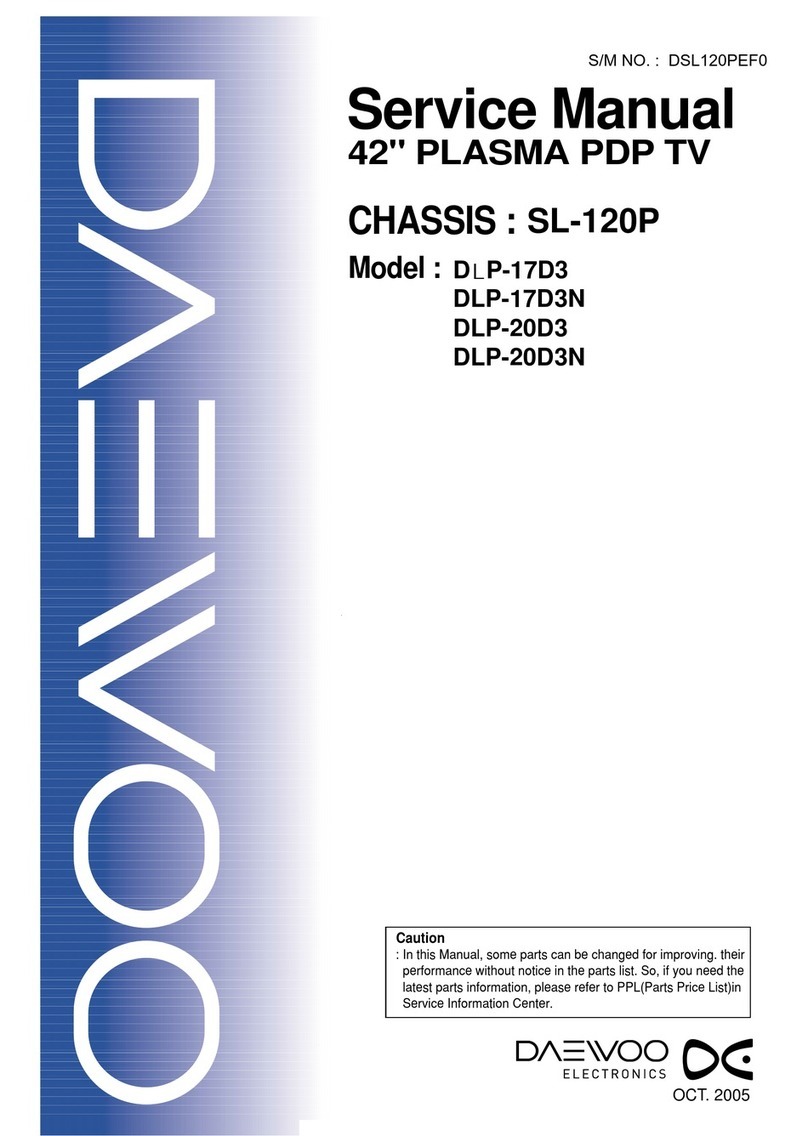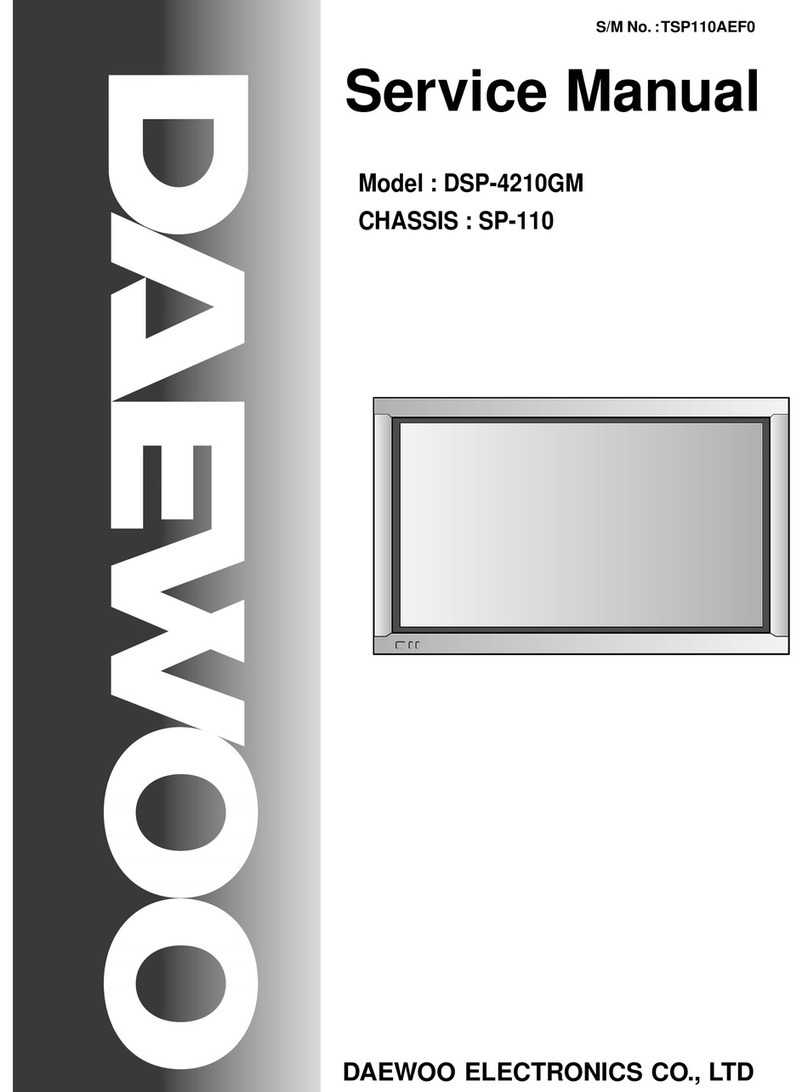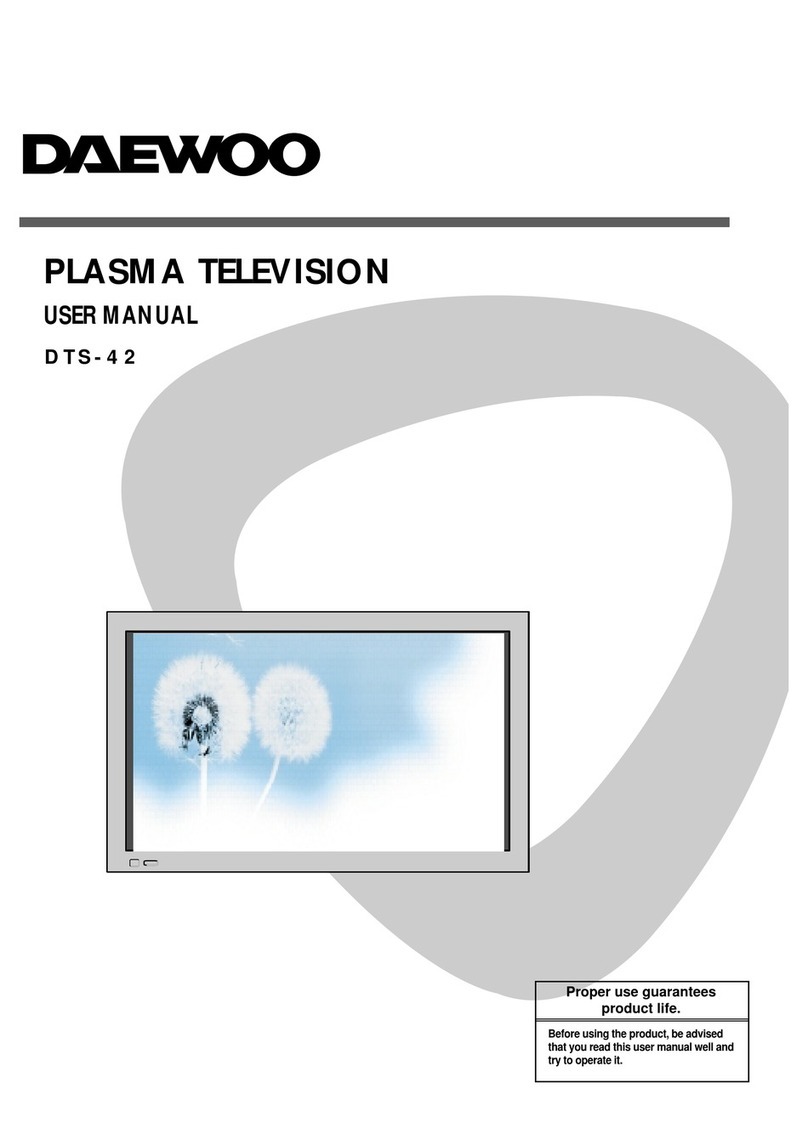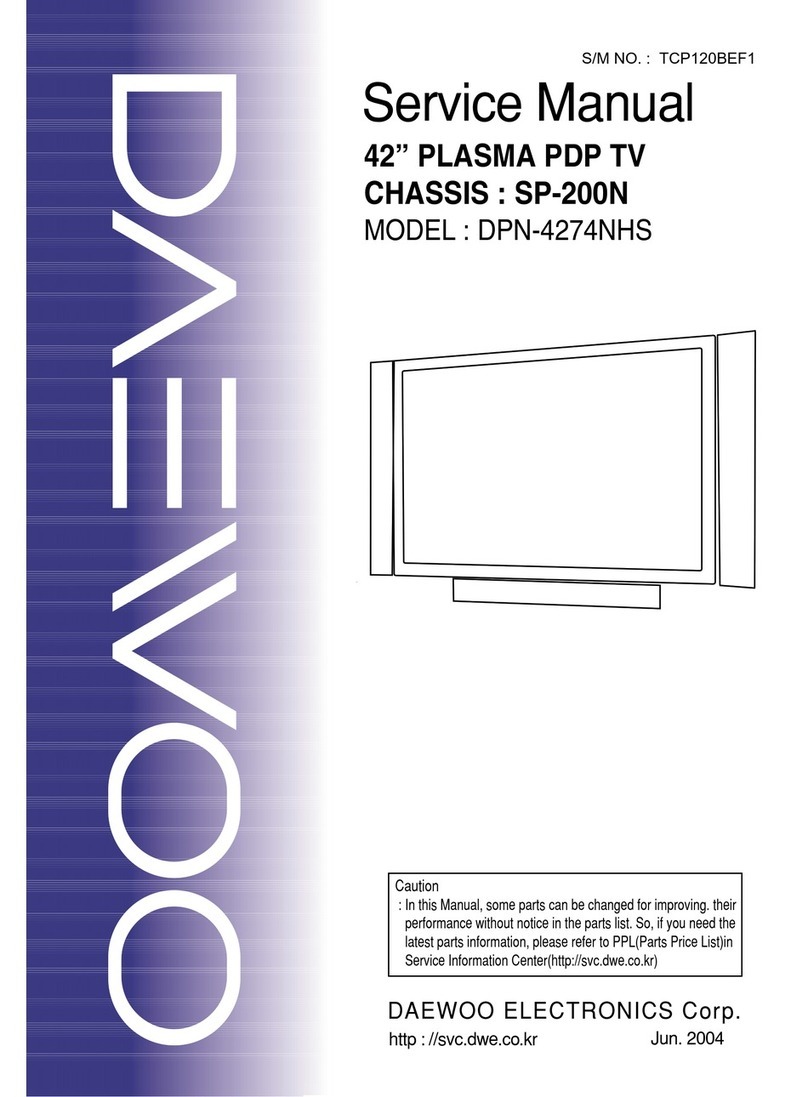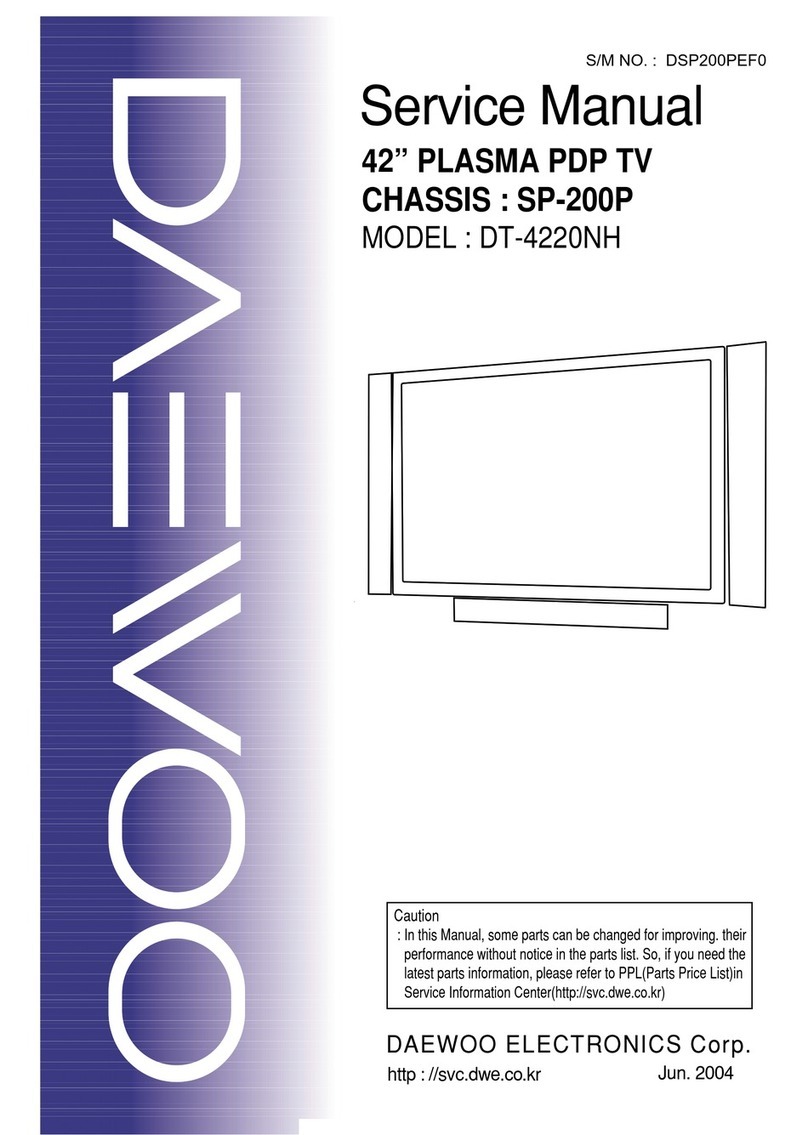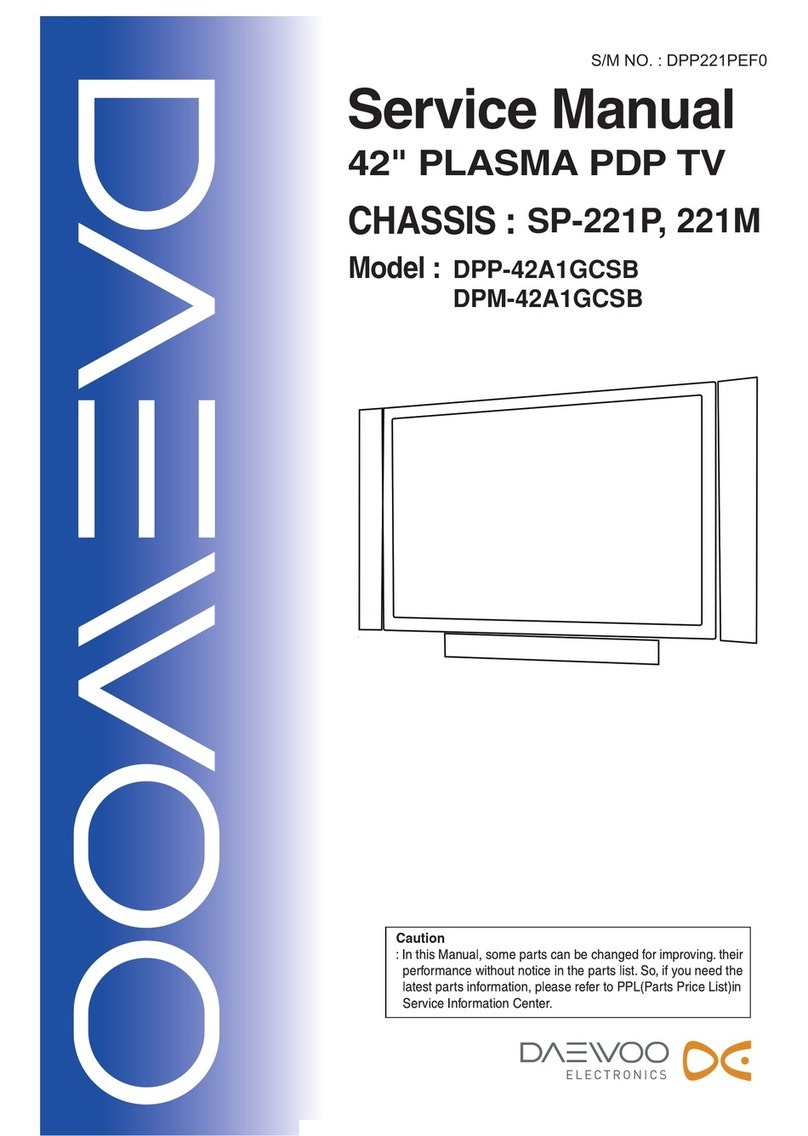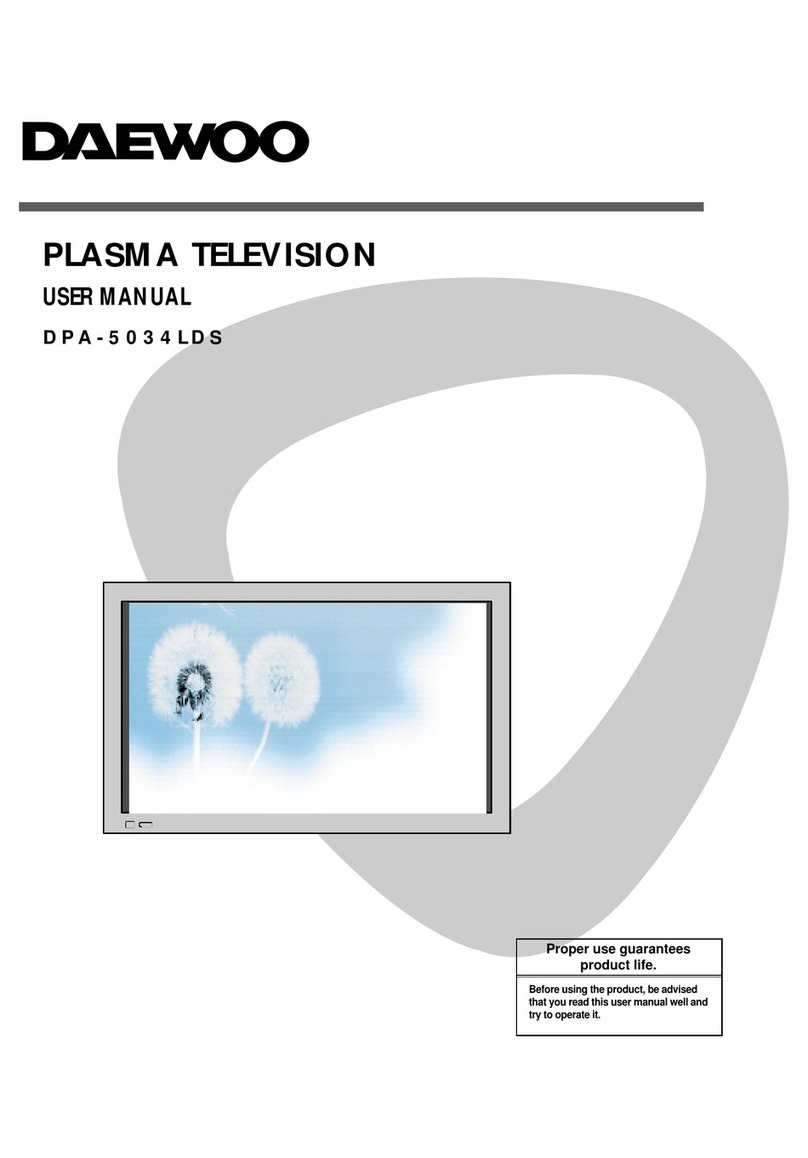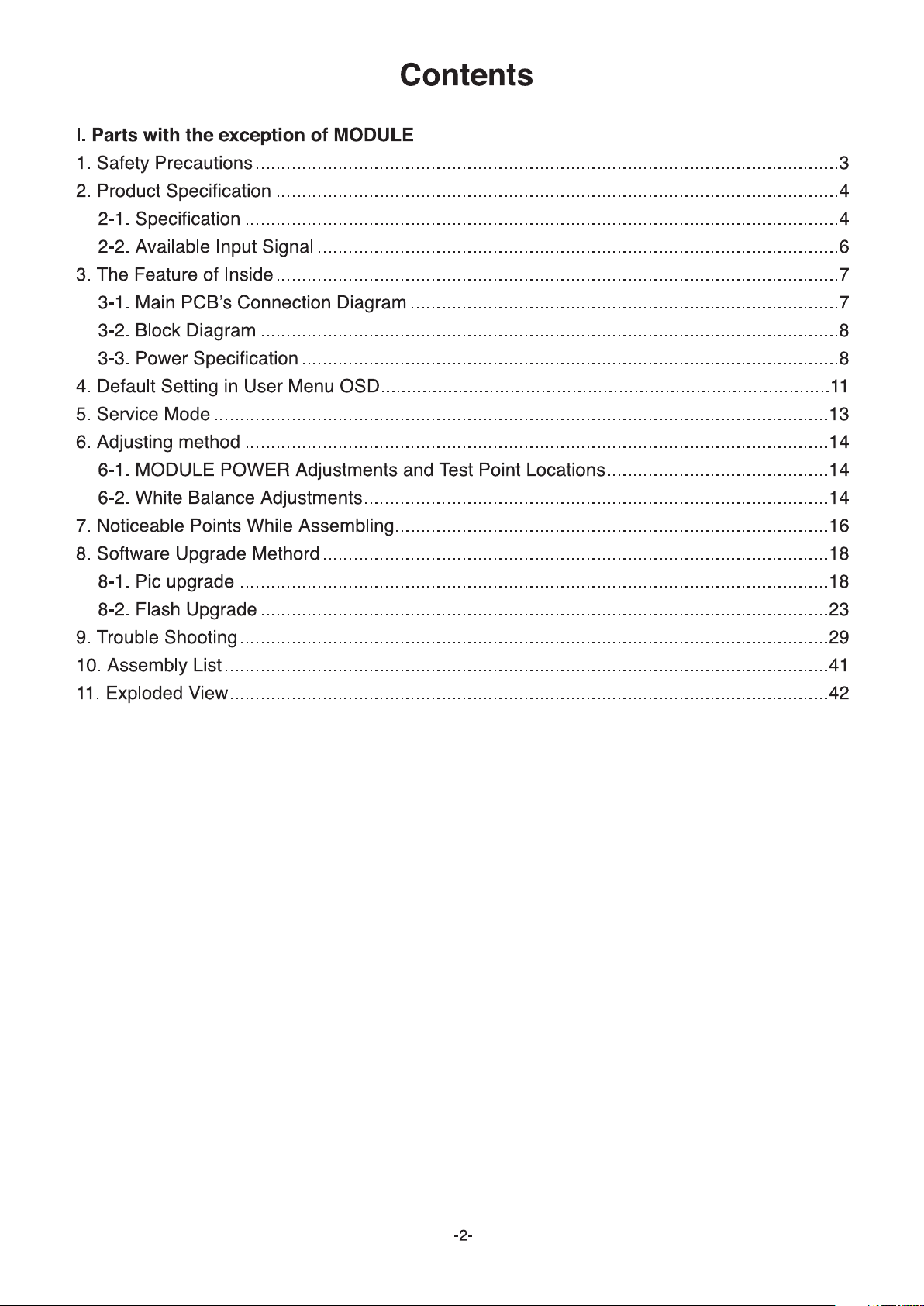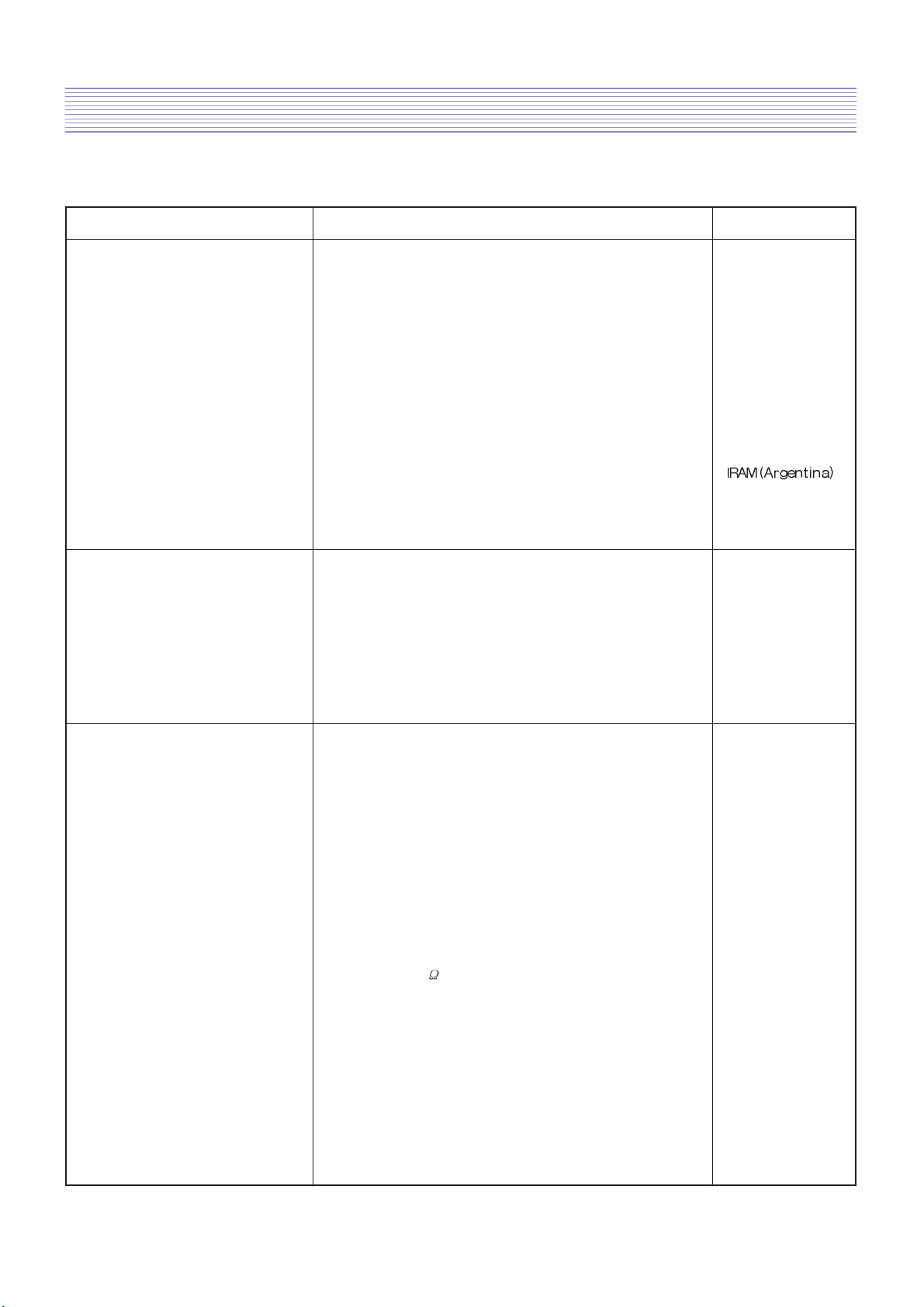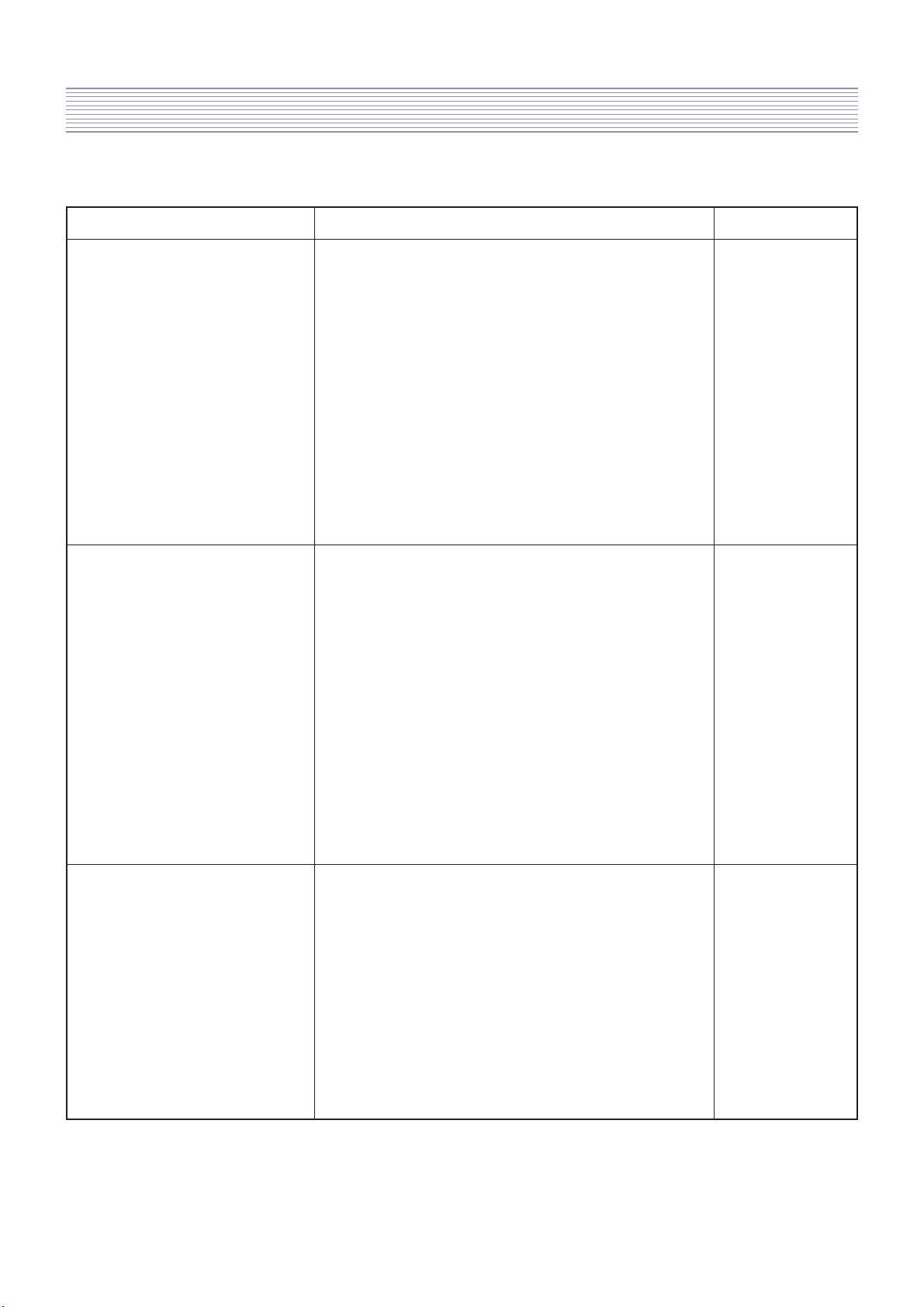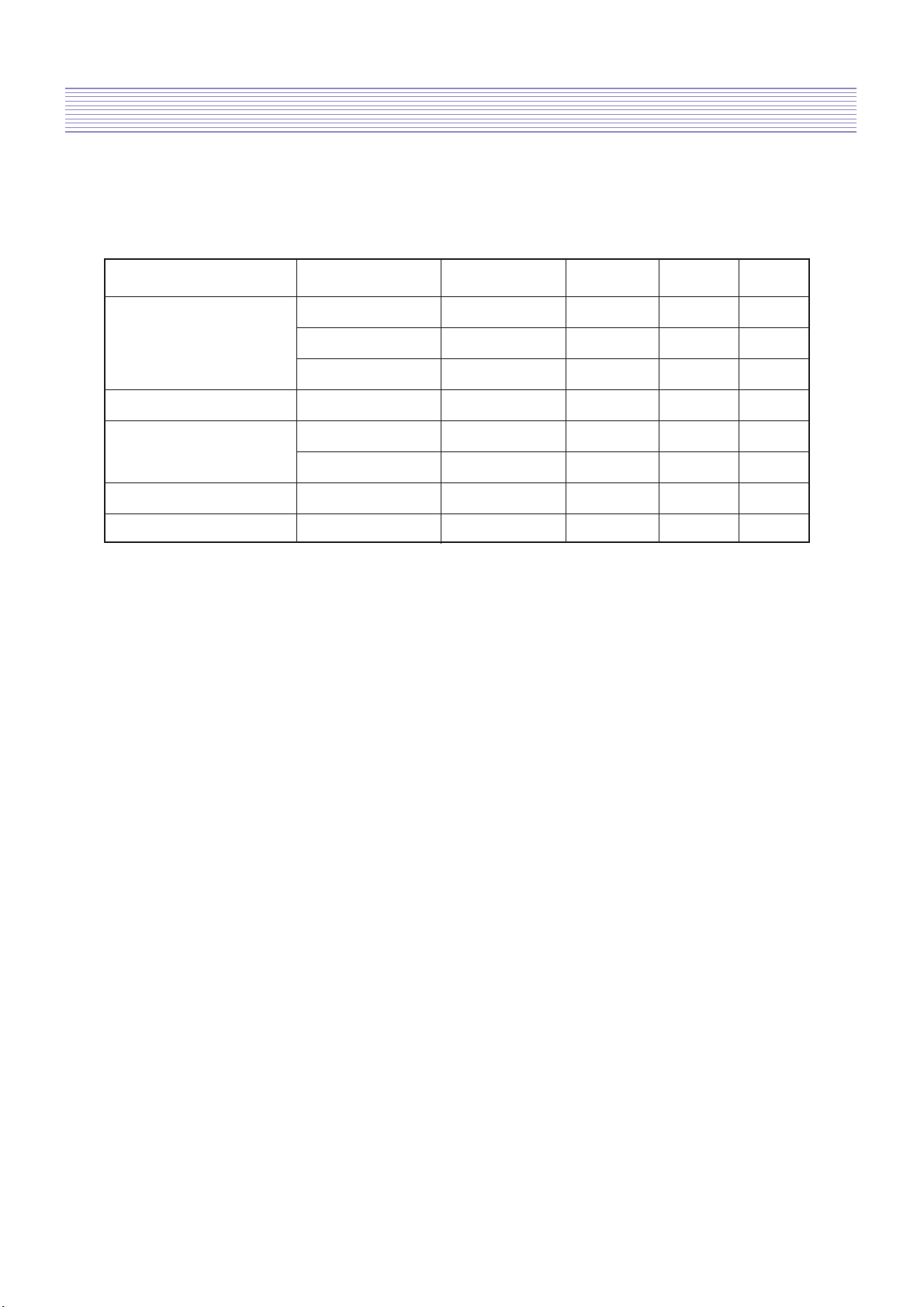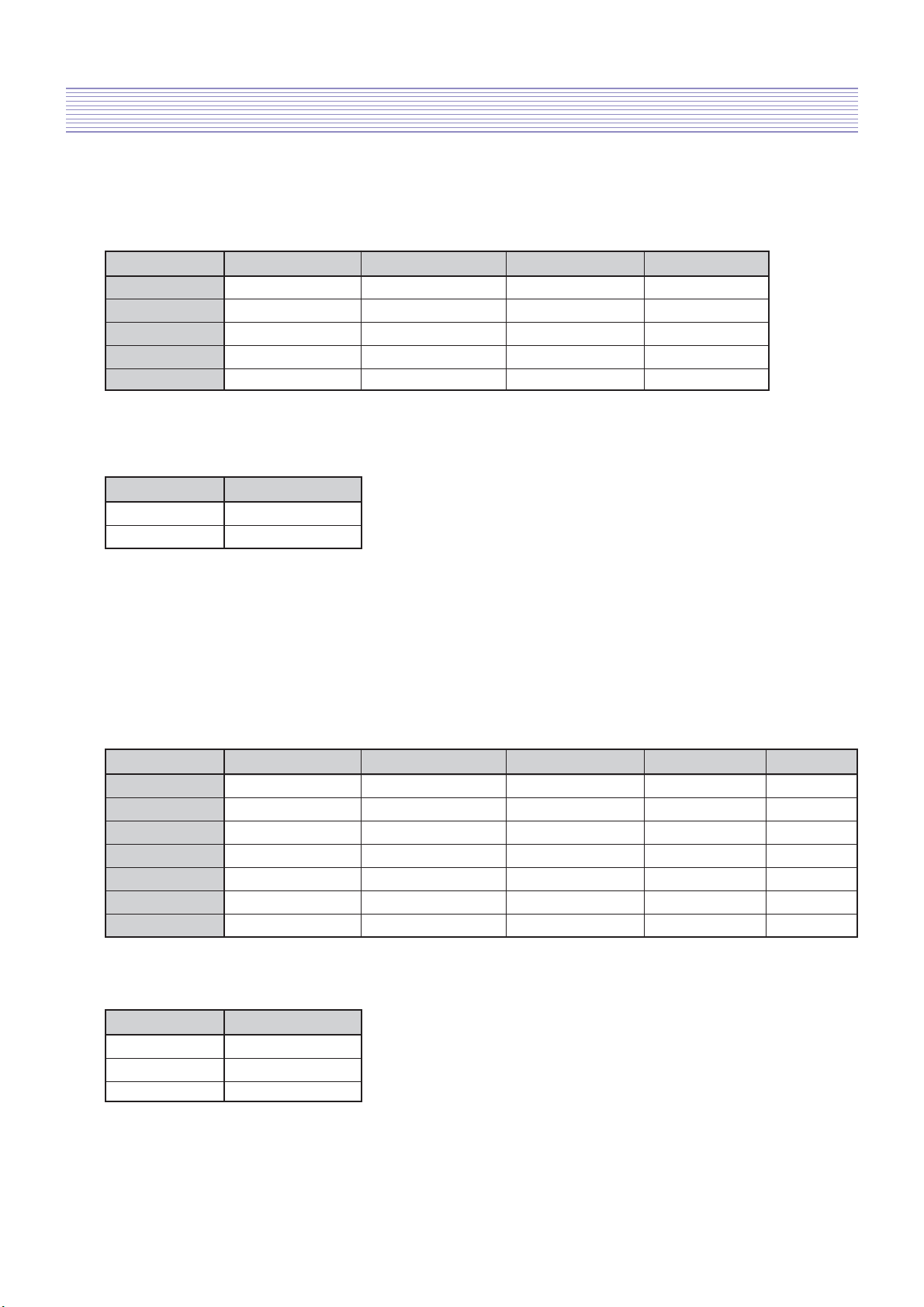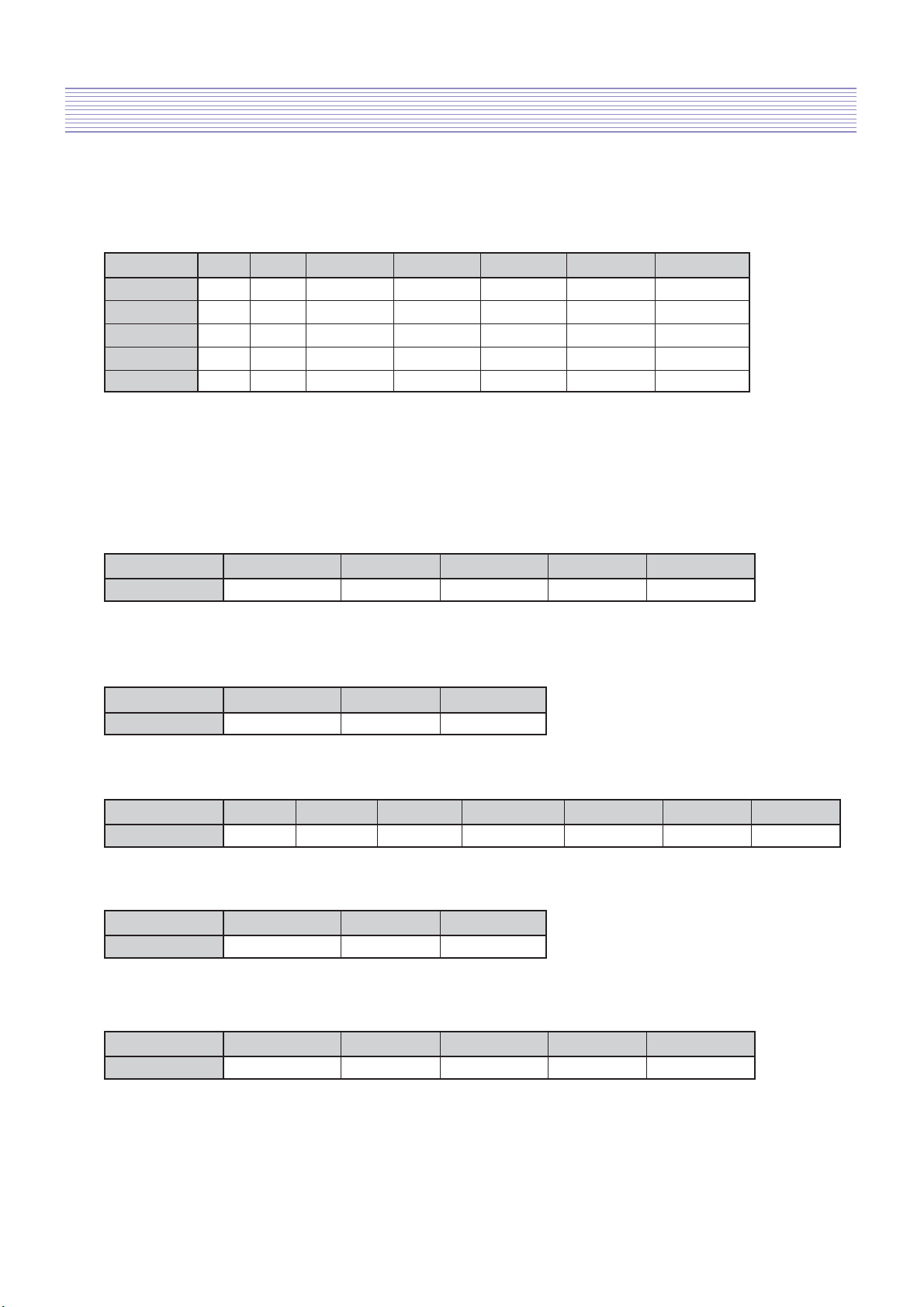Product Specification
-5-
ITEM SPECIFICATION REMARK
3-9. POWER CONSUMPTION 200 W
3-10.Phone Jack(Upgrade) S/W Upgrade
3-11. AV OUTPUT CVBS, SOUND R/L 1 Port
3-12. FUNCTION
1) SCALING HDMI : Screen Mode(16:9, 4:3)
PC : Screen Mode(16:9, 4:3), H/V Position, Auto)
TV / AV : Screen Mode(16:9, 4:3, LB(16:9), LBS(16:9), 14:9,
LB(14:9), LBS(14:9)
COMPONENT : Screen Mode(16:9, 4:3)
2) OSD Language 4 Languages (English, Franch, Spanish, Portuguese)
3) PIP/POP TV, Video, S-Video / HDMI
4) OTHERS Still, Sleep Mode, Sound Mode, Timer, Screen Mode,
Closed Caption, MGDI, Picture Mode
4. OPTICAL
4-1. SCREEN SIZE 32”(81 cm) DIAGONAL
4-2. ASPECT RATIO 16 : 9
4-3. NUMBER OF PIXELS 852(H) X 480(V)
4-4. DISPLAY COLOR 1,073,000,000 Colors (10 Bits for each RGB)
4-5. CELL PITCH 277um(H) X 830(V)um (1 Pixel = a Set of RGB Cells)
4-6. PEAK LUMINANCE Typical 550cd/m2 (25% White Window, 60Hz)
4-7. CONTRAST RATIO Average 60:1(In a bright room with 100Lux at center, 60Hz)
4-8. VIEWING ANGLE FREE
5.
USERCONTROL & ACCESSORIES
5-1 CONTROL BUTTON(SET)
SOFT S/W : MOVE/CH(UP, DOWN), VOLUME(LEFT, RIGHT),
MENU, INPUT SELECT, POWER
5-2. REMOTE CONTROL Power, Display, 10KEY(0~9), 100KEY, Still, Screen Size,
(R-55F06)
Menu, TV, AV, Multimedia, PREV CH, Mute, CH(UP/DOWN),
VOL(UP/DOWN), Caption, Picture Mode, Sound Mode, MTS,
Sound Effect, PIP, Ch Up(Sub), Sleep Timer, Add/Erase, Position,
5-3. ACCESSORIES
REMOTE CONTROL, INSTRUCTION MANUAL, POWER CORD
5-4. OPTIONAL PARTS STAND, WALL HANGER