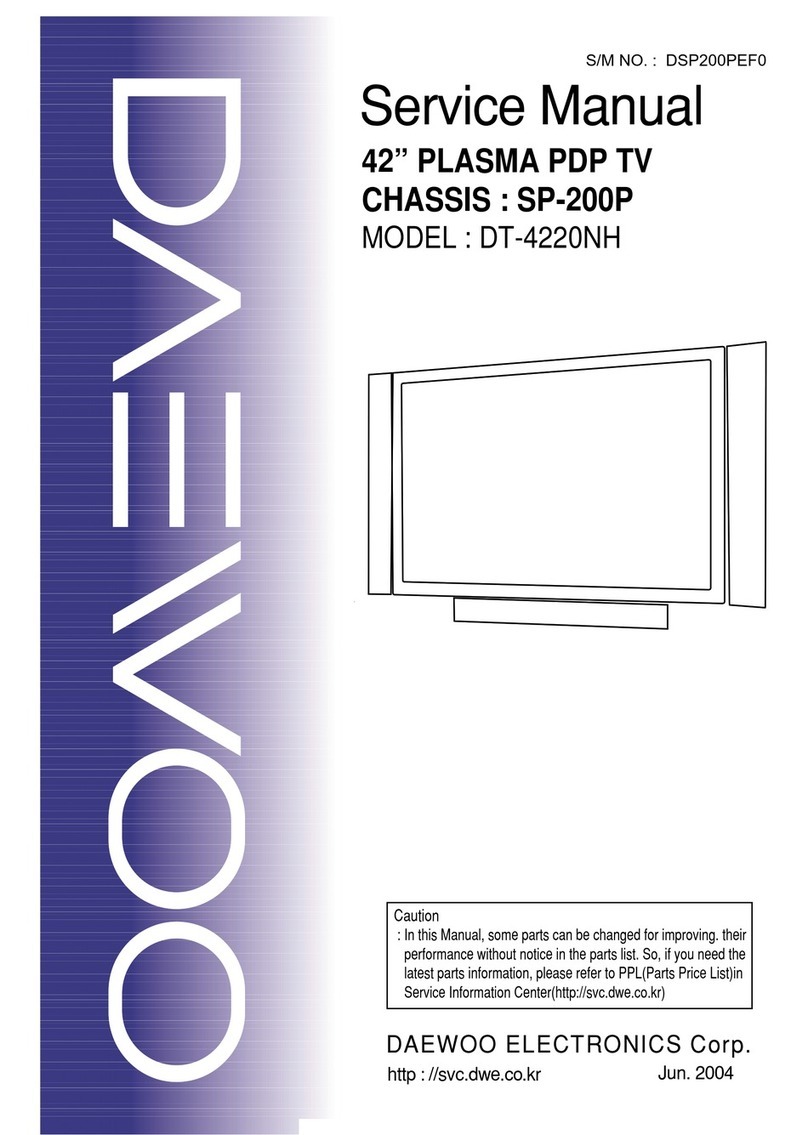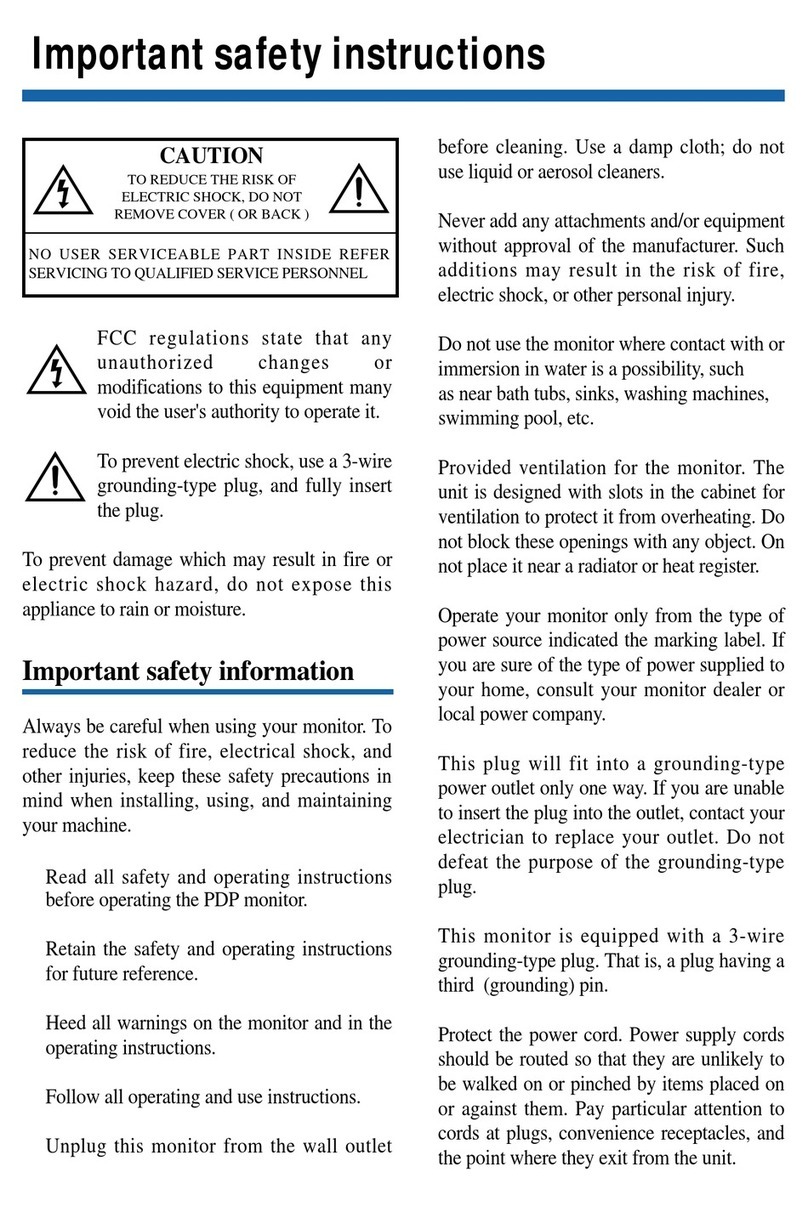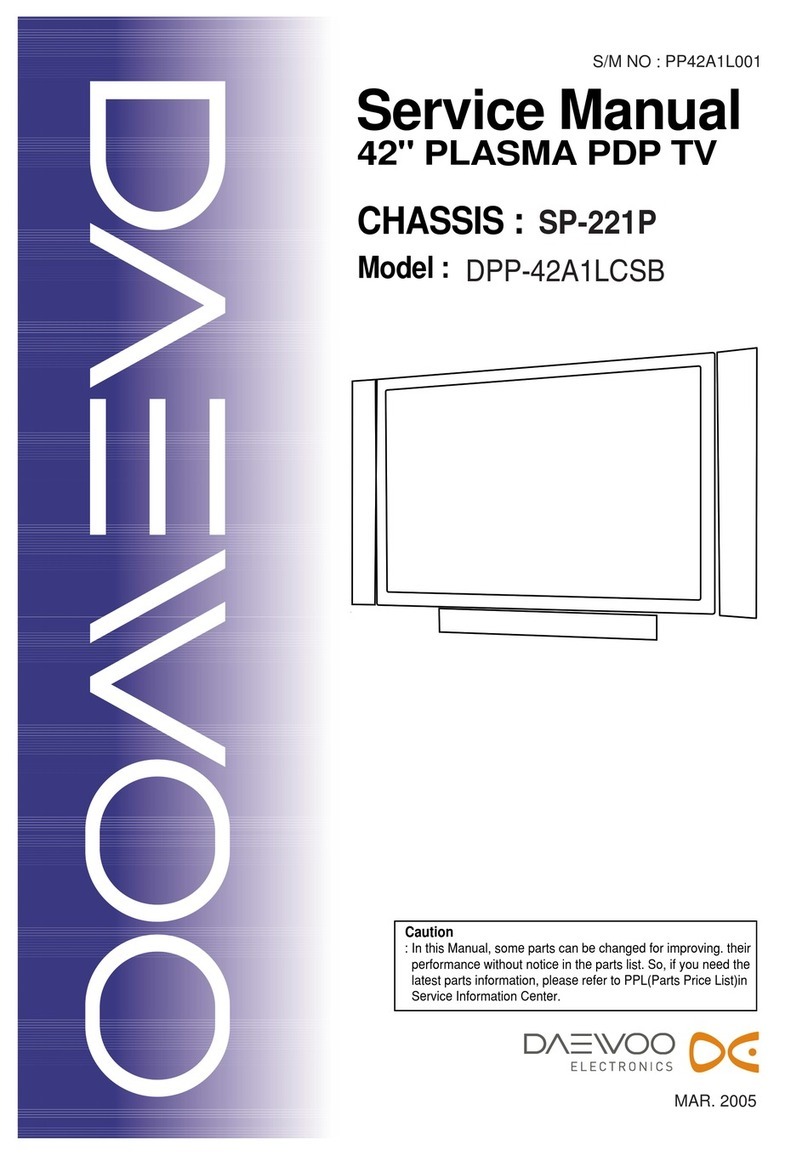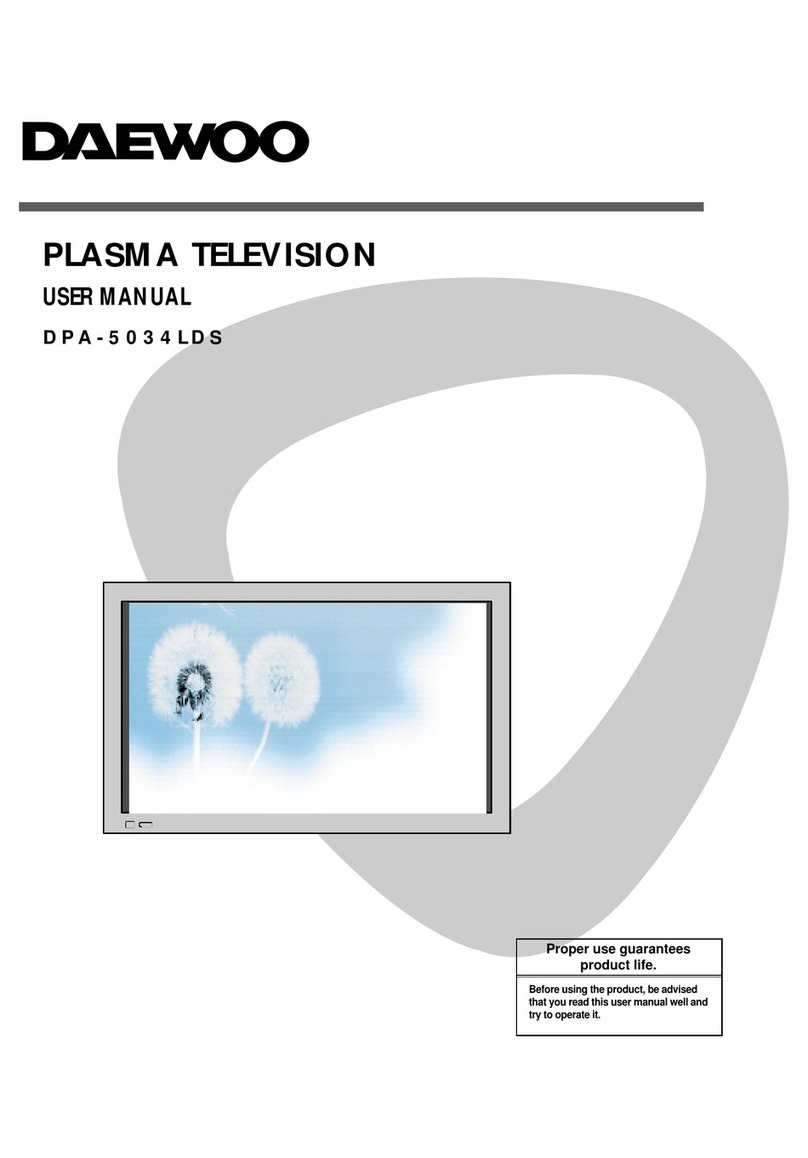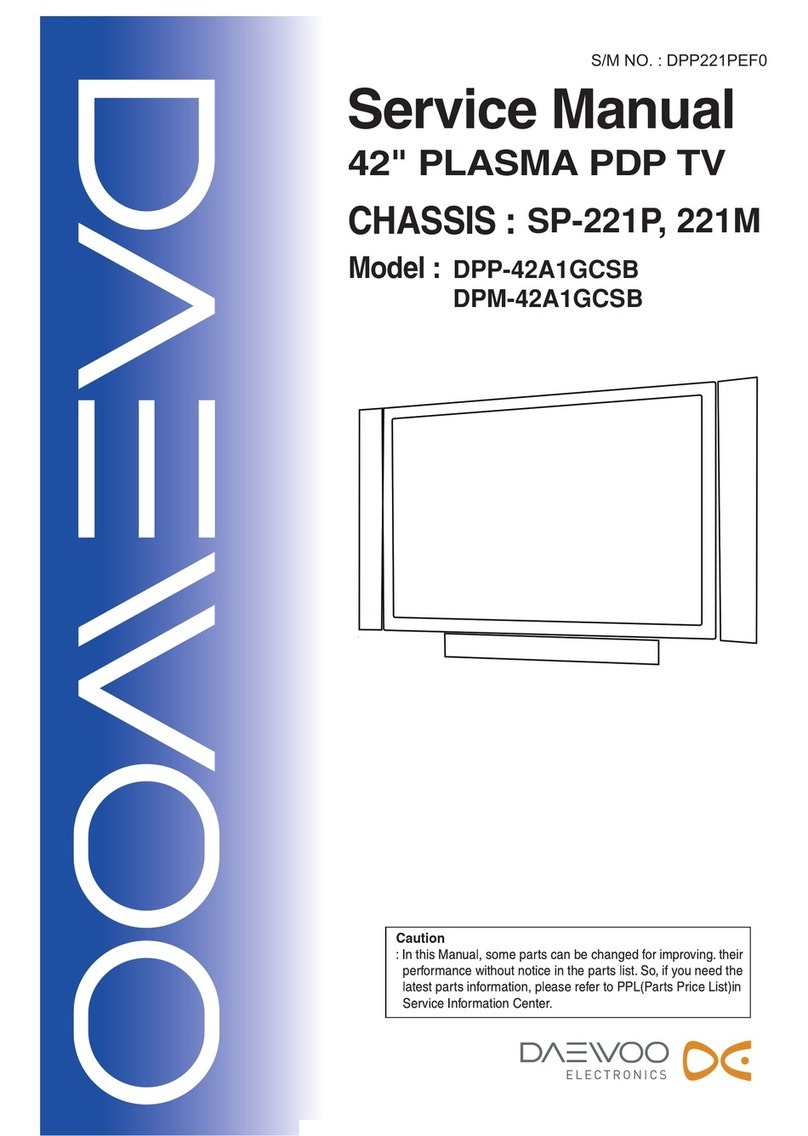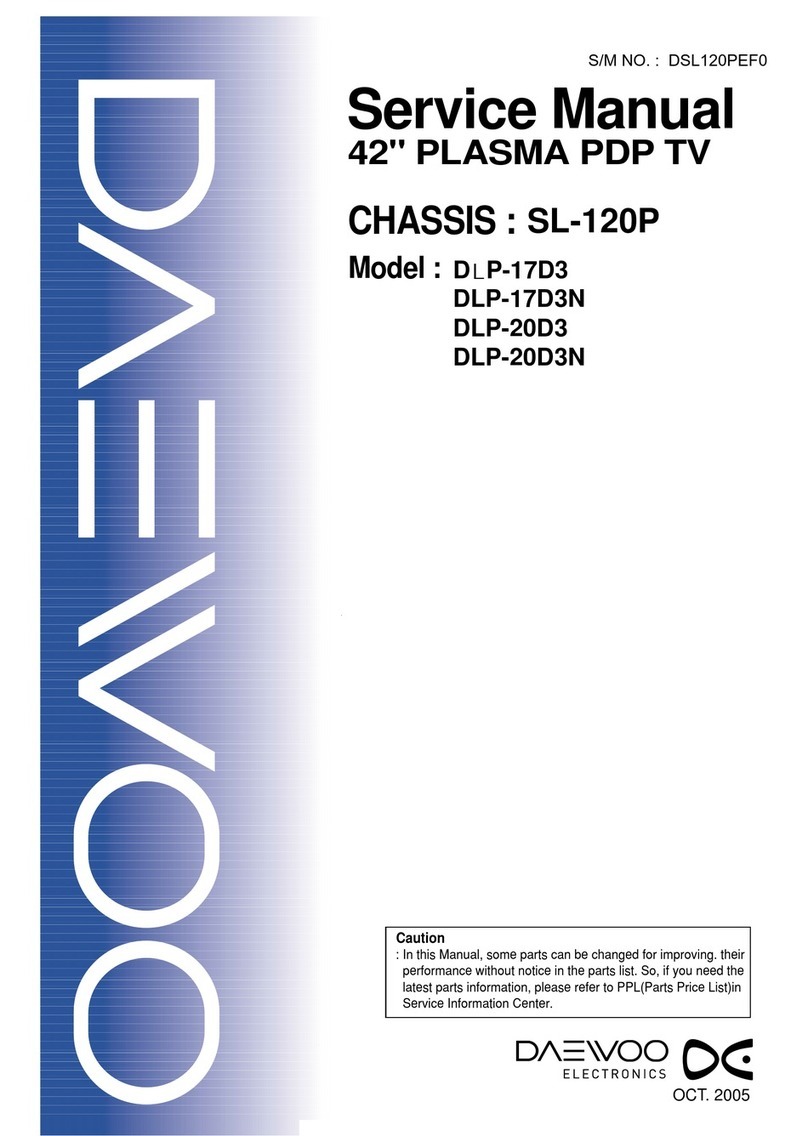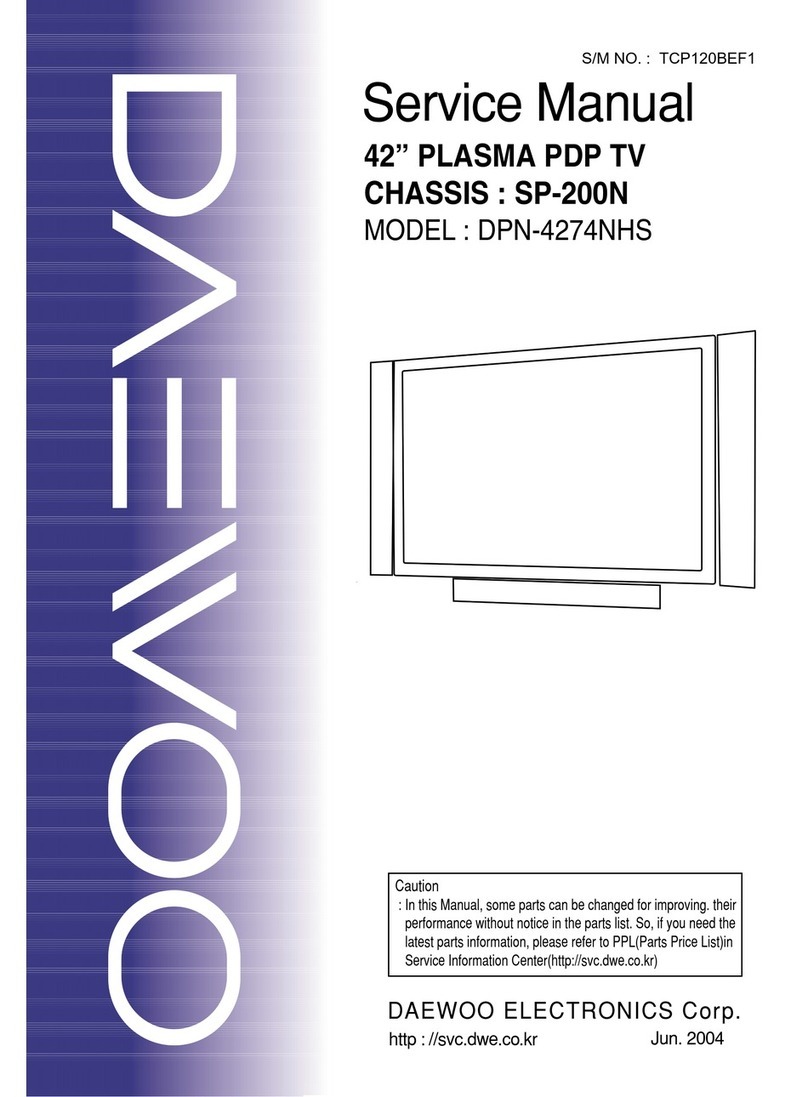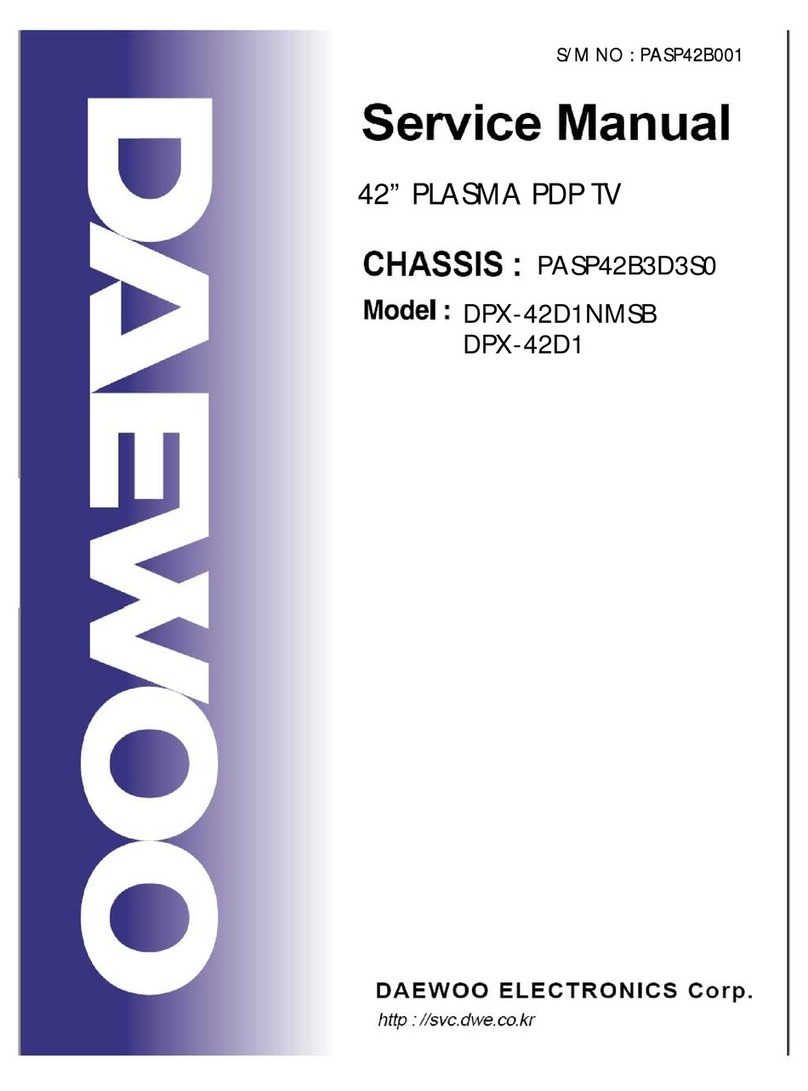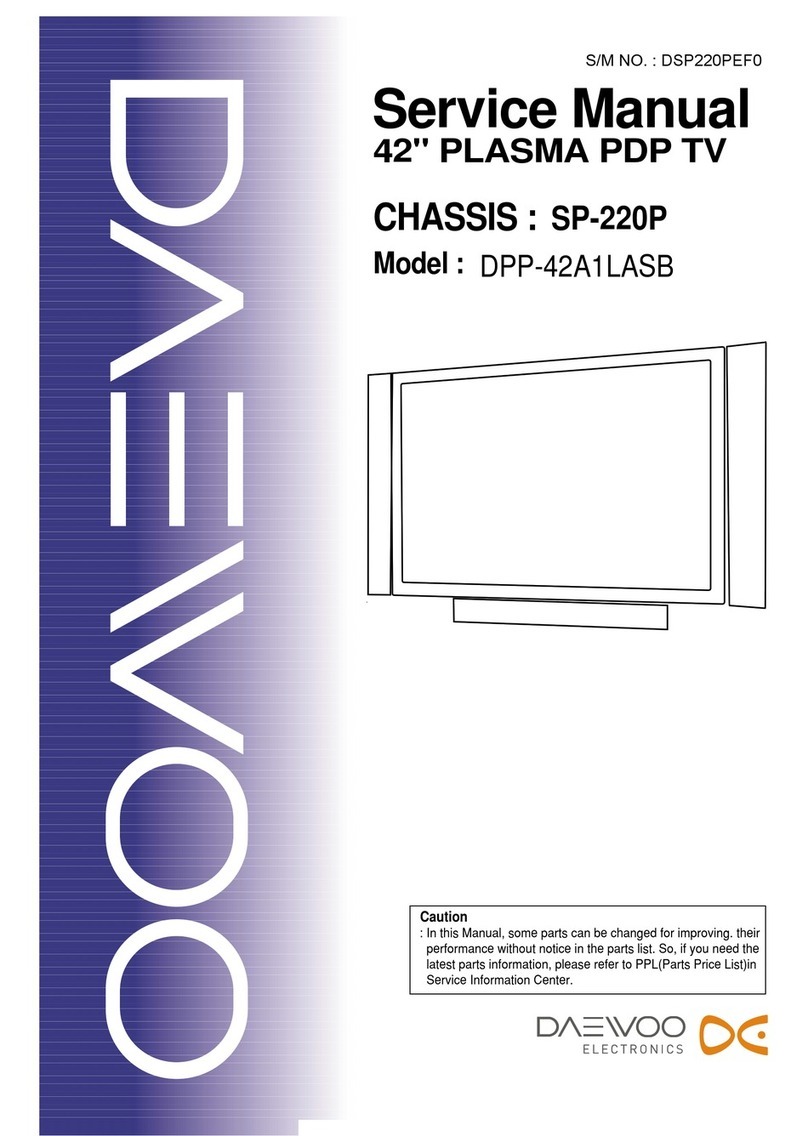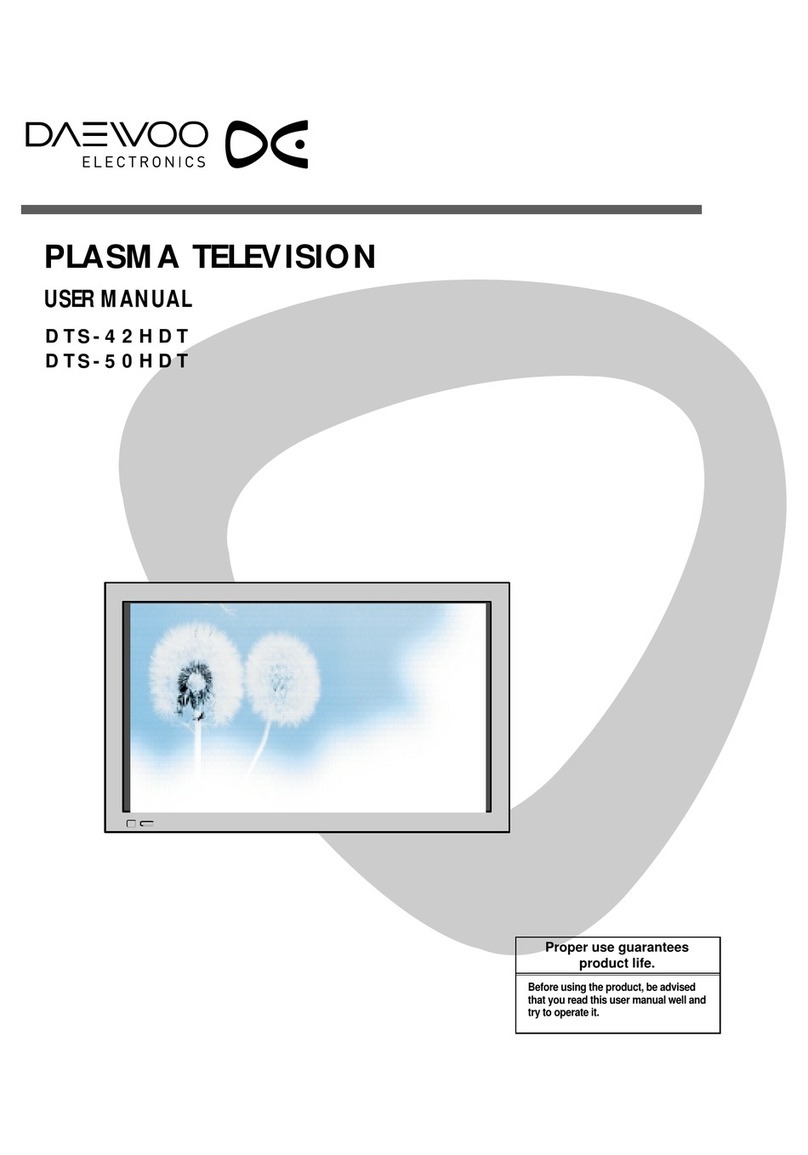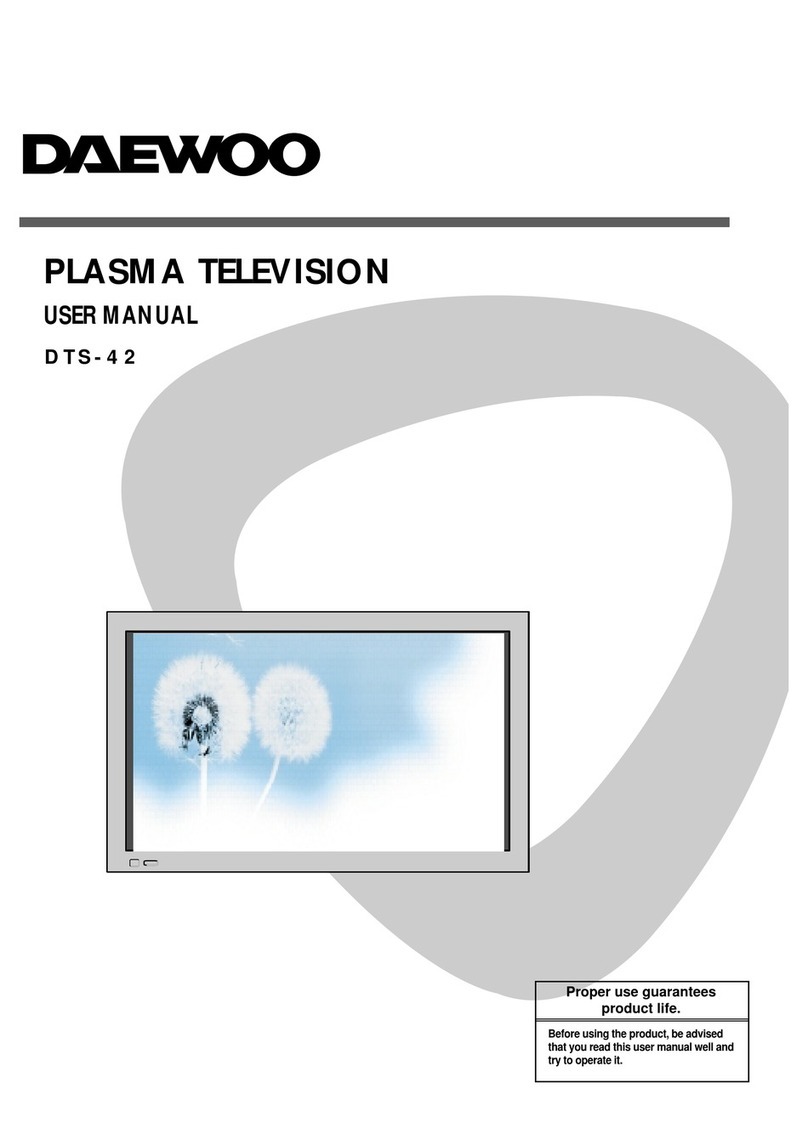Service manual SP-110
- 8 -
1)V
SHELF
(SHELF voltage) : X-electrode sustain voltage when recording DATA
TP : RCU25
Adjustment control : RU5
Standard voltage : +60V
2) V
VH
(SCANVH voltage) :VH voltage of SCAN IC when scanning
TP : RY7 voltage each side
Adjustment control : RY6
Standard voltage : -70V
(3) The final operation adjustment
1) Input a monochrome pattern of R,G,B. And then you check if there are abnormal OFF-state
pixels (which must be in ON-state but are in OFF-state).
If any, increaseV
SUS
voltage slowly from 166V to remove abnormal OFF state pixels in that
pattern.
2) If there is no abnormal OFF-state pixel in monochrome pattern of R,G,B, make sure if there is
abnormal OFF-state in Magenta, Cyan,Yellow or not. If any, increase V
SUS
slowly in that
pattern.
3) Increase V
SUS
, which is set as above, by 1V.
4) Make sure if there are abnormal ON-state pixels(which must be on OFF-state but are in ON-
state, for example, R or G) in Blue pattern after aging Blue pattern 5 minutes. If any, setV
SCAN
slowly from - 160V to - 150V and decrease V
SHELF
slowly to remove wrong electronic
discharge.
4-4.White balance adjustment
(1) Feed grey scale signal to video input terminal.
(2) Confirm the original data of user control (See 4-1).
(3) Press Remote controller in order starting with UP => MUTE => RECALL => MUTE BUTTON
to access Service adjustment mode and select PW364.And then confirm the original data of
the Service mode PW364 register. (See 4-1).
(4) Make sure you can’t recognize any grey scale errors in the form of colour tint in this darker bands.
(5)You attach the sensor of a White balance meter to the white part on the upper end of this grey
scale pattern.
(6) Set White balance changing R,G,B-Gain.
• You make sure that R,G,B-Gain must be set within the limit of 63 20. If it is over the limit, it
is N.G.
• How to adjust temperature of colour
X = 0.290 0.01,Y = 0.310 0.01
Temperature of colour : 8,300
o
K
(7)You can set Luminance level changing Sub-contrast.
• If the set data of Sub-contrast is over the limit of 80, it is N.G.
(8) Press Menu button, to escape from Service mode.