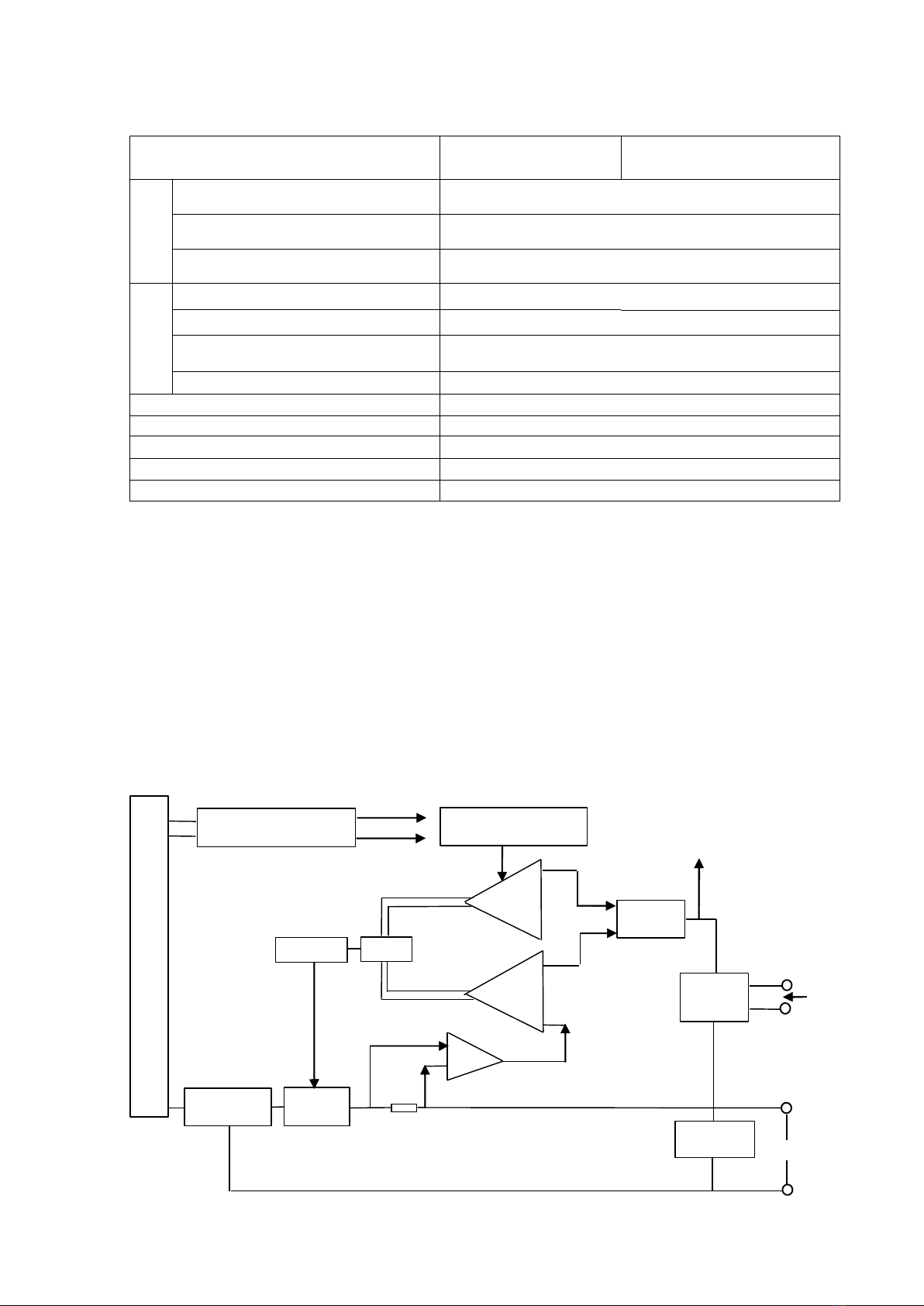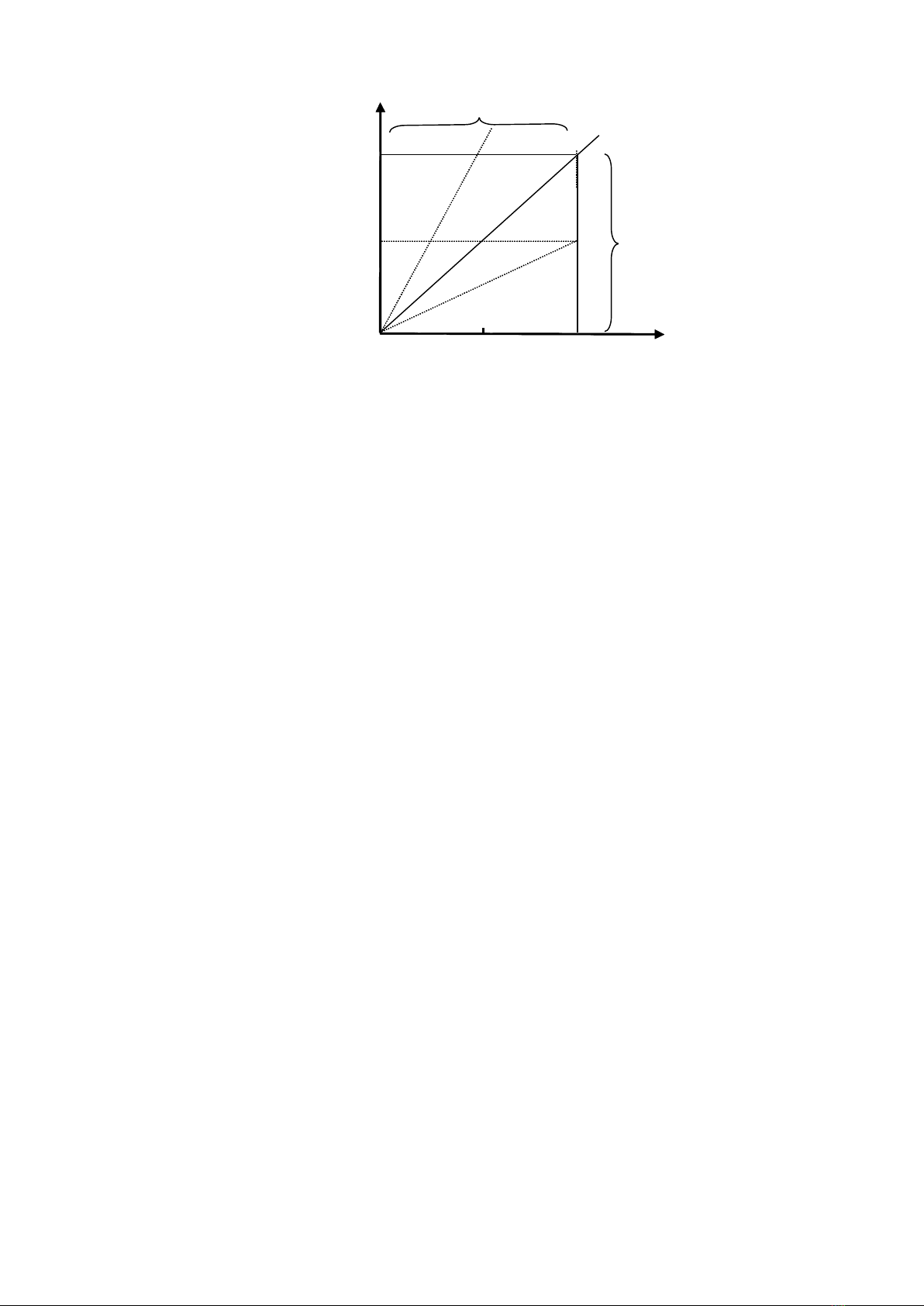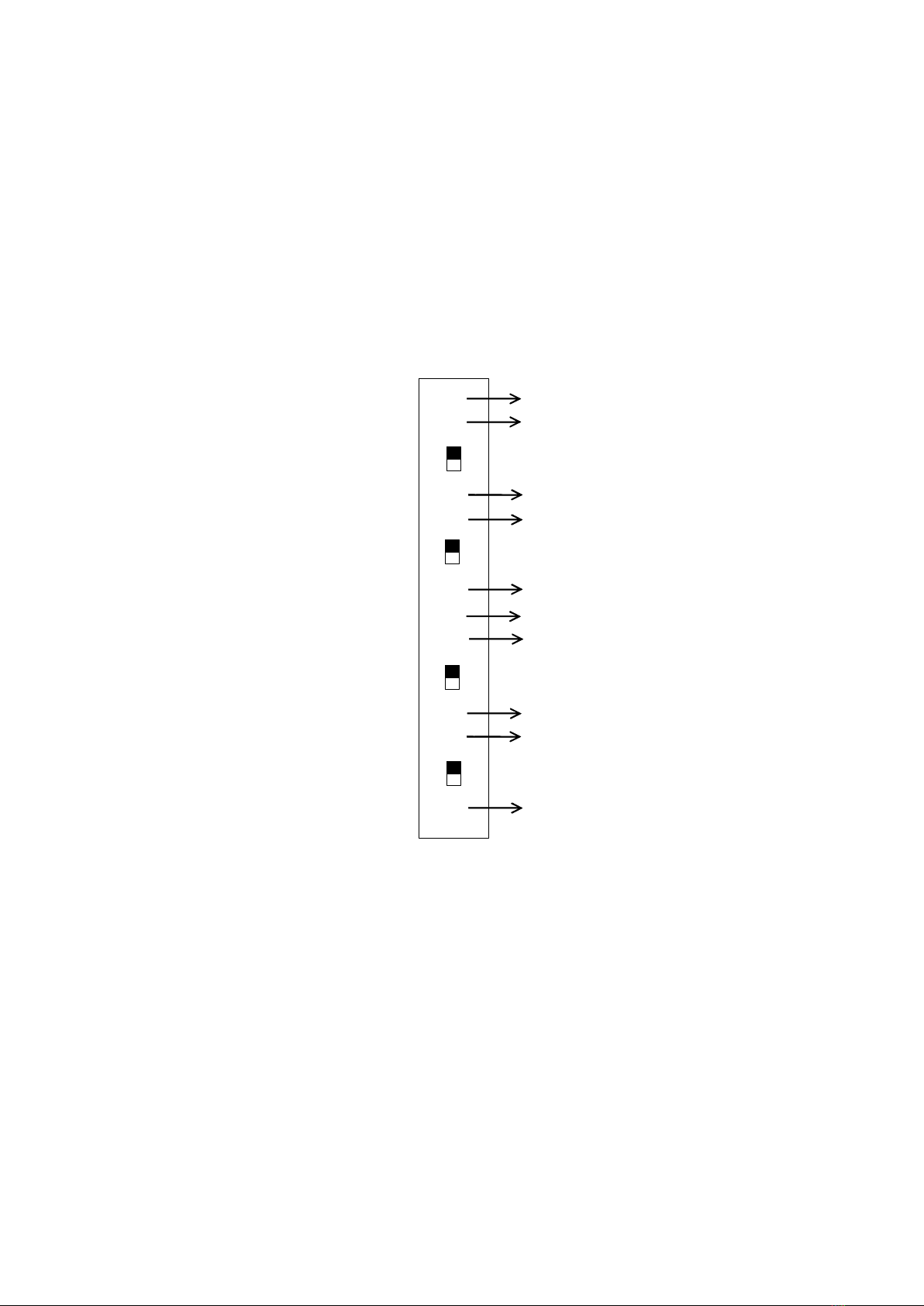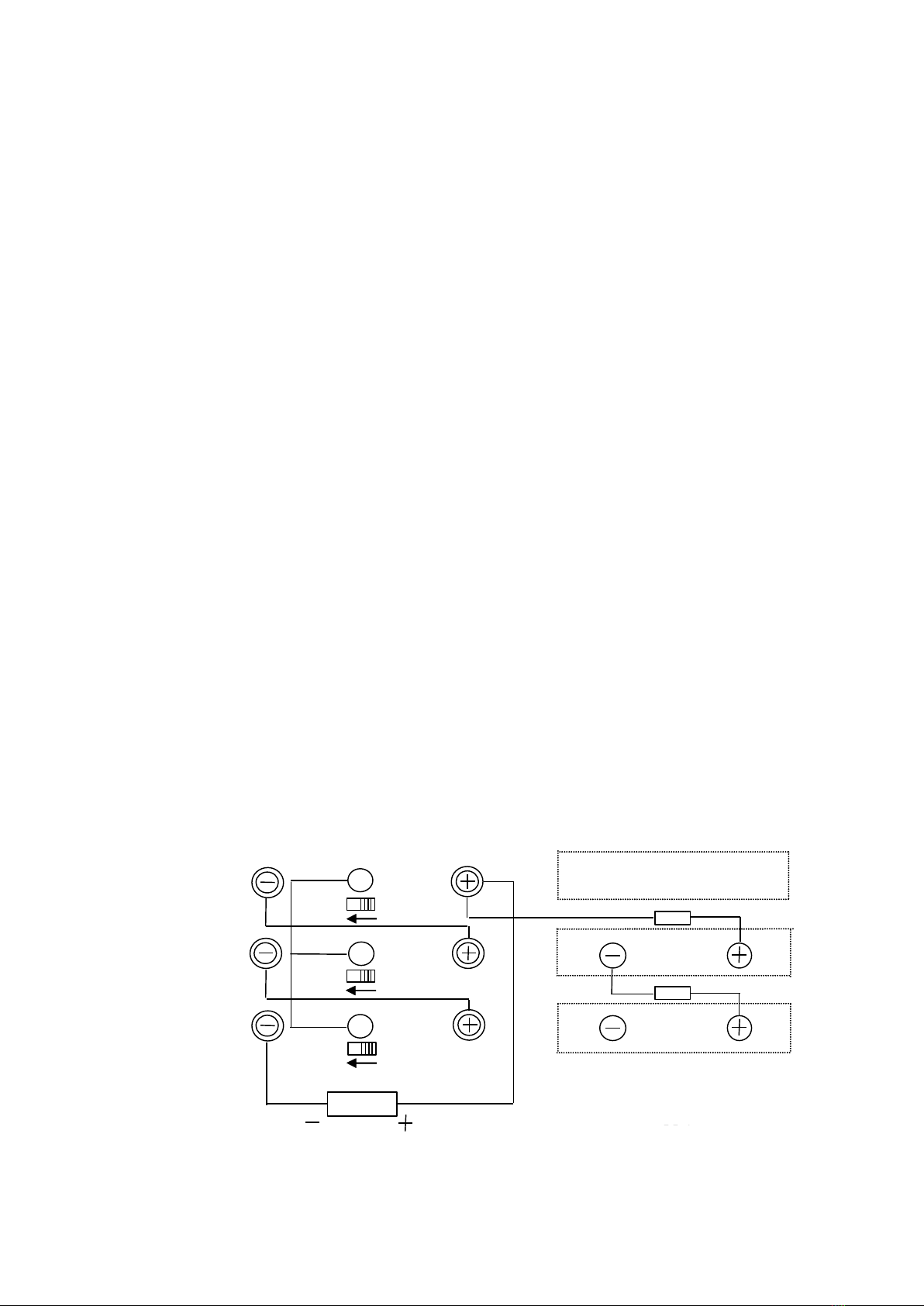2.1
2.1
2.1
2.1
Description
Description
Description
Description
of
of
of
of
Constant
Constant
Constant
Constant
-
-
-
-
Voltage
Voltage
Voltage
Voltage
Mode
Mode
Mode
Mode
The reference output voltage circuit is applied to the negative input terminal of a CV error
amplifier, the error voltage from the voltage sampling resistor is applied to the positive input
terminal of the CV error amplifier. The error signals of both vol tages are compared each
other and via the gate circuit by amplify then applied to the base of a regulated tube. The
base current of the regulator tube is changed, then a stabilized output voltage can be obtained ,
the adjustment of the output voltage is re alized by setting the voltage potentiometer on the
front panel.
2.2
2.2
2.2
2.2
Description
Description
Description
Description
of
of
of
of
Constant
Constant
Constant
Constant
-
-
-
-
Current
Current
Current
Current
Mode
Mode
Mode
Mode
The reference voltage from the control circuit is applied to the negative input terminal of a
CC error amplifier, the current signal from A/V conversion is applied to the positive input
terminal of the CC error amplifier. Both signals are compared each other and then amplified
to control the base voltage of the regulator tube to reach a stable current output.
2.3
2.3
2.3
2.3
CV/CC
CV/CC
CV/CC
CV/CC
Conversion
Conversion
Conversion
Conversion
-
-
-
-
CV
CV
CV
CV
mode
mode
mode
mode
into
into
into
into
CC
CC
CC
CC
mode
mode
mode
mode
Setting CC potentiometer, a preset current value is provided as required, the resistor load is
reduced, the output current is increased. When the output current reaches the preset constant -
current value, the output voltage is reduced. When the power supp ly is power supply is
operating in the constant - current mode, even of the resistor load value is reduced to zero ( in
short circuit state), the output current can not be increased, it always keeps pre - setting value
constantly; that means this instrument can automatically be converted from constant - voltage
mode to constant current mode so as to protect the load from over - current. It is an automatic
CV/CC crossover system type of power supply.
The Figure 2 shows operating points and operating domain related to the load lines. The
preset output voltage is
10V,
the limited current is 2A, the operating point in non--load is at
A
,
when RL=10 Ω
,
operating point B, and when RL=5 Ω , operating point is at C. The
operating point moves from C to D ,if the resistor load is reduced from RL=5 Ωto 2.5 Ω,the
instrument operation is changed from the constant-voltage domain into the constant — current
domain. Point C is called “ Crossover Point ” owing to change modes.
Wen
the resistor load
(RL) is 2.5 Ω , the output voltage is I. RL=2 × 2.5=5V.
2.4
2.4
2.4
2.4
CC/CV
CC/CV
CC/CV
CC/CV
Conversion-Constant
Conversion-Constant
Conversion-Constant
Conversion-Constant
Current
Current
Current
Current
Mode
Mode
Mode
Mode
into
into
into
into
Constant-Voltage
Constant-Voltage
Constant-Voltage
Constant-Voltage
Mode
Mode
Mode
Mode
Setting CV potentiometer, a preset value applied as required. When the output voltage
reaches the preset constant voltage value, then output current is reduced.
When the output current is 2A the resistor load is 0 Ω , operating point is E. While the resistor
load is increased to 2.5 Ω , the operating point moves from E to D. When the operating point
is increased to 5 Ω
,
the operating point moves from D to C. While the resistor load further is
increased to 10 Ω , the operating point moves from C to B. In this case, the instrument is
converted to the constant - voltage domain. When the resistor load is increased continuously
to an open circuit, the operating point moves from B to
A
. Generally, the voltage applied to
the load is not more than the preset voltage. The instrument can convert from the CC mode
to the
V
mode in order to protect the load. The point C serves as a crossover point.