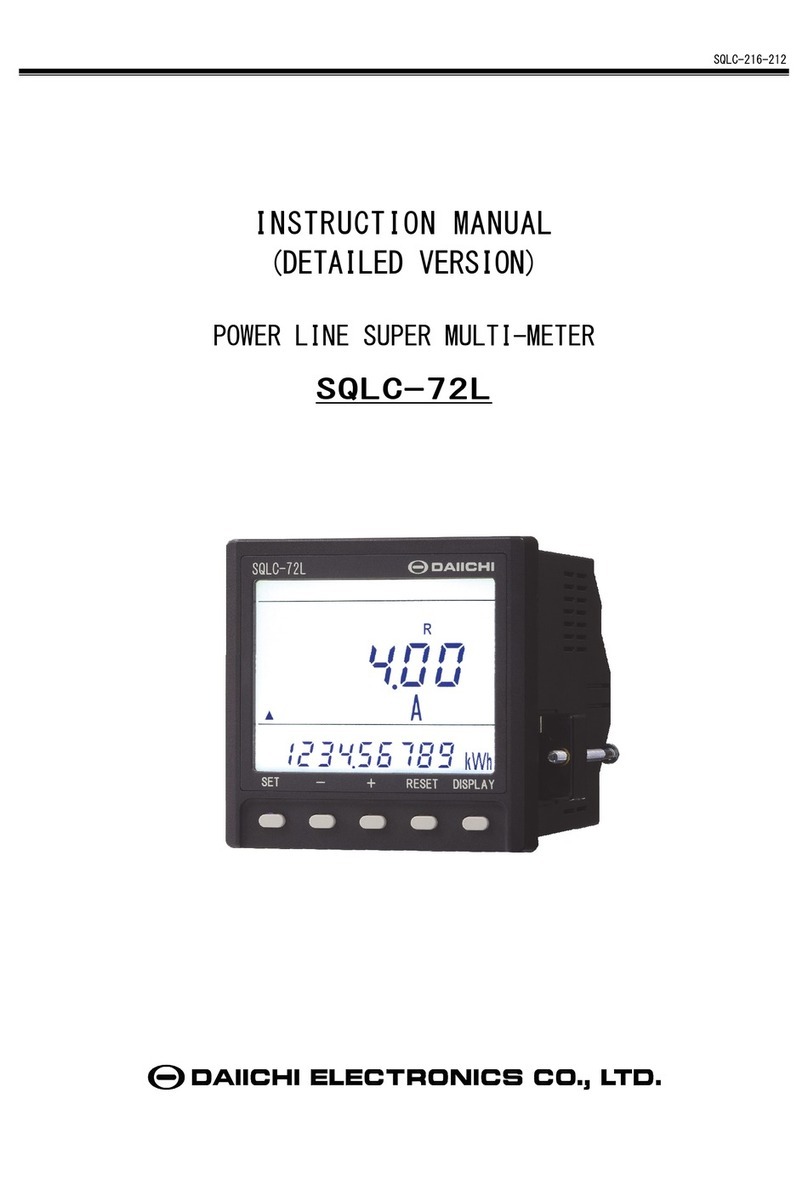SQLC-214-097
7
6. Operation
Be careful with the following cautions during use.
Use the input within the rated range. Be careful since negligence of this caution may cause troubles of the unit.
There is a function to hold the maximum value and the minimum value with a measurement factor in this product.
A blackout is guaranteed and this value isn't also cleared by a power supply reset. However, the minimum value
may be updated in case input is not applied to a power up. For this reason, in order to make the past minimum
value hold by powering on, please apply input within 1 second after switching on a power supply.
The maximum value, a minimum value measurement factor
Measurement factor Maximum value
measurement
Minimum value
measurement
Voltage,Current,Demand current,Active power,
Demand active power,Reactive power,Power factor,Frequency ○ ○
Current leakage ,Harmonic (Distortion factor ,Effective value ,Content) ○ ×
Be careful not to touch any terminal when power is applied to the unit.
Don’t disassemble or modify this unit without any previous permission of our company, otherwise the warranty
does not apply to the unit any more. Also, modifications may cause troubles, a fire, or other accidents.
For specifications change, etc., please contact us.
7. Maintenance and check
① Wipe off the surface of the unit with a dry soft cloth. The liquid crystal display (LCD) may light during cleaning
on the LCD face. However, this phenomenon is caused by the static electricity that may be produced in the filter,
and it does not show any trouble. Leave the unit as it is for a while, and the display goes out due to natural discharge.
Don’t press the LCD face strongly, otherwise it may be broken.
When the filter has been pressed, it may touch the LCD face to stain the LCD face. However, this phenomenon does
not show any trouble, but it is caused by a change of the ambient environment or the like.
The LCD face may be restored to its original condition after a while during the use as it is.
② Check the following items.
◎ Check the unit for damage in appearance.
◎ Check if indications conform to the inputs.
◎ Check if the unit is mounted normally without any loose connections of the terminal board after turning
off the power supply.
If a question has arisen or if the unit seems to be defective, please contact us.
8. Other precautions
Wipe off dirt on the surface with dry cloth softly. Keep in mind that strong rubbing of nameplate leads to
character disappearance. Organic solvent is not appropriate for cleaning.
Neither mercury parts nor the nickel-cadmium battery is being used for this product.
This product is disposed as an industrial waste (non-inflammable).
9. Warranty
Warranty period
It is for one year after product delivery.
Warranty scope
In the state of the normal use of product-specification within the range according to this instruction manual,
the trouble within the warranty period performs exchange or repair gratuitously.
However, the shipping expenses and the packing cost in the case of shipping obtain as payment on a customer.
And, if it corresponds to the next, it does not warrant.
(1) If it breaks down when converted or repaired except our company.
(2) If it breaks down by use outside the specification range.
(3) If the cause of trouble is based on cause other than this product.
(4) Transportation, movement, damage by falling, and trouble.
(5) A natural disaster, disaster, etc., if it is the trouble which is irresponsible for a payment side
(our company or distributing agent).
Only a product simplex is applied with a warranty. We cannot bear the responsibility such as the damage and the
loss that occurred by the use of this product and trouble or the loss of profits.
And, a warranty is effective only in Japan.