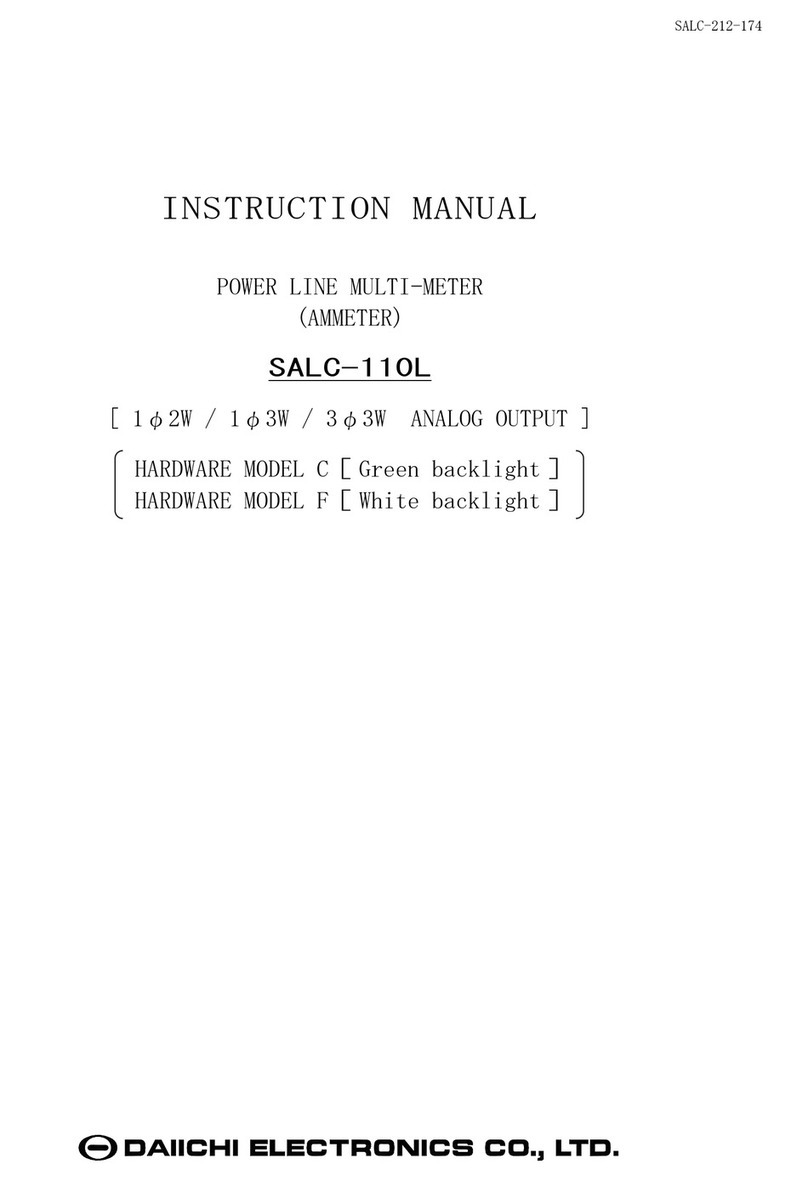SVLC-212-175
4
5. Setting
This unit requires setting and confirmation of the measuring range, etc. before use. Wrong setting, if any, causes
malfunction of the unit. If setting should be wrong, neither measurement nor output becomes correct.
Carefully read the instruction manual before setting the unit.
■ Default setting
The default settings are as specified below at the delivery time. Set them according to the working conditions.
The input circuit of this product is the common use of 3-phase 3-wire (3φ3W), single-phase 2-wire (1φ2W), and
single-phase 3-wire (1φ3W). In case an input circuit is designated at the case of an order, it is shipped by
the default value of the designated input circuit. And, in case it does not do designation of the input circuit
(with no designation), it is shipped by the default value of 3-phase 3-wire (110V).
The unit will be delivered with your specified setting values, if so specified.
№ Setting item (5)(6) 3-phase 3-wire Single-phase 3-wire Single-phase
110V input 220V input (U-W-N) 110V input 220V input
1 Display
pattern
Pattern Pattern 1 Pattern 1 Pattern 1
Main monitor V(UV) V(UN) V
Sub monitor (Left) V(VW) V(WN) Nothing
Sub monitor (Center) Nothing Nothing Nothing
Sub monitor (Right) V(WU) V(UW) Nothing
Bar graph V(UV) V(UN) V
2 Alarm output
(3)
Factor Voltage (OR of each
line voltage)
Voltage (OR of each
line voltage) Voltage
Reset method AUTO AUTO AUTO
Contact delay time 0 second 0 second 0 second
3
Instant
measurement
detection
Voltage upper limit OFF OFF OFF
Voltage lower limit OFF OFF OFF
4 Backlight Action AUTO AUTO AUTO
Brightness (4) 3(Middle) 3(Middle) 3(Middle)
5 Measurement
range
Voltage range 6600V 220.0V 110.0V 3300V 220.0V
Digit number of voltage
range 4 digits 4 digits 4 digits
Frequency range 45.0~65.0Hz 45.0~65.0Hz 45.0~65.0Hz
Digit number of frequency
range 3 digits 3 digits 3 digits
6 Analog output
(3)
Output factor 1 V(UV) V(UN) V
Output factor 2 V(VW) V(WN) OFF
Output factor 3 V(WU) V(UW) OFF
Low input cut OFF OFF OFF
7 External operation input (3) Alarm reset Alarm reset Alarm reset
8 Measurement
display ON/OFF
Voltage ON ON ON
Frequency ON ON ON
9 Input circuit Phase wire change(5) 3φ3W 1φ3W (U-W-N) 1φ2W
Input voltage (6) 110V 220V 300V 110V 220V
10
Analog output
adjustment
(3)
Output 1 Bias adjustment 0.0% 0.0% 0.0%
Span adjustment 100.0% 100.0% 100.0%
Output 2 Bias adjustment 0.0% 0.0% 0.0%
Span adjustment 100.0% 100.0% 100.0%
Output 3 Bias adjustment 0.0% 0.0% 0.0%
Span adjustment 100.0% 100.0% 100.0%
Note(3) A setting item is not displayed in case there is no corresponding option.
Note(4) In the case of green backlight, it does not indicate the setting item of brightness.
Note(5) If input circuit phase wire change setting is changed, the value (No. 1 to 8) of setting 1 and setting
2 will return to the default setting of the switched phase wire.
Note(6) When phase wire change setting of an input circuit is set as 3φ3W (or 1φ2W) and the input voltage
setting is changed, the voltage range returns to the default value of the phase wire.
(For example:In case of 3φ3W, 6600V at the case of 110V setting, 220V at the case of 220V setting.)