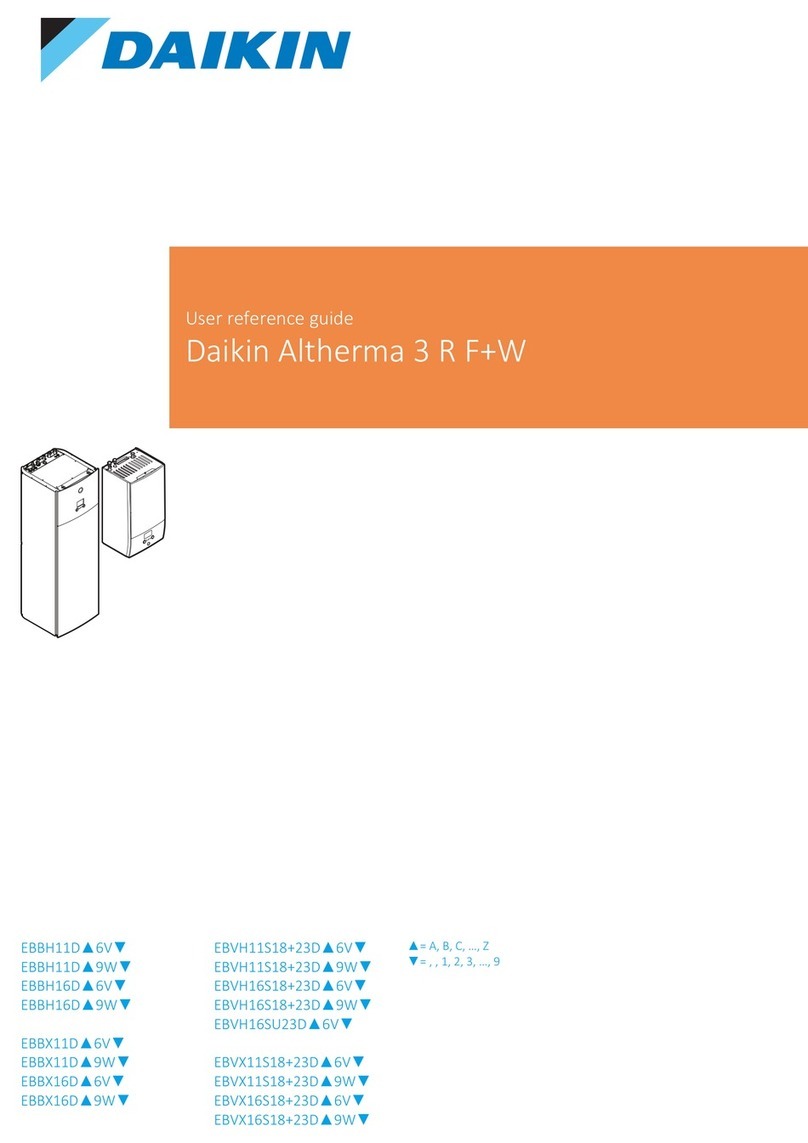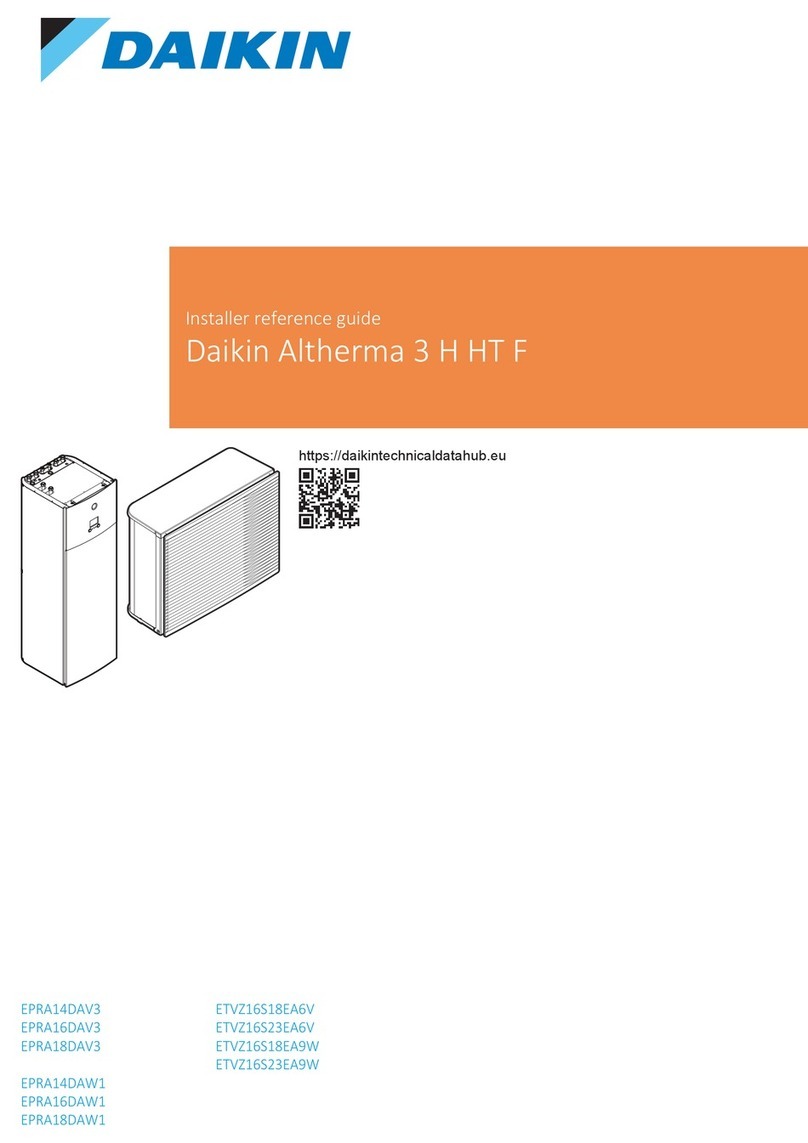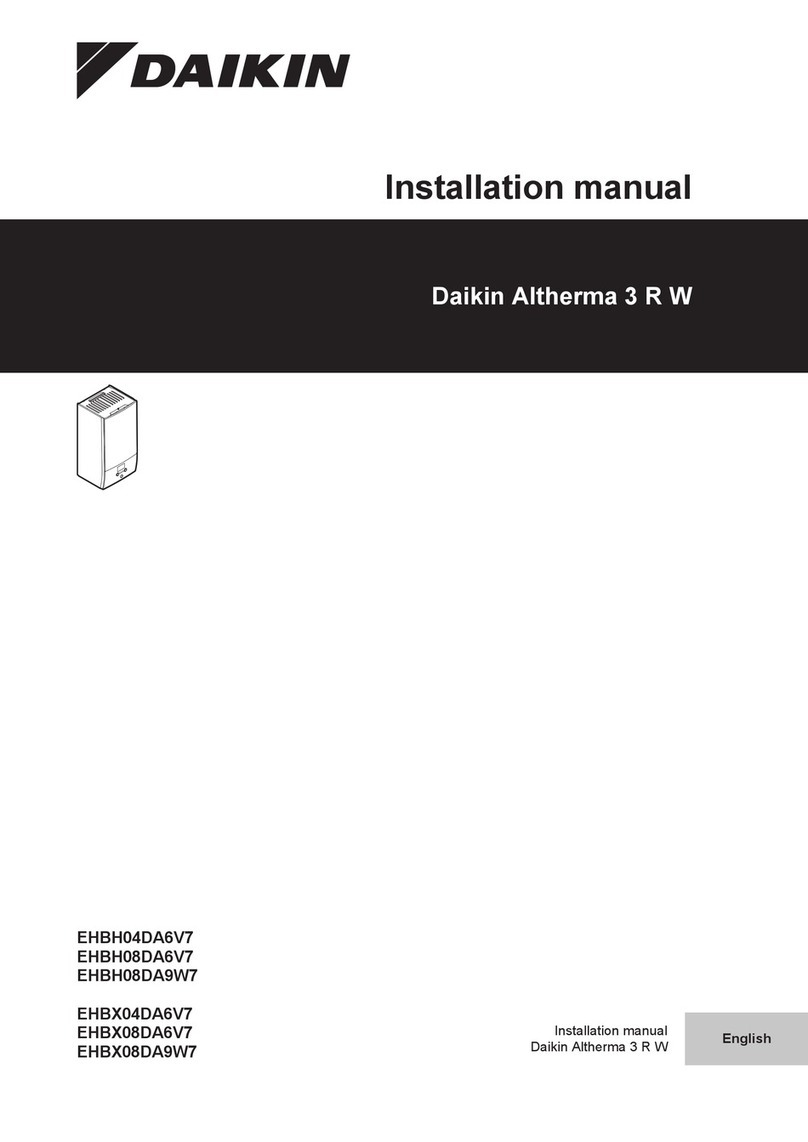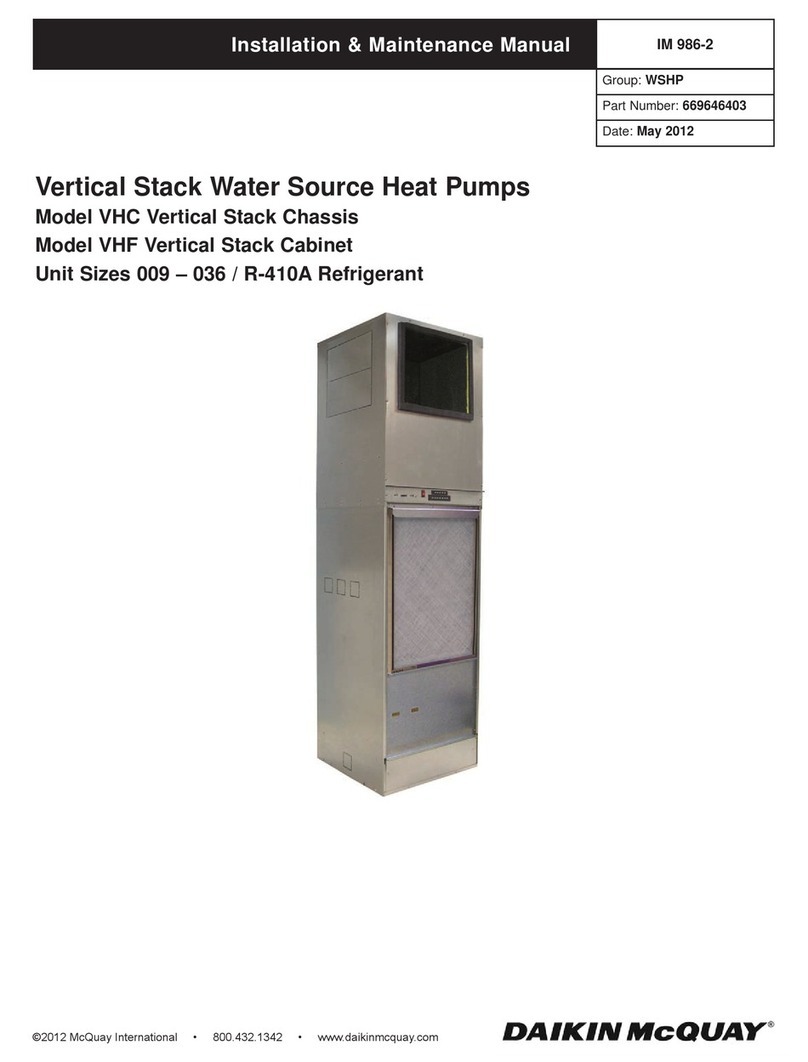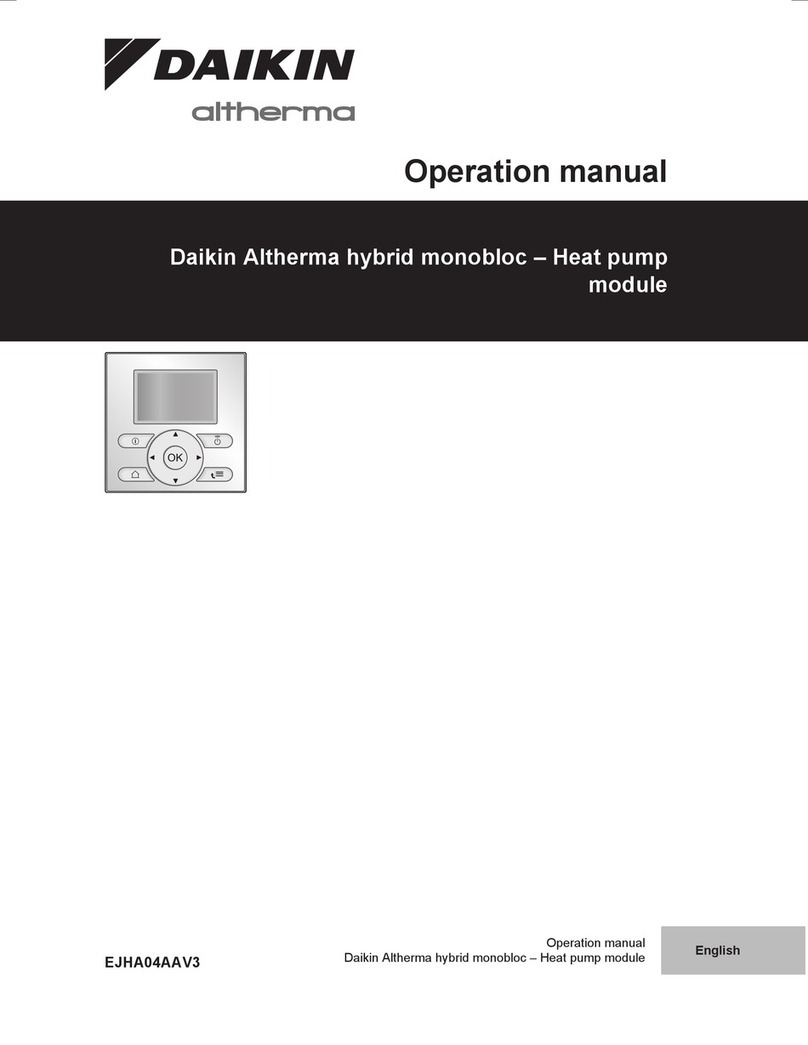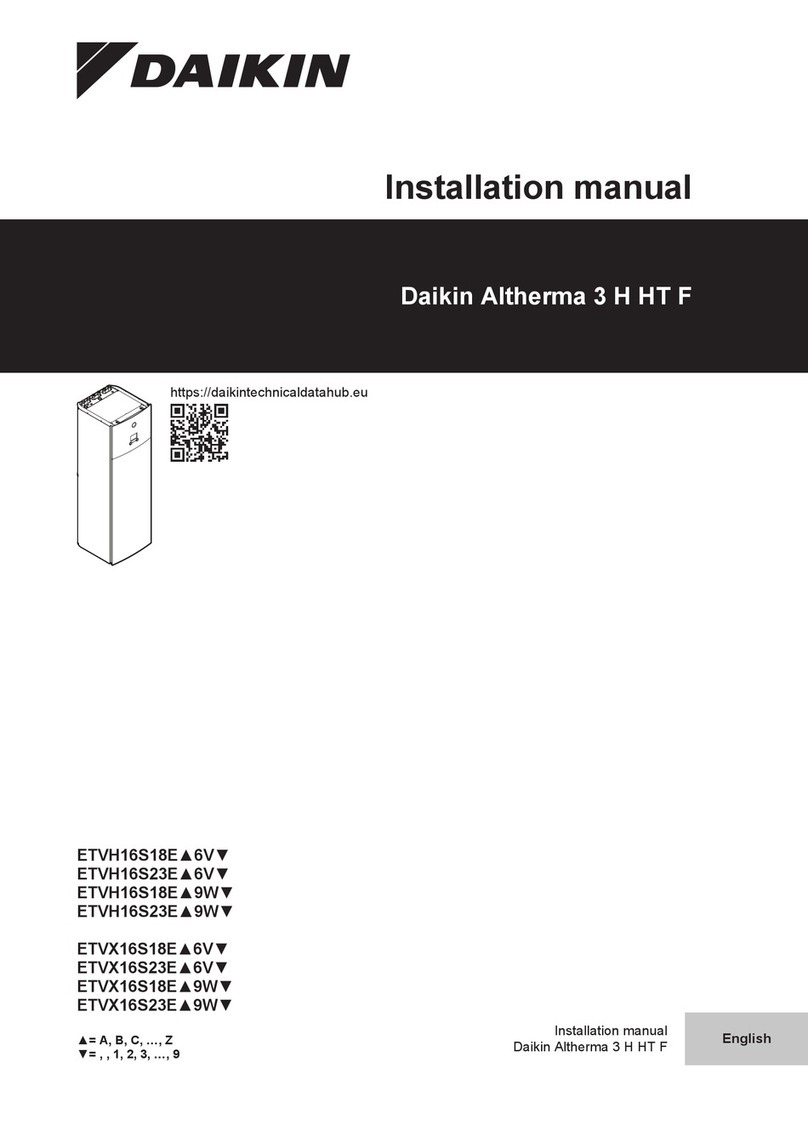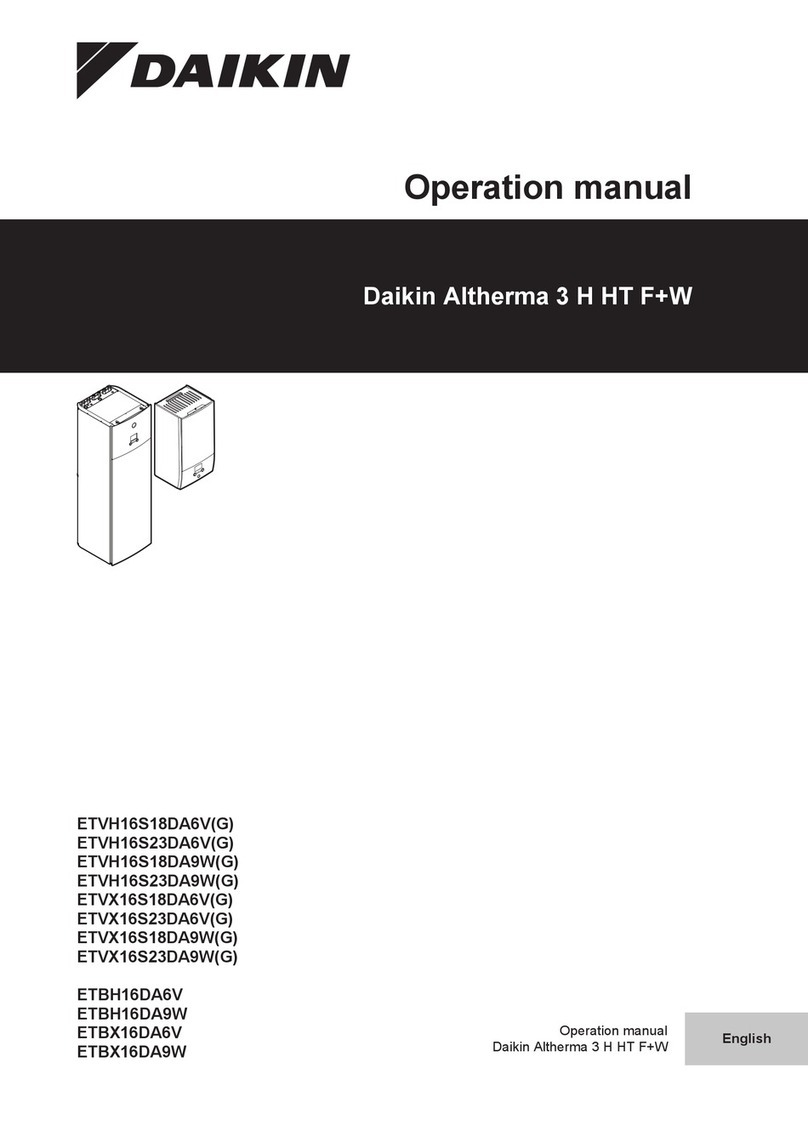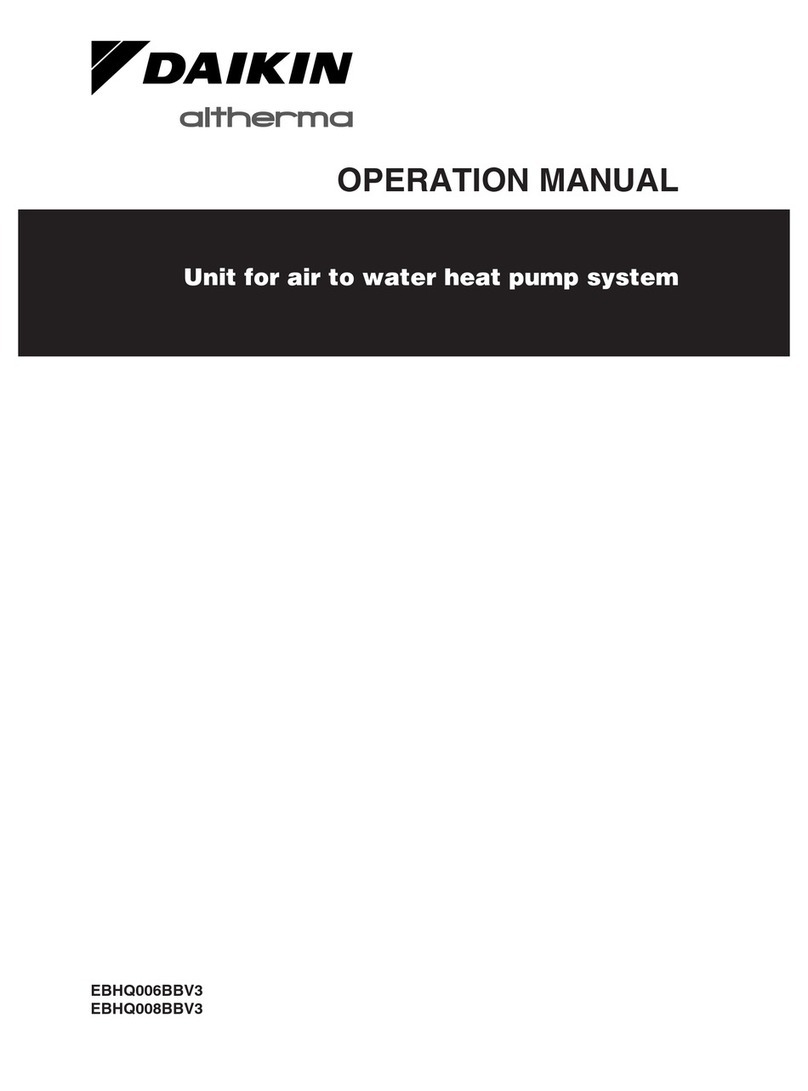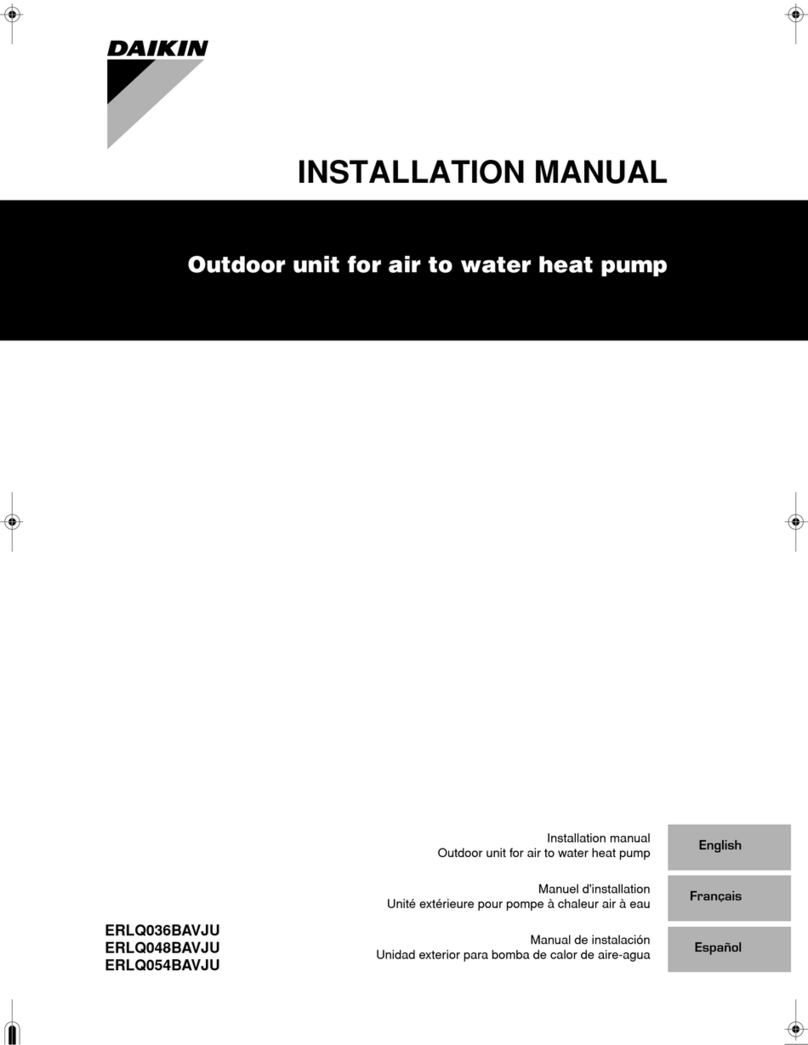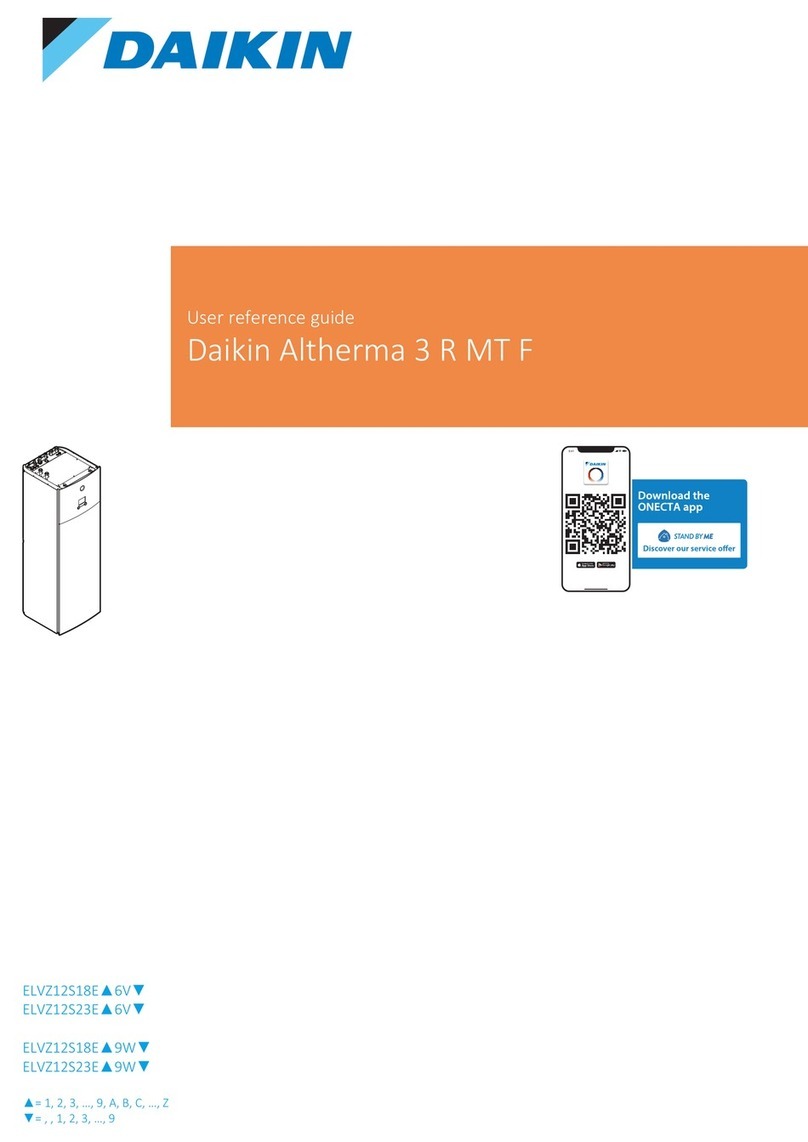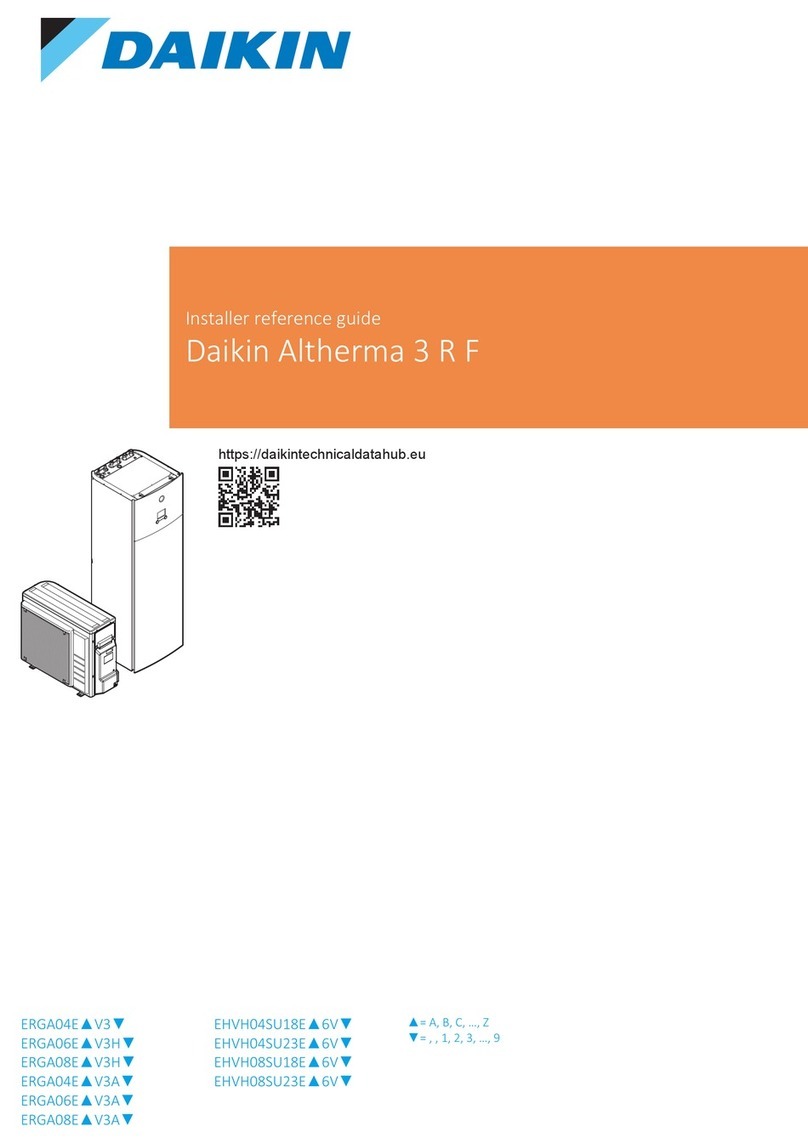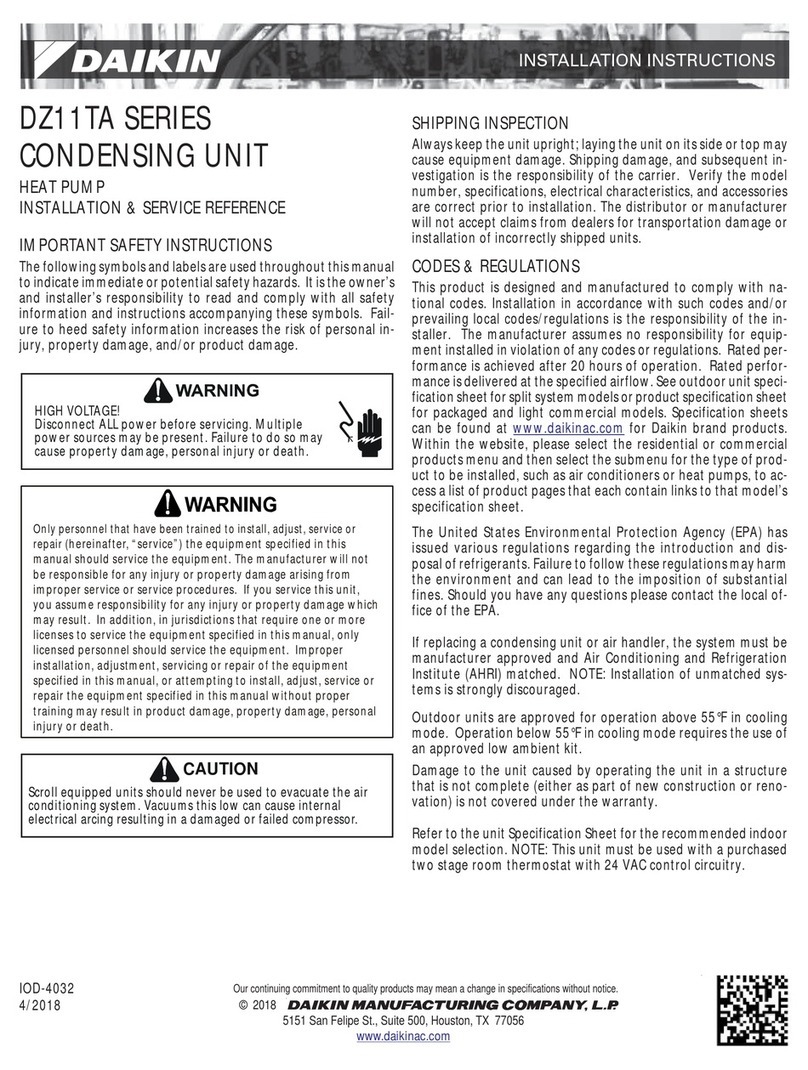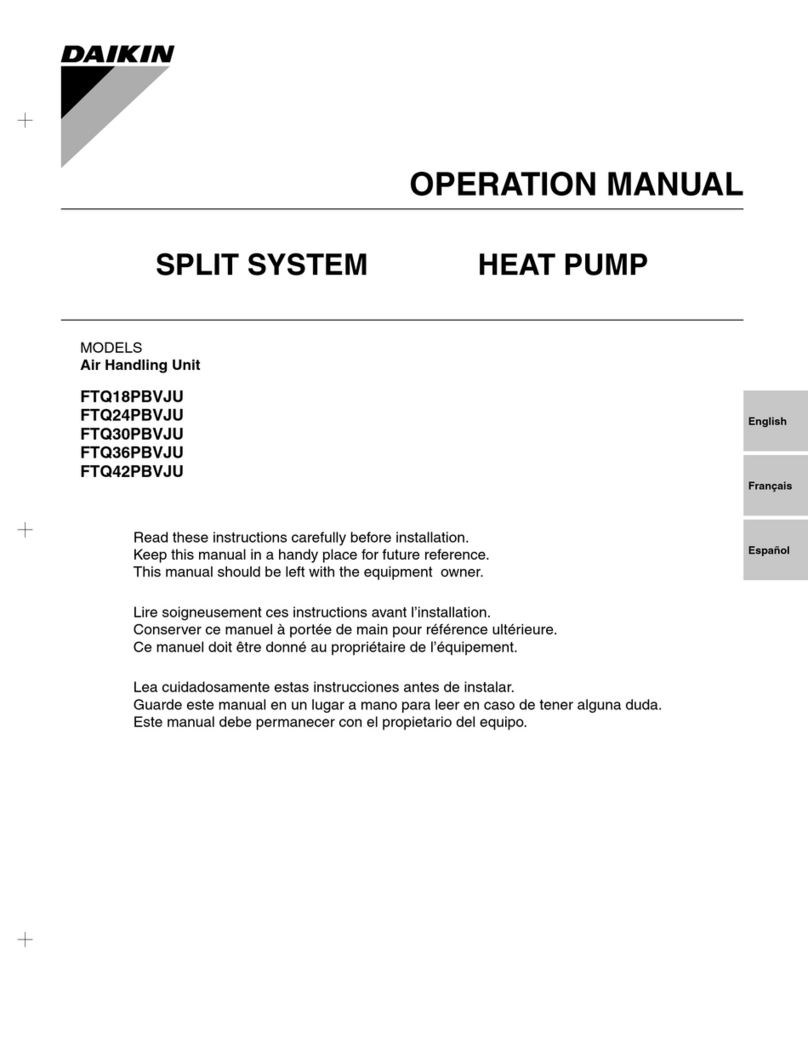Table of contents
User reference guide
2
EHBH/X04+08DA*V7 + EHVH/X04+08S(U)18+23DA/DJ3V+6V+9W7
Daikin Altherma 3 R F+W
4P618959-1 – 2020.03
Table of contents
1 General safety precautions 4
1.1 About the documentation .............................................................................................................................................. 4
1.1.1 Meaning of warnings and symbols ................................................................................................................ 4
1.2 For the user..................................................................................................................................................................... 5
2 About this document 7
3 About the system 9
3.1 Components in a typical system layout.......................................................................................................................... 9
4 Operation 10
4.1 User interface: Overview ................................................................................................................................................ 10
4.2 Possible screens: Overview............................................................................................................................................. 11
4.2.1 Home screen................................................................................................................................................... 12
4.2.2 Main menu screen.......................................................................................................................................... 14
4.2.3 Setpoint screen............................................................................................................................................... 15
4.2.4 Detailed screen with values ........................................................................................................................... 16
4.3 Turning operation ON or OFF ......................................................................................................................................... 16
4.3.1 Visual indication.............................................................................................................................................. 16
4.3.2 To turn ON or OFF .......................................................................................................................................... 17
4.4 Space heating/cooling control........................................................................................................................................ 18
4.4.1 About space heating/cooling control............................................................................................................. 18
4.4.2 Setting the space operation mode................................................................................................................. 18
4.4.3 Determining which temperature control you are using................................................................................ 20
4.4.4 To change the desired room temperature .................................................................................................... 20
4.4.5 To change the desired leaving water temperature ....................................................................................... 21
4.5 Domestic hot water control............................................................................................................................................ 22
4.5.1 About domestic hot water control................................................................................................................. 22
4.5.2 Reheat mode .................................................................................................................................................. 23
4.5.3 Scheduled mode............................................................................................................................................. 24
4.5.4 Scheduled + reheat mode .............................................................................................................................. 24
4.5.5 To change the domestic hot water temperature .......................................................................................... 25
4.5.6 Using DHW powerful operation..................................................................................................................... 25
4.6 Advanced usage .............................................................................................................................................................. 26
4.6.1 Using quiet mode ........................................................................................................................................... 27
4.6.2 Using holiday mode........................................................................................................................................ 28
4.6.3 Reading out information ................................................................................................................................ 28
4.6.4 To configure time and date............................................................................................................................ 29
4.7 Preset values and schedules........................................................................................................................................... 29
4.7.1 Using preset values......................................................................................................................................... 29
4.7.2 Setting the energy prices................................................................................................................................ 30
4.7.3 Using and programming schedules................................................................................................................ 32
4.7.4 Schedule screen: Example.............................................................................................................................. 33
4.8 Weather-dependent curve ............................................................................................................................................. 37
4.8.1 What is a weather-dependent curve? ........................................................................................................... 37
4.8.2 2-points curve................................................................................................................................................. 38
4.8.3 Slope-offset curve........................................................................................................................................... 38
4.8.4 Using weather-dependent curves.................................................................................................................. 40
4.9 Menu structure: Overview user settings........................................................................................................................ 42
4.10 Installer settings: Tables to be filled in by installer........................................................................................................ 43
4.10.1 Configuration wizard ...................................................................................................................................... 43
4.10.2 Settings menu................................................................................................................................................. 43
5 Energy saving tips 45
6 Maintenance and service 46
6.1 Overview: Maintenance and service .............................................................................................................................. 46
6.2 To find the contact/helpdesk number............................................................................................................................ 47
7 Troubleshooting 48
7.1 To display the help text in case of a malfunction........................................................................................................... 48
7.2 To check the malfunction history ................................................................................................................................... 48
7.3 Symptom: You are feeling too cold (hot) in your living room........................................................................................ 48
7.4 Symptom: The water at the tap is too cold.................................................................................................................... 49
7.5 Symptom: Heat pump failure ......................................................................................................................................... 49
7.6 Symptom: The system is making gurgling noises after commissioning......................................................................... 50