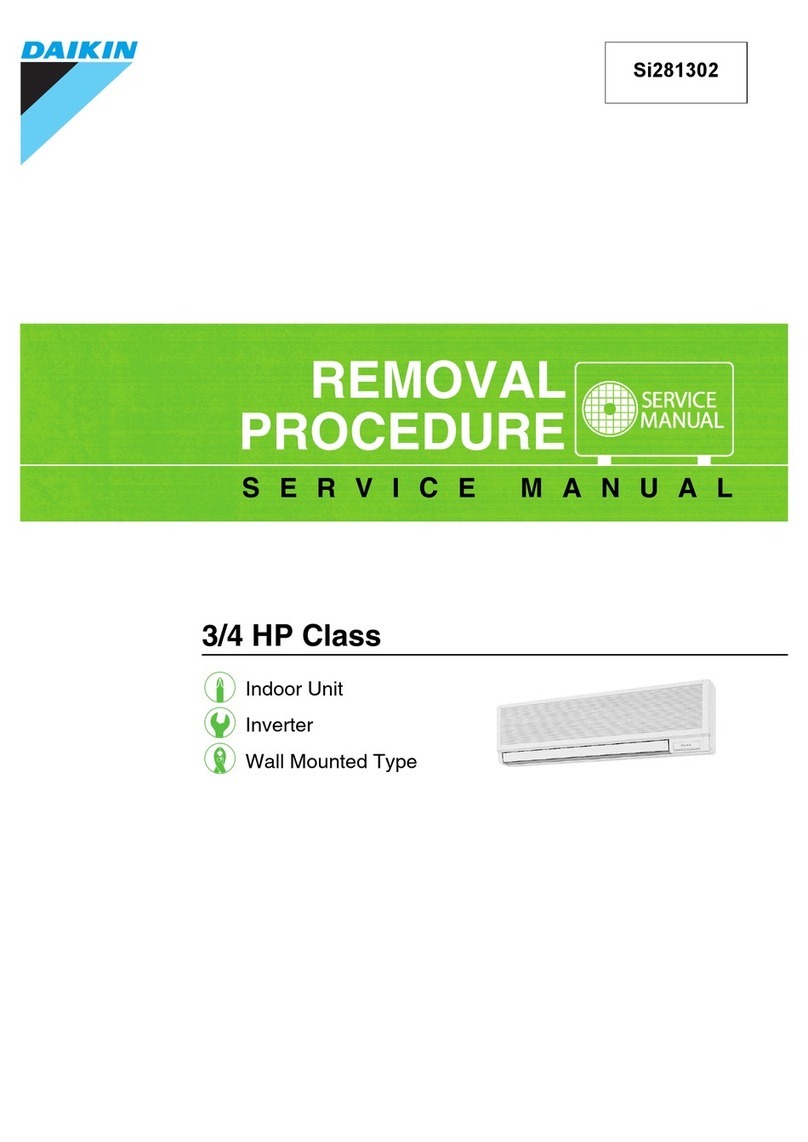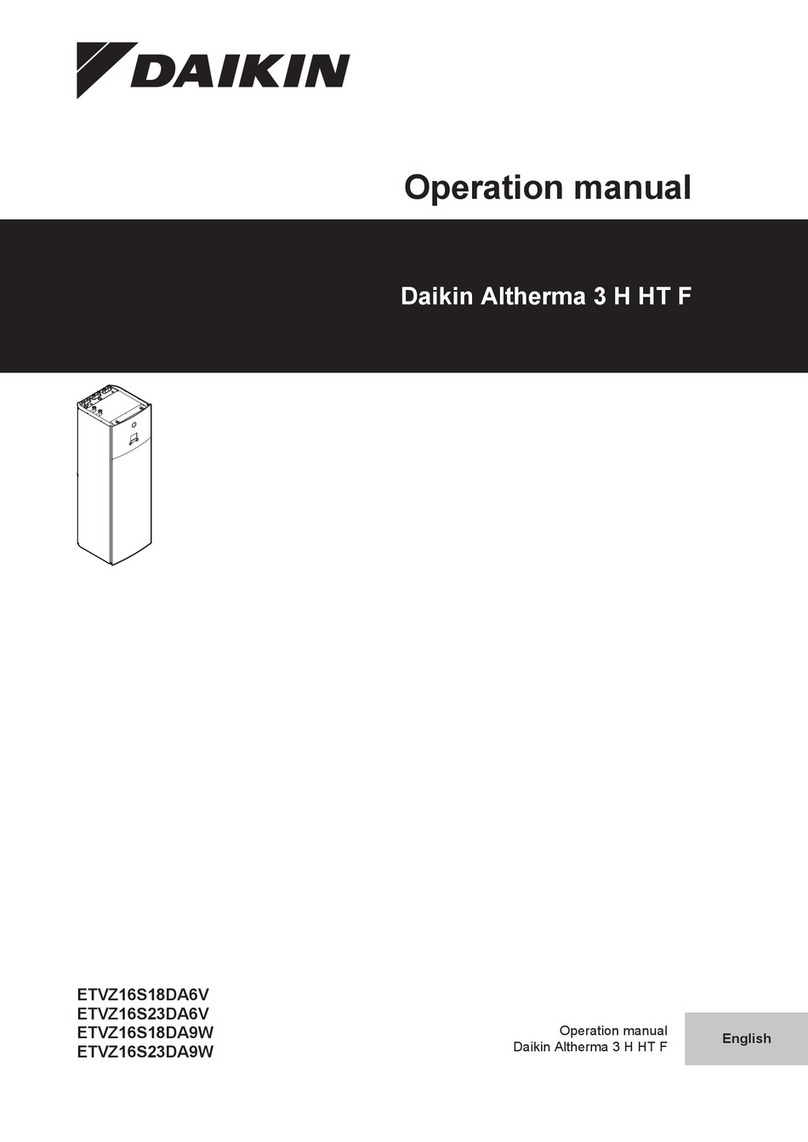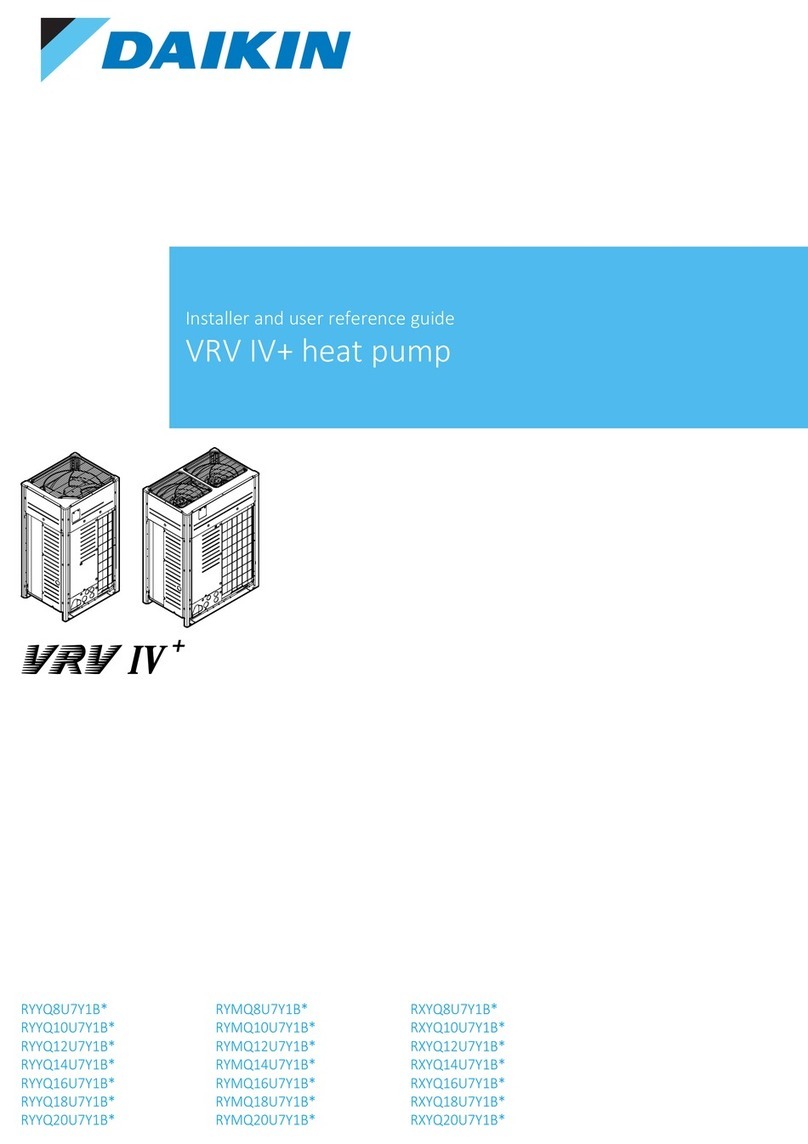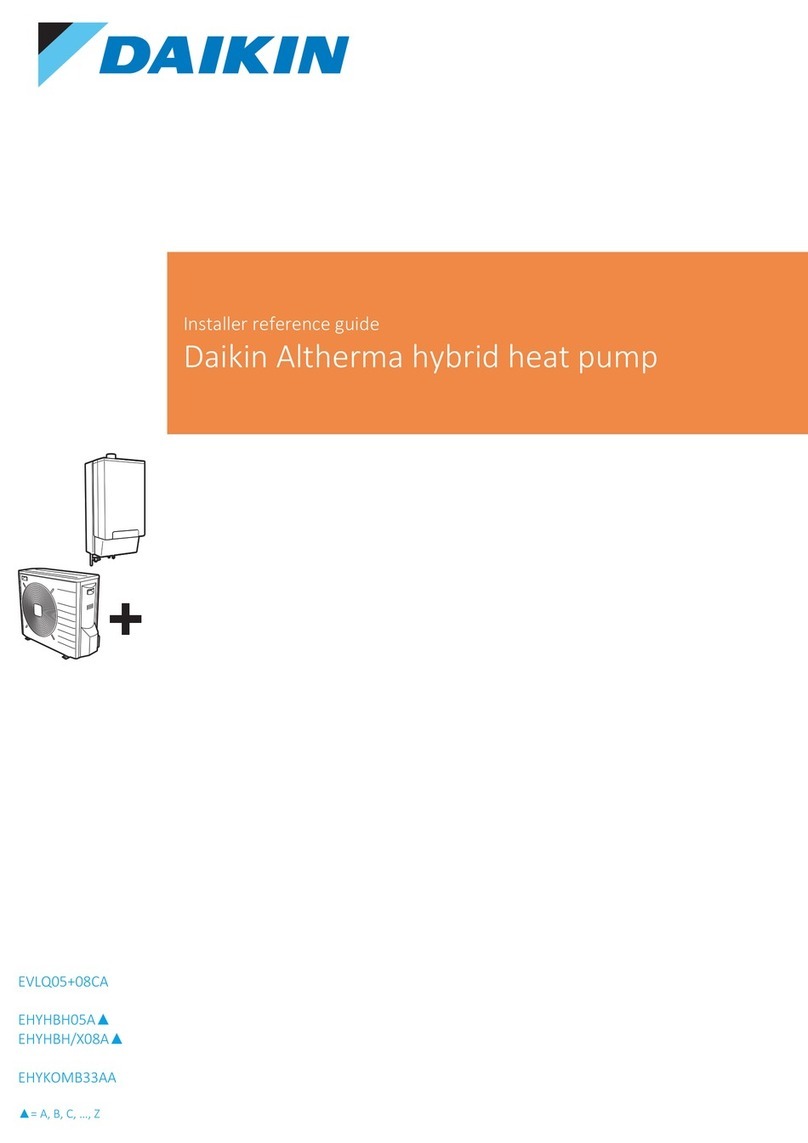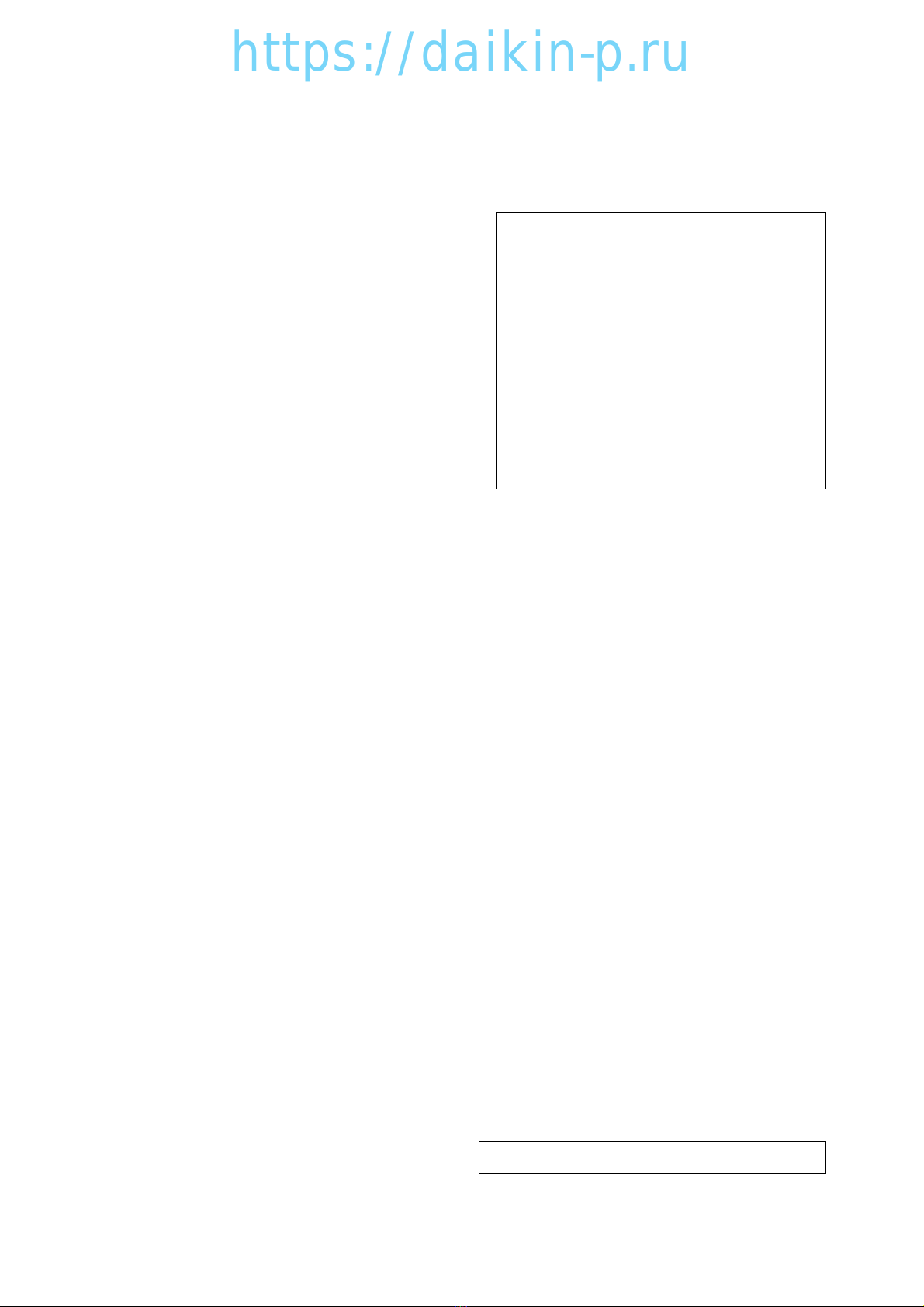3
☆
CONTENTS
7.10 Piping diagram ............................................7-5
7.11 Electric wiring pilot lamps and monitoring
circuit...........................................................7-6
7.12 Fuse protection table...................................7-7
7.13 Schematic wiring diagram (Connector type
terminal board and rechargeable battery) ...7-9
7.14
Stereoscopic wiring diagram (Connector type
terminal board and rechargeable battery)
...7-10
7.15
Schematic wiring diagram (Connector type terminal
board, temperature recorder and dry battery)
...7-11
7.16
Stereoscopic wiring diagram (Connector type terminal
board, temperature recorder and dry battery)
.....7-12
7.17 Schematic wiring diagram (Screwed cramp
type terminal board, temperature recorder and
dry battery) ................................................7-13
7.18 Stereoscopic wiring diagram (Screwed cramp
type terminal board, temperature recorder and
dry battery) ................................................7-14
8. OPTIONAL FUNCTIONS MANUAL ...................8-1
8.1 Electronic temperature recorder....................8-2
8.1.1 Standard type .........................................8-2
8.1.2 Rechargeable battery type .....................8-4
8.2 Electronic controller.......................................8-5
8.2.1 Special operation 1.................................8-5
8.2.2 Special operation 2.................................8-9
8.2.3 Special operation 3...............................8-22
8.2.4 Special controller setting .....................8-26
8.2.5 Setting temperature and operation mode
(with Partial frozen mode
)
.........................
8-30
8.2.6 Defrost interval .....................................8-31
8.2.7 G-SET operation 1 ...............................8-32
8.2.8 G-SET operation 2
.................................
8-32
8.2.9 Valve mode ..........................................8-33
8.2.10 Dehumidification control .....................8-35
8.2.11
Manual check selection mode
.............8-39
8.2.12
F.PTI specification
...............................8-40
8.2.13
Rechargeable battery
...........................8-42
8.3 Control box..................................................8-43
8.3.1 Installation of personal computer receptacle
and spare fuse in the control box .........8-43
8.3.2 Cable clamp bracket 1..........................8-44
8.3.3 Cable clamp bracket 2..........................8-45
8.4
USDA transportation
.....................................8-46
8.4.1 Type of USDA sensor/receptacle .........8-46
8.4.2 Initial setting .........................................8-46
8.4.3 USDA sensor calibration ......................8-46
8.4.4 USDA transportation requirement ........8-46
8.4.5 U
SDA report required by USDA local officer
...8-46
8.5
TransFRESH
................................................8-48
8.6
Special service port
......................................8-50
8.6.1 Collection of refrigerant ........................8-50
8.6.2
Attaching and removing of manifold gauge
...8-50
8.7
Pressure gauge
............................................8-52
9. OPTION FOR LXE10E-A32A,32B .....................9-1
9.1 Ventilation opening detector(FA Sensor) ......9-1
4.2.5 Suction modulation valve .....................4-16
4.2.6 Drier......................................................4-17
4.2.7 Solenoid valve ......................................4-18
4.2.8 Discharge pressure regulating valve ....4-19
4.2.9 Check valve..........................................4-19
4.2.10 High-pressure switch (HPS) ...............4-20
4.2.11 Low pressure transducer (LPT)..........4-20
4.2.12 High pressure transducer (HPT) ........4-21
4.2.13
Air-cooled condenser and evaporator
...4-21
4.2.14 Fusible plug ........................................4-21
4.2.15 Liquid/moisture indicator ....................4-22
4.2.16 Evacuation and dehydrating...............4-23
5. OPTIONAL DEVICES.........................................5-1
5.1 Electronic temperature recorder....................5-1
5.1.1 Standard type .........................................5-1
5.1.2 Rechargeable battery type .....................5-3
5.2 USDA transportation .....................................5-4
5.2.1 Type of USDA sensor/receptacle ...........5-4
5.2.2 Initial setting ...........................................5-4
5.2.3 USDA sensor calibration ........................5-4
5.2.4 USDA transportation requirement ..........5-4
5.2.5 USDA report required by USDA local
officer......................................................5-4
5.3 TransFRESH.................................................5-6
6. TROUBLESHOOTING........................................6-1
6.1 Refrigeration system and electrical system...6-1
6.2 Alarm codes on electronic controller ...........6-13
6.3
Troubleshooting for automatic PTI (J-code)
...6-17
6.4 Diagnosis based on the recording chart......6-19
6.5 Emergency operation ..................................6-22
6.5.1 Emergency operation of controller .......6-22
6.5.2 Short circuit operation of controller.......6-23
6.5.3 Opening adjustment of electronic
expansion valve....................................6-25
6.5.4 Opening adjustment of suction modulation
valve
:
....................................................6-26
6.5.5 Automatic Back up for supply/ return air
temperature sensors ............................6-27
7. APPENDIX..........................................................7-1
7.1 Standard tightening torques for bolts ............7-1
7.2 Standard tightening torque for flare nut.........7-1
7.3
Resistance of motor coil and solenoid valve coil
...7-1
7.4 Standard tightening torque for electronic
expansion valve coil(EV)...............................7-1
7.5 HFC134a, temperature-vapor pressure
characteristics table ......................................7-2
7.6
Temperature conversion table and temperature sensor
(SS/RS/DSS/DRS/RSS/RRS/EIS/EOS/SGS/AMBS)
characteristics table
.............................................7-3
7.7 T
emperature conversion table and temperature
sensor (DCHS) characteristics table
..................7-4
7.8
High pressure transducer characteristics table
..7-4
7.9
Low pressure transducer characteristics table
...7-4
☆
01-14LXE10E-A32A,BSG.qx08.1.2410:15AMページ3