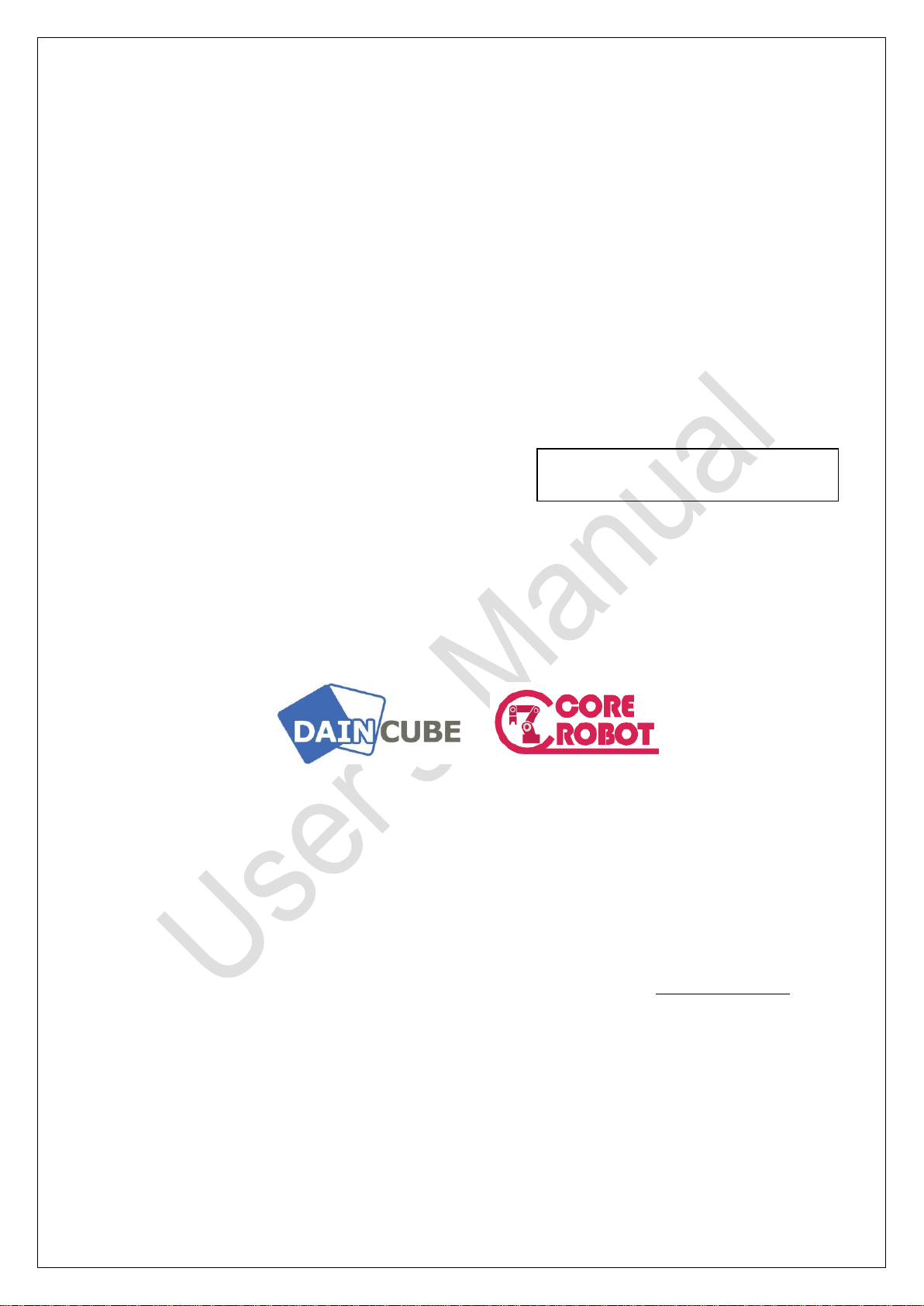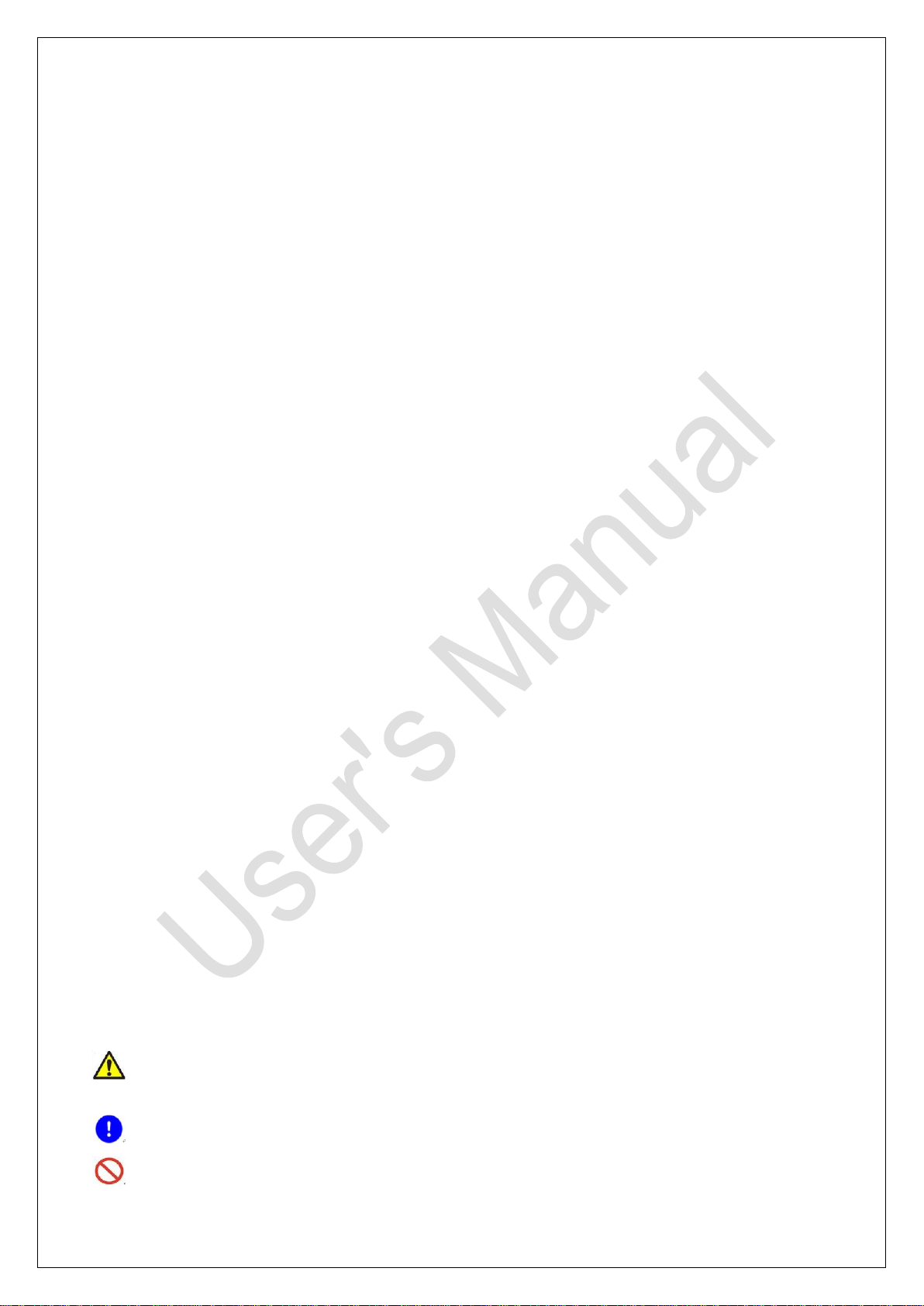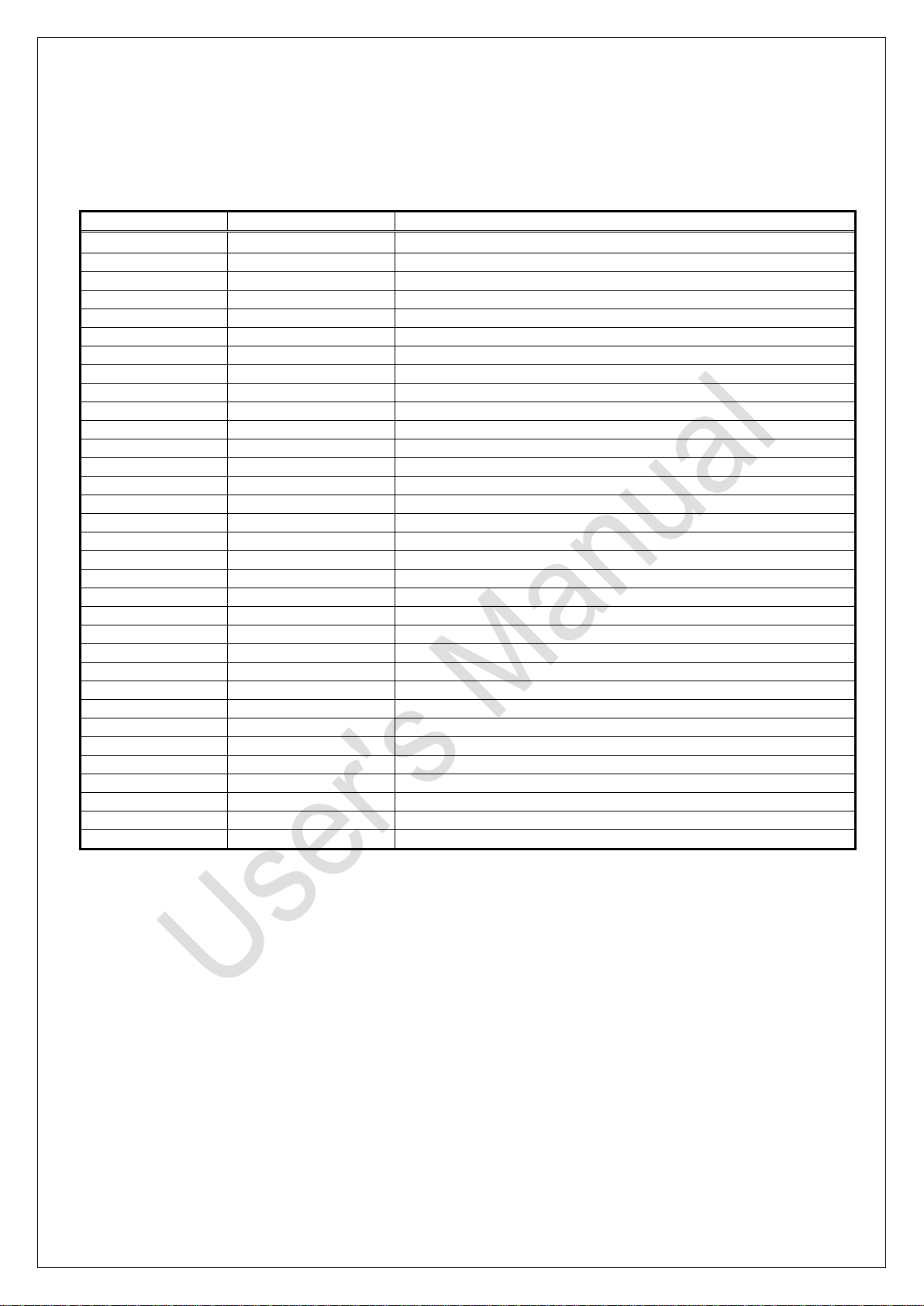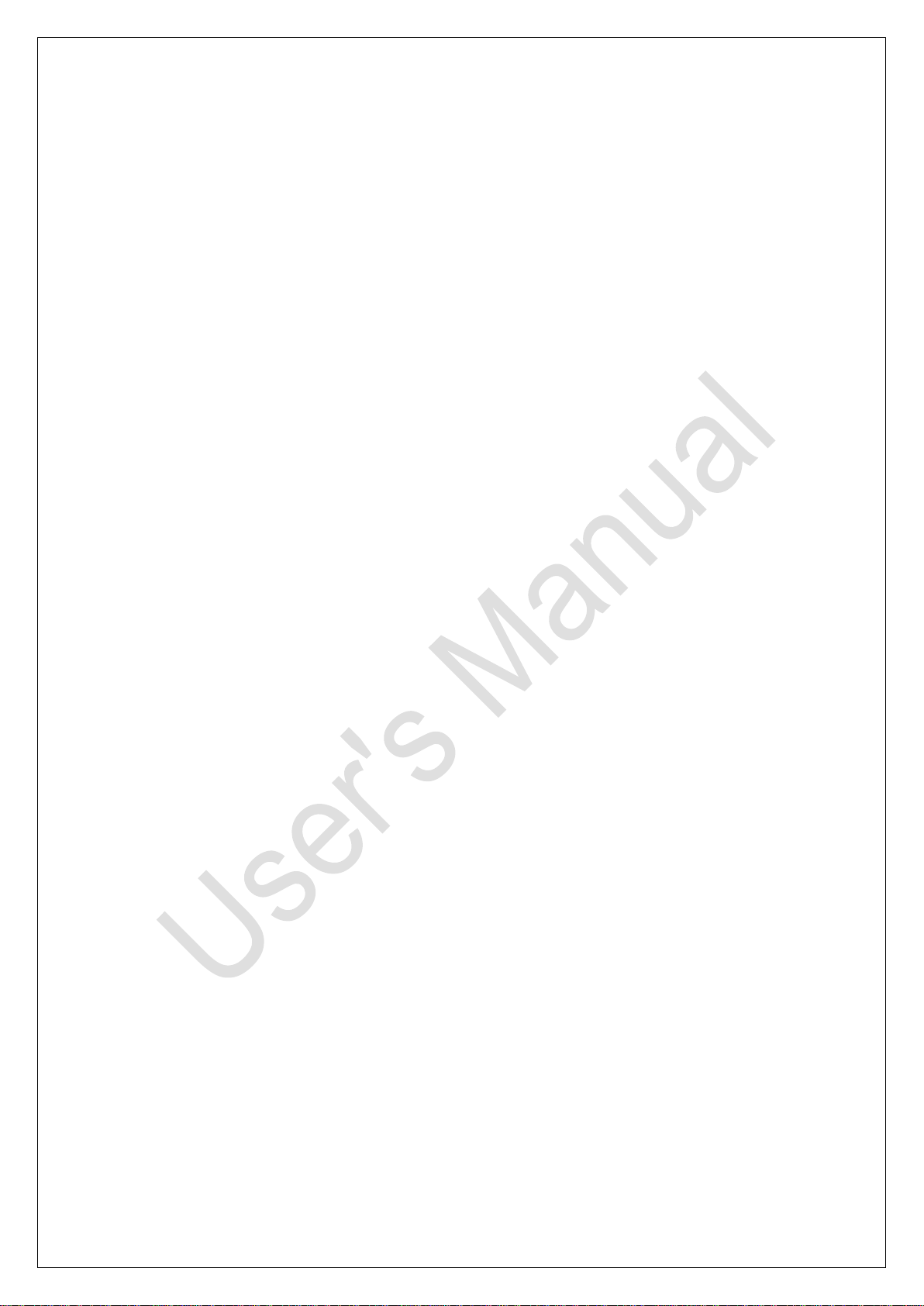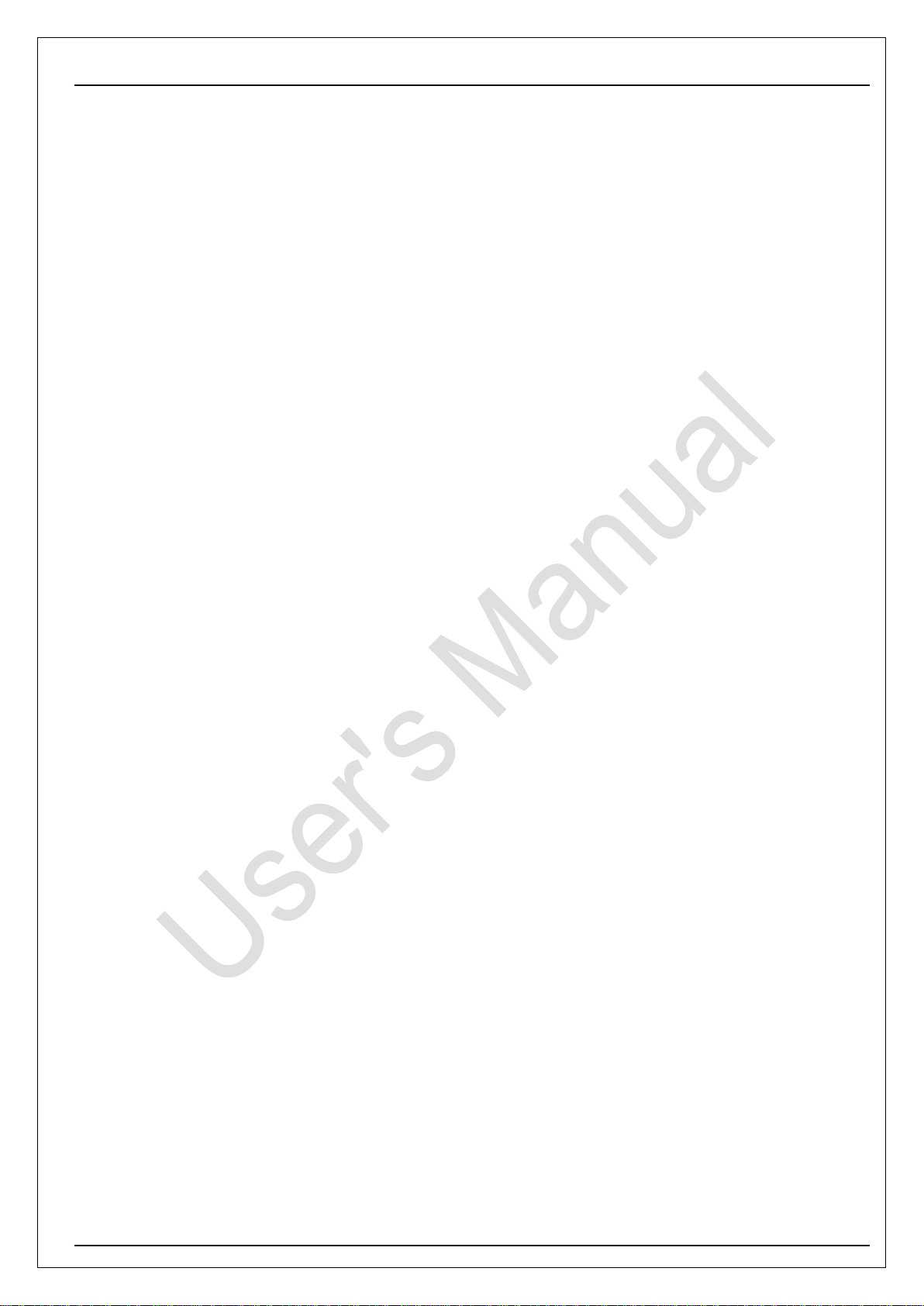Contents
1. Safety Information ........................................................................................................5
2. Warranty and warranty coverage................................................................................7
2.1. Warranty period .....................................................................................................................7
2.2. Scope of the warranty............................................................................................................7
2.3. Service coverage.....................................................................................................................7
2.4. Fire extinguish ........................................................................................................................7
3. Product description.......................................................................................................8
3.1. Outline and dimensions .........................................................................................................8
3.2. Specification ...........................................................................................................................9
3.3. Overall configuration............................................................................................................10
3.4. Functional diagram...............................................................................................................11
3.5. Mounting guide....................................................................................................................12
4. EtherCAT ......................................................................................................................14
4.1. Process Data Object .............................................................................................................14
5. CC-Link V1.1 ................................................................................................................16
5.1. Profile ...................................................................................................................................16
6. Connectors ...................................................................................................................18
6.1. Connector description ..........................................................................................................18
6.2. Main Power ..........................................................................................................................18
6.3. EtherCAT (RJ45) ....................................................................................................................18
6.4. EtherNet/IP (Not Used) ........................................................................................................18
6.5. CC-Link Connector ...............................................................................................................19
6.6. USB to Serial (USB Dongle Optional)...................................................................................19
7. Switches .......................................................................................................................20
7.1. CC-Link Baudrate Switch ......................................................................................................20
7.2. CC-Link Station Number Switch...........................................................................................20
8. General care and maintenance ..................................................................................21
9. Appendix......................................................................................................................22