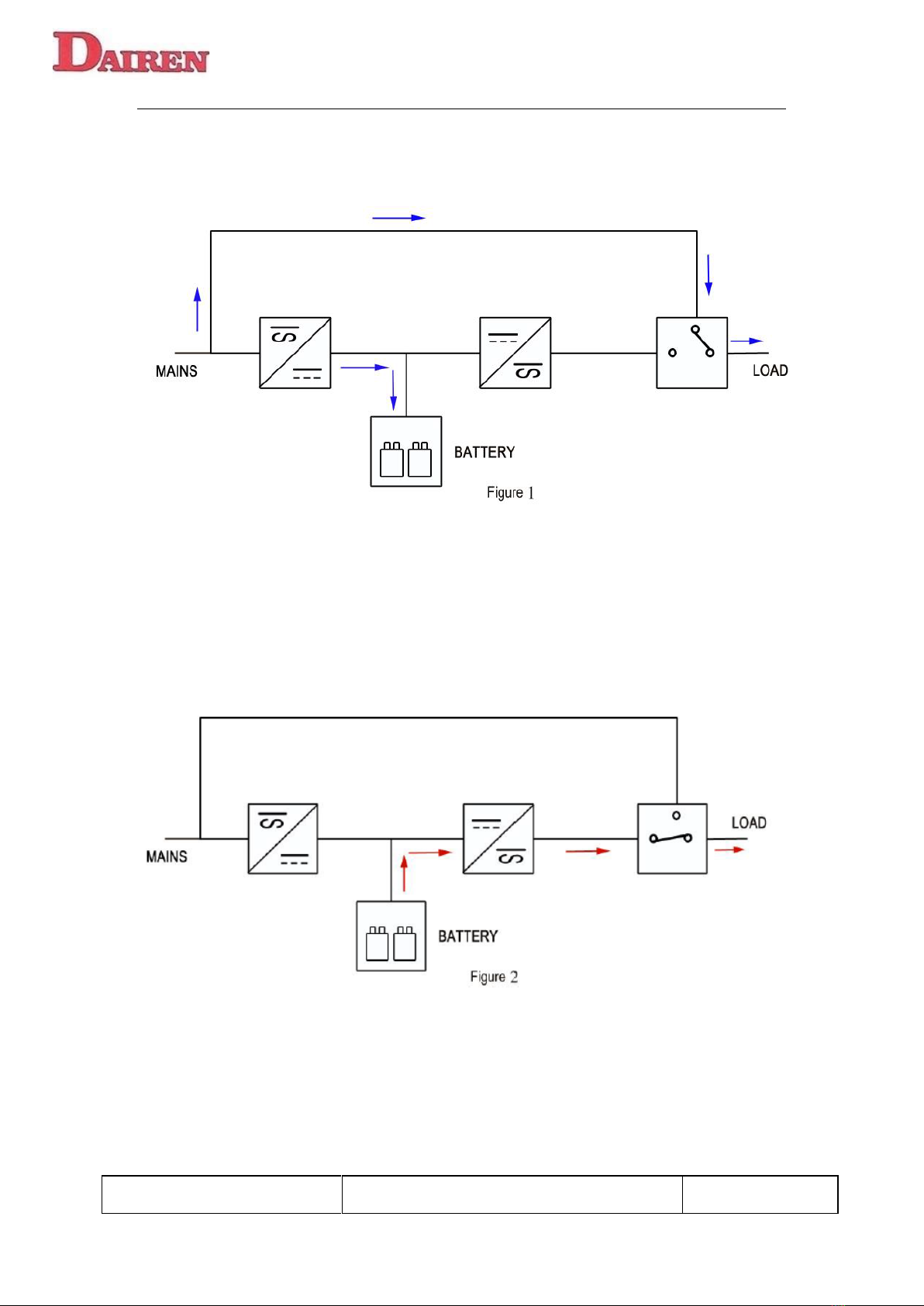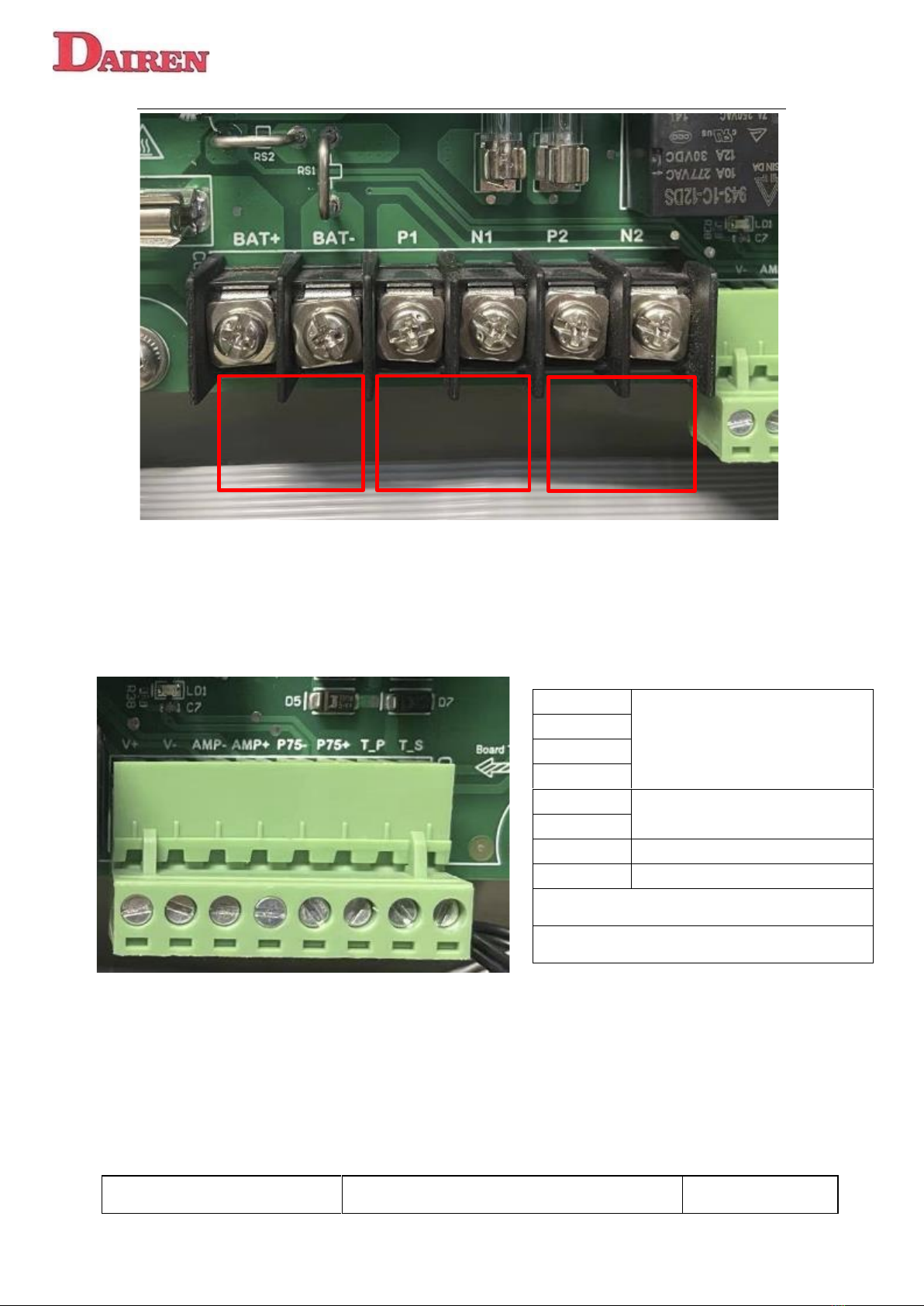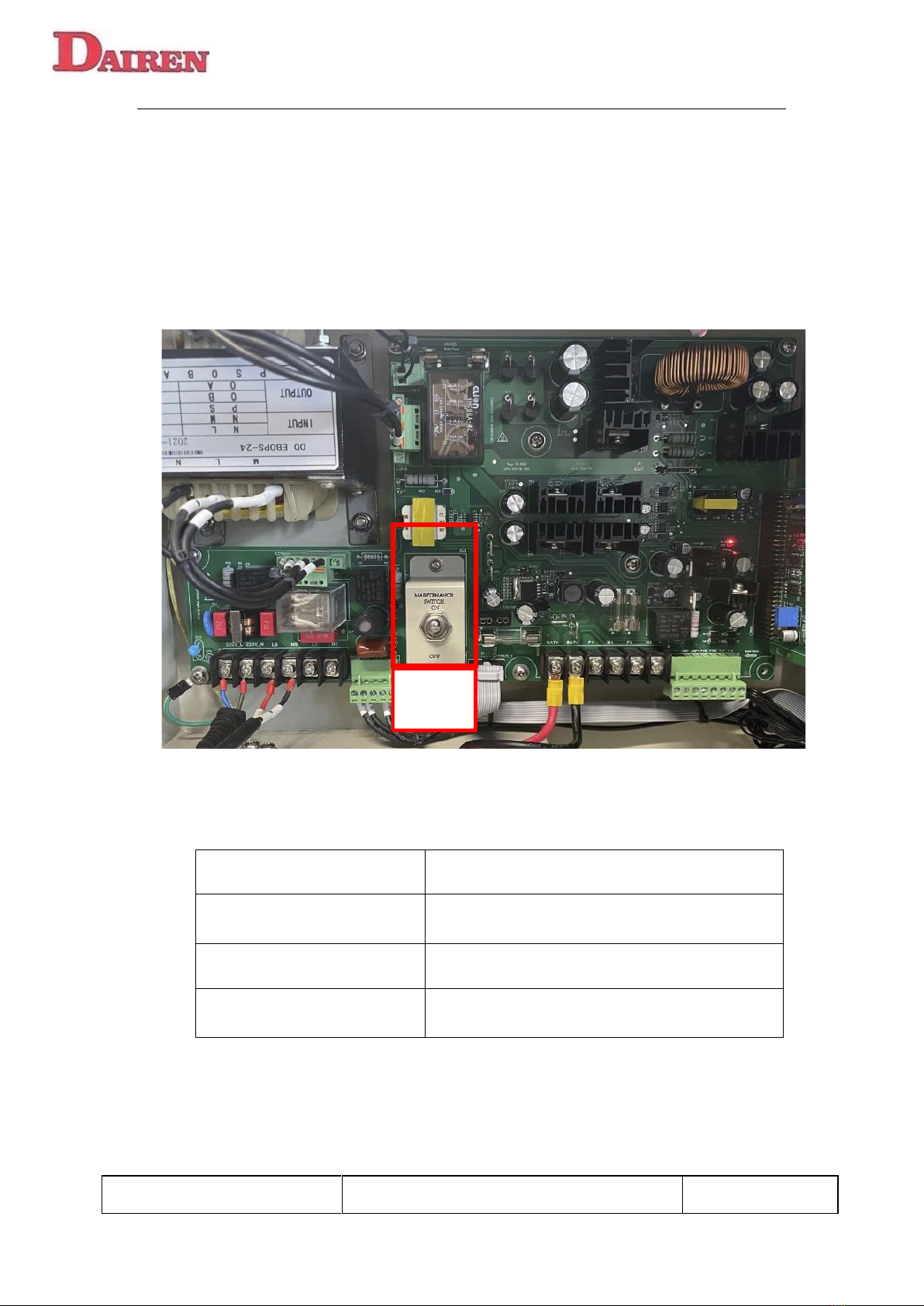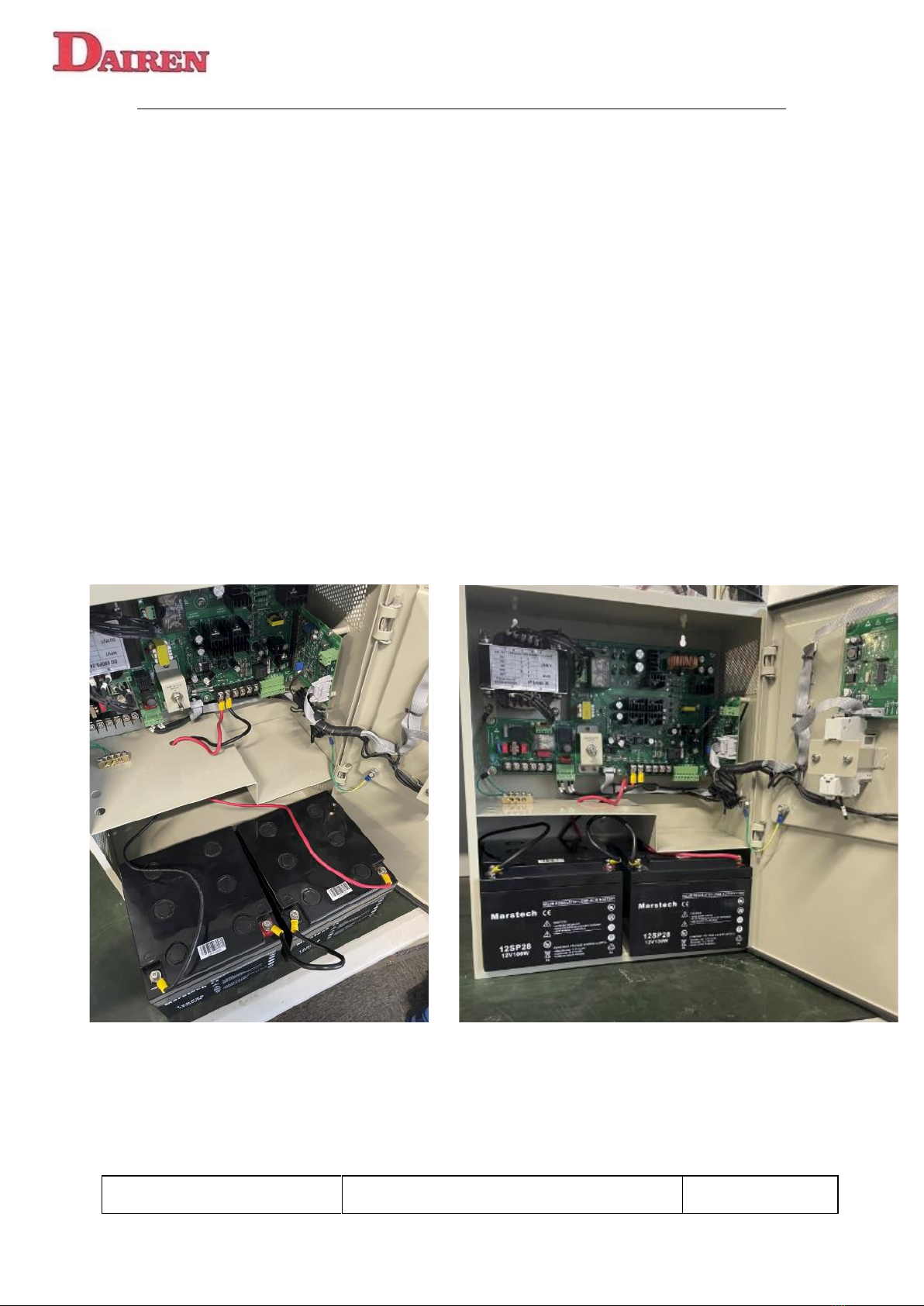9) Battery Installation and Wiring
9.1 Ensure the INPUT MCB and OUTPUT MCB on the UPS door panel
and the MAINTENANCE SWITCH on the PCB card must be at off
position .
9.2 The positive and negative wires of the battery are installed on the
BATT+ and BATT- of the PCB card respectively.
9.3 Connect the battery cables one by one and confirm the positive and
negative polarity of the battery. (Figure 1)
9.4 Arrange the battery cable and push the battery into the cabinet
battery compartment.(Figure 2)
9.5 Battery installation and wiring completed.
Note: Before turning on OUTPUT MCB, must ensure the AC load is not short
circuited or overloaded (more than 120W)
Figure 1 Figure 2