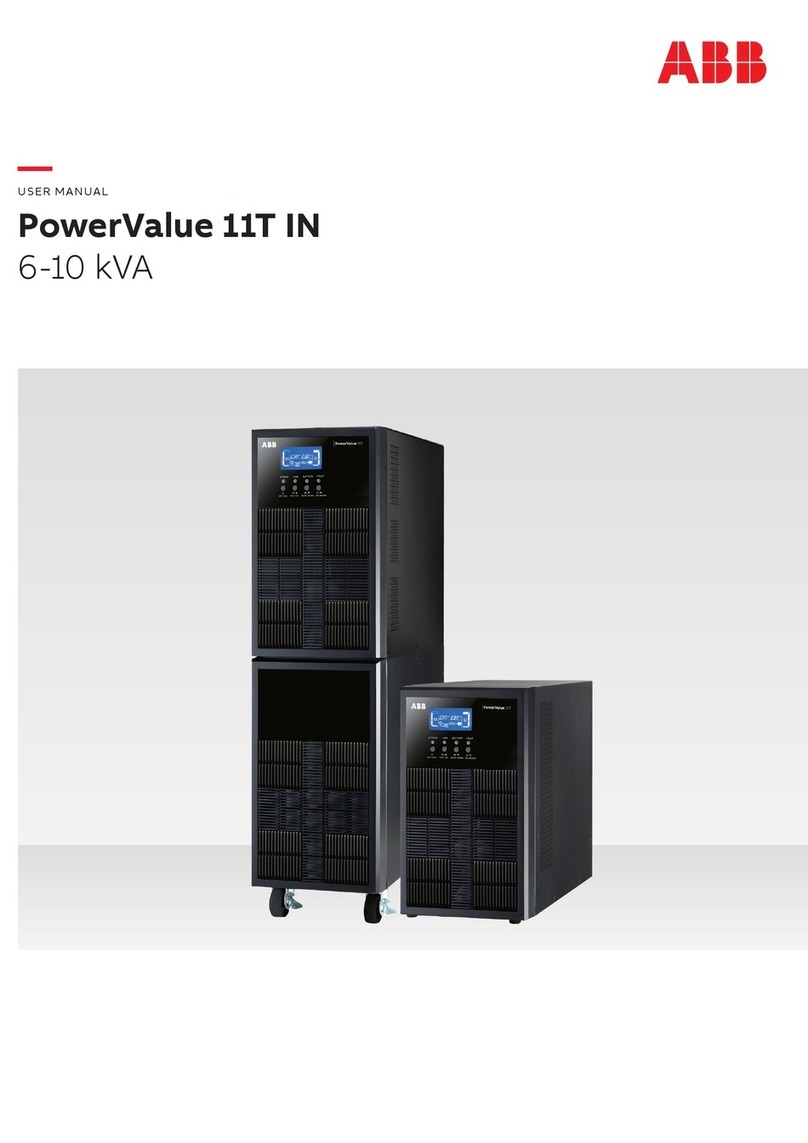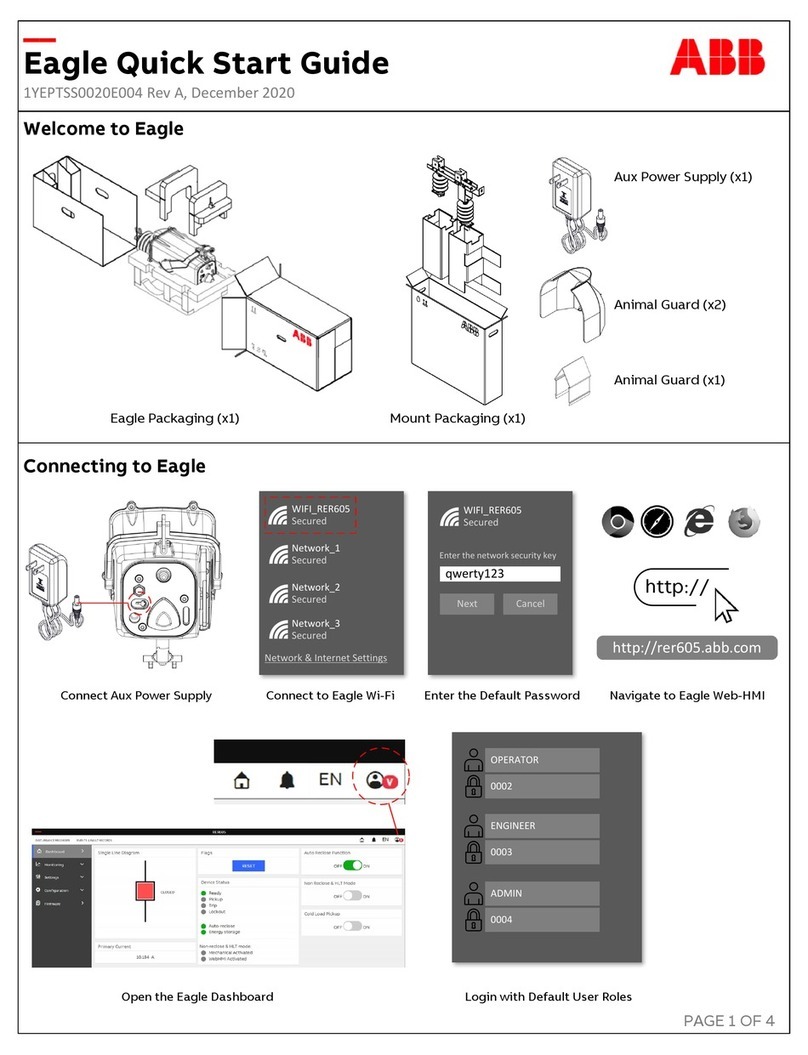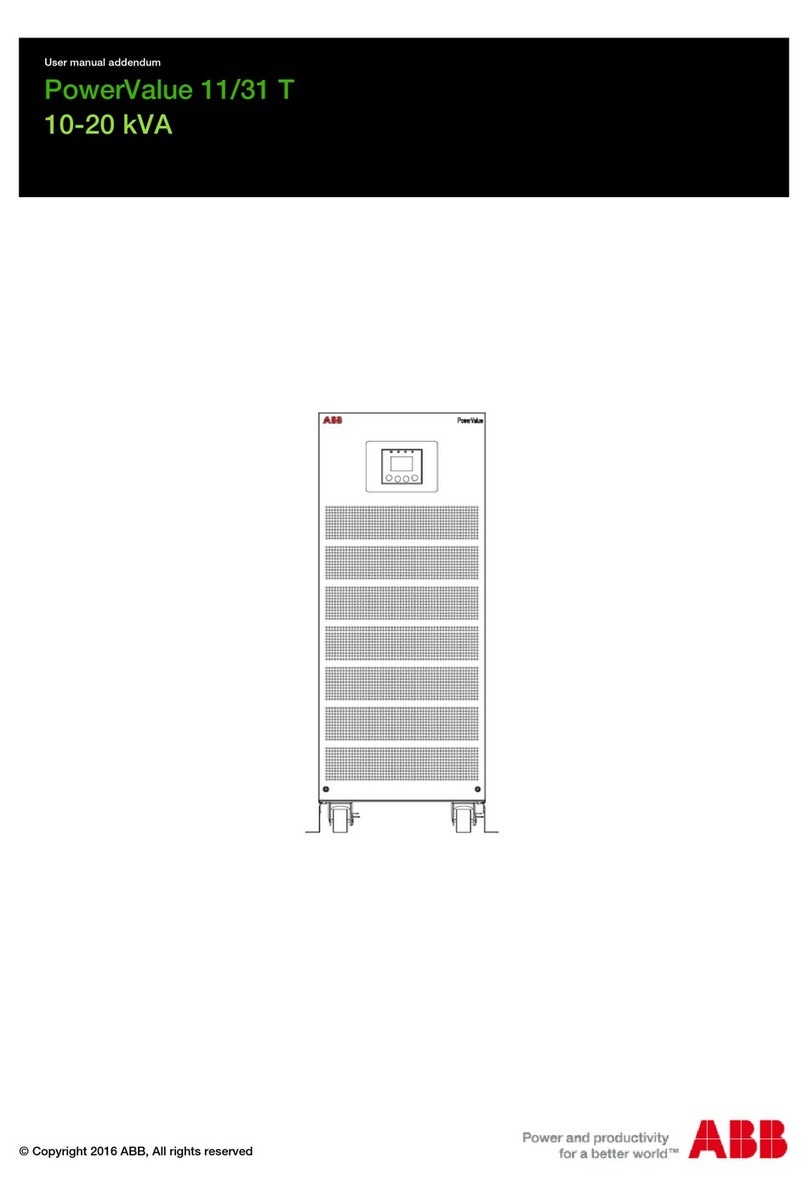Modifications reserved
6.2.6 Parallel Isolator (IA2) ............................................................................................................40
6.2.7 Maintenance Bypass (IA1) ...................................................................................................40
6.2.8 ECO-MODE (BYPASS MODE) in Parallel Systems...............................................................40
6.3 Commissioning of multi-cabinet configuration ..........................................41
6.3.1 Start-up of a Multi-Cabinet Configuration ............................................................................41
6.3.2 Enabling the Xtra VFI double conversion mode....................................................................41
6.3.3 Shutdown of Multi-Cabinet Configuration ............................................................................41
6.4 System display.............................................................................................41
6.4.1 Graphical display operation .................................................................................................42
6.4.2 Rear View ...........................................................................................................................43
6.4.3 Start up and installation.......................................................................................................44
6.4.4 Navigation...........................................................................................................................44
6.4.5 Mimic Diagram – system level .............................................................................................45
6.4.6 Module selection screen .....................................................................................................46
6.4.7 Home screen ......................................................................................................................47
6.4.8 Operating mode..................................................................................................................49
6.5 Module display – control panel ...................................................................51
6.5.1 LED Indicators ....................................................................................................................51
6.5.2 Buttons...............................................................................................................................52
6.5.3 ON/OFF Start-up and Shutdown Buttons............................................................................52
6.5.4 Definition of a Single/Parallel-Module System ......................................................................53
6.5.5 Definition of a Single/ Multi-Cabinet Chain (DIP Switch SW1-6)............................................53
6.5.6 Status Screens ...................................................................................................................53
6.5.7 Main Menu Screen..............................................................................................................54
6.5.8 Event Log Screen ...............................................................................................................54
6.5.9 Measurements Screen ........................................................................................................55
6.5.10 Commands Screen .............................................................................................................55
6.5.11 UPS Data............................................................................................................................56
6.5.12 Set-Up User........................................................................................................................56
6.5.13 Set-Up Service....................................................................................................................56
6.6 Operating modes .........................................................................................57
6.6.1 Mode "ON LINE" (INVERTER MODE) ..................................................................................57
6.6.2 Mode "Standby" .................................................................................................................57
6.6.3 Mode"OFF-LINE"(ECO- or BYPASS MODE) ........................................................................58
6.6.4 "MAINTENANCE BYPASS" - Mode.....................................................................................59
6.6.5 Output Switch/Parallel Isolator (IA2).....................................................................................59
6.7 Start-up procedure ......................................................................................60
6.8 Shutdown procedure ...................................................................................62
6.9 Load transfer: from inverter operation to maintenance bypass ................63
6.10 Load transfer: from maintenance bypass to inverter operations...............64
6.11 Replacement of ups modules .....................................................................65
6.11.1 Replacement of UPS-Module in Single-Module systems......................................................65
6.11.2 Replacement of UPS-Module in Redundant Multi-Module systems......................................65
6.11.3 To extract a UPS module follow this procedure: ..................................................................65
6.11.4 To fit back a UPS module follow this procedure: .................................................................66
7Maintenance & troubleshooting........................................................... 68
7.1 User responsibilities ....................................................................................68
7.2 Preventive maintenance ..............................................................................68
7.3 Deep battery test .........................................................................................69
7.4 Battery maintenance, disposal and recycling.............................................69
8Troubleshooting ................................................................................... 70