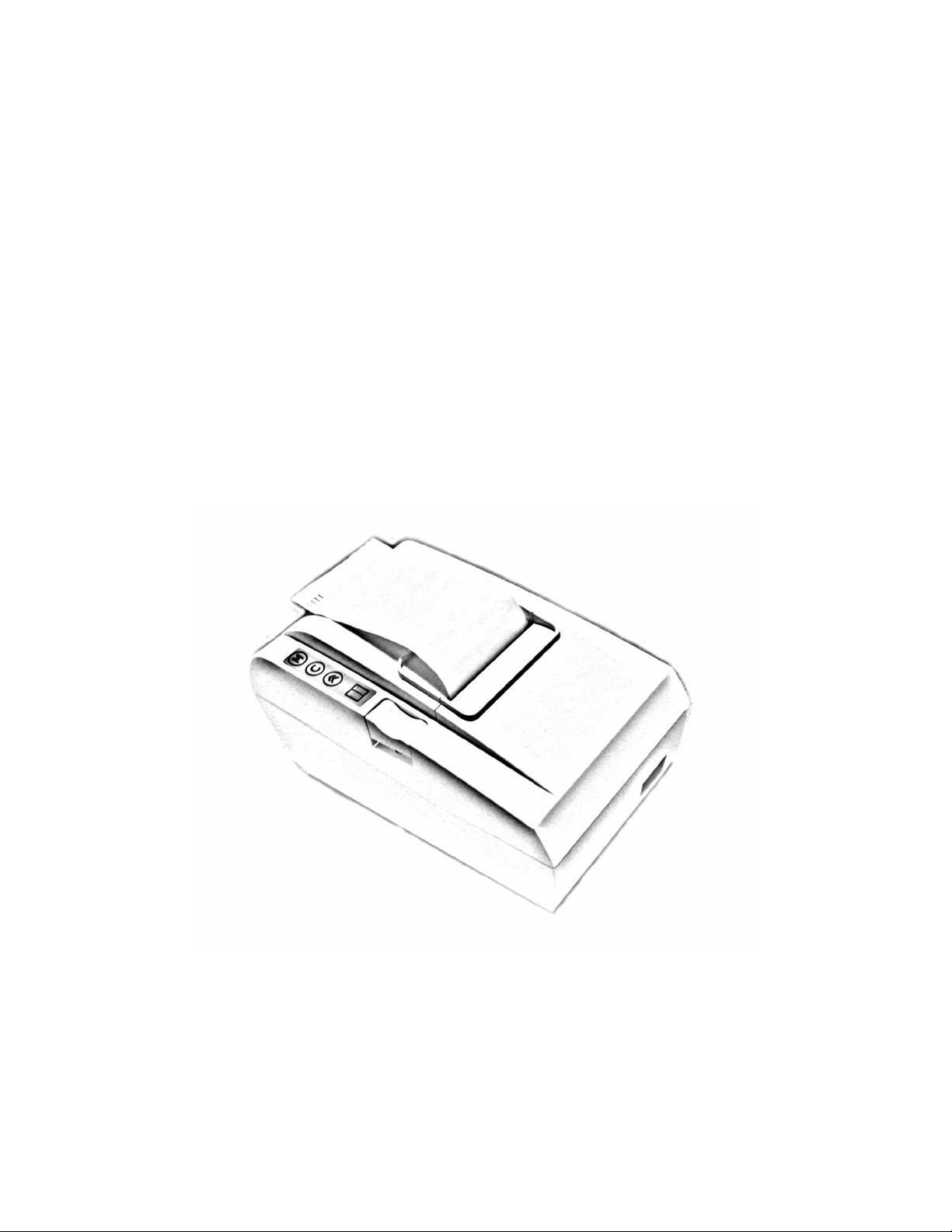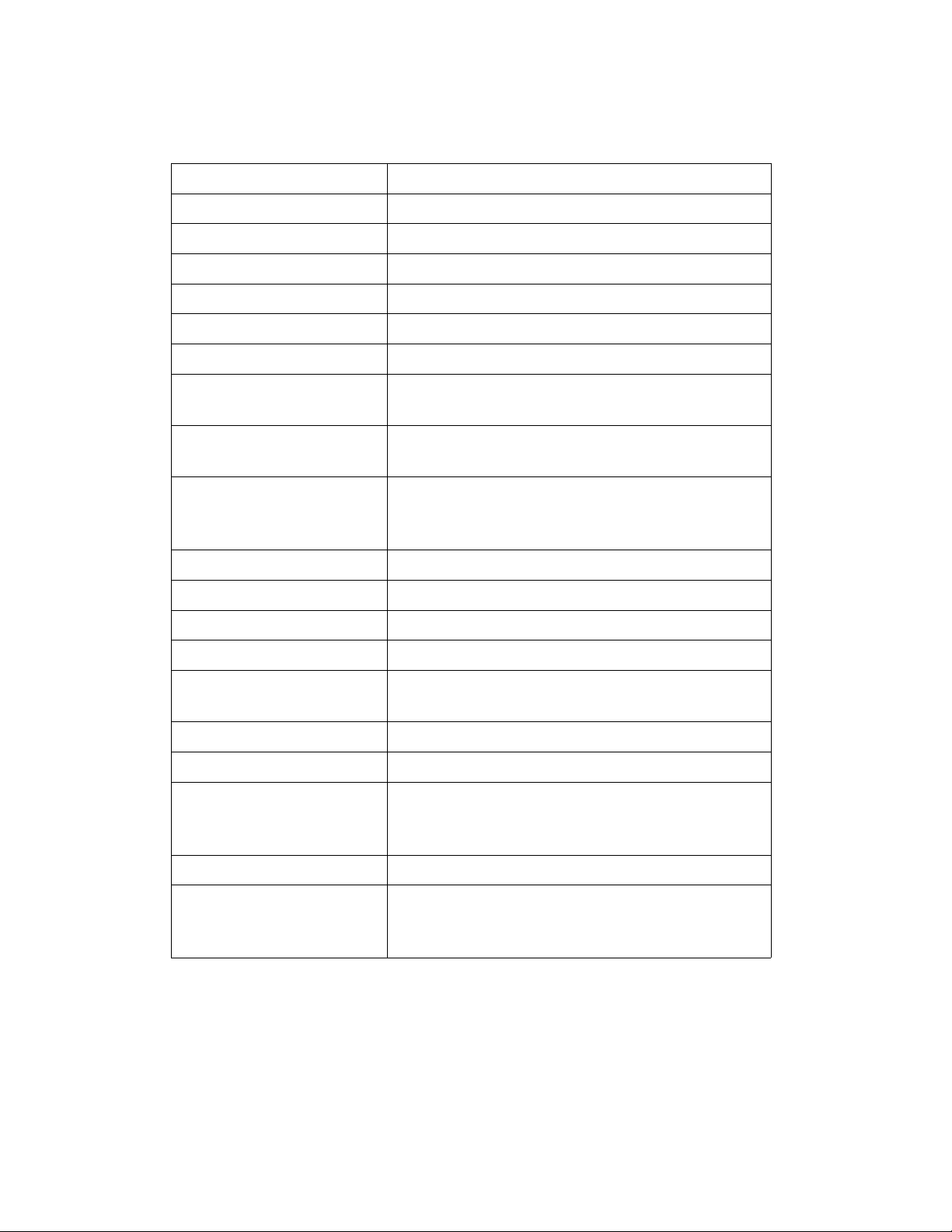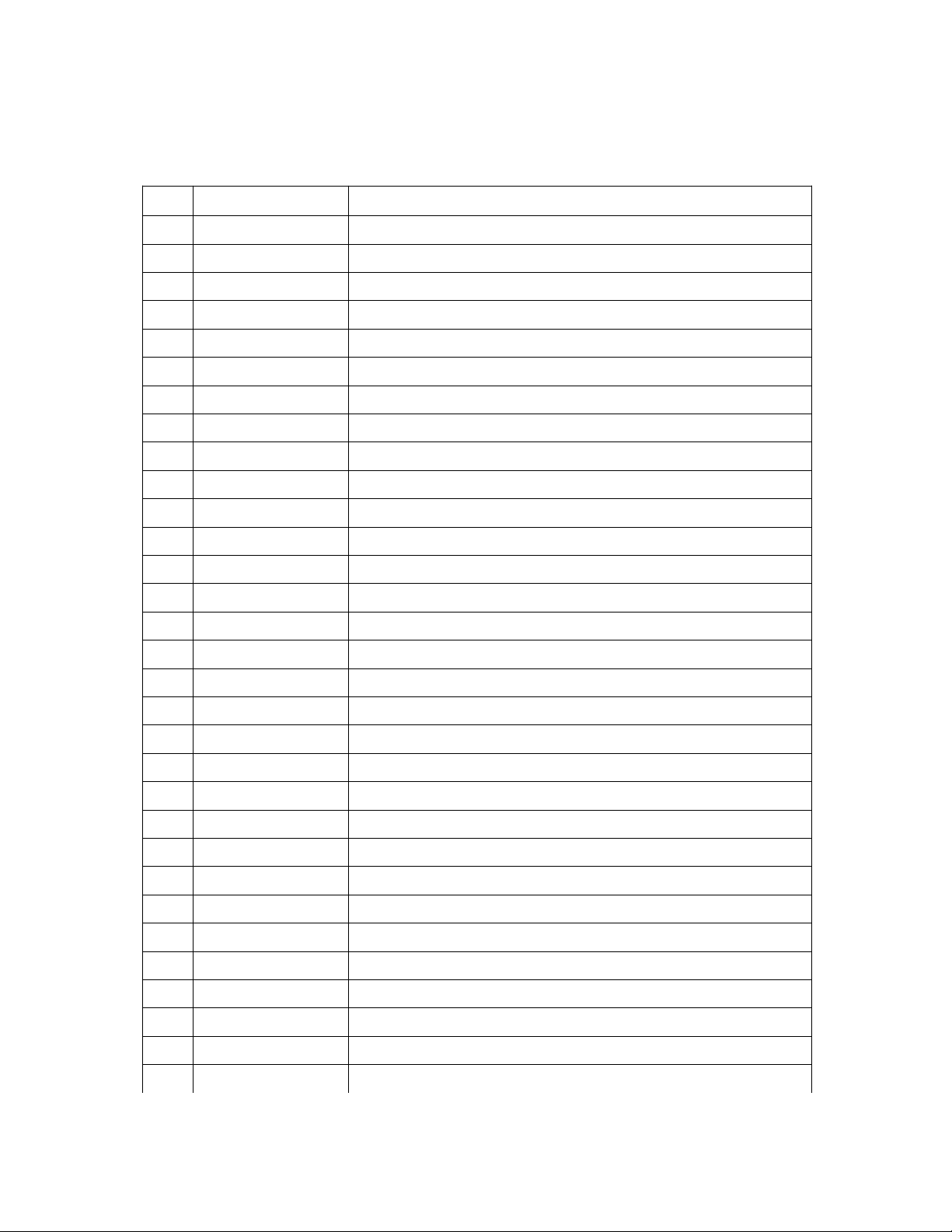4 COMMAND LIST
1HT Horizontal tab command
2L Print and Line feed
3CR This command is ignored
4ESC SP Set character spacing
5ESC $ Set absolute position
6ESC % Select cancel user character set
7ESC & Define user characters
8ESC ! Print mode collective specification
9ESC * Set bit image mode
10 ESC - Set cancel underline mode
11 ESC . Print diagnostic information
12 ESC 2 Set 1 6-inch line spacing
13 ESC 3 Set n 256-inch line spacing
14 ESC = Data input control
15 ESC @ Initialize printer
16 ESC D Set horizontal tab position
17 ESC E Set cancel highlighting
18 ESC G Set cancel double printing
19 ESC J Print and feed paper n 256 inch
20 ESC M Select character font A or B
21 ESC R Set international character set
22 ESC T Print short diagnostic information
23 ESC t Set encoding table
24 ESC X Set maximum print speed
25 ESC Y Set intensity level (1st variant)
26 ESC Z Transmit identification string
27 ESC \ Set relative position
28 ESC a Set text alignment
29 ESC d Print and feed the paper n lines
30 ESC i Cut paper (full cut)
31 ESC m Cut paper (partial cut)
32 ESC p Generate a drawer-kick pulse