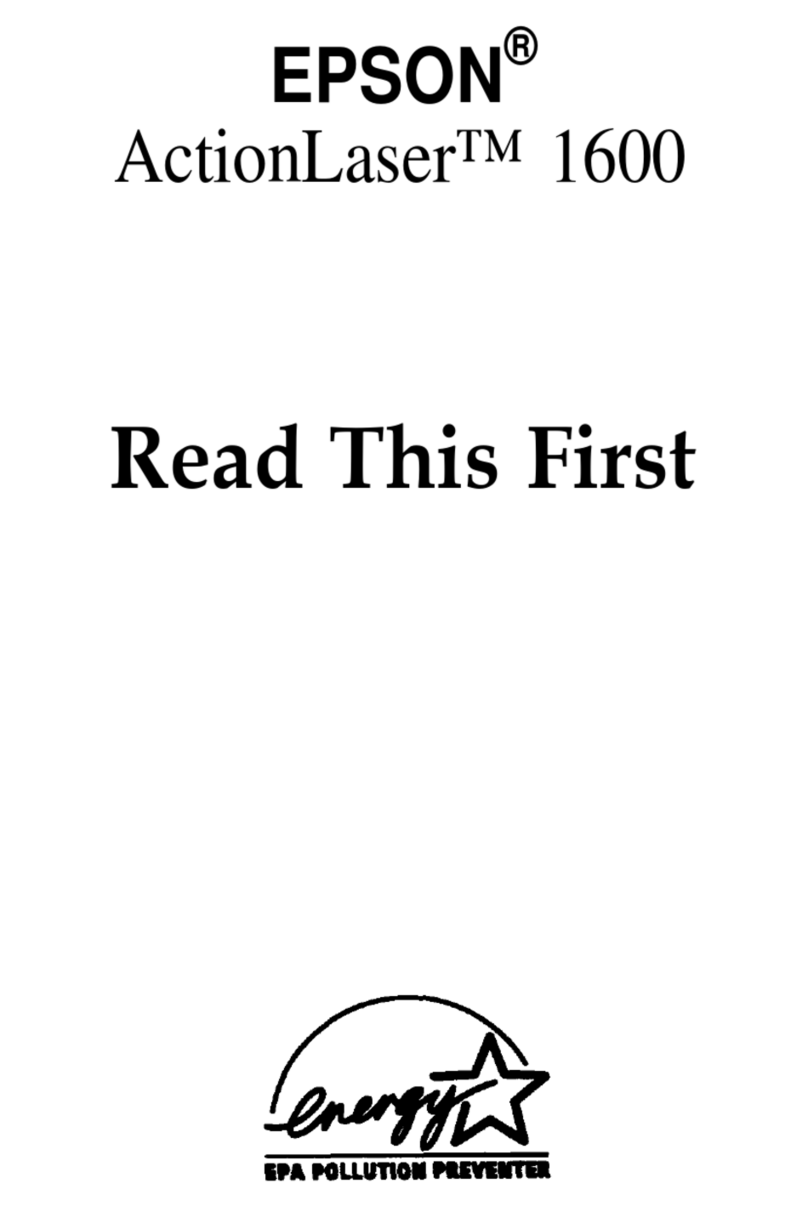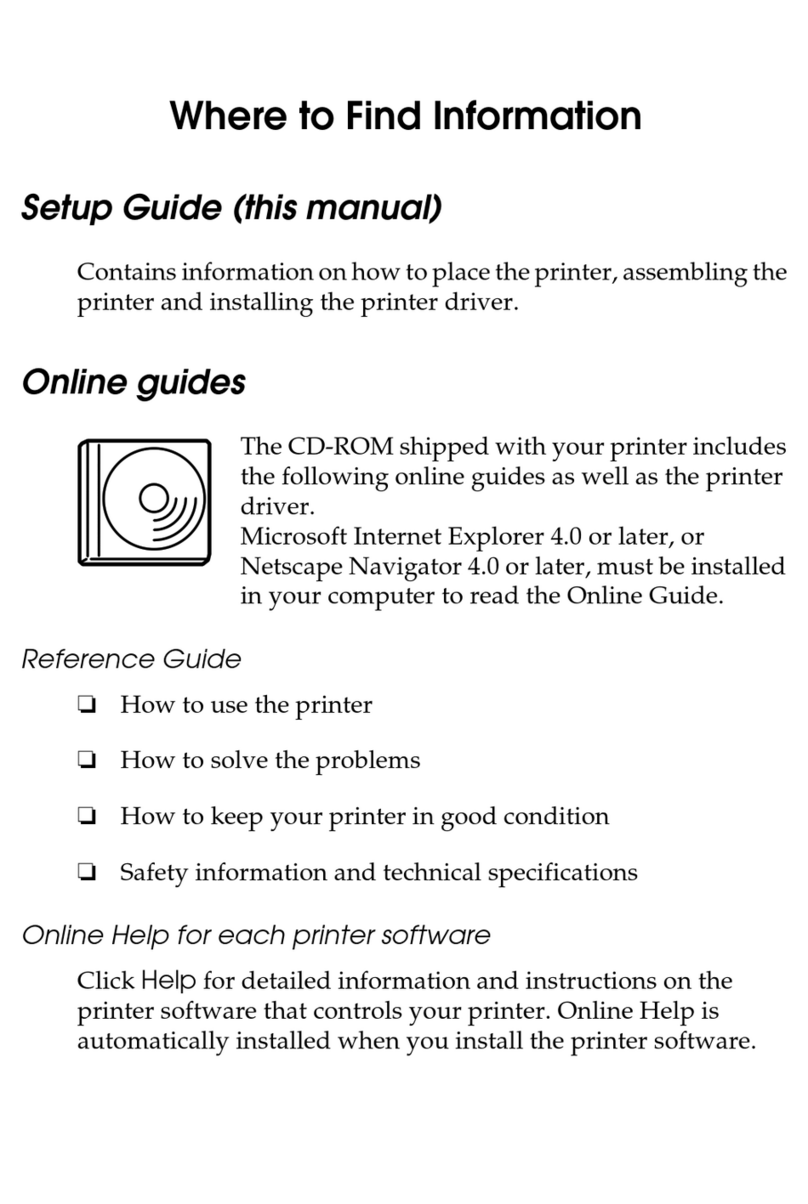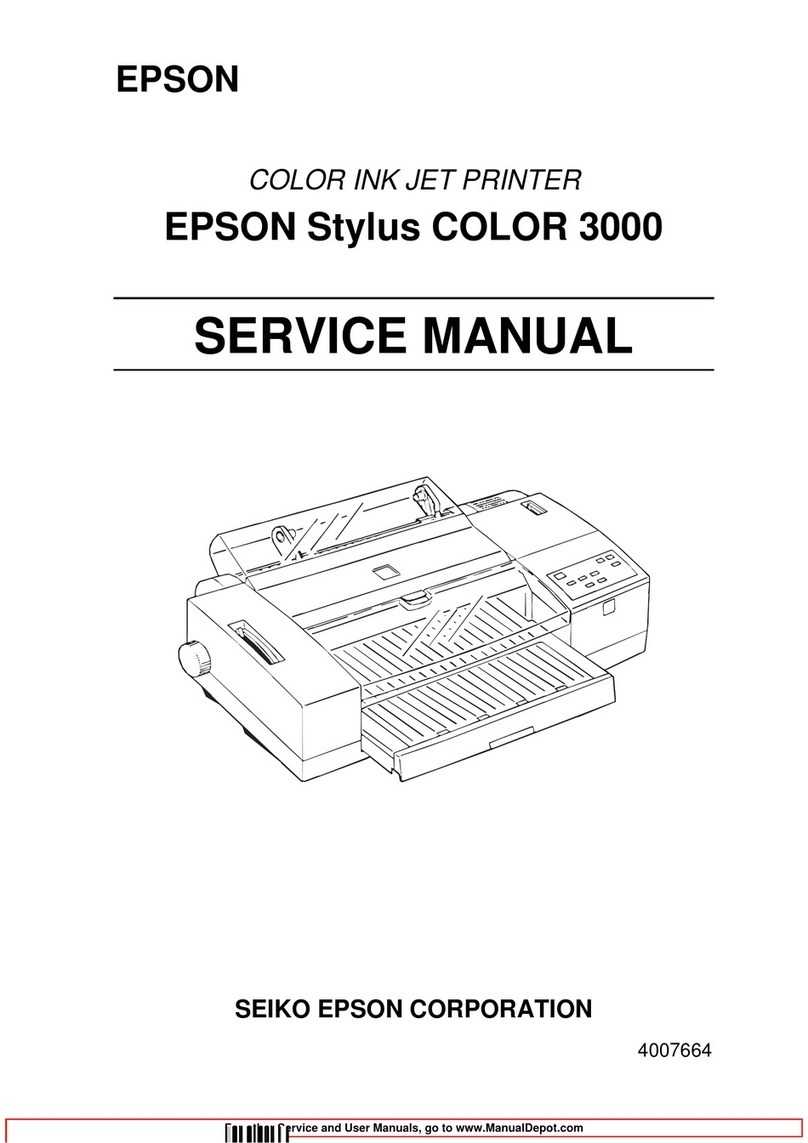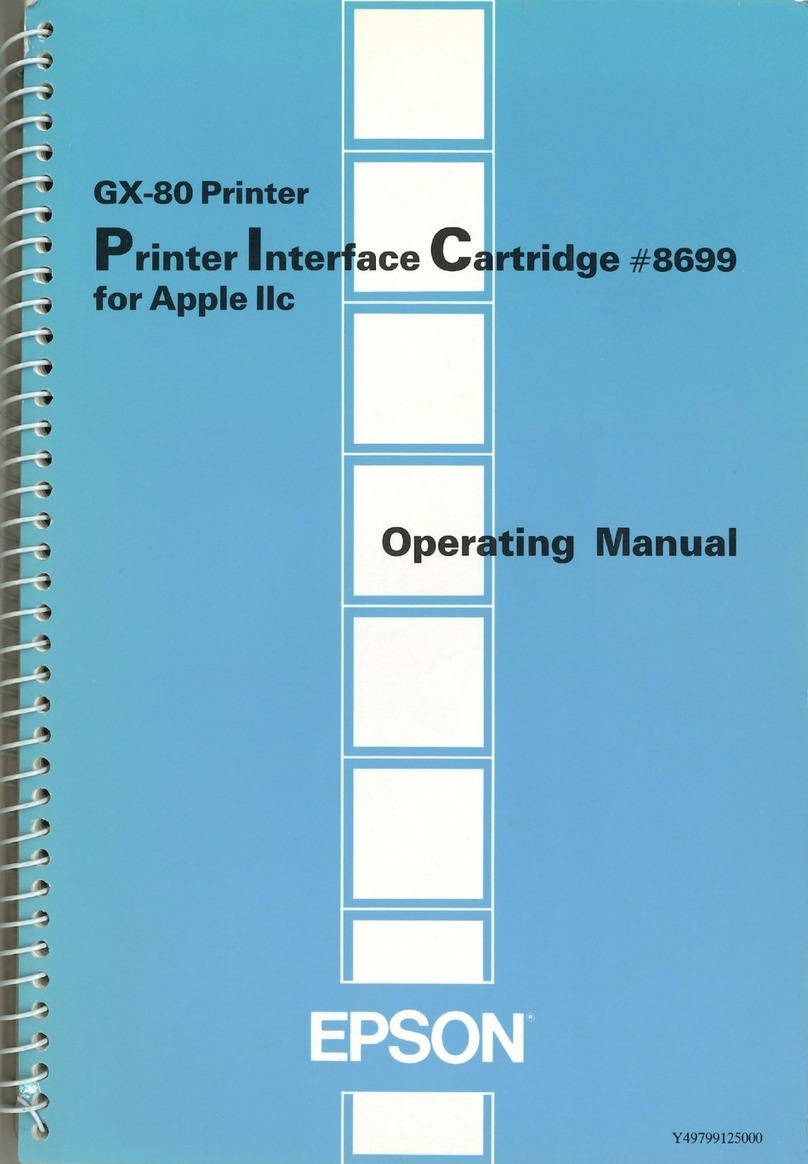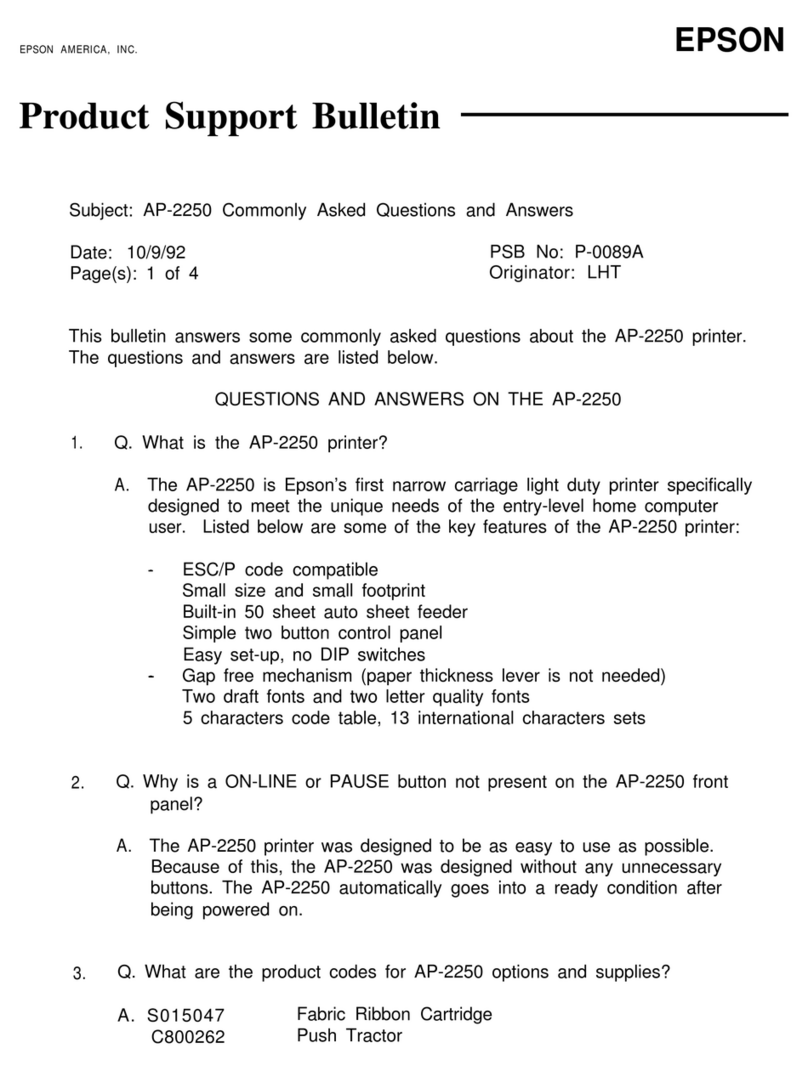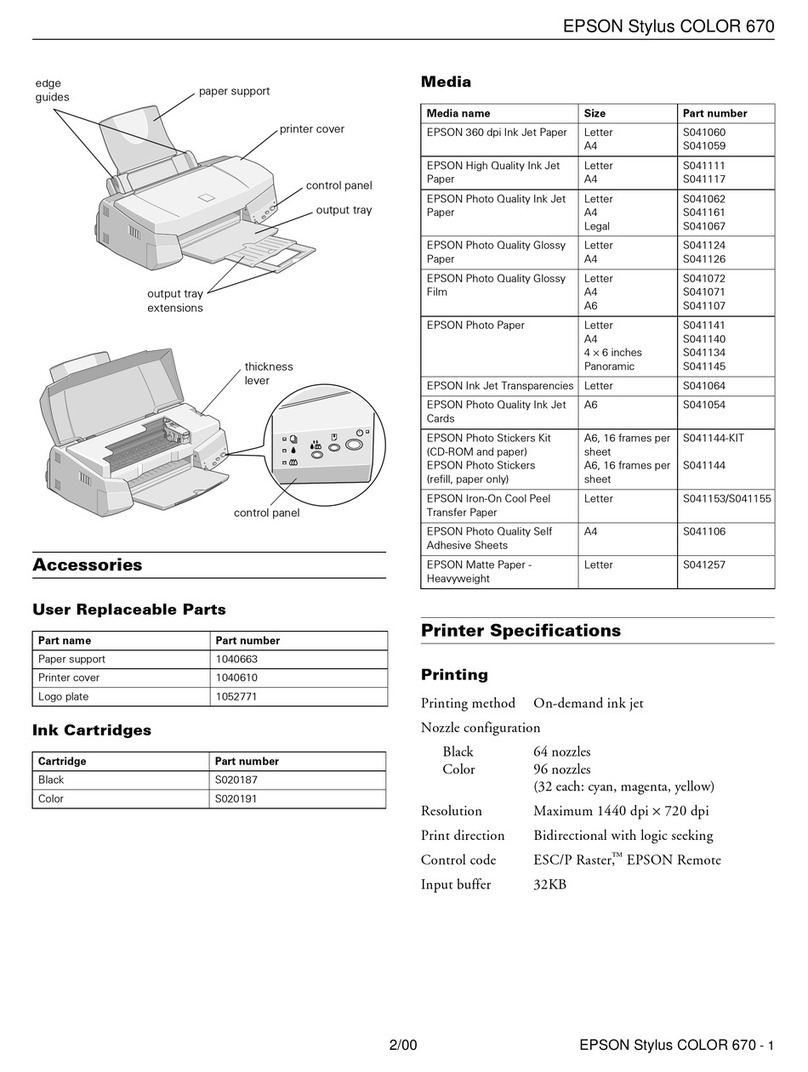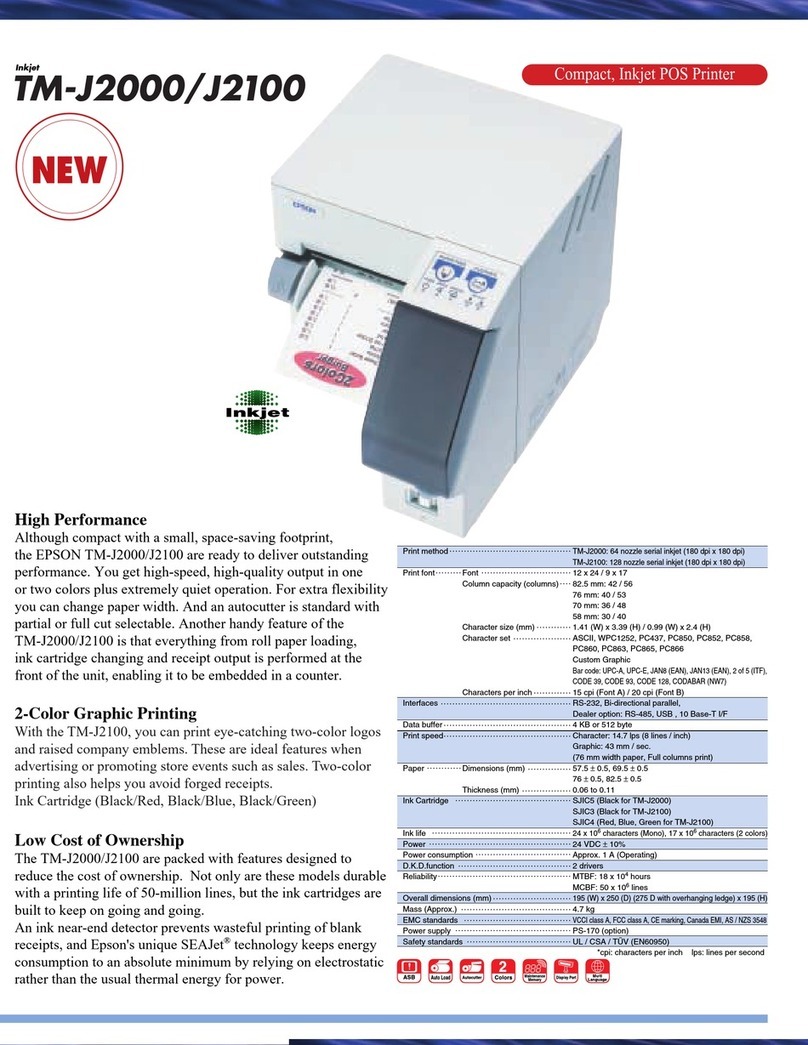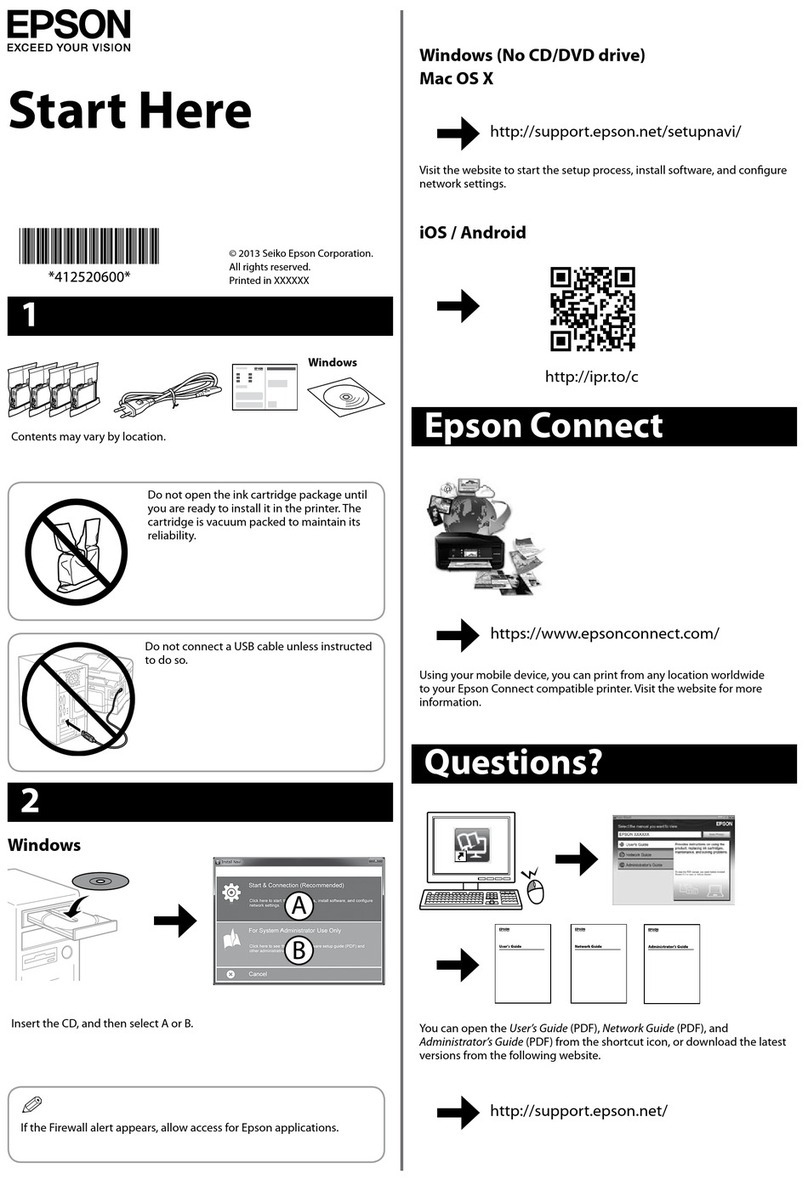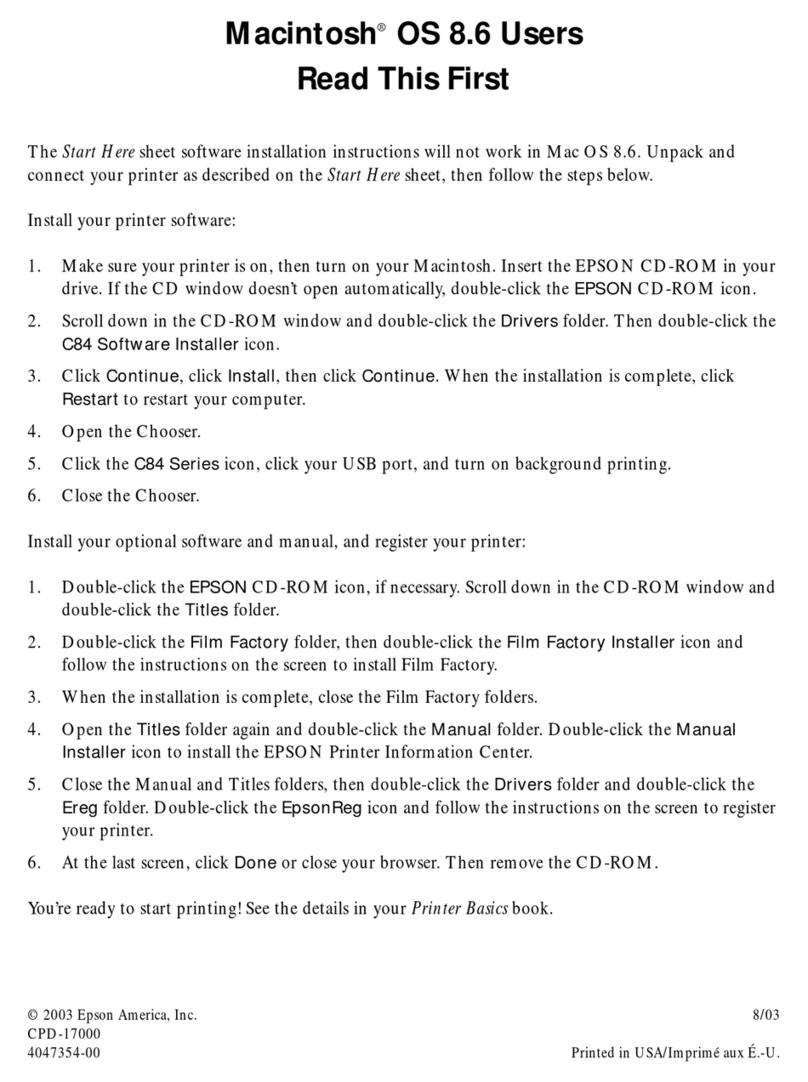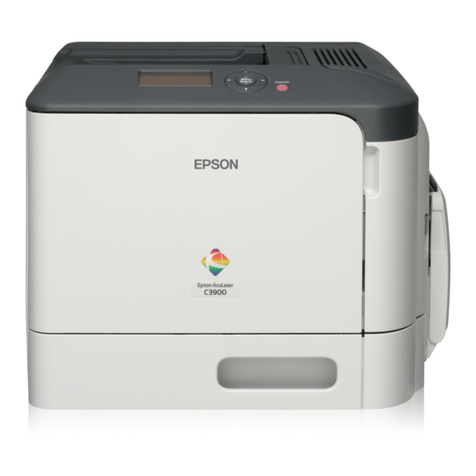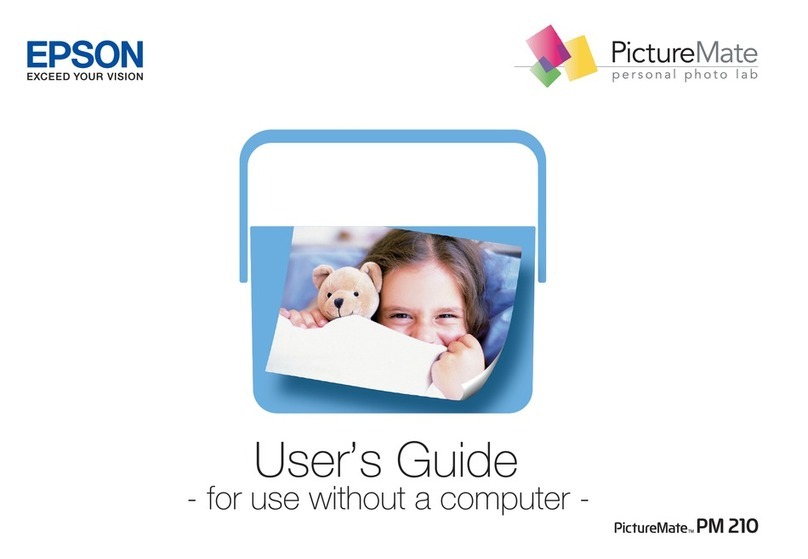2018/2/26
Revision: 1 Page: 3
TABLE OF CONTENTS:
CHAPTER 1: Introduction ............................................................................................................................................................ 6
1.1 Features................................................................................................................................................................................ 6
CHAPTER 2: PAPER TYPES AND SIZES Media Specification ................................................................................................ 8
2.1. Paper Sizes for this printer.................................................................................................................................................. 8
2.1.1 Paper Types ............................................................................................................................................................... 8
2.2. Paper Size and Orientation ............................................................................................................................................... 11
2.3. Printable Area................................................................................................................................................................... 12
2.3.1 Printing Area (Standard)............................................................................................................................................. 14
2.3.2 Printing Area (Zero margin/ Borderless) .................................................................................................................... 16
2.4 Enable paper size of zero margin printing ......................................................................................................................... 17
2.5 Enable paper size of duplex printing.................................................................................................................................. 17
CHAPTER 3: Printing Option..................................................................................................................................................... 18
3.1. Printing Quality ................................................................................................................................................................ 18
3.2 Recommended Settings for Color and Monochrome Printing........................................................................................ 19
3.2.1. Recommended Setting Modes <Windows/All regions except Japan> ...................................................................... 19
3.2.2. Recommended Setting Modes (Black&Color) <Macintosh/All regions except Japan>............................................ 21
3.2.3. Recommended Setting Modes (Black&Color) <Windows,Macintosh/for Japan>.................................................... 23
CHAPTER 4: COMMAND SEQUENCE................................................................................................................................... 25
4.1 Raster Graphics Modes...................................................................................................................................................... 25
4.2 Command Transfer Procedure........................................................................................................................................... 26
4.2.1 Command transfer sequence for non-compressed and the run-length encoded compression modes.......................... 26
4.3 Limitations of Command Settings ..................................................................................................................................... 28
4.4 Raster Graphics Data Format............................................................................................................................................. 29
CHAPTER 5: INDIVIDUAL COMMAND SPECIFICATIONS................................................................................................ 31
5.1.1 Exit Packet Mode........................................................................................................................................................ 31
5.1.2 Initialize printer ESC @.............................................................................................................................................. 32
5.1.3 Line feed LF ............................................................................................................................................................... 33
5.1.4 Form feed FF .............................................................................................................................................................. 34
5.1.5 Carriage Return CR .................................................................................................................................................... 35
5.1.6 Control paper loading/ejecting ESC EM n ................................................................................................................. 36
5.1.7 Set absolute horizontal print position ESC $ nL nH................................................................................................... 37
5.1.8 Set absolute horizontal print position ESC ( $ nL nH m1 m2 m3 m4 ........................................................................ 38
5.1.9 Set page length in defined unit ESC (C nL nH mL mH.............................................................................................. 39
5.1.10 Set page length in defined unit (extended) ESC (C nL nH m1 m2 m3 m4............................................................... 40
5.1.11 Select graphics mode ESC (G nL nH m ................................................................................................................... 41
5.1.12 Set unit (Set the number of 1/3600 inch units per programming value) ESC (U nL nH m ...................................... 42
5.1.13 Set unit (extended) ESC (U nL nH P V H mL mH................................................................................................... 43
5.1.14 Set absolute vertical print position ESC (V nL nH mL mH...................................................................................... 44
5.1.15 Set absolute vertical print position (extended) ESC (V nL nH m1 m2 m3 m4......................................................... 45