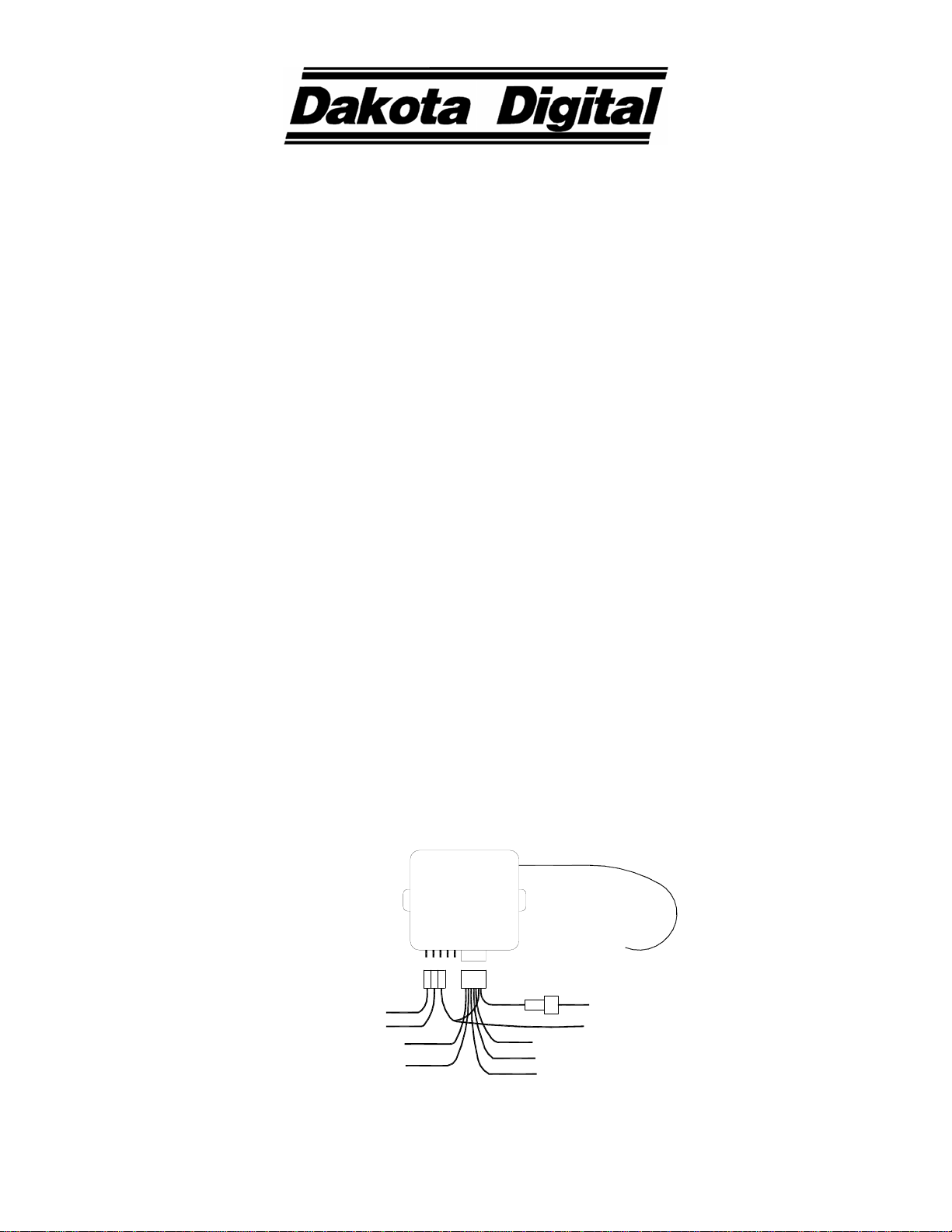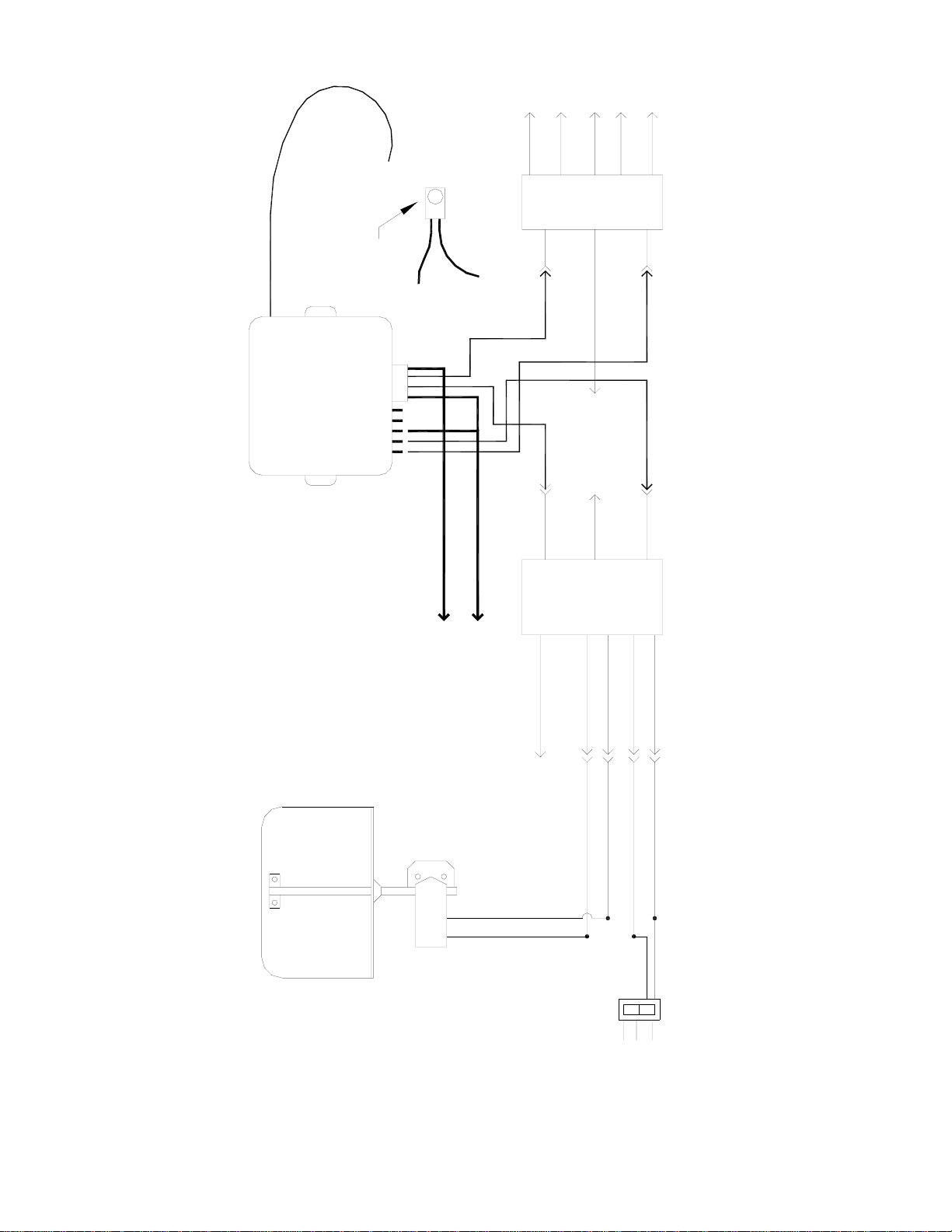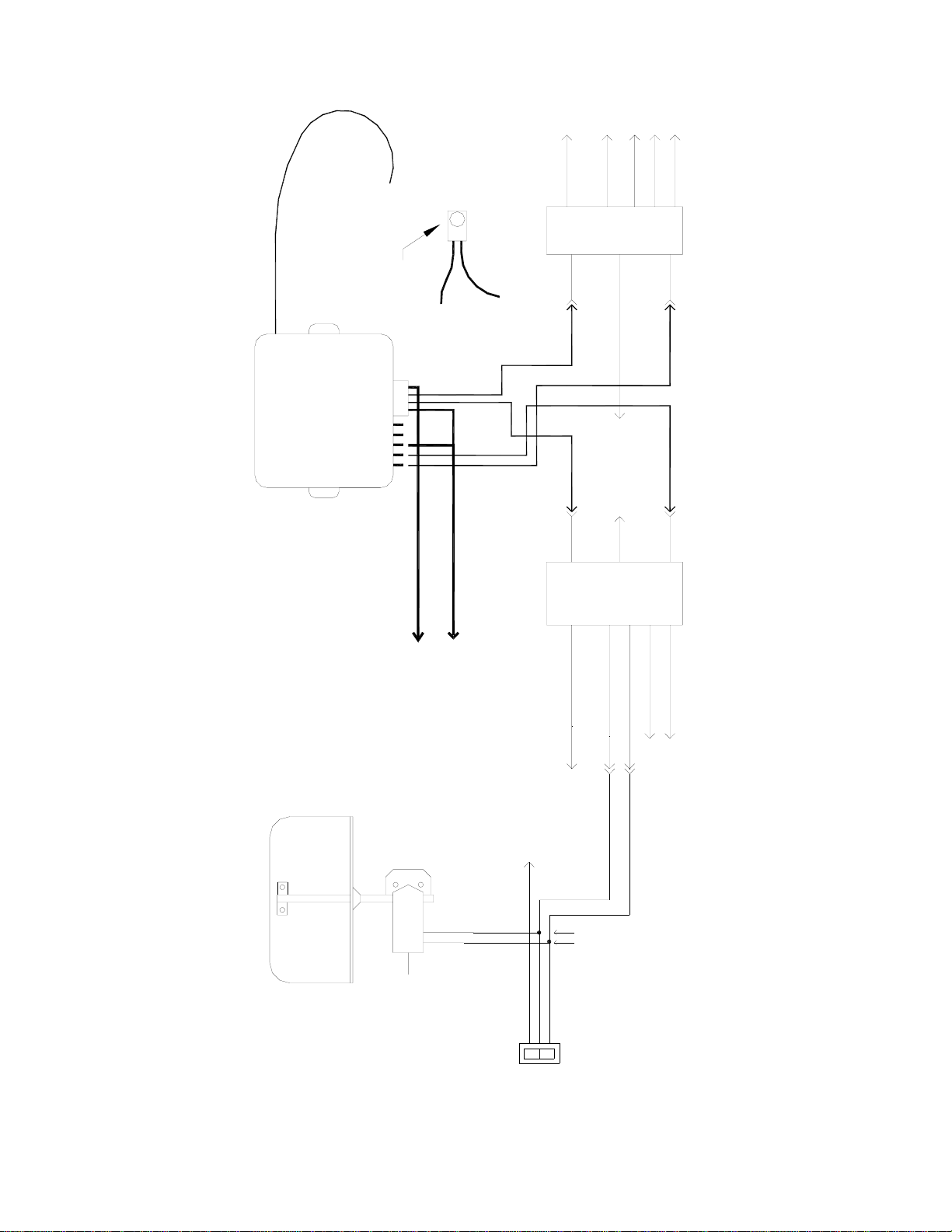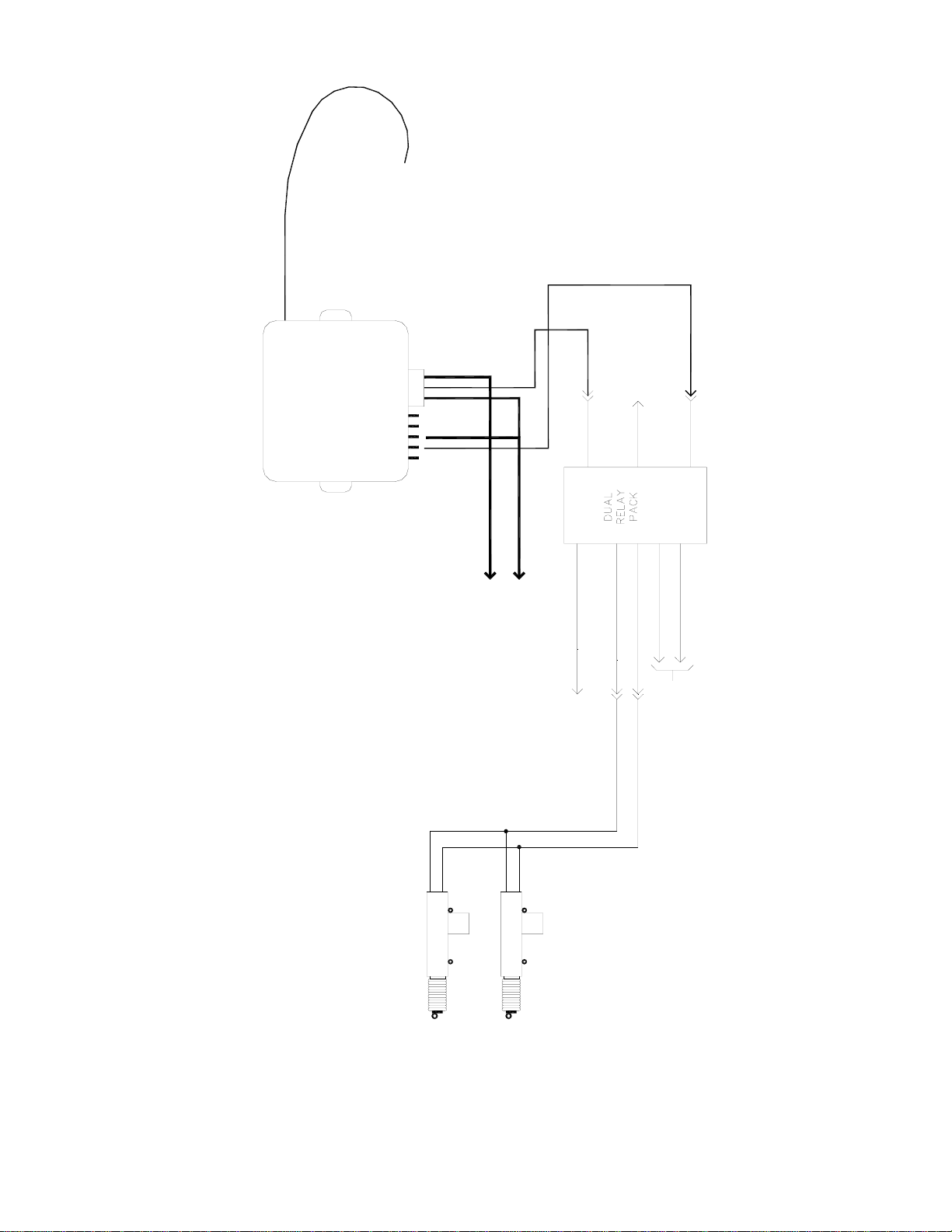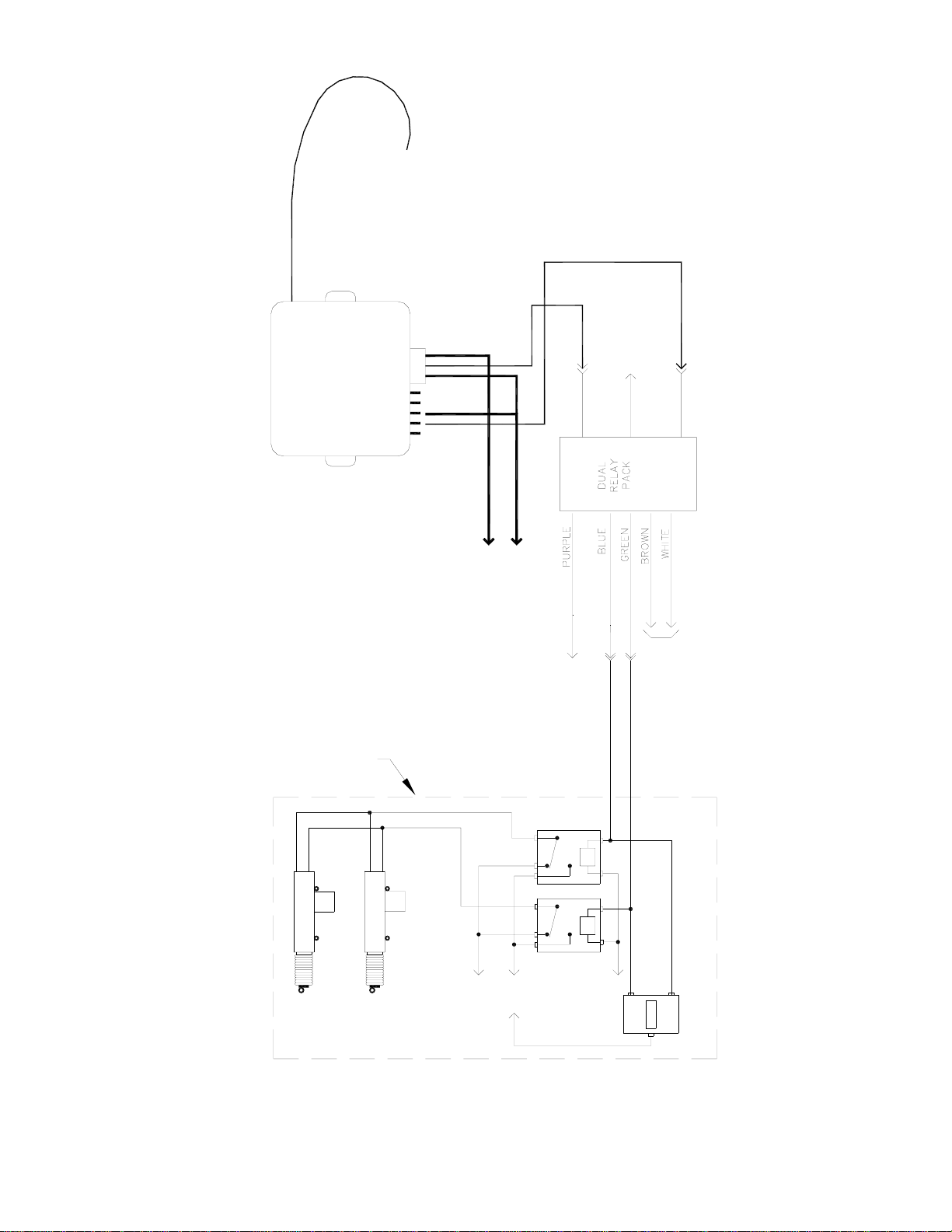TECHNICAL SUPPORT
If you need any assistance with or have any questions about the wiring or operation of your CMD-2000 remote
system, please call the Dakota Digital technical assistance line at (605) 332-6513 or email us at
TRANSMITTER PROGRAMMING
All of the transmitters to be programmed into the system should be available. This sequence will erase any
previously programmed transmitters. If a transmitter is lost or stolen, go through the programming sequence with the
remaining transmitters and the lost one will be erased. The programming light (LED) is located on the side opposite
the antenna, next to the programming switch.
1. Press and release the programming switch 3 times. The LED should come on and remain on steady.
2. Press button 1 on the first remote. The LED should go out and then come back on steady.
3. Press button 1 on the second remote. The LED should go out and then come back on steady.
4. Repeat this for up to 4 remotes total.
5. When all of the remotes have been programmed in, wait for the LED to go out. The system will now operate
normally with all of the remotes.
LED
wire harness
programming
switch
BATTERY REPLACEMENT
Should the transmitter function become weak or erratic, the battery in the key chain transmitter may be weak. An
indication of a weak battery is that the red indicator may have a dim glow to it when either button is pressed. If this
occurs, first check the system by using the second transmitter provided. If the second transmitter functions properly,
replace the battery in the defective transmitter by the following method:
A. Use a small, flat screw driver or knife to pry the case apart next to the chain.
B. Carefully separate the two case halves.
C. Remove the battery noting the (+) and (-) position.
D. Replace the battery with a new 12 volt type GP23A battery which is available at most electronic stores (Radio
Shack, etc.).
E. Carefully replace the top cover snap it into place.
F. Check transmitter function.
CMD-2000 REMOTE CONTROL DOOR OPENER SYSTEM
LIMITED LIFETIME WARRANTY
DAKOTA DIGITAL, INC. (the Company) warrants to the ORIGINAL PURCHASER of this remote control product that should any included control relay(s), electronic
module, or transmitters under normal use and condition, be proven defective in material or workmanship DURING THE LIFETIME OF THE CAR IN WHICH IT WAS
ORIGINALLY INSTALLED, such defect(s) will be repaired or replaced (at the Company's option) without charge for parts or labor directly related to repairs of the
defect(s).
To obtain repair or replacement within the terms of this Warranty, the product is to be delivered with proof of warranty coverage (e.g. dated bill of sale), specification
of defect(s), transportation prepaid, to the factory. This Warranty is valid for the original purchaser only and may not be transferred.
This Warranty does not cover batteries, nor extend to damage to vehicle electrical system. This Warranty does not apply to any product or part thereof which in the
opinion of the Company has been damaged through alteration, improper installation, mishandling, misuse, neglect, or accident.
This Warranty is in lieu of all other express warranties or liabilities. ANY IMPLIED WARRANTIES, INCLUDING ANY IMPLIED WARRANTY OF MERCHANTABILITY,
SHALL BE LIMITED TO THE DURATION OF THIS WRITTEN WARRANTY. ANY ACTION FOR BREACH OF ANY WARRANTY HEREUNDER INCLUDING ANY
IMPLIED WARRANTY OF MERCHANTABILITY MUST BE BROUGHT WITHIN A PERIOD OF 30 MONTHS FROM DATE OF ORIGINAL PURCHASE. IN NO CASE
SHALL THE COMPANY BE LIABLE FOR ANY CONSEQUENTIAL OR INCIDENTAL DAMAGES FOR BREACH OF THIS OR ANY OTHER WARRANTY, EXPRESSED
OR IMPLIED, WHATSOEVER. No person or representative is authorized to assume for the Company any liability other than expressed herein in connection with the
sale of this product.
The Company does not warrant that this product cannot be compromised or circumvented. THE EXTENT OF THE COMPANY'S LIABILITY UNDER THIS
WARRANTY IS LIMITED TO THE REPAIR OR REPLACEMENT PROVIDED ABOVE AND, IN NO EVENT, SHALL THE COMPANY'S LIABILITY EXCEED THE
PURCHASE PRICE PAID BY THE PURCHASER FOR THE PRODUCT.
Some states do not allow limitations on how long an implied warranty lasts or the exclusion or limitation if incidental or consequential damage so the above limitations
or exclusion may not apply to you. This Warranty gives you specific legal rights and you may also have other rights which vary from state to state.
4510 W. 61ST St. N., Sioux Falls, SD 57107
Phone: (605) 332-6513 FAX: (605) 339-4106
www.dakotadigital.com
©Copyright 2004 Dakota Digital Inc.
10