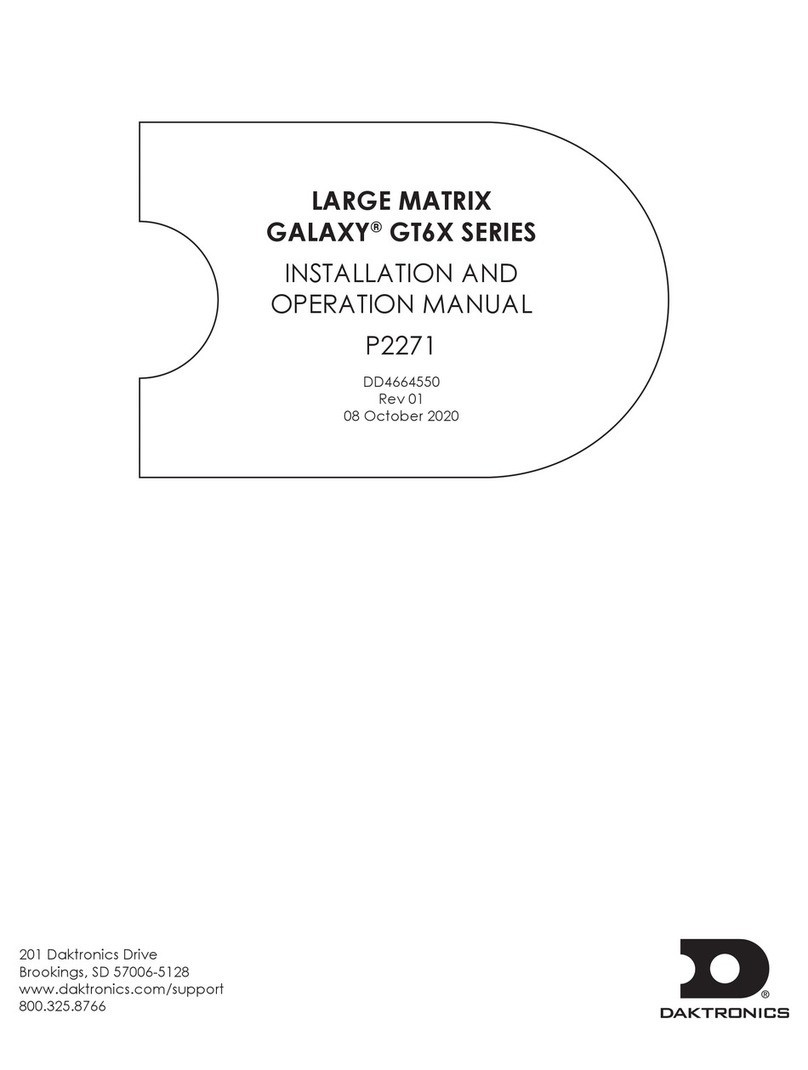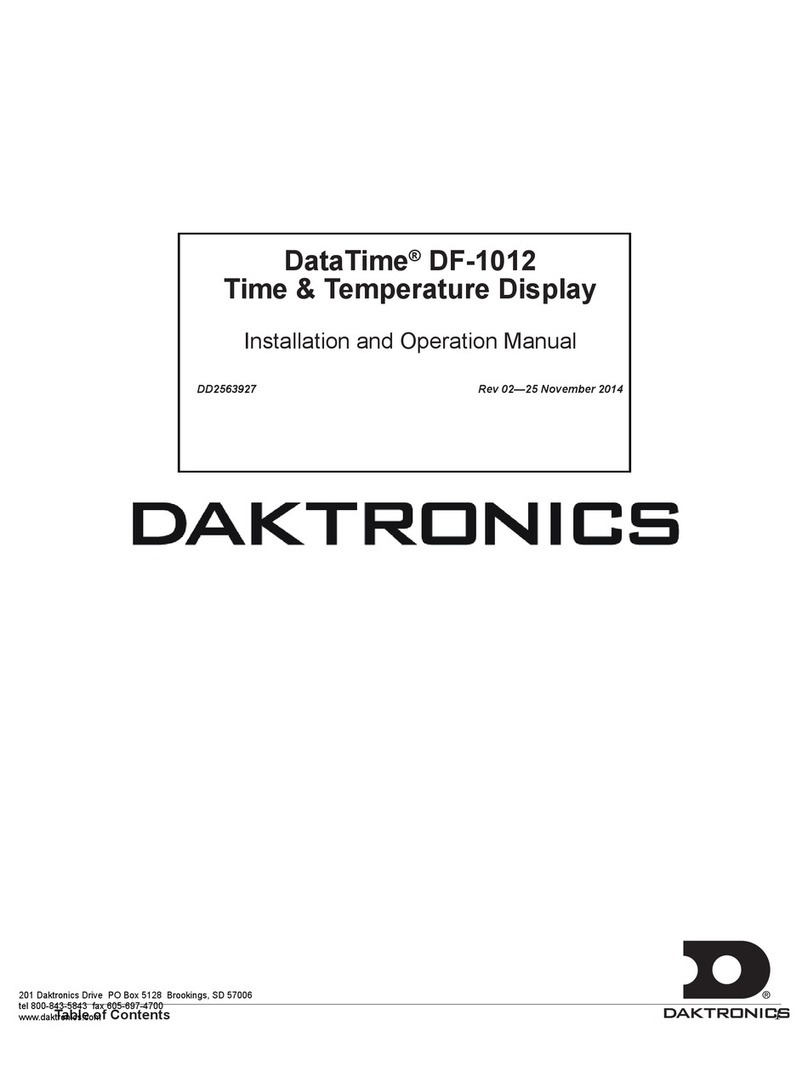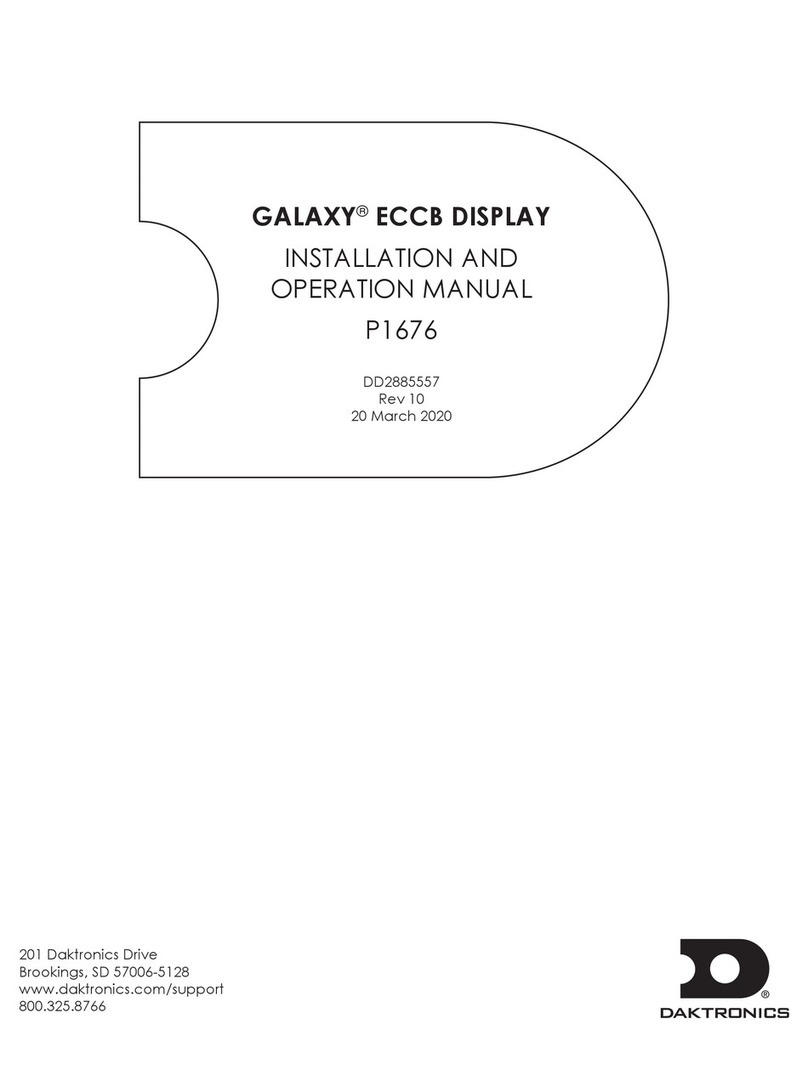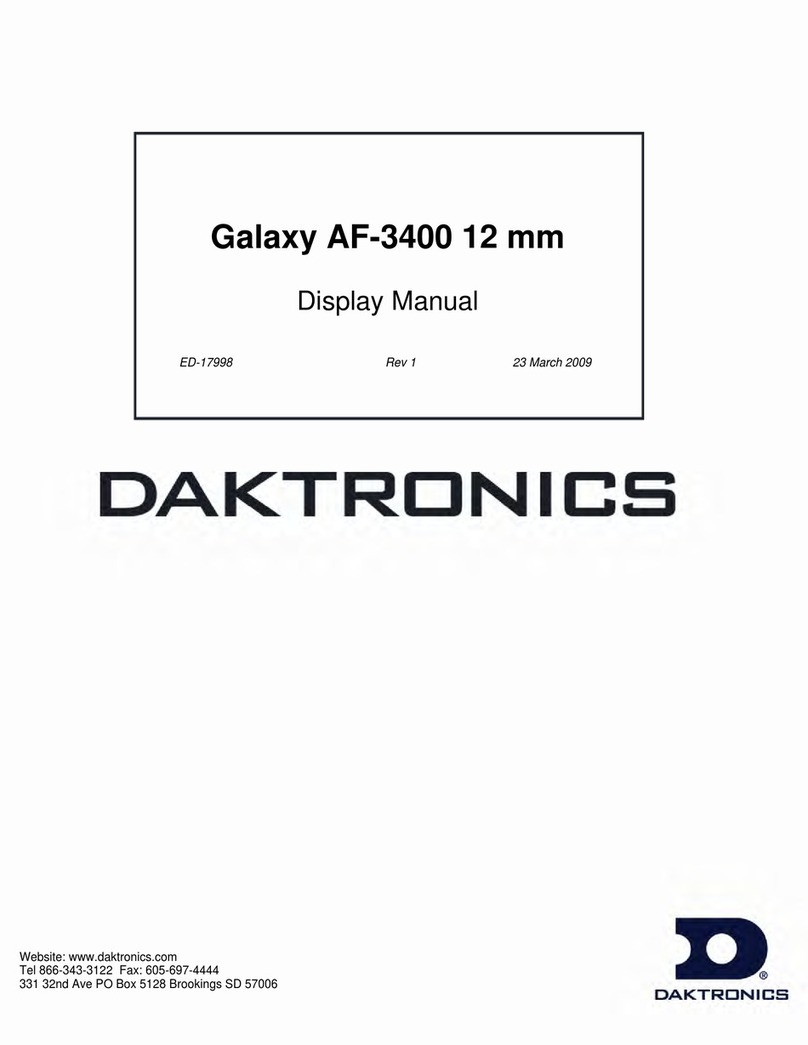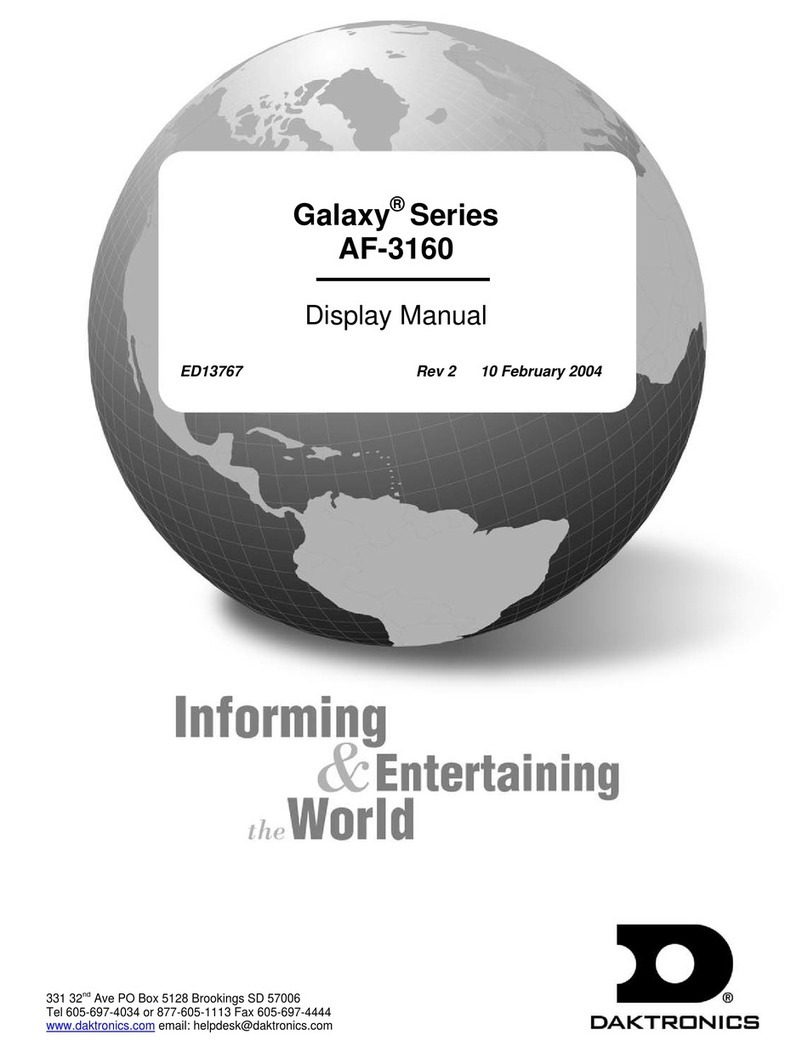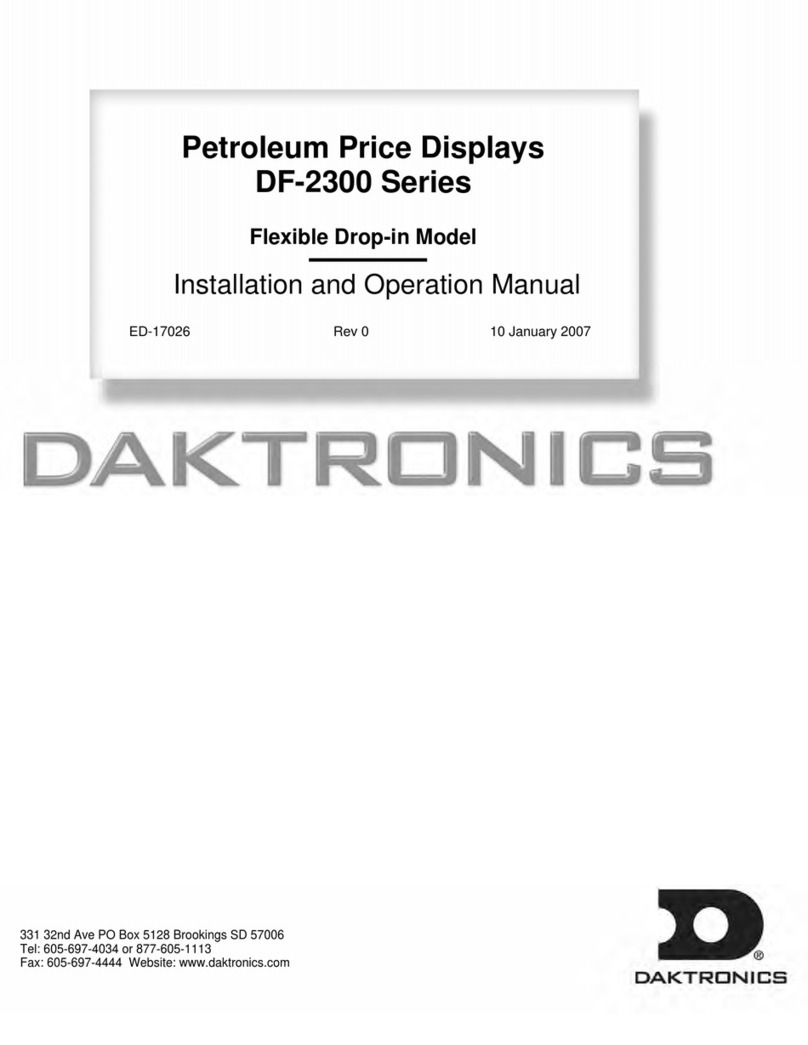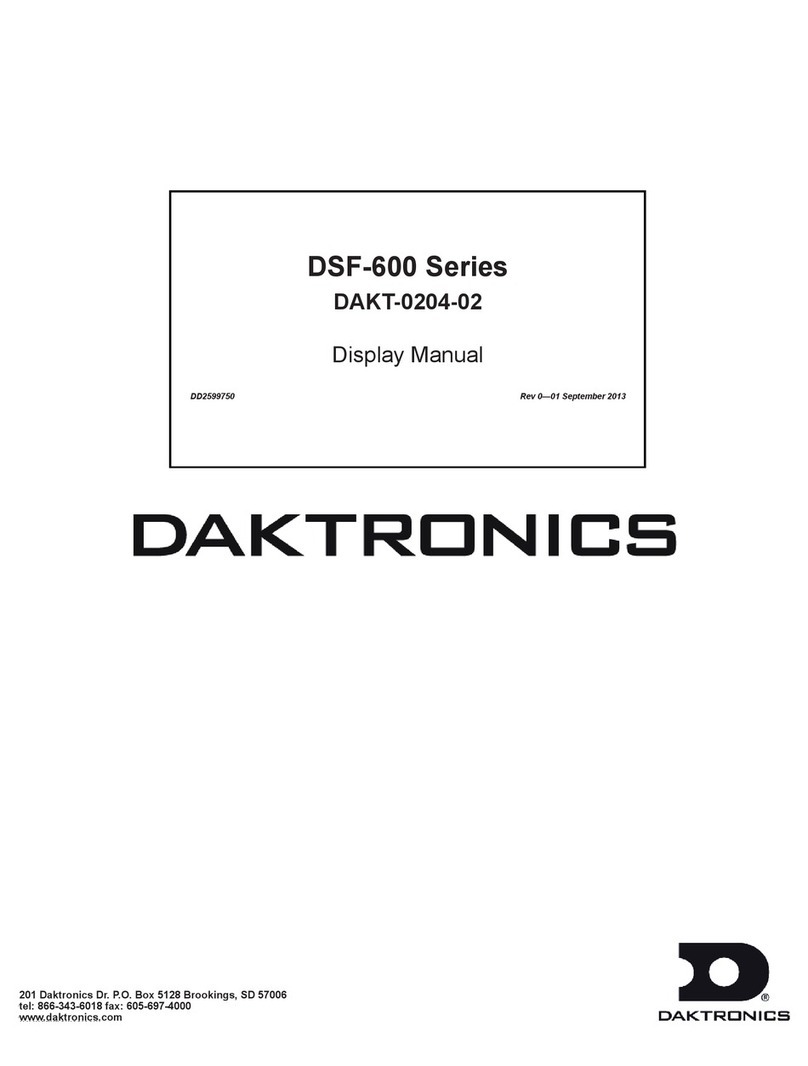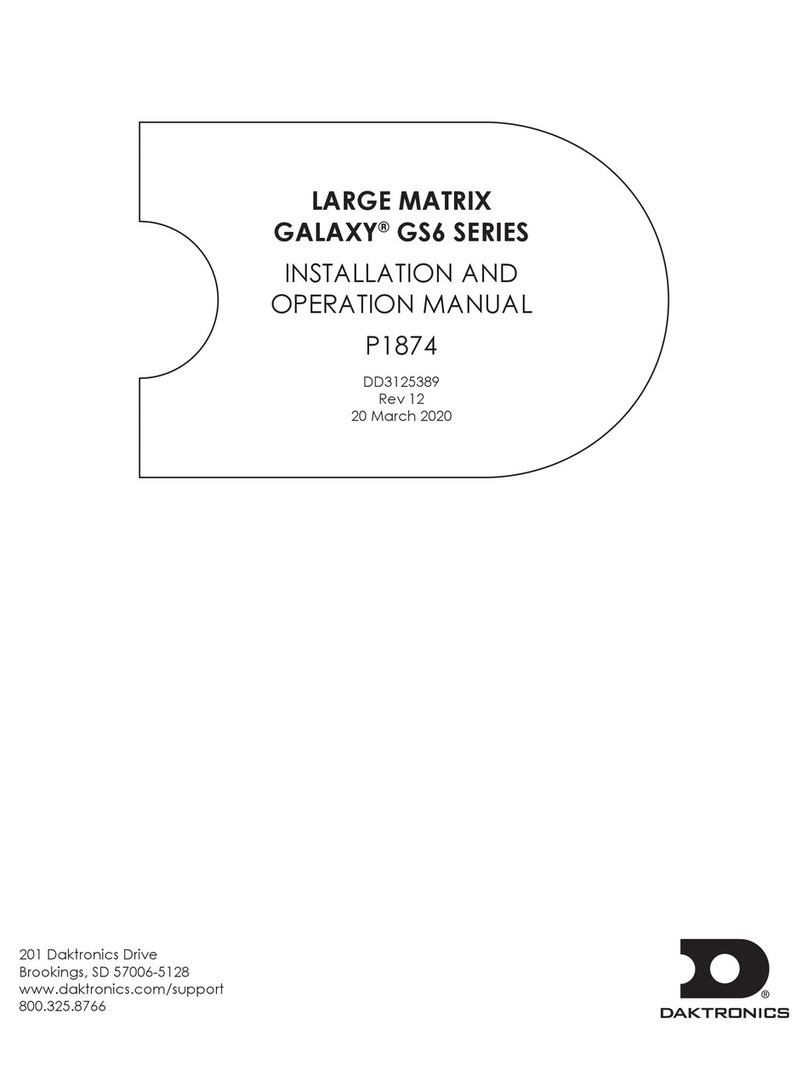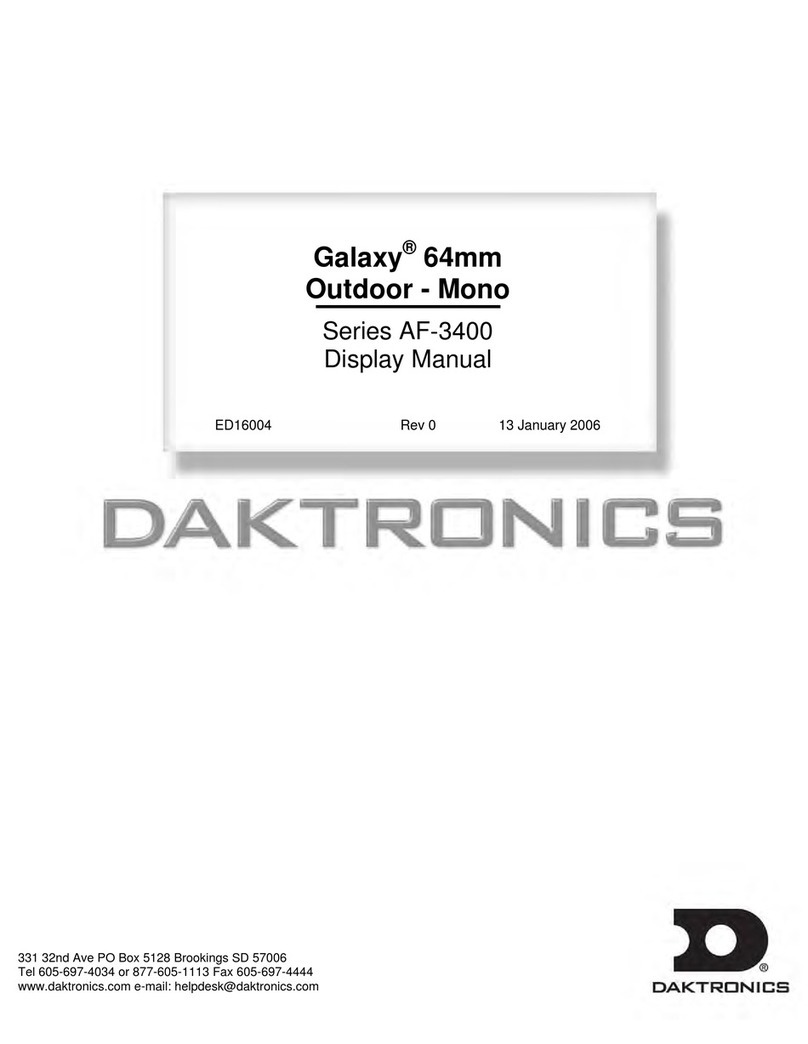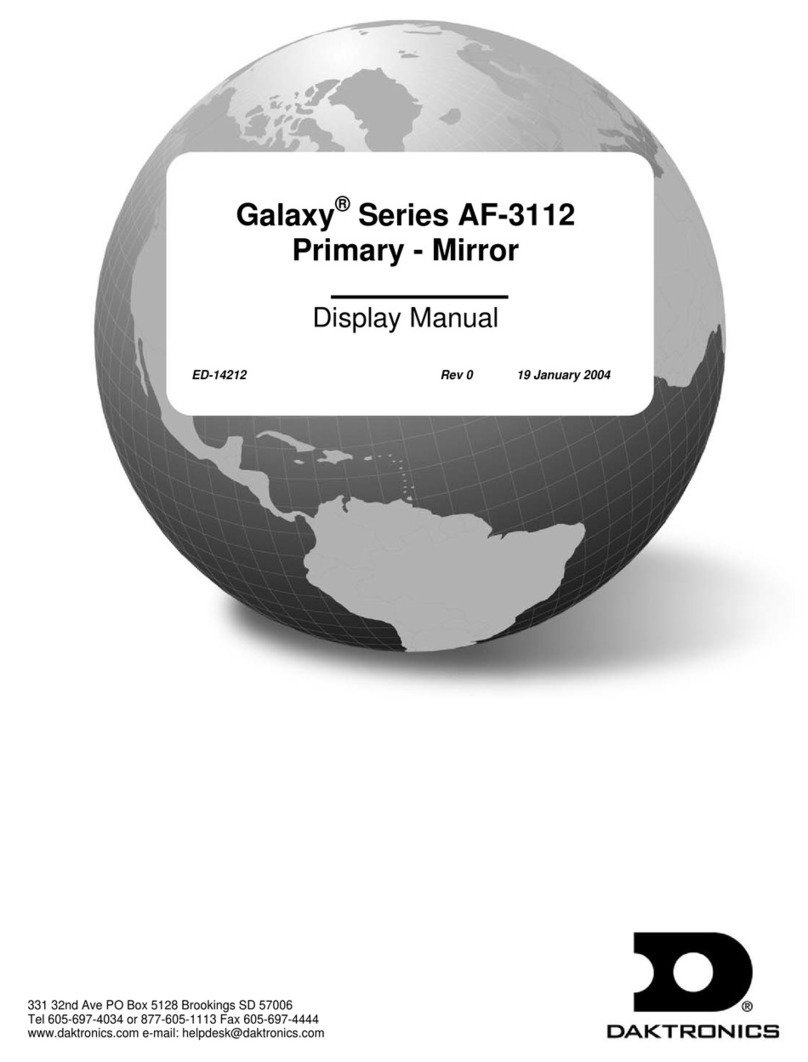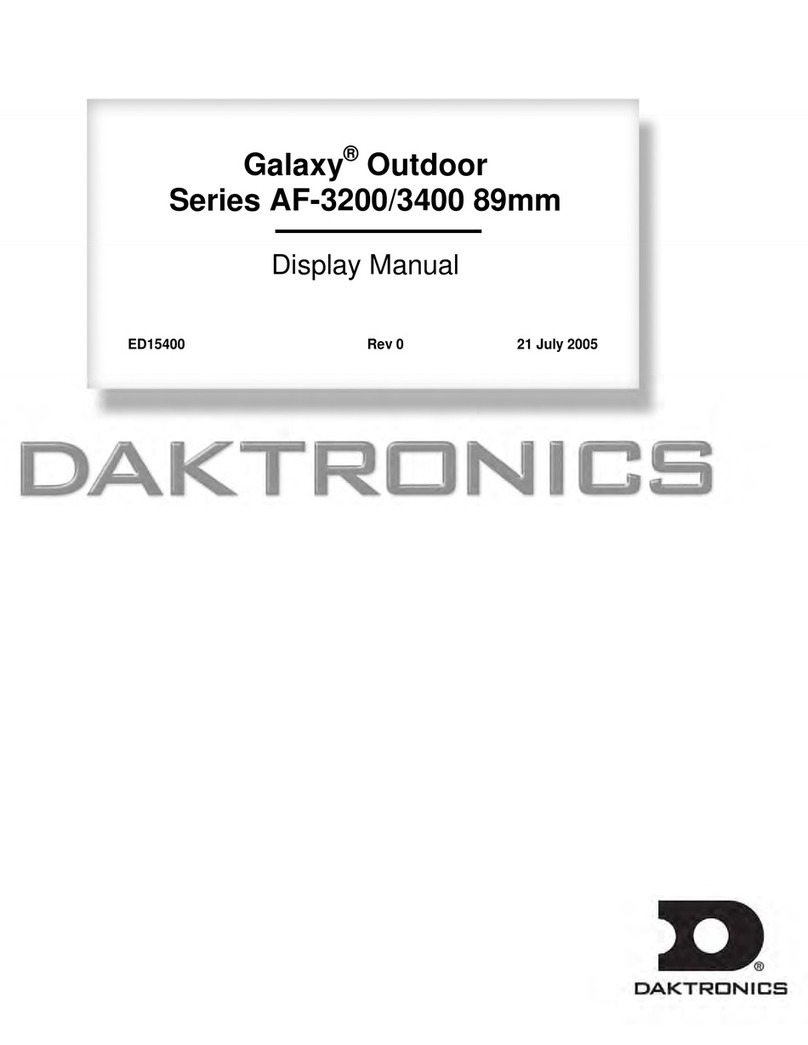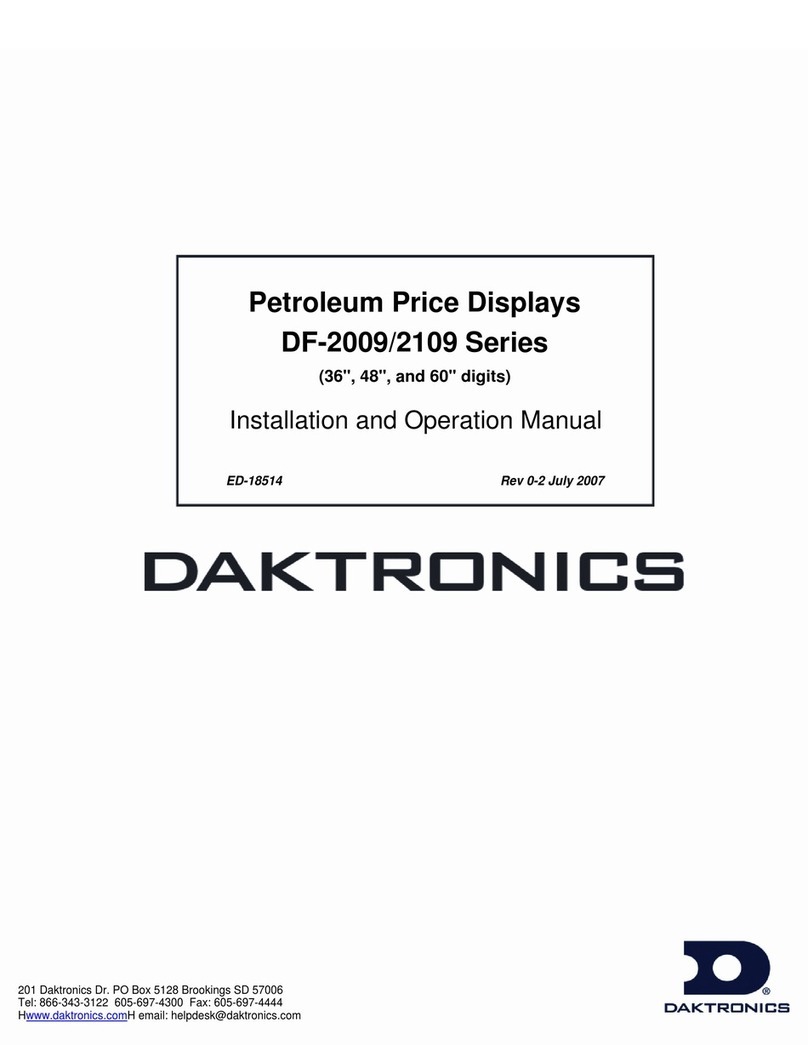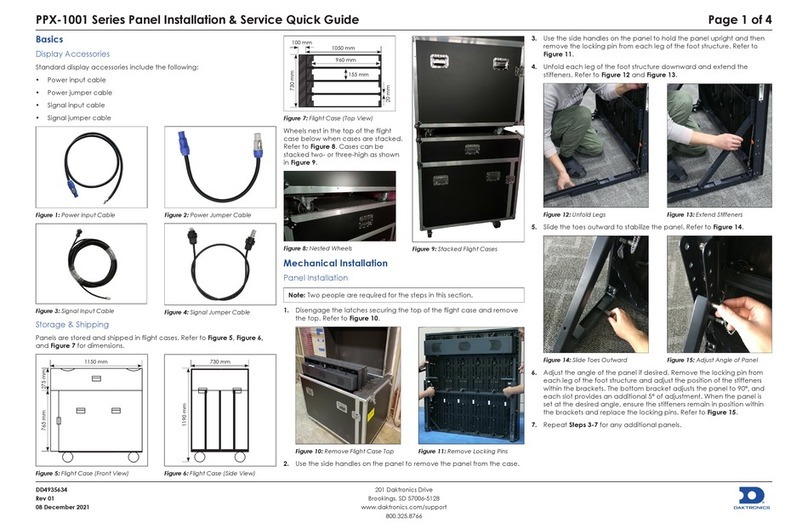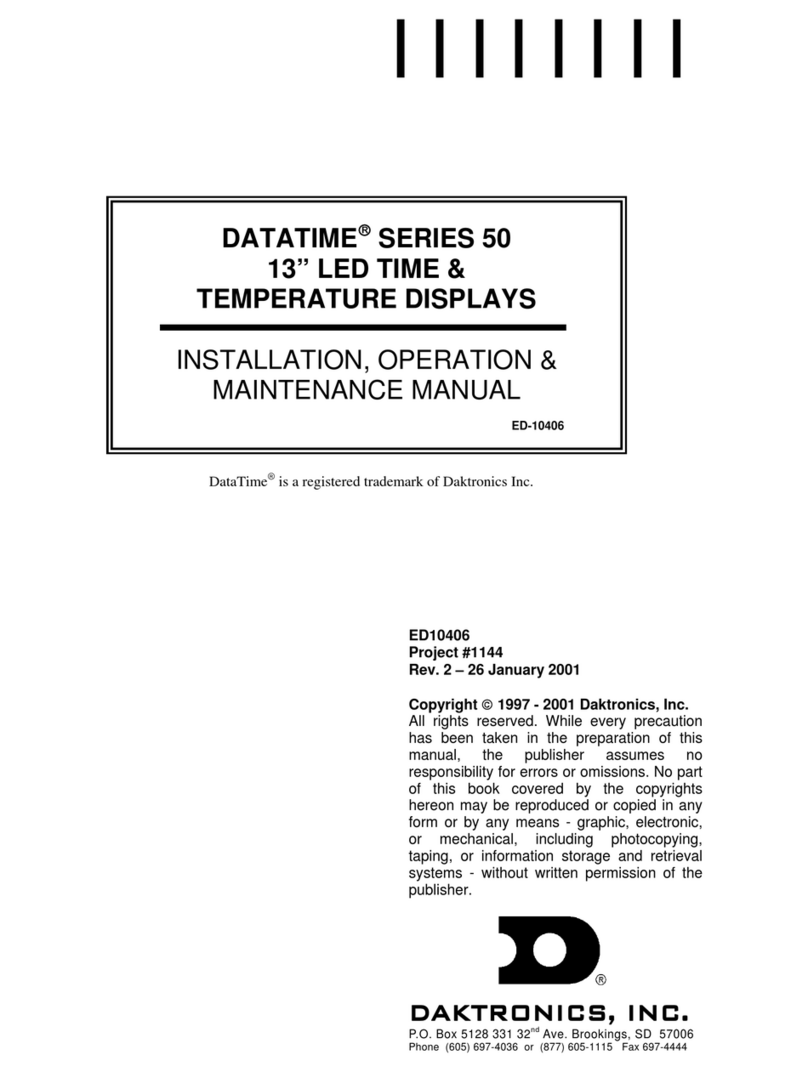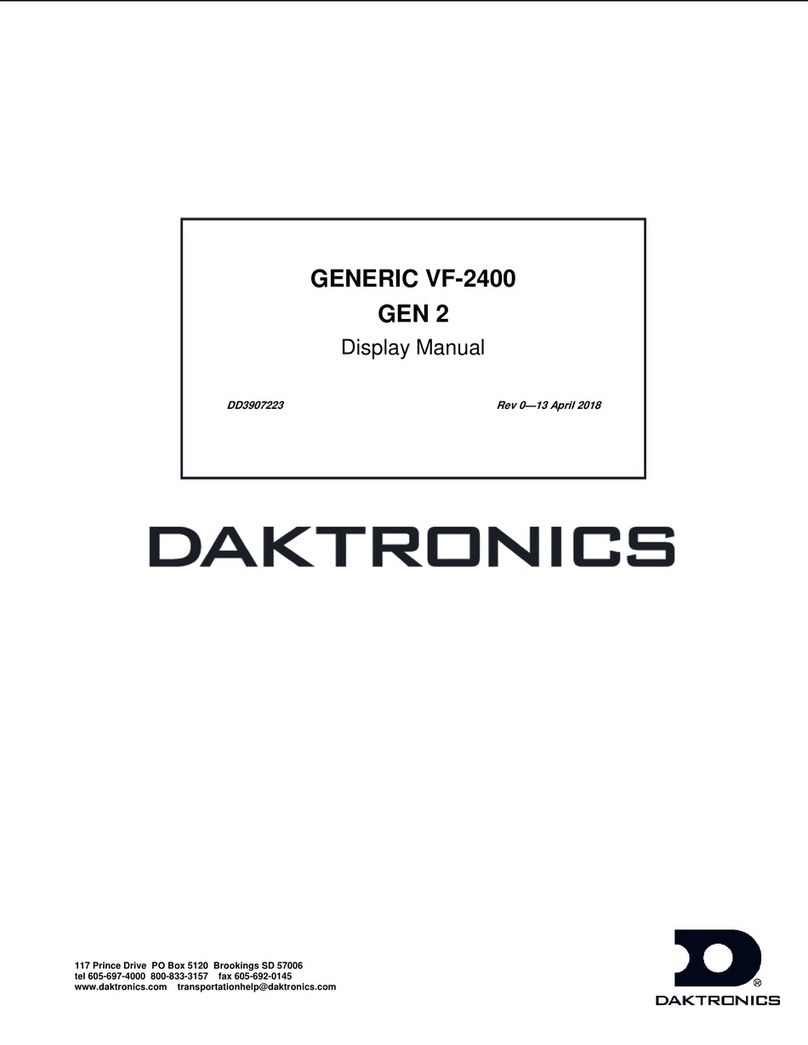– i –
Table of Contents
1 Introduction�����������������������������������������1
Limitation of Liability ..................................1
Display Overview .......................................1
Safety Precautions.....................................2
Retrot Kit Parts ..........................................2
2 Mechanical Installation ���������������������3
Support Structure Design ..........................3
Ventilation and Temperature
Requirements .............................................3
Connecting Display Sections ...................4
Installing the Display Inside a Sign
Cabinet.......................................................4
Installing the Display on Horizontal Beams
.....................................................................5
3 Electrical Installation ��������������������������6
Power Requirements .................................6
Main Disconnect�������������������������������������6
Access Internal Components...................7
Grounding ..................................................7
Power Installation.......................................7
4 Display Interconnections �������������������8
Line-To-Line Cable Installation .................8
LED Driver�������������������������������������������������8
Display Interconnect Wiring ������������������8
5 Cash/Credit Display Installation������10
Display Overview .....................................10
Display Identication...............................11
Installing the Display................................11
Access Internal Components.................11
Grounding ................................................12
Power Installation.....................................12
Connect to the Fuelight Driver...............13
6 Control Options Setup ����������������������14
FLR3-100 and FLR3-400 Control Kits........14
Installing the Receiver��������������������������14
Setting the Security DIP Switches ��������15
Mating the Key Fob with the Display ��15
Boot Sequence �������������������������������������15
Entering Test Mode ������������������������������16
Power-Up Self Test ��������������������������������16
FLR3-1500 and FLD3-2000 (Outdoor/
Indoor) Control Kits ..................................16
FLR3-1500 Connection ............................16
General Radio Setup����������������������������16
Server Radio Installation ����������������������17
Client Radio Installation �����������������������18
Outdoor J-box Installation�������������������18
FLD3-2000 Connection............................19
Indoor J-box Installation����������������������19
Outdoor J-box Installation�������������������20
Limitation of Liability ................................20
FLXR3 Server Radio Kit .............................21
Indoor Server Radio Installation ����������21
Mount the Exterior Server Radio
Antenna�������������������������������������������������21
Client Radio Installation �����������������������22
FLXR3 Client Radio Set Up.......................23
Server Radio Set Up.................................24
Quality of Service ���������������������������������25
Following Conguration..........................25
RSSI Values................................................26
Verify Connections..................................26
Auto Reset Feature..................................26
Handheld Controller Insert and Code 26
7 Using the FLR3-100/400 Key Fob �����27
Setting the Display Line Numbers ..........27
Number Conguration............................27
Edit Prices on the Display........................28
Increase the Price ��������������������������������28
Decrease the Price�������������������������������28
Turbo Mode�������������������������������������������28
Dimming ...................................................28
Cash/Credit Price States.........................28
Select Active Price States��������������������29
Edit Prices on Displays With Cash Credit
Displays �������������������������������������������������29
Edit Cash/Credit Display Hold Time.......30
Controlling Five or More Fuel Grades or
Multiple Pylons..........................................30
Important Terms .......................................30
Option 1: Dedicated (Branch) Circuits
����������������������������������������������������������������30
Option 2: Single Branch Circuit for All
Fuelight Systems �����������������������������������31
8 Using the FLR3-1500 and FLD3-2000
Controller�������������������������������������������32