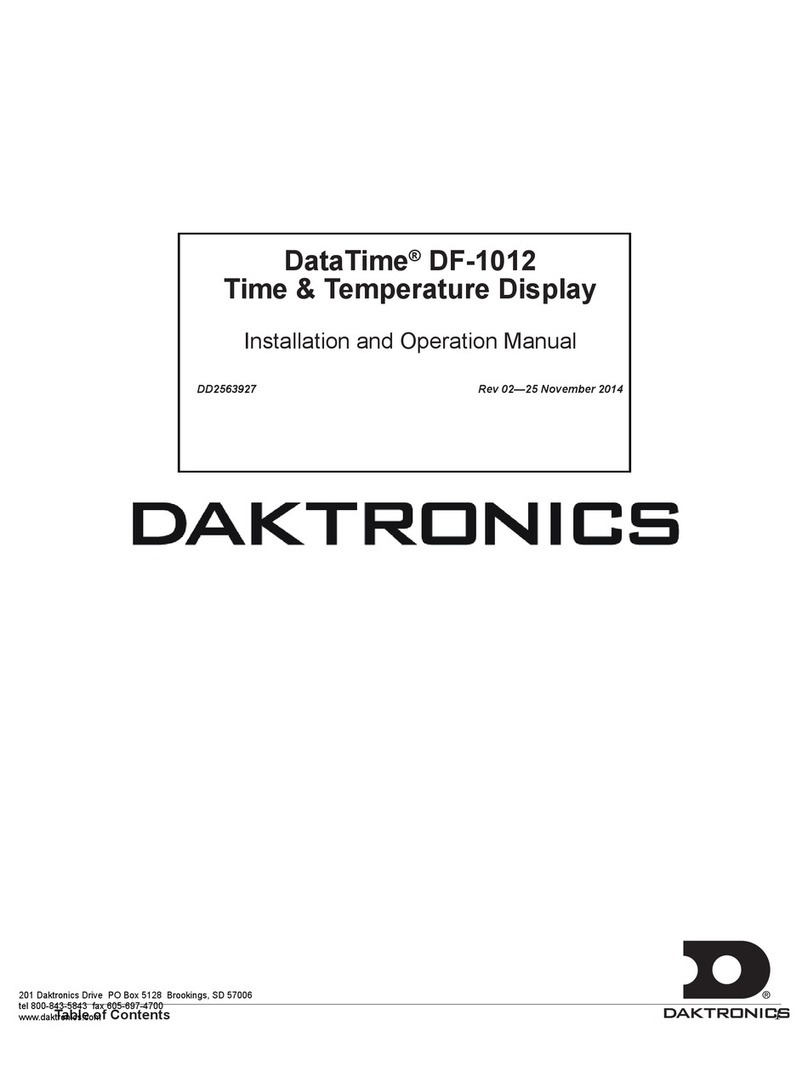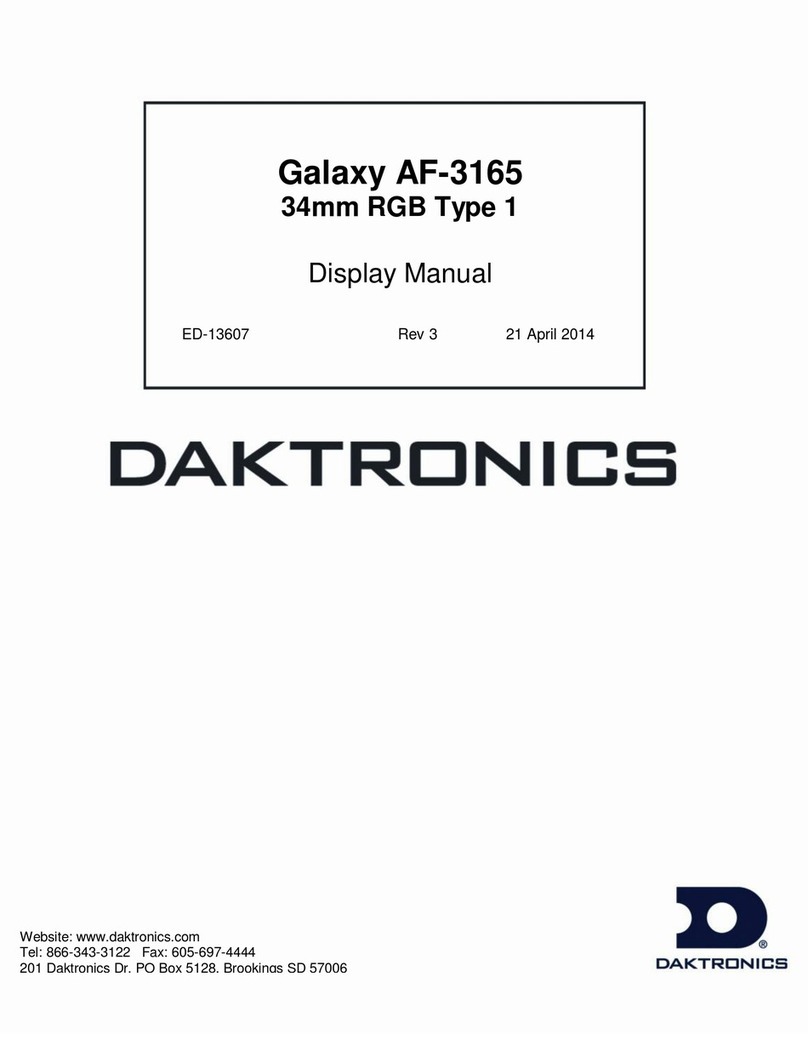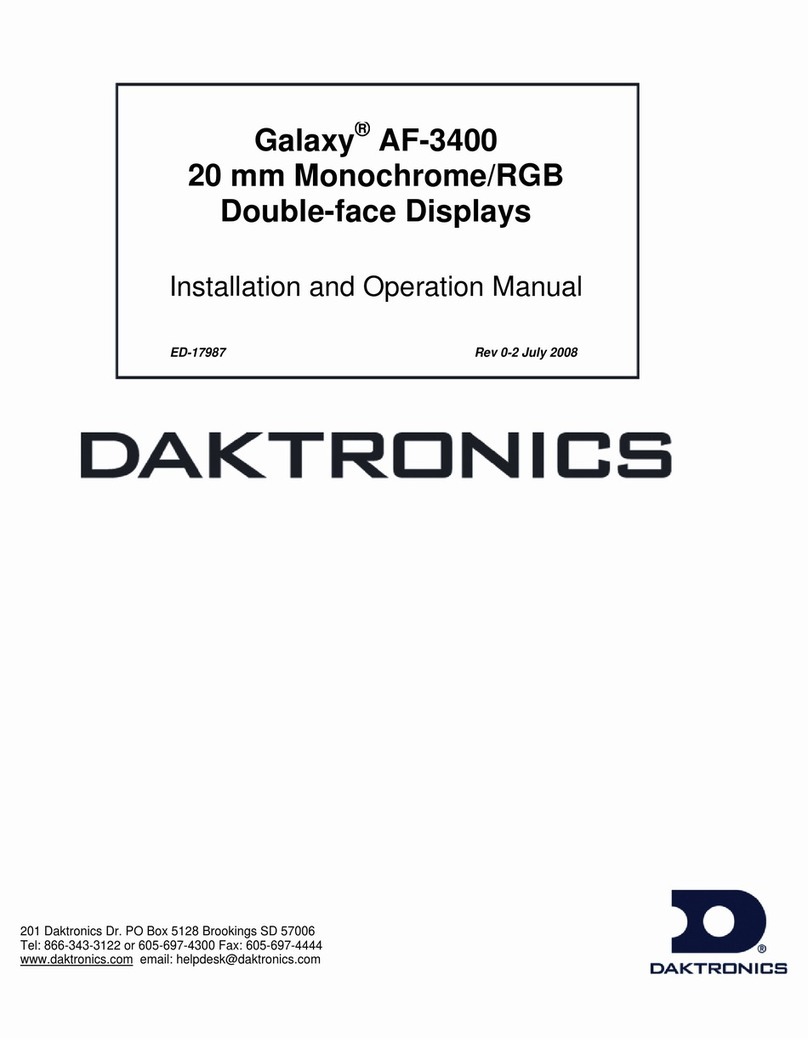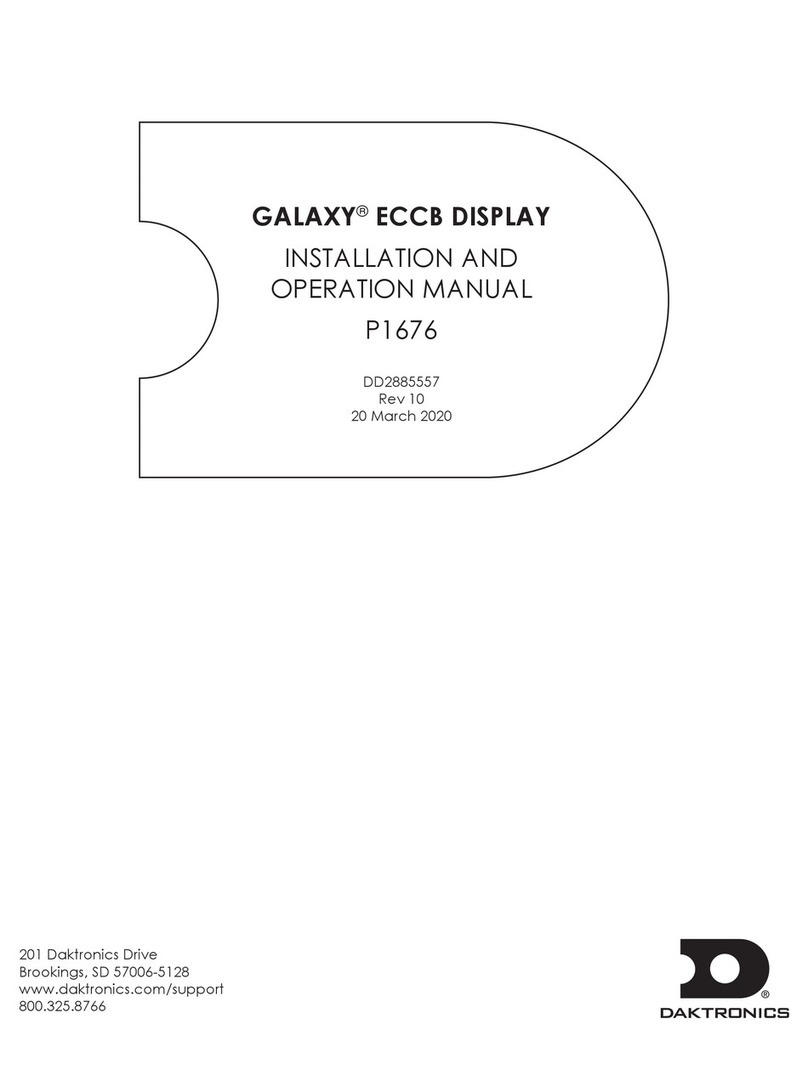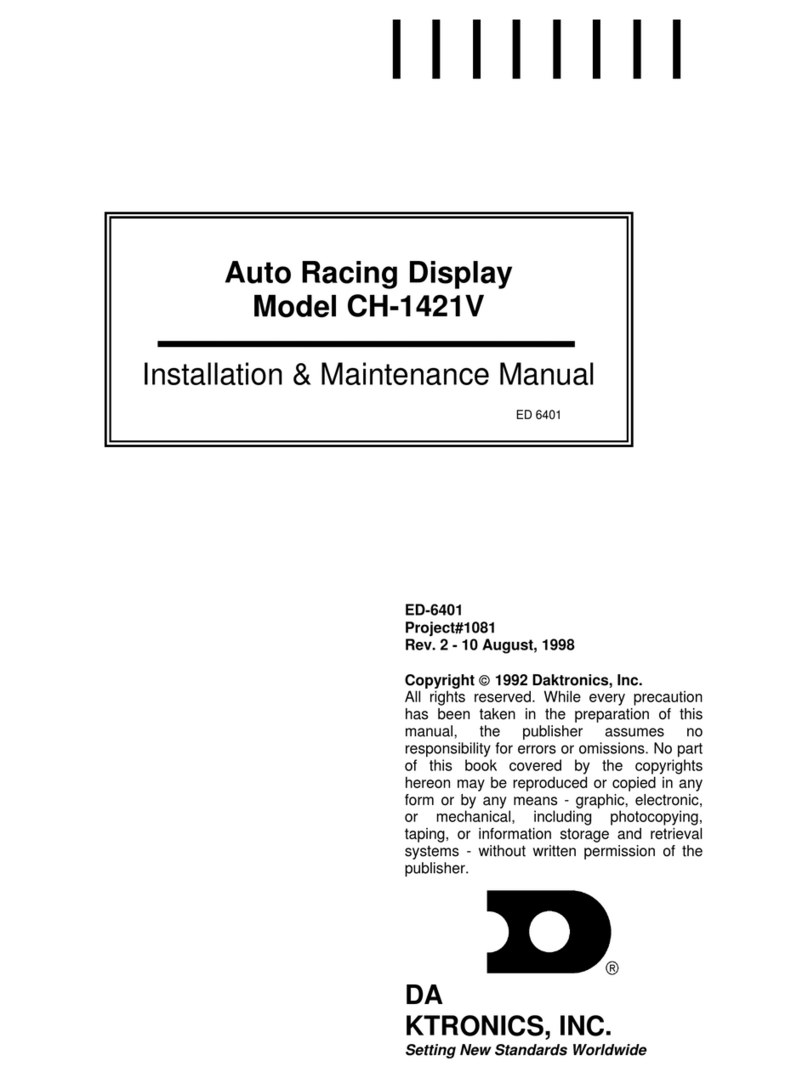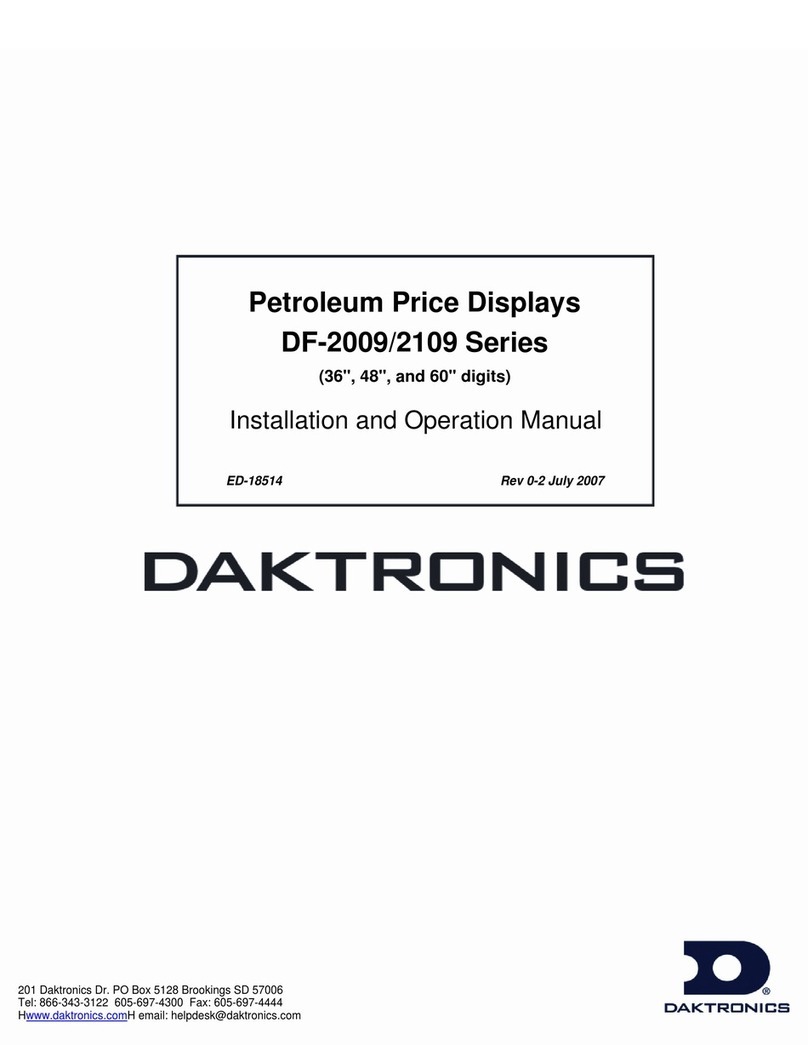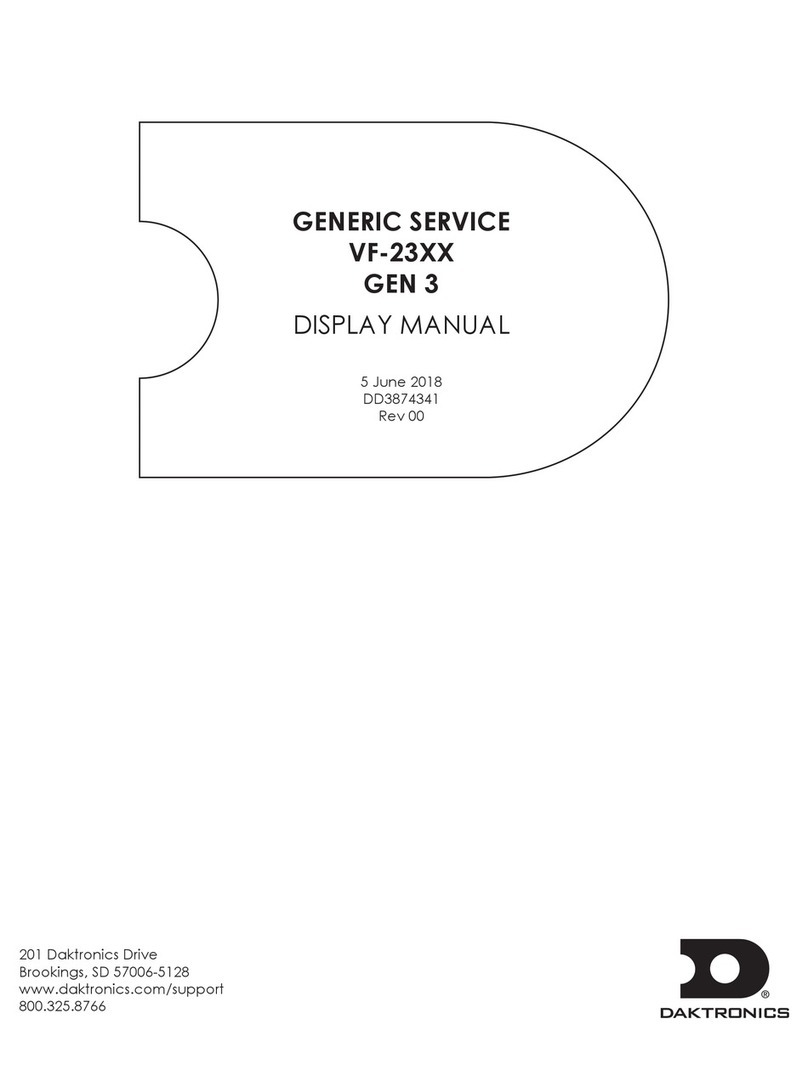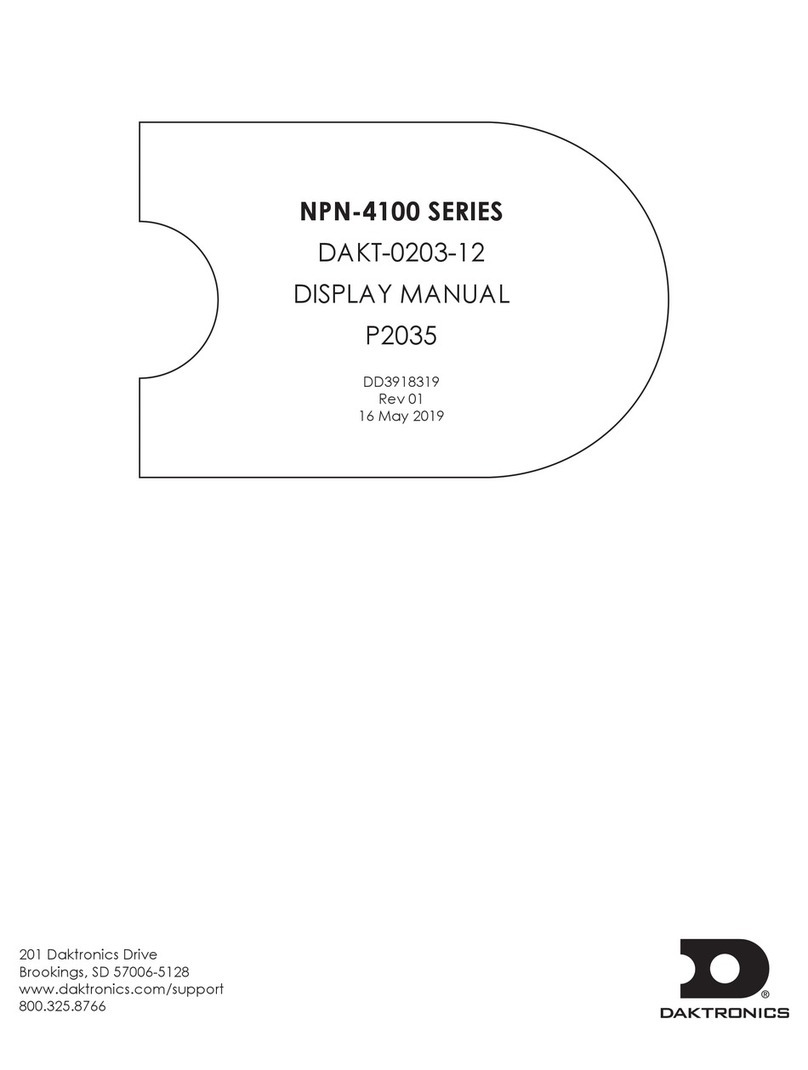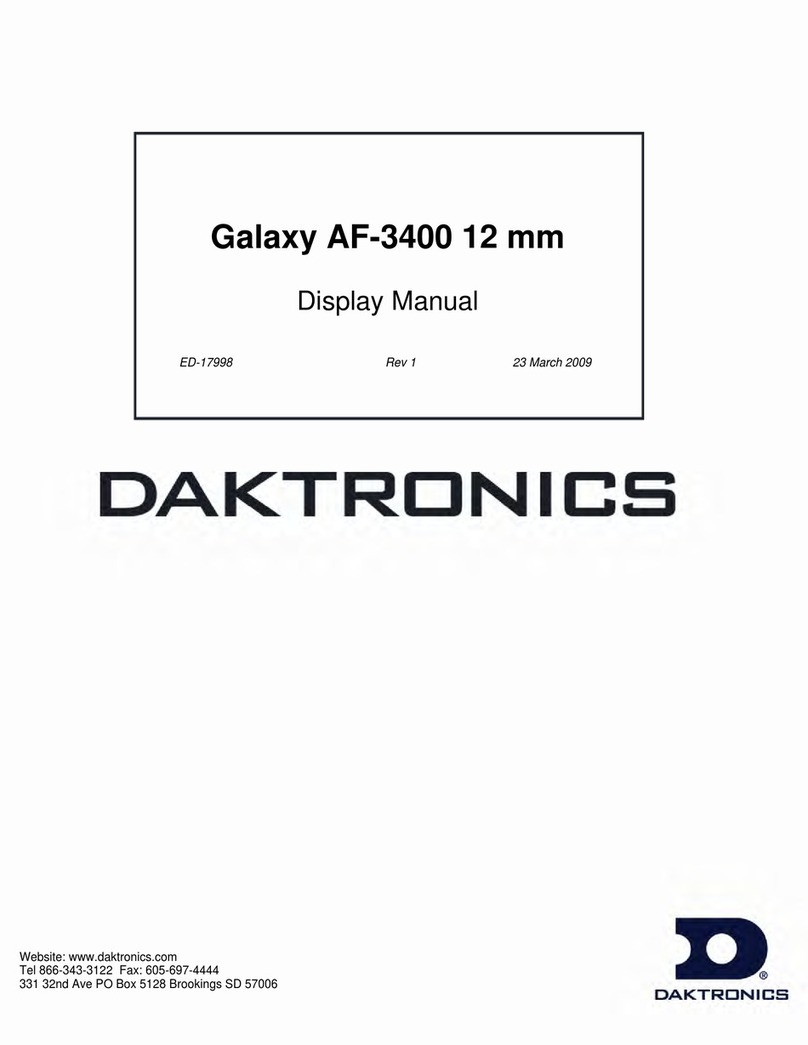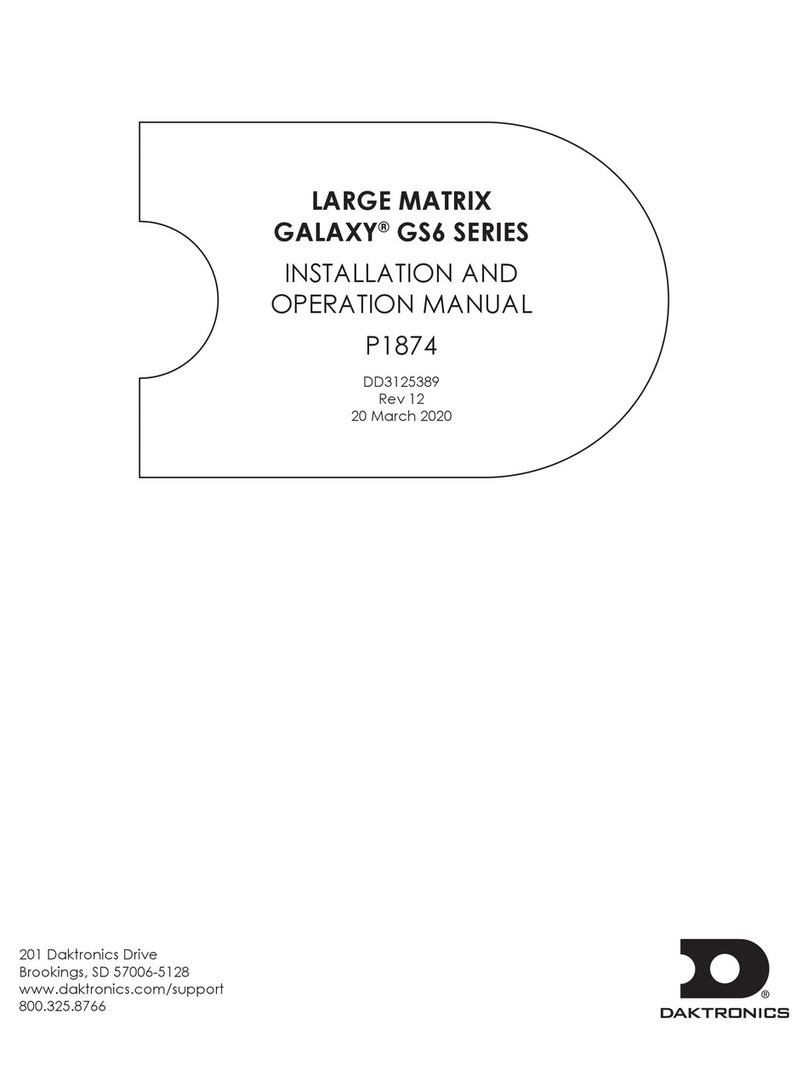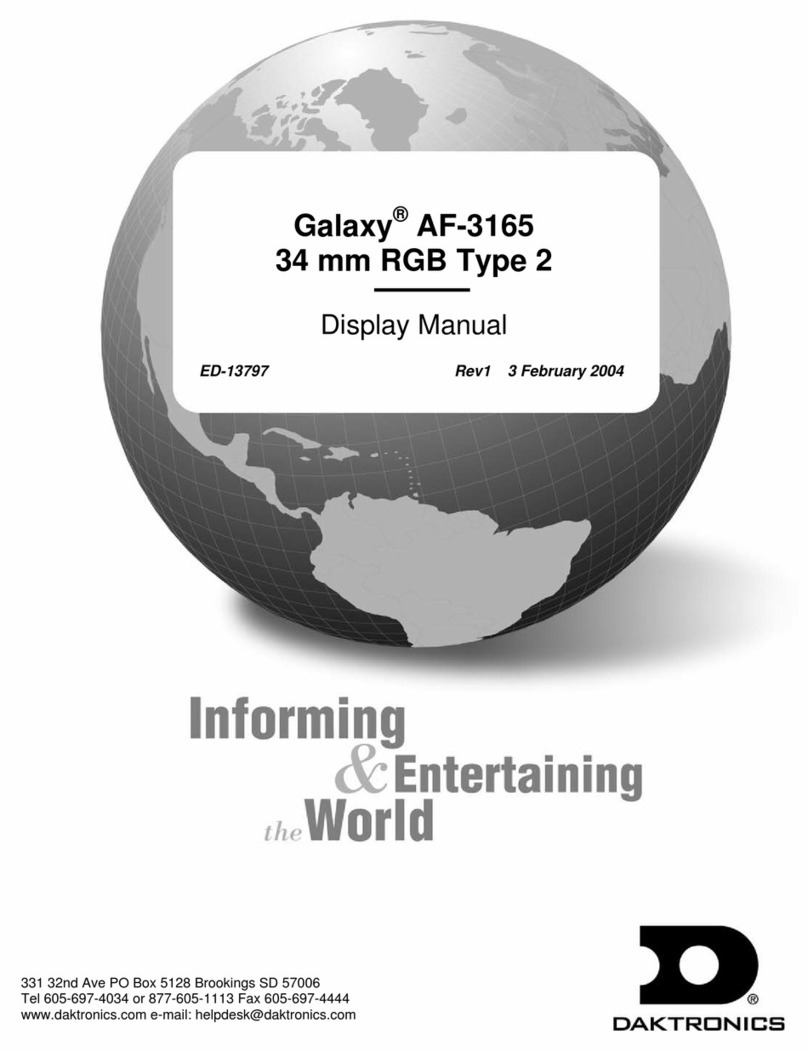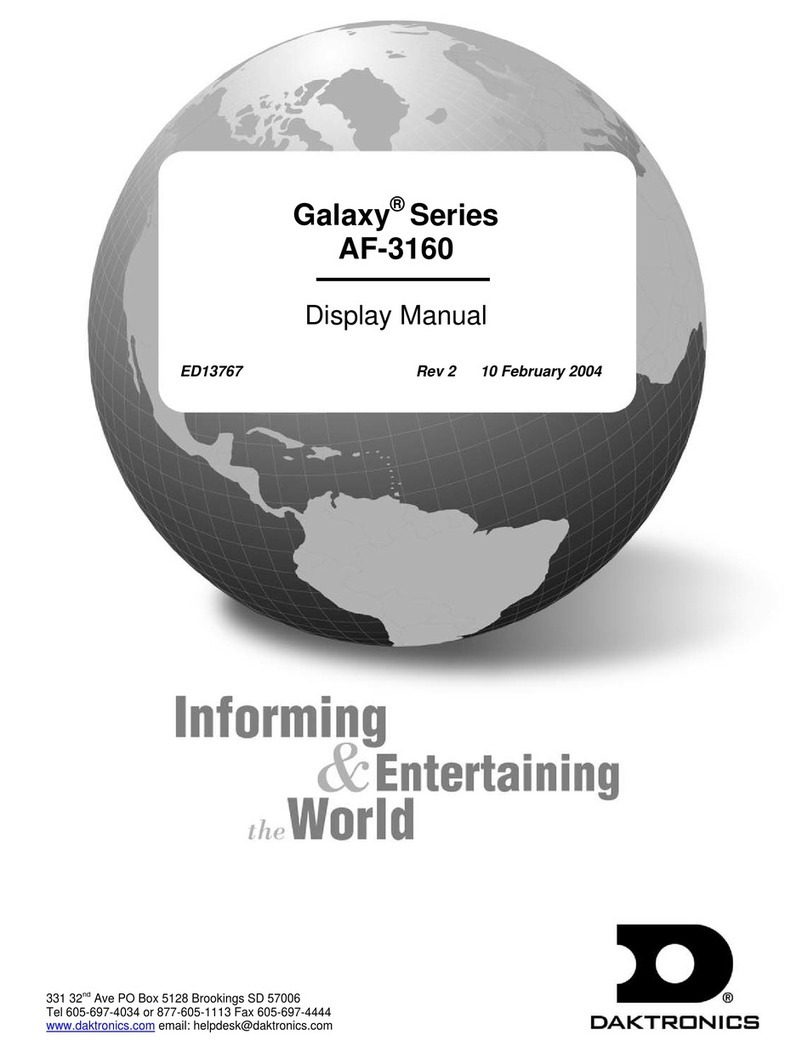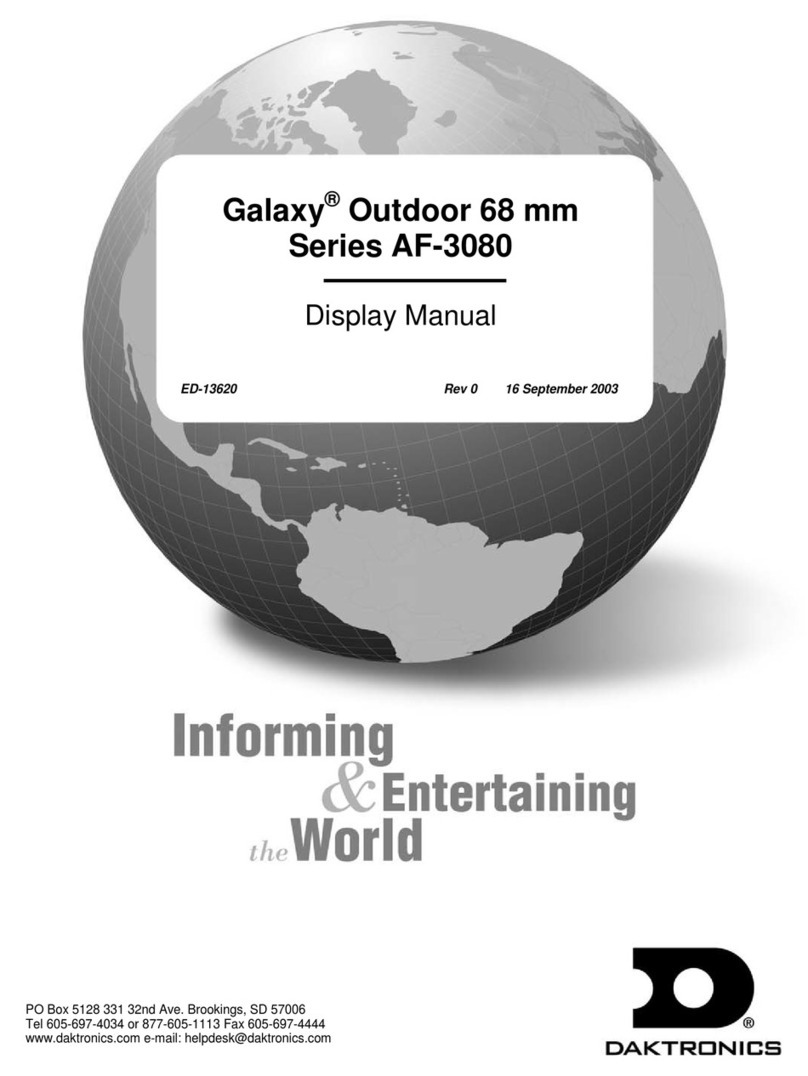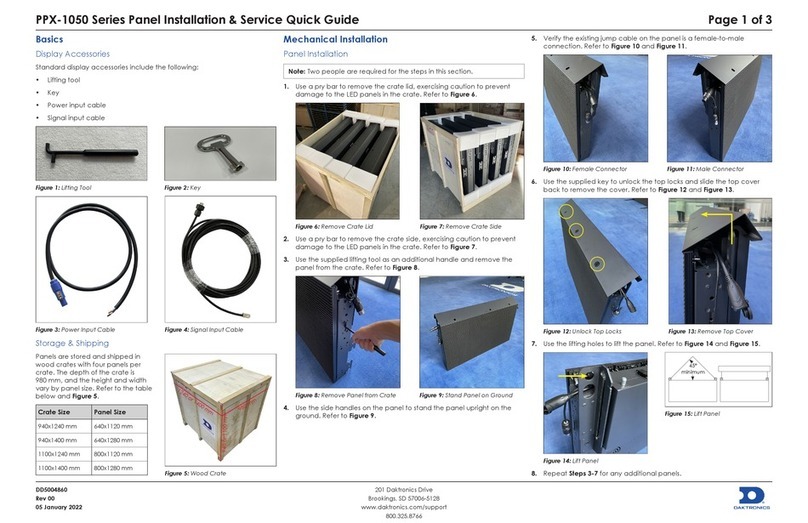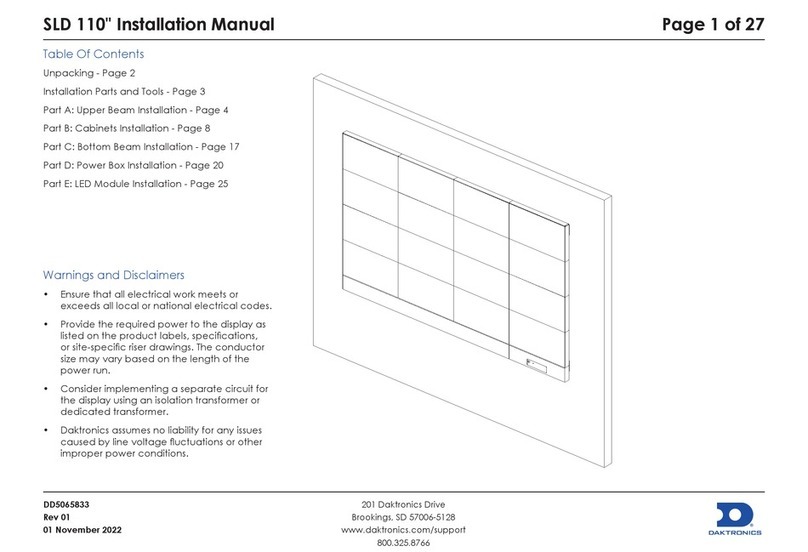ii Table of Contents
Section 6: POS Interface Installation and Operation.........................................6-1
6.1 System Installation.......................................................................................... 6-1
6.2 Configuring the DM-100 for Gilbarco G-Site Interface................................. 6-2
Preparation............................................................................................... 6-2
Configuration........................................................................................... 6-2
6.3 Configuring the DM-100 for Allied Interface................................................ 6-3
Preparation............................................................................................... 6-3
Configuration........................................................................................... 6-3
6.4 Configuring the DM-100 for PAM 1000 Interface......................................... 6-4
Preparation............................................................................................... 6-4
Configuration........................................................................................... 6-5
6.5 Changing Prices Manually.............................................................................. 6-6
Section 7: DM-100 Controller...............................................................................7-1
7.1 DataMaster 100 Overview.............................................................................. 7-1
Replacement Parts List............................................................................ 7-1
7.2 Connecting the DM-100 to the Display.......................................................... 7-2
7.3 DataMaster Insert and Code ........................................................................... 7-3
7.4 Petroleum Price Display Operation ................................................................ 7-3
Petroleum Price Display Startup.............................................................. 7-4
Petroleum Price Controller Operation..................................................... 7-5
Modifying Price Line Settings................................................................. 7-5
Menu Items.............................................................................................. 7-6
Modem Settings....................................................................................... 7-6
Display Status.......................................................................................... 7-7
Set Time................................................................................................... 7-9
Dimming.................................................................................................. 7-10
Update Display........................................................................................ 7-11
Section 8: RC-50 Controller .................................................................................8-1
8.1 RC-50 Operation............................................................................................. 8-1
Editing the Display.................................................................................. 8-1
Section 9: RC-100 Controller ...............................................................................9-1
9.1 Petroleum Price Display Operation ................................................................ 9-1
Petroleum Price Display Startup.............................................................. 9-1
RC-100 Controller Operation.................................................................. 9-2
Modifying Price Line Settings................................................................. 9-2
Dimming.................................................................................................. 9-3
Appendix A: Reference Drawings ...........................................................................A-1