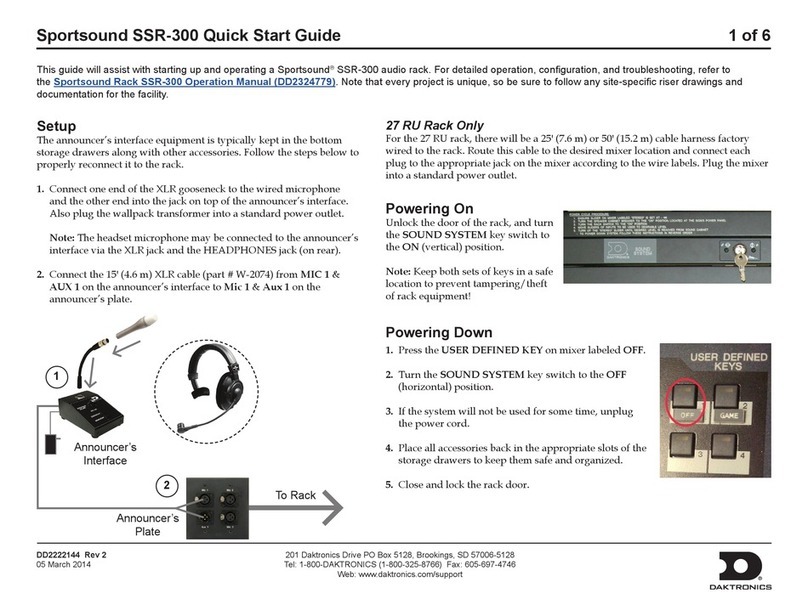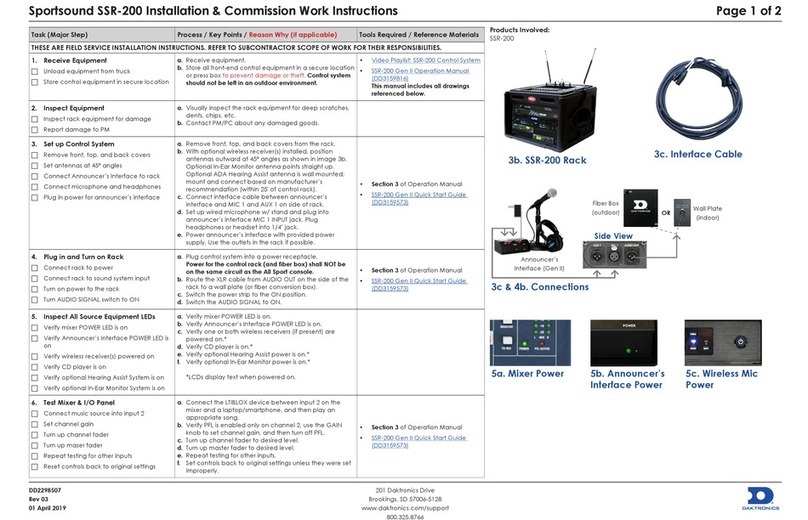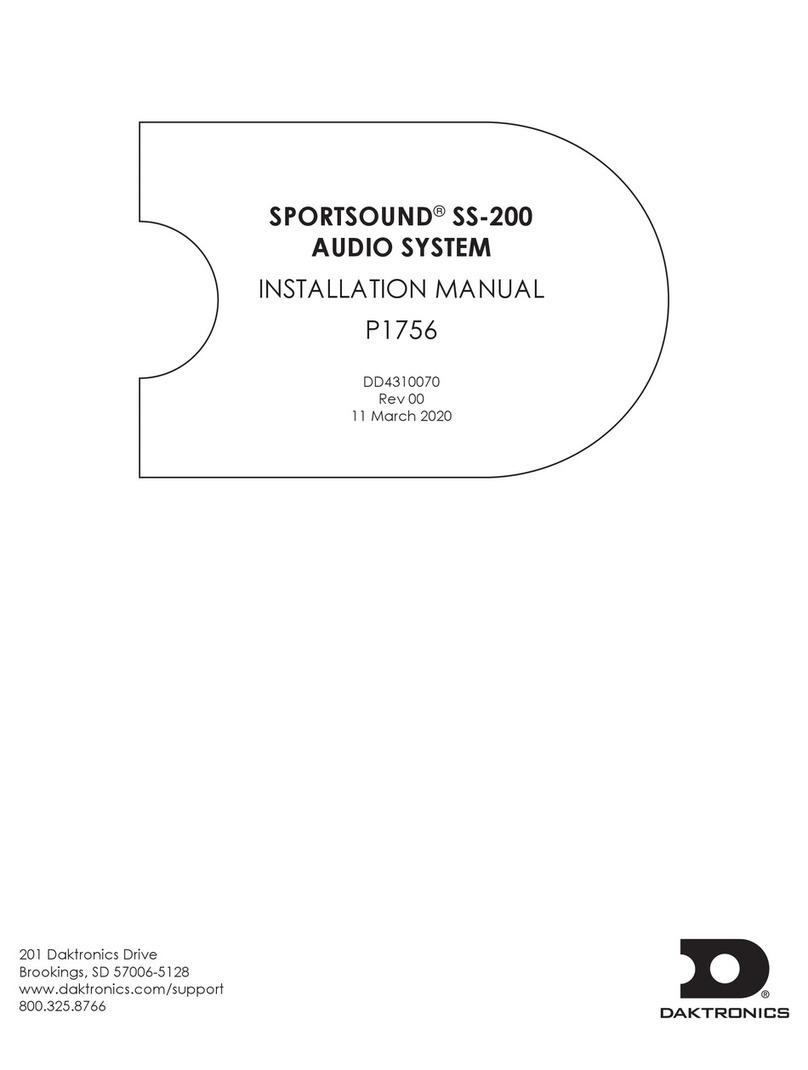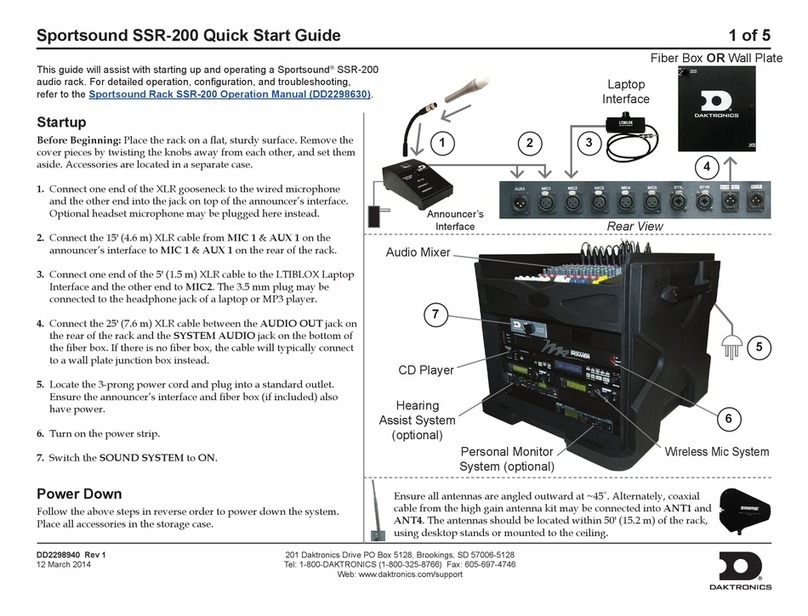– i –
Table of Contents
1 Introduction���������������������������������������������������������������������������������������������������������������������������1
Important Safeguards ..........................................................................................................................1
Resources ..............................................................................................................................................1
Daktronics Nomenclature ...................................................................................................................2
2 Sound System Components ������������������������������������������������������������������������������������������������3
Equipment Overview ...........................................................................................................................3
Sound Cabinet......................................................................................................................................3
Grille���������������������������������������������������������������������������������������������������������������������������������������������������3
Drivers ������������������������������������������������������������������������������������������������������������������������������������������������3
Amplier Components���������������������������������������������������������������������������������������������������������������������4
Fiber Conversion Box............................................................................................................................4
Audio Control Rack..............................................................................................................................4
Signal Cables ........................................................................................................................................4
3 Mechanical Installation �������������������������������������������������������������������������������������������������������5
Cabinet Installation ..............................................................................................................................5
Lift the Cabinet����������������������������������������������������������������������������������������������������������������������������������5
Mount the Cabinet ���������������������������������������������������������������������������������������������������������������������������6
Aim the Speakers �����������������������������������������������������������������������������������������������������������������������������7
4 Electrical Installation ������������������������������������������������������������������������������������������������������������8
Power/Signal Connections..................................................................................................................8
Power IN ��������������������������������������������������������������������������������������������������������������������������������������������9
Signal IN ������������������������������������������������������������������������������������������������������������������������������������������10
Grounding ���������������������������������������������������������������������������������������������������������������������������������������10
Lightning Protection ...........................................................................................................................10
Fiber Conversion Box Connections...................................................................................................10
5 Maintenance�����������������������������������������������������������������������������������������������������������������������12
Grille Maintenance and Cleaning ...................................................................................................12
Grille Mesh Replacement..................................................................................................................12
6 Troubleshooting ������������������������������������������������������������������������������������������������������������������15
Indicator Lights....................................................................................................................................17
Audio Control Rack������������������������������������������������������������������������������������������������������������������������17
Fiber Conversion Box ���������������������������������������������������������������������������������������������������������������������17
System Testing .....................................................................................................................................17
Driver Troubleshooting .......................................................................................................................17
Driver Replacement ...........................................................................................................................19
High-Frequency Driver (A-2302) ���������������������������������������������������������������������������������������������������19
Mid-Frequency Driver (A-2305) ����������������������������������������������������������������������������������������������������20
Low-Frequency Driver (A-2306) ����������������������������������������������������������������������������������������������������21
Amplier Troubleshooting and Replacement .................................................................................22
Media Converters...............................................................................................................................23
Typical Component Settings ���������������������������������������������������������������������������������������������������������23
Verifying Network Activity �������������������������������������������������������������������������������������������������������������23