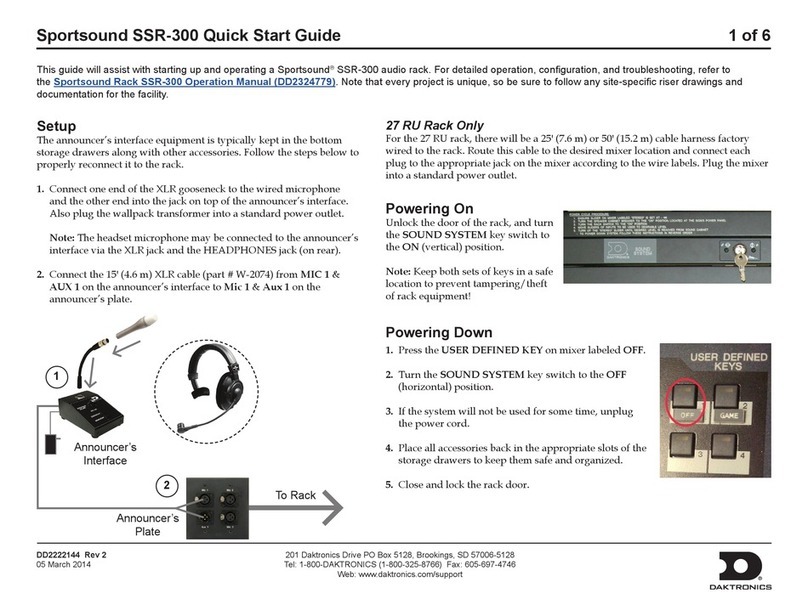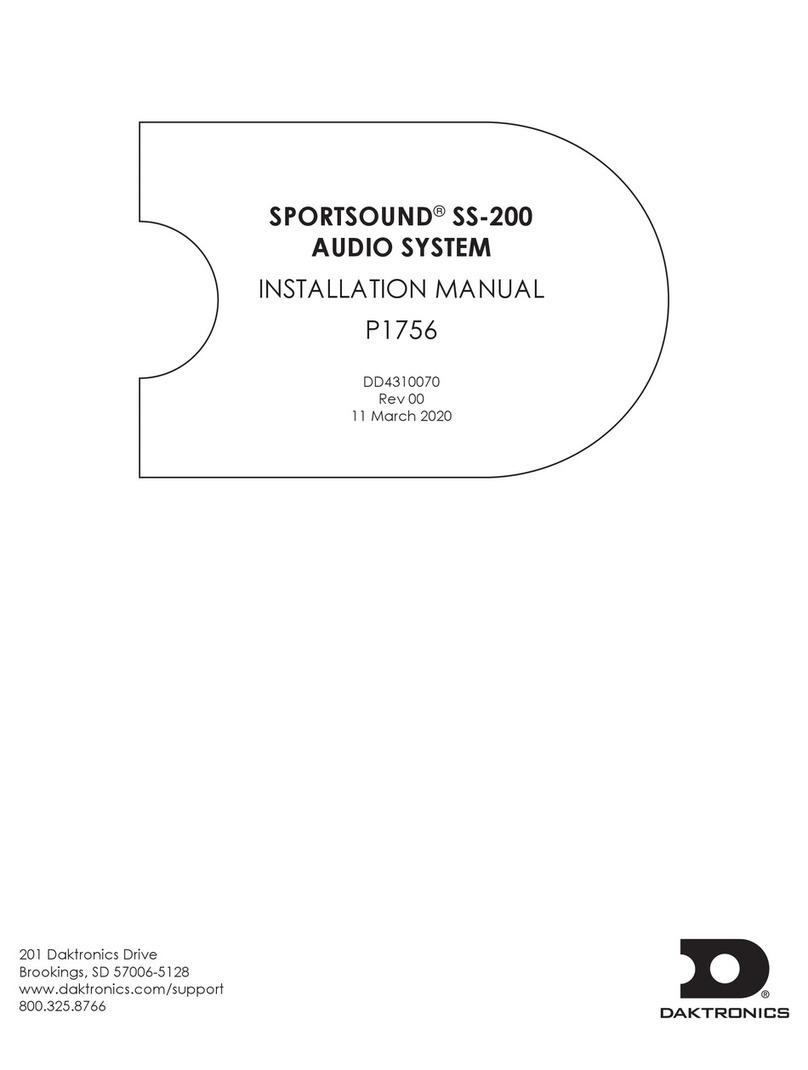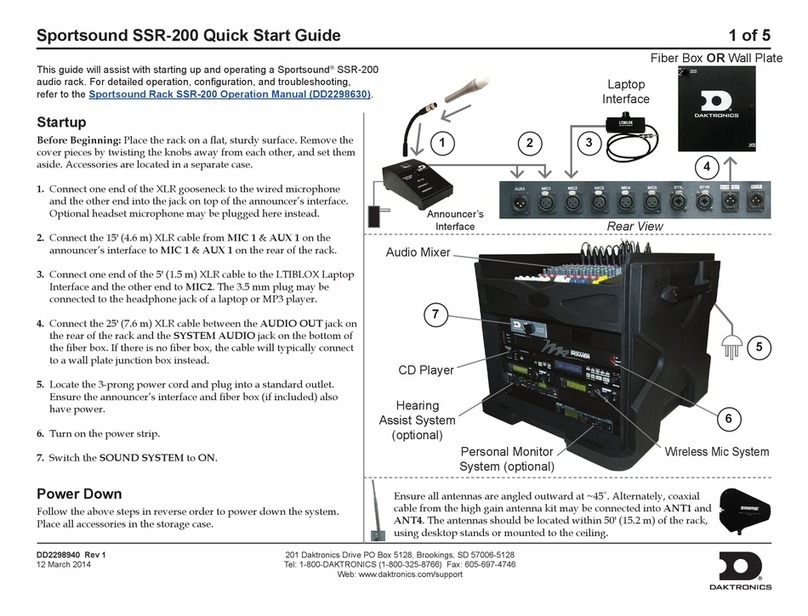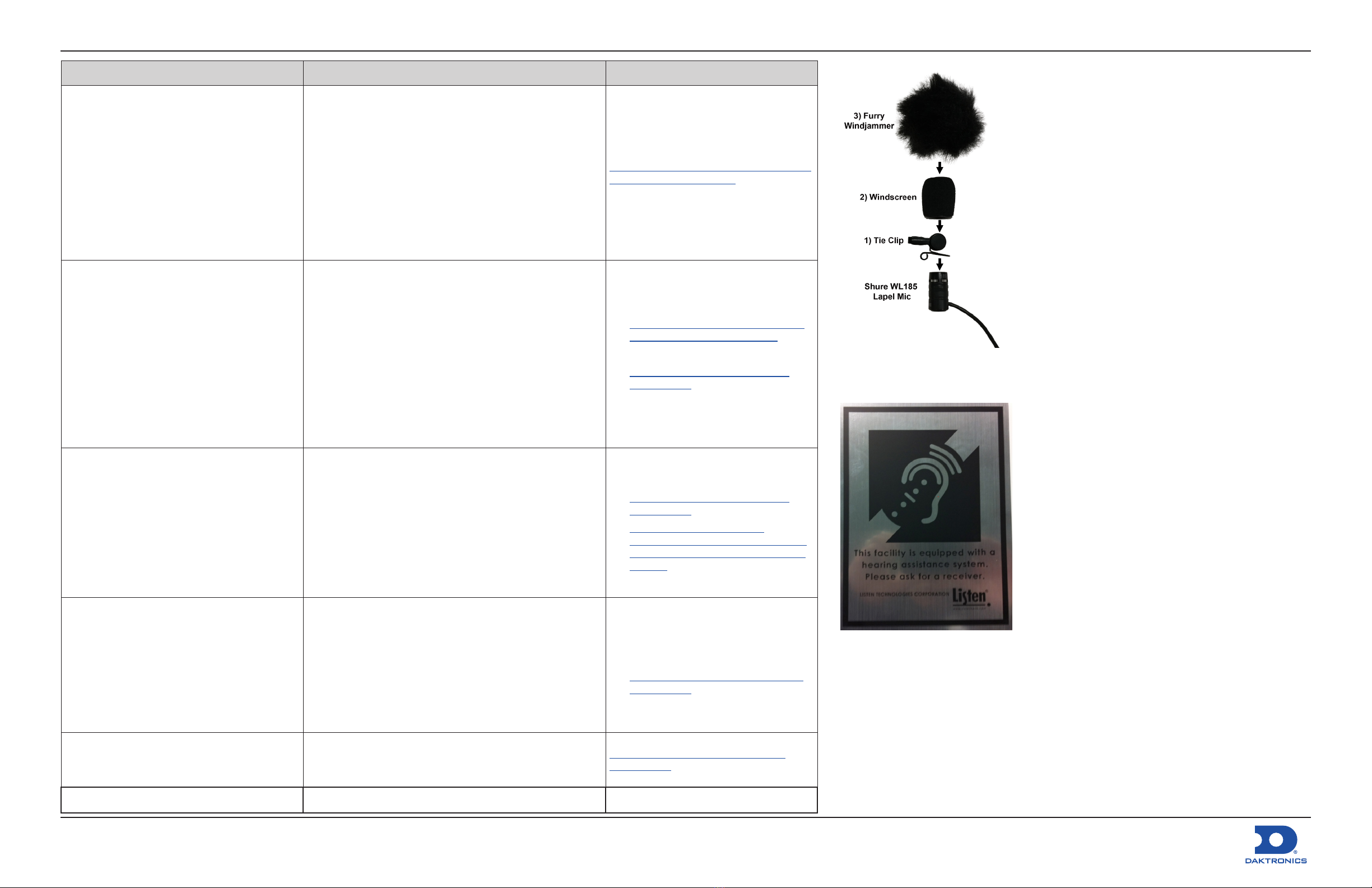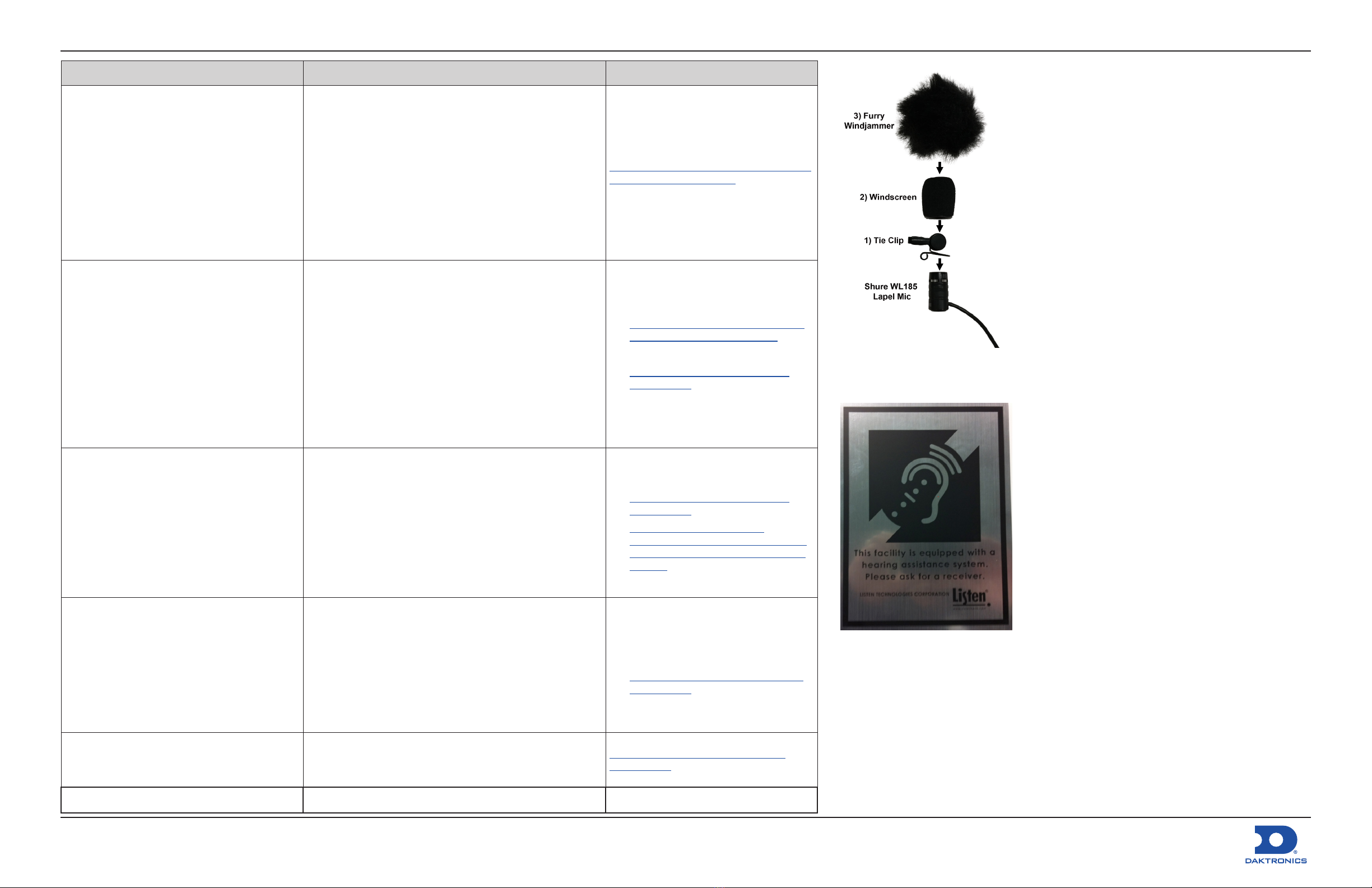
Sportsound SSR-200 Installation & Commission Work Instructions Page 2 of 2
DD2298507
Rev 03
01 April 2019
201 Daktronics Drive
Brookings, SD 57006-5128
www.daktronics.com/support
800.325.8766
Task (Major Step) Process / Key Points / Reason Why (if applicable) Tools Required / Reference Materials
7. Test Announcer’s Interface
FTest MOMENTARY and CONTINUOUS
functionality
FTest headphones
FTest optional headset, if present
a. Talk into the microphone and ensure both MOMENTARY
and CONTINUOUS buttons work properly and audio is
being sent through the speaker system.
b. Plug headphones into rear 1/4" or 1/8" jack and ensure
the audio comes in clearly. The default setting for an SSR-
200 setup is typically “AUX IN”.
c. Some systems may include an optional headset.
Connect the headset in place of the microphone and
headphones and test that the headset works properly.
The headset is a condenser mic and needs phantom
power on. Ensure the phantom (PHTM) power button is
pushed in. DO NOT TOGGLE PHANTOM POWER OR PLUG/
UNPLUG MIC WITH THE MIC ACTIVE.
Sportsound Announcer’s Interface Gen II
Quick Guide (DD3083838)
8. Set up/Check Wireless Mics
FFind clear frequencies for wireless mics
FSet up compatible frequencies for
additional receivers
FSync transmitters to the receivers
FTest wireless systems throughout venue
FFor ref mic, install windscreens on WL185
a. Perform a scan using the menu on the receiver.
Alternately, use Shure Frequency Finder to nd channels
available to wireless microphones by location. Using
these frequencies provides minimum chance of
interference.
b. If using multiple wireless receivers, group should be the
same on each, but each channel should be different.
c. Ensure the transmitter group and channel are set the
same as the receiver by using the IR sync function.
d. Test transmitters by walking throughout venue while
talking and ensuring there are no dropouts. Ensure
antennas are in clear line of sight of where transmitters
will be used. If not, a Remote Antenna kit is required.
e. Install fuzzy windjammer on ref mic as shown in image 8e.
• www.shure.com/americas/support/
tools/wireless-frequency-nder
• Section 3 of Operation Manual
• SSR-200 Gen II Quick Start Guide
(DD3159573)
9. Set up/Check Optional In-Ear Monitor
& Hearing Assist Systems
FTest In-Ear Monitor System throughout
venue
FTest Hearing Assist system throughout venue
FHang ADA sign
a. Check optional In-Ear Monitor system and ensure it is
working properly throughout venue. Play a CD or media
source and set mixer levels accordingly. Adjust the AUX
2 knob on mixer for the CD player input 6 and watch the
In-Ear Monitor (WTX1) for signal.
b. Check optional Hearing Assist system and ensure it is
working properly throughout venue. Play a CD or media
source and set mixer levels accordingly. Anything
outputting from main system out is what the hearing
assist system is receiving.
c. Hang ADA sign per customer’s direction.
• Section 3 of Operation Manual
• SSR-200 Gen II Quick Start Guide
(DD3159573)
• https://www.youtube.com/
watch?v=RQw_Q3-4r7c&index=3&lis
t=PLYbXXUEtsf9pdNu4BcZspaDReEQ
2Qu_KX
10. Install and Test Optional Equipment
FInstall any antenna kits, if present
FInstall optional monitor speaker
• High Gain Antenna Enhancement Kit: Two mounting
options are available: ceiling or mic stands. Route
supplied cables to rack.
• Kit, Remote Antennas, 25’ BNC: Mount brackets to wall
or ceiling so antennas will be in clear line of sight with
the eld. Antennas should be perpendicular with eld.
• Monitor Speaker: Plug monitor speaker into power outlet
and plug cable from LINE 2 to MONITOR OUT on mixer.
Ensure speaker is working properly.
• Packet: 0A-1340-0325 (dual)
• Packet: 0A-1340-0326 (single)
• Packet: 0A-1534-0081
• High Gain Antenna Kit Install Guide
(DD2497934)
• Packet: 0A-1340-2037
11. Train Customer on Control Operation
FTrain customer on proper control system
operation
Train the customer on proper operation of the audio control
system. Refer to Customer Training Work Instruction for key/
essential items the customer/operator should be trained on.
Work Instruction - Customer Training
(DD2535122)
SO/Contract #: Technician Name: Date:
8e. Windscreen Installation
9c. ADA Sign