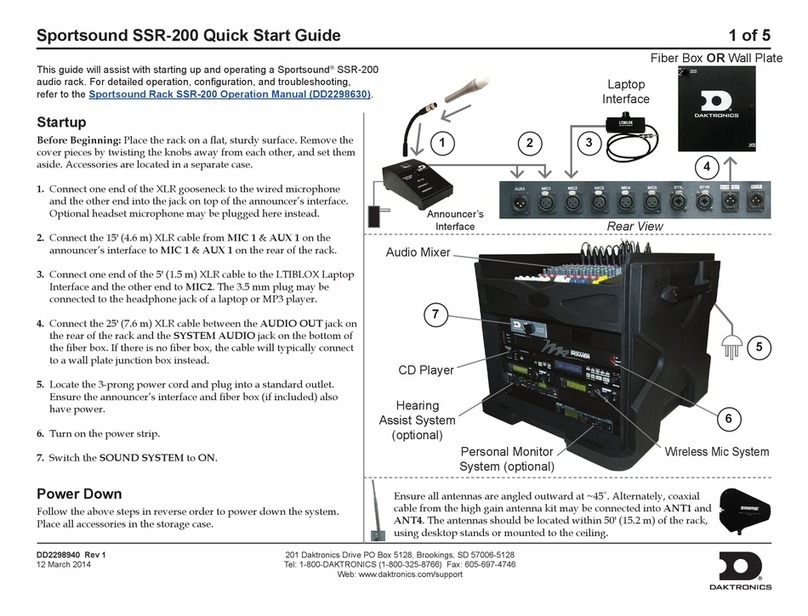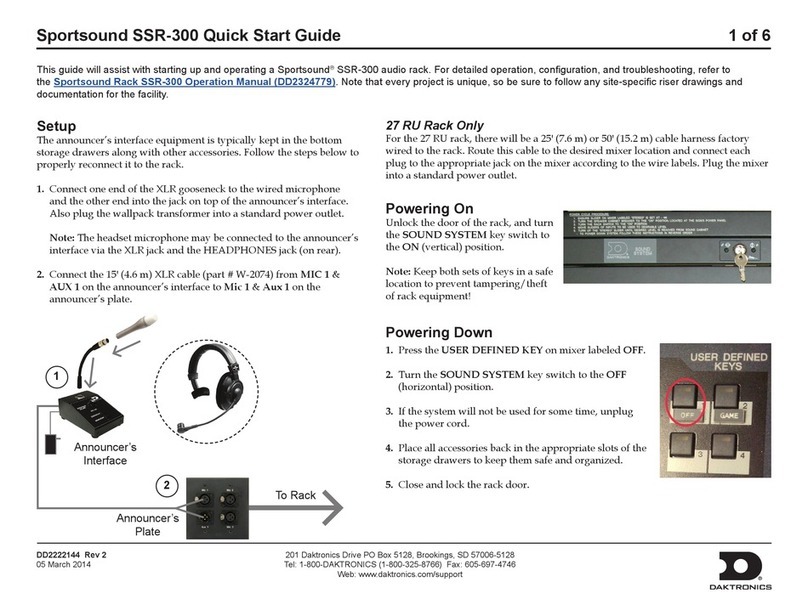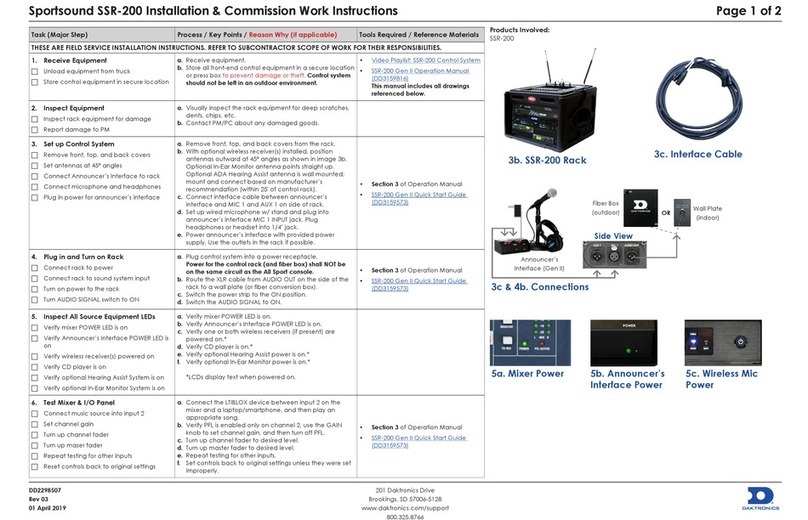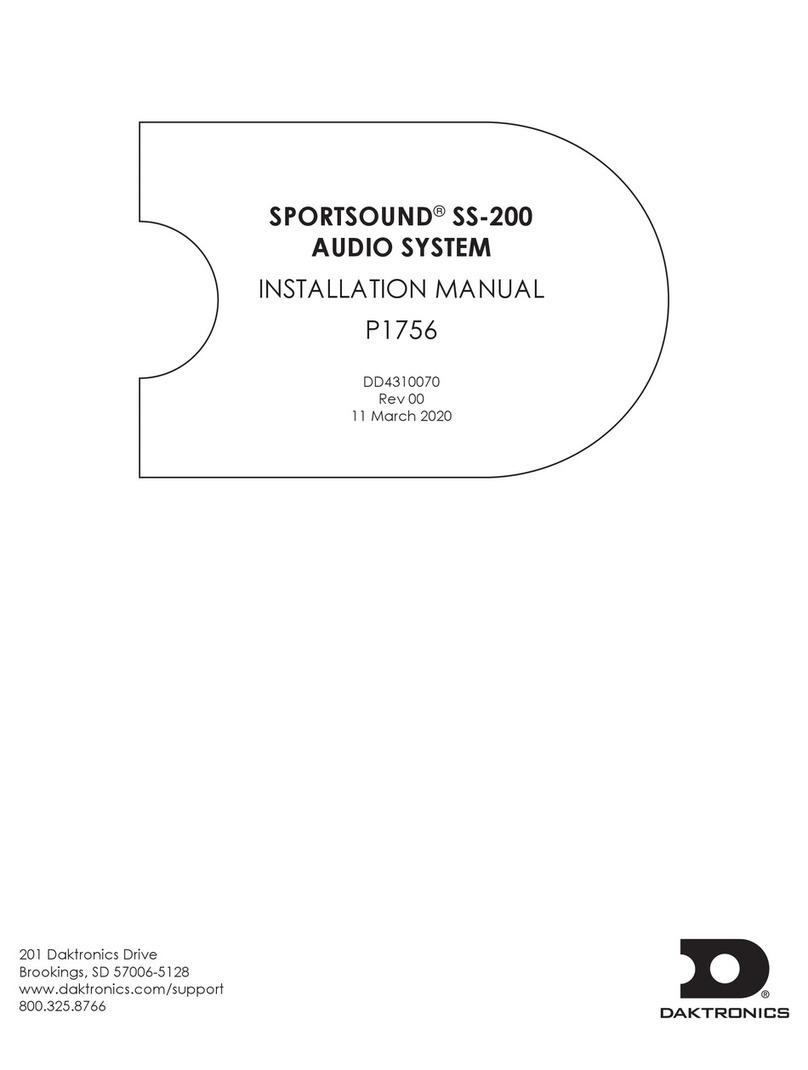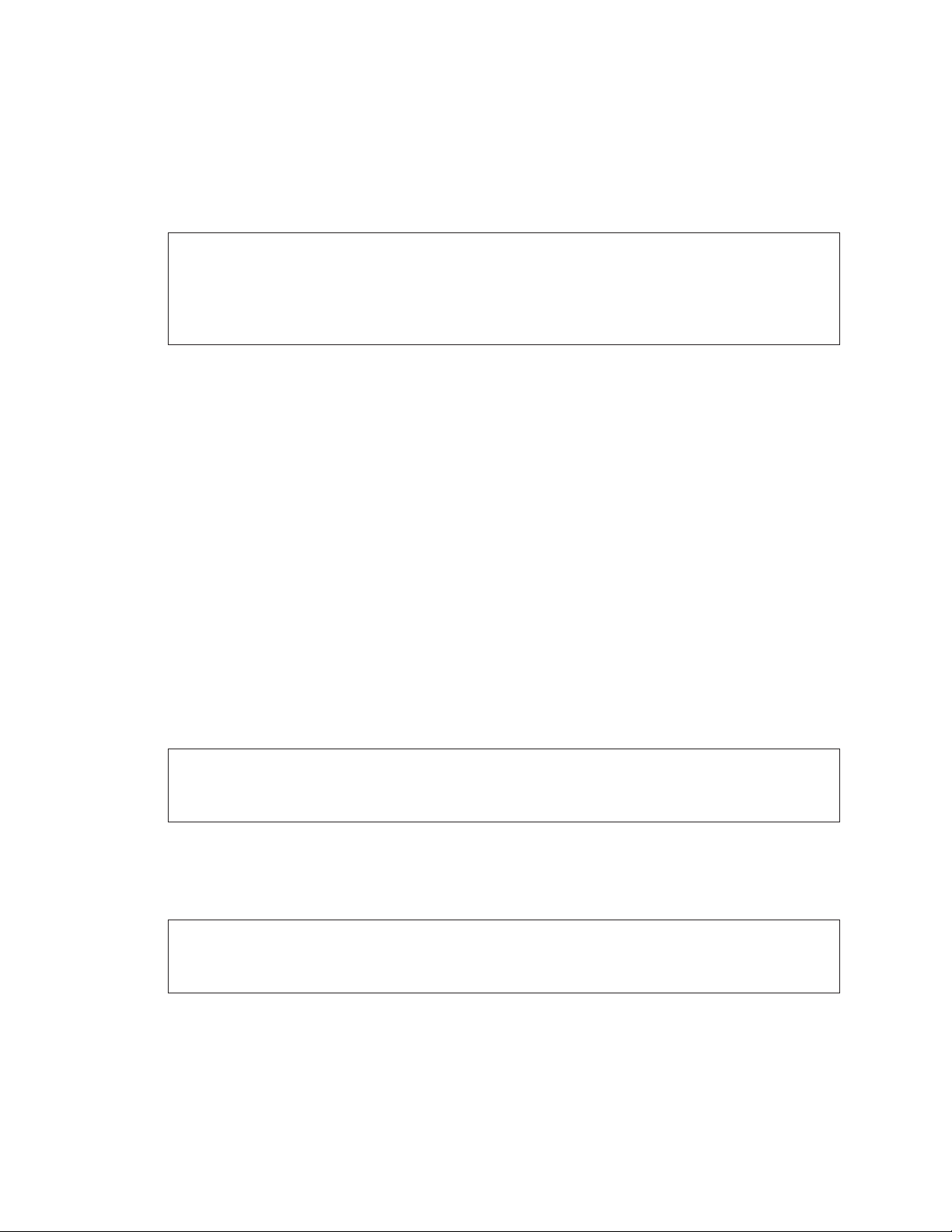– i –
Table of Contents
1 Introduction���������������������������������������������������������������������������������������������������������������������������1
Important Safeguards ..........................................................................................................................1
Resources ..............................................................................................................................................1
Daktronics Nomenclature ...................................................................................................................2
2 Sound System Components ������������������������������������������������������������������������������������������������3
Equipment Overview ...........................................................................................................................3
Speaker Cluster.....................................................................................................................................3
Drivers ������������������������������������������������������������������������������������������������������������������������������������������������4
Control Enclosure..................................................................................................................................4
Amplier ��������������������������������������������������������������������������������������������������������������������������������������������5
Source Equipment................................................................................................................................5
Signal Cables ........................................................................................................................................5
3 Mechanical Installation �������������������������������������������������������������������������������������������������������6
Installation Location .............................................................................................................................6
Speaker Assembly ................................................................................................................................6
Speaker Mounting ................................................................................................................................6
Suspension Method��������������������������������������������������������������������������������������������������������������������������6
Rigid Attachment Method ���������������������������������������������������������������������������������������������������������������7
Aiming �����������������������������������������������������������������������������������������������������������������������������������������������7
Mounting the Control Enclosure .........................................................................................................7
4 Electrical Installation ������������������������������������������������������������������������������������������������������������8
Power/Signal Connections..................................................................................................................8
Signal IN ��������������������������������������������������������������������������������������������������������������������������������������������8
Power IN ��������������������������������������������������������������������������������������������������������������������������������������������9
Grounding.......................................................................................................................................9
Speaker Line OUT to Junction Box ��������������������������������������������������������������������������������������������������9
Speaker Line OUT to Cluster ����������������������������������������������������������������������������������������������������������10
Amplier Presets..................................................................................................................................10
5 Troubleshooting ������������������������������������������������������������������������������������������������������������������11
Sound Cabinet Troubleshooting .......................................................................................................11
Resistance Check ��������������������������������������������������������������������������������������������������������������������������11
Test Tones ����������������������������������������������������������������������������������������������������������������������������������������13
Equalization & Vertical Coverage ������������������������������������������������������������������������������������������������13
Amplier Indicators ������������������������������������������������������������������������������������������������������������������������13
6 Replacement Parts �������������������������������������������������������������������������������������������������������������14
Sound Cabinet Components............................................................................................................14
Control Components .........................................................................................................................14
7 Daktronics Exchange and Repair & Return Programs ����������������������������������������������������15
Exchange Program ............................................................................................................................15
Repair & Return Program...................................................................................................................16
Daktronics Warranty & Limitation of Liability ...................................................................................16