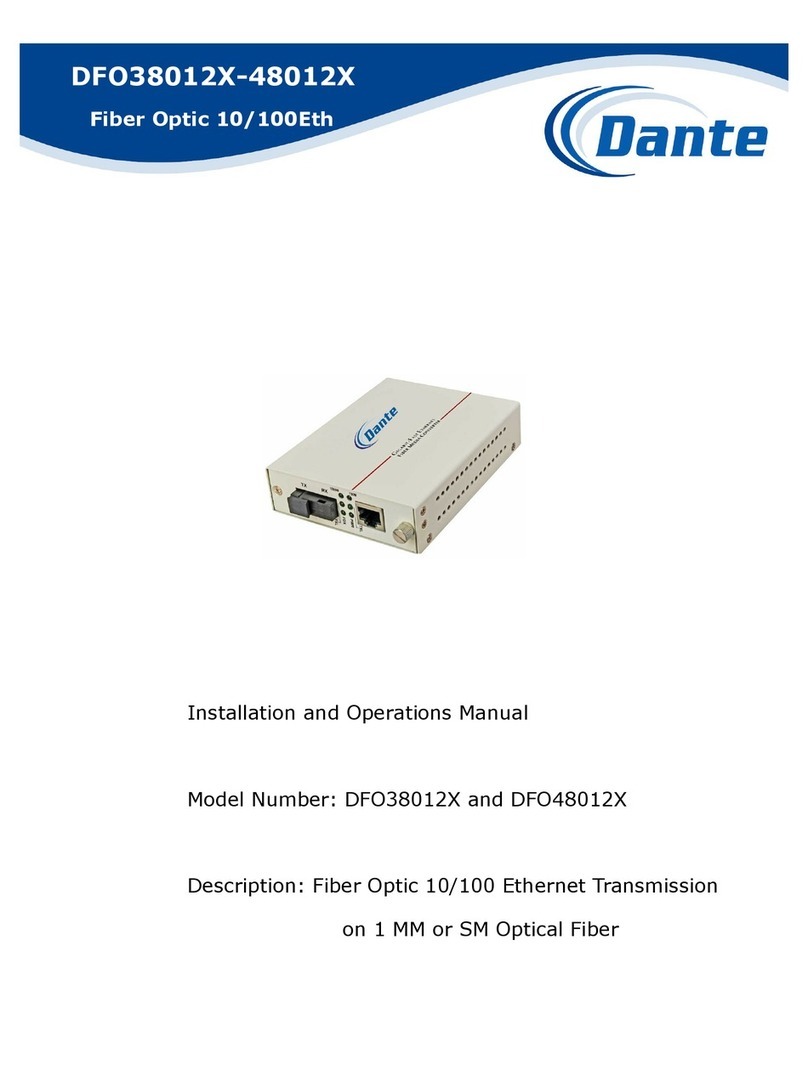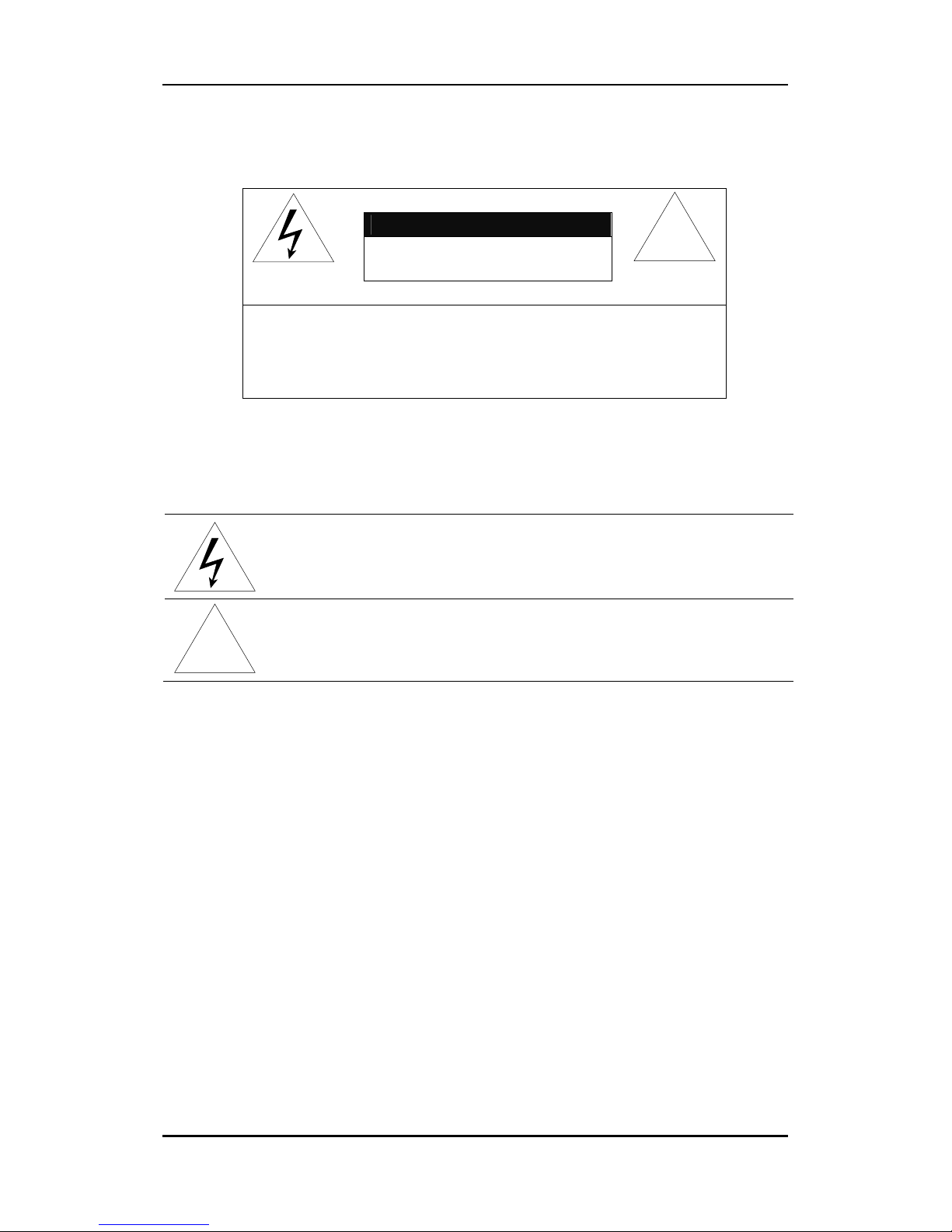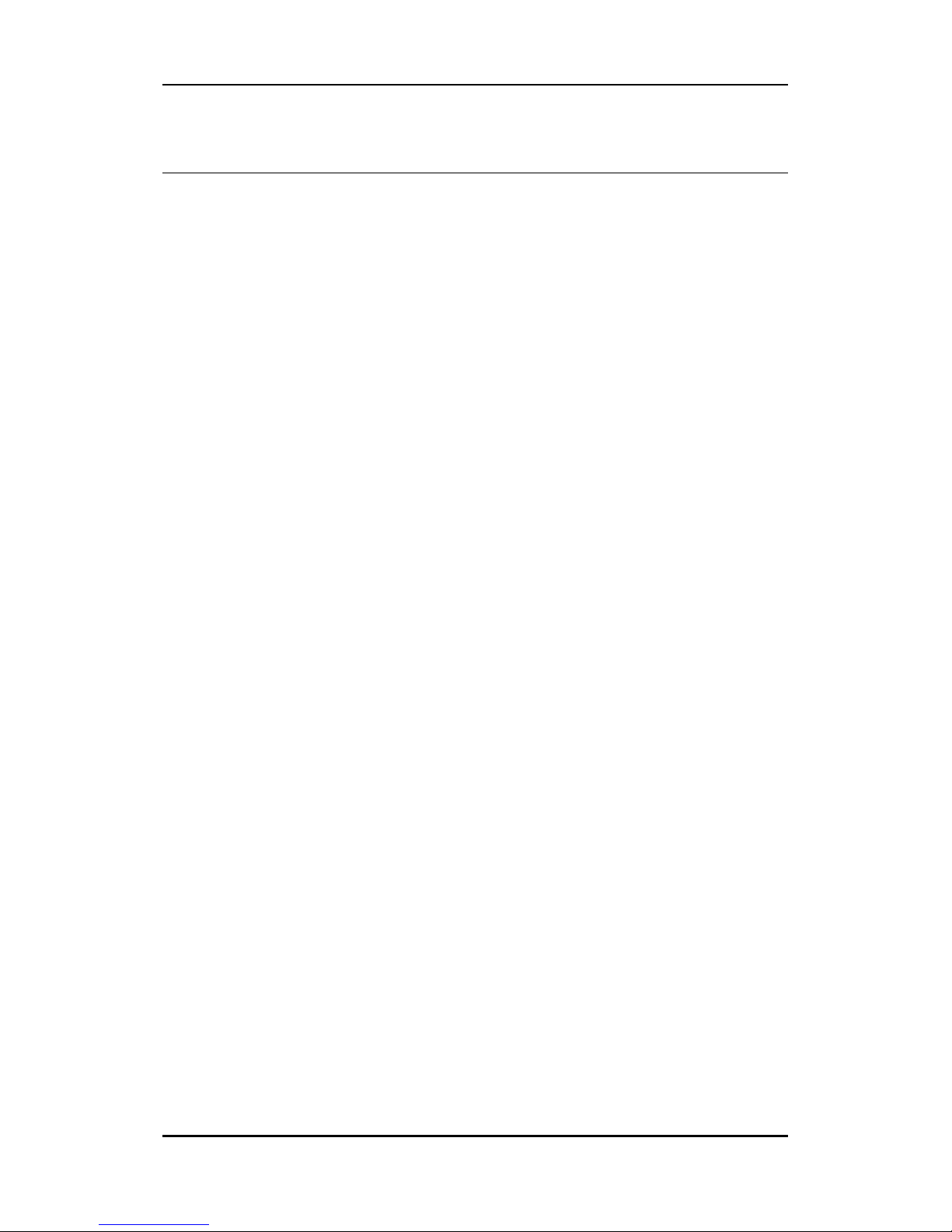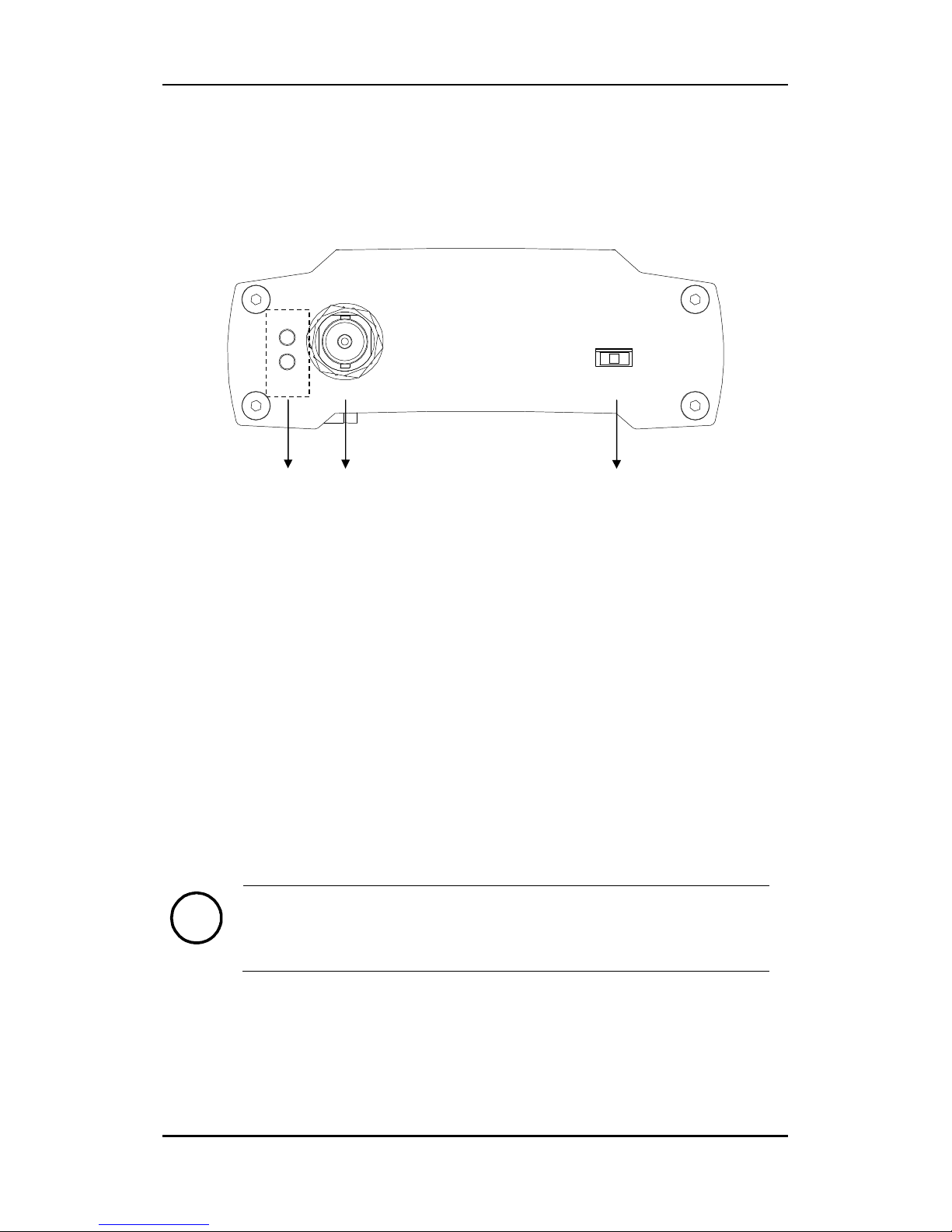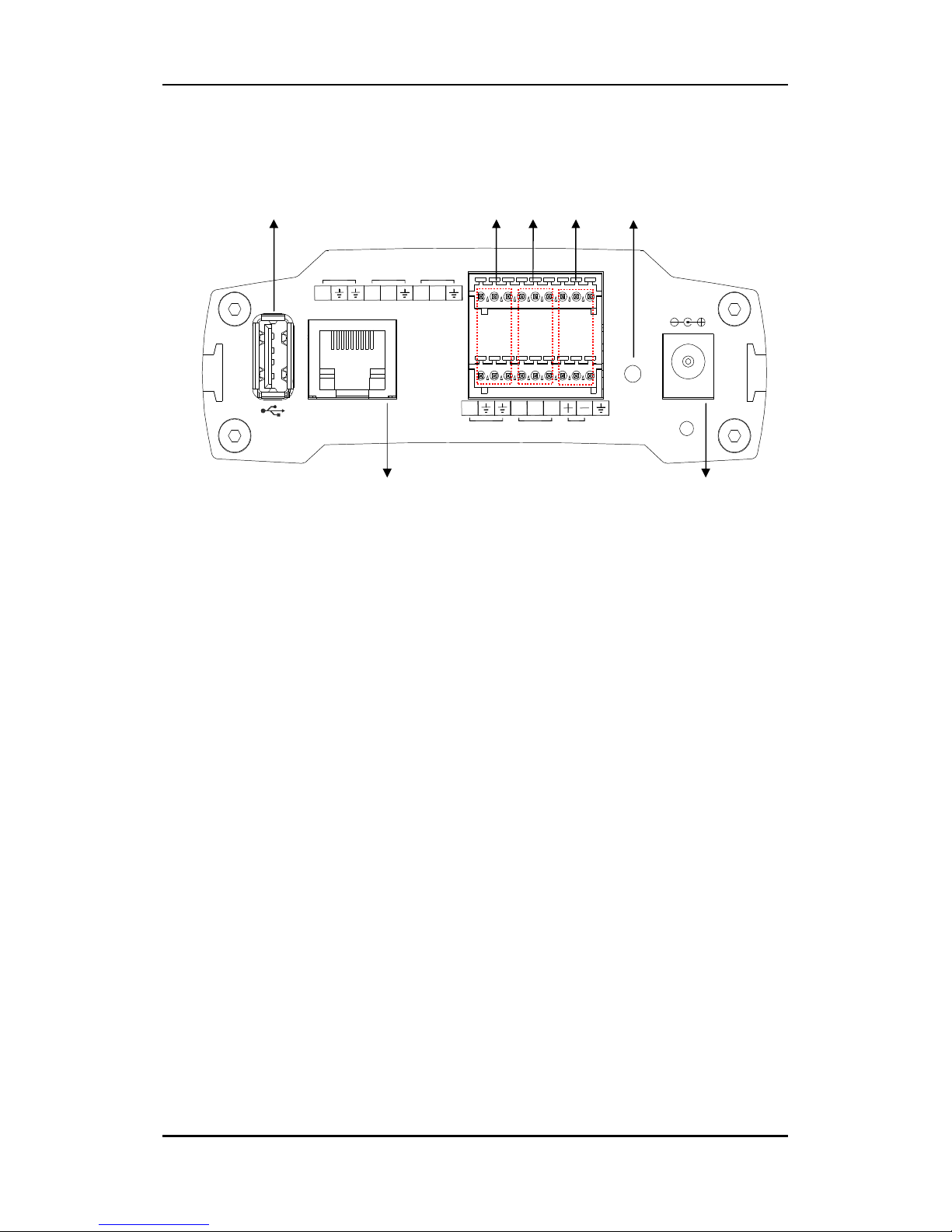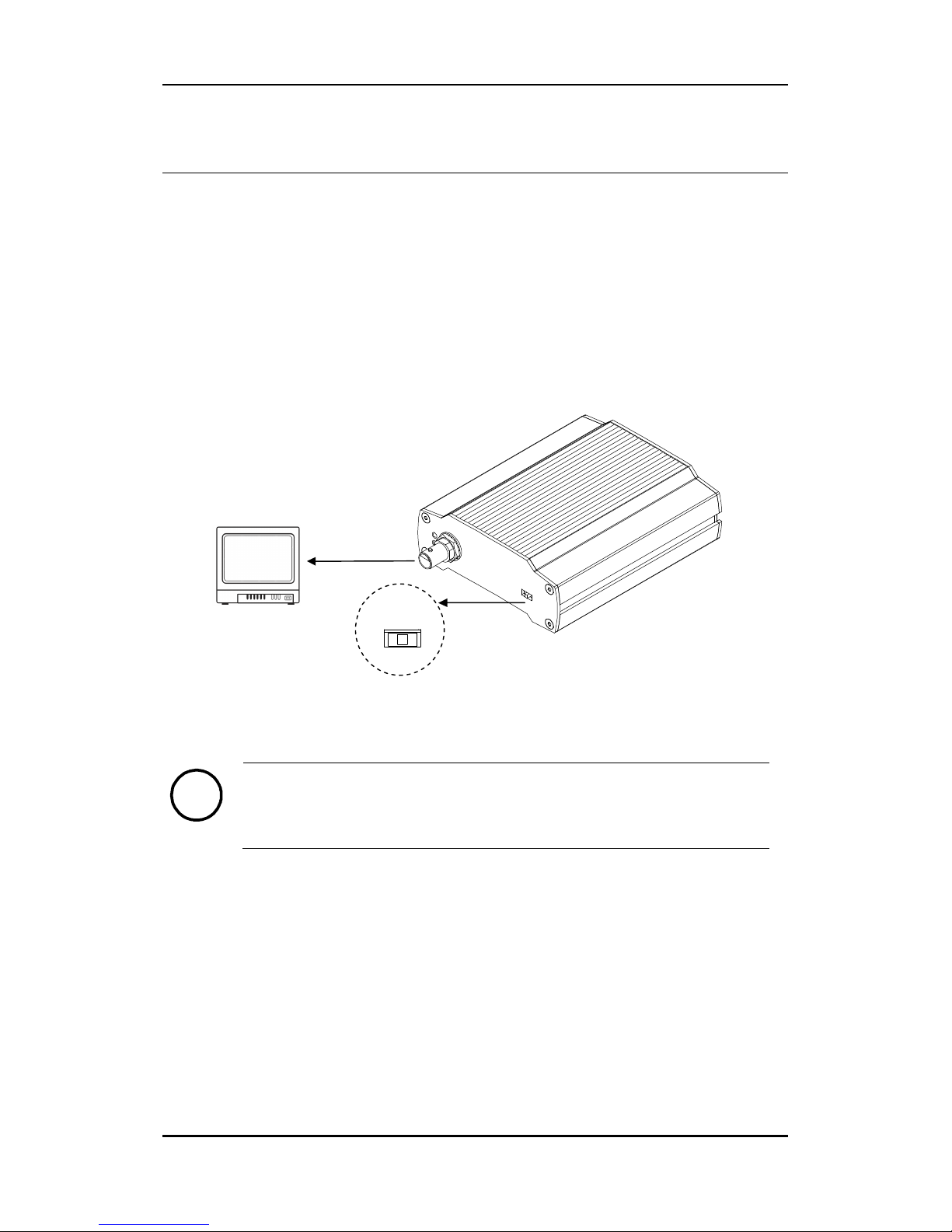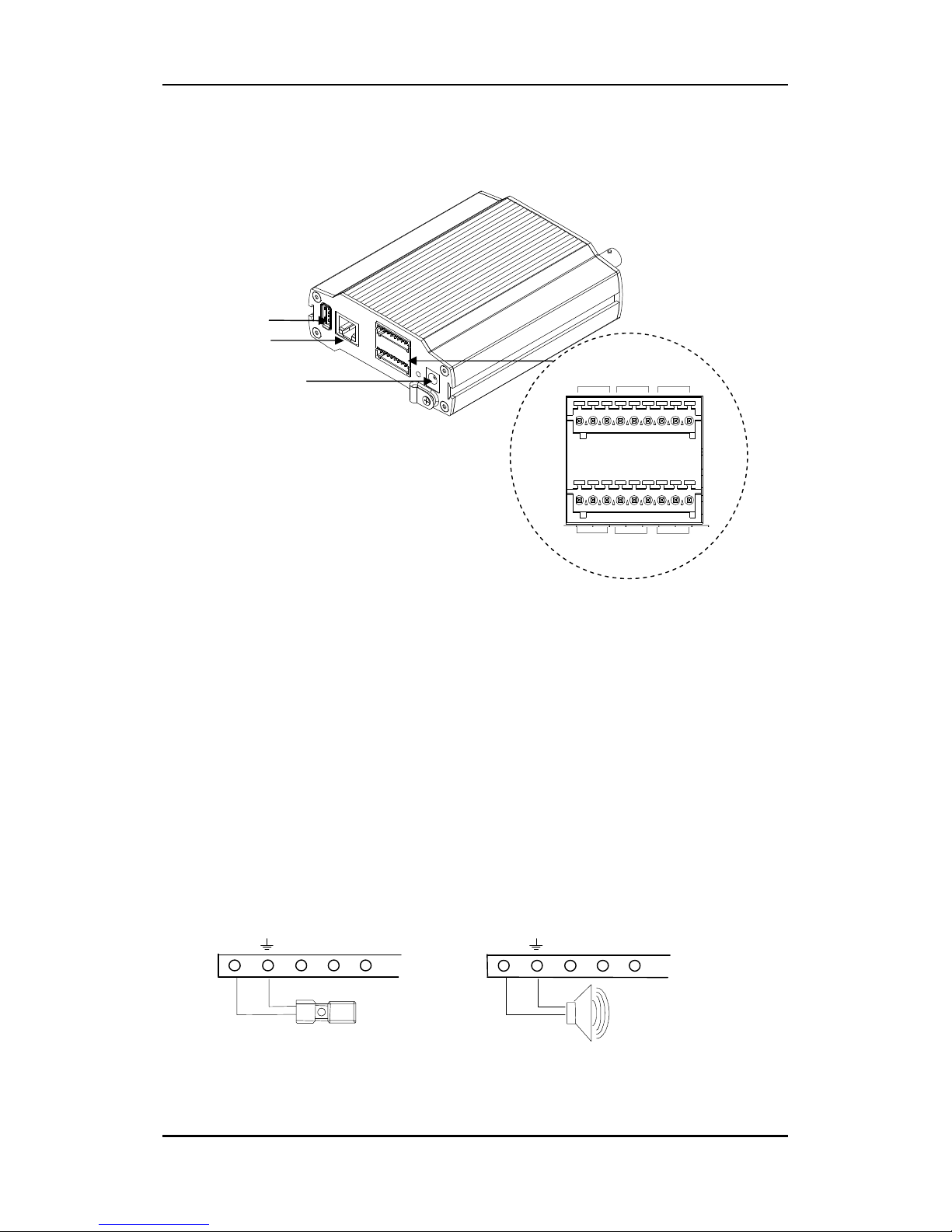DN9231 User's Manual
01A.03 Dante Security Inc. 3
6.4. Decoder Setting ............................................................................................................ 32
6.4.1.View ....................................................................................................................... 32
6.4.2. SD ....................................................................................................................... 33
6.4.3. Audio ..................................................................................................................... 34
6.5. Event Configuration ...................................................................................................... 34
6.5.1. How to configure each event server....................................................................... 35
6.5.2. Assigning event rule to event publishers ................................................................ 37
6.6. SYSTEM PTI N ........................................................................................................... 39
6.6.1. TCP/IP (DHCP, Static IP, DNS setup) setup .............................................................. 39
6.6.2. NTP server setup ................................................................................................... 40
6.6.3. UPnP setup ............................................................................................................ 41
6.6.4. mDNS (Multicast DNS) setup.................................................................................. 42
6.6.5. SMTP setup ........................................................................................................... 43
6.6.6. LED Setup .............................................................................................................. 45
6.6.7. DDNS (Dynamic DNS) ............................................................................................. 46
6.6.8. SNMP .................................................................................................................... 47
6.7. I C NFIGURATI N ..................................................................................................... 48
6.7.1. DI/D control ........................................................................................................ 48
6.7.2. UART setting for serial device ................................................................................ 50
6.8. MAINTENANCE ............................................................................................................. 53
6.8.1. Firmware update port setup .................................................................................. 53
6.8.2. Getting system Log ................................................................................................ 53
6.9. AB UT ......................................................................................................................... 54
6.9.1. Version .................................................................................................................. 54
6.9.2. Licenses ................................................................................................................. 54
APPENDIX (A): SPECIFICATIONS ............................................................................ 55
Summary ............................................................................................................................ 55
Electrical Characteristics ..................................................................................................... 55
Environment Condition ....................................................................................................... 56
Mechanical Condition ......................................................................................................... 56
APPENDIX (B): POWER OVER ETHERNET ................................................................ 57
PoE compatibility ................................................................................................................ 57
Power classification............................................................................................................. 57
APPENDIX (C): DIMENSIONS ................................................................................. 58
REVISION HISTORY .............................................................................................. 59