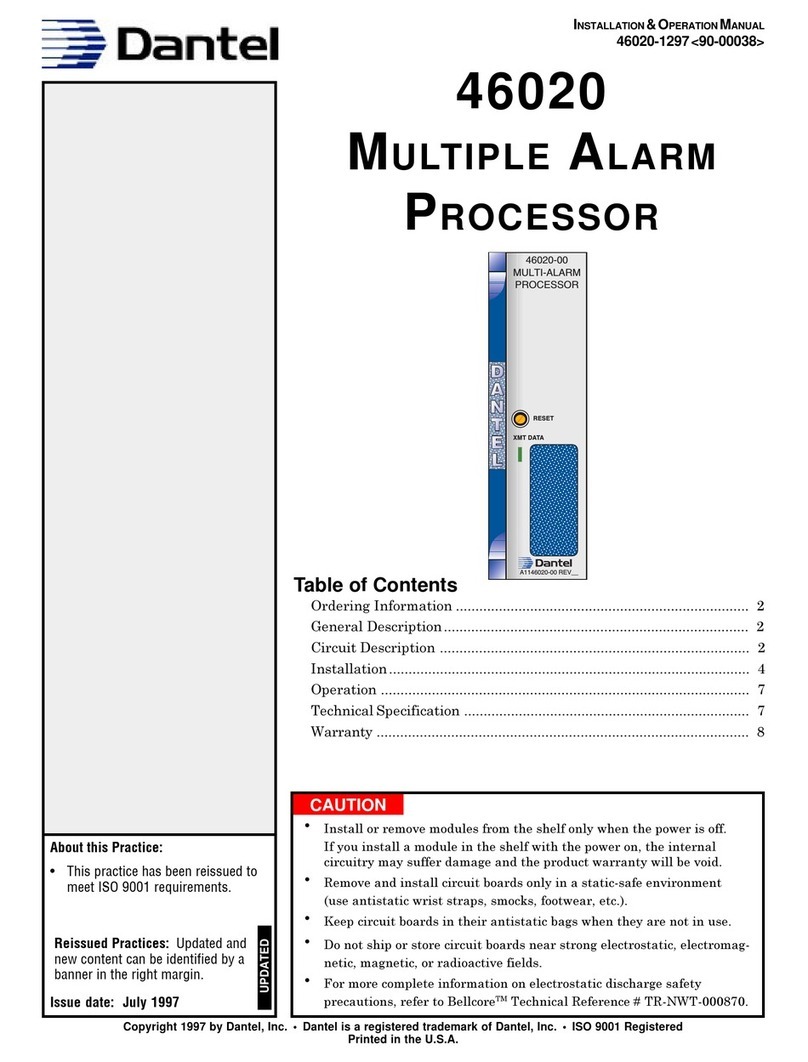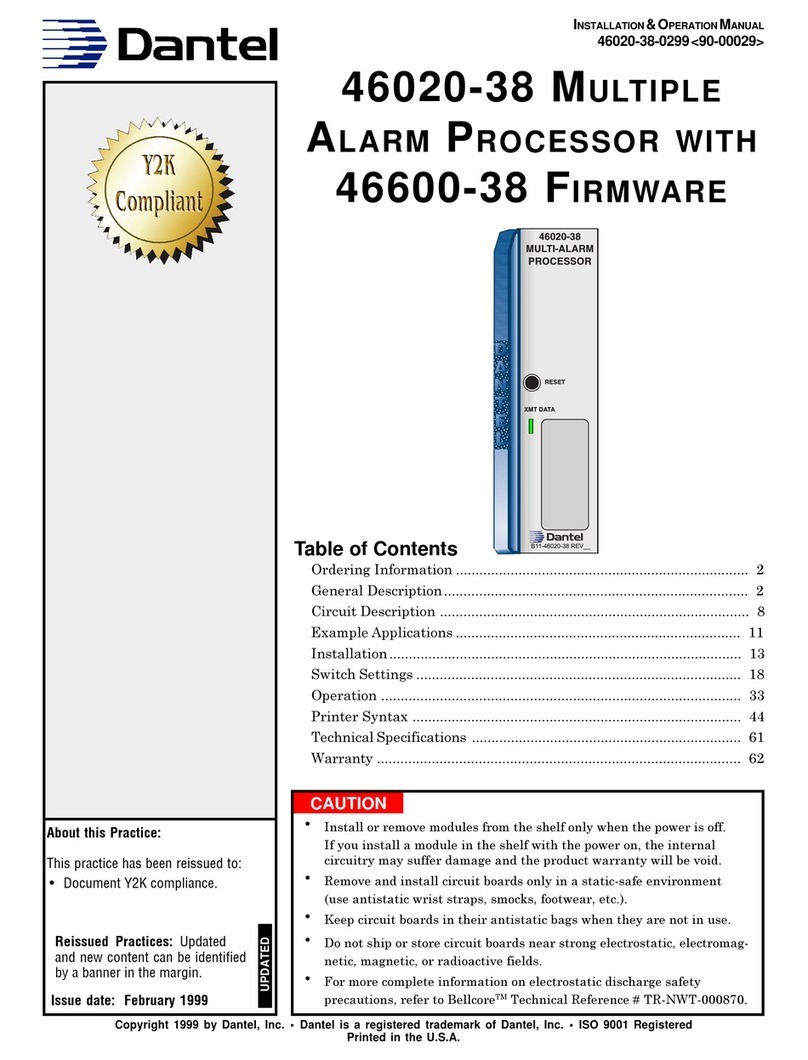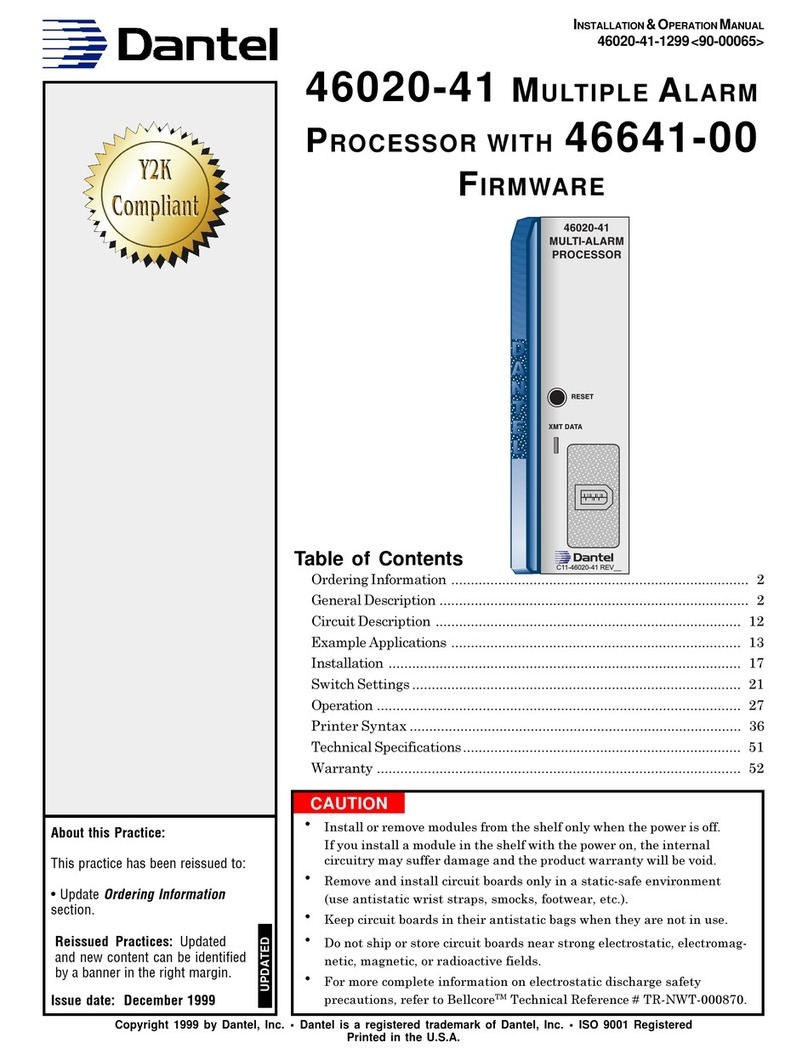46062-0299 <90-00016> PAGE 3
CIRCUIT DESCRIPTION
Fig. 1 shows the 46062 General Purpose Processor functional
schematic.
Microprocessor and Associated Circuitry
The GPP utilizes a 16-bit parallel processor operating
at 8.192 MHz.
Memory consists of the following:
♦An EPROM (Erasable Programmable Read Only Memory)
that contains the initial operating instructions for the micro-
processor,
♦A RAM that is used to store the operating software and the
configuration database. The RAM has battery backup to pro-
tect against loss of data if power is removed from the unit.
A watchdog timer is provided to reset the module in the event of
a Central Processor Unit (CPU) malfunction or voltage becomes
out of tolerance.
Real-Time Clock
A real-time clock is used by the CPU to provide time and date
stamping functions as alarm events occur. The real-time clock is
set through the host computer’s real-time clock during the
database download process.
The real-time clock can be replaced with an external timer by
placing the appropriate mini-jumper in the proper location.
Refer to the Installation chapter for information on the strap
locations.
Switches
There are three eight-lever DIP switches to set the default
settings for the baud rates, parity parameters, protocol, and
CTS/RTS options of the module’s three ports.
Input/Output Ports
A DUSART (Dual Universal Synchronous/Asynchronous Re-
ceiver/Transmitter) provides communications for the master and
the data ports. The ports support asynchronous RS-232 and
RS-422/485 physical interfaces. The interface type is selected by
the placement of mini-jumpers.
The printer port utilizes a UART (Universal Asynchronous
Receiver/Transmitter) to provide an asynchronous RS-232
interface.
Both the DUSART and the UART operate at 3.6864 MHz.
Parallel Interface
There are two parallel interfaces that you can wire to external
audible and visual equipment for alarm level reporting.