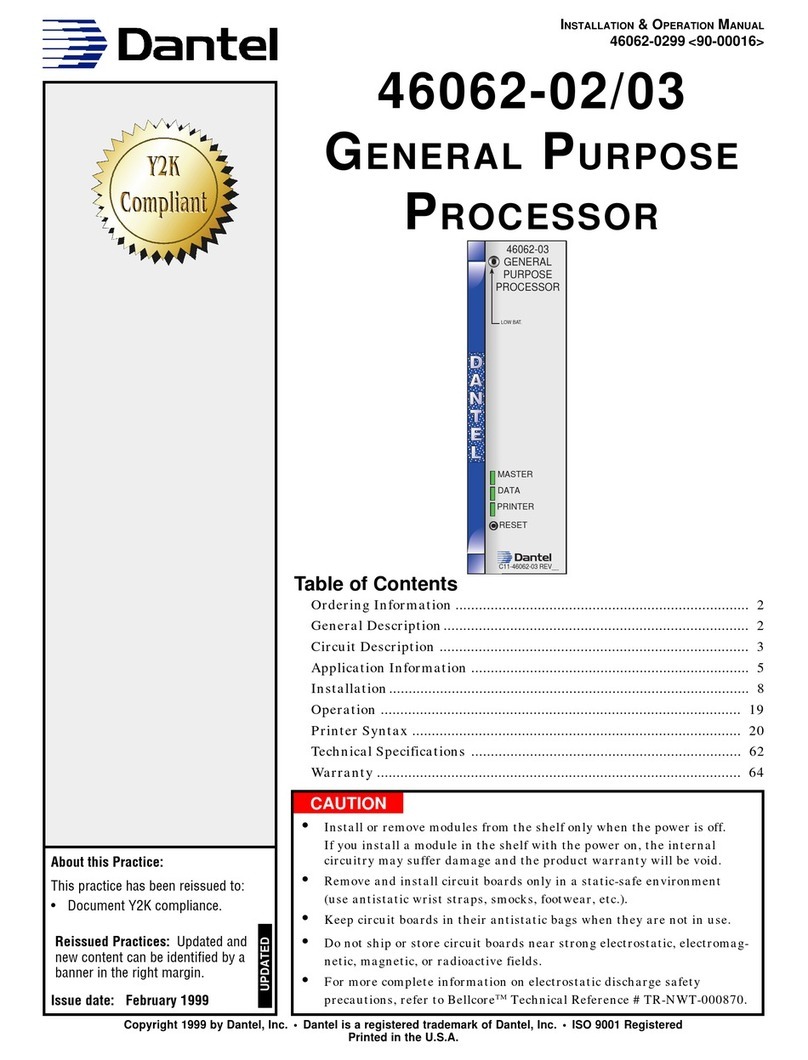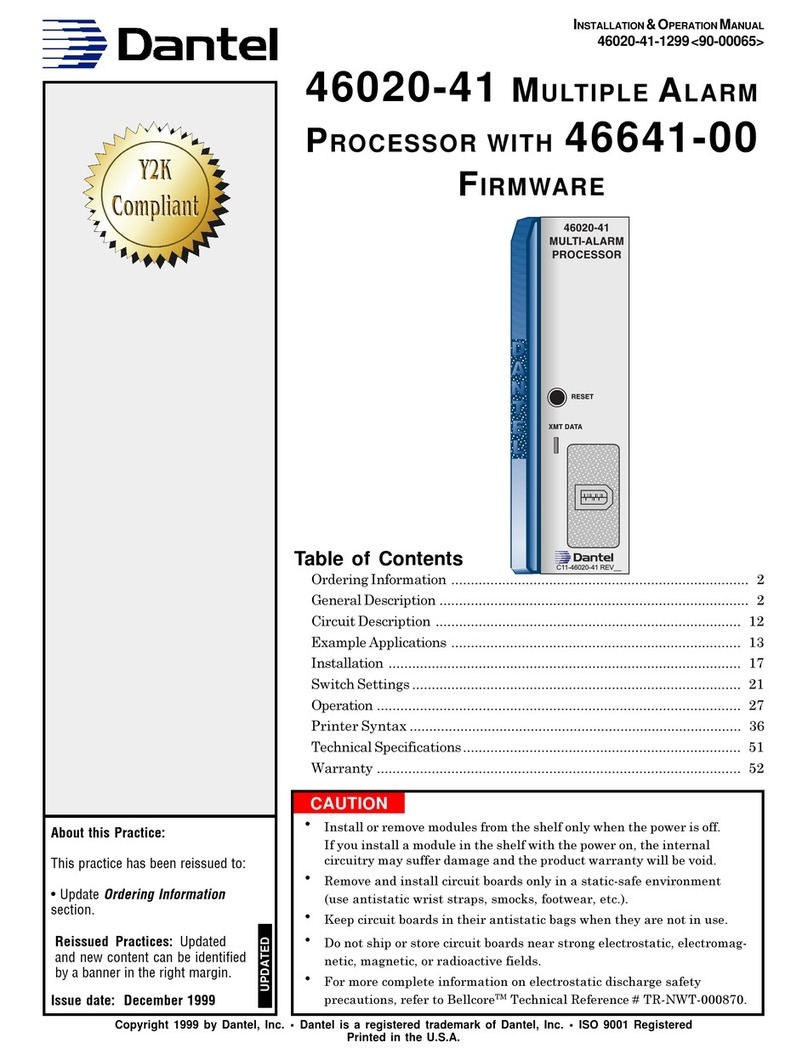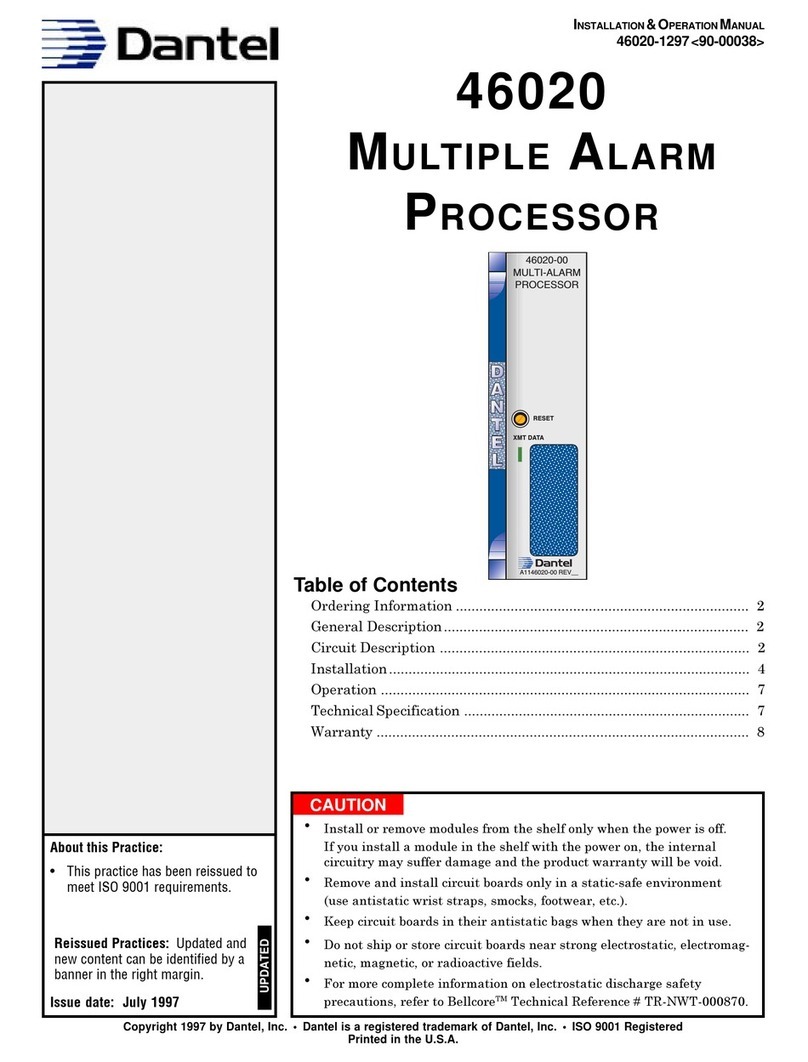PAGE 2 46020-38-0299<90-00029>
ORDERING INFORMATION
NOTE: This section lists the different options available for this product. To order any of the avail-
able options, contact Dantel Inside Sales through our toll-free number, 1-800-432-6835.
OPTION NUMBER FEATURES
B11-46020-38 Multiple Alarm Processor equipped with 46600-38 Firmware.
GENERAL DESCRIPTION
The 46020-38 Multiple Alarm Processor (MAP) is part of a
Dantel 460 Alarm and Control System. It is a 46020 MAP
with 46600-38 firmware. This chapter describes the features of
the MAP and firmware, and also how they work as part of a
complete system.
MAP PORTS
The firmware allows a MAP to operate in several different
applications of a 460 Alarm and Control System. The MAP
provides three different data interface points, and all of them
are affected by the firmware. Here is a brief description of each
of the ports:
Master Port
♦Connects to an alarm center that reports alarm data and
issues control point commands.
The alarm center may be a personal computer or an alarm
system master. For example, it could be an E-System master
the MAP communicates with through a 46033 E-System
Adapter.
♦May also connect to another device as an intermediary
point in reporting data to an alarm center.
This device could be a 46062 General Purpose Processor or
another MAP (using DCP, TBOS or DCPF protocol).
Printer Port
♦Connects to a standard ASCII (VT-100) terminal, with or
without a printer,
or
♦Connects to Dantels 46001 Status Monitor.
You can use the terminal or status monitor for local alarm
reporting. The terminal also can operate controls.
NOTE:
In order to work, the MAP must
be configured. Configuration al-
lows you to define how the MAP
will function, such as what
alarms it will poll and what con-
trol points it will operate. Refer
to the Switch Settings chapter.
CONTINUED . . .