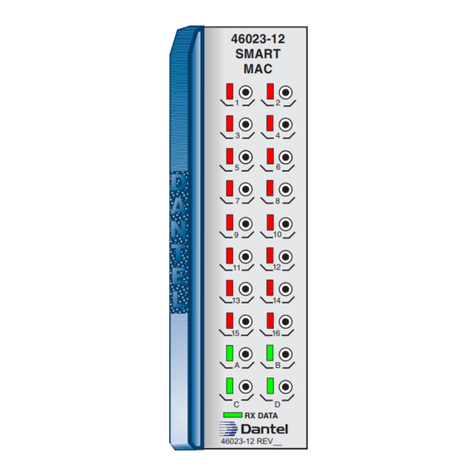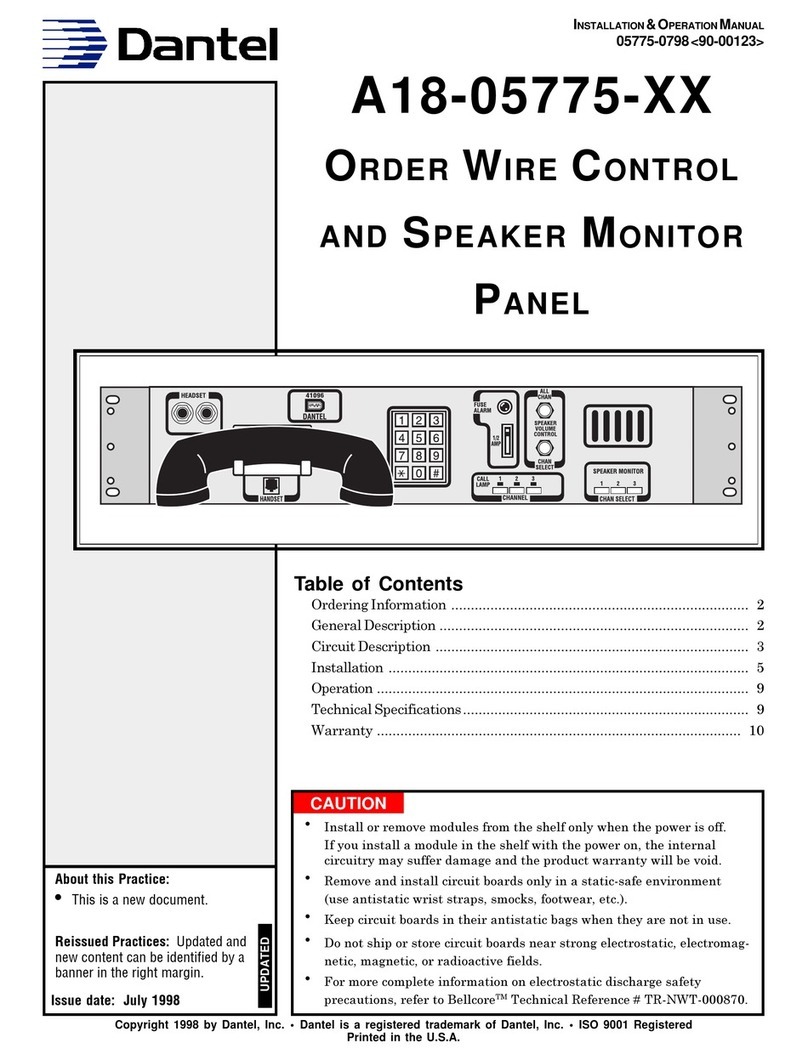PAGE 2 46210/46220-0998<90-00036>
ORDERING INFORMATION
GENERAL DESCRIPTION
The 46210-00 Alarm Block and 46220 Alarm and Control
Block are available in three options. Refer to the Ordering
Information section above.
Ground signals activate the alarm inputs. The units convert
alarm information into TBOS, DCP, DCPF, or DCM protocol and
send it to alarm reporting equipment. Printer Syntax is also
available for maintenance purposes.
CIRCUIT DESCRIPTION
The 46210/46220 Alarm and Control Block functional sche-
matic is shown in Fig. 1.
The microprocessor converts alarm and control information to
TBOS, DCP, DCPF, DCM, or Printer Syntax protocol. The
information is sent and received through the UART (Universal
Asynchronous Receiver/Transmitter) and the master and auxil-
iary ports.
A watchdog circuit resets the microprocessor if it malfunctions
temporarily.
Switches on the unit select the following:
♦Data rate (baud)
♦Method of alarm reporting
♦Protocol
♦TBOS display size
♦Beginning TBOS display
♦DCP, DCPF, or DCM address
♦Length of time for operating relays
WARNING:
When connecting or removing
the quick-disconnect power plug
to any Smart Block, it is neces-
sary to ensure that there is no
power present at the plug itself.
Remove power at either the cir-
cuit/bay fuse or remove the fuse
from the Smart Block itself be-
fore connecting the power plug.
Failure to do so will cause dam-
age to the Smart Block and may
void any Dantel warranty.
NOTE: This section lists the different options available for this product. To order any of the avail-
able options, contact Dantel Inside Sales through our toll-free number, 1-800-432-6835.
OPTION NUMBER FEATURES
B15-46210-00 Alarm Block; 256 discrete alarm inputs
B15-46220-00 Alarm and Control Block; 128 discrete alarm inputs and 32 control outputs
B15-46220-01 Alarm and Control Block; 192 discrete alarm inputs and 16 control outputs
A25-00508-00 Mounting Bar; 19-inch
A25-00508-01 Mounting Bar; 23-inch
CONTINUED . . .