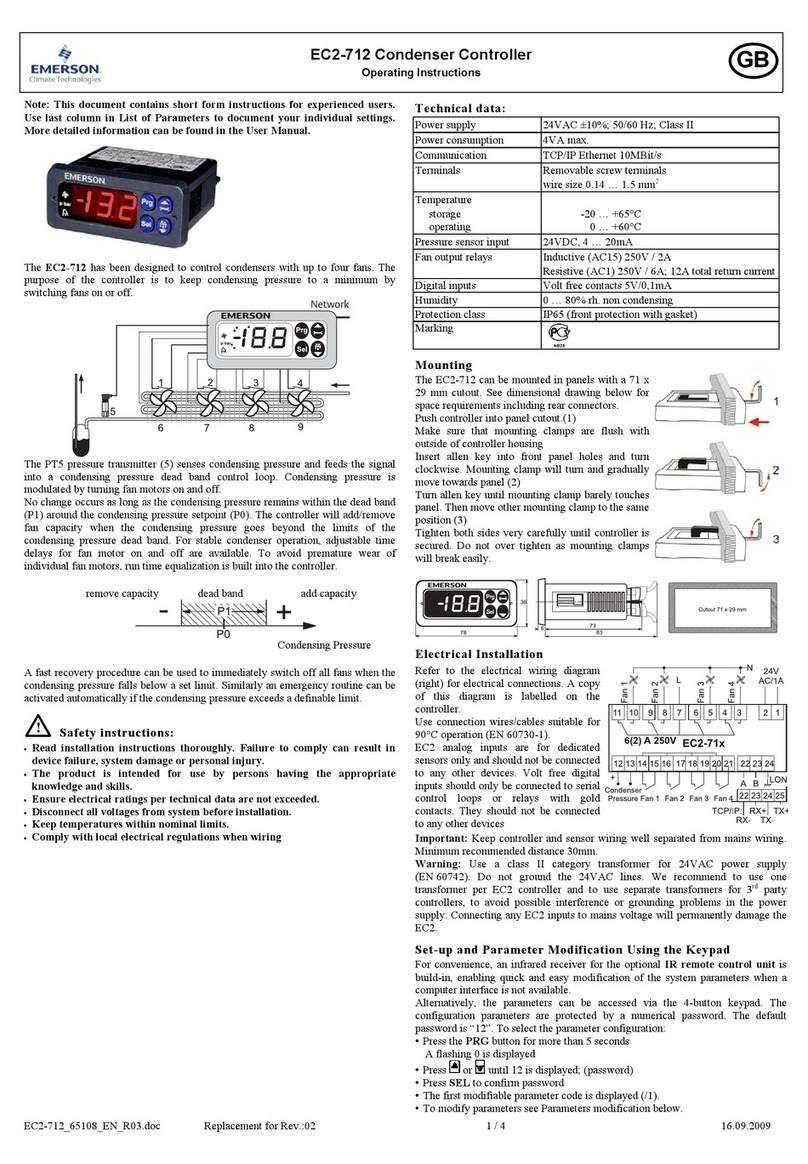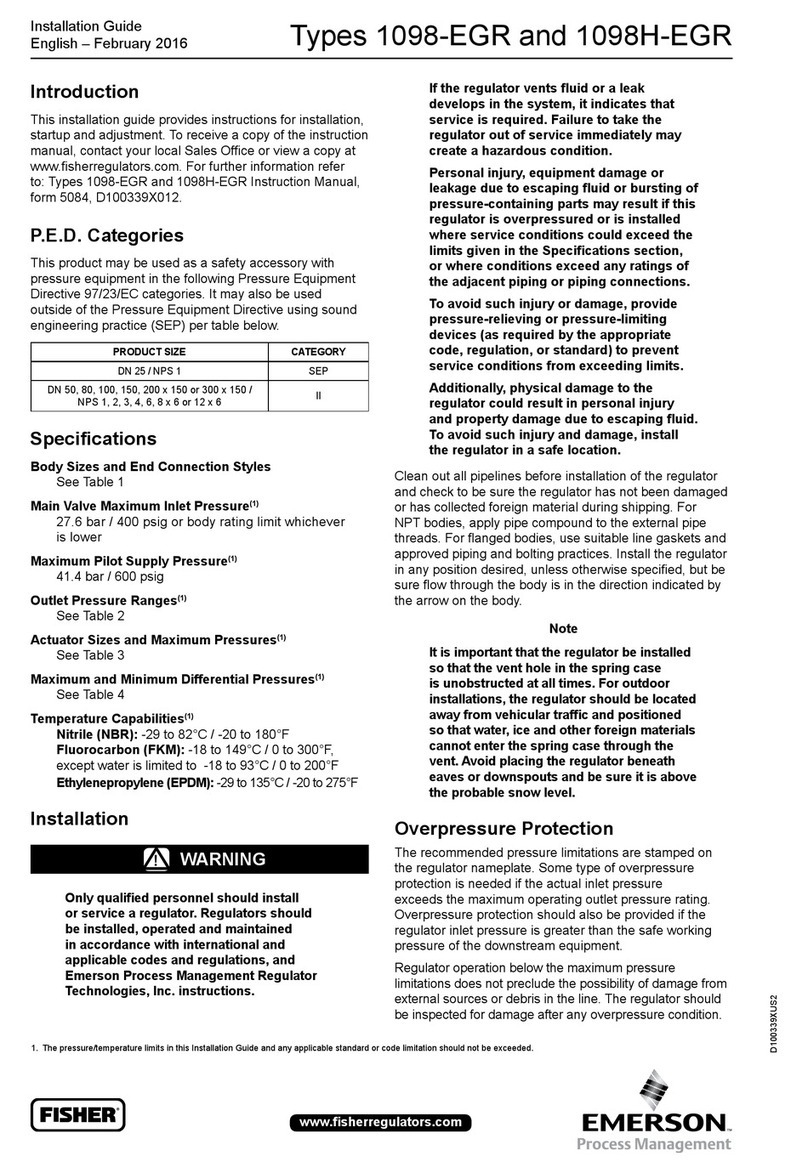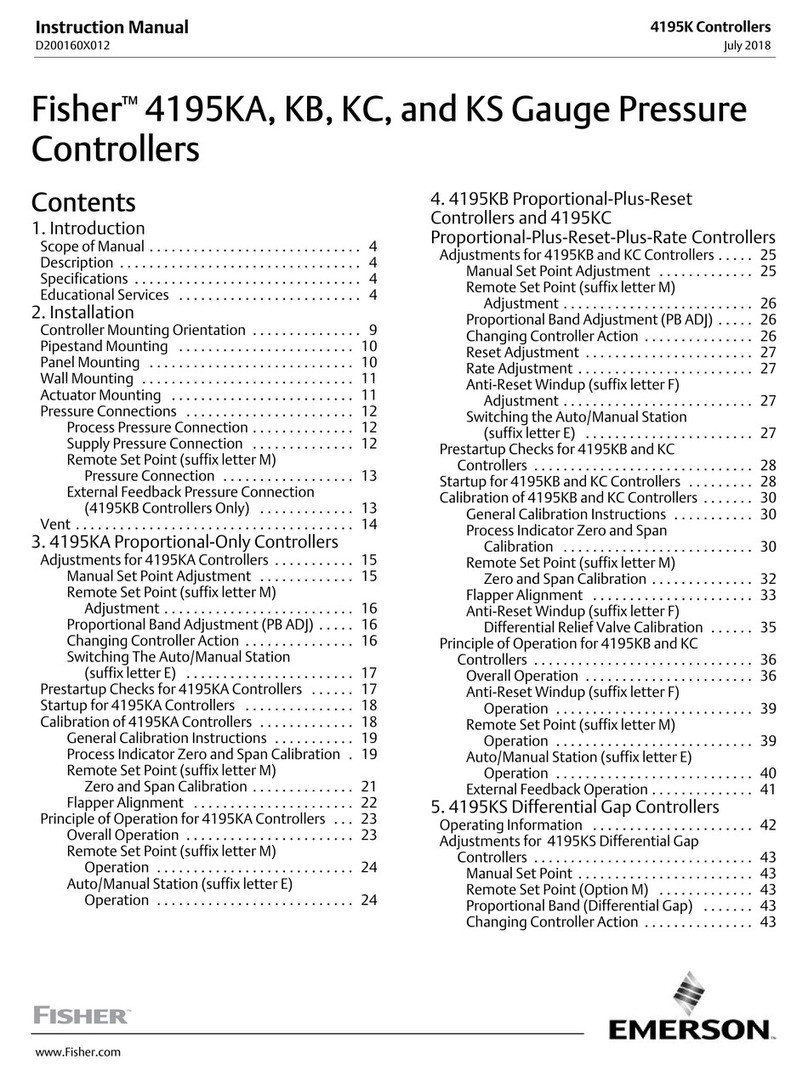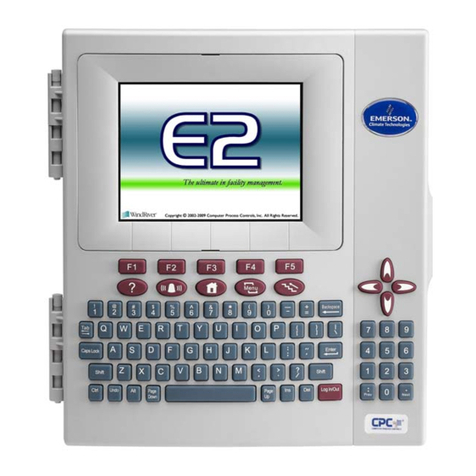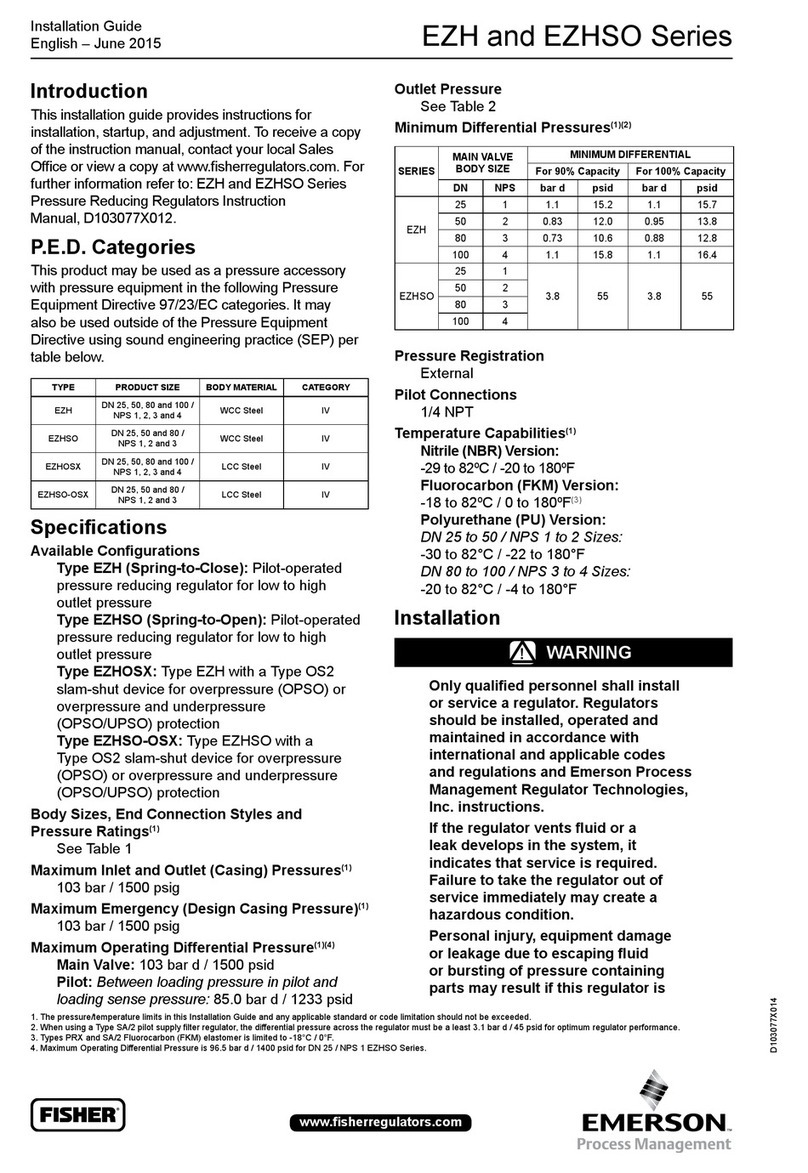Type L2 Instruction Manual
Form 5732
December 2001
10
Remove the hex nut (key 67) to permit removing the
displacer rod, pivot base, pivot body, and spacer
from the sensor connection.
4. Slide the pivot base (key 73), retaining ring
(key 76), anti-extrusion ring (key 75), and O-ring
(key 74) off the displacer rod. Remove the O-ring
(key 77) and backup ring (key 78) from the pivot
base.
Assembly
WARNING
Improper assembly of the O-rings,
anti-extrusion ring, and backup ring
could result in O-ring extrusion and
permit leakage of process fluids. To
avoid personal injury or property
damage from leaking process fluid, be
sure the O-rings, anti-extrusion ring
and backup ring are assembled in the
order shown in figure 7.
1. Place the pivot body (key 72) on the displacer rod
(key 64) so that it is positioned as shown in figure 7.
2. Slide the O-ring (key 74), anti-extrusion ring
(key 75) and retaining ring (key 76) onto the
displacer rod assembly (key 64). Be sure the O-ring,
anti-extrusion ring, and retaining ring are in the order
shown in
figure 7. Slide the pivot base onto the displacer rod
so that the points of the pivot body (key 72) will
engage the slots in the pivot base (key 73).
3. Install the O-ring (key 77) and backup ring (key
78) into the groove on the pivot base (key 73). Be
sure the backup ring is on the downstream pressure
side of the O-ring as shown in figure 7.
4. Insert the displacer rod (key 64) into the vessel
side of the sensor connection (key 65).
5. The pivot base must seat in the slots cast in the
sensor connection. These slots will be horizontal
when the sensor connection (key 65) is oriented as
shown in figure 2.
6. To reduce the possibility of nicking the O-ring
(key 77) on the pivot base, keep the displacer rod
centered in the sensor connection as much as
possible while pushing the pivot base into the sensor
connection. Be sure the pivot base seats in the slots
cast in the sensor connection.
7. Slide the spring (key 68) and spacer (key 66)
onto the displacer rod and secure with the hex nut
(key 67). Fully tighten the hex nut (key 67).
8. View the sensor connection from the vessel side.
Ensure that the pivot body arms remain aligned with
the pivot base arms (the two pivot body points are
seated in the pivot base slots).
9. Install the sensor on the tank.
Replacing the Controller Relay
Observe the warning given at the start of the
“Maintenance”section. Refer to figure 8 for key
number locations unless otherwise indicated.
1. Disconnect the supply and output pressure lines.
2. Remove the two relay mounting screws (key 33),
and pull the relay away from the controller base
(key 1).
3. Install the new relay using two relay mounting
screws (key 33). Make certain that the relay
mounting O-rings (keys 43 and 44, not shown) are
completely in their mounting bosses before installing
the relay. Make certain span lever B (see figure 5) is
in line with and pushing in on the end of either the
relay adjustment screw (key 49, throttling controller)
or the pilot valve plug of the valve assembly (key 51,
snap-acting controller).
Replacing the Controller Supply Filter
Observe the warning given at the start of the
“Maintenance”section. Refer to figure 8 for key
number locations unless otherwise indicated.
1. Disconnect the supply and output pressure lines.
2. Loosen the filter cap screws (key 17), and rotate
the filter cap (key 14) to the side to uncover the
supply filter (key 15).
3. Remove the old filter (key 15), and remove any
debris from the filter boss.
4. Install a new supply filter. Reinstall the filter cap
(key 14), and tighten the filter cap screws (key 17).
Parts Ordering
When corresponding with your Fisher sales office
about this equipment, always mention the serial
number of the controller. The serial number can be
found on the nameplate (key 55, figure 8). When
ordering replacement parts, also specify the
complete 11-character part number of each part
required as found in the following parts list.