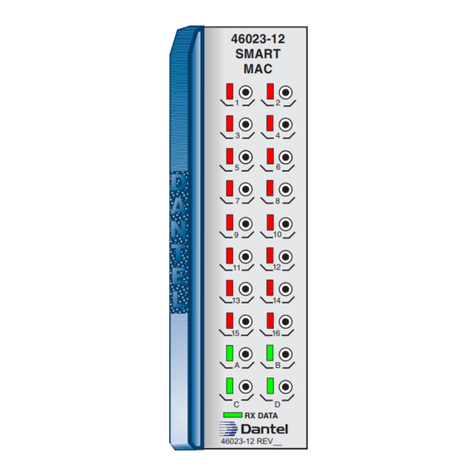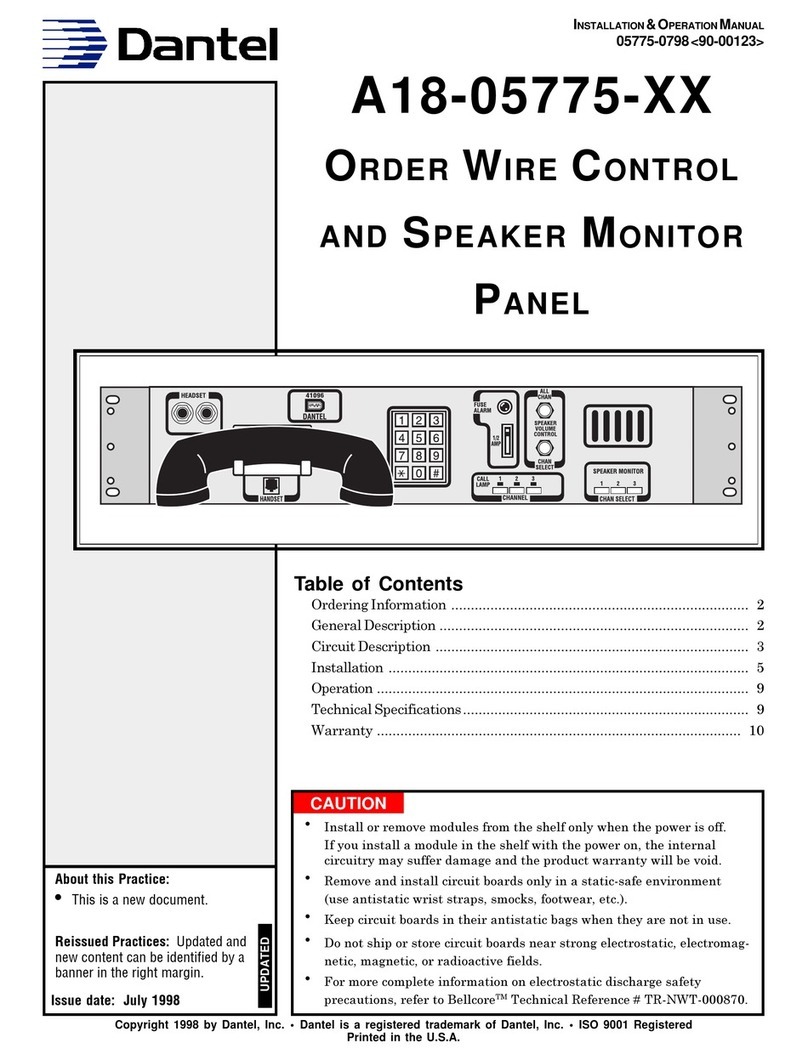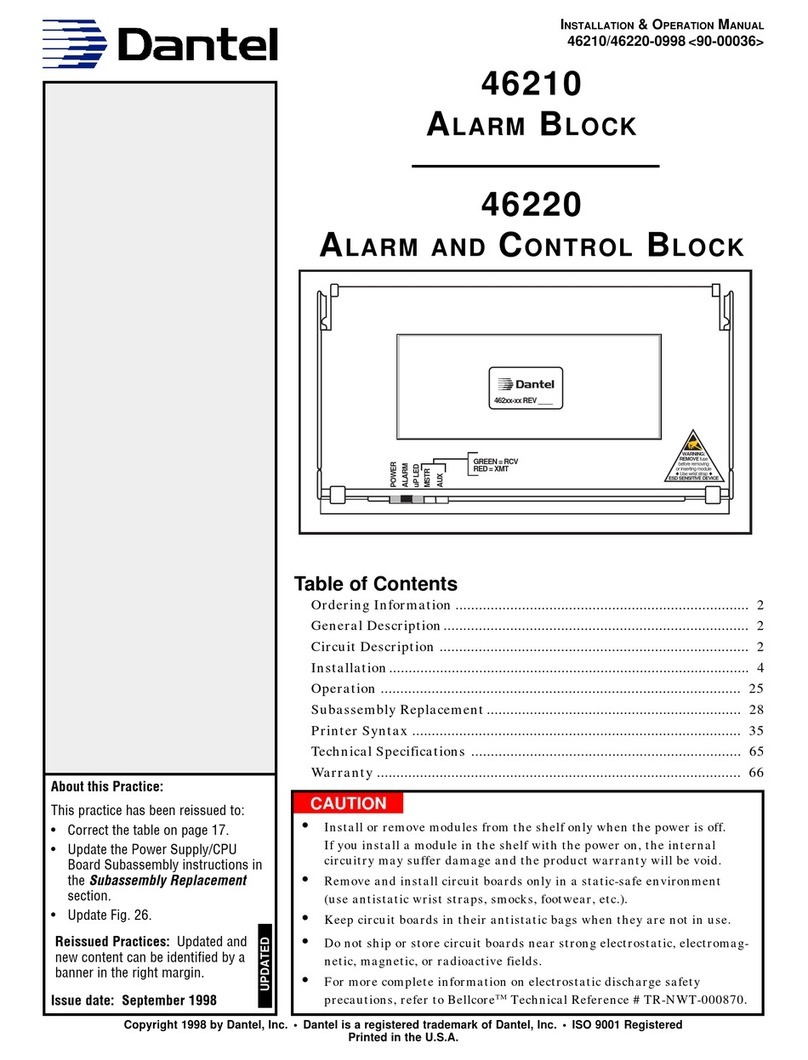PAGE 6 05721-1098<90-00050>
SERVICE NODE ASSEMBLY
The Service Node provides for 30 self-healing channels on a fiber
ring application, one self-healing alarm channel, and one pilot
channel. The assembly will consist of two Controllers, 16 Data
Port Modules, and Hubbing Modules to allow for the transmission
and reception of data from the East and West directions of the
ring. A Multi-Alarm Transmitter (MAT) is used to monitor the
synch on the local terminals, to monitor the ring continuity of the
system, and to monitor the local power supplies for the Controller
cards. A Multi-Alarm Processor (MAP) is used to interrogate all of
the MATs at the LSOs for faults. A General Purpose Processor
(GPP) then polls the MAP and converts the detected faults to TL1
alarm messages that are sent to the OS over a Datakit channel.
In this application, the DSMs are set up to act as a self-healing
ring. At the Service Node, data will normally be transmitted in a
West to East direction (clockwise). Data is received in an East to
West direction (counter-clockwise). When the system is intact, the
East DSM is opened and no data is transmitted or received by it.
When the MAT at the Service Node detects a fault on the ring in
either direction, the system will self-heal by transmitting or
receiving in the opposite direction in order to avoid the fault.
SERVICE NODE DESCRIPTION
The Service Node location can send or receive data from either
direction. Refer to Fig. 4. The data to and from the East Port
modules is opened if there is no faults on the system. An RS-232
signal is sent around the ring in both directions, East to West and
West to East. The opposite ends of the ring have detectors on them
so that there is continuous monitoring of the continuity of the
system in both directions.
If there is no fault on the system, data is transmitted from the
West to the East, and data is received from the East to West
direction. An RS-232 signal, used for continuity checking, is sent
out on channel 31 with a known pattern and in a known time slot
on the data string. This data string will also contain framing
information. This will assure that noise cannot cause a false
indication. There is a 300 millisecond delay upon the loss of signal
before the detect takes place.
The detected RS-232 signals are sent to the MAT at the Service
Node. If there is a failure on the ring, the MAT will energize one of
two relays, depending on the failure direction, and this relay will
trigger additional relays that will cause the data path to reverse
direction. (This can be either the transmission path or the receive
path, depending on the failure direction.)
If there is a failure from the West to East direction, the MAT
alarm point associated with the continuity check for the West to
East loop cannot detect the RS-232 signal at the Service Node, and
the logic will energize relays 12A and 13A. All transmit and
GENERAL DESCRIPTION