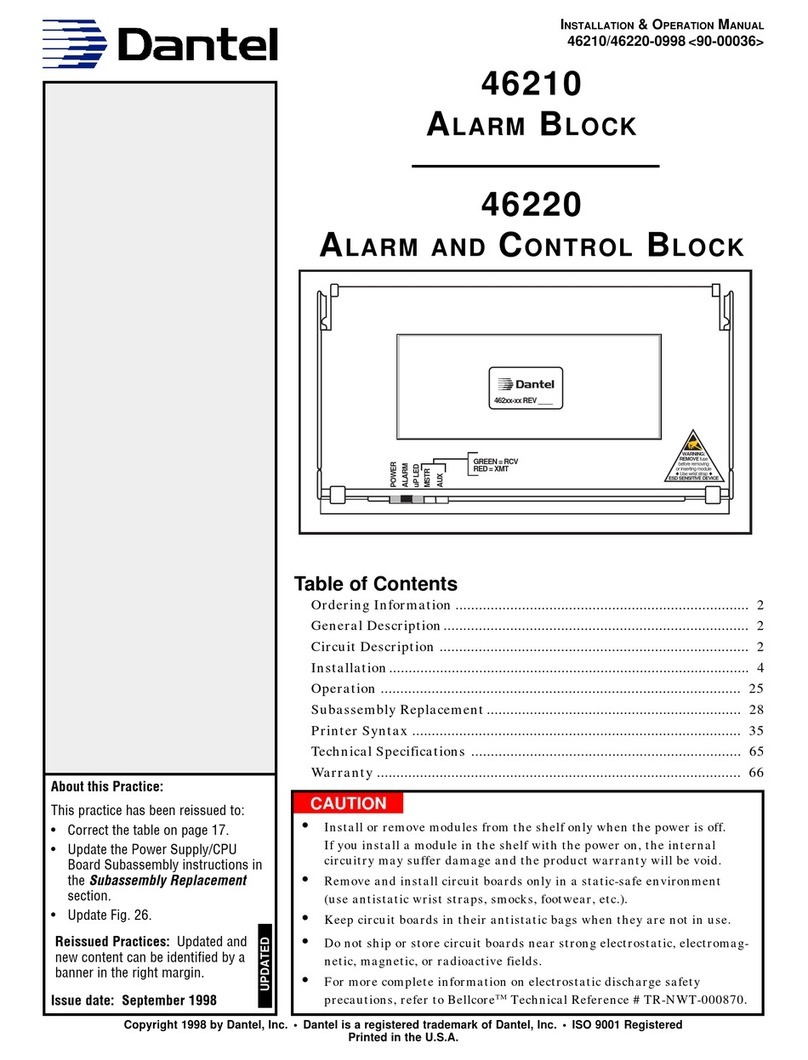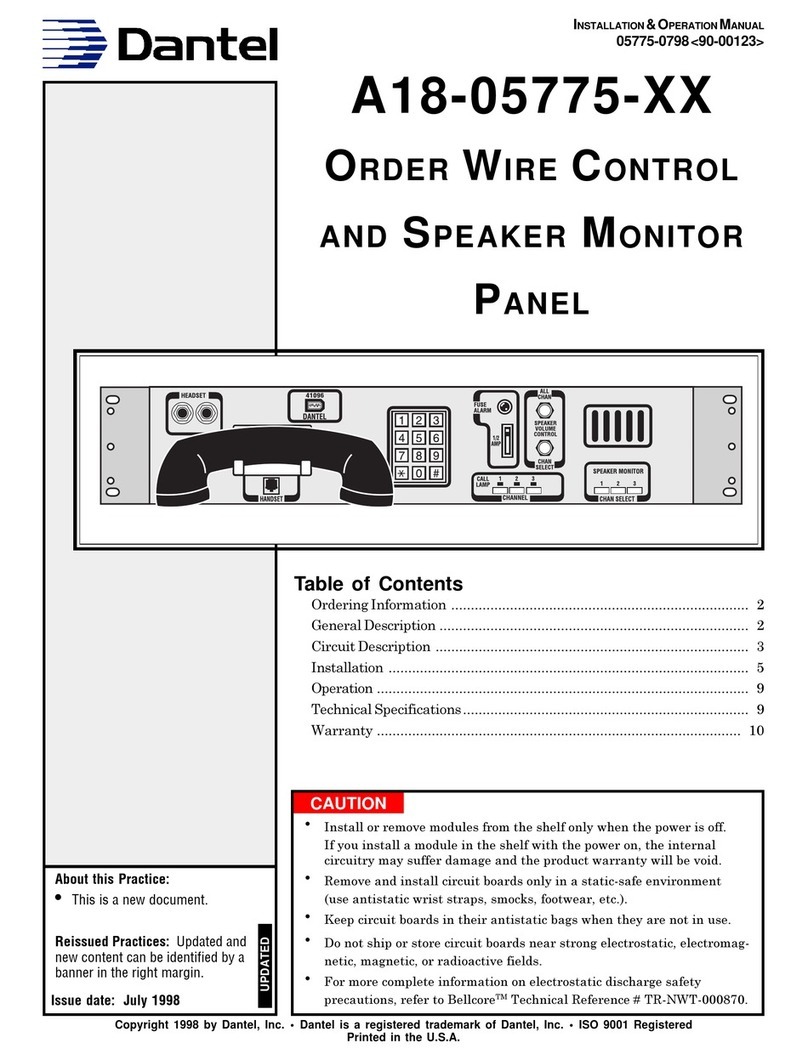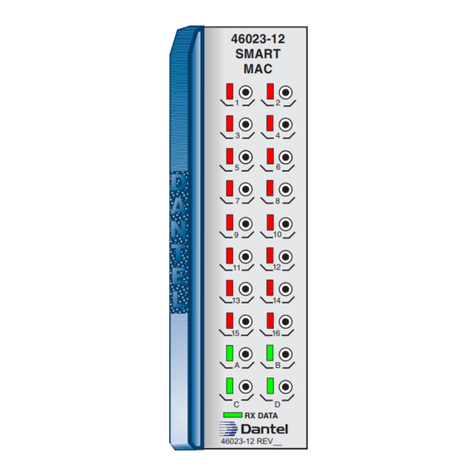CAUTION
•Install or remove modules from the shelf only when the power is off.
If you install a module in the shelf with the power on, the internal
circuitry may suffer damage and the product warranty will be void.
•Remove and install circuit boards only in a static-safe environment
(use antistatic wrist straps, smocks, footwear, etc.).
•Keep circuit boards in their antistatic bags when they are not in use.
•Do not ship or store circuit boards near strong electrostatic, electromag-
netic, magnetic, or radioactive fields.
•For more complete information on electrostatic discharge safety
precautions, refer to BellcoreTM Technical Reference # TR-NWT-000870.
Copyright 1998 by Dantel, Inc. • Dantel is a registered trademark of Dantel, Inc. • ISO 9001 Registered
Printed in the U.S.A.
INSTALLATION & OPERATION MANUAL
41095-0898 <90-00129>
41095
ORDER WIRE CONTROL AND
SPEAKER MONITOR PANELS
About this Practice:
This practice has been reissued to:
• Incorporate all addendums.
Issue date: August 1998
Reissued Practices: Updated and
new content can be identified by a
banner in the right margin.
UPDATED
Table of Contents
Ordering Information ........................................................................... 2
General Description.............................................................................. 2
Circuit Description ............................................................................... 3
Installation............................................................................................ 6
Operation ............................................................................................ 10
Technical Specifications ..................................................................... 11
Warranty ............................................................................................. 12
1 2 3 4 5 6
CHANNEL SELECT
CALL LAMP
HEADSET
1
2
A
M
P
_
FA2
1
2
A
M
P
_
FA1
SPK 1 SPK 2
VOLUME
CONTROL
1 2 3 4 5 6
SPEAKER 2 MONITOR SELECT
2 31
564
8 97
0#
*
ABC DEF
GHI JKL MNO
PRS TUV WXY
OPER