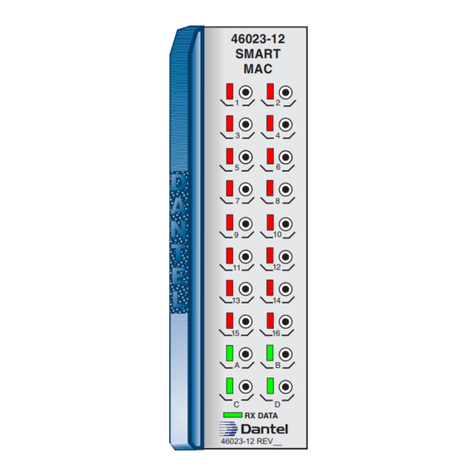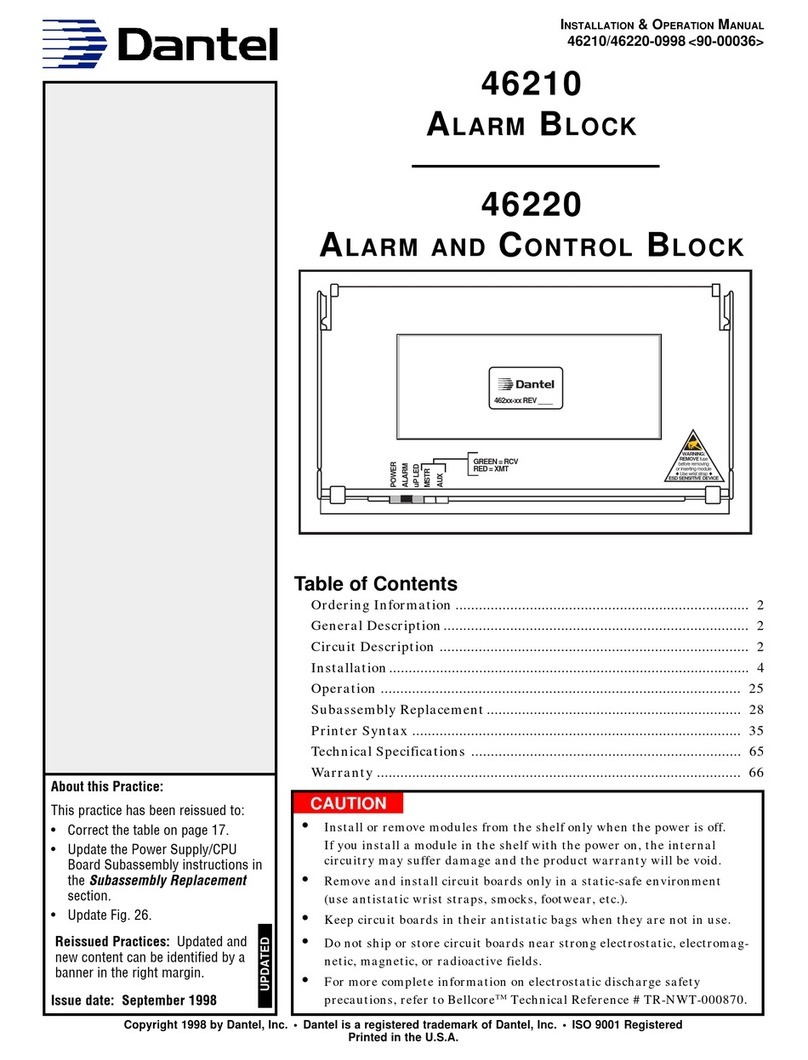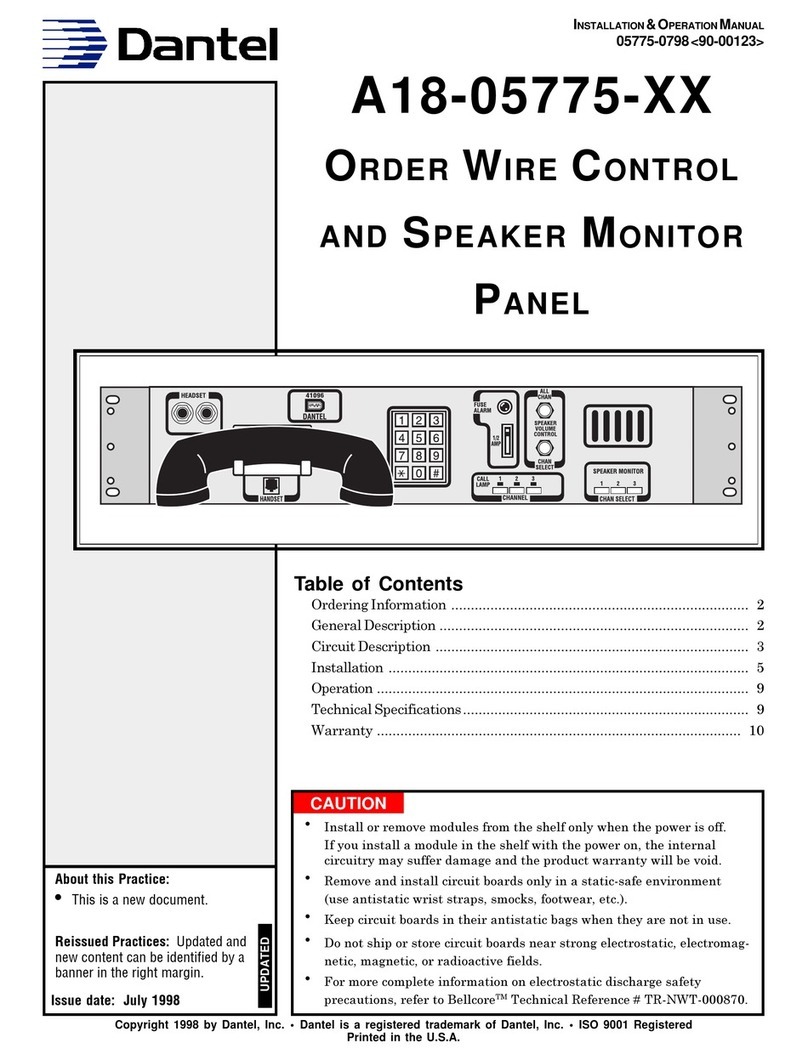PAGE 2 05776-1198 <90-00124>
NOTE: This section lists the different options available for this product. To order any of the avail-
able options, contact Dantel Inside Sales through our toll-free number, 1-800-432-6835.
OPTION NUMBER FEATURES
B18-05776-00 Wired only. No modules
B18-05776-01 Wired shelf equipped with one 46105 Dual VF 64Kb Channel module; one 44022 Subscriber
Line Interface module; and one 44118 4W/4W VF Bridge.
B18-05776-02 Equipped the same as the -01 option above; less the 46105.
ORDERING INFORMATION
GENERAL DESCRIPTION
This shelf is designed to be a 4-wire analog or digital order
wire assembly (OW). It is wired for:
♦44022-00 (A17-44022-00) Subscriber Line Interface module
♦44118-00 (A17-44118-00) 4W/4W VF Bridge
♦46105-00 (A17-46105-00) Dual VF 64 Kb Channel module.
The 05776 is equipped to use a 4-wire telephone such as the
A23-00010-20 or an A18-05775-00 3 channel OW speaker moni-
tor panel. No DTMF decoding is provided for this unit. DTMF
signaling is only used to get access to the VNET interface to the
PBX.
The unit is designed as a party-line system so that a caller, on
the OW channel, will simply speak into the handset and call who
he wants to talk to. The same is true from a call coming in from
the Off-Net package. The Off-Net unit associated with this
system will be the VNET PBX assembly A18-05774.
The 05776 operates from -21 to -56 volts with levels of +7 to
-16 dBm on any port of the 44118 VF bridge. In this application
all ports of the bridge will be set for -16 dBm on the transmit
ports and +7 dBm on the receive ports. The OW interface will be
made up of:
♦A 46105-00 Dual VF card in slot 1 (J1)
♦A 4118-00 4w/4w bridge in slot 2 (J2)
♦A 44022-00 subscriber line interface in slot 3 (J3).
NOTE:
With the release of the
B18-05776-XX Universal Order-
wire assembly, the A80-00630-00
M lead interface module has
been added.
This assembly will allow for con-
trol of M lead devices that re-
quire RS-232 or RS-449 RTS
leads to enable the 64 kb chan-
nels. The interface module can be
provisioned so that the on-hook
idle condition is normal low or
normal high.
UPDATED
NEW NOTE