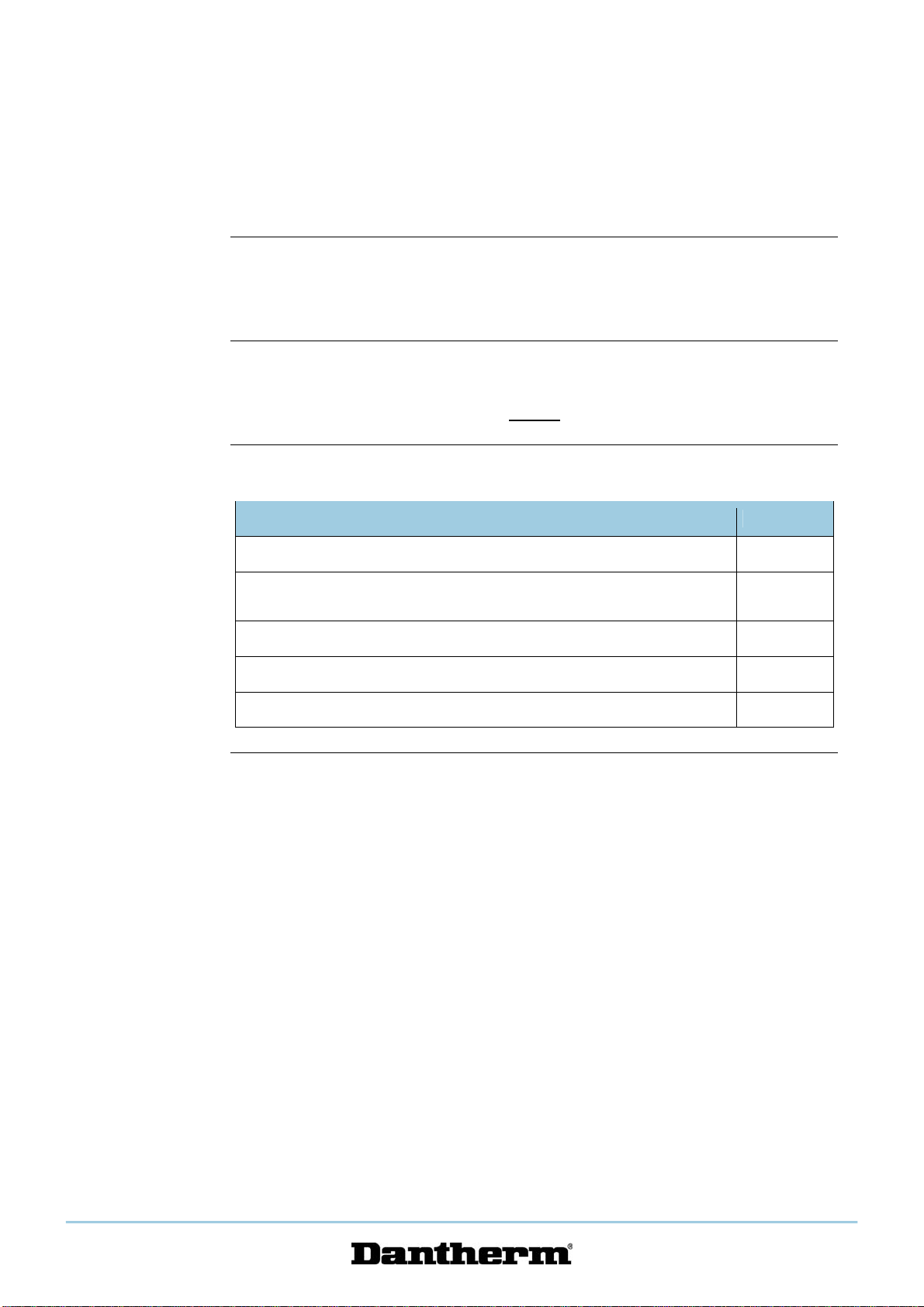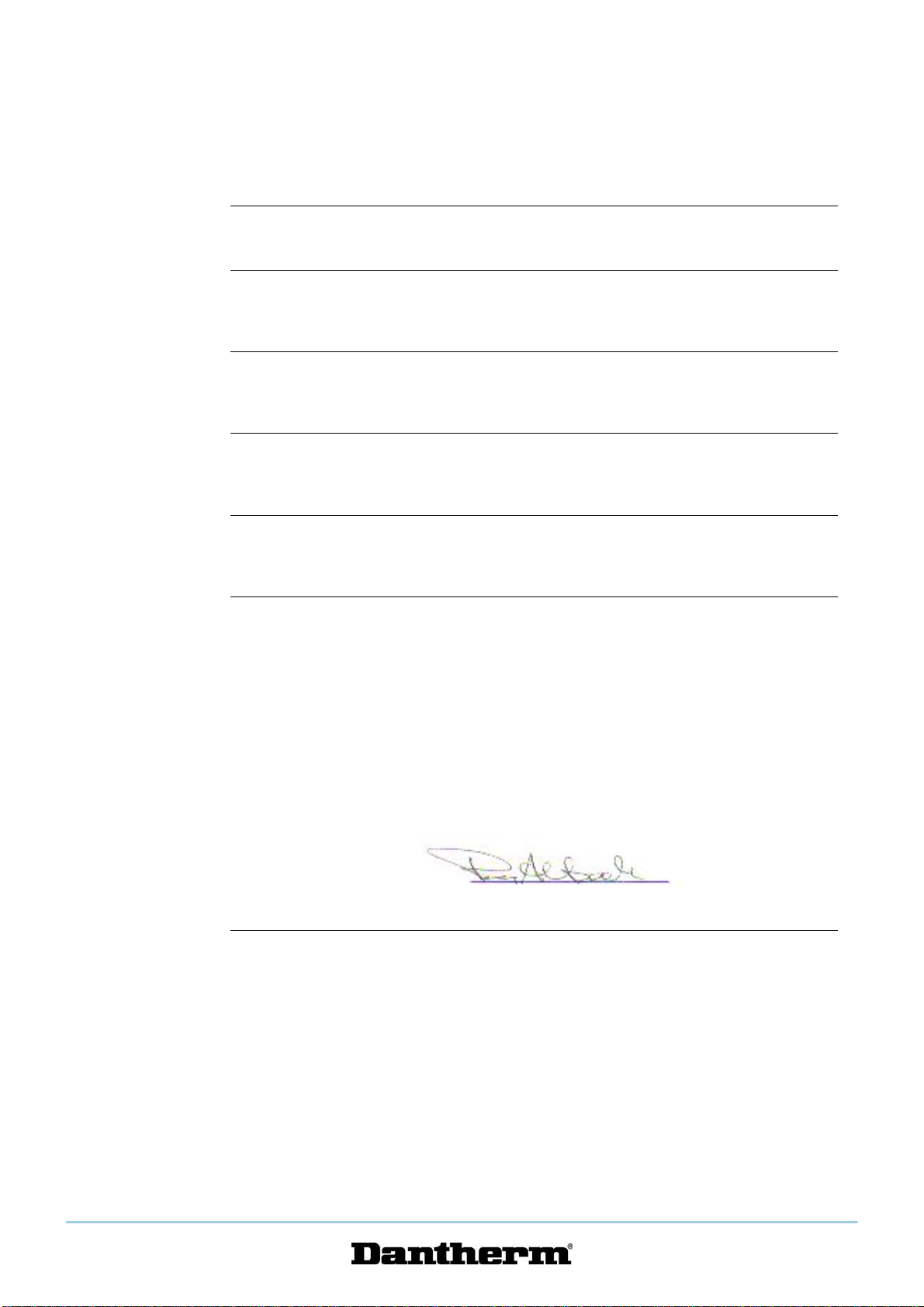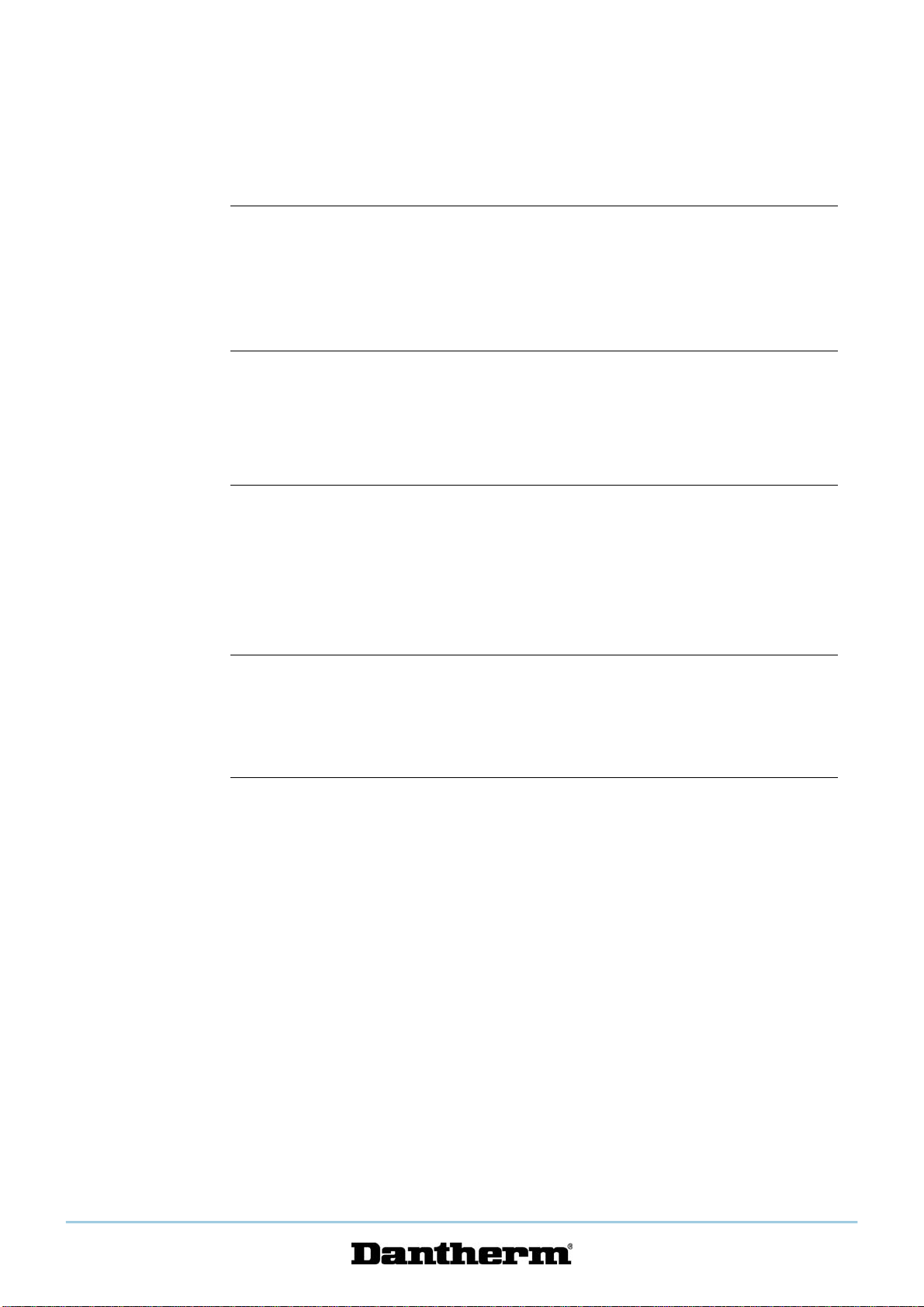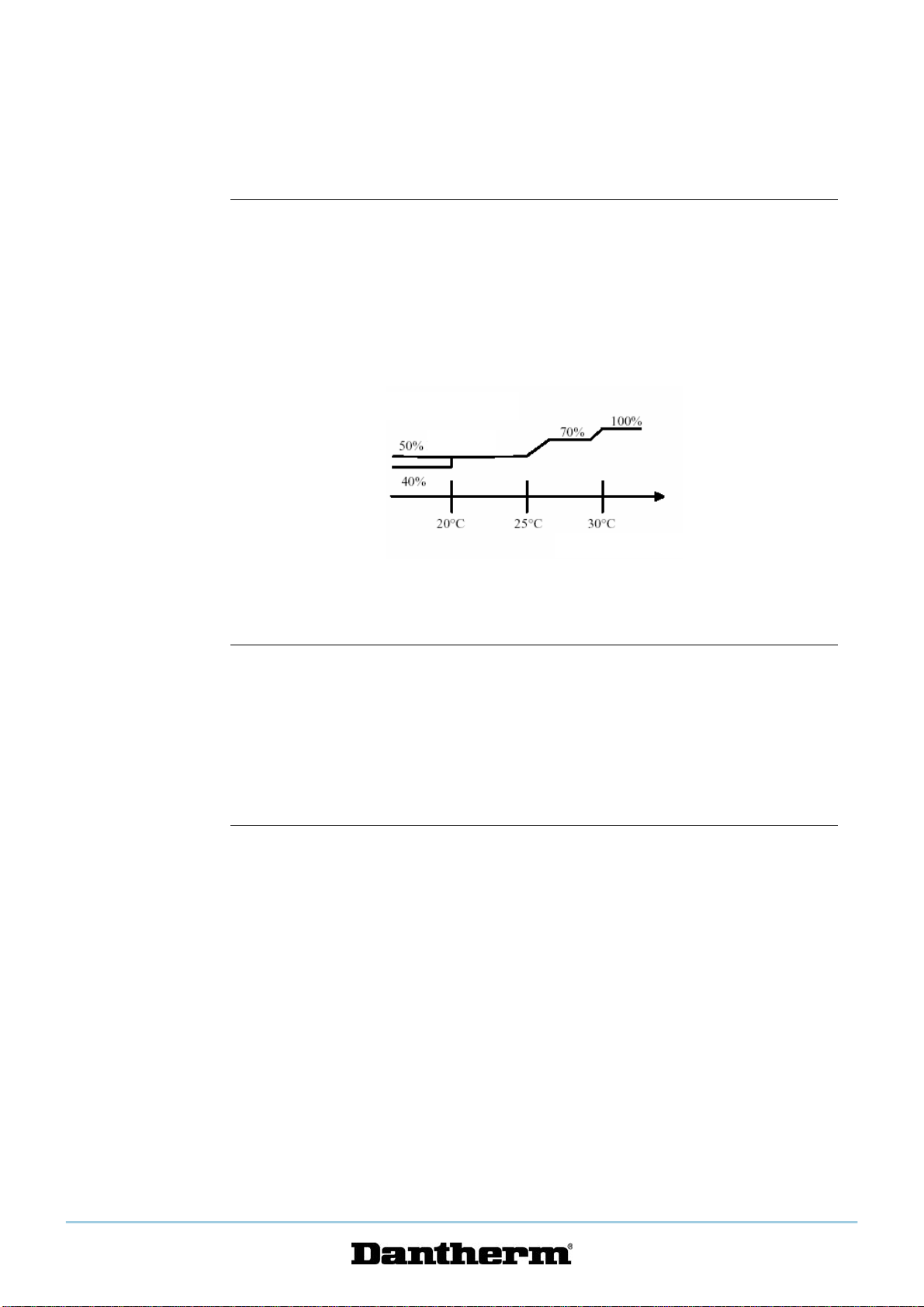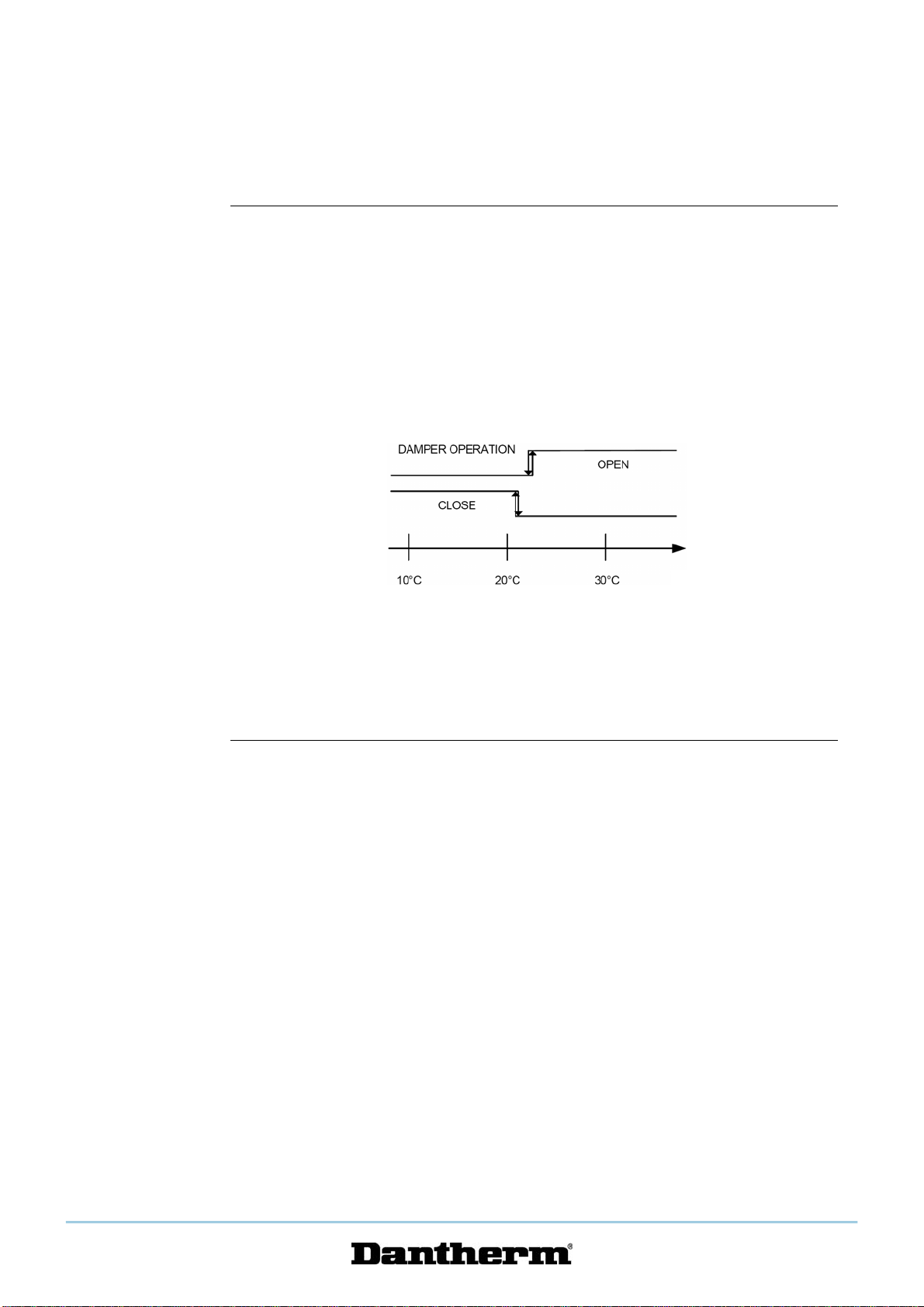6
General information
Introduction This section gives you the general information about the unit and this service manual.
Manual, part
number Part number of this service manual is 910002.
Target group This service manual is intended for technical staff who are to install the climate control
unit, carry out preventative maintenance, and replace defective parts.
Copyright Copying of this service manual, or part of it, is not allowed without written permission
from Dantherm A/S.
Reservations Dantherm A/S reserves the right to make changes and improvements of the product
and the service manual at any time without prior notice or obligation.
CE
Declaration of
conformity
Dantherm A/S, Marienlystvej 65, DK-7800 Skive hereby solemnly declares that the
RBS 800 conforms with the following directives:
•97/37/EEC Machine directive
•89/336/EEC EMC directive
and has been manufactured in accordance with the following norms:
•EN 292 Machine safety
•EN 61000 EMC
December 2001
Per Albæk - Managing Director