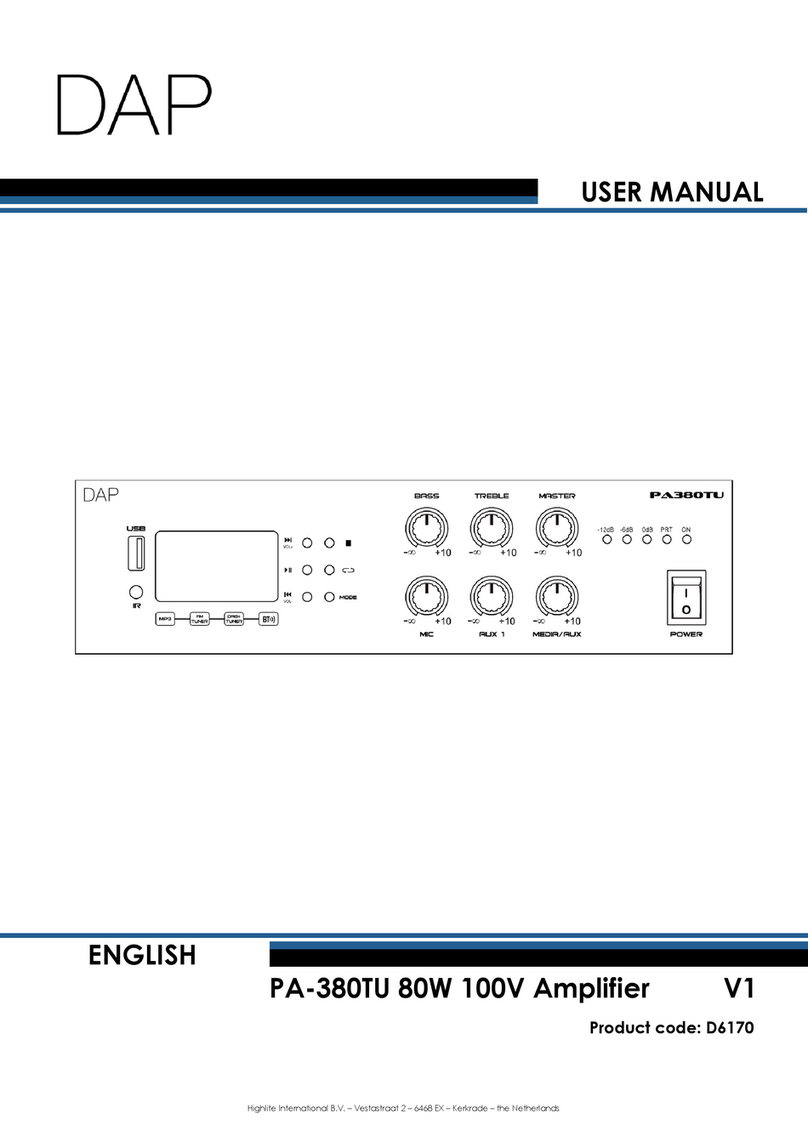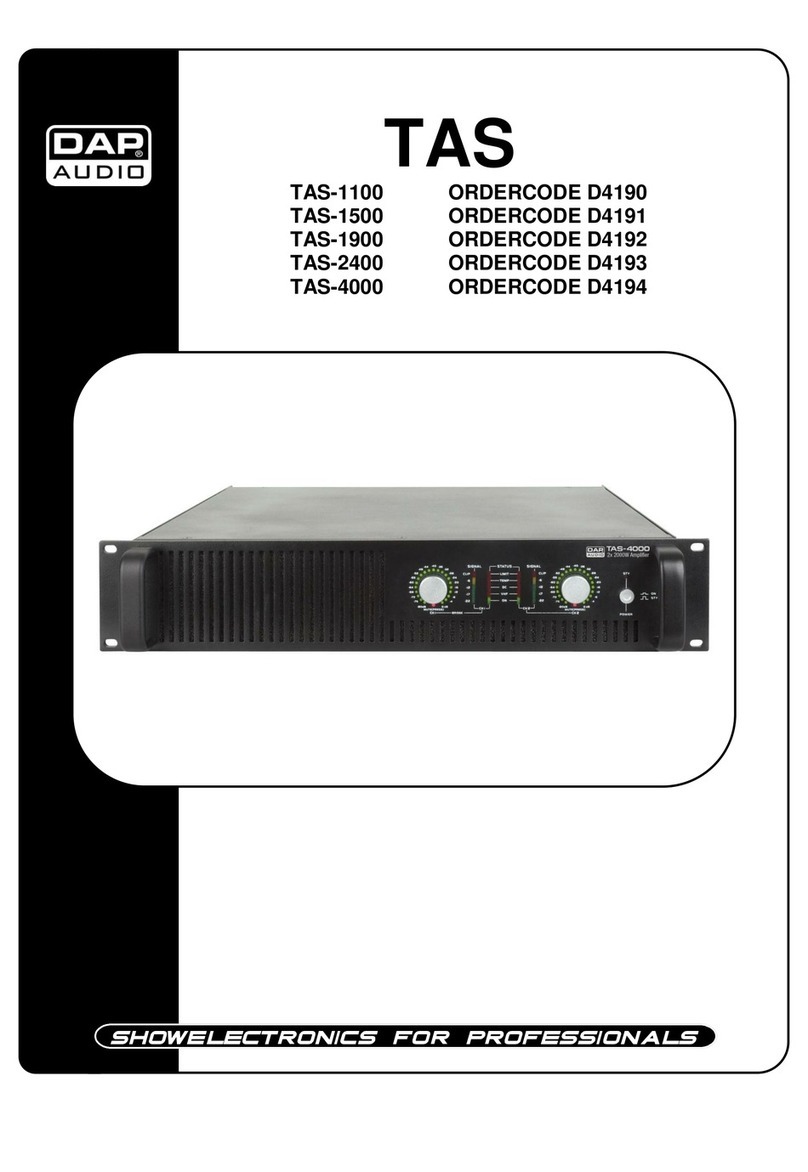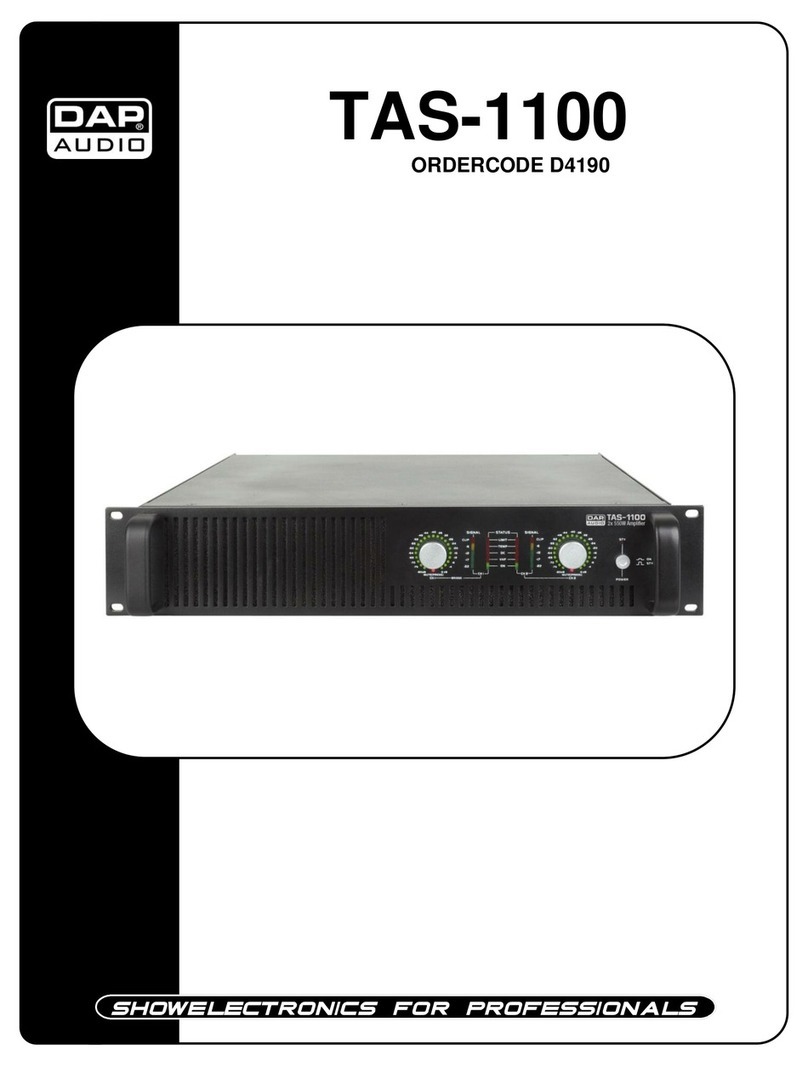Table of contents
1. Introduction..........................................................................................................................................................4
Before Using the Product ..................................................................................................................................4
Intended Use .......................................................................................................................................................4
Text Conventions ................................................................................................................................................4
Symbols and Signal Words................................................................................................................................5
Symbols on the Information Label ..................................................................................................................5
2. Safety ....................................................................................................................................................................5
Warnings and Safety Instructions ....................................................................................................................6
Requirements for the User.................................................................................................................................7
3. Description of the Device ...................................................................................................................................8
Front View ............................................................................................................................................................8
Back View ............................................................................................................................................................8
Product Specifications ......................................................................................................................................9
Dimensions.........................................................................................................................................................10
4. Installation ..........................................................................................................................................................10
Safety Instructions for Installation ..................................................................................................................10
Installation Site Requirements ........................................................................................................................10
Rack Mounting .................................................................................................................................................10
Connecting the Wi-Fi Antenna......................................................................................................................10
Connecting the DAB/FM Wire Antenna ......................................................................................................11
Connecting the Device to a Router.............................................................................................................11
Connecting Audio Devices............................................................................................................................11
DAB/FM Signal Reception.....................................................................................................................11
Installation of the Batteries .............................................................................................................................12
Connecting to Power Supply.........................................................................................................................12
5. Setup ...................................................................................................................................................................13
Warnings and Precautions .............................................................................................................................13
Turning On/Off ..................................................................................................................................................13
Software Updates.............................................................................................................................................13
Network Setup ..................................................................................................................................................13
Wi-Fi Setup................................................................................................................................................13
Wi-Fi Setup via Esptouch App ..........................................................................................................14
LAN Setup ................................................................................................................................................14
Network Indicator Display Status.........................................................................................................14
Entering Passwords and Searching for Phrases ..........................................................................................15
Setup Examples ................................................................................................................................................15
Stereo Mode............................................................................................................................................15
Bridge Mode............................................................................................................................................16
100 V Mode .............................................................................................................................................16
6. Operation ...........................................................................................................................................................17
Safety Instructions for Operation...................................................................................................................17
Control Modes ..................................................................................................................................................17
Control Panel ....................................................................................................................................................17
Start-up...............................................................................................................................................................18
Choosing Menu Language ..................................................................................................................18
Configuring the Network for the First Time.........................................................................................18
Menu Overview ................................................................................................................................................19
Main Menu Options .........................................................................................................................................21
My Favourite ............................................................................................................................................22
Managing My Favourite With a PC or Smartphone ....................................................................23
Managing My Favourite With the Skytune Radio Portal .............................................................24
Internet Radio..........................................................................................................................................26
Skytune .................................................................................................................................................26
Search(Skytune) .................................................................................................................................27