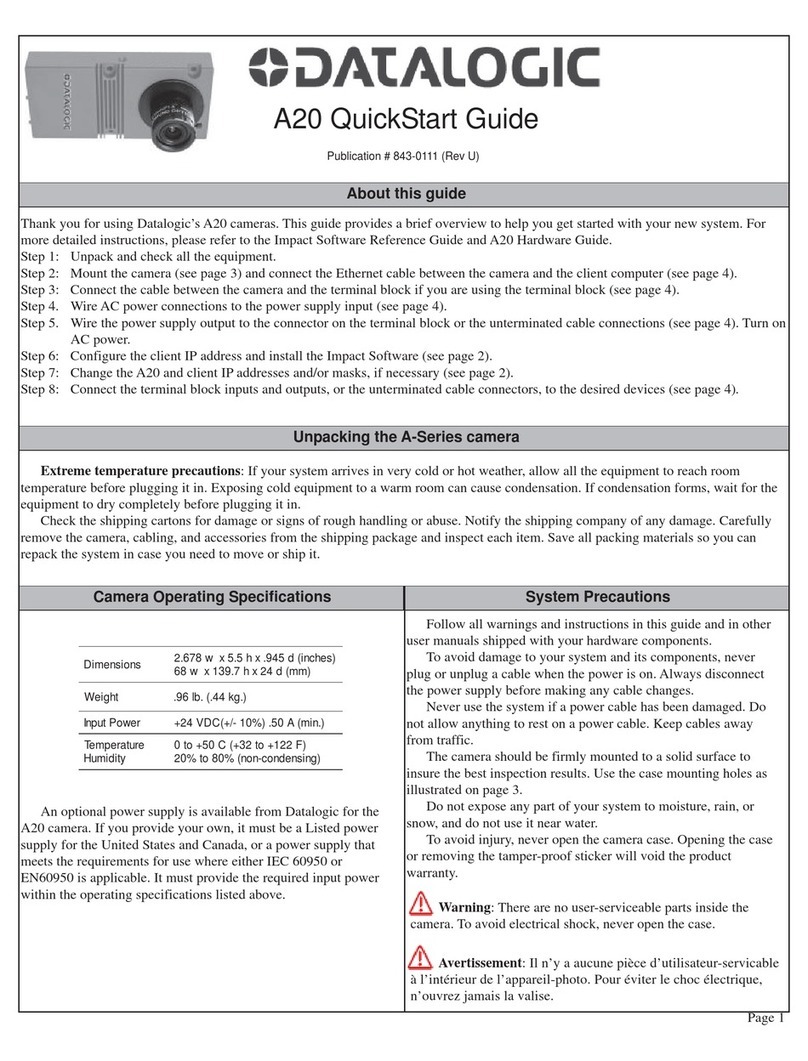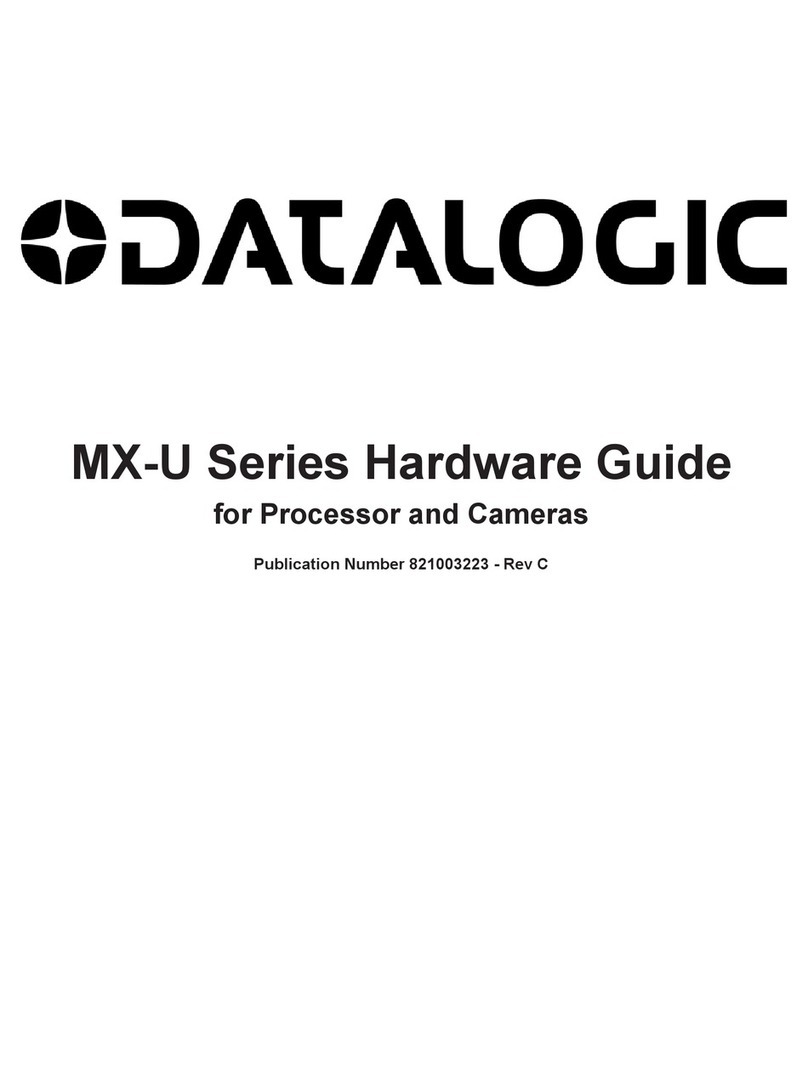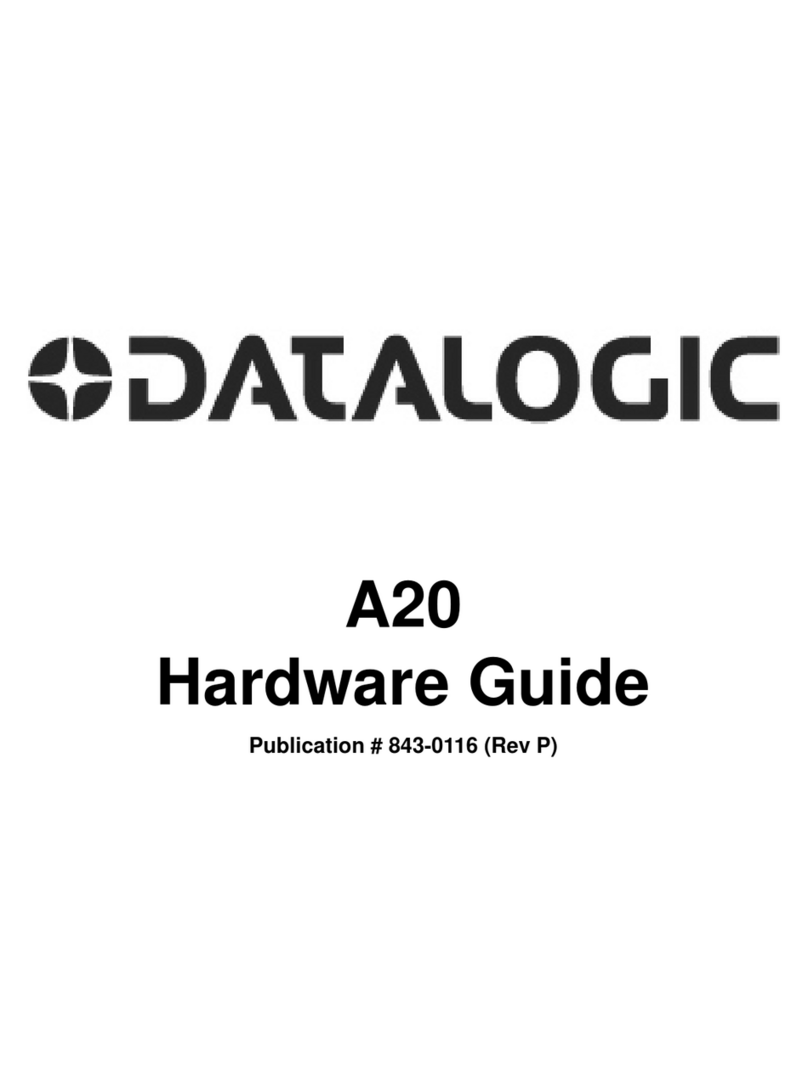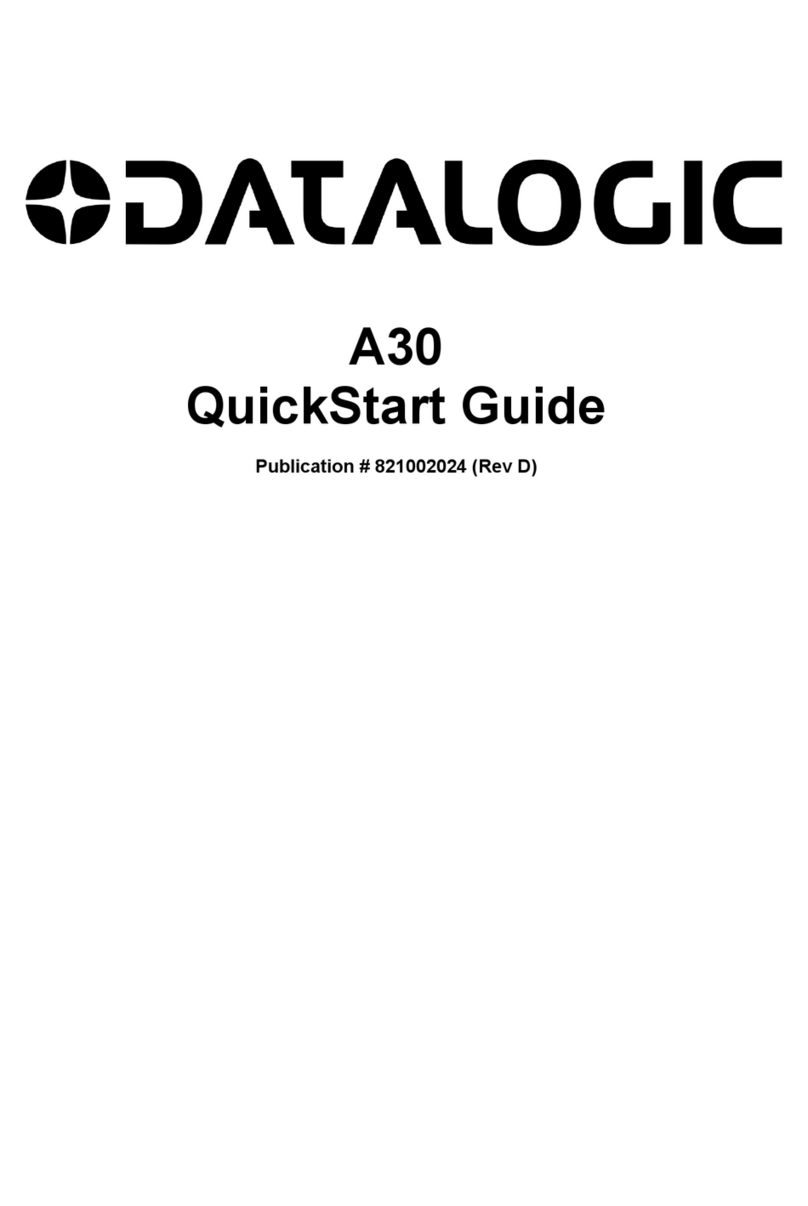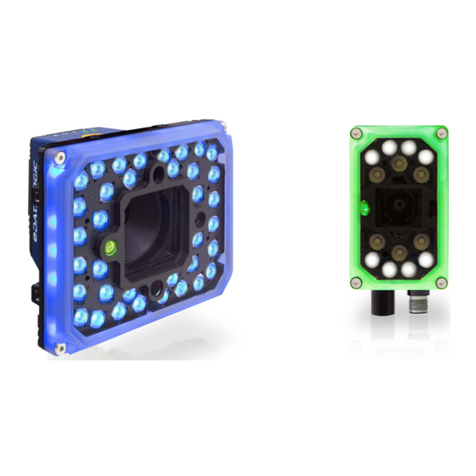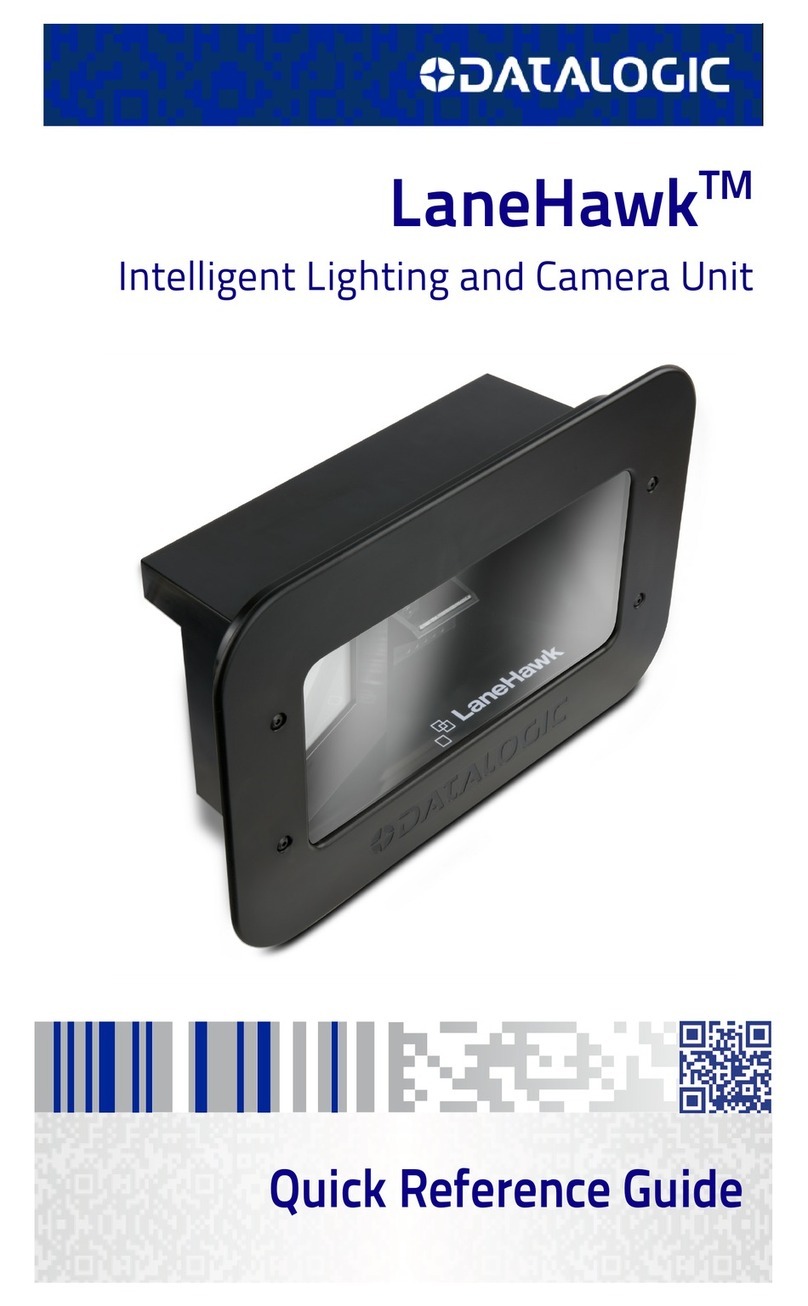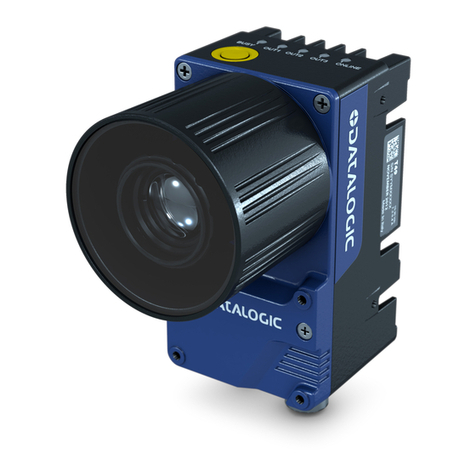CONTENTS
PRODUCT REFERENCE GUIDE
v
CBX800 ...............................................................................................................................................62
Photoelectric Sensor Connections to CBX100/800 ..........................................................................63
Photoelectric Sensor to CBX100 and CBX800 (NPN) ..............................................................64
Photoelectric Sensor to CBX100/CBX800 (PNP) .....................................................................65
AS1 Area Sensor to CBX100/CBX800 Connections .........................................................................65
Encoder/Tachometer Wiring to CBX100/CBX800 ............................................................................67
Encoder/Tachometer Wiring for NPN Output to CBX100/CBX800 .........................................67
Serial Communication Wiring to CBX100/CBX800 ..........................................................................69
RS232 with No Handshaking ....................................................................................................69
RS422FD HOST (Full Duplex) ...................................................................................................69
Relay Configuration for CBX100/800 ................................................................................................70
Unpowered Outputs ..................................................................................................................71
Powered Outputs ......................................................................................................................72
Grounding ..........................................................................................................................................72
Check AV500 Installation ..................................................................................................................73
E-GENIUS................................................................................................................. 74
Getting Started .............................................................................................................. 74
Prerequisites .....................................................................................................................................74
Accessing e-Genius via AV500 .........................................................................................................75
To change your PC’s IP Address: ......................................................................................................76
To log out of the e-Genius: ................................................................................................................76
System Info ................................................................................................................... 77
Device Details ....................................................................................................................................78
Global Settings .............................................................................................................. 83
e-Genius Basics ............................................................................................................. 84
e-Genius Menu Tree ..........................................................................................................................84
The Text Entry Tool ...........................................................................................................................84
Getting Help .......................................................................................................................................84
Modify Settings .............................................................................................................. 86
Operating Mode .............................................................................................................. 87
AV500 System Elements Positioning ............................................................................. 102
Object Detection ........................................................................................................... 106
Barcode Settings .......................................................................................................... 107
Barcode Settings Table ...................................................................................................................108
Barcode Configuration ....................................................................................................................116
No Read Message Examples ..................................................................................................118
Single Label .............................................................................................................................126
Standard Multi-Label ..............................................................................................................128
Logical Combination .......................................................................................................................131
Logical Combination Rules .............................................................................................................135
Code Collection ........................................................................................................................139
Advanced Decode ....................................................................................................................141
Communications .......................................................................................................... 143
Protocol Index Examples ................................................................................................................150
Configuration Host Message with Protocol Index .................................................................151
Output Format ............................................................................................................. 154
Output Format | Standard Formatter .............................................................................................155
Output Format | Advanced Formatter ............................................................................................158
Advanced Formatter | Message Builder .........................................................................................160
Image Saving ............................................................................................................... 163
Destination Settings ........................................................................................................................163
Image Settings ................................................................................................................................167
Time Synchronization ................................................................................................... 172
Modify Settings | Device Settings AV500 ....................................................................... 173
Device Information | Camera #n .....................................................................................................174
Understanding PackTrack ............................................................................................. 176
Device Settings | Camera #n | Mounting .........................................................................................177
PackTrack Calibration Wizard .........................................................................................................180
Device Settings | Camera #n | Imaging ...........................................................................................186
Imaging Calibration Wizard ............................................................................................................192
Subregion Wizard ............................................................................................................................199