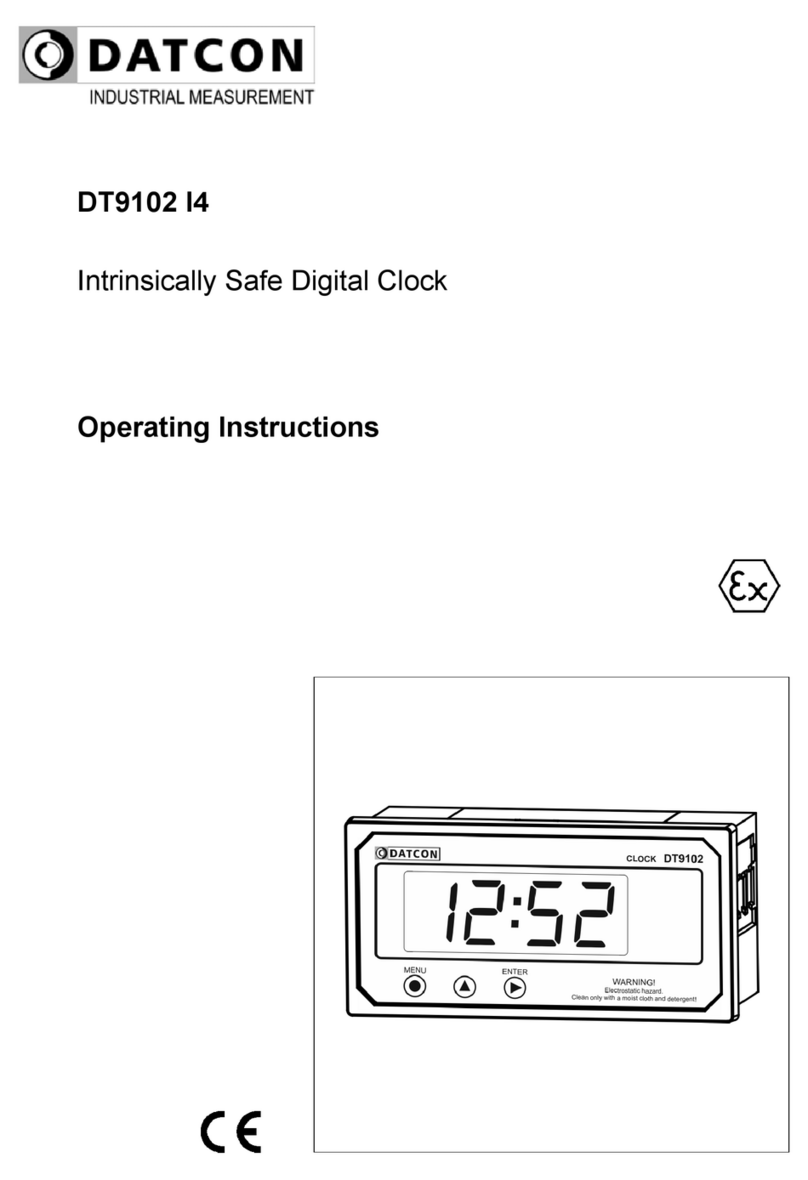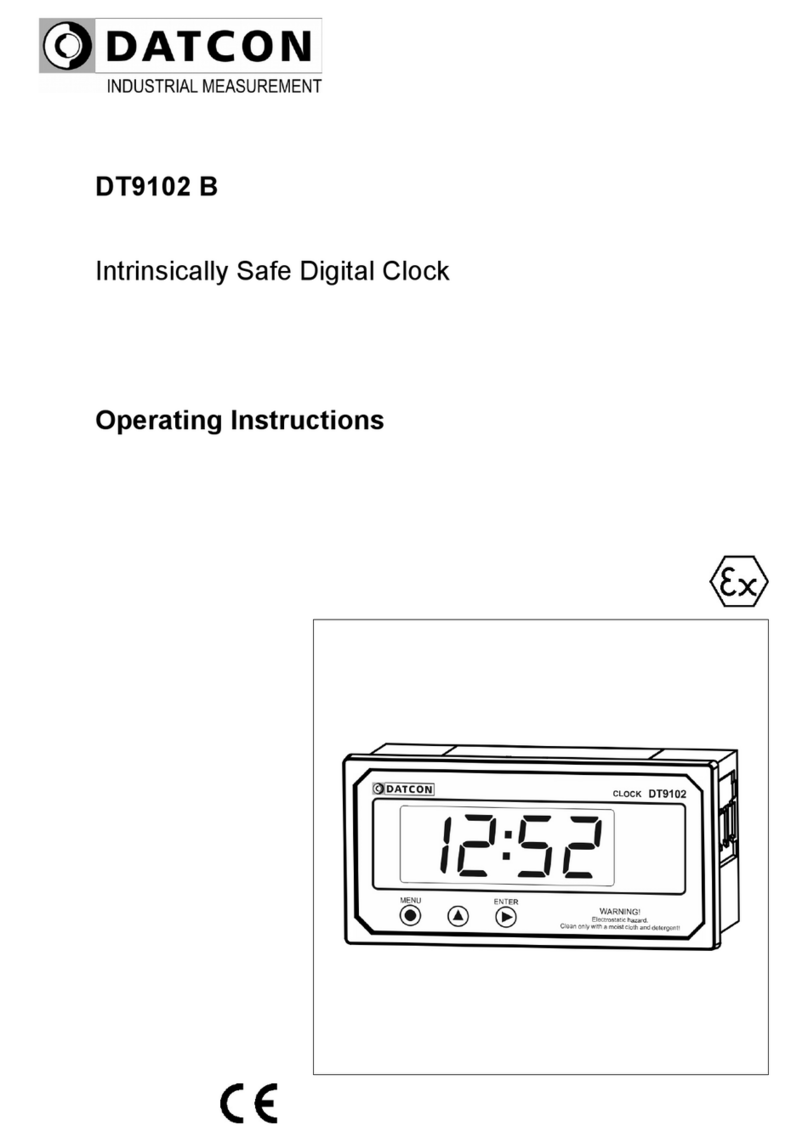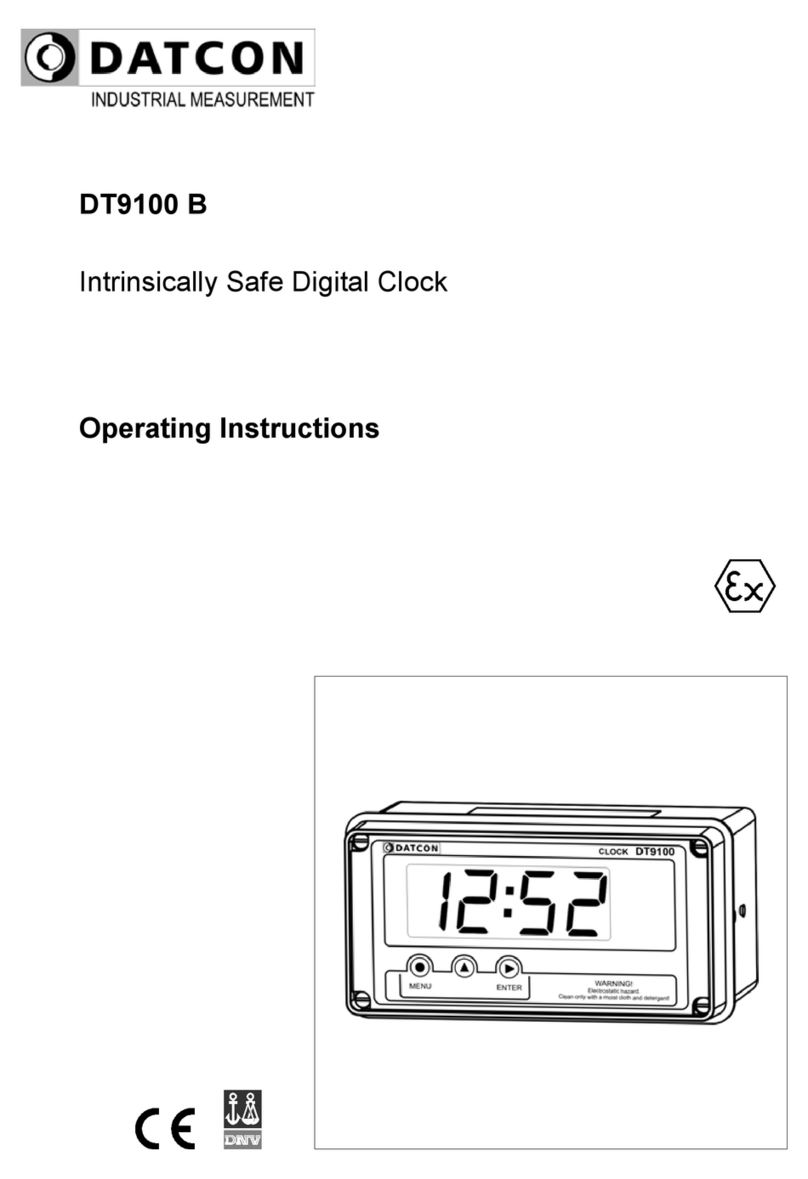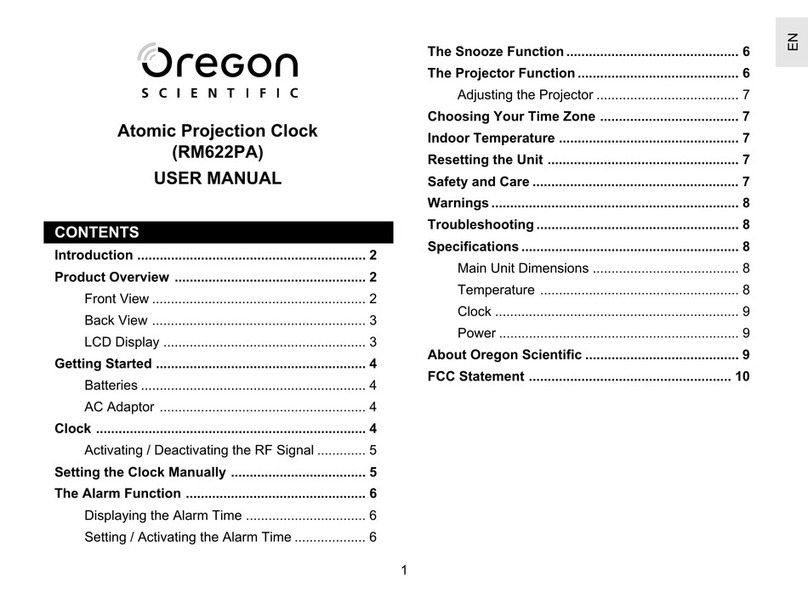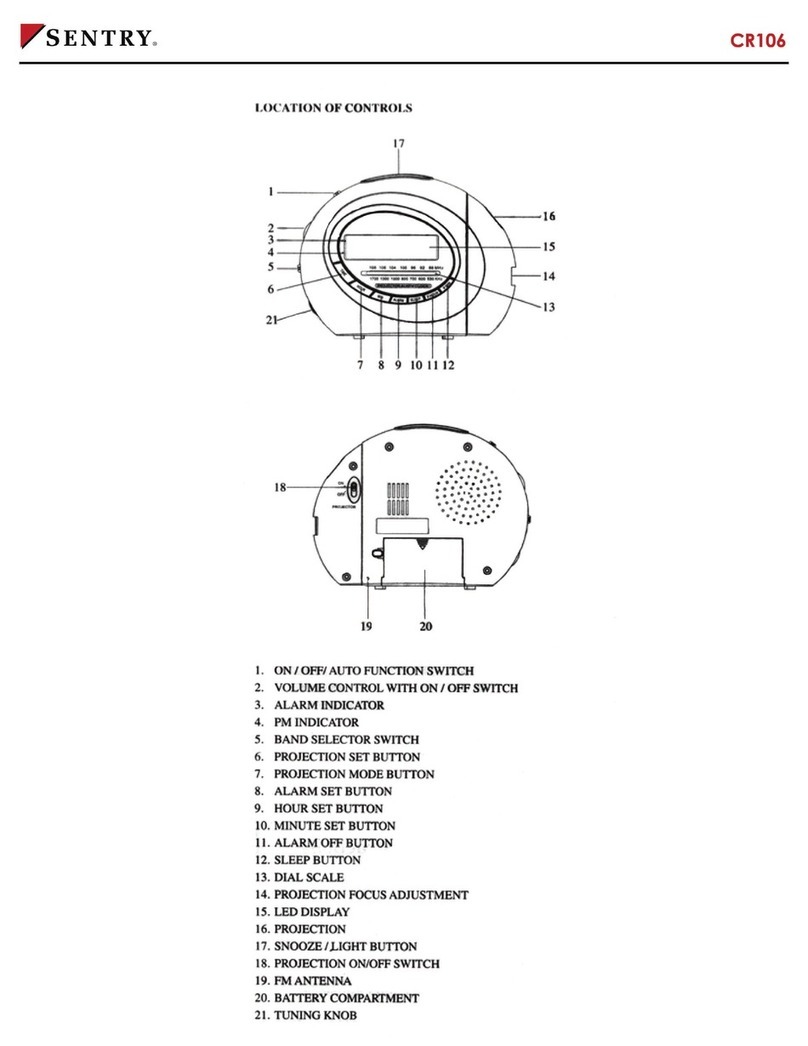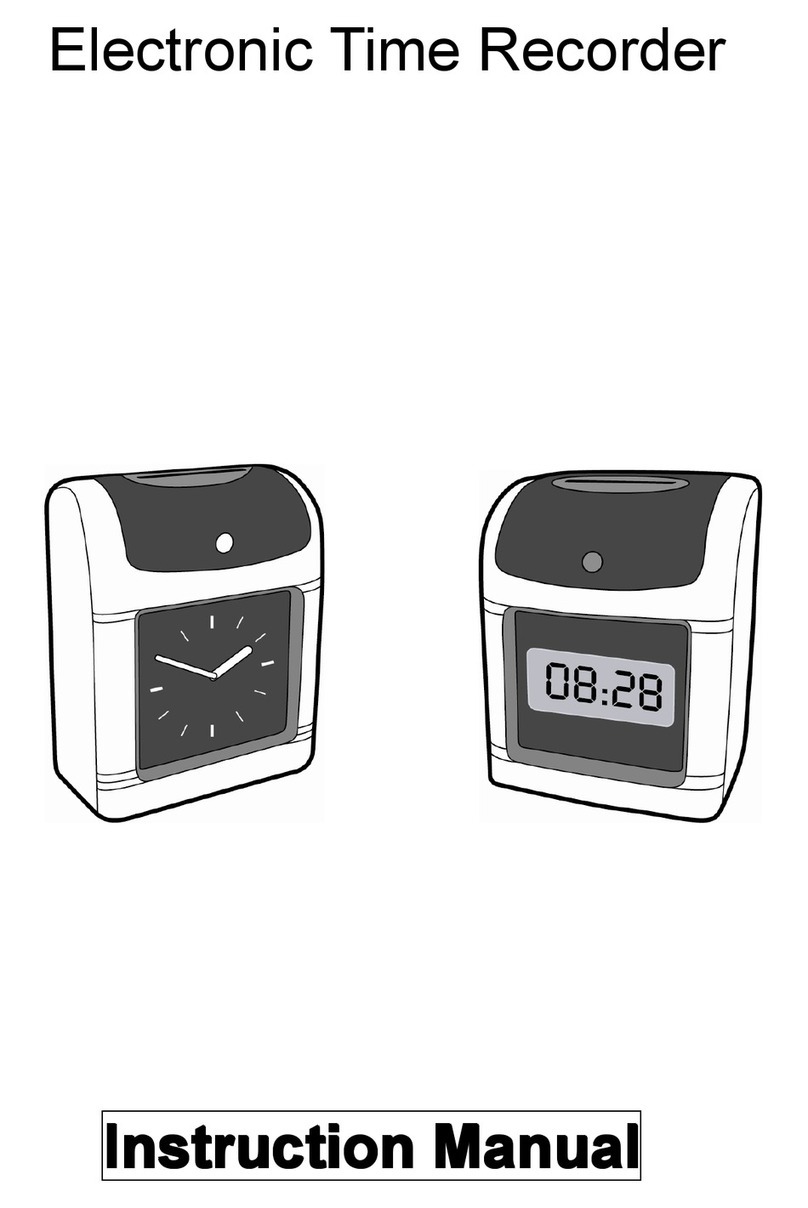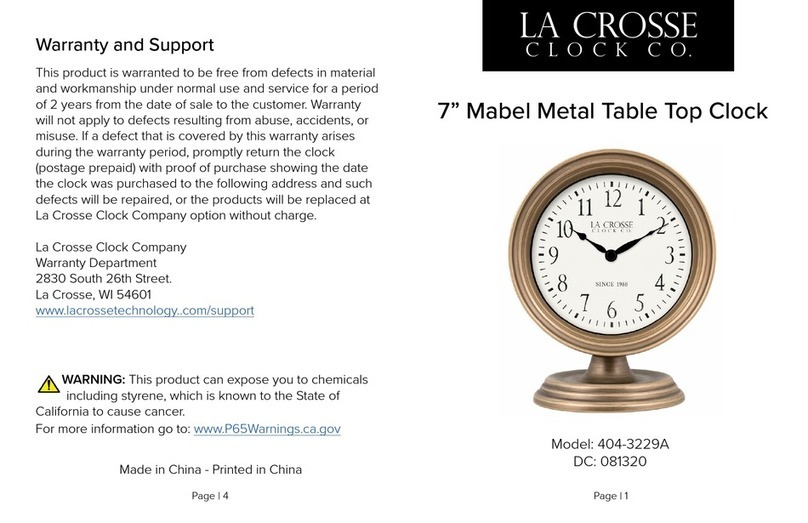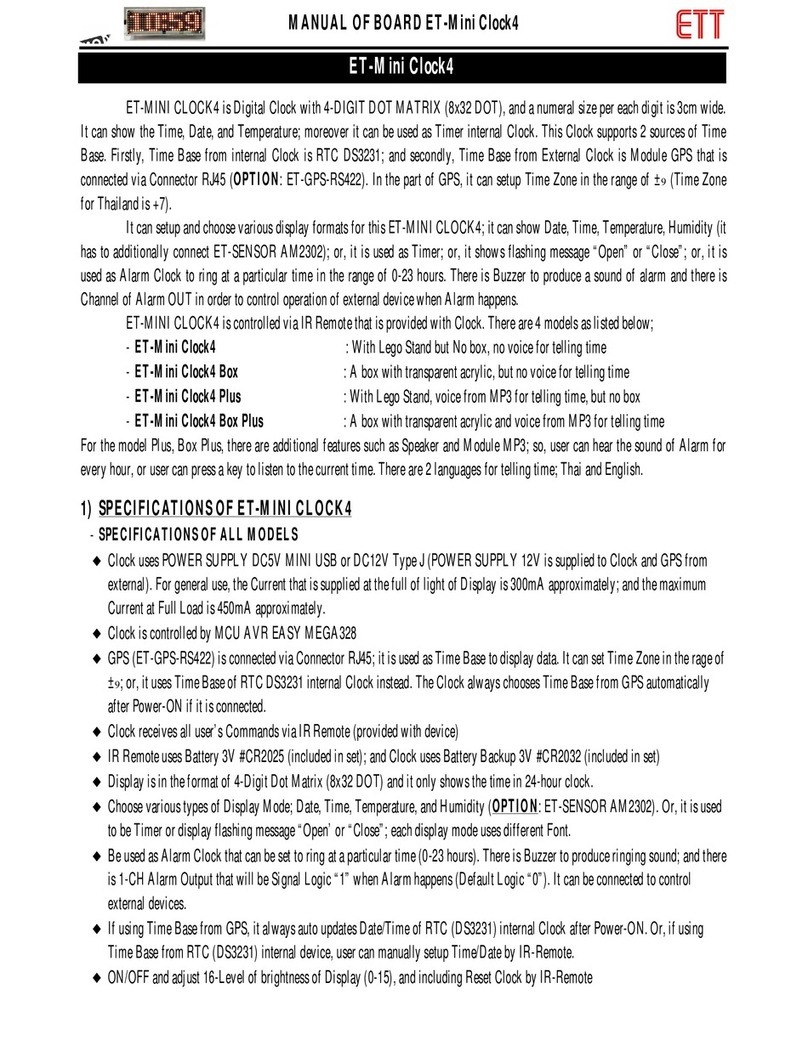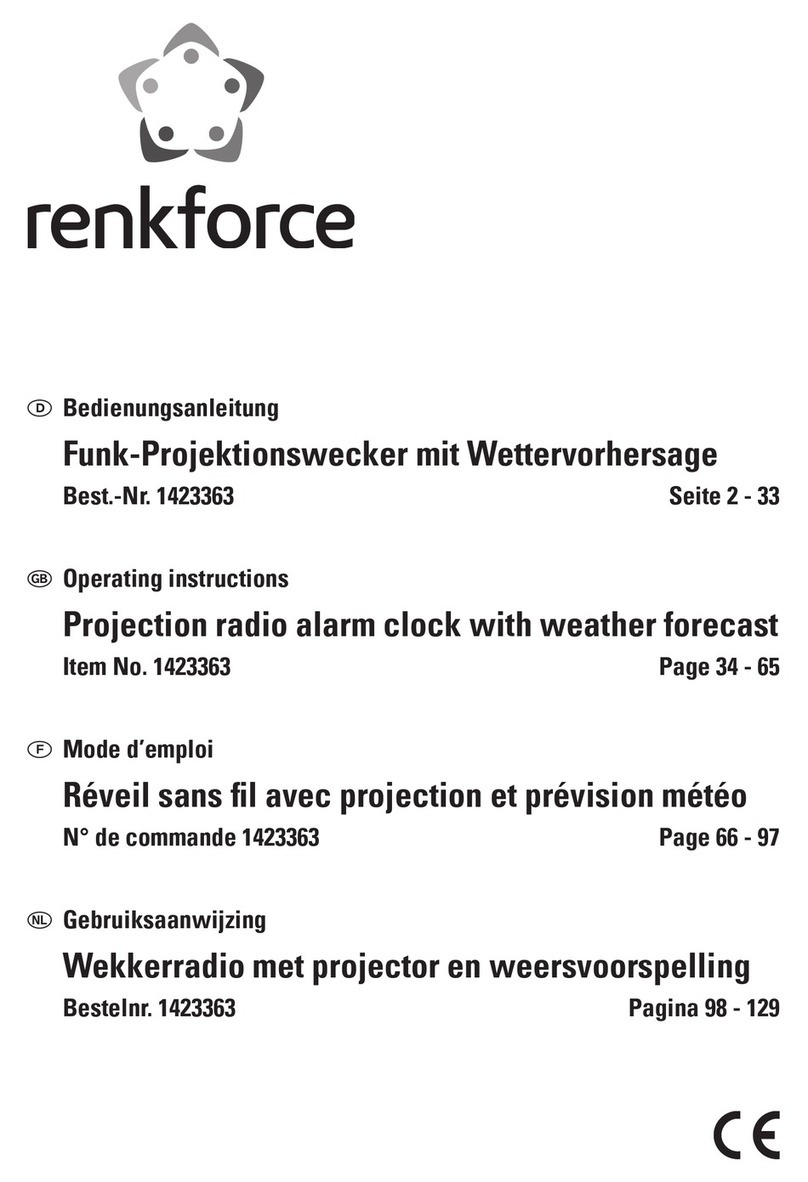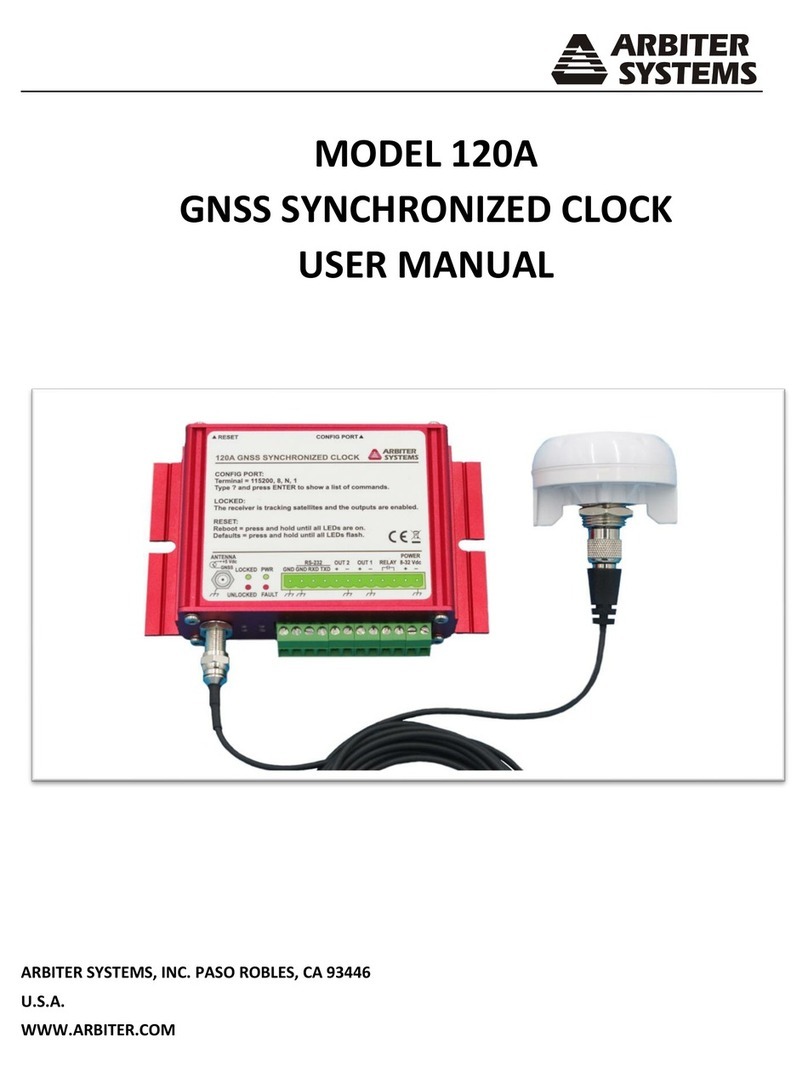Datcon DT9100 B User manual

DT9100 B
Intrinsically Safe Digital Clock
Operating Instructions

DT9100 B
Contents
1. About this document.....................................................4
1.1. Function.....................................................................................4
1.2. Target group..............................................................................4
1.3. Sy bolis used........................................................................4
2. For our safet ..............................................................5
2.1. Authorised personnel.................................................................5
2.2. Appropriate use.........................................................................5
2.3. Warning about isuse...............................................................5
2.4. General safety instructions........................................................5
2.5. EU confor ity............................................................................5
2.6. Safety infor ation for Ex areas.................................................6
2.7. Environ ental instructions........................................................6
3. Product description.......................................................7
3.1. Delivery configuration................................................................7
3.2. Principle of operation.................................................................8
3.3. Adjust ent.................................................................................9
3.4. Storage and transport................................................................9
4. Mounting......................................................................10
4.1. General instructions.................................................................10
4.2. Main di ensions of the instru ent..........................................11
4.3. Mounting as a wall-instru ent.................................................12
4.4. Mounting as a panel-instru ent..............................................15
5. Connecting...................................................................17
5.1. Preparing the connection.........................................................17
5.2. Connecting the synchronising input........................................20
5.3. Connecting the digital outputs.................................................21
5.4. Connecting the battery pack....................................................22
5.5. The replace ent of the battery pack.......................................23
6. Displa and manual controls......................................25
6.1. The first start-up.......................................................................25
6.2. Characters and ne onics appearing on the display............26
6.3. Manual controls.......................................................................28
220180905-V120180905-V1

DT9100 B
7. Setting up.....................................................................29
7.1. Type in the code (password)...................................................29
7.2. The enu.................................................................................30
7.3. Second clear (01. enu ite ).................................................31
7.4. Ti e-set (02. enu ite )........................................................32
7.5. User code (03. enu ite )......................................................33
7.6. Synchronisation ode (04. enu ite )..................................35
7.7. Synchronisation ti e (05. enu ite ).....................................36
7.8. Synchronisation gate ti e (06. enu ite ).............................37
7.9. Digital output 1 (07. enu ite )..............................................38
7.10. Digital output 2 (08. enu ite )............................................39
7.11. Changing the supervisor code (09. enu ite )....................40
7.12. Tests (10. enu ite )............................................................42
8. Fault rectification.........................................................44
8.1. Fault finding.............................................................................44
8.2. Repairing..................................................................................44
9. Dismounting................................................................44
9.1. Dis ounting procedure...........................................................44
9.2. Disposal...................................................................................44
10. Appendix....................................................................45
10.1. Technical specifications.........................................................45
10.2. Application exa ple..............................................................47
10.3. Error essages.....................................................................48
10.4. Messages of critical errors.....................................................49
10.5. Description of the enu ite s...............................................50
10.6. Messages and error essages during setting up.................53
10.7. Setting the ti e (exa ple)....................................................54
10.8. ATEX Certification.................................................................56
20180905-V1 3

DT9100 B
1. About this document
1.1. Function
This operating instructions has all the infor ation you need
for quick set-up and safe operation of DT9100 B.
Please read these instructions before you start setting up
the instru ent.
1.2. Target group
This operating instructions is directed to trained personnel.
The contents of these instructions should be ade
available to these personnel and put into practice by the .
1.3. S mbolism used
Information, tip, note
This sy bol indicates helpful additional infor ation.
Caution, warning, danger
This sy bol infor s you of a dangerous situation that could
occur. Ignoring this cautionary note can i pair the operator
and/or the instru ent.
Ex applications
This sy bol indicates special instructions for Ex
applications.
•
List
The dot set in front indicates a list with no i plied
sequence.
→
Action
This arrow indicates a single action.
1
Sequence
Nu bers set in front indicate successive steps in a
procedure.
420180905-V120180905-V1

DT9100 B
2. For our safet
2.1. Authorised personnel
All operations described in these operating instructions
ust be carried out only by trained and authorised
specialist personnel. For safety and warranty reasons, any
internal work on the instru ents ust be carried out only
by DATCON personnel.
2.2. Appropriate use
The DT9100 B is a battery-powered intrinsically safe digital
clock. Detailed infor ation on the application range of the
DT9100 B is available in chapter „Product description”.
2.3. Warning about misuse
Inappropriate or incorrect use of the instru ent can give
rise to application-specific hazards, or da age to syste
co ponents through incorrect ounting or adjust ent.
2.4. General safet instructions
The DT9100 B is a high-tech instru ent requiring the strict
observance of standard regulations and guidelines. The
user ust take note of the safety instructions in these
operating instructions, the country-specific installation
standard as well as all prevailing safety regulations and
accident prevention rules.
2.5. EU conformit
The DT9100 B is in confor ity with the provisions of the
following standards:
MSZ EN 60079-0:2013 (ATEX)
MSZ EN 60079-11:2012 (ATEX)
MSZ EN 61326-1:2013 (EMC)
20180905-V1 5

DT9100 B
2.6. Safet information for Ex areas
Please note the Ex-specific safety infor ation for
installation and operation in Ex areas. These safety
instructions are part of the operating instructions and co e
with the Ex-approved instru ents.
2.7. Environmental instructions
Protection of the environ ent is one of our ost i portant
duties.
Please take note of the instructions written in the following
chapters:
• Chapter 3.4. Storage and transport
• Chapter 9.2. Disposal
620180905-V120180905-V1

DT9100 B
3. Product description
3.1. Deliver configuration
Delivered items The scope of delivery enco passes:
• DT9100 B digital clock
• 1 pc. DT4V5BAT power supply
• 1 pc. M16x1.5 cable entry (accessory)
• 2 pcs. of screw cla ps (only for the panel- ounted
version)
• instru ent sealing (only for the panel- ounted version)
• docu entation:
this operating instructions
certification
warranty
The instru ent is built fro the following ain parts:
Main parts
1. instru ent case
2. front panel with 3 e brane push buttons
20180905-V1 7

DT9100 B
3.2. Principle of operation
Area of application DT9100 B is an intrinsically safe digital clock which enables
accurate ti e to be displayed in even the ost hazardous
plant areas: Zone 1 and 2 or in safe areas.
Synchronising function allows the clock to be synchronised
with a aster clock. Connecting synchronising ter inals
together will stop the clock. When the ter inals are
disconnected the clock will re-start fro a new ti e
selected in the progra e enu. This ay be the nearest
inute or the nearest hour of the original display or a
preset ti e entered during progra ing.
The DT9100 B has two isolated digital outputs, which can
be used for alar signalling or for synchronising other
clocks.
The clock is powered by a replaceable intrinsically safe
battery pack.
DT9100 B is housed in a oulded polycarbonate case in
co pliance with IP65 for installation in the field or on a
control panel.
Operating principle The clock incorporates a high accuracy te perature
co pensated ti e base, which is processed by a
icrocontroller. The icrocontroller produces real ti e in
24 hour HH:MM for at, drives a large 4 digit 25.4
height LCD display, processes the front panel keypad and
the synchronising inputs, and drives the digital outputs.
The settings and the actual ti e are stored in a e ory
which stores its content for ini u 15 inutes for
bridging the battery exchange ti e. The settings can be
done by tree front panel buttons.
The device is operational for at least 15 inutes even if the
power supply is re oved.
Power suppl The device does not need external power.
Power supply is DT4V5BAT type battery pack.
The battery pack provides the energy for ini u two
years.
Attention! The DT9100 B is powered by only DT4V5BAT
type intrinsically safe replaceable battery pack
( anufactured by Datcon Kft.)!
Do not recharge!
The battery replace ent can be acco plishes even in a
hazardous area.
820180905-V120180905-V1

DT9100 B
3.3. Adjustment
When supplied fro the anufacturer, the DT4V5BAT
power supply unit (included) is not connected to the device.
It ust be connected after installation!
First step after installation is set the ti e, or set the
synchronization para eters and synchronization ti e.
As long as you do not set the exact ti e or do not
synchronize the display shows .
The DT9100 B can be adjusted through the 3 front panel
e brane keypads. The instru ent doesn’t need any
internal adjust ent.
3.4. Storage and transport
This instru ent should be stored and transported in places
whose cli atic conditions are in accordance with the
conditions described under the title: Environ ental
conditions in Chapter 10.1. Technical specifications.
For the packaging of DT9100 B environ entally-friendly
recyclable cardboard is used to protect the instru ent
against the i pacts of nor al stresses occurring during
transportation. The corrugated cardboard box is ade fro
environ entally-friendly recyclable paper. The inner
protective aterial is polyurethane foa and nylon, which
should be disposed of via specialised recycling co panies.
The dry roo te perature and vibration free storing place
is beneficial the DT4V5BAT battery's lifeti e.
20180905-V1 9

DT9100 B
4. Mounting
4.1. General instructions
After the dis ount of front panel be careful that do not get
in foreign aterial to inside of device.
When ount of front panel be careful the seal, because if
you ount the seal in wrong position, the enclosure ay
get wet!
When ounting DT9100 B as panel instru ent, use the
enclosed seal to assure IP 65 protection between the
instru ent and the panel on the front side (only for the
panel- ounted version).
Electrostatic hazard! Clean only with a oist cloth and
detergent.
Mounting positions The device can be ounted any position.
Select a ounting position: where you can easily read the
display, which is accessible for ounting and connecting
the instru ent, and which ini ises the hazard of water,
dust or du p getting into the instru ent.
The reco ended ounting position is sa e like in
chapter 4.2. Main di ensions of the instru ent.
Mounting cable entries The instru ent is equipped with one M16x1.5 cable entry
and one additional hole equipped with sealing plug. One
M16x1.5 cable entry are accessories. If ore than one
cable entry is required (see chapter 5.), take out a sealing
plug by turning it in an anticlockwise direction. To put in a
cable entry, use a sealing ring and turn the cable entry in a
clockwise direction. Tighten the screws as uch as
necessary to ensure the desired sealing. Use only
appropriate tools.
10 20180905-V120180905-V1

DT9100 B
4.2. Main dimensions of the instrument
Wall- ounted instru ent
Panel- ounted instru ent
20180905-V1 11

DT9100 B
4.3. Mounting as a wall-instrument
Removing the front
cover
In order to re ove the front cover, first re ove the four
fixing screws as shown in the drawing. A screwdriver of
appropriate head-size should only be used. Using
screwdrivers with an inappropriate head-size ay cause
da age to the screws’ heads or to the instru ent front
panel.
Re ove the screws by turning the in an anticlockwise
direction as shown in the drawing Step (1). The screws are
secured against falling out. After this, you can si ply take
away the front cover fro the housing (2) and you can
open the housing by turning the cover downwards (3).
Plastic ties are used for fastening the front cover to the
housing in order to prevent it fro falling down.
12 20180905-V120180905-V1

DT9100 B
Preparator steps There are four through-holes, shown by arrows in the
following drawing, for the fastening of the housing. The
dia eters of the holes are ade for M3 screws.
Holes for mounting
1. Mark the places of the holes in accordance with the
drawing.
2. Make the holes ready for ounting.
3. Re ove any burrs fro the ready- ade holes.
Please observe the safety rules throughout the operation.
20180905-V1 13

DT9100 B
Mounting the instrument Four M3 threaded screws are needed for ounting the
instru ent (these are not accessories). The type of the
screws depends on the wall- aterial, while their
di ensions depend on the wall-thickness. The use of cross
recessed pan head screws is reco ended to ake the
ounting easier. The ini u screw-length should be the
wall-thickness + 10 .
During ounting, please observe all safety rules, and use
only appropriate tools.
Secure the screws against getting loose. For this purpose
you ay use spring lock or serrated lock washers.
Depending on the aterial of the wall, and in order to
ensure the ost practicable ounting ethod, it is not
andatory, of course, to use the above-described threaded
joints. Depending on the situation, special screw types for
wood or for etal sheets can also be used, or the joint can
be riveted too.
Mounting back the front
cover
1. Check if there are foreign objects left in the housing, like
s all tools, wire or etal pieces, plastic chips, etc. If there
are, re ove the .
2. Put back the front cover of the instru ent, taking care
that the sealing should get to its place. There should be no
gaps or cables left between the housing and the front
cover.
3. Tighten the front cover.
Turn the screws in clockwise direction. Tighten the screws
as uch as necessary to ensure the desired sealing.
14 20180905-V120180905-V1

DT9100 B
4.4. Mounting as a panel-instrument
Preparator steps 1. Cut a piece out of the panel according to the figure
shown below.
The cutting requires special tools; it ust be carried out by
trained specialist personnel.
Cut-out dimensions
20180905-V1 15

DT9100 B
Mounting with the
screw clamps
2. Put on the enclosed seal onto the instru ent case fro
the rear side and fit it to the instru ent holding fra e
(Figure step 2).
3. Put the instru ent into the prepared cut-out as uch as
possible and check the fitting of the seal between case and
ounting surface.
4. Put on the enclosed screw cla ps onto the sides of the
instru ent case (Figure step 4.1 and 4.2).
Fix the instru ent by turning the screws in clockwise
direction (Figure step 4.3).
Take care that pointed, sharp etal parts do not cause
accidents.
16 20180905-V120180905-V1

DT9100 B
5. Connecting
5.1. Preparing the connection
Always observe the following safety instructions:
• When you are going to install instru ents in a hazardous
area, or install instru ents which are connected to
instru ents working in a hazardous area, you should take
note of the appropriate regulations, and confor ity and
type approval certificates of the DT9100 B and the other
instru ents (e.g. isolator, Zener barrier).
• The connection ust be carried out by trained and
authorized personnel.
• In particular, ake sure that no potential equalization
current flows over the cable screen. Ground only one side
the cable screen.
• Use only a screwdriver with appropriate head.
• Do not touch the wire ends of the battery pack to each
other.
Select the connection
cable
Use two wire twisted pair screened cable.
The wire cross-section should be 0.25–1.5 2.
You ay use either solid conductor or flexible conductor.
In the case of using flexible conductor, use cri ped wire
end.
When select the cable, consider the Ex installation
regulations.
EMC considerations In installation ust be ensured, that no potential
equalization currents flows over the cable screen.
Ground only one side the cable screen (it’s reco ended
the trans itter side). If necessary of grounding on both
sides (for suppress very high level, high fequency
interference signals) this can be achieved by use separate
potential equalization or by use of a blocking capacitor (e.g.
cera ic capacitor 1 nF, 1500 V) or. The low frequency
potential equalization currents are thus suppressed, but the
protective effect against high frequency interference signals
re ains.
Choosing the value of the capacitor should take consider
the Ex installation regulations.
20180905-V1 17

DT9100 B
The DT9100 B has a very powerful EMC protection, so
grounding and practice on both sides are generally
unnecessary, but when a particularly high electrical
disturbance device (such as an inverter drive syste ) is
used nearby, it ay be necessary to use the above. An
i portant rule is that the signal cables, separate fro the
power cable.
Number of cables It is reco ended to trace the synchronizing contact with a
separate shielded cable and digital outputs on another
cable. To reduce electro agnetic disturbance to the
device, it is i perative to install the wiring shown on the
previous pages and to for the shields as shown in the
diagra .
A co on cable can only be used, if the insulation
strength between the wires is 500 V or higher!
Cables entries 1. Check the confor ity of the cables as described in the
Cables Selection section.
2. Prepare the cable for connection. The uninsulated wire
end length should be 8 .
3. Re ove the front cover of the device as described in
chapter 4.3.
4. Loosen the cla p nut on the cable gland so that the
cable can be easily inserted. (Do not wrap it down
co pletely, as it ay be lost and the sealing ring ay be
lost.)
5. Route the cable through the cable gland into the housing
so long that it can easily loosen the cable tie. (The excess
length can be retracted at the end of the operation.) Make
sure the cable does not da age the device.
18 20180905-V120180905-V1

DT9100 B
Connecting the cables
into the terminal
assemblies
Make sure before connection that the power supply is
switched off.
The push-in direct connector asse blies used allow a fast
connection of the cables.
Their proper usage is shown by the following figure:
1. Push the stripped cable-end until it possible into the
ter inal asse bly. In the case of flexible cable-ends, you
can facilitate opening the connection part by pushing down
the white button.
2. By pushing the wire in, the self-closing connection is
being established. Check it by pulling it outwards slightly.
(3. When you disasse ble the cable, push down the white
button by a screwdriver, and pull the cable-end out.)
There is no need to use great force for pushing the cable
in, neither for re oval. The button can be pushed down
easily. Please do not exercise forces higher than
necessary, as it ay cause da ages to the ter inal
asse bly.
20180905-V1 19

DT9100 B
5.2. Connecting the s nchronising input
A DT9100 B synchronising input is a digital input for driving
it either with a contact or with a solid state switch. You ay
connect an instru ent to the input if its output is in
confor ity with the following input para eters:
Uo < 30 V, Io < 200 A, Po < 0.75 W.
The following figure shows the connection:
Wiring plan, connecting
the s nchrinising input
(see also “Application
exa ple”)
Be careful with the polarity
of the cables
1. Push the cable end into the ter inal asse bly as far as
possible. By pushing the wire in, the self-closing connection
is being established.
2. Check it by pulling it outwards slightly.
20 20180905-V120180905-V1
Other manuals for DT9100 B
1
Table of contents
Other Datcon Clock manuals