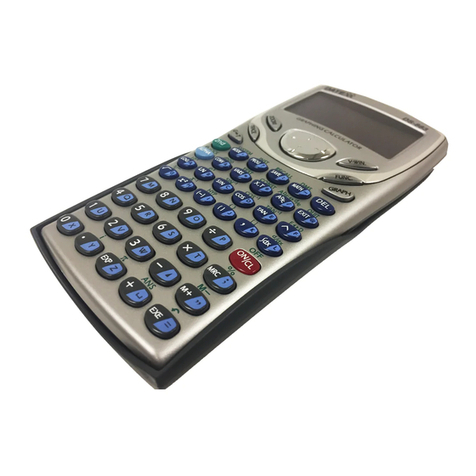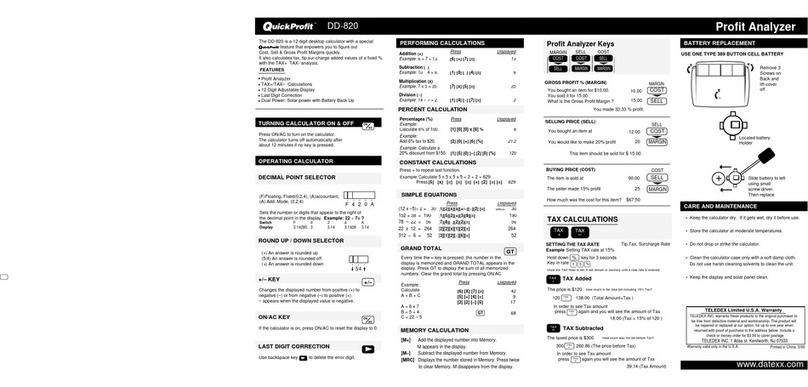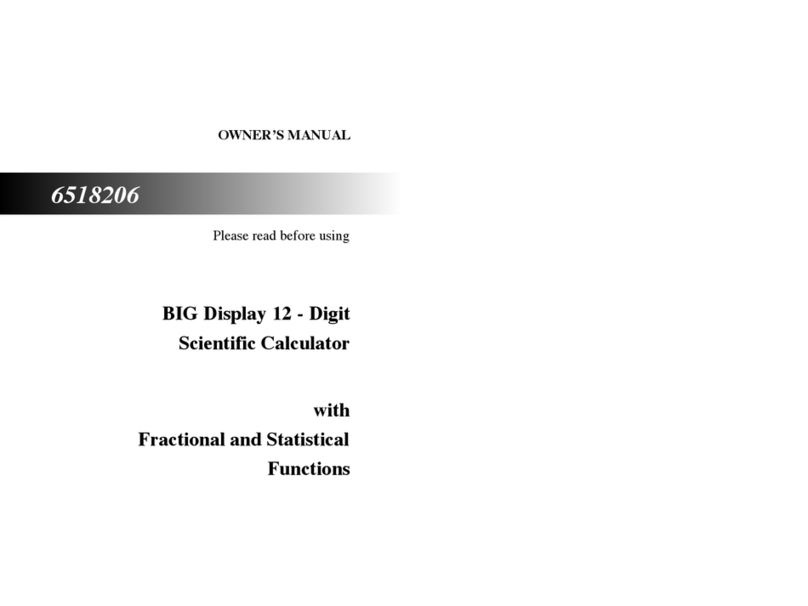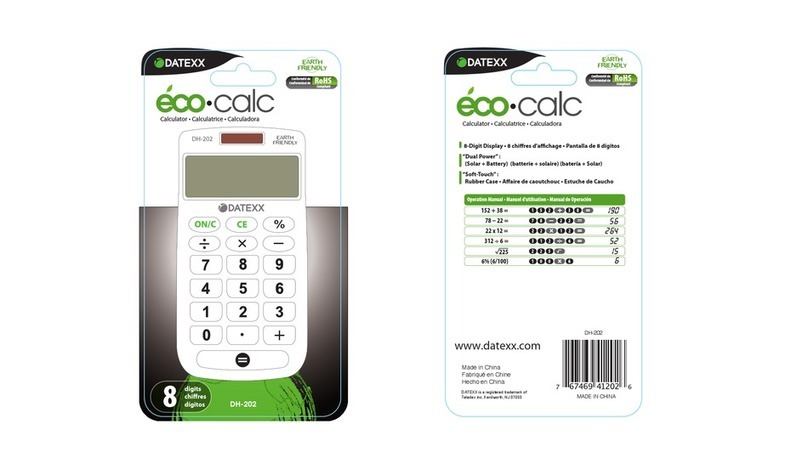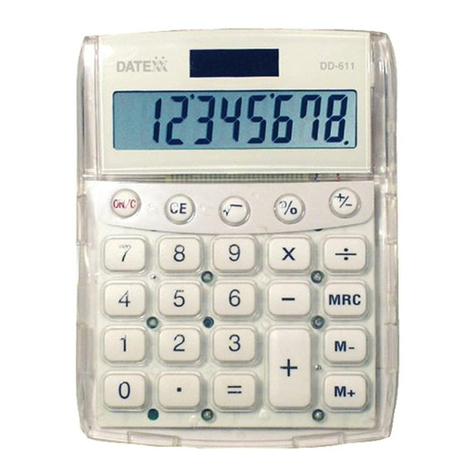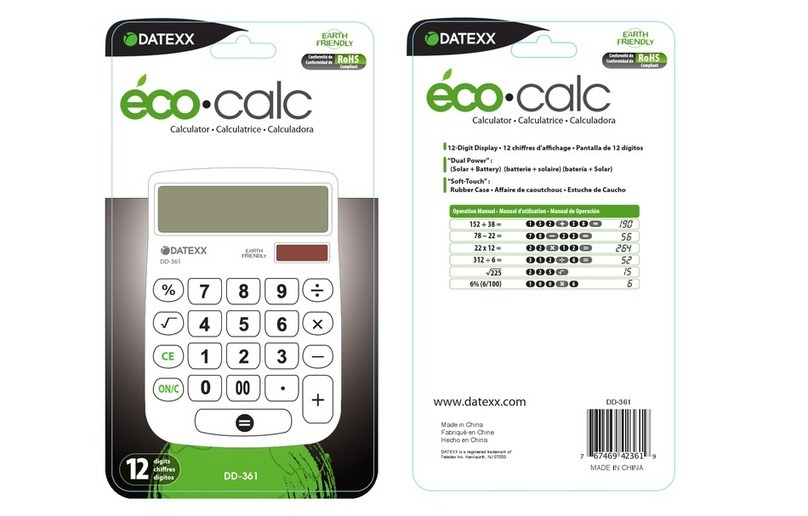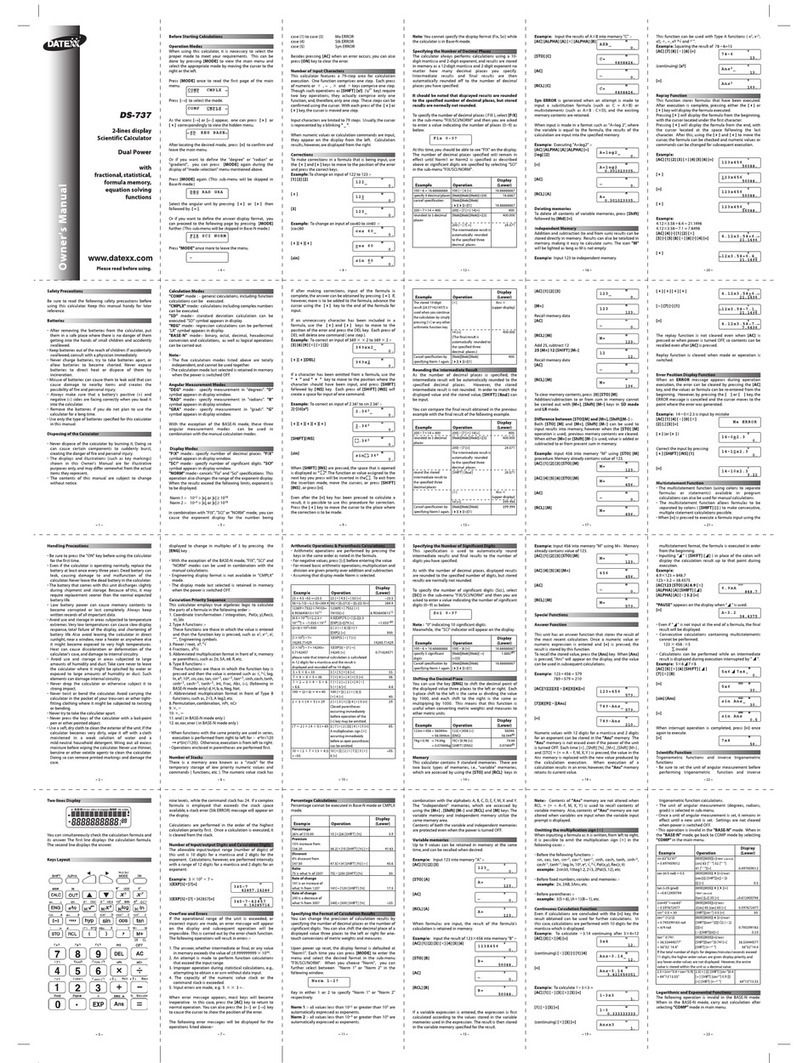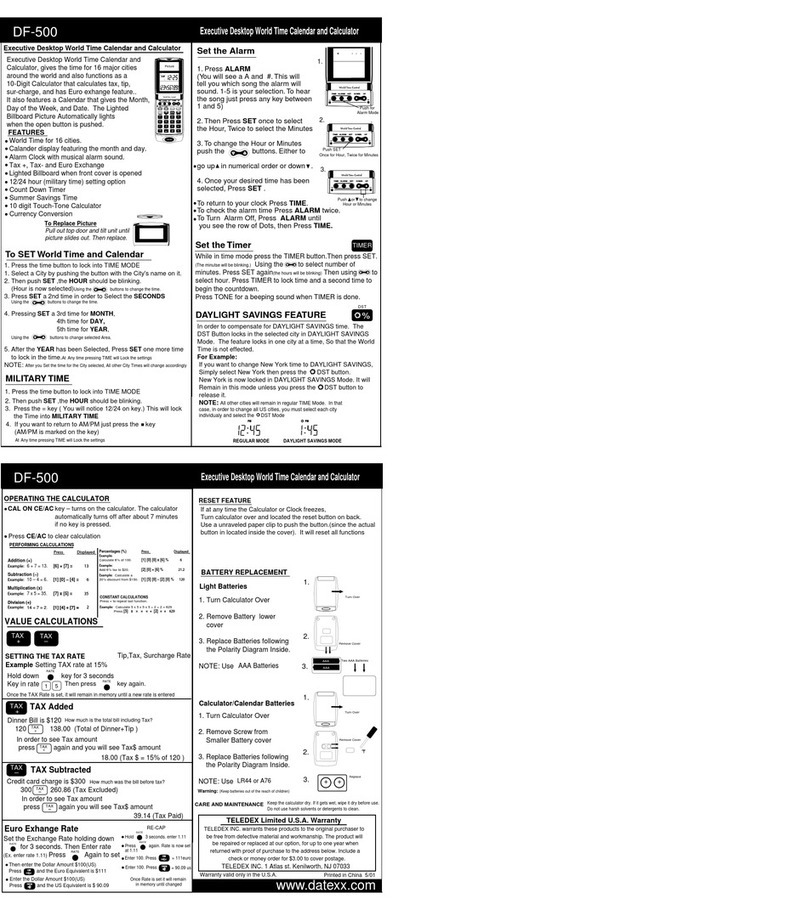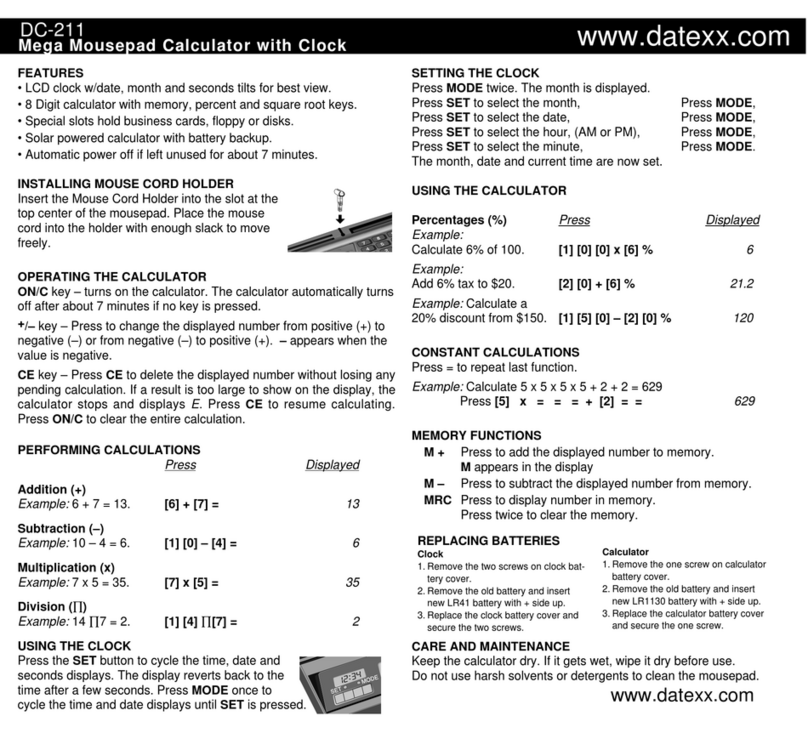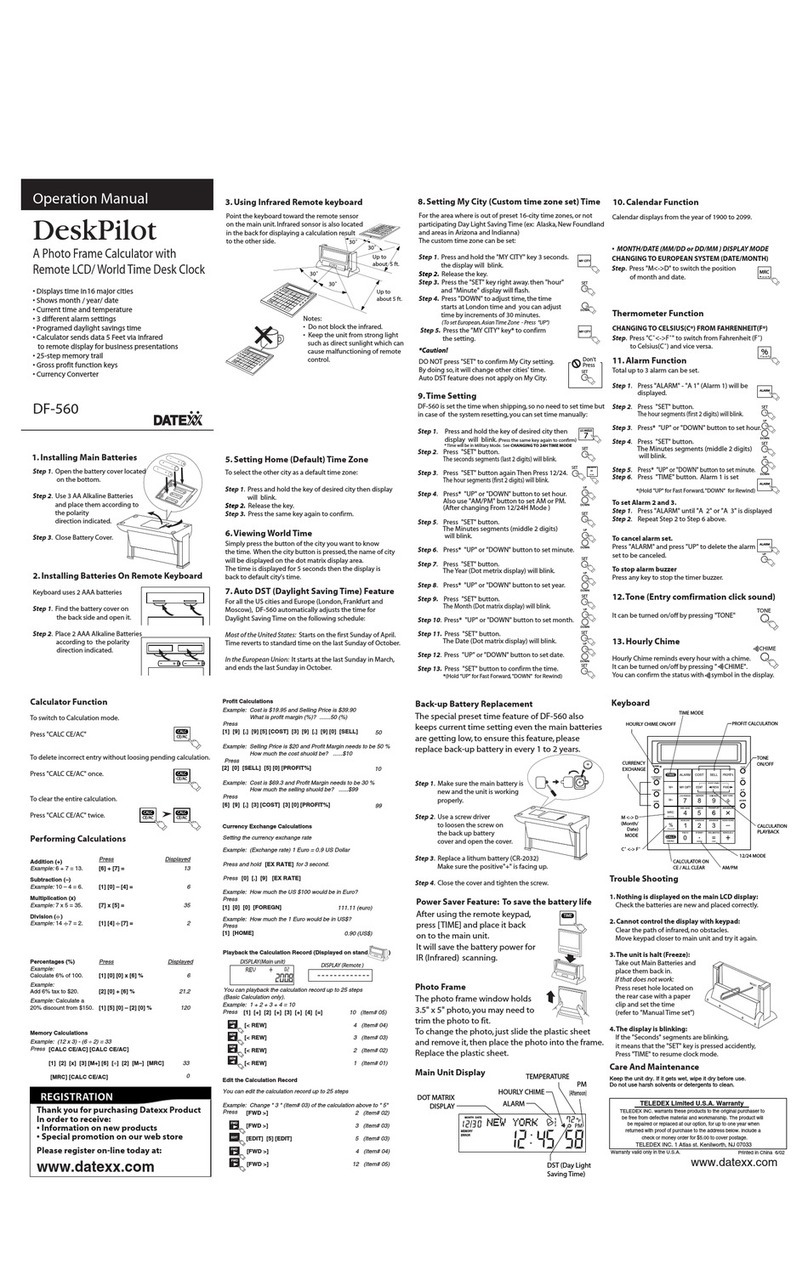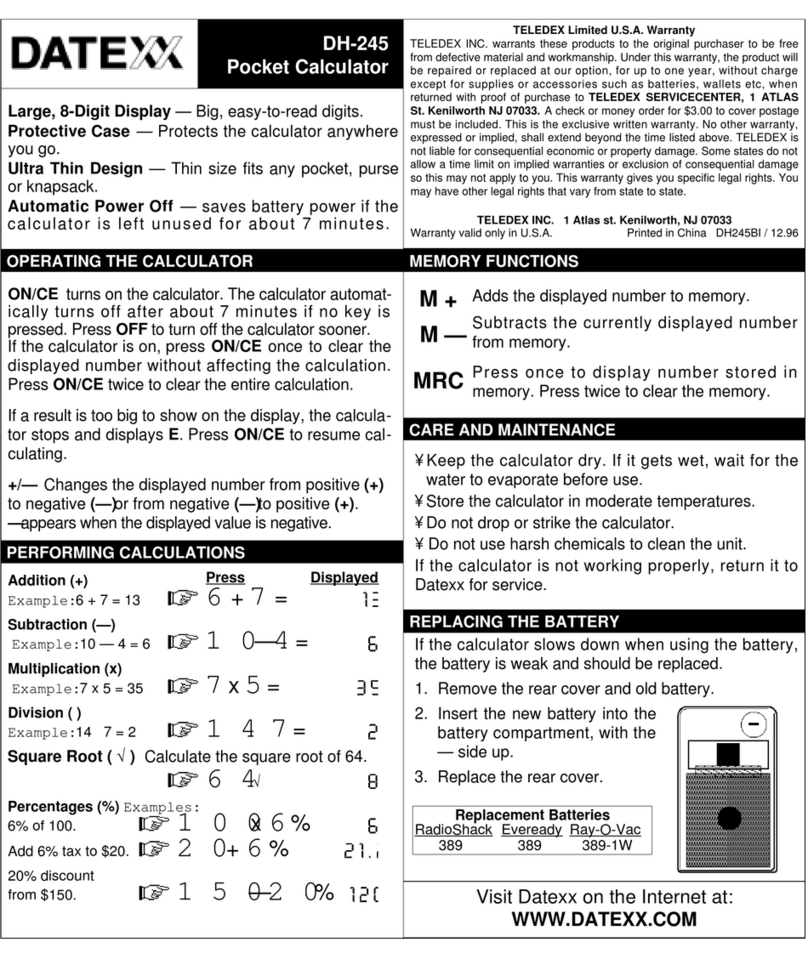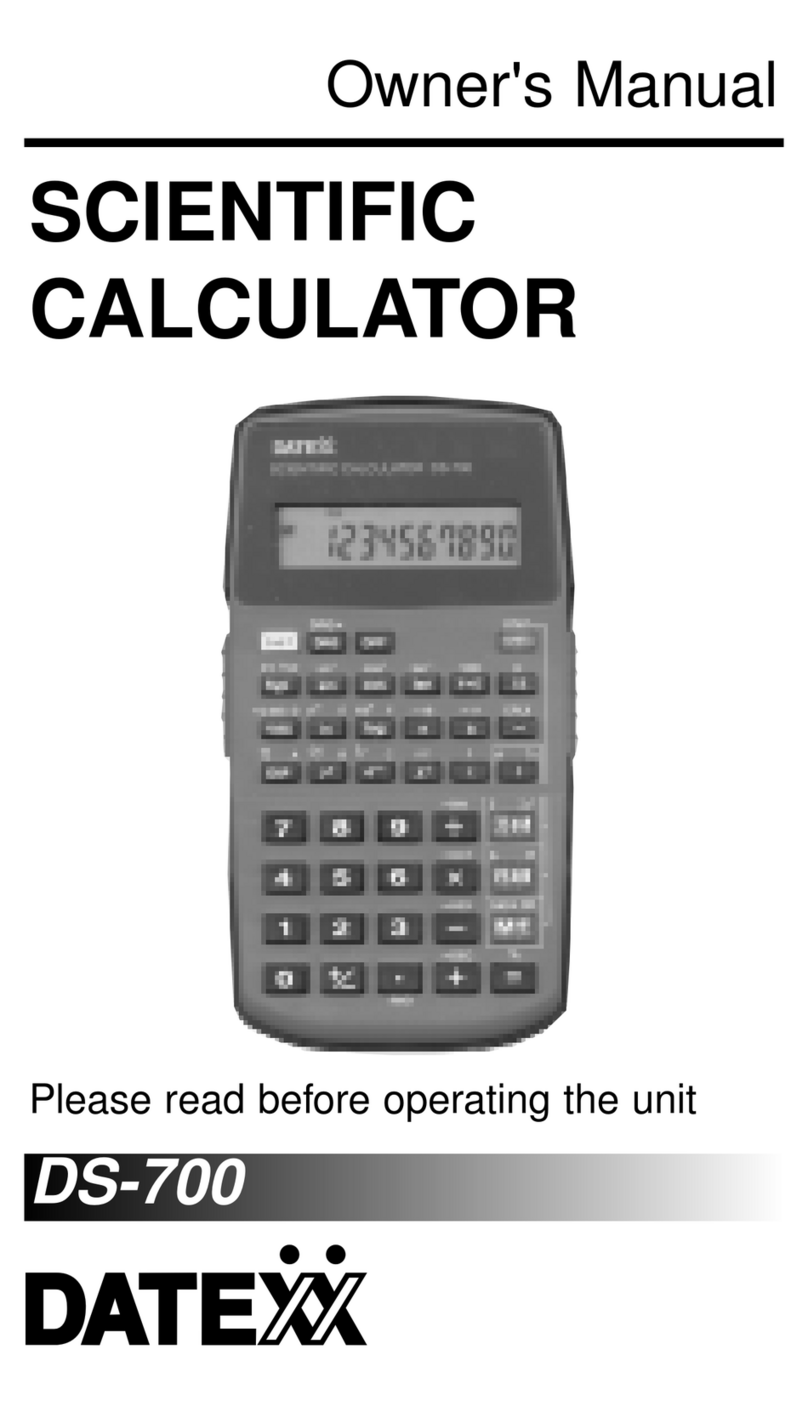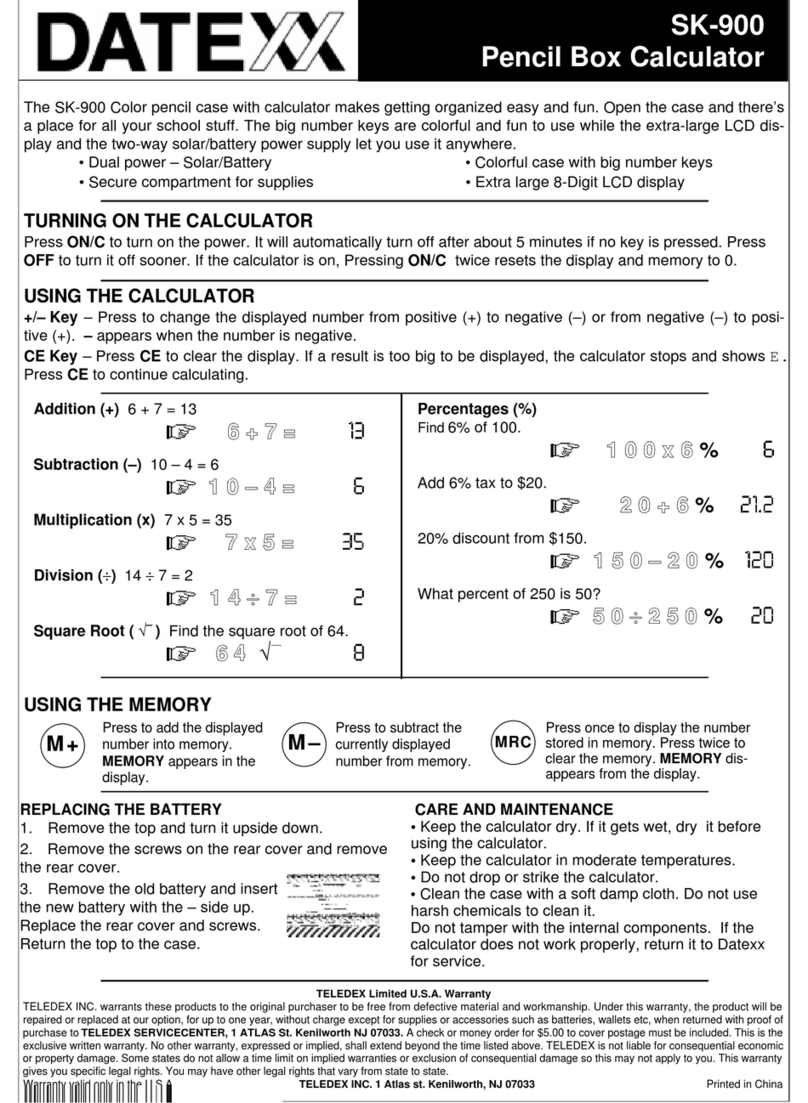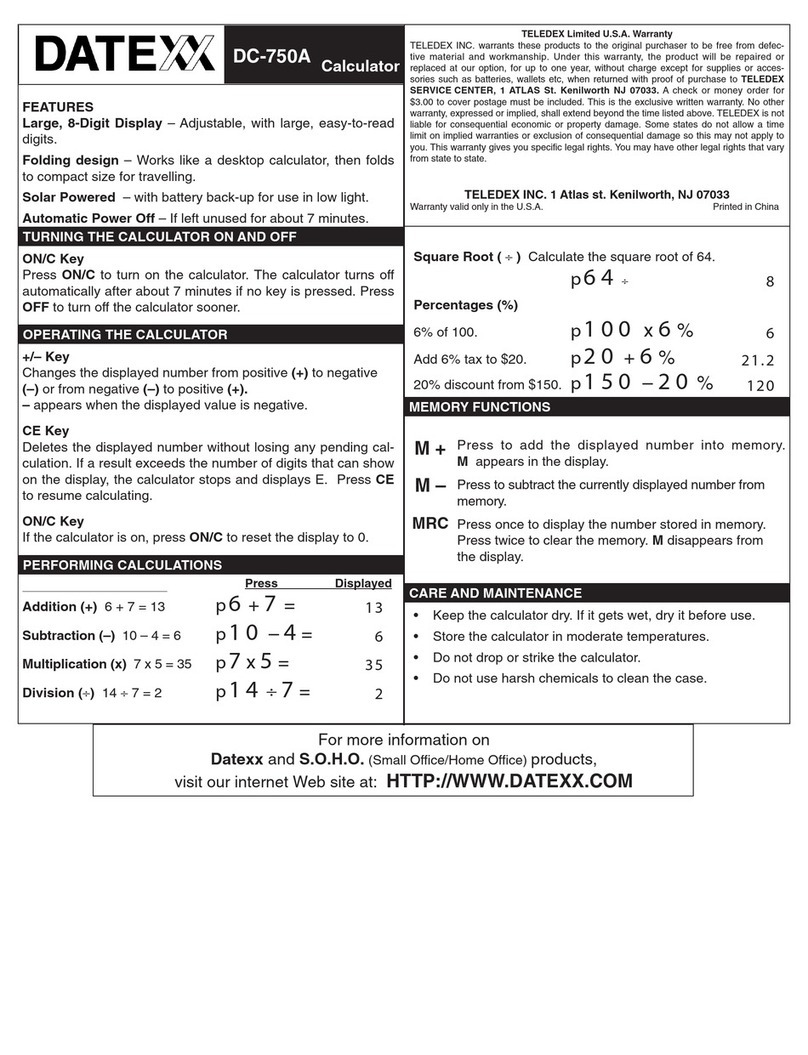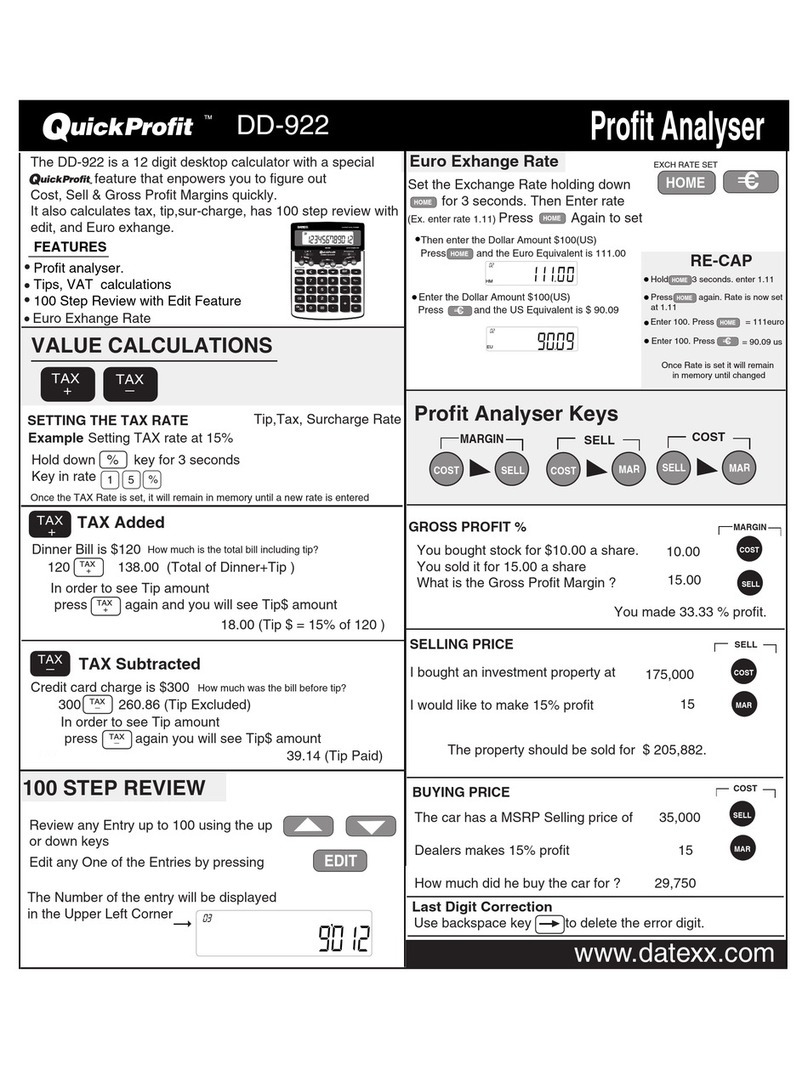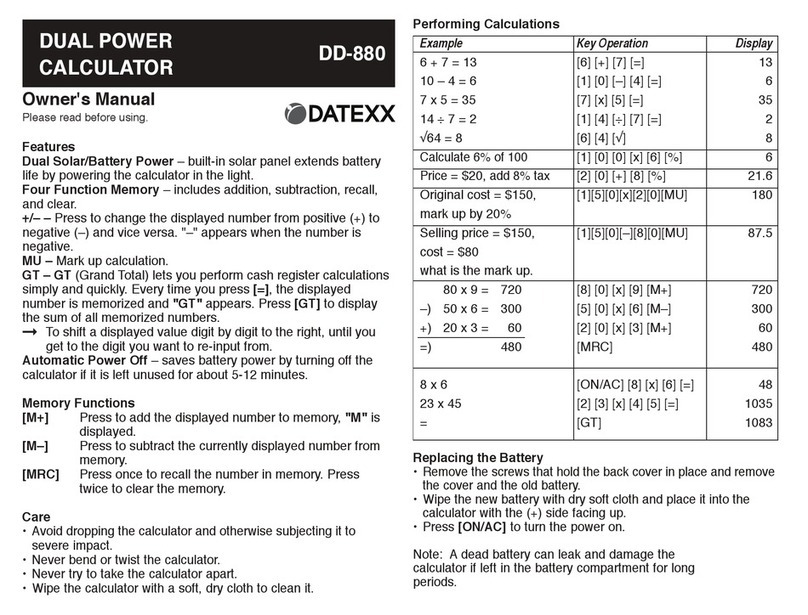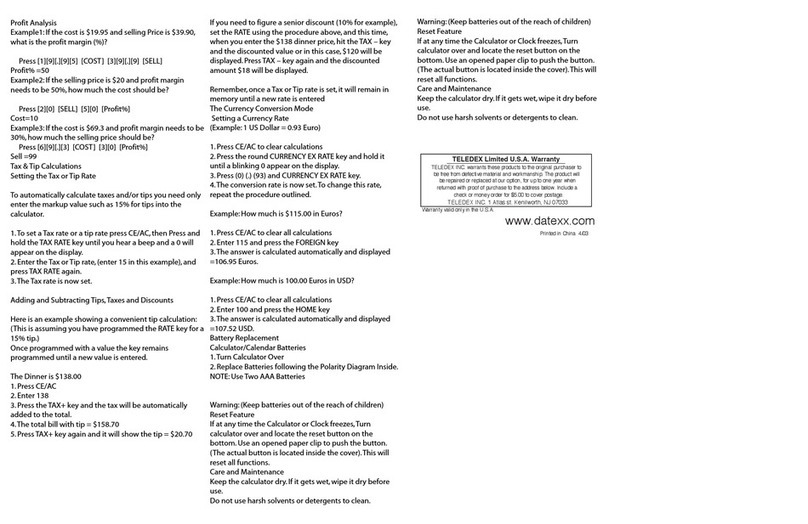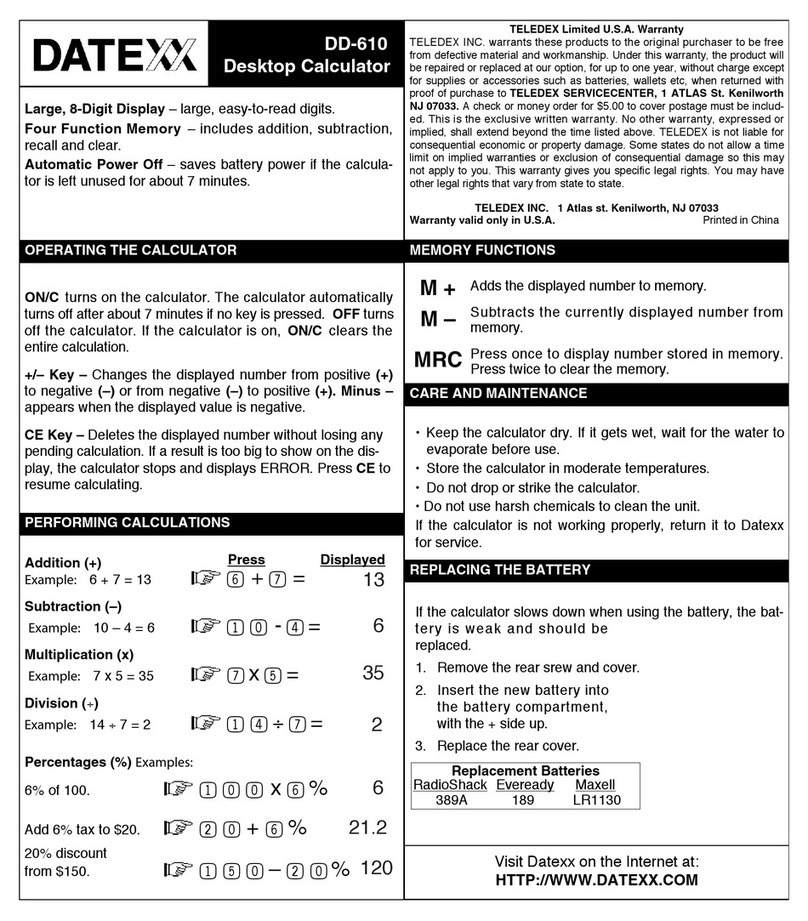HOW TO LOAD THE PAPER-ROLL
Set the power/printer switch to NP positon.
1. Open the printer cover.
2. Insert the paper roll holder.
3. Cut the paper end straight with scissors and insert the end into the printer slot.
Be sure the paper feeds from underneath the holder.
4. Turn Calculator on. Press the paper advance key
until the paper end comes out from the paper cutter.
5. Set the paper-roll on the holder.
6. Close the printer cover.
MISE EN PLACE DU ROULEAU DE PAPIER
-Placer le curseur d´impression sur la position “NP”
1. Couper le papier en biseau suivant le croquis. Glisser I´extrémité dans la fente.
Vérlfier que le papier apparait devant la cartouche d´encre.
2. Placer I´interrupteur sur la position “MARCHE”. Appuyez sur la touche avance papier
jusqu´á ce que le papier dépasse du coupe-papier.
3. Placer le rouleau entre les pattes du support.
E
F
Es
CAMBIO RODILLO DE LA TINTA
La impresora de este modelo utiliza un rodillo entintado descartable (IR-40) (tipo cartucho).
Cambie el rodillo de tinta por uno nuevo cada vez que la impresión se torne poco clara o
ilegible.
1) Abra la cubierta del impresor (Fig.1)
2) Quite el rodillo de la tinta tirándolo hacia arriba (Fig.2).
3) Instale un rodillo de tinta nuevo (Fig.2).
4) Asegúrese de que el rodillo quede bien instalado y vuelva a poner la cubierta (Fig.3).
Nota:
Nunca coloque el rodillo entintado con tinta líquida porque puede derramarse u
Utilice únicamente los cartuchos (IR-40).
CHANGEMENT DU ROULEAU ENCREUR
L´imprimante de ce modèle est munie d´un rouleau encreur jetable (IR-40) (type cartouche).
Lorsque I´impression devient trop pale ou illisible,
remplacer le rouleau encreur par un neuf.
1) Ouvrir le couvercle de I´imprimante (fig.1).
2) Retirer le rouleau encreur en le soulevant (fig.2).
3) Mettre en place le nouveau rouleau encreur (fig.2).
4) S´assurer que le rouleau encreur est bien en place, et réinstaller le couvercle (Fig. 3).
N.b: Ne jamais remplir le rouleau encreur avec de I´encre liquide;
ceci pourraît endommager ou encrasser I´imprimante.
N´utiliser qu´un rouleau encreur (type cartouche) (IR-40).
HOW TO CHANGE THE INK ROLLER
The printer in this model uses a disposable ink roller (IR-40) (cartridge type).
If impressions are too light or illegible, replace the ink roller with a new one.
1) Open the printer cover (Fig. 1).
2) Remove the ink roller by pulling it up (Fig. 2).
3) Install a new ink roller (Fig. 2).
4) Make sure the ink roller is in place, and replace the cover (Fig. 3).
Note: Never fill the ink roller with fluid ink as it may run or clog the printer.
Use only ink cartridge (IR-40).
E
F
Es
SPECIFICATIONS
Capacity
Decimal point
Printing paper
Printing speed
Ambient temperature
Power supply
Dimension
Weight
Power consumption
Ink roller
:10 digits
:Floating(F), fixed(0,1,2,3,4,6) accountant position(A),(AII)
:Width 58mm, diameter 50-80mm
:Approximately 1.4 lines/sec.
00C-400C (320F-1040F)
:AC-110, 220-230 or 240V,50/60Hz,with an AC
adaptor 6v DC, 300mA.
DC-Four AA size manganese dry batteries (UM-3)
:150mm(W) X 205mm(L) X 58mm(H)
:360g
:1.6W
:IR-30
SPECIFICATIONS
Capacite
Point decimal
Papier
Vitesse d’impression
Temperature d’utilisation
Alimentation
Dimensions
Poids
Consommation
Rouleau encreur
:10 chiffres
:Folttant(F), décimales(0,1,2,3,4,6) position comptable(A),(AII)
:Largeur 58mm, Diamétre 50-80mm max.
:1.4 lignes/seconde
:00C-400C (320F-1040F)
:CA-110, 220-230 ou 240V,50/60Hz,avec un
adaptateur pour CA 6V CC, 300mA.
CC- Quatre piles de taille AA au manganese (UM-3)
:150mm(W) X 205mm(L) X 58mm(H)
:360g
:1.6W
:IR-30
ESPECIFICACIONES
Capacidad
Sistema de punto decimal
Papel de impresion
Velocidad de impresion
Temperatura
de funcionamiento
Alimentazione
Dimensione
Peso
Consumo de energia
Rodillo de tinta
:10 digitos
:Flotante(F), designado(0,1,2,3,4,6) mode de adicion (A),(AII)
:58mm de ancho y 50-80mm max.
:1.4 bineas/segundo
:00C-400C (320F-1040F)
:CA-110, 220-230 ó 240V,50/60Hz,con un adaptador
de CA 6V CC, 300mA
CC-Cuatro pilas secas de manganeso tamaño AA
(UM-3)
:150mm(An) X 205mm(Pr) X 58mm(Al)
:360g
:1.6W
:IR-30
KEYBOARD FUNCTIONS
LOCALISATIONS DES TOUCHES
TECLADO
INSTRUCTION BOOK
MODE D´EMPLOI
ISTRUCCIONES
DP-30AD
TM
www.datexx.com
Made in China
Fabrique En Chine
Hecho En China
DATEXX is a registered trademark of Teledex Inc.
Kenilworth, NJ 07033
2002 Teledex Inc. All rights reserved
U.S. design patent pending
Limited Warrenty
obturar la impresora.
Pull
Up
Ink Cartridge
FIG 1
FIG 2
FIG 3
10
2 1
3 2
4 3
5 4
Replacing Ink
TELEDEX INC. warrants these products to the original purchaser to be free
from defective material and workmanship. Under this warranty, the product
will be repaired or replaced at our option, for up to one year, without charge
except for supplies or accessories such as batteries, wallets etc, when
returned with proof of purchase to TELEDEX SERVICECENTER, 1 ATLAS
St. Kenilworth NJ 07033. A check or money order for $3.00 to cover
postage must be included. This is the exclusive written warranty. No other
warranty, expressed or implied, shall extend beyond the time listed above.
TELEDEX is not liable for consequential economic or property damage.
Some states do not allow a time limit on implied warranties or exclusion of
consequential damage so this may not apply to you. This warranty gives you
specific legal rights. You may have other legal rights that vary from state to
TELEDEX INC. 1 Atlas st . Ke nil wor th, 07 03 3
Warranty valid only in U.S.A.
++
Pull
Up
Ink Cartridge
10
2 1
3 2
4 3
5 4
++
Pull
Up
Pull
Up
10
2 1
3 2
4 3
5 4
++