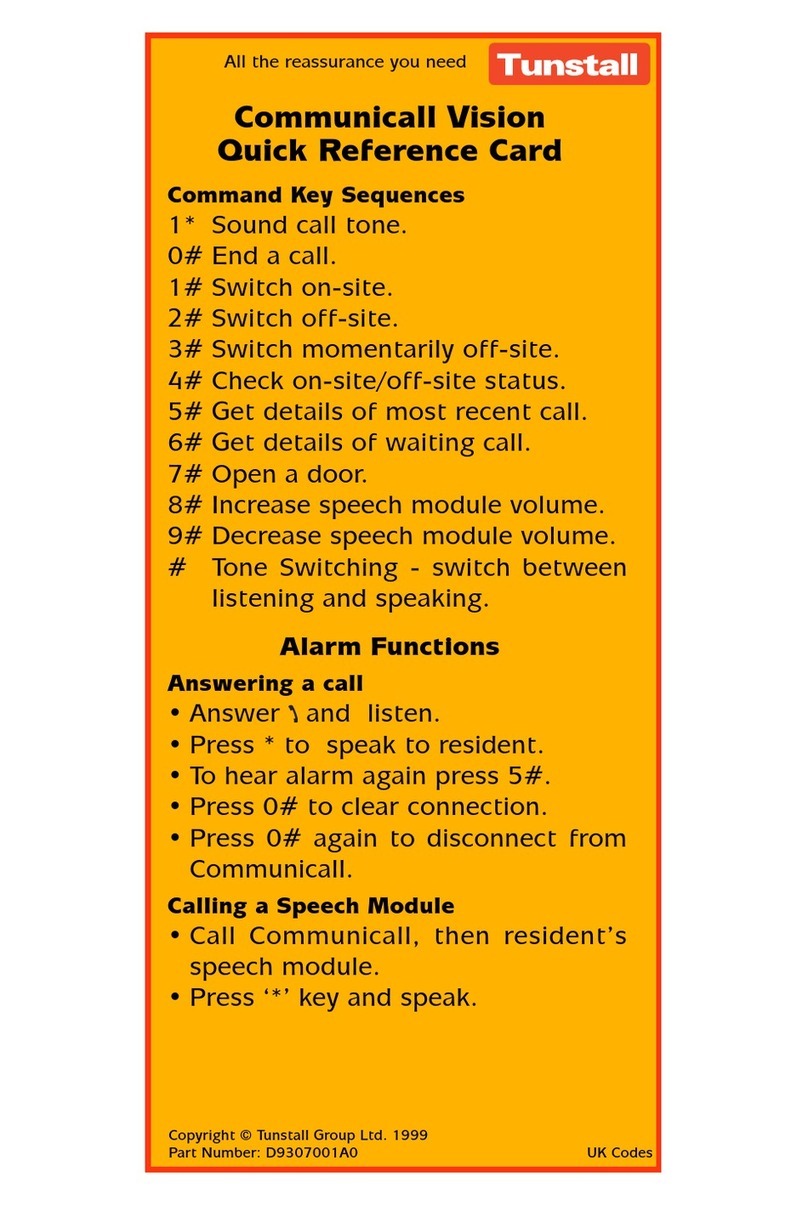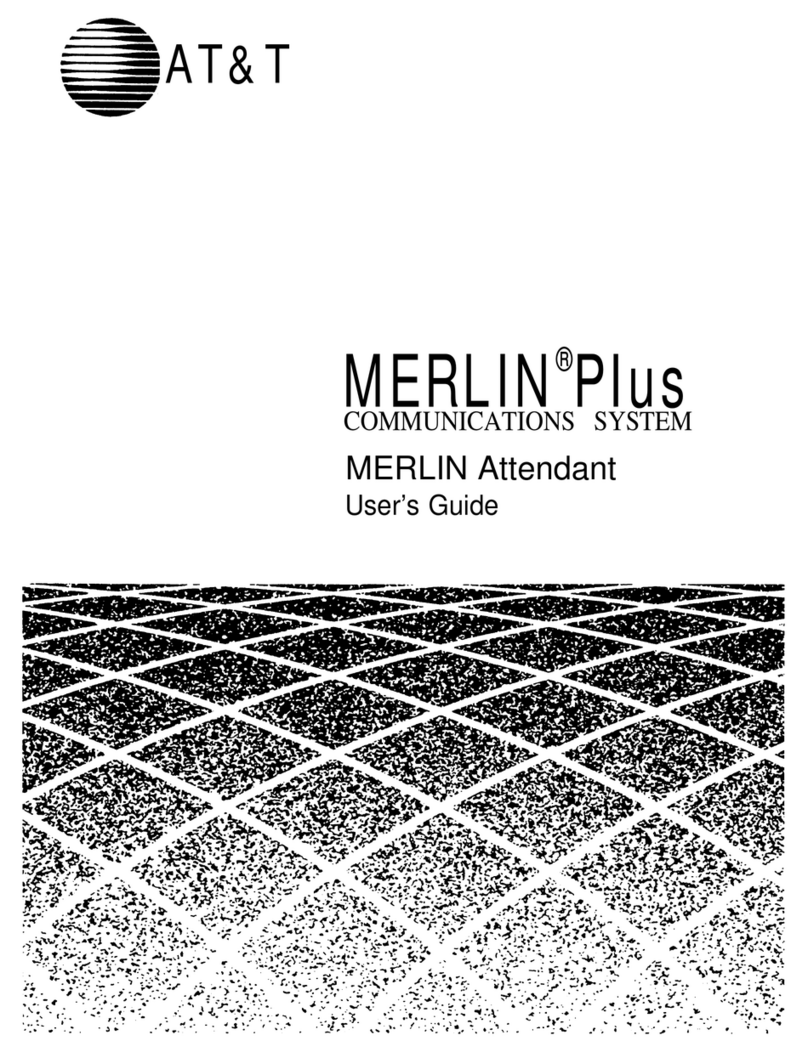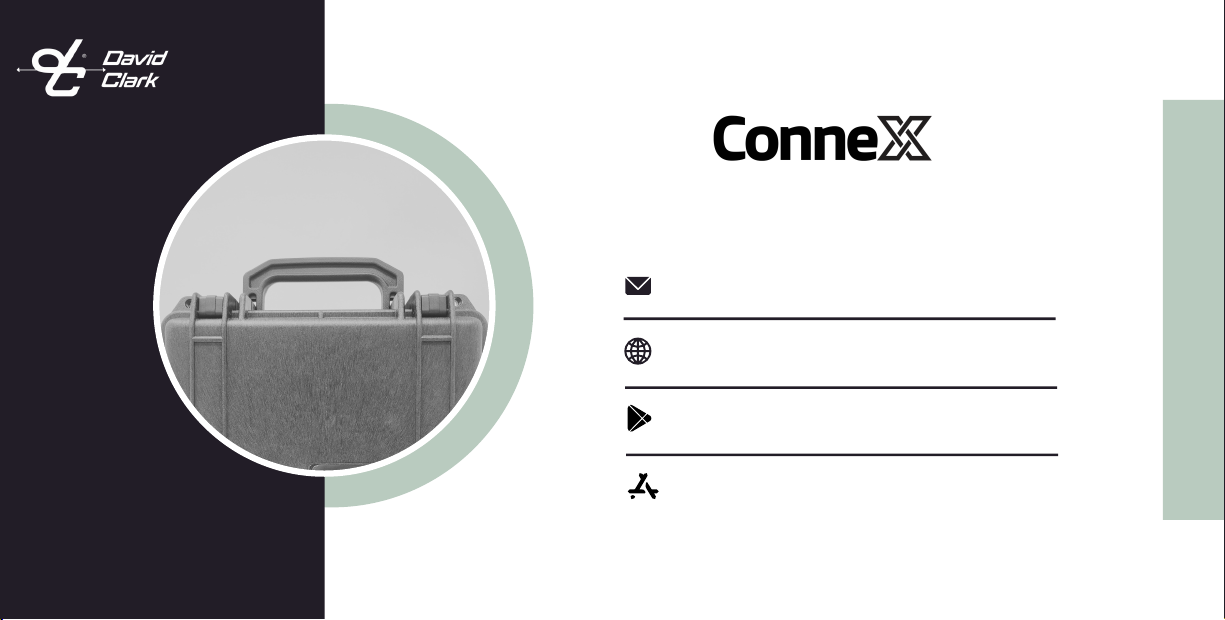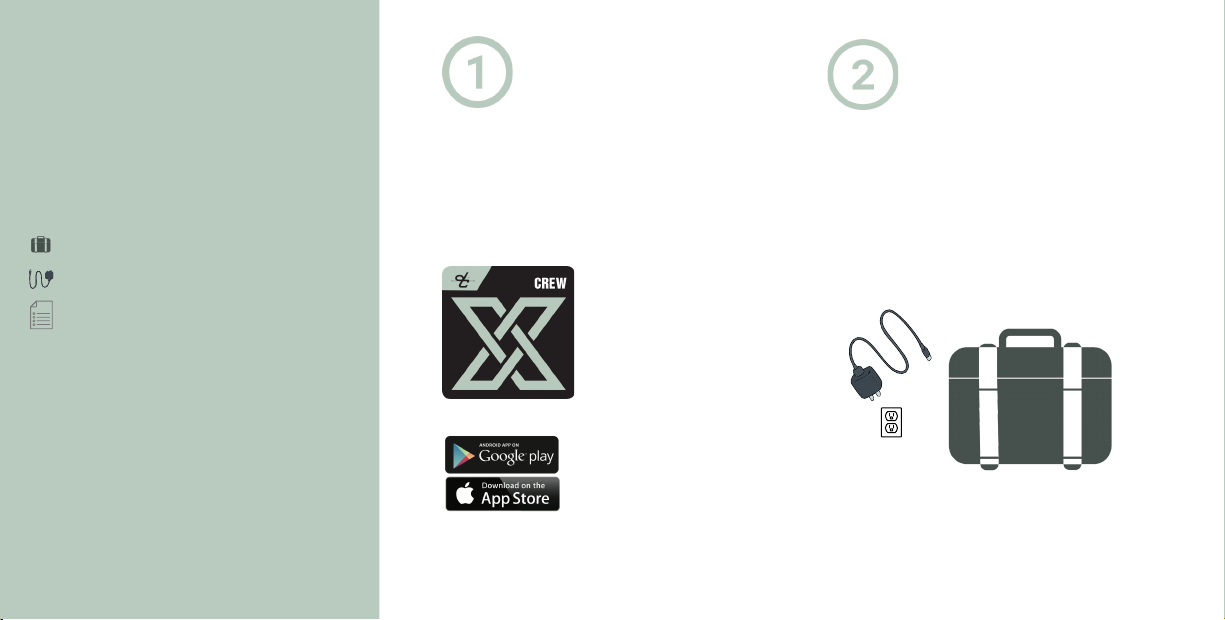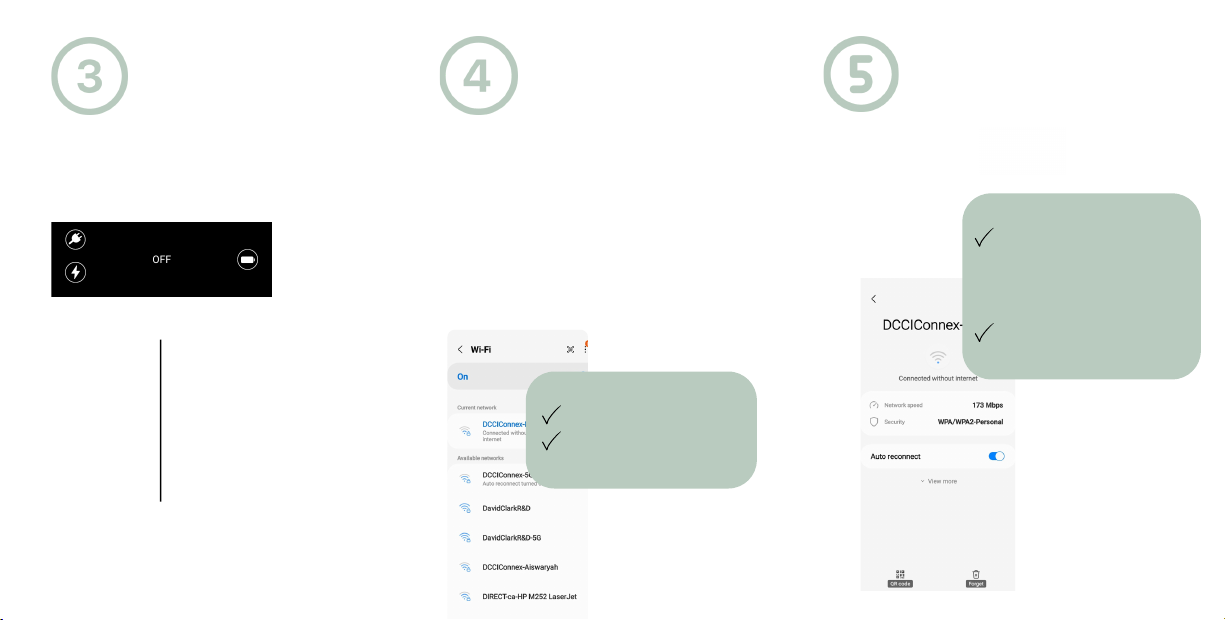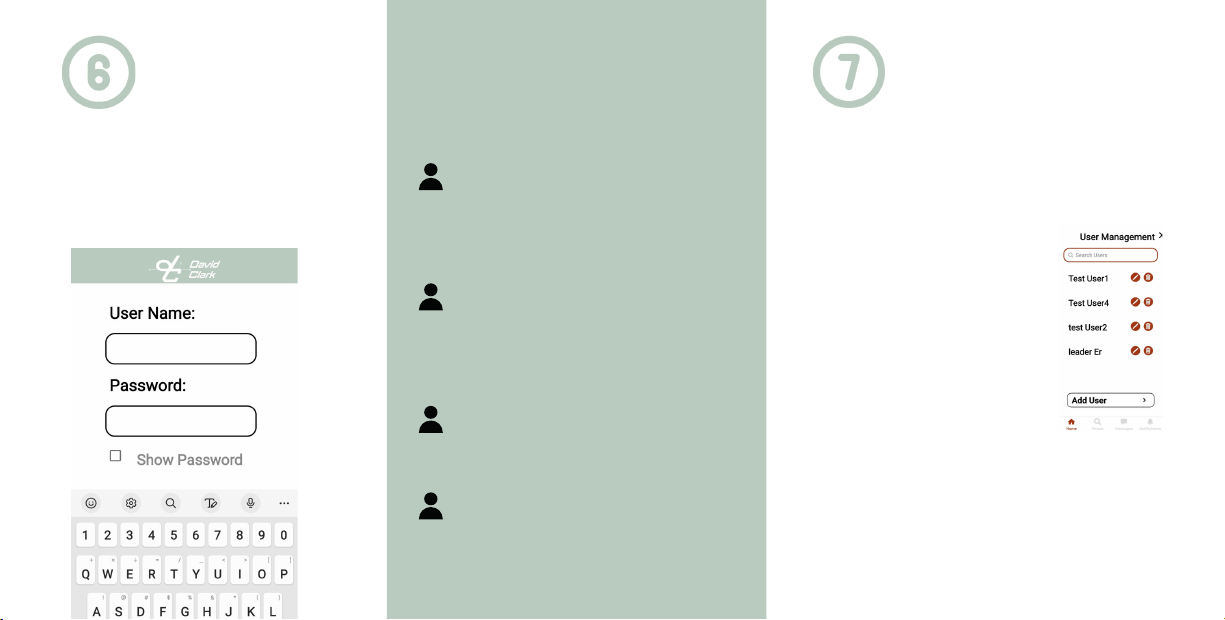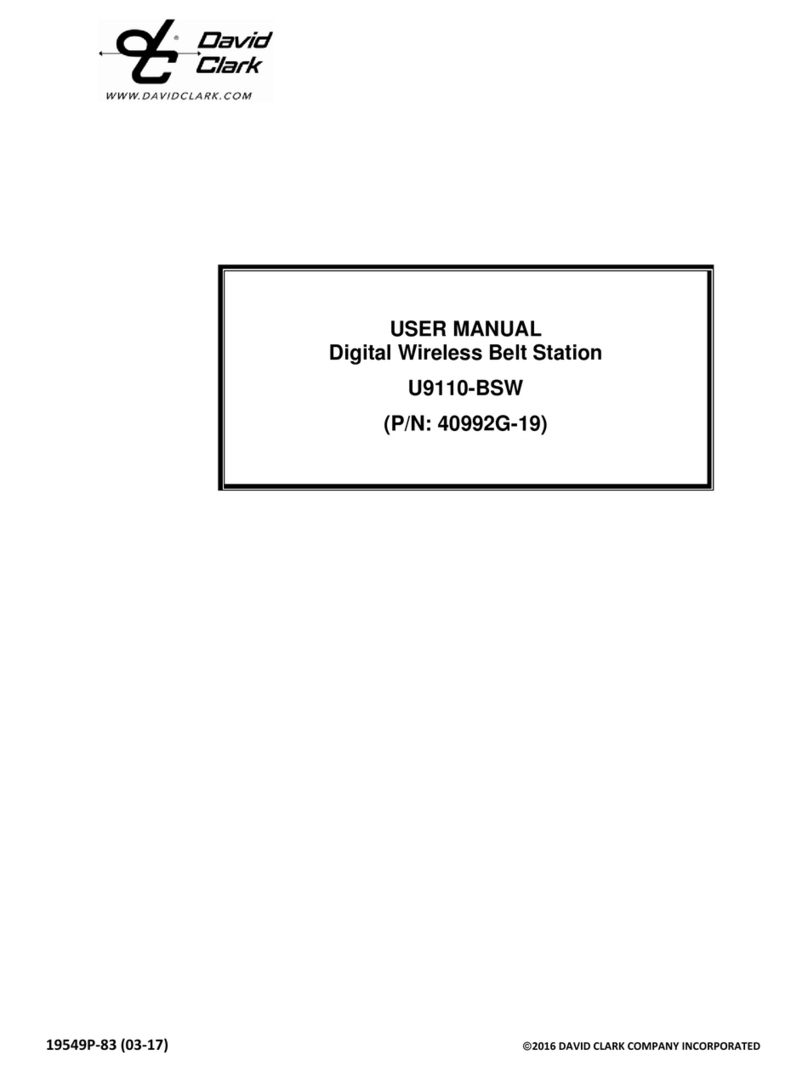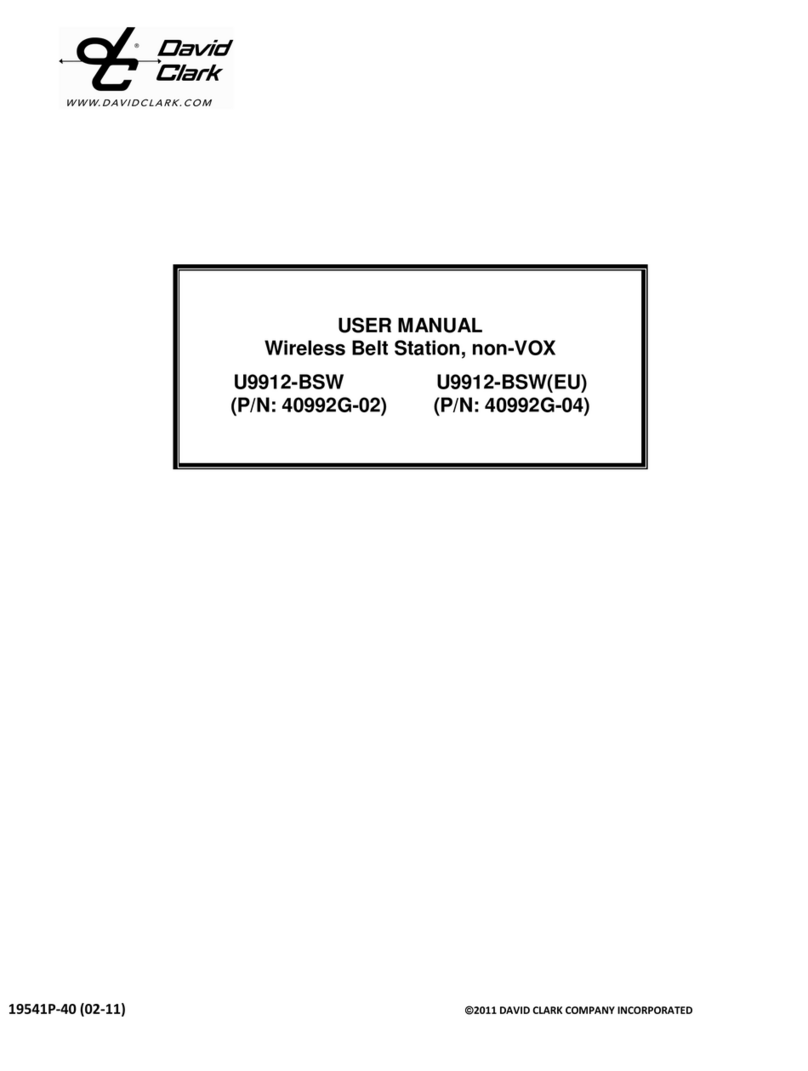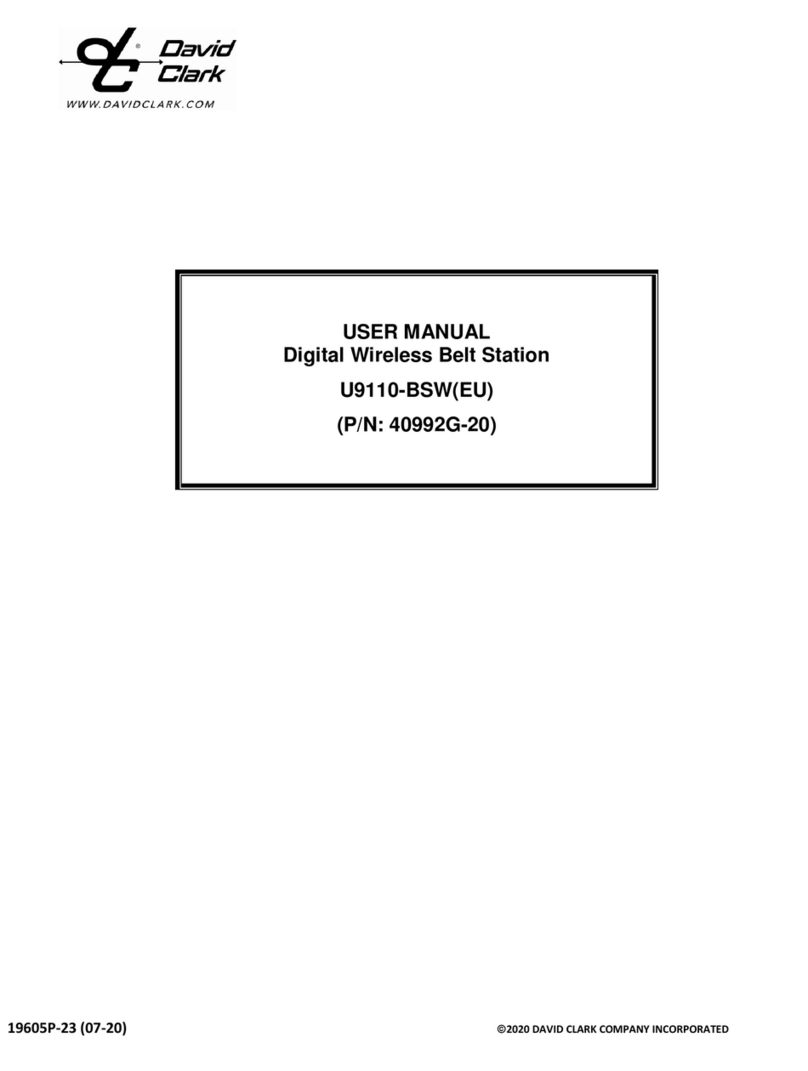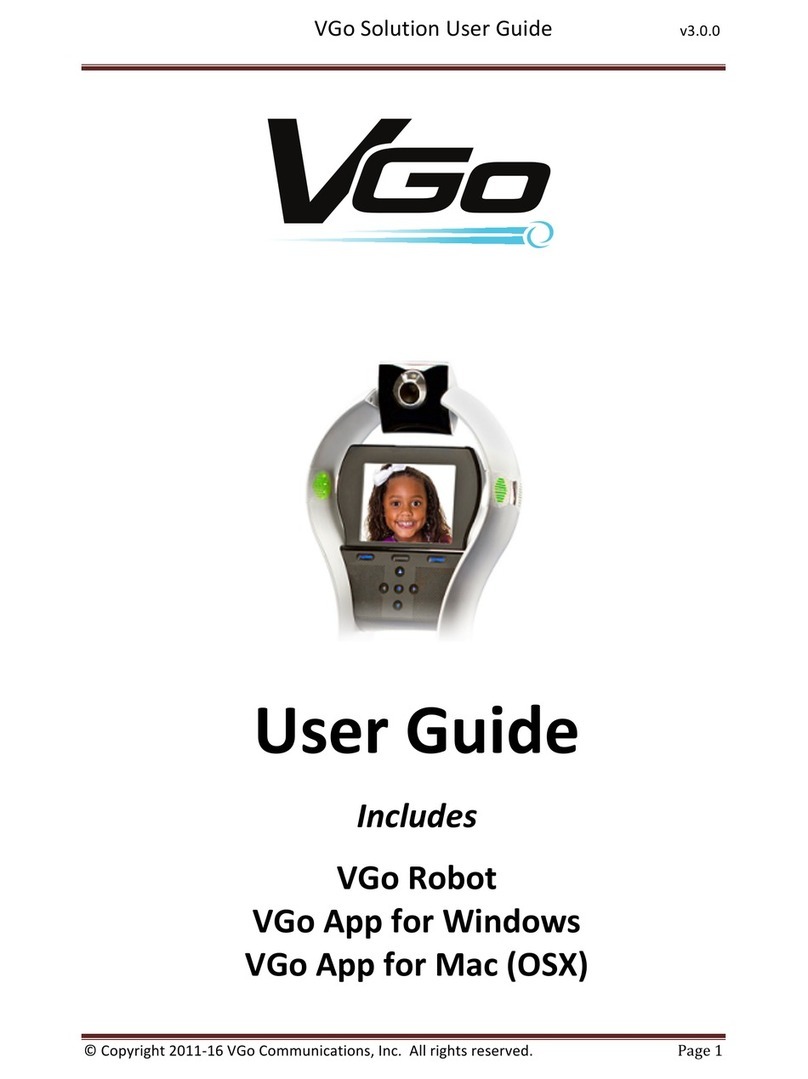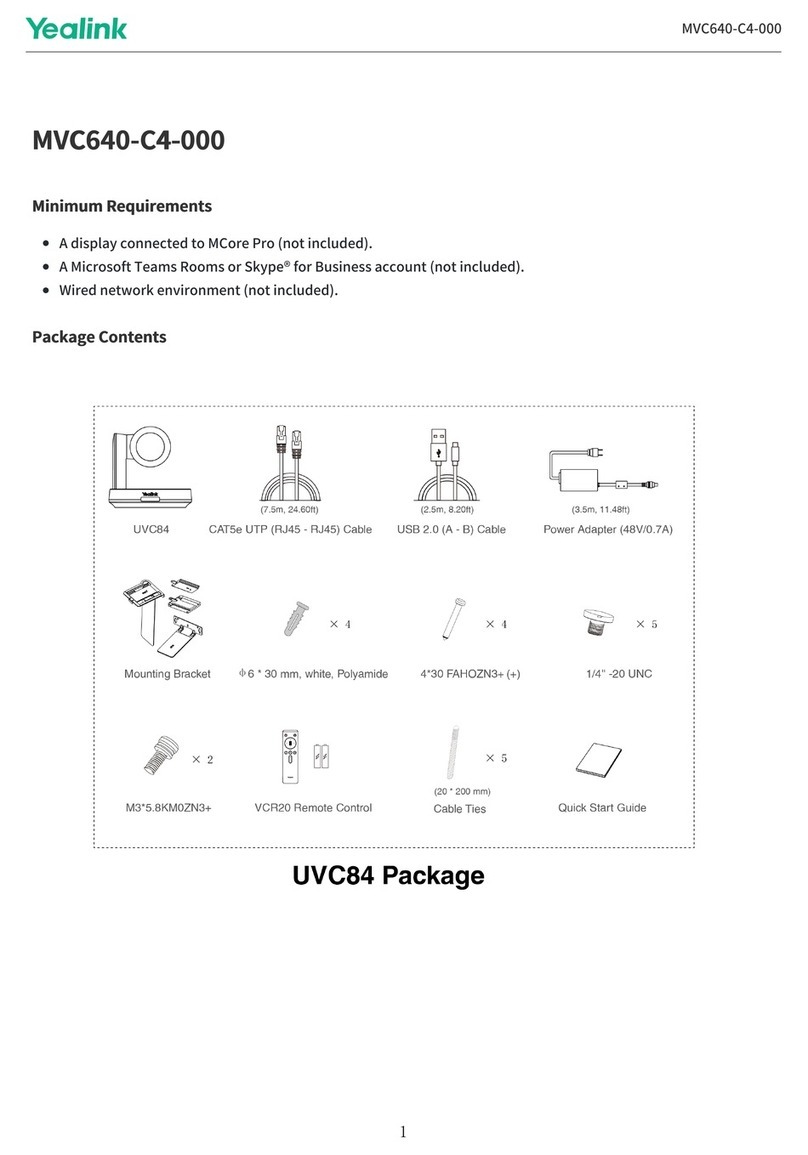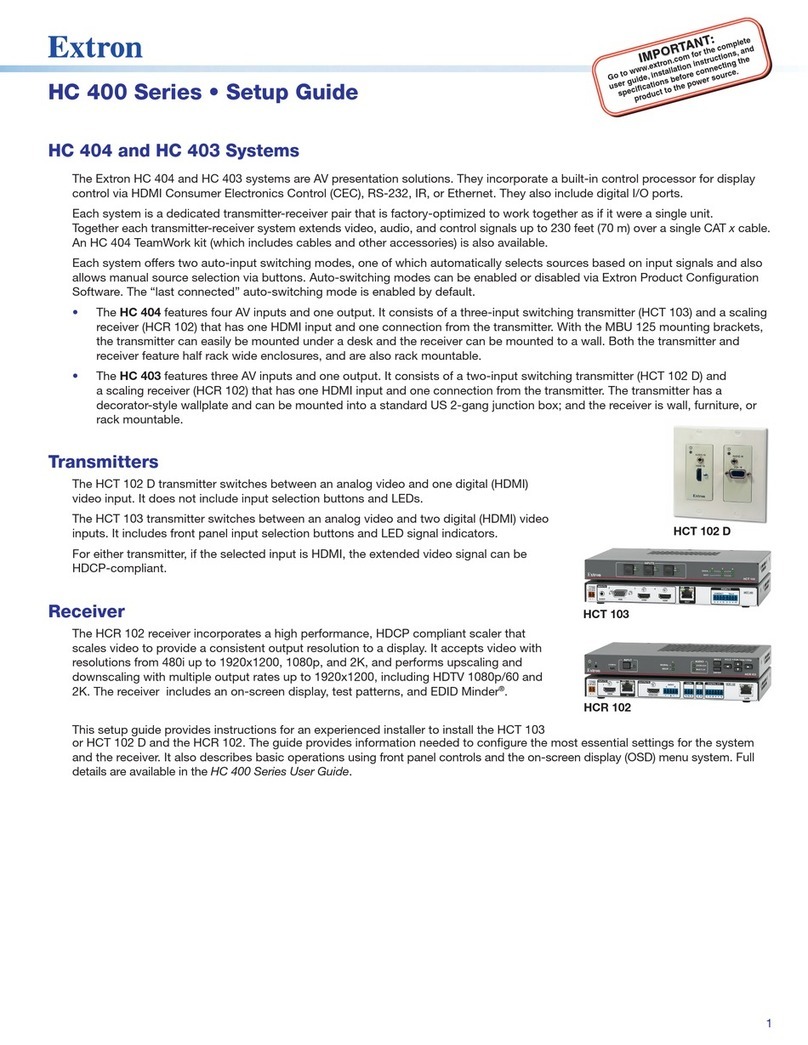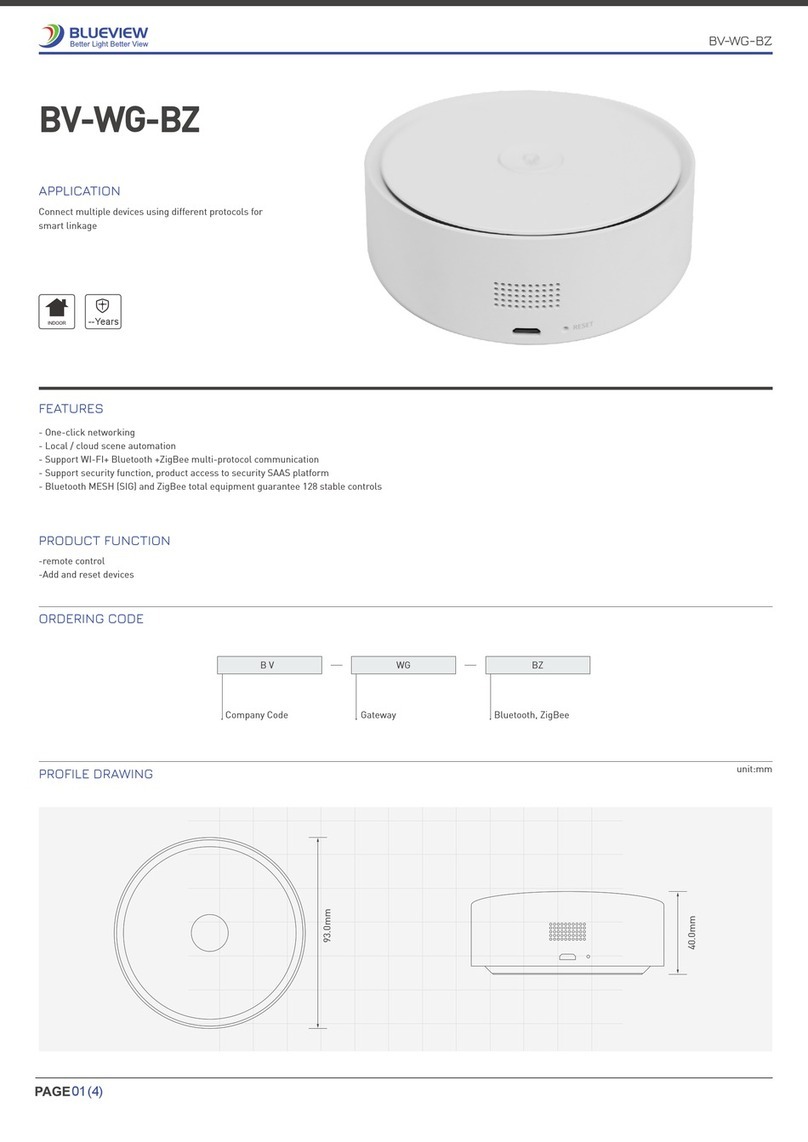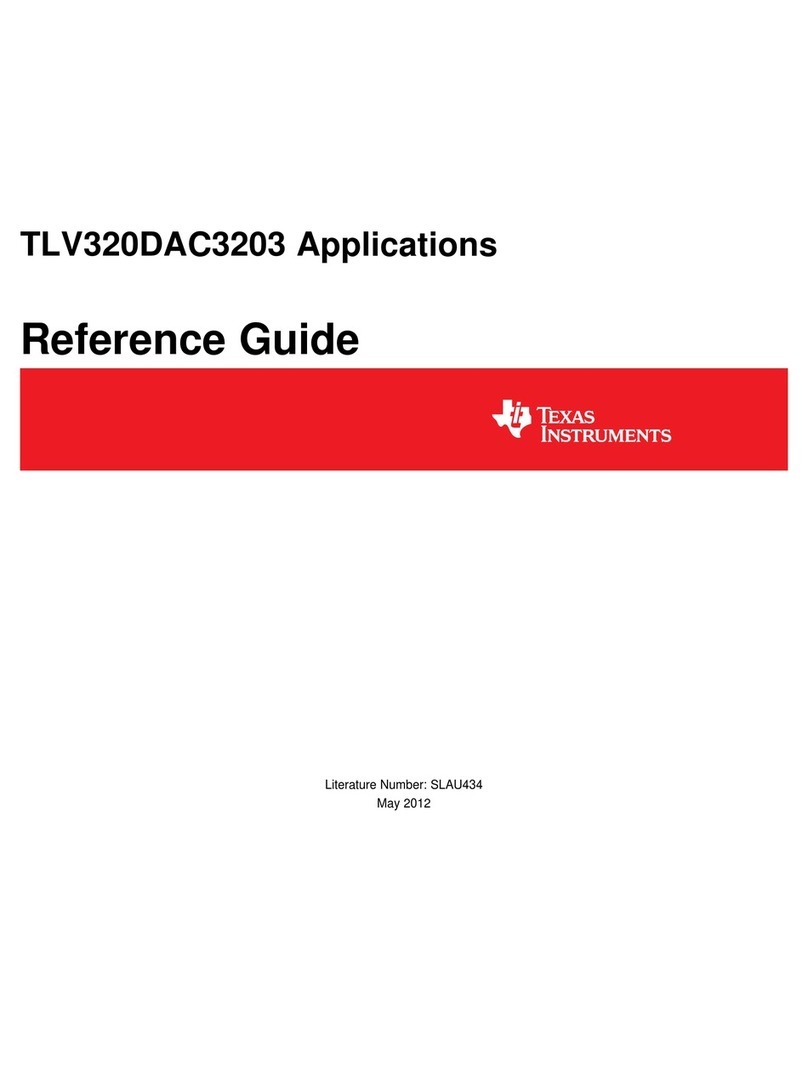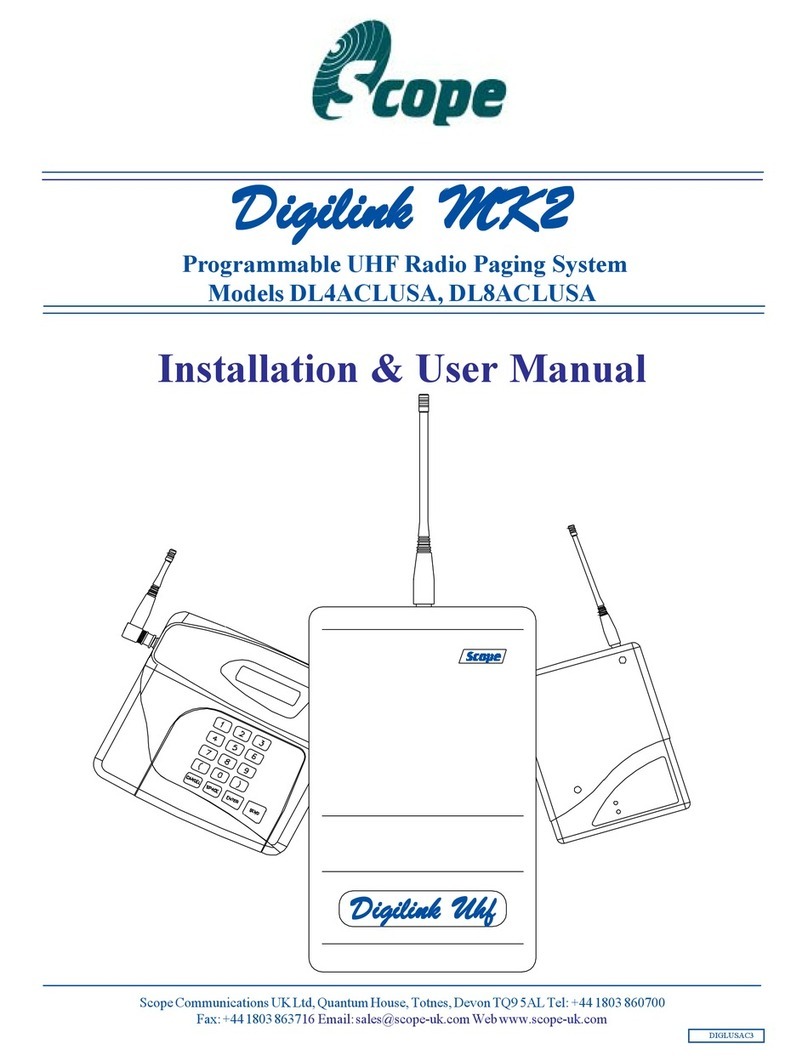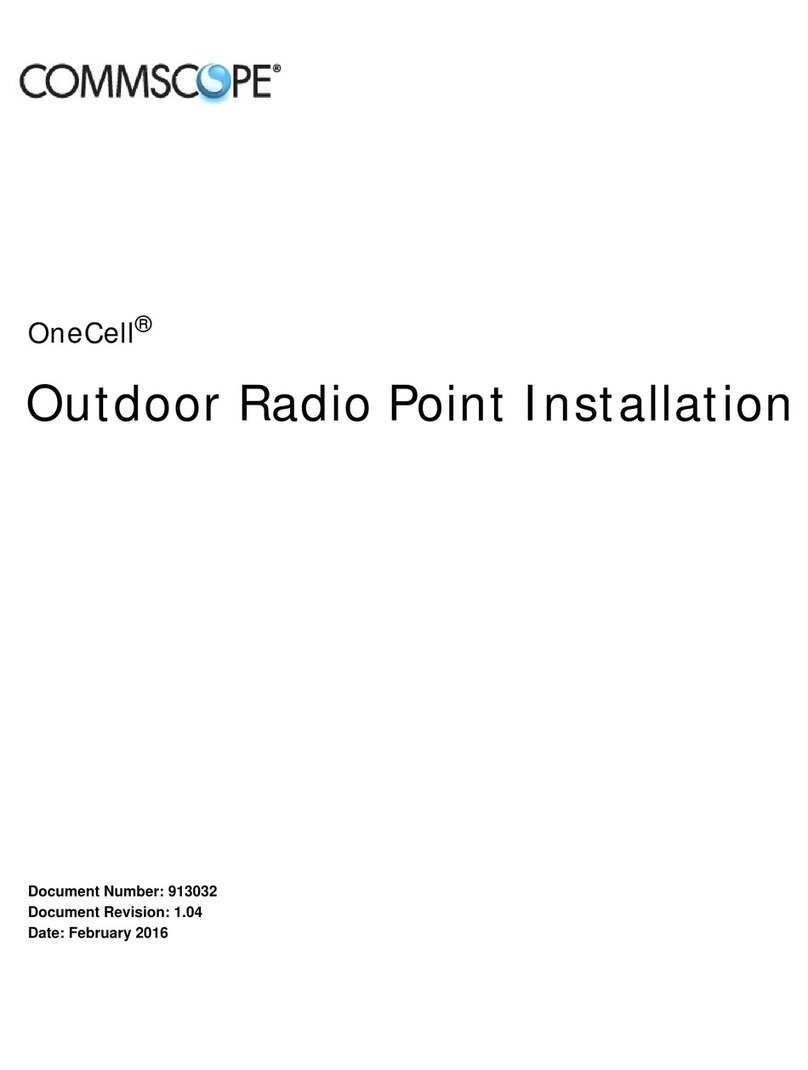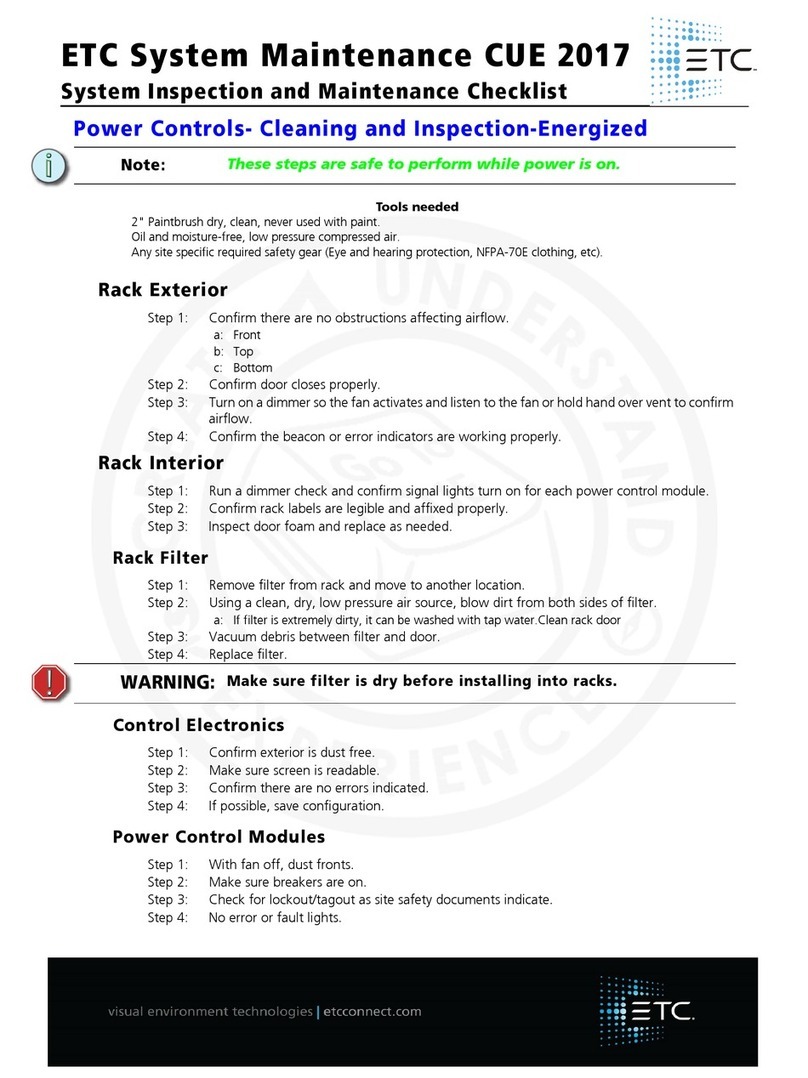Sets up the AG including SSID naming and passwords.
There can only be 1 Administrator per AG device.
Admins may or may not participate in group calls.
Admin
ROLE TYPES
Those using the application (Users)
can be classified as:
Each group call requires at least 1 Leader. Leaders can
create and name Groups (up to 2 per device) and
add other Leaders, Participants and Guests. All Users in
a Group can be Leaders.
leader
Single login required, thereafter simply select the
Group being joined.
Participant
Single log in per 24 hour period, thereafter must log in
again for an additional 24 hours.
Guest
Open App and Enter
Admin Credentials
default: admin / admin
Add Authorized Users
Select Menu icon
Select "Add/Edit User to
Audio Gateway"
Select Add icon
Enter User Name
Enter User Password
Enter First Name
Enter Last Name
Select Role from drop down
Press "Submit"
1.
2.
3.
4.
5.
6.
7.
8.
9.
Admin must supply Username/Password to
each user for a User's 1st time login.