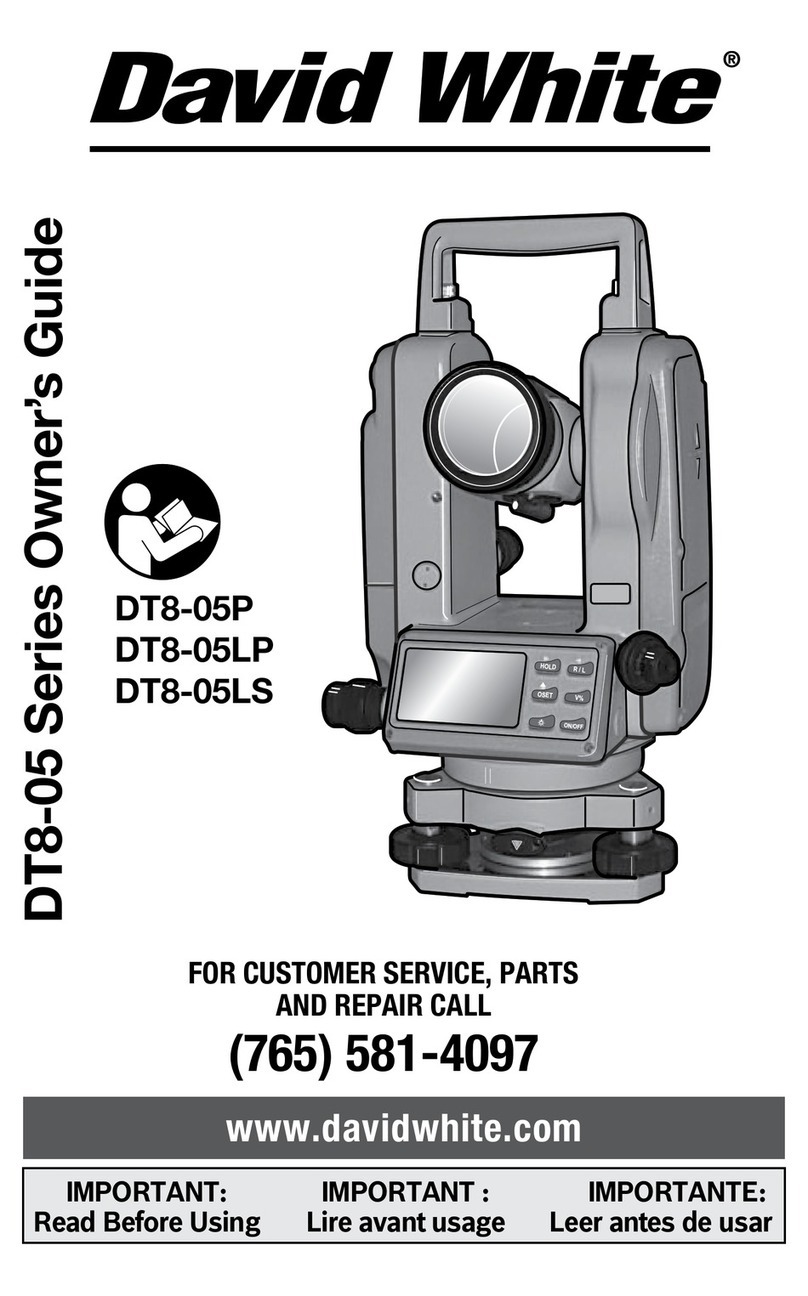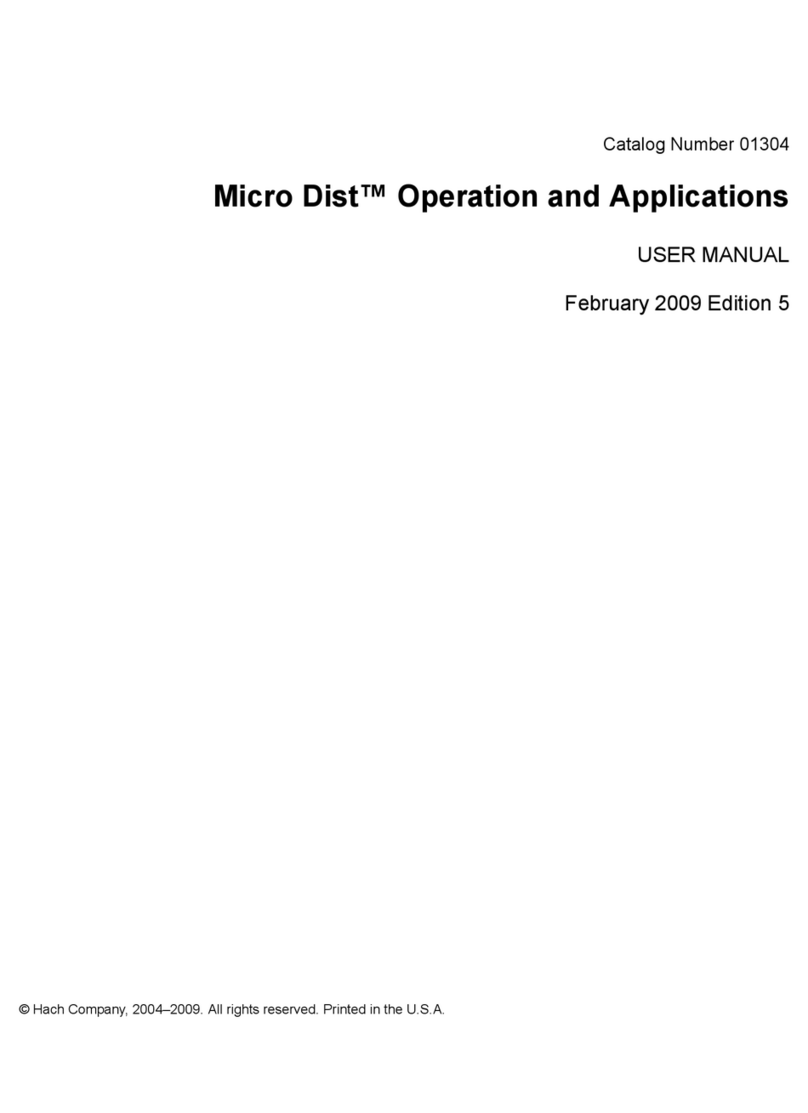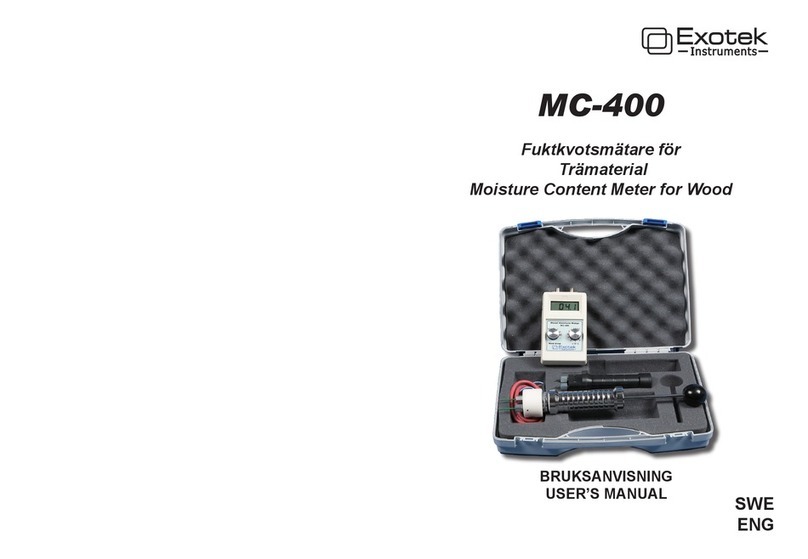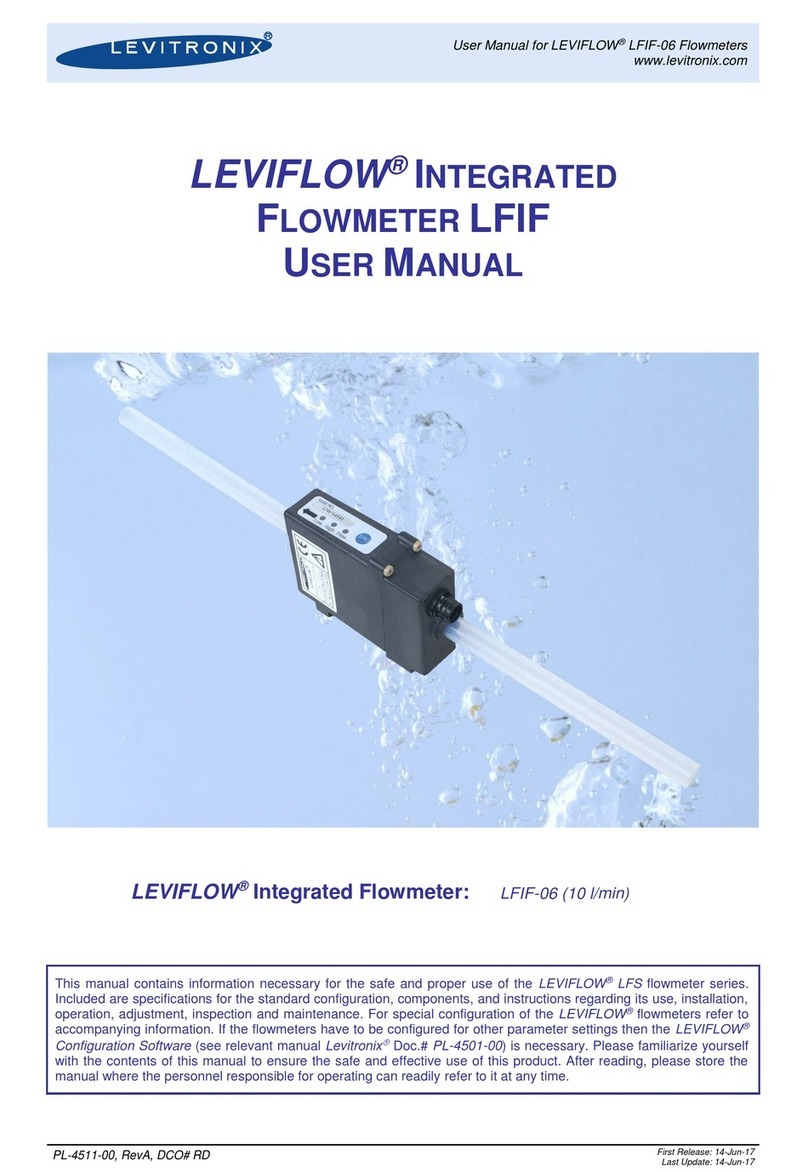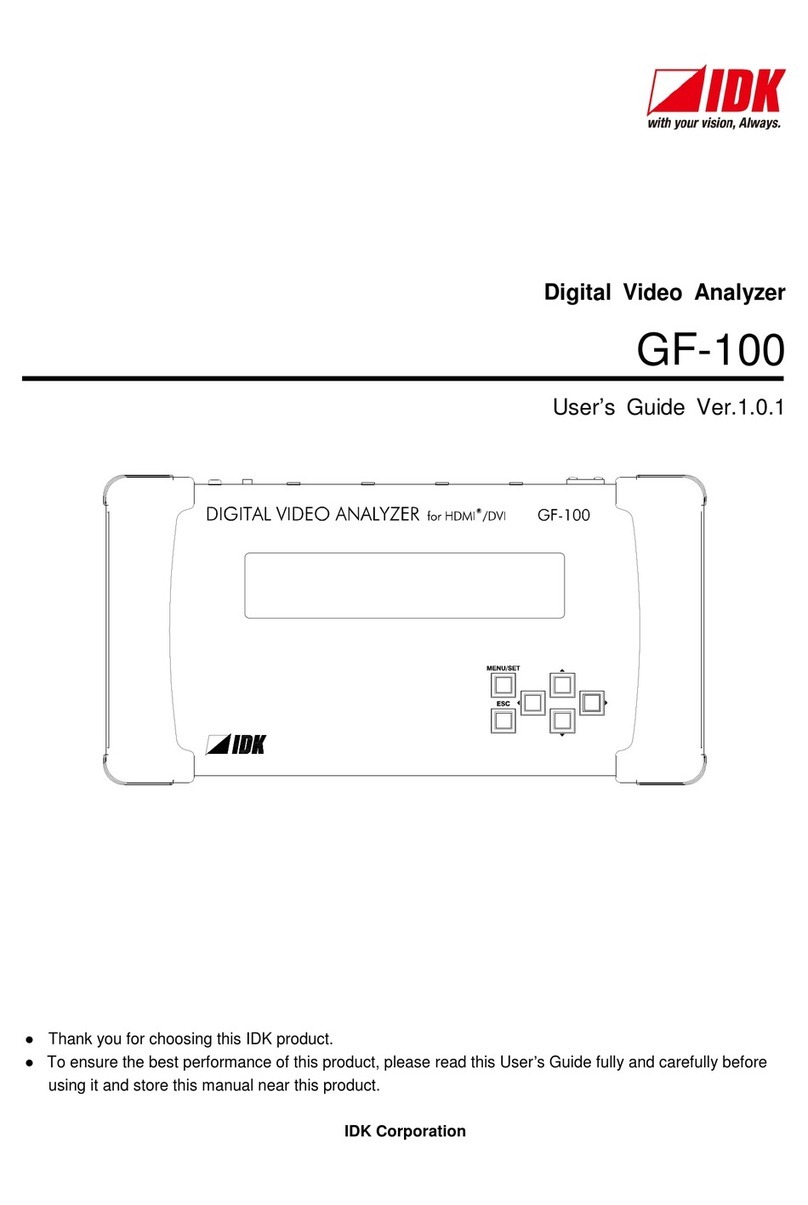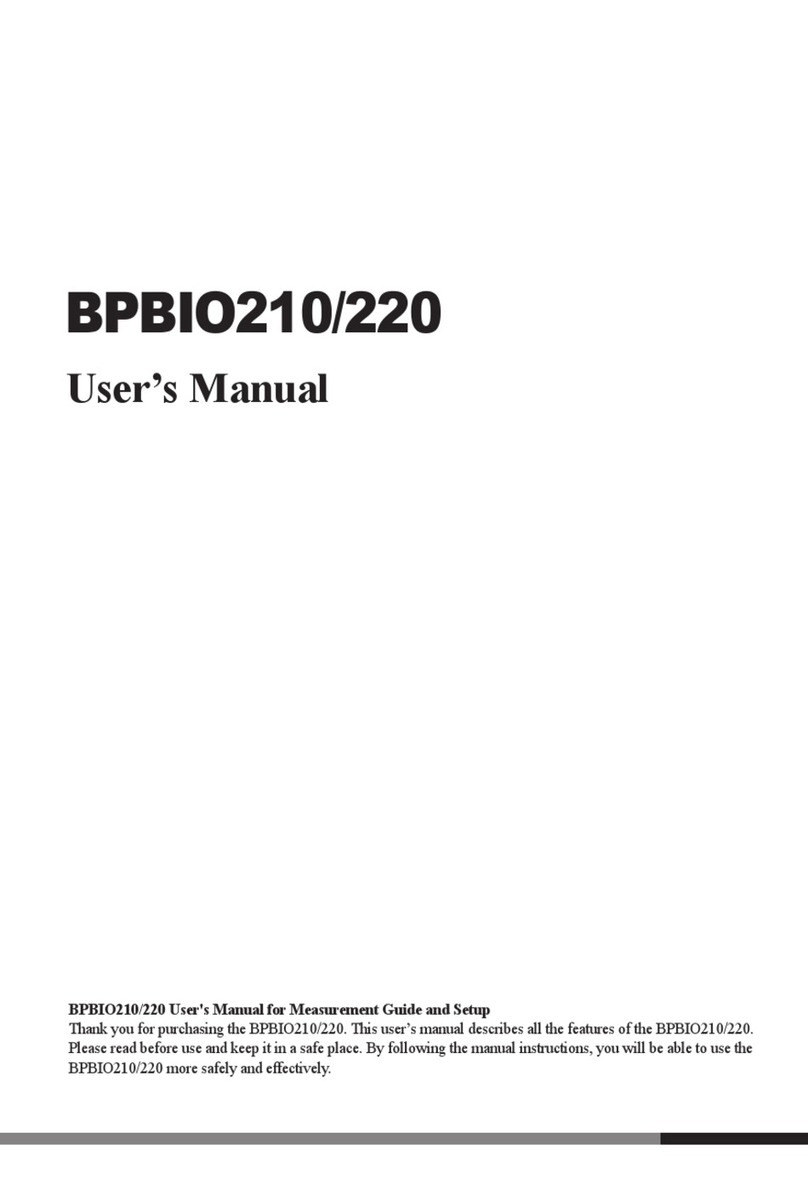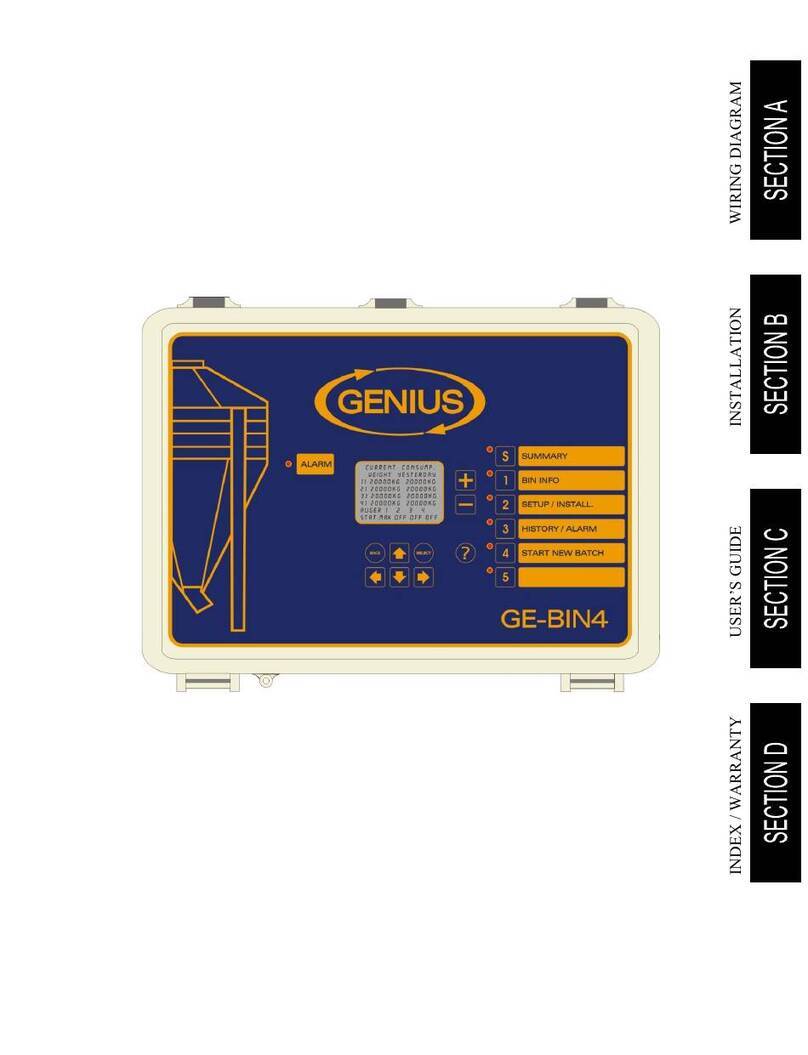David White LR 410H User manual

MODE ALARM
SPEED
LR
430HDV
www.davidwhite.us.com
LR 410H
LR 430HDV
Rotary Laser Owner’s Guide
FOR CUSTOMER SERVICE, PARTS AND REPAIR CALL
(765) 581-4097
IMPORTANT: IMPORTANT: IMPORTANTE:
Read Before Using Lire avant usage Leer antes de usar

-2-
With David White
your sights are set on
precision and accuracy.
Congratulations! You’ve purchased a David White builder/contractor
instrument, known throughout the world for precision and accuracy.
The purpose of this user’s guide is to acquaint you with the instrument, its
components, safety, proper care and handling.
Our levels, level-transits and transits are constructed to withstand
extremely rugged field use. Like all precision instruments, however, they
should be treated with reasonable care to prolong life and accuracy.
All instruments are adjusted when they are shipped from the factory. It
is the customer’s responsibility to check and to ensure instruments are
adjusted prior to using.
David White is not responsible for errors caused by instruments that are
out of adjustment.
Contact your distributor, dealer or David White for information on the
nearest facility to check if your instrument is properly adjusted.
All specifications are subject to change without notice.

-3-
MODE ALARM
SPEED
LR
430HDV
MODE ALARM
SPEED
3
1
1
2
5
4
c
g
b
d
f
a
h
e
LR 430HDV

-4-
MODE ALARM
SPEED
LR
410H
MODE ALARM
SPEED
3
1
2
5
4
c
g
b
d
f
a
h
e
LR 410H

-5-
10
11
9
7
8
5
6
4
Bottom of
LR-Series
Shown
LR 430HDV

-6-
GENERAL SAFETY RULES
!WARNING Read all instructions. Failure to follow all instructions listed
below may result in hazardous radiation exposure, electric
shock, fire and/or serious injury.
All labels on your laser are for your safety and must not be removed. Removing
labels increases the risk of exposure to laser radiation. Do not throw this
manual away.
If glass light house breaks when dropped, contact customer service
immediately. Broken glass can cause laceration hazard and unit to
lose its IP rating.
DO NOT direct the laser beam at persons or animals and do not
stare into the laser beam yourself. This tool produces laser class
2 laser radiation and complies with 21 CFR 1040.10 and 1040.11
except for deviations pursuant to Laser Notice No. 50, dated
June 24, 2007. This can lead to persons being blinded.
DO NOT remove or deface any warning or caution labels.
Removing labels increases the risk of exposure to laser radiation.
Use of controls or adjustments or performance of procedures other than those
specified in this manual, may result in hazardous radiation exposure.
ALWAYS make sure that any bystanders in the vicinity of use are made aware
of the dangers of looking directly into the laser tool.
DO NOT place the laser tool in a position that may cause anyone to stare into
the laser beam intentionally or unintentionally. Serious eye injury could result.
Laser radiation. Do not stare into the beam or view directly with optical instruments. Class 2
lasers product. Complies with 21 CFR 1040.10 & 1040.11 except for deviations persuant to
Laser Notice 50, June 6, 2007
Radiación laser. No mire hacia el rayo. No mirar con instrumentos ópticos. Producto láser de
Clase 2. Cumple con las normas 21 CFR 1040.10 y 1040.11, excepto por las desviaciones
conforme al Aviso para láseres 50, 6 de junio de 2007
Rayonnement laser. Ne pas regarder le rayon. Ne pas regarder avec instruments .
Produit laser de Classe 2. Conforme à 21 CFR 1040.10 et 1040.11, sauf pour les
écarts suivant l’Avis laser 50, 24/6/2007
IEC 60825-1:2007-03
≤ 3.43 mW @ 630 - 670 nm
Made in China
4 X C 1.5 V / Li-ion
Dave White’s SitePro, LLC | Otterbein, Indiana | www.dwsitepro.com

-7-
ALWAYS position the laser tool
securely. Damage to the laser tool
and/or serious injury to the user
could result if the laser tool falls.
ALWAYS use only the accessories
that are recommended by the
manufacturer of your laser tool.
Use of accessories that have been
designed for use with other laser
tools could result in serious injury or
unsatisfactory performance.
DO NOT use this laser tool for any
purpose other than those outlined
in this manual. This could result
in serious injury or unsatisfactory
performance.
DO NOT leave the laser tool “ON”
unattended in any operating mode.
DO NOT disassemble the laser tool.
There are no user serviceable parts
inside. Do not modify the product
in any way. Modifying the laser
tool may result in hazardous laser
radiation exposure.
Work area safety
Keep work area clean and well
lit. Cluttered or dark areas invite
accidents.
DO NOT operate the laser tool around
children or allow children to operate
the laser tool. Serious eye injury
could result.
DO NOT use instruments, attachments
and accessories outdoors when
lightening conditions are present.
Electrical safety
Batteries can explode or leak, cause
injury or fire. To reduce this risk,
always follow all instructions and
warnings on the battery label and
package.
Remove the batteries from the tool
when not using it for extended
periods. When storing for extended
periods, the batteries can corrode
and discharge themselves.
DO NOT short any battery terminals.
DO NOT charge alkaline batteries.
DO NOT mix old and new batteries.
Replace all old batteries at the same
time with new batteries of the same
brand and type.
DO NOT mix battery chemistries.
Dispose of or recycle batteries per
local code.
DO NOT dispose of batteries in fire.
Keep batteries out of reach of
children.
Personal safety
Stay alert, watch what you are
doing and use common sense
when operating a tool. Do not use
a tool while you are tired or under

-8-
the influence of drugs, alcohol or
medication. A moment of inattention
while operating a tool may result in
serious personal injury or incorrect
measurement results.
Use safety equipment. Always wear
eye protection. Safety equipment
such as dust mask, non-skid
safety shoes, hard hat, or hearing
protection used for appropriate
conditions will reduce personal
injuries.
DO NOT use the laser viewing glasses
as safety goggles. The laser viewing
glasses are used for improved
visualization of the laser beam, but
they do not protect against laser
radiation.
DO NOT use the laser viewing glasses
as sun glasses or in traffic. The
laser viewing glasses do not afford
complete UV protection and reduce
color perception.
DO NOT use any optical tools such
as, but not limited to, telescopes
or transits to view the laser beam.
Serious eye injury could result.
DO NOT stare directly at the laser
beam or project the laser beam
directly into the eyes of others.
Serious eye injury could result.
Use caution when using instruments
in the vicinity of electrical hazards.
Magnets
Keep the tool and laser
target away from cardiac
pacemakers. The
magnets of the tool and
laser target plate generate a field that
can impair the function of cardiac
pacemakers.
Keep the tool and laser target away
from magnetic data medium and
magnetically-sensitive equipment.
The effect of the magnets of the tool
and laser target plate can lead to
irreversible data loss.
Use and care
Use the correct tool for your
application. The correct tool will do
the job better and safer.
Do not use the tool if the switch does
not turn it on and off. Any tool that
cannot be controlled with the switch
is dangerous and must be repaired.
Store idle tool out of the reach of
children and do not allow persons
unfamiliar with the tool or these
instructions to operate the tool.
Tools are dangerous in the hands of
untrained users.
Maintain tools. Check for
misalignment or binding of moving
parts, breakage of parts and any
other condition that may affect the

-9-
CHARGER SAFETY RULES
!WARNING Please read and
respect all
instructions for the safe operation of
the charger to avoid electric shocks,
injuries and fire.
Keep the charger away from rain or
moisture. If not, it can cause electric
shocks.
Do not charge other batteries with
this charger. The charger must
only be used for charging the Li-Ion
batteries in the scope of delivery. Do
not charge alkaline batteries.
Keep the contacts and the charger
clean.
Before using the charger, please
make sure that the cables and
plugs are not damaged. If they are,
please give the defective parts to a
qualified service center using original
replacement parts.
Do not put the charger on paper or
other flammable materials. The heat
of the charger can cause fire.
Under abusive conditions liquids can
leave the batteries. Avoid contact.
If you are in contact with the liquid,
clean with water. If the liquid is in
contact with your eyes, seek medical
attention. The batteries must not be
opened and must be protected from
permanent sun.
Children must not play with the
charger, even not under supervision.
operation. If damaged, repair tool
before use. Many accidents are
caused by poorly maintained tools.
Use the tool, accessories, etc., in
accordance with these instructions
and in the manner intended for the
particular type of tool, taking into
account the working conditions and
the work to be performed. Use of
the tool for operations different from
those intended could result in a
hazardous situation.
SAVE THESE INSTRUCTIONS.
INTENDED USE
The instrument is intended for determining and checking precise horizontal
(LR 410H) and vertical (LR 430HDV only) lines and 90° angles. The
instrument is suitable for indoor and outdoor use.

-10-
FEATURES
The numbering of the product
features shown refers to the
illustration of the instrument on the
graphic page.
1. Rotating Laser Beacon
2. Glass Lighthouse
3. Control Keypad
3a. Power Button
3b. Slope Adjustment / Counter-
Clockwise Beam Positioning
Button
3c. Slope Adjustment / Clockwise
Beam Positioning Button
3d. Manual Mode Button
3e. Variable Rotation Speed /
Scanning Button
3f. MODE Indicator
3g. ALARM Indicator
4. 5/8-11 Tripod Mount
5. Carrying Handle
6. Nameplate / Warning Label
7. Battery Lid
8. Latch of Battery Lid
9. Battery Charging Indicator
10. Battery Charging Port
11. Charging Port Plug
TECHNICAL DATA
LR 410H LR 430HDV
Leveling Horizontal Horizontal w/ 90° Verticals
Horizontal Accuracy ±3/32-in at 100-ft
(±2.25mm at 30m)
±
3/32-in at 100-ft
(
±
2.25mm at 30m)
Vertical Accuracy n/a ±1/8-in at 100-ft (±3mm at 30m)
Angle Accuracy 20” 20”
Leveling Type Electronic Self-Leveling (±4º) Electronic Self-Leveling (±4º)
Slope/Grade Capability Single Axis up to ±4º Single Axis up to ±4º
Working Range (approx.)
Without Detector 65-ft (20m) 65-ft (20m)
With Detector 1150-ft (350m) 1150-ft (350m)
Beam Rating 635 nm, Class 2 635 nm, Class 2
Rotation Speed 400, 800, 2200 RPM 400, 800, 2200 RPM

-11-
LR 410H LR 430HDV
Scanning Yes Yes
Power Supply Four (4) C Cell Alkaline or Li-on
Rechargeable Batteries
Four (4) C Cell Alkaline or Li-on
Rechargeable Batteries
Operating Time
Hours are approximate and based on continuous use, and how many beams are ON.
w/ Li-Ionen Battery 16 hrs 8 to 16 hrs
w/ Alkaline Batteries 22 hrs 11 to 22 hrs
Environment IP55, Water/Dust Resistant IP55, Water/Dust Resistant
Operating Temp. 14° to 112° F (-10° to + 45° C) 14° to 112° F (-10° to + 45° C)
Storage Temperature -4° to 158° F (-20° to 70° C) -4° to 158° F (-20° to 70° C)
Dimension 8.5 x 6.0 x 6.2-in
(215 x 150 x 156mm)
8.5 x 6.0 x 6.2-in
(215 x 150 x 156mm)
Weight (instrument only) 4.2 lb (1.9 kg) 4.7 lb (2.07 kg)
Please note: Specifications are subject to change without notification.
PREPARATIONS
Inserting/Replacing Battery
Alkaline batteries or rechargeable
Lithium-ion (Li-ion) battery pack
are suitable for use to power your
instrument.
!WARNING Always replace all
alkaline batteries at
the same time. Only use batteries
from one brand and with the identical
capacity.
Remove the batteries/pack from the
tool when not using it for extended
periods. When storing for extended
periods, the batteries can corrode and
discharge themselves.
To open the battery compartment,
slide the latch 8in the direction of the
arrow and fold the battery lid 7up.
Insert batteries using correct polarity
as illustrated on the outside of the
battery lid.
When inserting alkaline batteries,
pay attention to the correct polarity
according to the representation
on the inside of the battery
compartment.
Always replace all batteries at the
same time. Only use batteries from
one brand and with the identical
capacity.
Remove the batteries from the
instrument when not using it for
extended periods. When storing for
extended periods, the batteries can

-12-
OPERATION
!WARNING
Do not subject the
instrument to
extreme temperatures or variations in
temperature. As an example, do not
leave it in vehicles for long time. In
case of large variations in temperature,
allow the instrument to adjust to the
ambient temperature before putting it
into operation. In case of extreme
temperatures or variations in
temperature, the accuracy of the
instrument can be impaired.
Avoid heavy impact to or falling
down of the instrument. After severe
exterior effects to the instrument,
it is recommended to carry out an
accuracy check each time before
continuing to work.
This instrument has been calibrated
to precise accuracies at the factory.
However, an accuracy check is
recommended before the initial
use of the instrument and then
periodically. See Accuracy Check.
Setting Up the Instrument
Position the instrument on a firm
surface, mount it to a tripod or to
the wall mount with alignment unit.
Due to the high leveling accuracy,
the instrument reacts sensitively
to ground vibrations and position
corrode and discharge themselves.
When using rechargeable Li-ion
batteries for the first time, be sure to
charge for several hours.
Charging Rechargeable
Li-ion Battery Pack
(sold separately)
If you are using rechargeable
Li-ion battery pack, following these
instructions.
Insert the charger into the wall outlet.
Remove the charging port plug
11 and insert the charger plug into
charging port 10 of the instrument.
The charger indicator 9will display:
1. Red light - Battery is charging
but not fully charged. Make take
up to 7 hrs to fully charge
2. Green light - Battery is fully
charged and ready for use
Requirements for the charger:
Frequency: 50-60HZ; Voltage: 100-
240V (0.36A).
Instrument can be used while
charging rechargeable battery pack.
Brand-new rechargeable batteries
or rechargeable batteries unused for
long period need to be recharged
and discharged three times to attain
full capacity.
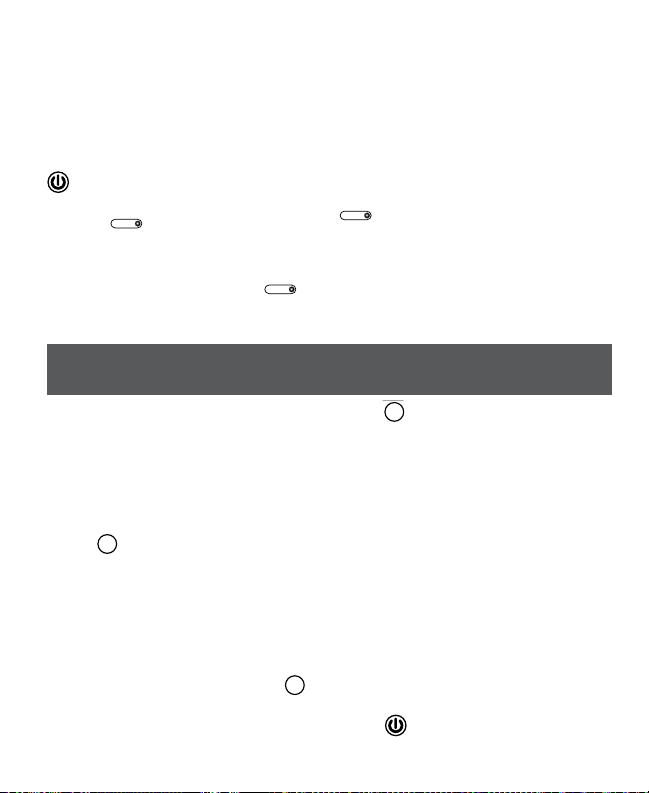
-13-
changes. Therefore, pay attention
that the position of the instrument is
stable in order to avoid operational
interruptions due to re-leveling.
Switching On and Off
To switch on the instrument, press
MODE ALARM
SPEED
3a. The instrument automatically
starts leveling and the MODE
indicator
MODE
ALARM
SPEED
3f flashes green, the
laser flashes.
The instrument is leveled in as
soon as MODE indicator
MODE
ALARM
SPEED
3f
continuously lights up green and the
laser beam is steady. The horizontal
laser automatically starts in rotational
operation.
The laser instrument can stand alone
on a level, sturdy surface or preferably
secured to a 5/8-11 tripod.
If the instrument is placed improperly,
or the slope of instrument exceeds the
range of +/-4°, the MODE indicator
MODE
ALARM
SPEED
3f flashes red and the laser
beam flash. Reposition the instrument
that it is more horizontal or level.
To switch off the instrument, press
and hold the power button 3a for
three (3) seconds.
OPERATION MODES
Variable Rotational Speed
The rotational speed of the instrument
can be adjusted while instrument is
in rotational operation. For optimal
use with detector, use 800 or 2000
rotations per minute (RPM).
Press
MODE ALARM
SPEED
3e to adjust the rotational
speed between 400, 800, and
2000 RPM.
Scanning/Sweep Mode
The scanning mode creates a shorter,
brighter laser “chalk line” that can be
used for leveling. Long press the
MODE ALARM
SPEED
3e to switch to scanning mode. The
initial scanning angle is a 10° sweep.
Press
MODE ALARM
SPEED
3e to adjust scanning angle
between 10°, 45°, 90°.
3D Laser Plane Operation
(LR 430HDV Only)
This operation activates the
horizontal and two vertical rotating
laser planes. You can select between
different plane combinations:
1. Horizontal Laser Plane
2. Vertical Laser Plane
3. Horizontal and Vertical Plane
4. Horizontal and Two 90° Vertical
Planes
Press
MODE ALARM
SPEED
3a to switch between the
different operations.
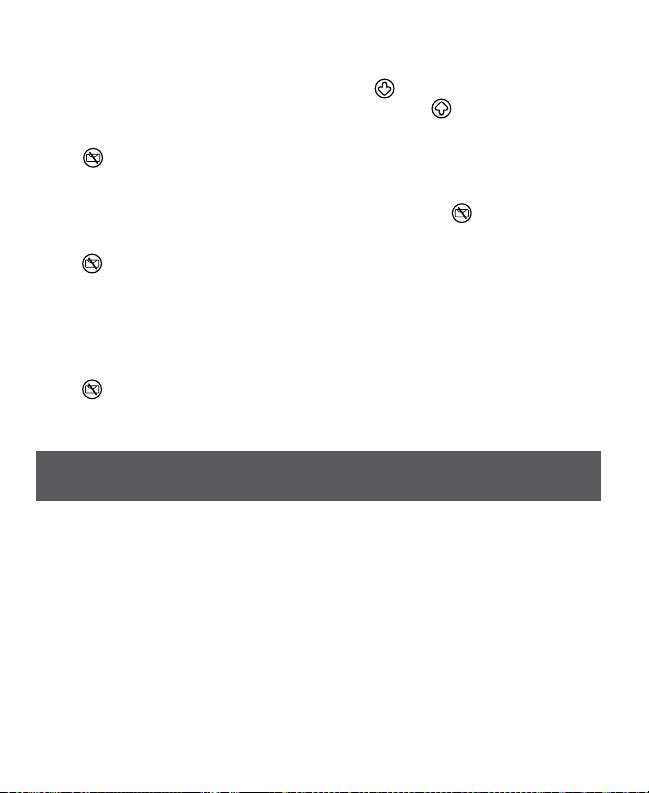
-14-
Manual Mode
Manual mode operation disengages
the self-leveling operation. This allows
the instrument to be placed in any
position, at any angle or slope.
Press
MODE ALARM
SPEED
3d to enter manual mode.
The ALARM indicator 3g lights up
red and automatic self-leveling is
deactivated.
To switch to self-leveling mode,
press
MODE ALARM
SPEED
3d.
Slope Mode
The slope of the rotational plane
can be adjusted for X-axis. While
the instrument is set up and leveled
press
MODE ALARM
SPEED
3d to switch to Manual
Mode.
Aim the X1-beam to the direction of
the slope required.
Press
MODE ALARM
SPEED
3b to adjust x-axis
downward or
MODE ALARM
SPEED
3c to adjust x-axis
upward. Position the laser beam up
or down until the beam slope is set at
the desired position.
To return to automatic self-leveling
operation, press
MODE ALARM
SPEED
3d again. Allow
time for the instrument to self-level.
Alarm System
The ALARM system alerts user
when the laser instrument can not
level. When the ALARM indicator
3g flashes red light, the laser is out
of it self-leveling range. The ALARM
indicator 3g lights up red and
automatic self-leveling is deactivated.
ACCURACY CHECK
The ambient temperature has
the greatest influence. Especially
temperature differences occurring
from the ground upward can divert
the laser beam. The deviations play a
role in excess of approx. 65-ft (20m)
measuring distance and can easily
reach two to four times the deviation
at 330-ft (100m). Because the largest
difference in temperature layers is
close to the ground, the instrument
should always be mounted on a
tripod when measuring distances
exceeding 65-ft (20m). If possible,
also set up the instrument in the
center of the work area.
Checking the Leveling Accuracy
Apart from exterior influences,
device-specific influences (such as
heavy impact or falling down) can
lead to deviations. Therefore, check
the accuracy of the instrument each
time before starting your work. A free

-15-
measuring distance of 100-ft (30m) on
a firm surface is required for the check.
– Mount the instrument in the
horizontal position onto a tripod or
place it on a firm and level surface
near wall. Switch the instrument
on. Position the X-axis to aim to a
wall or target plate.
100-ft (30 m)
H1
100-ft (30 m)
H1
H2
D
180°
16-ft (5m)
6-ft (2m)
9-ft
(3m)
V1
V2
D
B
A
P1
P1
9-ft (3m)
12-ft (4m)
B
C
A
–
After the leveling, mark the center of
the laser beam on wall (point H1).
– Rotate the instrument by 180°,
allow it to level in and mark the
center point of the laser beam on
the wall (point H2).
100-ft (30 m)
H1
100-ft (30 m)
H1
H2
D
180°
16-ft (5m)
6-ft (2m)
9-ft
(3m)
V1
V2
D
B
A
P1
P1
9-ft (3m)
12-ft (4m)
B
C
A
– The difference Dof both marked
points H1 and H2 on wall is the
actual deviation of the instrument
for the measured axis.
The value of D(deviation) should be
less than 7/32-in (5mm).
Checking the Vertical Alignment
(LR 430HDV Only)
A free measuring distance of 16-ft
(5m) on a firm surface is required.
– Place the laser instrument on a
flat, level surface or mount onto
a tripod approximately 16-ft (5m)
from a wall.
– Hang a plumb bob from ceiling a
minimum 6-ft (2m) from wall V1.
– Switch the instrument on and
allow the instrument to self-level.
Activate the vertical rotating laser.
– Position the vertical laser plane to
align at point V1.
100-ft (30 m)
H1
100-ft (30 m)
H1
H2
D
180°
16-ft (5m)
6-ft (2m)
9-ft
(3m)
V1
V2
D
B
A
P1
P1
9-ft (3m)
12-ft (4m)
B
C
A
– If
needed, allow the instrument to
self-level again.
– The difference Dbetween the
point of the plumb bob and V2
is the actual deviation of the
instrument for the measured axis.

-16-
The value of D(deviation) should be
less than 3/64-in (1.15mm).
– Check the alignment of the
second vertical laser plane.
Checking the 90° Vertical Planes
(LR 430HDV Only)
–
Place the laser instrument on a
flat, level surface or mount onto
a tripod in the corner of room
approximately 10-ft (3.2m) from
one wall and 12-ft (4.2m) from the
other wall.
– Switch the instrument on and
allow the instrument to self-level.
Activate the vertical rotating laser.
– Measure exactly 12-ft or 4m from
the laser point P1 of the instrument
and the vertical laser plane. Mark
this point Bon the floor.
100-ft (30 m)
H1
100-ft (30 m)
H1
H2
D
180°
16-ft (5m)
6-ft (2m)
9-ft
(3m)
V1
V2
D
B
A
P1
P1
9-ft (3m)
12-ft (4m)
B
C
A
– Measure exactly 10-ft or 3m from
the laser point P1 of the instrument
and the opposite laser plane. Mark
this point Aon the floor.
–
Measure the distance C between
point Aand B. The value of C
should be 15-ft (5m), but may
deviate within +/- 1/32-in (0.8mm).
LD20 DETECTOR (OPTIONAL)
Your instrument may include the LD20 Rotary Laser Detector. If your David
White instrument is packaged with another model or you would like learn more
about our laser detectors and other accessories, visit www.davidwhite.us.com
The detector aids in locating and targeting a visible or invisible beam emitted by
a rotary laser instrument; perfect for use in outdoor conditions, where sunlight
and distance may make locating the beam more difficult.
The laser detector includes a rod clamp which allows to mount the detector
onto square, round or oval sighting rods.

-17-
LD20
RC420
RPM
180°
10°
45°
90°
4
9
10
5
6
3
2
1
8
7
c
b
e
fg
a
d
The numbering of the product
features shown refers to the
illustration of the tool above.
1. On/Off switch
2. Center mark
3. LCD Display
3a. “Fine” adjustment indicator
3b. “Coarse” adjustment indicator
3c. Direction indicator “move
downward”
3d. Center indicator
3e. Direction indicator “move upward”
3f. Audio signal indicator
3g. Battery low indicator
4. Reception area for the laser beam
5. Button for adjustment of measuring
accuracy
6. Spirit level
7. Speaker
8. Audio signal button
9. Locking screw for leveling rod
10. Magnetic mounts
LD20 FEATURES
Inserting/Replacing the Battery
9V alkaline battery is recommended
for the tool.
When the batteries are low, the
battery low indicator gwill display.
Pull the latch of battery lid outward
and open the battery lid.
Remove the battery when not using it
for extended periods. When storing
for extended periods, the battery can
corrode and discharge.
LD20 PREPARATIONS

-18-
Store and transport the tool only in
the supplied protective case.
Keep the tool clean at all times.
Do not immerse the tool into water or
other fluids.
Wipe off debris using a moist and
soft cloth. Do not use any cleaning
agents or solvents.
Regularly clean the surfaces at the
exit opening of the laser in particular,
and pay attention to any fluff of fibers.
If the tool should fail despite the
care taken in manufacturing and
testing procedures, repair should
be carried out by an authorized
after-sales service center for Dave
White’s SitePro instruments.
In all correspondence and spare
parts orders, please always include
the model number and serial number
of the instruments.
All precision instruments should
be cleaned, lubricated, checked
and adjusted ONLY at a qualified
instrument repair station or by the
manufacturer, at least once a year.
In case of repairs, send in the
instrument packed in its protective
case.
ENVIRONMENT PROTECTION
Recycle raw materials
& batteries instead of
disposing of waste.
The unit, accessories,
packaging & used
batteries should be
sorted for environmentally friendly
recycling in accordance with the
latest regulations.
MAINTENANCE AND SERVICE

-19-
LIMITED WARRANTY
Dave White’s SitePro (“Seller”) warrants to the original purchaser only,
that all David White laser tools and optical instruments will be free from defects in
material or workmanship for a period of two (2) years from date of purchase.
SELLER’S SOLE OBLIGATION AND YOUR EXCLUSIVE REMEDY under this Limited
Warranty and, to the extent permitted by law, any warranty or condition implied by
law, shall be the repair or replacement of parts, without charge, which are defective
in material or workmanship and which have not been misused, carelessly handled,
or misrepaired by persons other than Seller or Authorized Service Center. To make
a claim under this Limited Warranty, you must return the complete laser, optical
instrument or David White product, transportation prepaid, to SITEPRO Service
Department or Authorized Service Center. Please include a dated proof of purchase
with your tool. For locations of nearby service centers, please call 1-855-354-9881.
THIS LIMITED WARRANTY DOES NOT APPLY TO ACCESSORY ITEMS SUCH AS
TRIPODS, RODS, HAND LEVELS, FIELD SUPPLIES, TAPES, MOUNTING DEVICES AND
OTHER RELATED ITEMS. THESE ITEMS RECEIVE A 90 DAY LIMITED WARRANTY.
To make a claim under this Limited Warranty, you must return the complete
product, transportation prepaid. For details to make a claim under this
Limited Warranty please visit www.davidwhite.com or call 1-855-354-9881.
ANY IMPLIED WARRANTIES SHALL BE LIMITED IN DURATION TO ONE YEAR
FROM DATE OF PURCHASE. SOME STATES IN THE U.S., AND SOME CANADIAN
PROVINCES DO NOT ALLOW LIMITATIONS ON HOW LONG AN IMPLIED
WARRANTY LASTS, SO THE ABOVE LIMITATION MAY NOT APPLY TO YOU.
IN NO EVENT SHALL SELLER BE LIABLE FOR ANY INCIDENTAL OR CONSEQUENTIAL
DAMAGES (INCLUDING BUT NOT LIMITED TO LIABILITY FOR LOSS OF PROFITS) ARISING
FROM THE SALE OR USE OF THIS PRODUCT. SOME STATES IN THE U.S., AND SOME
CANADIAN PROVINCES DO NOT ALLOW THE EXCLUSION OR LIMITATION OF INCIDENTAL
OR CONSEQUENTIAL DAMAGES, SO THE ABOVE LIMITATION MAY NOT APPLY TO YOU.
THIS LIMITED WARRANTY GIVES YOU SPECIFIC LEGAL RIGHTS, AND YOU MAY
ALSO HAVE OTHER RIGHTS WHICH VARY FROM STATE TO STATE IN THE U.S.,
OR PROVINCE TO PROVINCE IN CANADA AND FROM COUNTRY TO COUNTRY.
THIS LIMITED WARRANTY APPLIES ONLY TO PRODUCTS SOLD WITHIN THE UNITED STATES OF
AMERICA, CANADA AND THE COMMONWEALTH OF PUERTO RICO. FOR WARRANTY COVERAGE
WITHIN OTHER COUNTRIES, CONTACT YOUR LOCAL SITEPRO DEALER OR IMPORTER.

-20-
This manual suits for next models
1
Table of contents
Other David White Measuring Instrument manuals