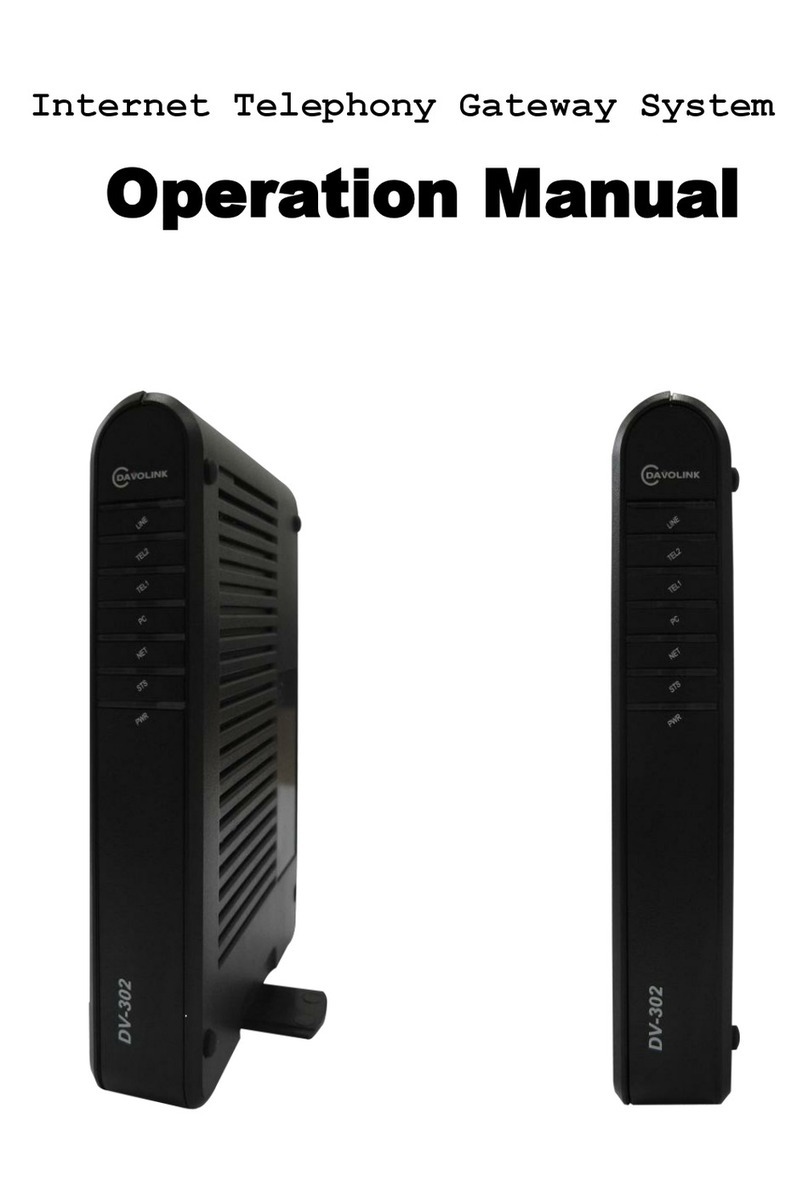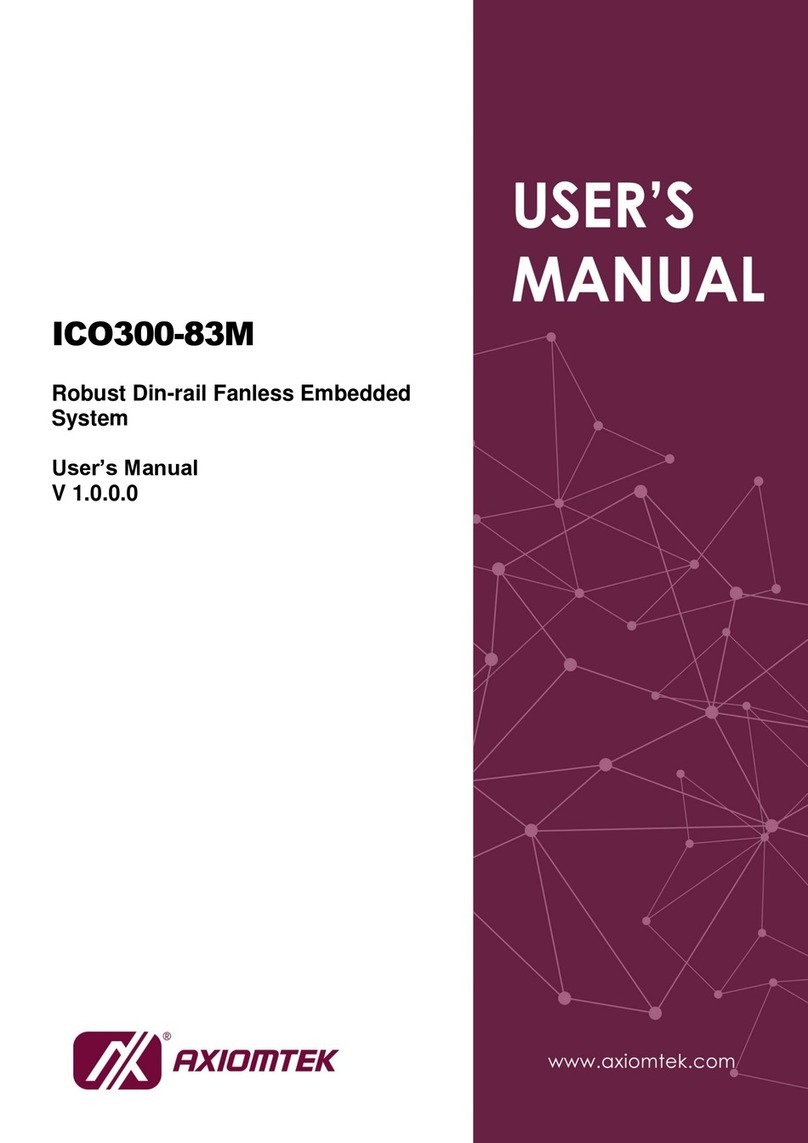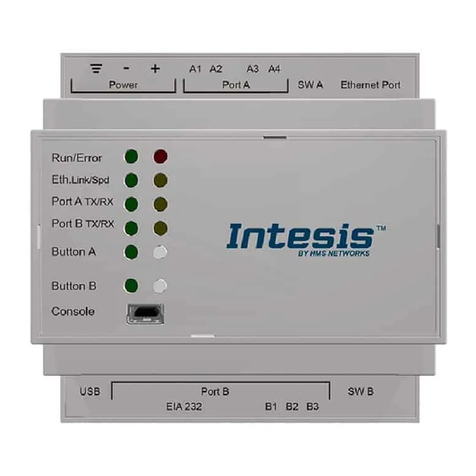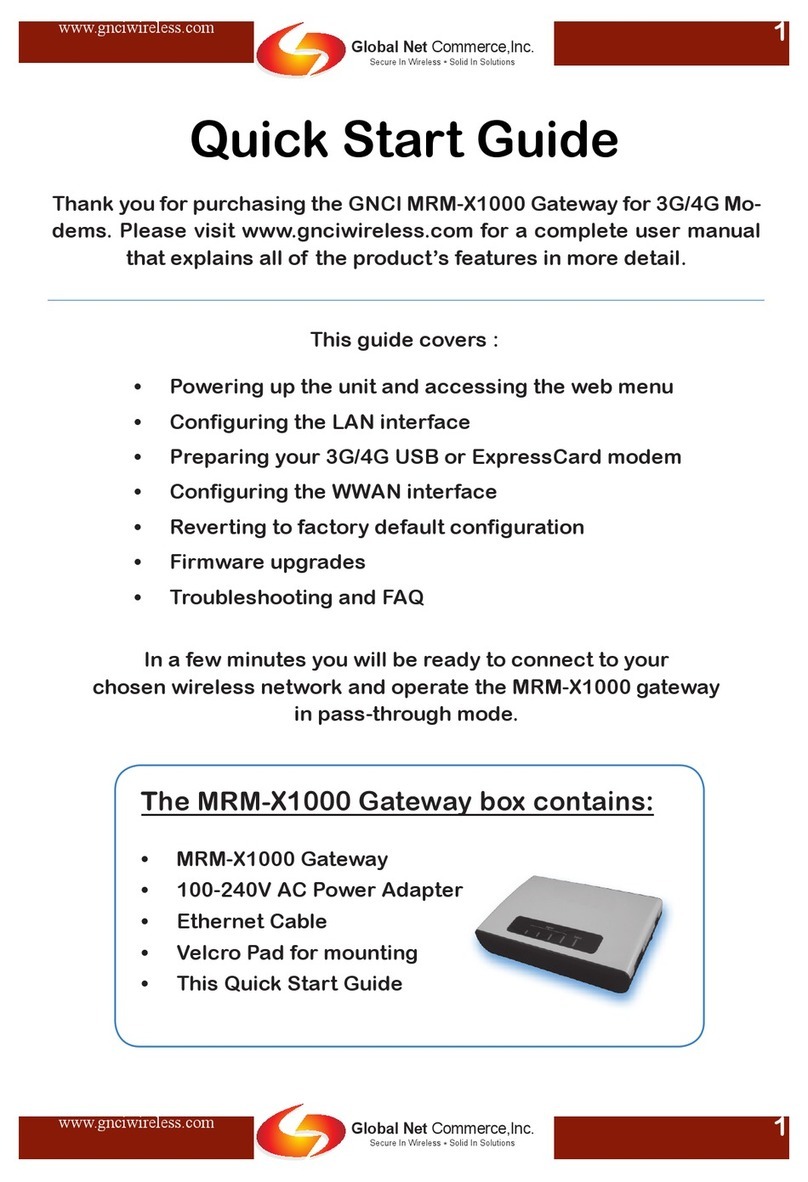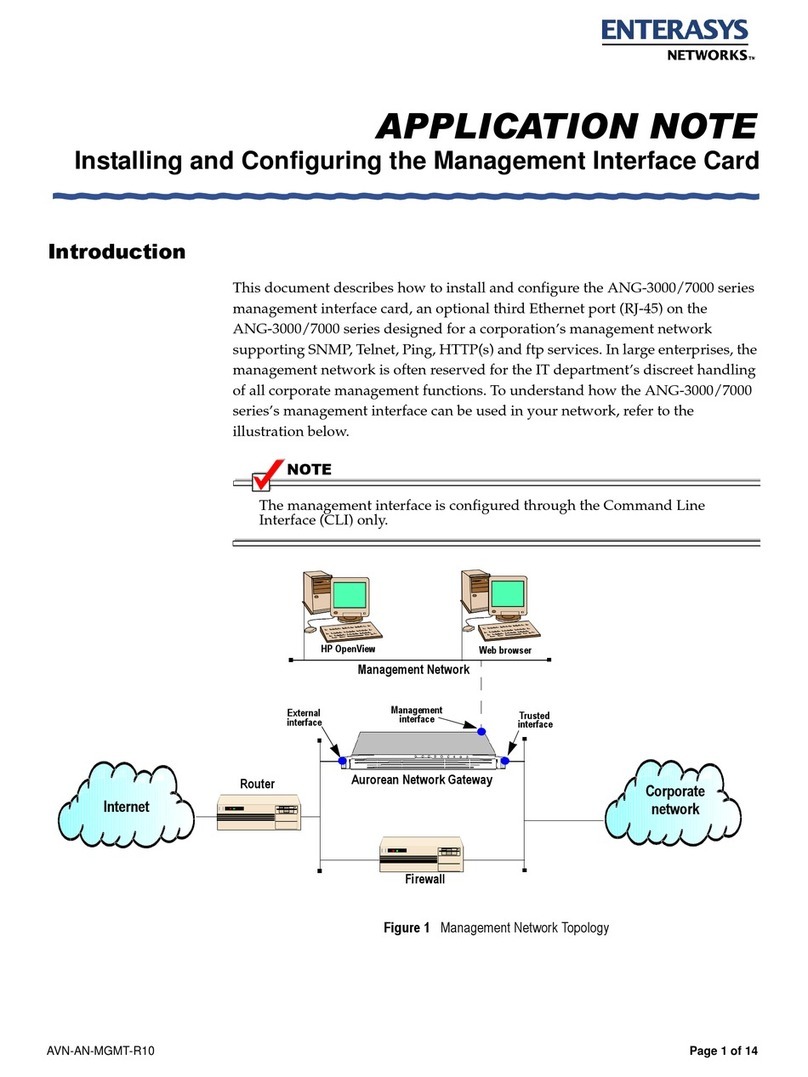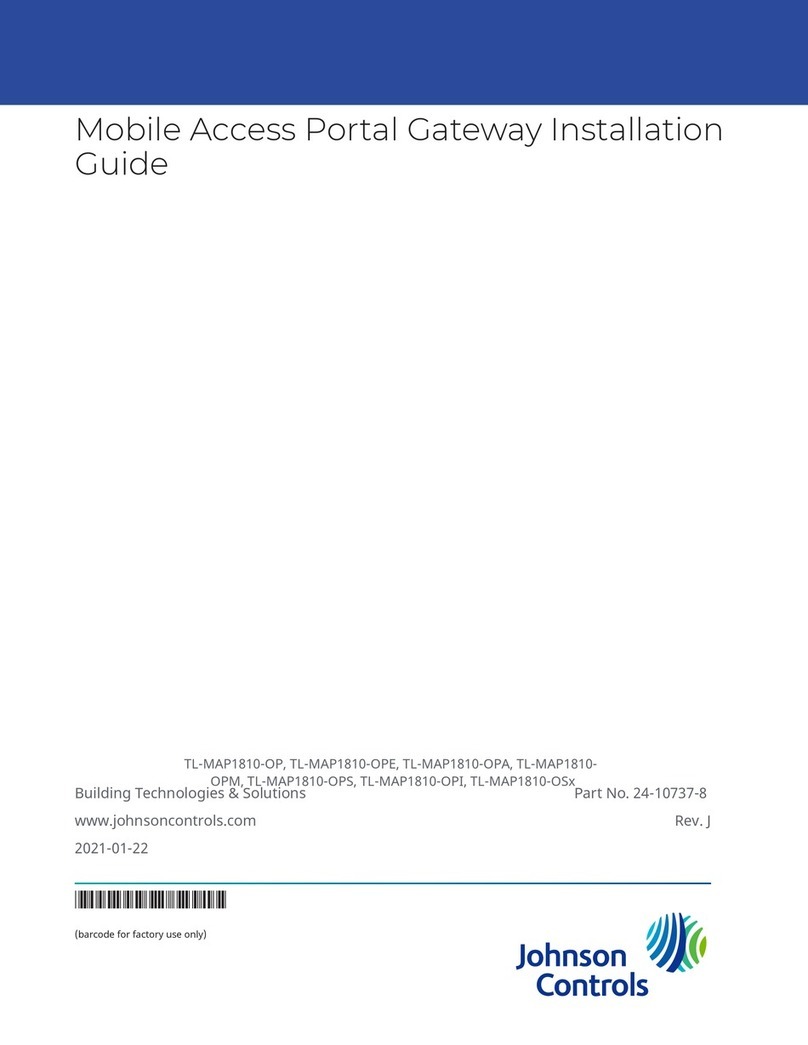Davolink DV-332 User manual

DV-332
User Guide
(H.323/SIP)

DV-332 Analog/Digital User Guide
2

DV-332 Analog/Digital User Guide
3
Davolink , Co.LTD

DV-332 Analog/Digital User Guide
4
Contents
1. SYSTEM OVERVIEW 8
2. PRODUCT AND OPTIONAL MODULE SPECIFICATIONS 10
2.1 Product specification 10
2.2 Optional module specification 10
3. HARDWARE INSTALLATION 11
3.1 How to connect hardware to other equipments 11
3.1.1 Front connection 12
3.1.2 Rear connection 12
3.1.3 Console connection 13
4. IP CONFIGURATION 14
5.1 Setting SIP 18
5.1.1 Basic setting 18
5.1.2 Setting each SIP port 28
5.1.3 Setting SIP Field (phone number, display name ) 30
5.1.4 Changing Address table & caller No 32
5.1.5 Changing information, reference function of SIP INVITE message 33
5.1.6 Setting each field for message 39
5.2 Setting H.323 41

DV-332 Analog/Digital User Guide
5
5.2.1 Setting Default 41
5.2.2 Changing caller’s number 46
6. SETTING UP DIGITAL TRUNK PORT 49
6.1 Clock configuration 49
6.2 Digital trunk configuration 51
6.3 Configuring signaling types 53
6.3.1 R2 MFC 53
6.3.2 ISDN PRI 56
6.4 Digital Trunk connection status 57
6.4.1 Checking physical connection and clock synchronization 57
6.4.2. Verifying R2 / ISDN PRI connection status 59
6.4.3 Verifying used channels and call states 60
7. SETTING UP CALLS BETWEEN HEADQUARTER AND
BRANCHES 63
7.1 Routing table configuration 63
7.1.1 Adding and deleteing a basic routing table 64
7.1.2 Setting up routing table for calls between headquarter and branches 65
7.1.3 Setting up address table for calls between headquarter and branches 67
7.2 Additional configuration in calls between headquarter and branches 69
8. SERVICE CONFIGURATION 70
8.1 Emergency backup(=reroute) configuration 70

DV-332 Analog/Digital User Guide
6
8.1.1 Emergency backup of FXO ports with PSTN lines 70
8.1.2 Digital E1 backup configuration 74
8.2 FAX configuration 75
8.2.1 Configuring FAX Pass-through 76
8.2.2 Setting T.38 FAX 77
Adjusting sound volume 79
8.4 Setting Codec 81
8.5 Transferring and picking up calls between internal ports 82
8.5.1 Setting up common and pick-up configuration 82
8.5.2 Setting up call transfer feature 84
8.6 Using polarity reversal feature 86
8.7 Setting the function for showing caller ID 88
8.8 Setting others 94
8.8.1 Password change 94
8.8.2 Alterating connection port of telnet, web 95
8.8.3 Changing System name 97
9. UPGRADING FIRMWARE 98
9.1 How to upgrade firmware 98
10. SAVING, INITIALIZING, CHECKING CONFIGURED
INFORMATION 102
10.1 Saving configuration 102

DV-332 Analog/Digital User Guide
7
10.2 Initializing confgiruation 102
10.3 Backuping and resaving configuration 102

DV-332 Analog/Digital User Guide
8
1. System Overview
DV-332 is a gateway that can be applied to SOHO and Enterprise market. With the same product, it
supports various analog/digital interfaces such as FXS/FXO/Digital E1/E&M. Since it is built with slot
and module types, it supports flexible port types and numbers.
[Figure 1. DV-332 Front design for both Analog/Digital]
[Figure 2. DV-332 Rear design for Analog]
[Figure 3. DV-332 Rear design for Digital]
As you can see above, DV-332 provides Ethernet ports and a console port. Ethernet ports are
inscribed as WAN/LAN respectively. And these ports work as a switch. If you need to use Internet by
connecting a LAN port to PC, you need to configure another IP address in a same network range. At
the rear side, it provides 4 slots to insert various kinds of optional modules. Ports can be added by

DV-332 Analog/Digital User Guide
9
4/8 port units.

DV-332 Analog/Digital User Guide
10
2. Product and optional module specifications
2.1 Product specification
Interface/Service Detail specification
Number of ports and
specification
FXS 4/8/12/16/20/24/28/32
ports, RJ-11
FXO 4/8/12/16/20/24/28/32
ports, RJ-11
Analog
E&M 4/8/12/16 ports,
RJ-11 (4 ports per module)
Digital DTU 1+1 or 2 ports, RJ-48
Voice port
Ethernet 10/100base-T(X) LAN with Auto-
MDIX function
1 port, RJ-45 WAN
1 port, RJ-45 LAN
Voice(analog) Loop start
Voice(digital) R2-MFC, ISDN PRI
Signalling/
Protocol VoIP protocols H.323 V4, SIP(RFC3261),
MGCP/NCS 1.0
Voice codecs
and additional features
G.711a/u, G.729.a, G.723.1
Echo Cancellation (G.168)
VAD/CNG
FAX G3 FAX Relay(Real time fax)
Input power supply 100~230VAC, 50/60Hz
2.2 Optional module specification
Module type Port(s) provided ETC
332C 4 FXS ports, 4 FXO ports
332S 8 FXS ports
332T 8 FXO ports
Analog
332E 4 E&M ports
Digital 332D 1+1port (Backup port) Concurrent 30 calls available

DV-332 Analog/Digital User Guide
11
3. Hardware installation
3.1 How to connect hardware to other equipments
As you can see at the following diagram, there are front and rear hardware connections respectively.
[Figure 1. Hardware connection diagram]

DV-332 Analog/Digital User Guide
12
3.1.1 Front connection
1) How to connect Ethernet ports
Please connect xDSL(ADSL, VDSL) or other Ethernet connections to the WAN port. You can connect
PC to LAN ports. Since it is a hub port, you need to additionally allocate an IP address to PC.
2) Console connection
You can use a console cable at the initial configuration. The connection speed of a console is
19.2Kbps. You have to use the exclusive console cable provided with the product.
3) Gateway status indication LEDs
* PWR : This LED lights up when the power supply is provided. When the LED does not light up even
after turning on the on/off switch, you need to check power supply and fuse.
* STS : This LED represents the gateway status and lights up when there is a problem. It could be lit
up when the WAN port is not connected or during the booting process. Otherwise, there are
hardware-related problems.
* WAN & LAN : These LEDs light up when they are physically connected.
4) Port status indication LED
This LED will be turned off when the port is IDLE. When the port receives a call, the LED will be lit
up for 1 second and turned off for 2 seconds. Moreover, it will be lit up continuously when the line
is busy.
3.1.2 Rear connection
1) There is a fuse box between the power supply port and on/off switch. Basically there are 2 fuses
available and the unused one is a spare one. You have to check the fuse when GW does not work
even after turning on the power.
2) Analog port connection(s)
Basically DV-332 provides 4 analog port slots. And you can insert additional 4FXS/4FXO module or

DV-332 Analog/Digital User Guide
13
8FXS module by one slot unit. Connect telephones or co-line ports of a keyphone or PBX to FXS ports.
And connect PSTN lines or extension ports of a keyphone or PBX to FXO ports.
3.1.3 Console connection
The pin arrangement of DV-332 console port is as follows.
9pin EIA-232(console) RJ-45(DV-308/232/332)
Pin Signal
Connects
to Pin Signal
1 NC(Not Connected) 1 NC(Not Connected)
2 TXD Ù3 TXD
3 RXD Ù5 GND
4 NC 2 NC
5 GND Ù6 RXD
6 NC 4 NC
7 NC 7 NC
8 NC 8 NC
9 NC
[Pin disposition of a console port]
After connecting a console cable, you can initially set up basic configurations such as IP and Voice.
These are detail properties of a console connection.
>BaudRate :19200
>ByteSize :8
>Parity :None
>StopBits :1
> Hardware Flow Control : None
> Software Flow Control : None
>RS485Mode :Off

DV-332 Analog/Digital User Guide
14
4. IP Configuration
When you log into gateway via console cable, you can use user id:davo and password:drc. You can
set up an IP address as follows.
GW/CONFIG/IP> show©
#===========================================================
#================ WAN PARAMETERS =======================
OPmode -STATIC
WAN IP Address - 192.168.2.200
WAN Subnet Mask - 255.255.255.0
WAN Gateway - 0.0.0.0
Ethernet Addr - 00:08:52:02:CA:FE
#================ CONSOLE PARAMETERS =======================
Console BaudRate - 19200 BPS
#================ DNS PARAMETERS =======================
1st Server IP - 168.126.63.1
2nd Server IP - 168.126.63.2
DomainName -
#===========================================================
GW/CONFIG/IP>
Factory default values are static mode and 192.168.2.200 respectively. You can change them
depending on environment.
GW/CONFIG/IP> change©
#================ WAN PARAMETERS =======================
OPmode -STATIC
WAN IP Address - 192.168.2.200
WAN Subnet Mask - 255.255.255.0
WAN Gateway - 0.0.0.0
Ethernet Addr - 00:08:52:02:CA:FE
#================ CONSOLE PARAMETERS =======================
Console BaudRate - 19200 BPS
#================ DNS PARAMETERS =======================
1st Server IP - 168.126.63.1
2nd Server IP - 168.126.63.2
DomainName -
#===========================================================
1. Change Operation mode.
2. Change IP Address.
3. Change IP Netmask.

DV-332 Analog/Digital User Guide
15
4. Change Def. G/W IP.
5. Change Console Baudrate.
6. Change 1st DNS Server IP.
7. Change 2nd DNS Server IP.
8. Change DNS Domain Name.
0. Exit Menu.
What do you want to change (0-8) ? : 1©
Enter mode (DHCP/PPPoE/Static) : static©
#================ WAN PARAMETERS =======================
OPmode -STATIC
WAN IP Address - 192.168.2.200
WAN Subnet Mask - 255.255.255.0
WAN Gateway - 0.0.0.0
Ethernet Addr - 00:08:52:02:CA:FE
#================ CONSOLE PARAMETERS =======================
Console BaudRate - 19200 BPS
#================ DNS PARAMETERS =======================
1st Server IP - 168.126.63.1
2nd Server IP - 168.126.63.2
DomainName -
#===========================================================
1. Change Operation mode.
2. Change IP Address.
3. Change IP Netmask.
4. Change Def. G/W IP.
5. Change Console Baudrate.
6. Change 1st DNS Server IP.
7. Change 2nd DNS Server IP.
8. Change DNS Domain Name.
0. Exit Menu.
What do you want to change (0-8) ? :
This is the instance of static operation mode. If you want to change the operation mode into DHCP
or PPPoE , choose DHCP or PPPoE in “Enter mode (DHCP/PPPoE/Static) :”.
After changing operation mode, you can change an IP address, subnet mask and default gateway
address choosing 2,3 and 4 in the menu.
What do you want to change (0-8) ? : 2©
Enter IP Address(xxx.xxx.xxx.xxx) : 220.120.246.203©
#================ WAN PARAMETERS =======================
OPmode -STATIC
WAN IP Address - 220.120.246.203

DV-332 Analog/Digital User Guide
16
WAN Subnet Mask - 0.0.0.0
WAN Gateway - 0.0.0.0
Ethernet Addr - 00:08:52:02:CA:FE
#================ CONSOLE PARAMETERS =======================
Console BaudRate - 19200 BPS
#================ DNS PARAMETERS =======================
1st Server IP - 168.126.63.1
2nd Server IP - 168.126.63.2
DomainName -
#===========================================================
1. Change Operation mode.
2. Change IP Address.
3. Change IP Netmask.
4. Change Def. G/W IP.
5. Change Console Baudrate.
6. Change 1st DNS Server IP.
7. Change 2nd DNS Server IP.
8. Change DNS Domain Name.
0. Exit Menu.
What do you want to change (0-8) ? : 3©
Enter IP Netmask(xxx.xxx.xxx.xxx) : 255.255.255.192©
#================ WAN PARAMETERS =======================
OPmode -STATIC
WAN IP Address - 220.120.246.203
WAN Subnet Mask - 255.255.255.192
WAN Gateway - 0.0.0.0
Ethernet Addr - 00:08:52:02:CA:FE
#================ CONSOLE PARAMETERS =======================
Console BaudRate - 19200 BPS
#================ DNS PARAMETERS =======================
1st Server IP - 168.126.63.1
2nd Server IP - 168.126.63.2
DomainName -
#===========================================================
1. Change Operation mode.
2. Change IP Address.
3. Change IP Netmask.
4. Change Def. G/W IP.
5. Change Console Baudrate.
6. Change 1st DNS Server IP.
7. Change 2nd DNS Server IP.
8. Change DNS Domain Name.
0. Exit Menu.
What do you want to change (0-8) ? : 4©
Enter Def. G/W IP(xxx.xxx.xxx.xxx) : 220.120.246.254©
#================ WAN PARAMETERS =======================
OPmode -STATIC
WAN IP Address - 220.120.246.203
WAN Subnet Mask - 255.255.255.192
WANGateway -220.120.246.254

DV-332 Analog/Digital User Guide
17
Ethernet Addr - 00:08:52:02:CA:FE
#================ CONSOLE PARAMETERS =======================
Console BaudRate - 19200 BPS
#================ DNS PARAMETERS =======================
1st Server IP - 168.126.63.1
2nd Server IP - 168.126.63.2
DomainName -
#===========================================================
1. Change Operation mode.
2. Change IP Address.
3. Change IP Netmask.
4. Change Def. G/W IP.
5. Change Console Baudrate.
6. Change 1st DNS Server IP.
7. Change 2nd DNS Server IP.
8. Change DNS Domain Name.
0. Exit Menu.
What do you want to change (0-8) ? : 0©
you must RESET to apply modified value(s) to system.
GW/CONFIG/IP>
NOTE : Changes related to IP addresses will be affected only after saving and rebooting the GW.

DV-332 Analog/Digital User Guide
18
5.1 Setting SIP
5.1.1 Basic setting
Representative No for the registration of server & each port’s phone number, setting procedure
should be done as following. Setting is easy by using “auto_easyconf” order. The below setting is
an example for KT engagement.
** Key number includes the concept of the representative No which provided to each GW, it shall
setup when using KT/SK Networks. Excepting those two operators, service engagement shall setup
user account & password as per port.
GW/CONFIG/VOIP> auto 0 ©
=======================================================
1.Common
2. Nortel
(default : Common mode)
Enter SIP Operation mode : ©
/*If operator’s SSW is Nortel SSW(DACOM, ONSE), select No 2*/
-------------------------------------------------------
Enter "Key Number" mode (y/N) (default:N) : y ©
(A) : Asserted : P-Asserted-Identity --> KT
(P) : Preferred : P-Preferred-Identity -> SKNET
Enter Key number string type (A/p) (default:A) : ©
/*If it is competible with KT or SK Networks, select it & other operators select “N” */
-------------------------------------------------------
Enter User is phone [y|N] (default:N) : ©
-------------------------------------------------------
Enter Session timeout [0(OFF)~43200] (default:0) : ©
-------------------------------------------------------
R:request-uri
t : to -> SKNET
Which user name do you want from the received INVITE msg [R|t] (default:R) : ©
=======================================================
Server configuration
local Port [1025~65535] (default:5060) : ©

DV-332 Analog/Digital User Guide
19
-> AutoInc local port Port [0~] (default:0) : ©
-------------------------------------------------------
[(O)utbound/(p)roxy] (default:O) : ©
-------------------------------------------------------
Proxy Address [domain | ip_addr | none] : 59.18.4.17 ©
-------------------------------------------------------
Proxy Port [1025 ~ 65535] (default:5060) : ©
-> AutoInc Proxy Port [0~] (default:0) : ©
-------------------------------------------------------
Registrar Address [domain | ip_addr | none] : 59.18.4.17 ©
-------------------------------------------------------
Registrar Port [1025 ~ 65535] (default:5060) : ©
-> AutoInc Registrar Port [0~] (default:0) : ©
-------------------------------------------------------
Registrar Expire [60(1Min) ~ 43200(1Day)] (default:3600) : ©
-------------------------------------------------------
Domain name : kt.co.kr ©
=======================================================
Authentication Configuration
-------------------------------------------------------
username : 007077003241 ©
-> AutoInc username [0~] (default:0) : ©
-------------------------------------------------------
password : ******** ©
-> AutoInc password [0~] (default:0) : ©
=======================================================
Phone number Configuration
phone number : 07077003241 ©
-> AutoInc phone number [0~] (default:0) : ©
=======================================================
Display name Configuration
display name : 07077003241 ©
-> AutoInc display name [0~] (default:0) : ©

DV-332 Analog/Digital User Guide
20
=======================================================
P-Asserted Configuration
p-asserted : 07077003241 ©
-> AutoInc P-Asserted [0~] (default:0) : ©
=======================================================
Select the range of configuration.
usage:
all:Selectallports
0-4 : Select ports range (eg: from 0 to 4)
->0-4 ©/*Select ports to be registered*/
GW/CONFIG/VOIP>
After completing of setting, setting articles can be confirmed as below; Each related articles can be
confirmed separately, all articles related to setting for internet phone as shown on below can print,
check.
GW/CONFIG/VOIP> show all ©
===========================================================================
(O)peration Parameters
---------------------------------------------------------------------------
1.operationmode -COMMON
2.keynumbermode -YES(Asserted)/*AppliedtoKT*/
3.userisphone -NO
4.sessionexpire -0
5.nortelpingtimer -0
6.unreg.type -*
7.unreg.atstartup -YES
8. which user name from the received invite - request-uri
9.prackmode -NO
10.ptimemode -NO
11.zero-refusemode -YES
12.staticexpiry -NO
===========================================================================
Press <q> key to abort...
===========================================================================
(L)ocal port
-------+-------------------------------------------------------------------
1st group
Table of contents
Other Davolink Gateway manuals