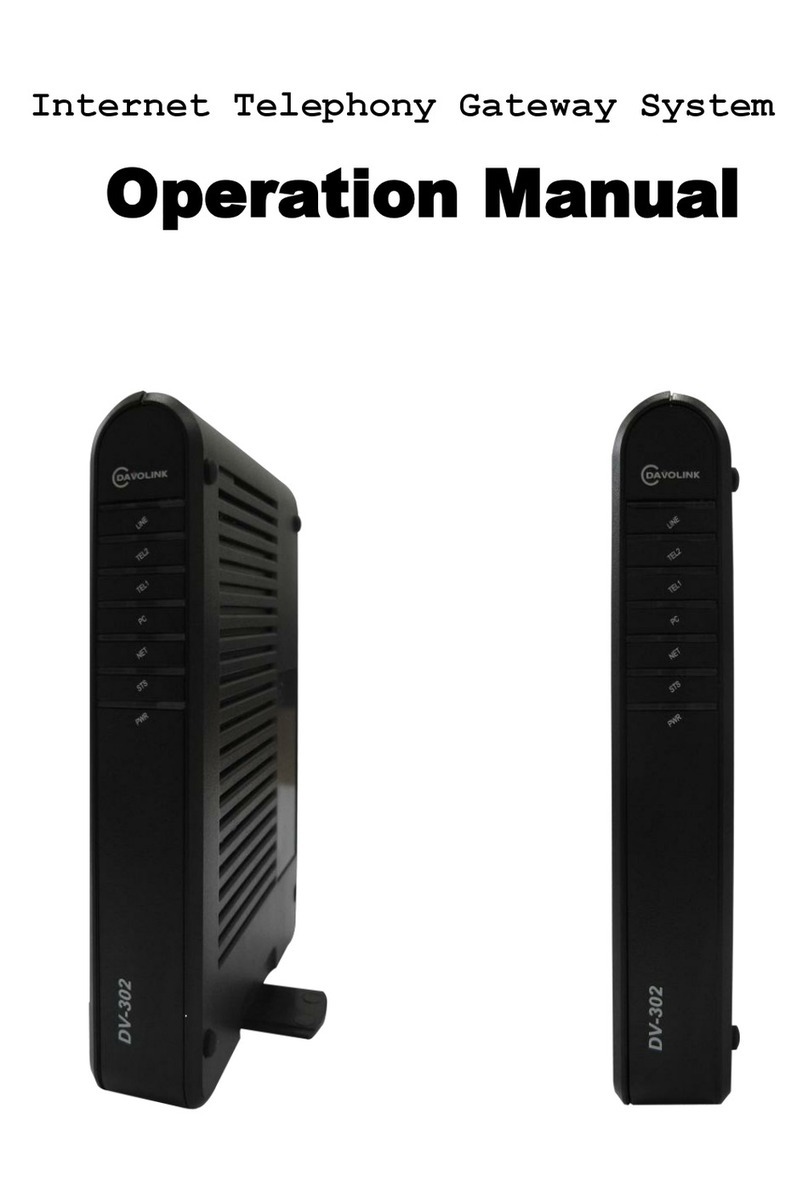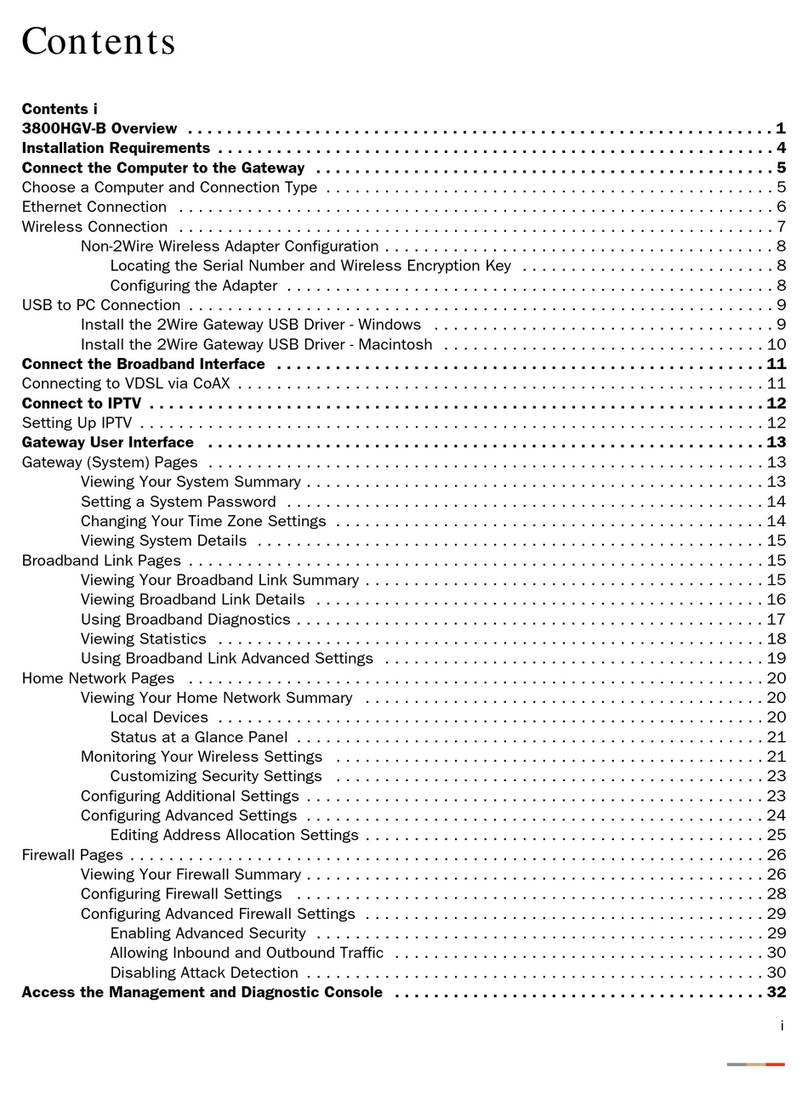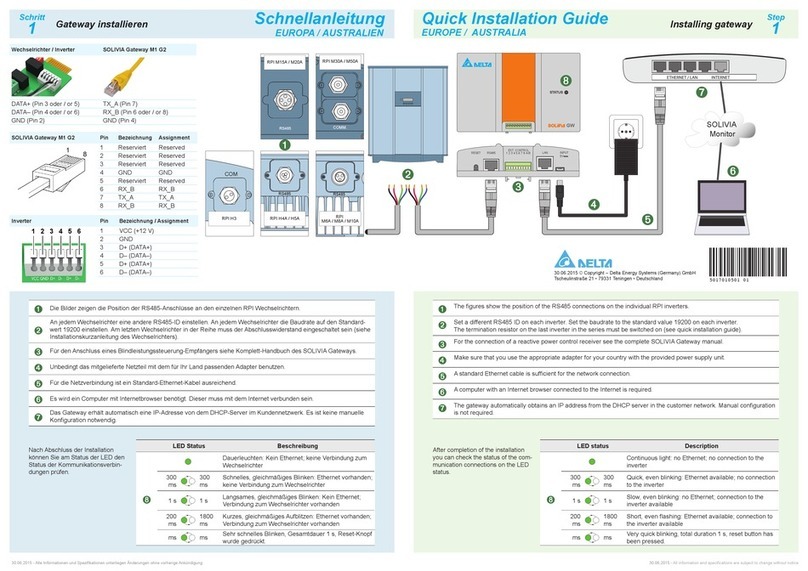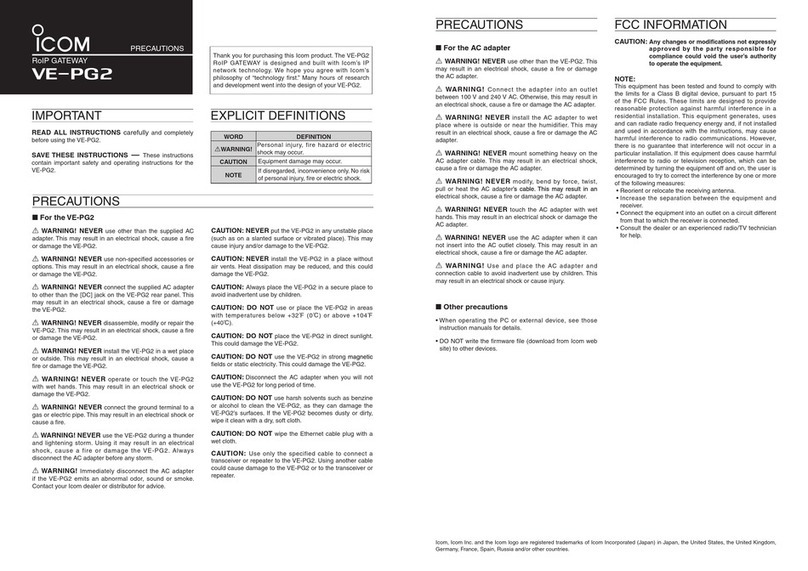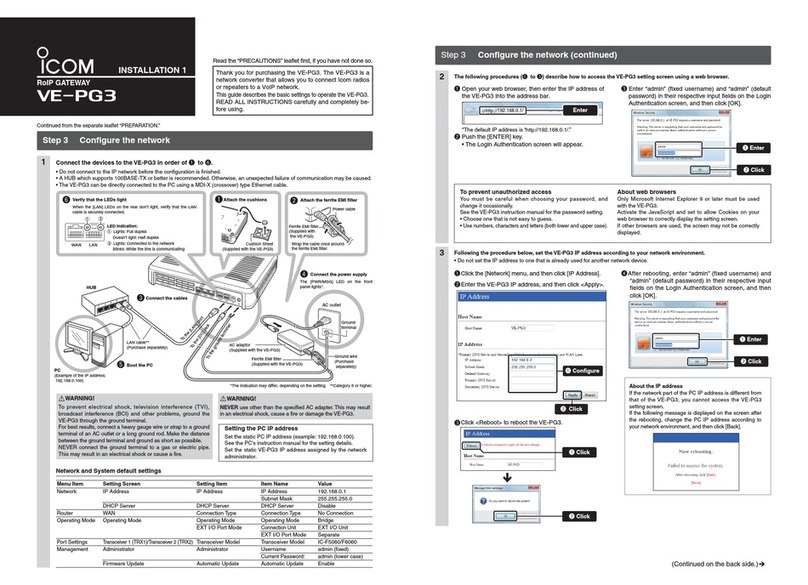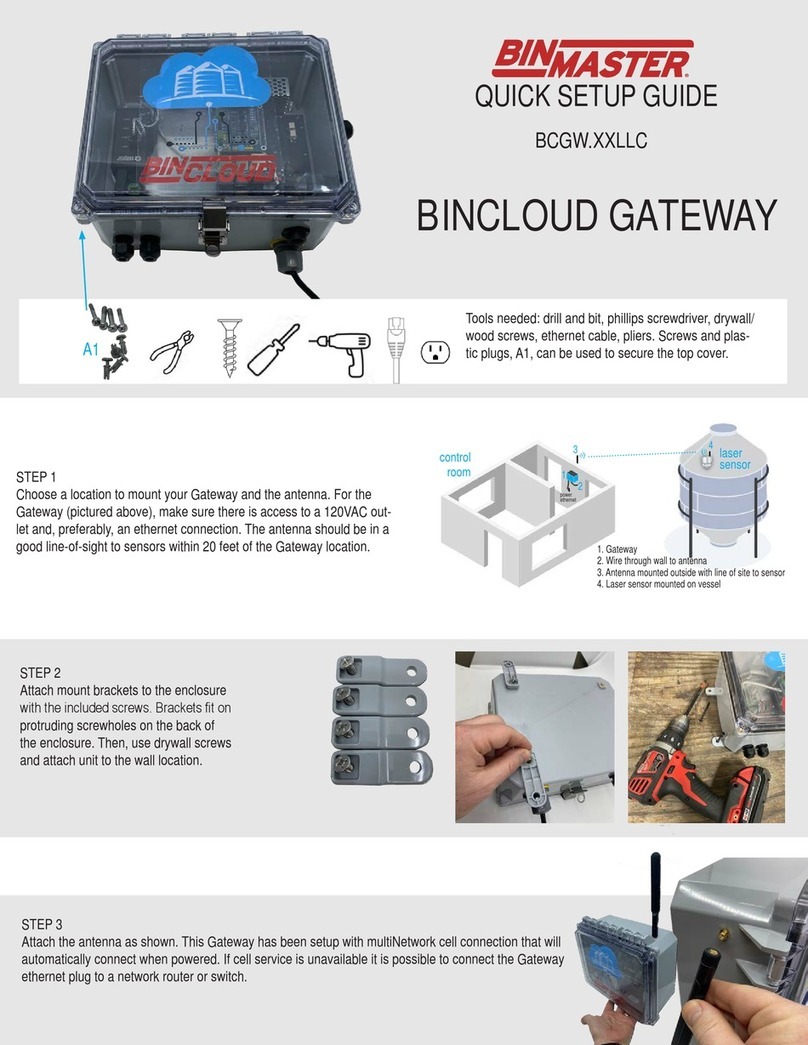Davolink DV-201DM User manual

REPORTNO:HCT-F04-0314 FCCID:RZEDV-201DM DATE:MARCH26,2004
HYUNDAI CALIBRATION & CERTIFICATION TECHNOLOGIES CO., LTD.
SAN 136-1, AMI-RI , BUBAL-EUP, ICHEON-SI,KYOUNKI-DO, 467-701,KOREA
TEL : +82 31 639 8518 FAX : +82 31 639 8525 www.hctec.co.kr
ATTACHMENT E.
- USER’S MANUAL

Access Gateway
DV-201DM for H.323 &SIP
Internet Telephony Gateway System
User Guide

Access Gateway
DV-201DM for H.323 & SIP
Internet Telephony Gateway System
User Guide


DV-201DM
Ch.1
System Overview
1 - 1

DV-201DM for H.323 & SIP
1 - 2

Contents
1System Overview..................................................................................................... 5
1.1. System Features......................................................................................... 5
1.2. QoS enhancement functions....................................................................... 5
1.3. Operation and maintenance........................................................................ 6
1.4. Service Configuration.................................................................................. 6
2System Specification ............................................................................................... 7
2.1. Basic Specifications.................................................................................... 7
2.2. Hardware Handling ..................................................................................... 7
2.3. Input Power Specifications.......................................................................... 8
2.4. Environmental Conditions........................................................................... 8
3System Functions.................................................................................................... 9
3.1. Call Processing Functions........................................................................... 9
3.2. Analog FXS Control Functions.................................................................... 9
3.3. Emergency Call Switchover Function ......................................................... 9
3.4. DTMF / Call Progress Tone Detection & Generation Function...................9
3.5. Voice Compression & Decompression Function......................................... 9
3.6. VoIP Function............................................................................................ 10
3.7. TCP/UDP/IP Protocol Processing Function.............................................. 10
3.8. Ethernet Control Function......................................................................... 10
3.9. FAX Relay Function.................................................................................. 10
3.10. Console Command I/O Function............................................................... 10
3.11. Telnet Remote Control Function................................................................ 10
3.12. Diagnostic Function................................................................................... 11
3.13. DHCP Function.......................................................................................... 11
3.14. WEB-based Management Function........................................................... 11
3.15. Operation Authentication Function............................................................ 11
3.16. Configuration function with connected telephone...................................... 11
3.17. Remote Upgrade Function ........................................................................ 11
3.18. Configuration Data Server Function.......................................................... 12
3.19. TFTP/ FTP Processing Function............................................................... 12
1 - 3

DV-201DM for H.323 & SIP
This page is empty.
1 - 4

1System Overview
DV-201DM is a residential Dial up VoIP gateway with one -port voice interface that can
be easily connected to conventional telephones and/or PBXs. Using proprietary QoS
management system, the DV-201DM has the capability of transmitting optimal voice
quality under high data traffic conditions.
1.1. System Features
Voice over IP solution
Compliant with ITU-T H.323 specification & SIP and IMTC’s VOIP recommendation
Comprehensive support for industry-standard H.323/SIP Clients (Microsoft
NetMeeting)
Analog FXS Interface
Supports PSTN back-up in case emergency
Supports Multiple standard voice CODEC algorithms, including G.729.A, G.723.1
Supports standard Internet protocols including TCP/IP, UDP, and RTP/RTCP
Supports static IP and dynamic IP
Supports real time Fax (Fax Relay)
G.168 compliant echo cancellation
Voice Activity Detection (VAD) and Comfortable Noise Generation (CNG)
Supports MMC (Man Machine Command) and Web based management
1.2. QoS enhancement functions
G.168 echo cancellation
Voice Activity Detection (VAD)
Comfort Noise Generation (CNG)
Dynamic jitter buffer control
1 - 5

DV-201DM for H.323 & SIP
1.3. Operation and maintenance
Supports command-line interface through ASCII terminal
Supports command-line interface through telnet client
Supports system management interface through Web browser
1.4. Service Configuration
Internet Telephony service network is configured as below.
1 - 6

2System Specification
2.1. Basic Specifications
Items Spec types
types DV-201DM
FXS 1
FXO
Analog
Back-Up 1(note 1)
MODEM 1(node 1)
Interface
WAN/LAN 10/100BaseT 1
Analog FXS/FXO
Signaling &
Protocol Internet SIP, H.323,
PPP, DHCP, NAT
Voice Capability G.729A, G.723.1
Echo Cancellation(G.165), VAD/CNG
FAX Capability G3 FAX Relay(T.38)
Power
External Adaptor
Input : 110~220VAC
Output : +5VDC
Note 1 : MODEM and Backup Line is the same interface
2.2. Hardware Handling
The H/W is designed for easy maintenance and repair.
The H/W meets minimum requirements against electrical shock or accidental
impact.
1 - 7

DV-201DM for H.323 & SIP
2.3. Input Power Specifications
Input Power Source : AC 110~240V (50/60Hz)
Voltage Fluctuating Range : ±10%
2.4. Environmental Conditions
Item Requirements
Temperature
Normal
Optimal
Minimal
5 ~ 40℃
18 ~ 26℃
2 ~ 50℃
Humidity
Normal
Optimal
Minimal
20 ~ 65%
45 ~ 55%
20 ~ 80%
Note) Minimal environment conditions may not exceed three consecutive
days or 15 total days per year.
1 - 8

3System Functions
3.1. Call Processing Functions
Call Processing Functions: Delivers voice via packetized network to call destination.
Basic Functions include:
- Inter-extension connection
- Monitoring/Error Management
3.2. Analog FXS Control Functions
Analog FXS Control Functions are used for SLT connection. It packetizes analog
voice and transmits through digital network to call destination. (call routing function).
3.3. Emergency Call Switchover Function
Emergency Call Switchover Function is a unique function compared to other devices.
The device automatically switches over to PSTN backup line when:
- Power failure
- Device Malfunction
3.4. DTMF / Call Progress Tone Detection & Generation Function
DTMF/Call Progress Tone Detection and Tone Generation Function detect and
generate inband-tone transmitted over an analog line.
3.5. Voice Compression & Decompression Function
Voice Compression is the packetizing of PCM-coded voice data. Decompression is
conversion of packetized voice data back into PCM-code. Supports G,729.a, and
G.723.1 Voice Coding mode.
The actual voice compression/decompression is processed inside of Digital Signal
Processor and the functional unit controls DSP H/W.
1 - 9

DV-201DM for H.323 & SIP
3.6. VoIP Function
H.323 protocol provides voice service through IP network by way of sending digital
voice-data packetized and encoded via IP network to process its calls. This function is
complied with ITU-T : H.323 Recommendation.
SIP is a text-based protocol that is based on HTTP and MIME, which makes it suitable
and very flexible for integrated voice-data applications. SIP is designed for real-time
transmission, uses fewer resources and is considerably less complex than H.323. Its
addressing scheme uses URLs and is human readable.
3.7. TCP/UDP/IP Protocol Processing Function
TCP/UDP/IP Protocol Processing Function processes various Protocols like TCP
complying with RFC793, UDP with RFC768 and IP Protocol with RFC791.
3.8. Ethernet Control Function
Ethernet Control Function is to process MAC, Ethernet protocol or IEEE 802.3
Protocol and perform ARP for TCP/IP communications with CSMA/CD data network.
3.9. FAX Relay Function
FAX Relay Function is to send Facsimile Data instead of voice data through
packetized network so that FAX data may be packetized and terminated via internet.
3.10. Console Command I/O Function
Console Command I/O Function is to operate and manage the equipment through the
console at the site in which the equipment is installed. It decodes a command typed in
the console to perform the operation.
3.11. Telnet Remote Control Function
Telnet Remote Control Function is for an operator to access the equipment using
RFC854 Telnet Protocol in a remote system for operation and management. The
operator may see and maintain the system via access through Telnet from a remote
1 - 10

location.
3.12. Diagnostic Function
Diagnostic Function is use when there is a need for customers or operators to test the
device. Test results give limited information to customer/operator but serves as a
vital tool to provide optimal customer service.
3.13. DHCP Function
DHCP Function is needed to dynamically assigned IP address, net-mask, and default
gateway for the DV-201DM. DV-201DM has DHCP client in it and performs the
function of changing IP addresses, net mask and default gateway.
3.14. WEB-based Management Function
Web-based management function is needed to set DV-201DM configuration
parameters remotely through web browser. Operator is permitted to access DV-
201DM to change configuration parameters through web browser or through HTTP
protocol.
3.15. Operation Authentication Function
Operation authentication function is needed to authenticate an operator by prompting
the user ID and password when the operator access DV-201DM
3.16. Configuration function with connected telephone
This function enable you to set DV-201DM initially using connected telephone. So you
don’t have to access to the device for setting with telnet or http connection. Just
connect telephone to the device.
3.17. Remote Upgrade Function
For remote maintenance or when S/W upgrade is necessary in the system using ftp
service.
1 - 11

DV-201DM for H.323 & SIP
3.18. Configuration Data Server Function
With CDS Server, configuration data is downloaded to the system automatically and
automatically installed
3.19. TFTP/ FTP Processing Function
TFTP processing function is for remote maintenance and performs functions defined
in RFC1350.
FTP processing function is for remote maintenance and performs the functions
defined in RFC1986.
1 - 12

DV-201DM
Ch.2
Installation and
Maintenance
2 - 1

DV-201DM for H.323 & SIP
2 - 2

Contents
1Hardware installation & configuration ......................................................................5
1.1 Start Installation.................................................................................................5
1.2 Safety Warning ..................................................................................................5
1.3 How to install H/W..............................................................................................5
1.3.1 Cable Connection ....................................................................................6
1.3.2 Connecting Ethernet cable.......................................................................6
1.3.3 FXS port...................................................................................................7
1.3.4 PSTN port................................................................................................8
1.3.5 Cable Length............................................................................................8
1.3.6 LED Status...............................................................................................8
2How to install S/W..................................................................................................10
2.1 PC configuration ..............................................................................................10
2.1.1 Configuring Dynamic IP ....................................................................10
2.1.2 Force Static IP...................................................................................15
2.2 Accessing the system with HTTP ....................................................................17
2.2.1 Logging in to the Web Manager.............................................................17
2.2.1 Using the DV-201DM Web browser.......................................................19
2.3 Accessing the system with TELNET .............................................................35
2.3.1 Basic Commands...................................................................................35
2.3.2 IP Configuration.....................................................................................36
2.3.3 Modem Configuration..........................................................................38
2.3.4 Routing Table Configuration..................................................................42
2.3.5 Address Configuration Commands........................................................44
2.3.6 VoIP Configuration Commands (H.323) ................................................45
2.3.7 VoIP Configuration Commands (SIP)....................................................48
2.4 Configuring system with connected telephone ................................................50
2.4.1 Installation sequence.............................................................................50
2.4.2 Voice Announcements...........................................................................51
2.4.3 Special dialing number for system management (Tone dialing
telephone only) ...............................................................................................51
APPENDIX A How to use modem script.......................................................................53
2 - 3

DV-201DM for H.323 & SIP
This page is empty.
2 - 4
Table of contents
Other Davolink Gateway manuals