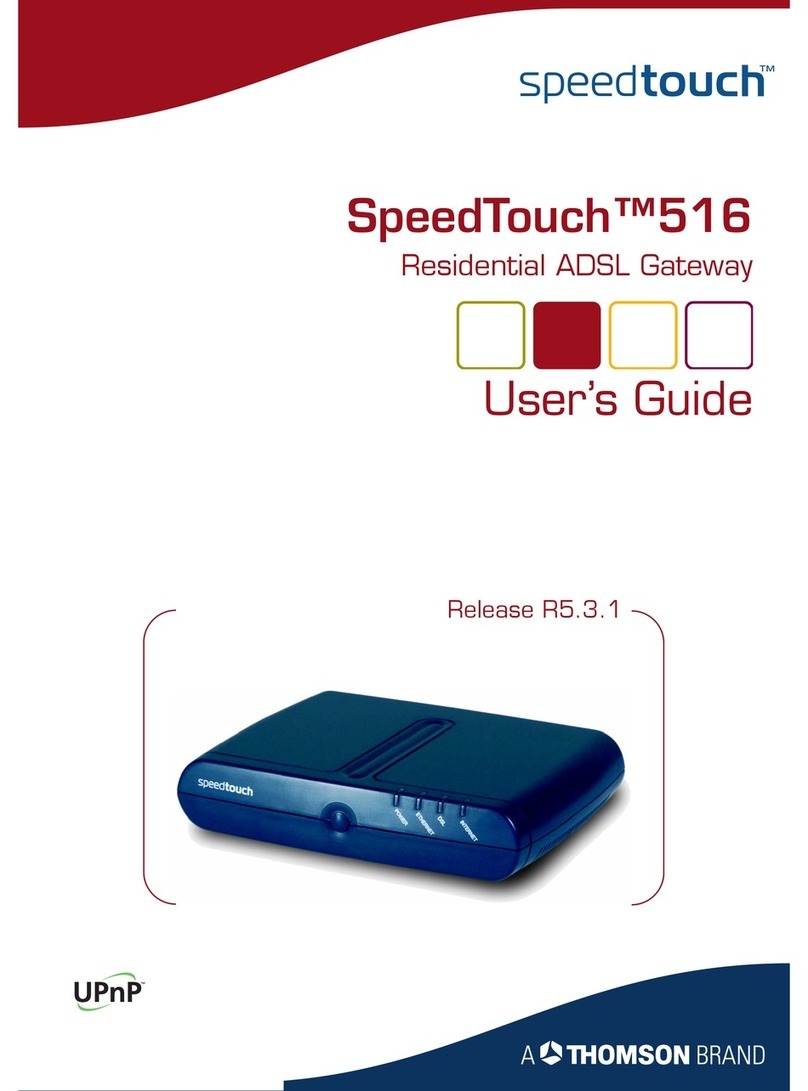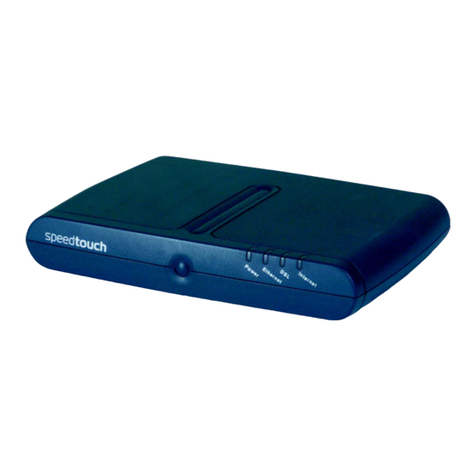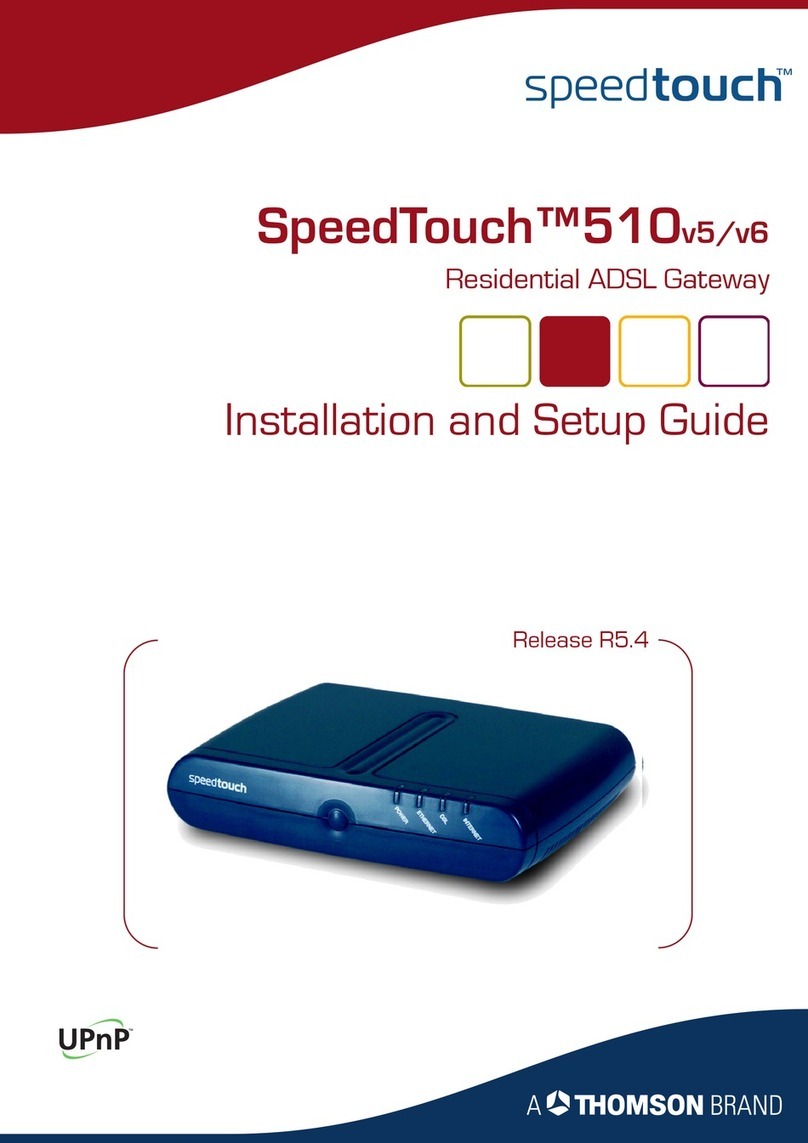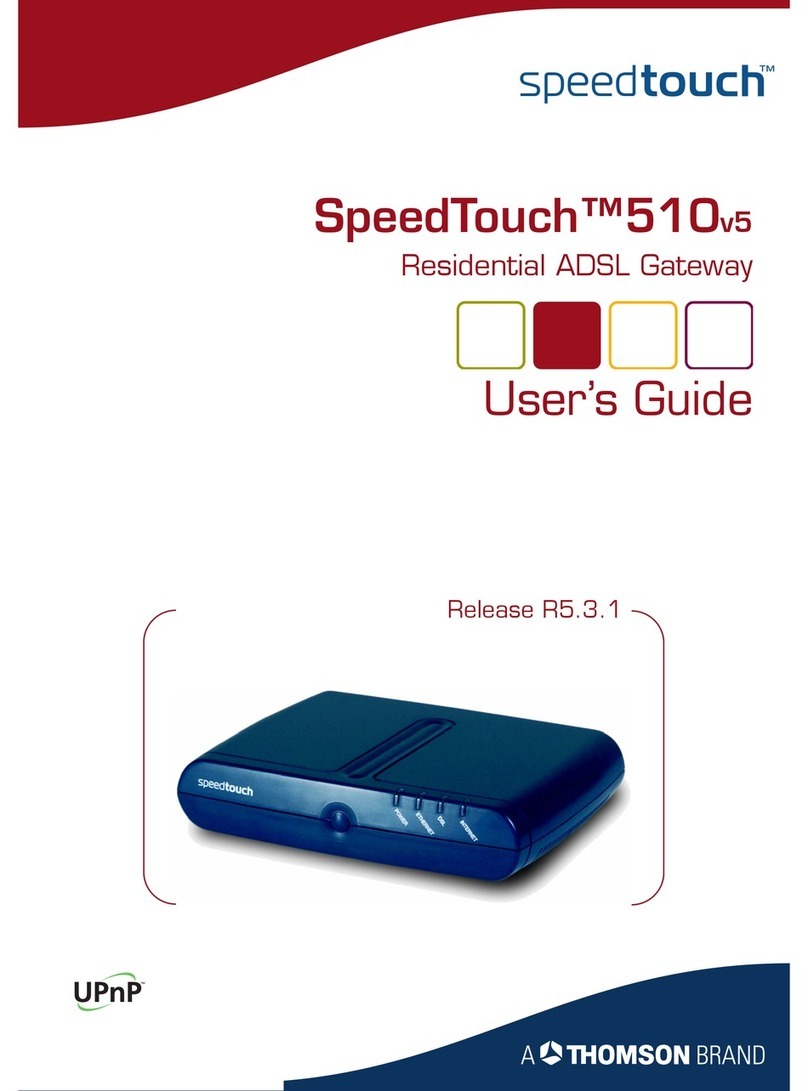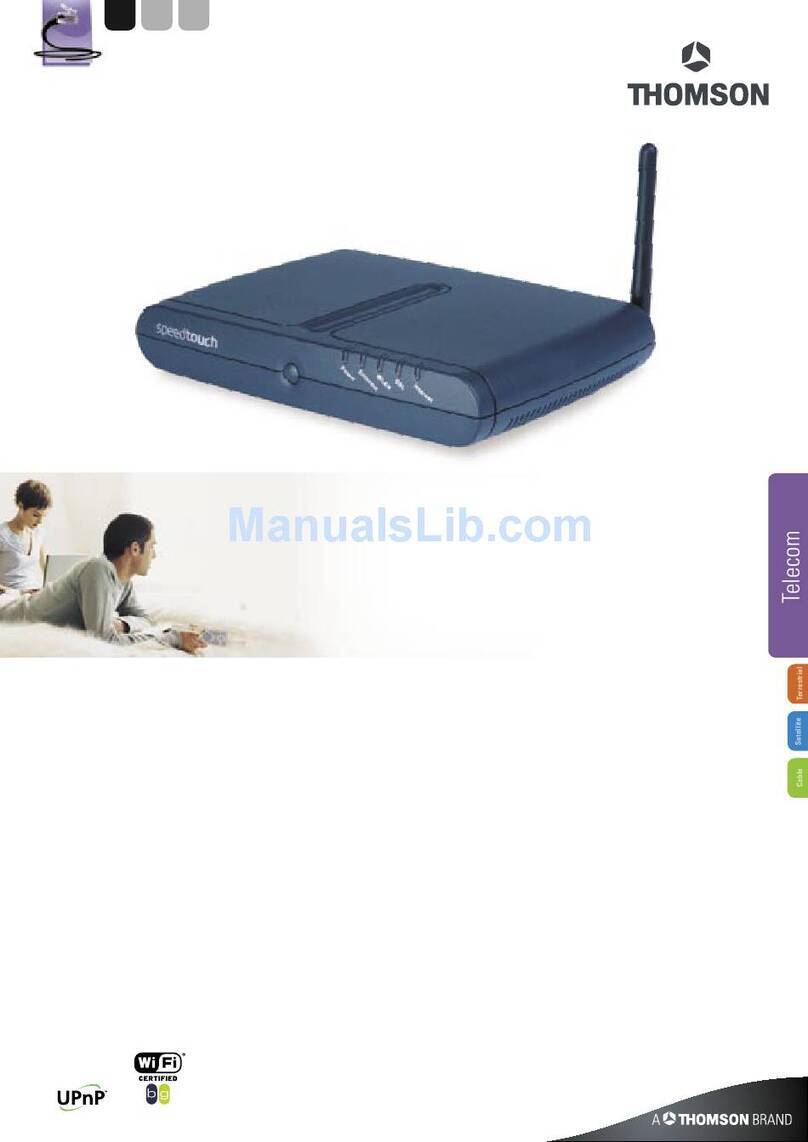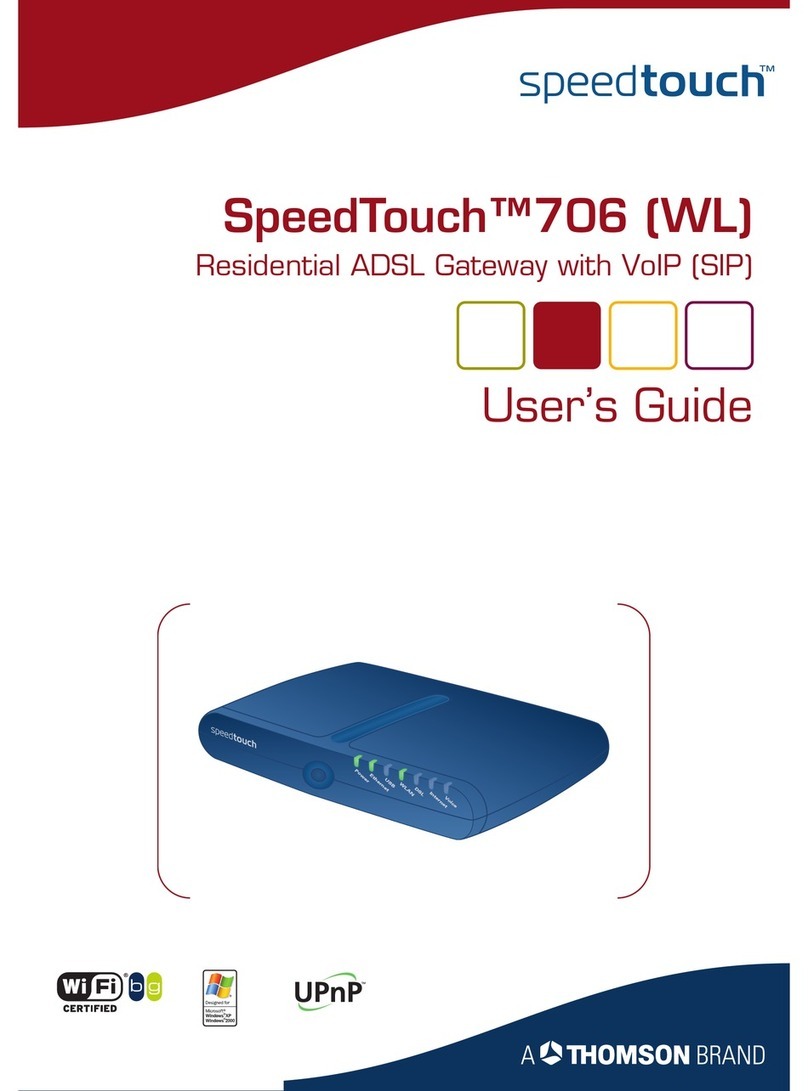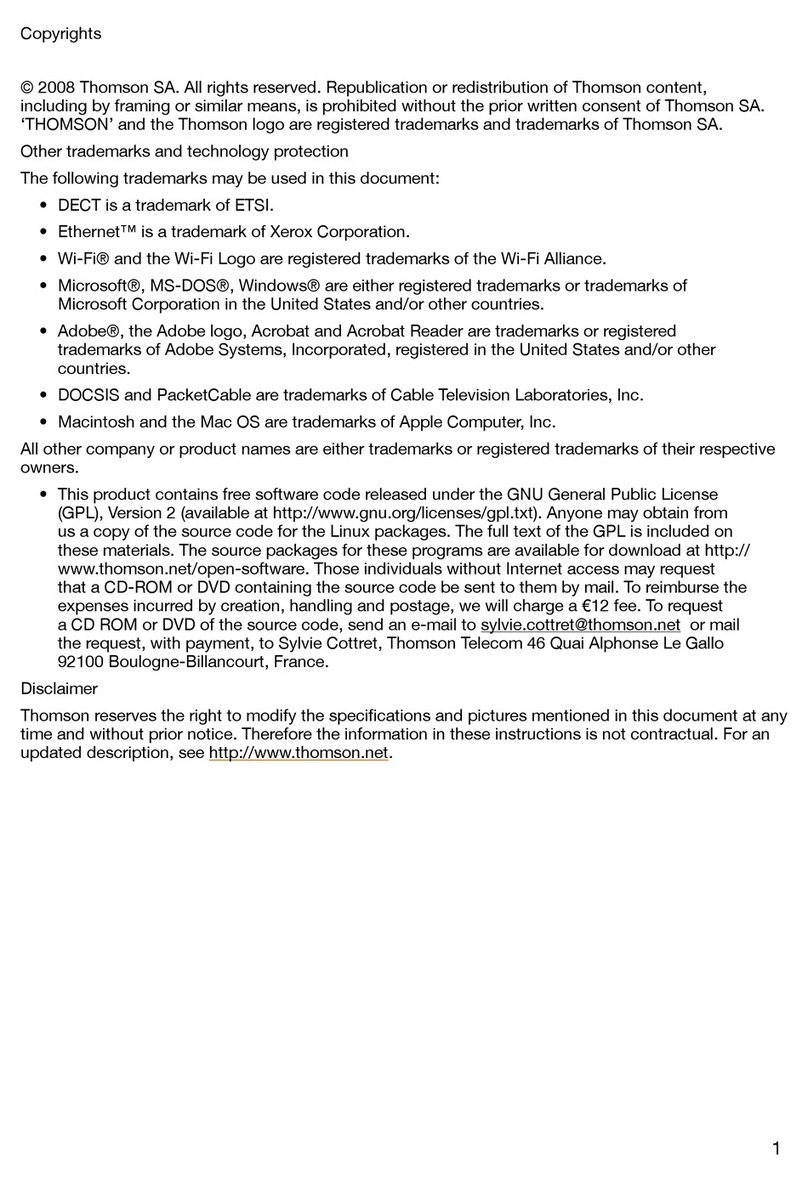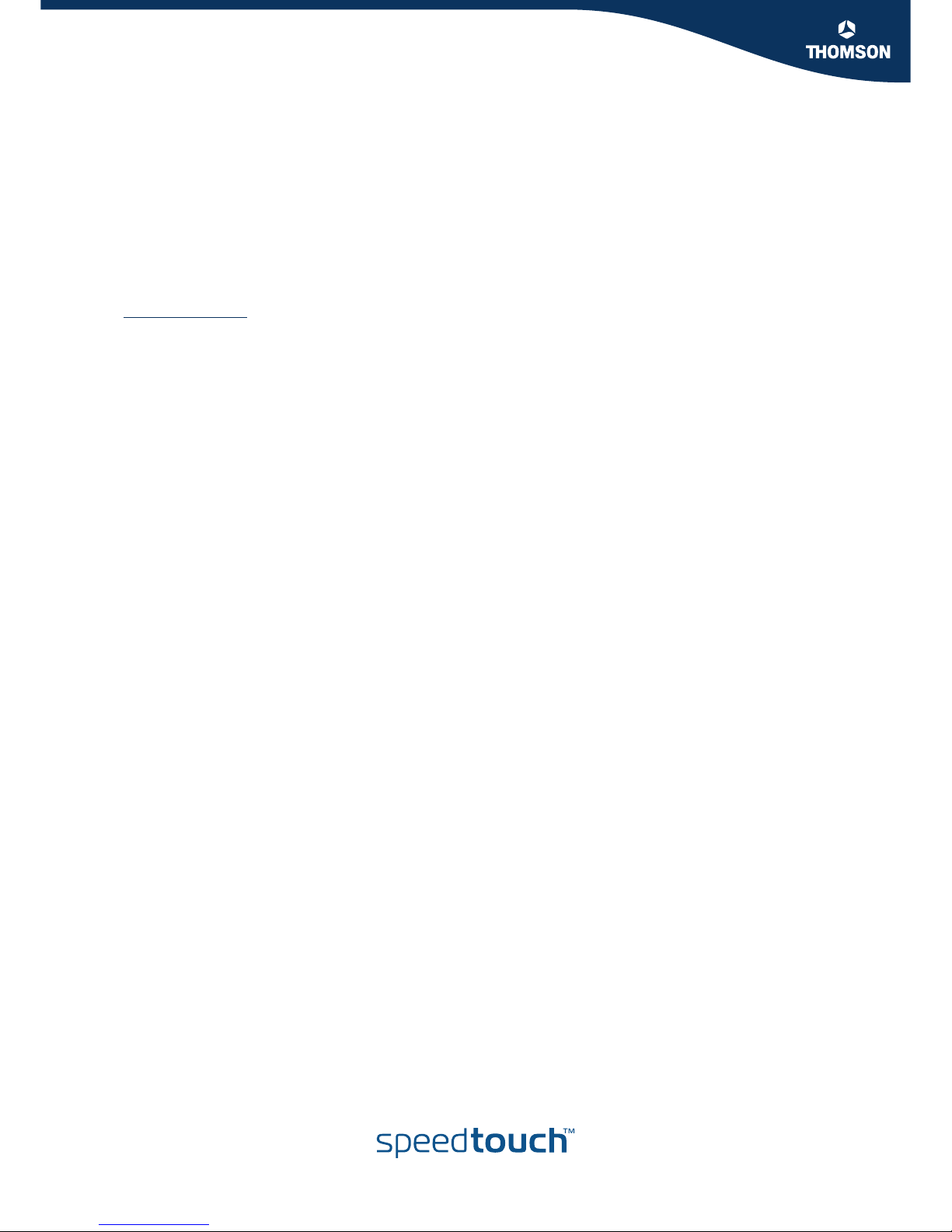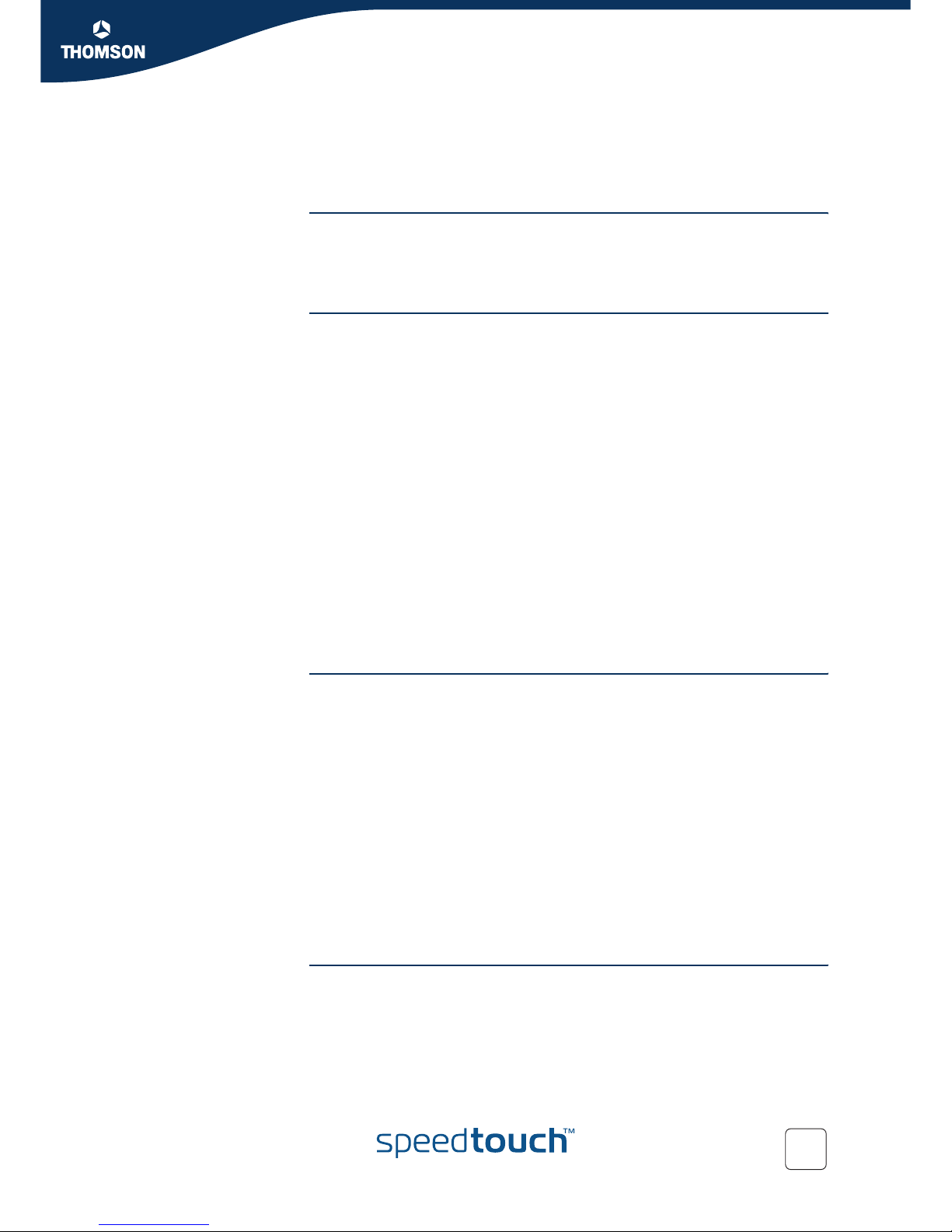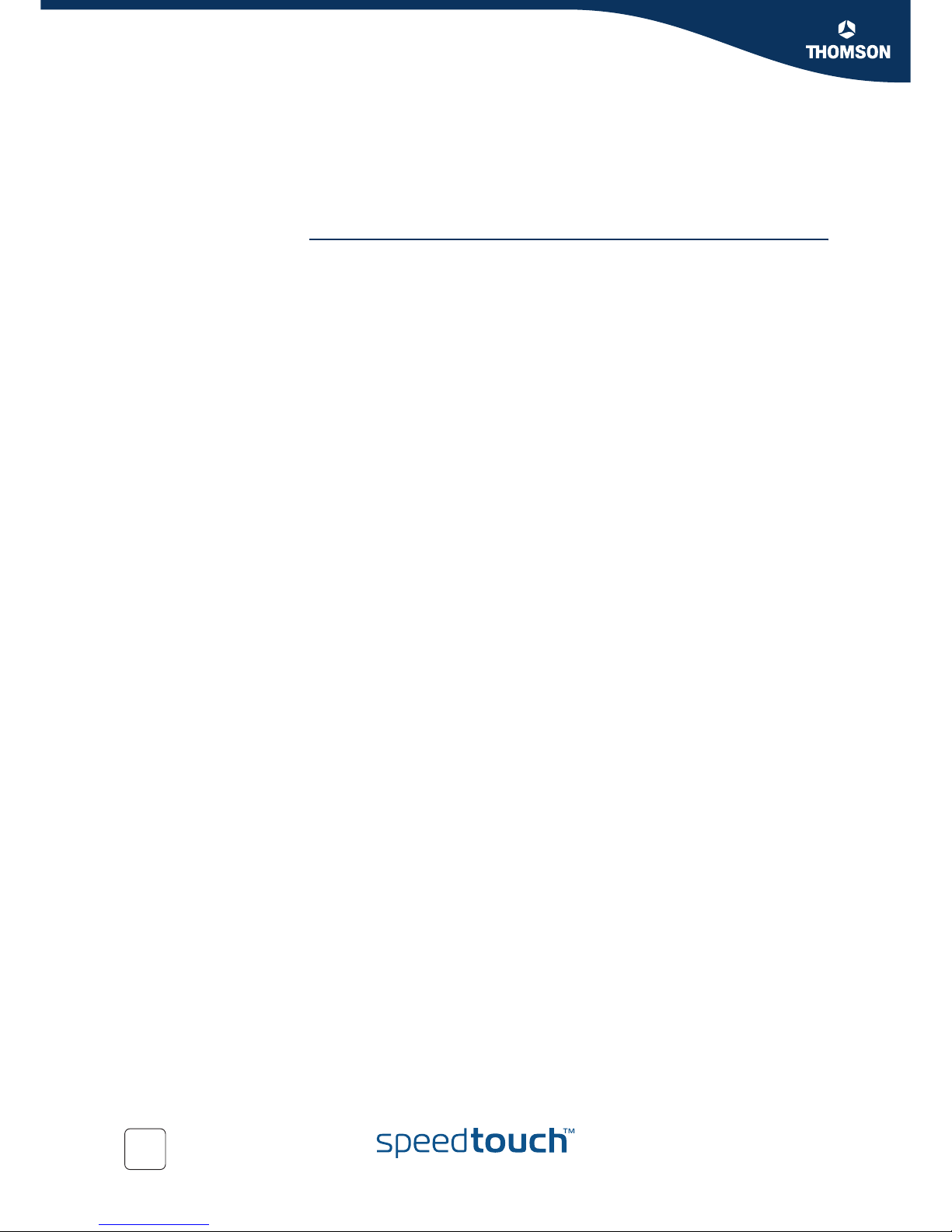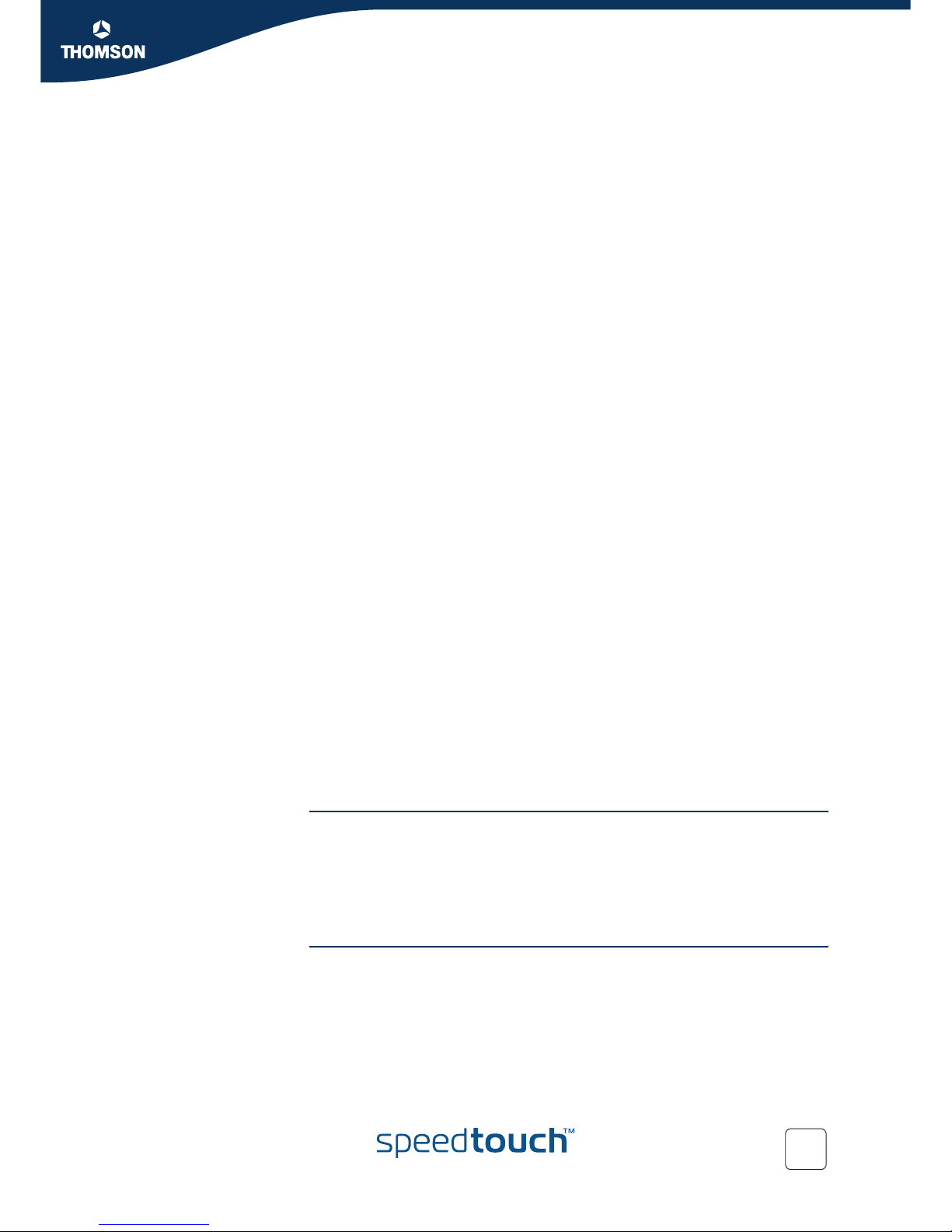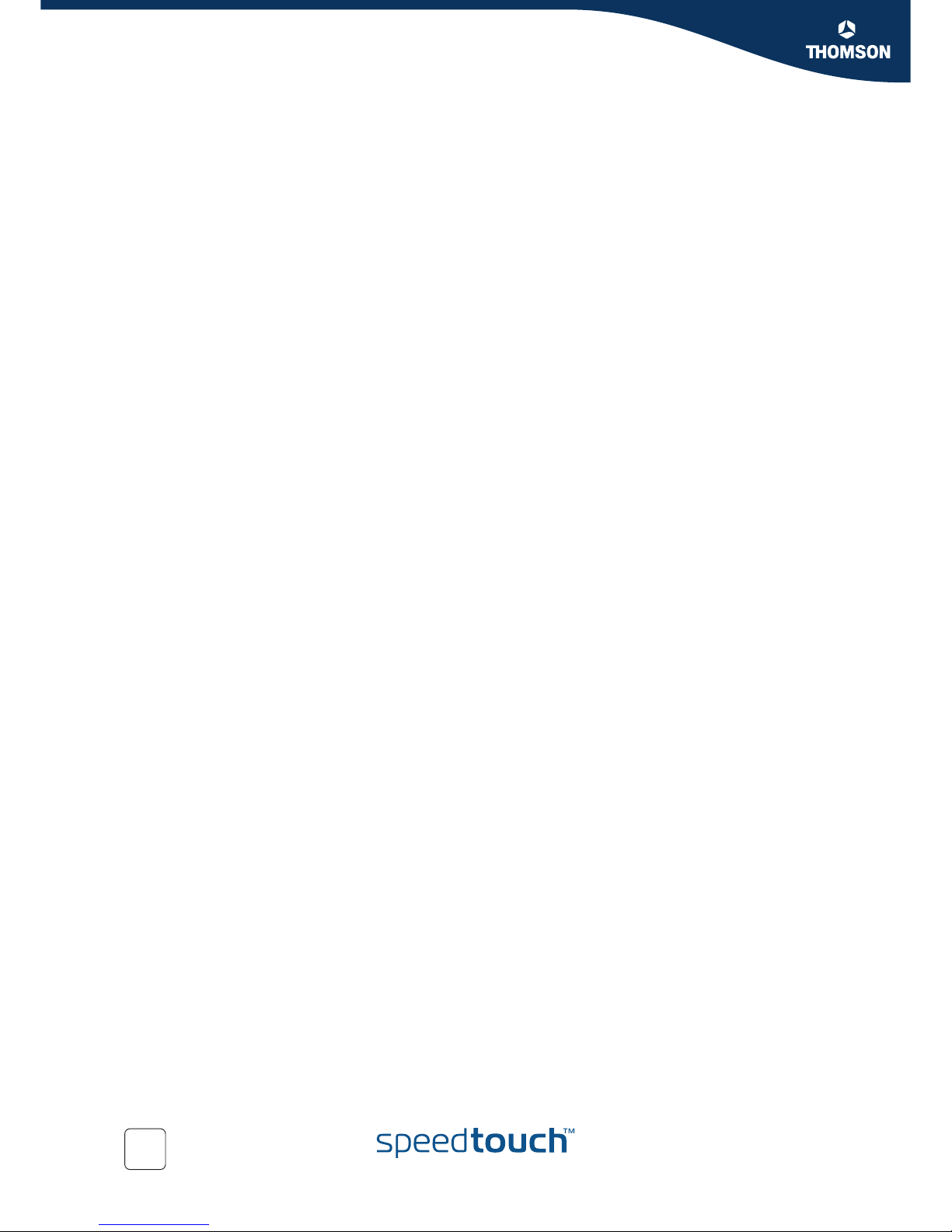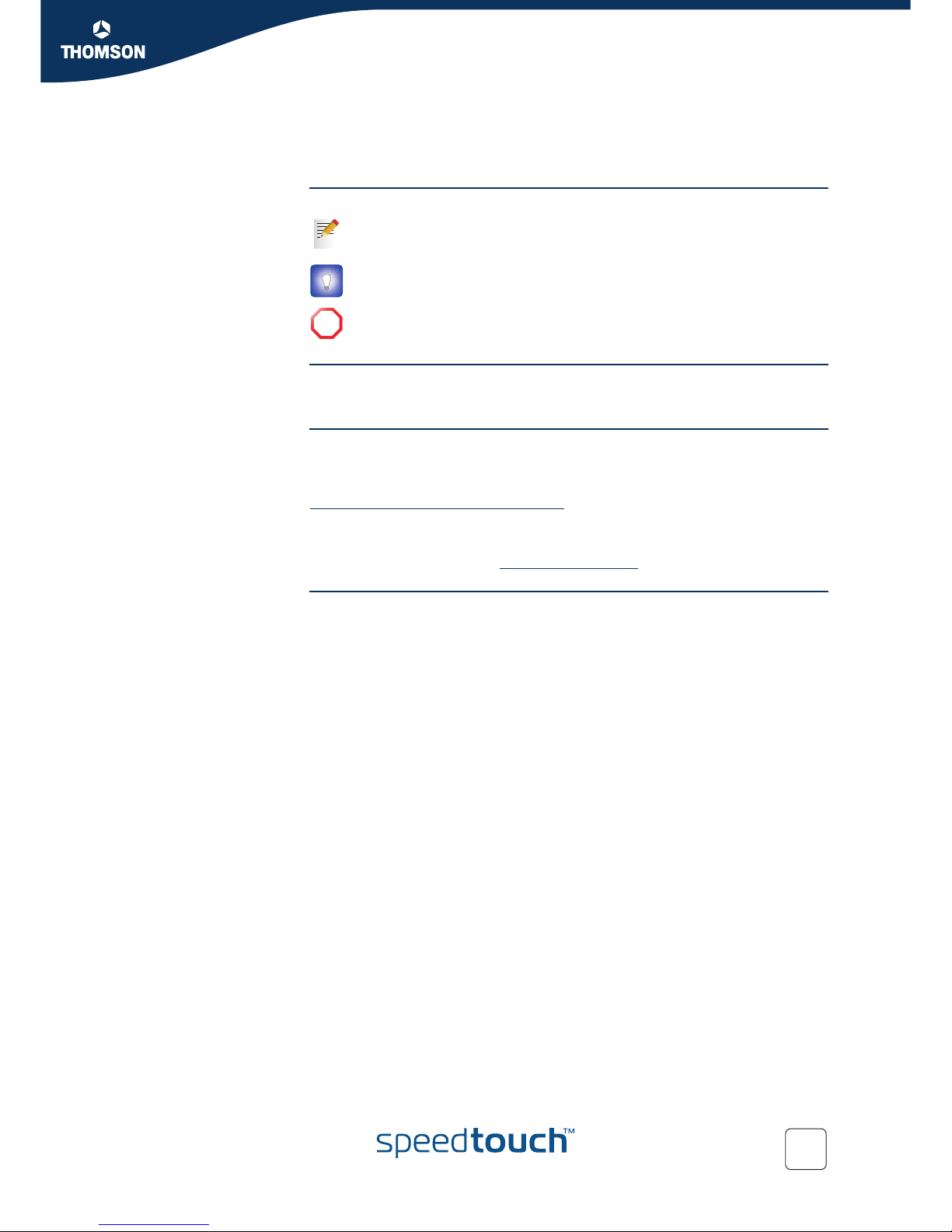Contents
E-DOC-CTC-20050429-0103 v2.0 iii
4.5 Toolbox ........................................................................................ 66
4.5.1 Remote Assistance ....................................................................................... 67
4.5.2 Game & Application Sharing .......................................................................... 68
4.5.3 Defined Games & Applications ....................................................................... 69
4.5.4 Game or Application Definition ....................................................................... 70
4.5.5 New Game or Application .............................................................................. 71
4.5.6 Parental Control ........................................................................................... 72
4.5.7 Web Filtering Activation ................................................................................ 75
4.5.8 Content Level .............................................................................................. 76
4.5.9 New Content Level ....................................................................................... 77
4.5.10 Firewall ....................................................................................................... 79
4.5.11 Intrusion Detection ....................................................................................... 80
4.5.12 Dynamic DNS .............................................................................................. 81
4.5.13 User Management ........................................................................................ 82
4.5.14 Edit User ..................................................................................................... 83
4.5.15 Change Default User..................................................................................... 84
4.5.16 Add User..................................................................................................... 85
4.6 Home Network ............................................................................. 86
4.6.1 Devices.................................................................................................... 87
4.6.2 Device Settings ............................................................................................ 88
4.6.3 Assign Public IP ........................................................................................... 89
4.6.4 Wireless Device Settings ............................................................................... 90
4.6.5 Access Point Settings ................................................................................... 91
4.6.6 Configuring WDS.......................................................................................... 94
4.6.7 Interfaces .................................................................................................... 95
4.6.8 Interface Settings ......................................................................................... 96
4.6.9 DHCP Pool................................................................................................... 97
5 Software Upgrade....................................................... 99
5.1 Upgrade Wizard on Setup CD..................................................... 100
6 Troubleshooting........................................................ 103