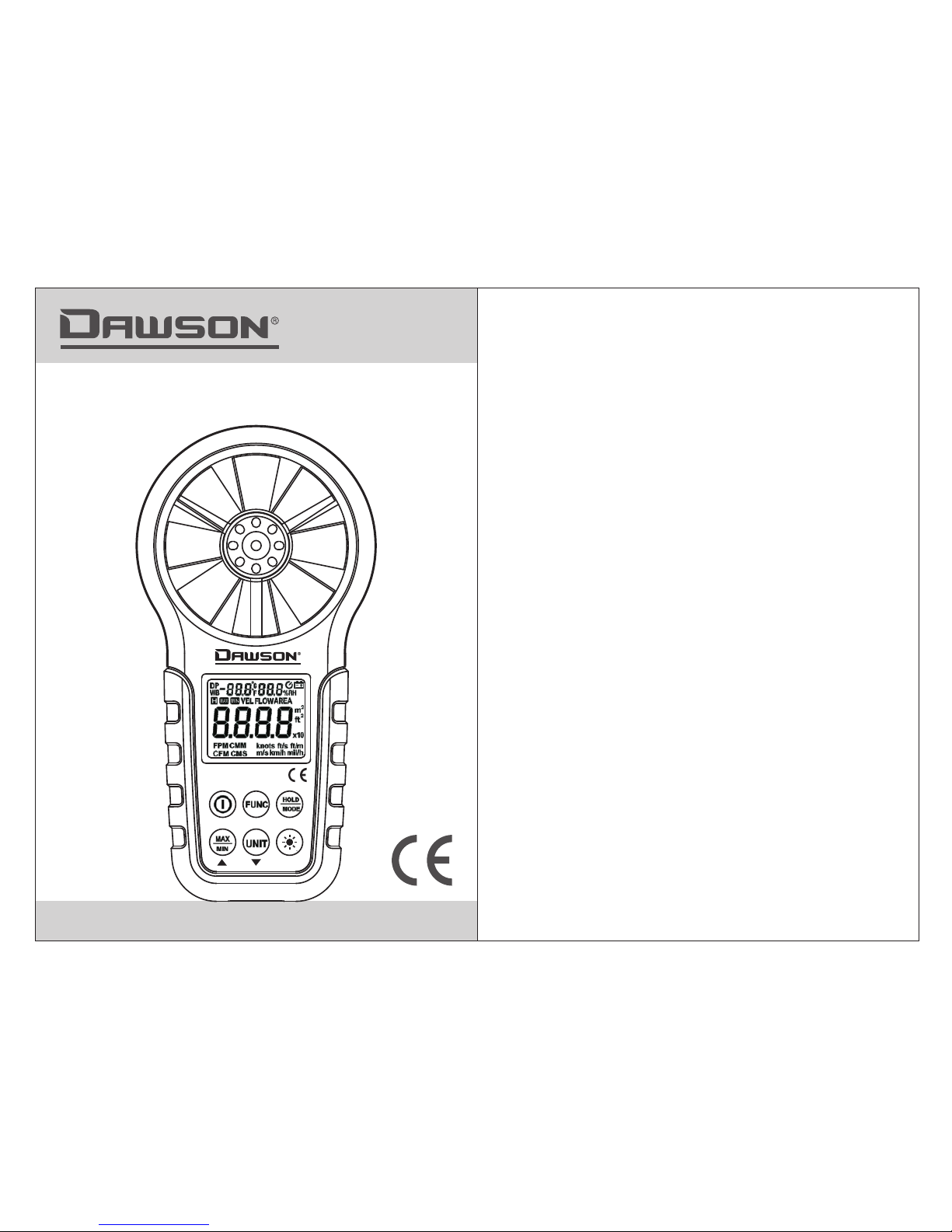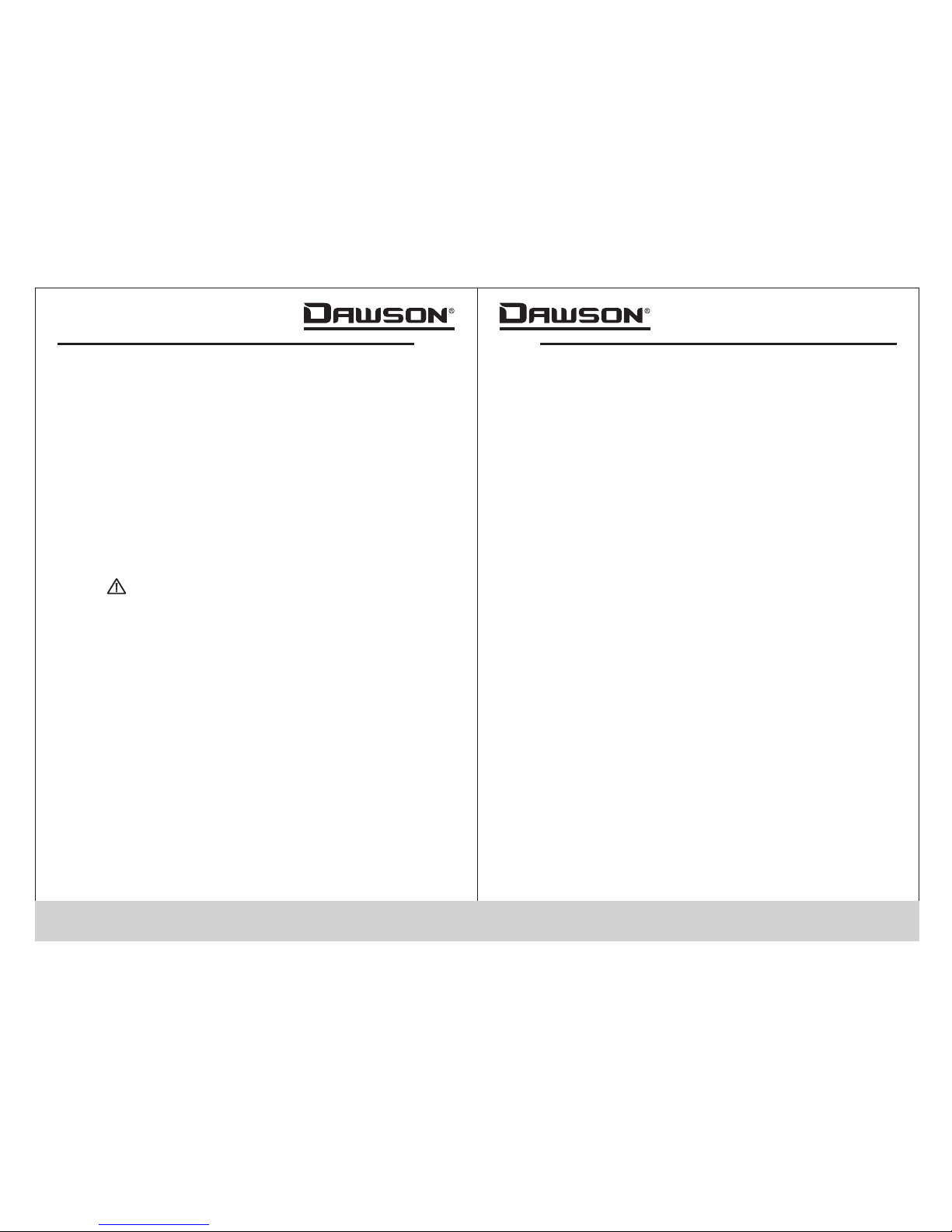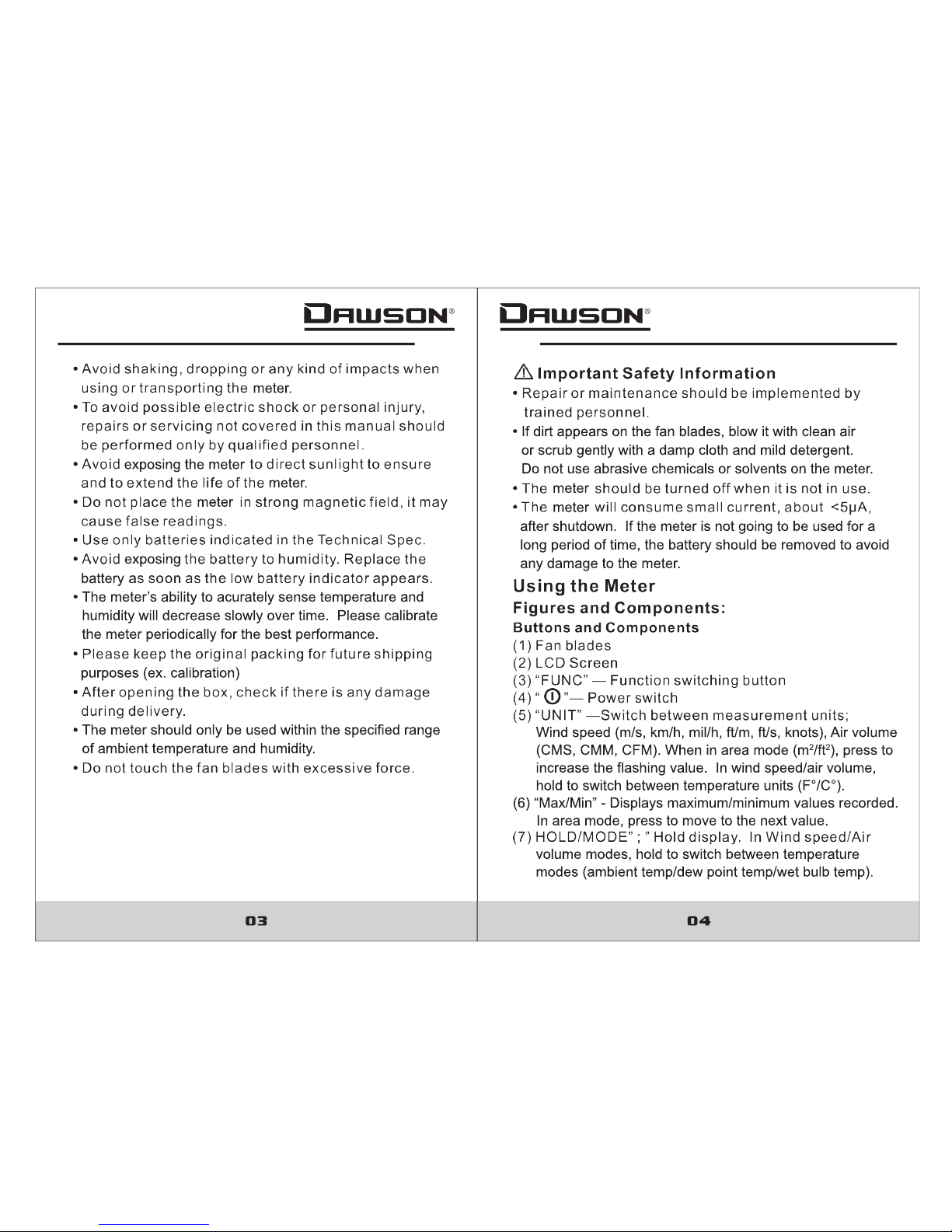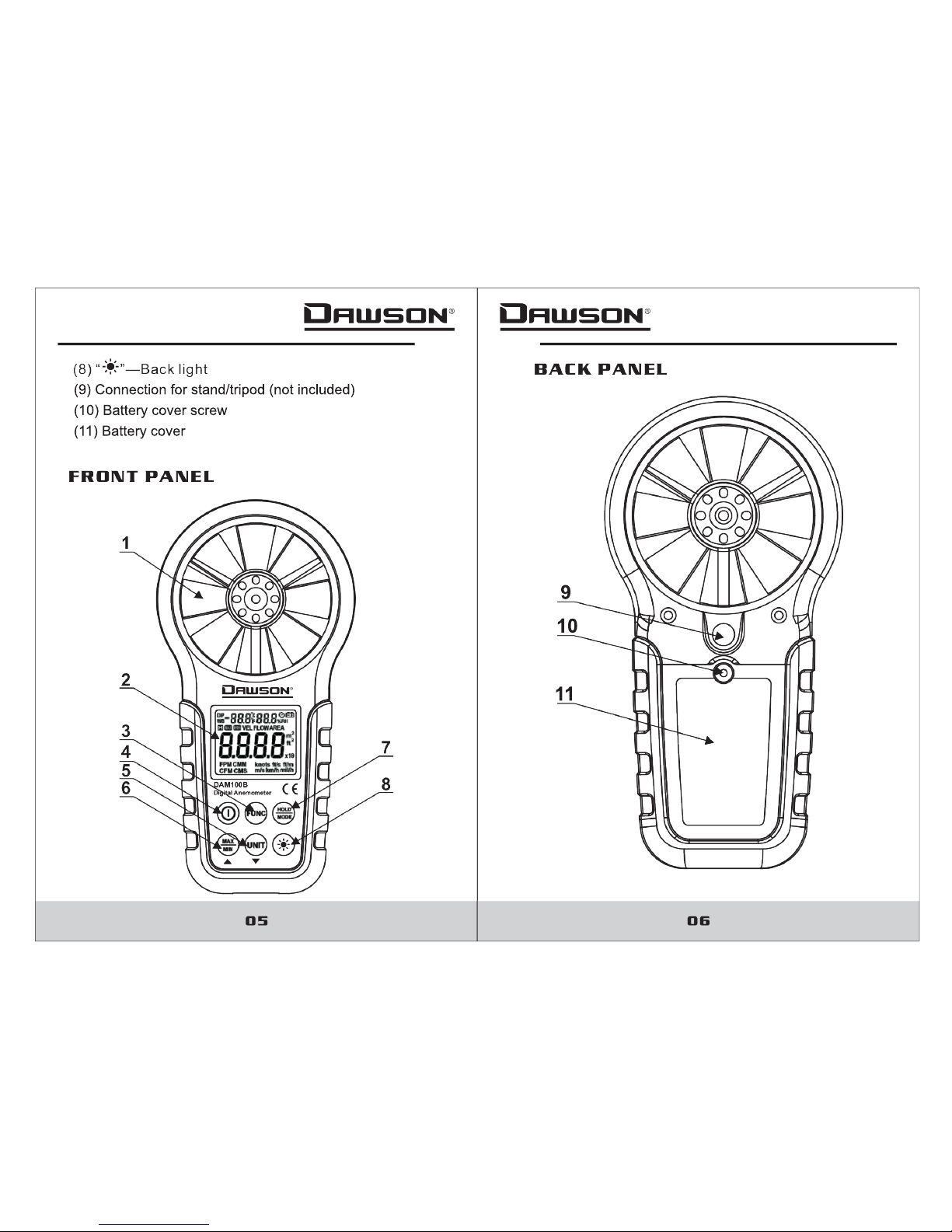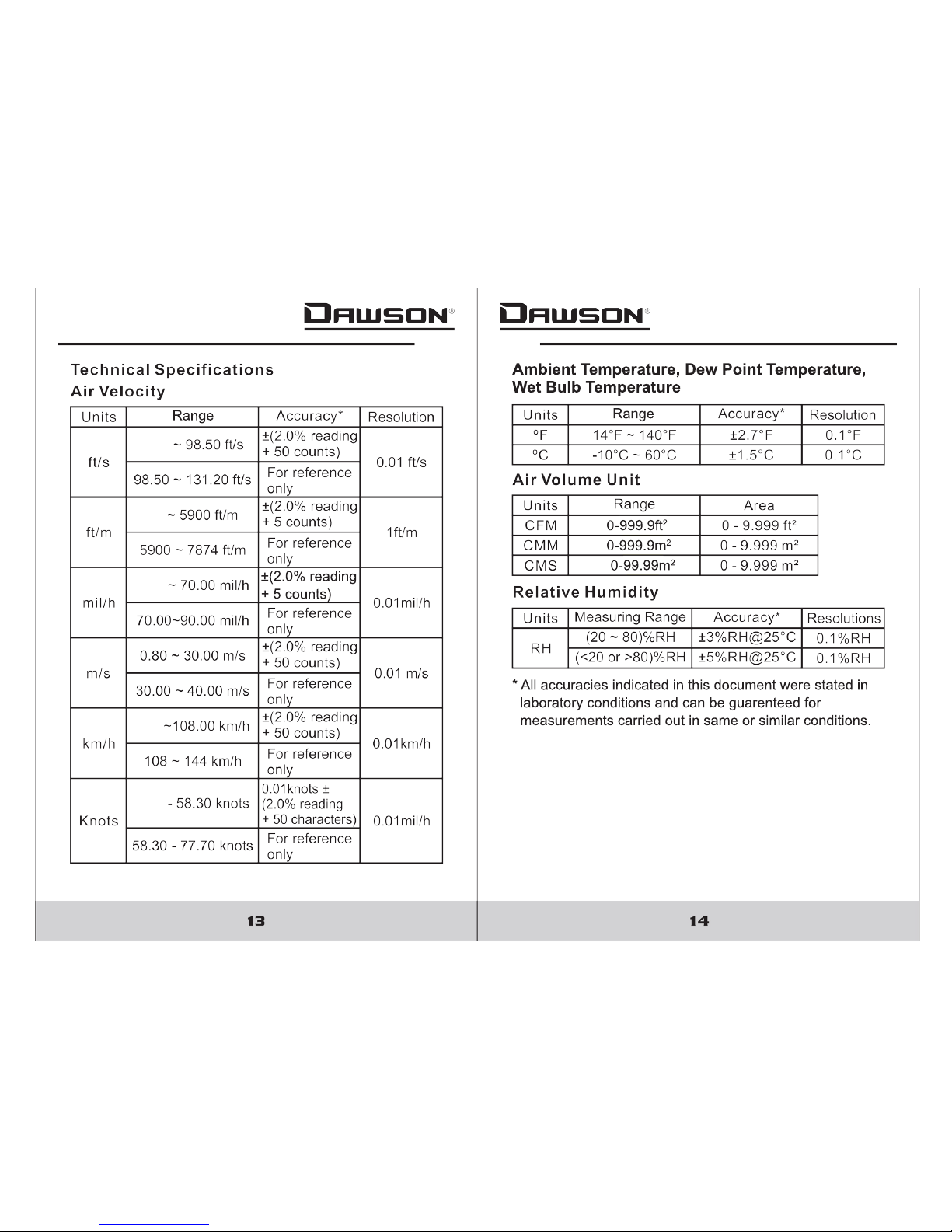Air Volume Area Setting
To measure air volume, first determine the area of the
opening of the items to be measured. In order to get
accurate air flow readings, this must be done first.
1. Press “FUNC” to enter “AREA” mode.
2. Use the “MAX/MIN” and “UNIT” keys to adjust the area
value and units (m
value and units (m
2
/ft
2
). Press “MAX/MIN” again after
adjusting the units and the meter will beep twice, confriming
the area adjustment is saved.
Air Volume Measurement
Place the meter in the test environment. Press “FUNC” twice
to switch to air volume measurement; “FLOW” will appear at
the top of the display. The fan surface should be placed
perpendicular to the wind direction.
Note:
• If the fan• If the fan’s surface is not perpendicular to the wind direction,
the meter will not accurately acquire the volume of air
movement.
• When using the meter to measure air volume, press “UNIT”
to select the desired measurement unit (CMS, CMM, CFM).
Maximum/Minimum Display
• To show the maximum reading, press “MAX/MIN” until
“
“MAX” is displayed.
• To show the minimum reading, press “MAX/MIN” until “MIN”
is displayed.
• To show the current readings, press “MAX/MIN” until neither
“MAX” or “MIN” is shown.
Temperature Unit Selection
Hold “UNIT” to switch between Fahrenheit and Celsius
(°F/°C).
(°F/°C).
• If the fan’s surface is not perpendicular to the wind direction,
the meter will not accurately acquire the speed of the wind.
• When using the meter to measure air velocity, press “UNIT”
to select the desired measurement unit (m/s, km/h, mil/h,
ft/m, ft/s, knots).
meter