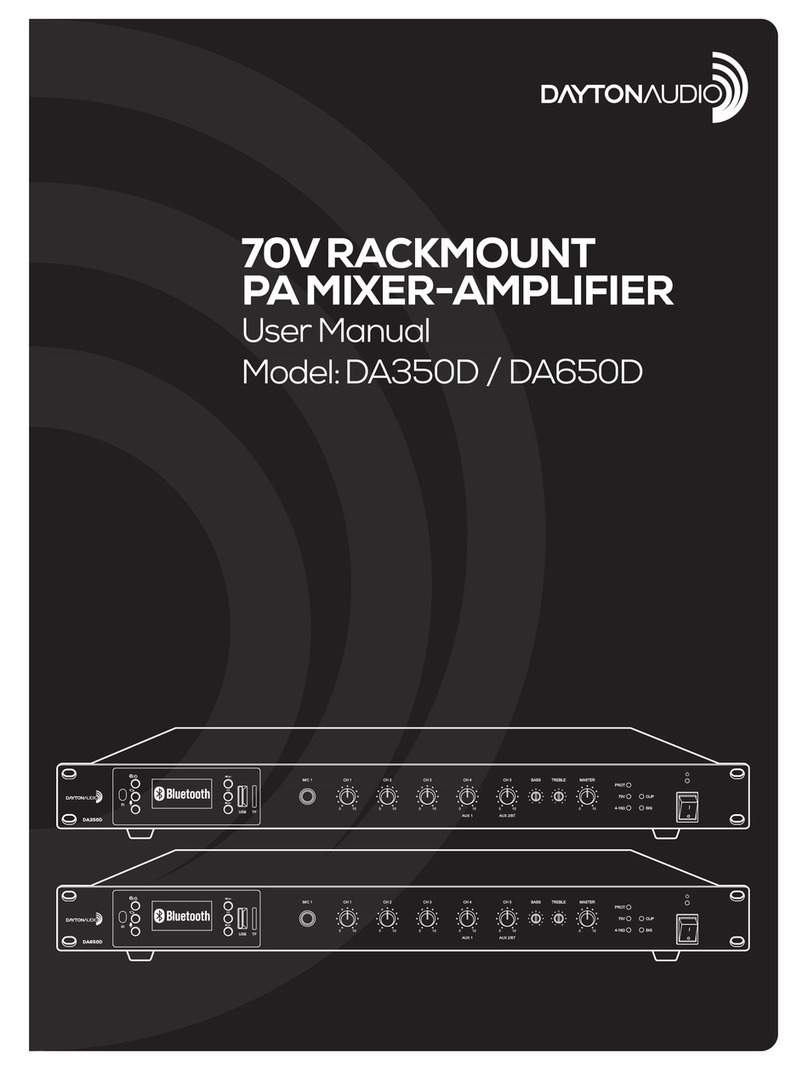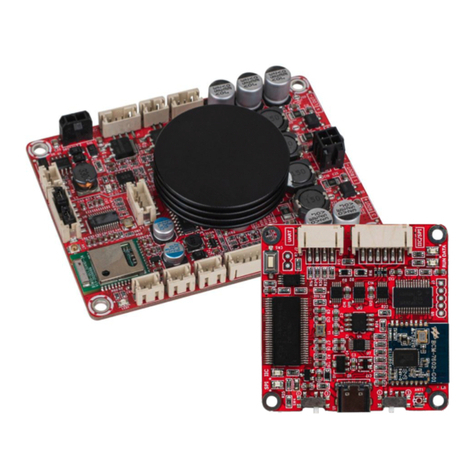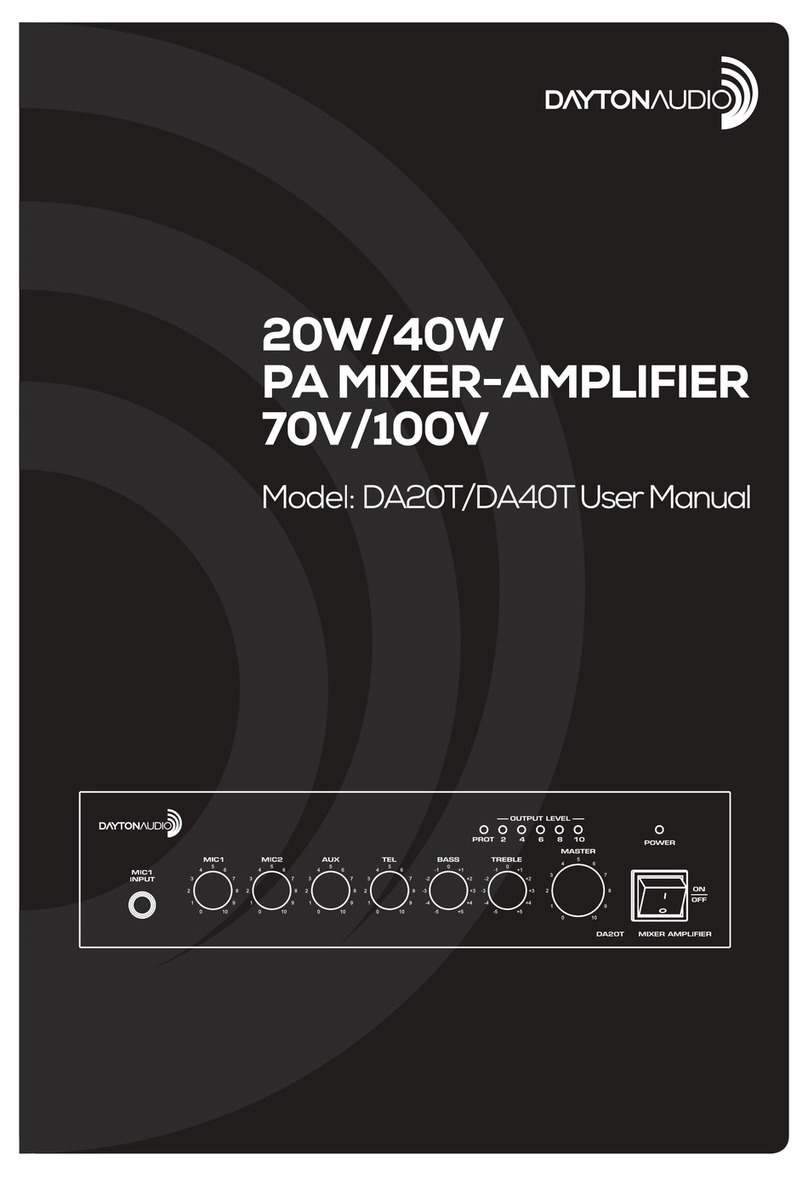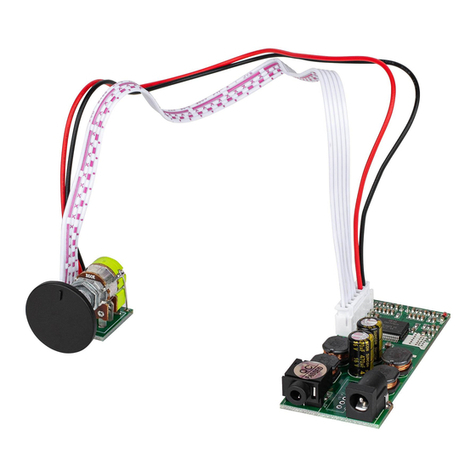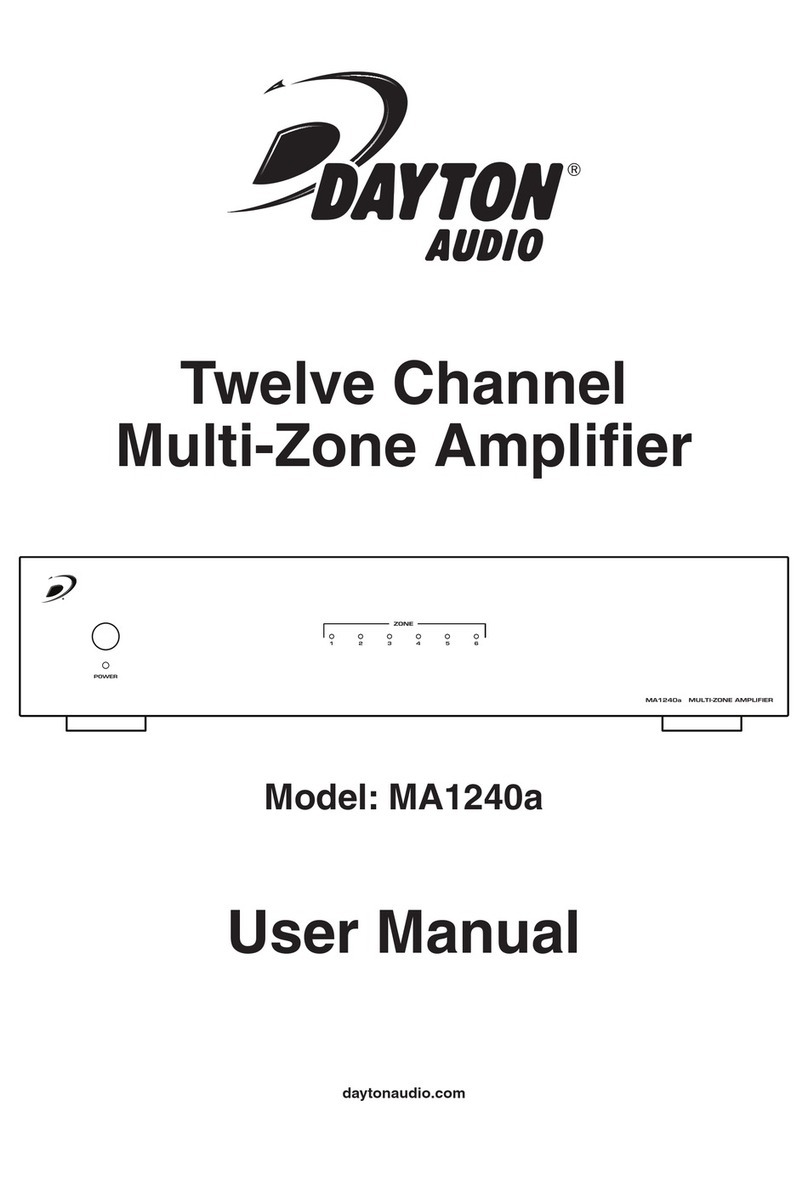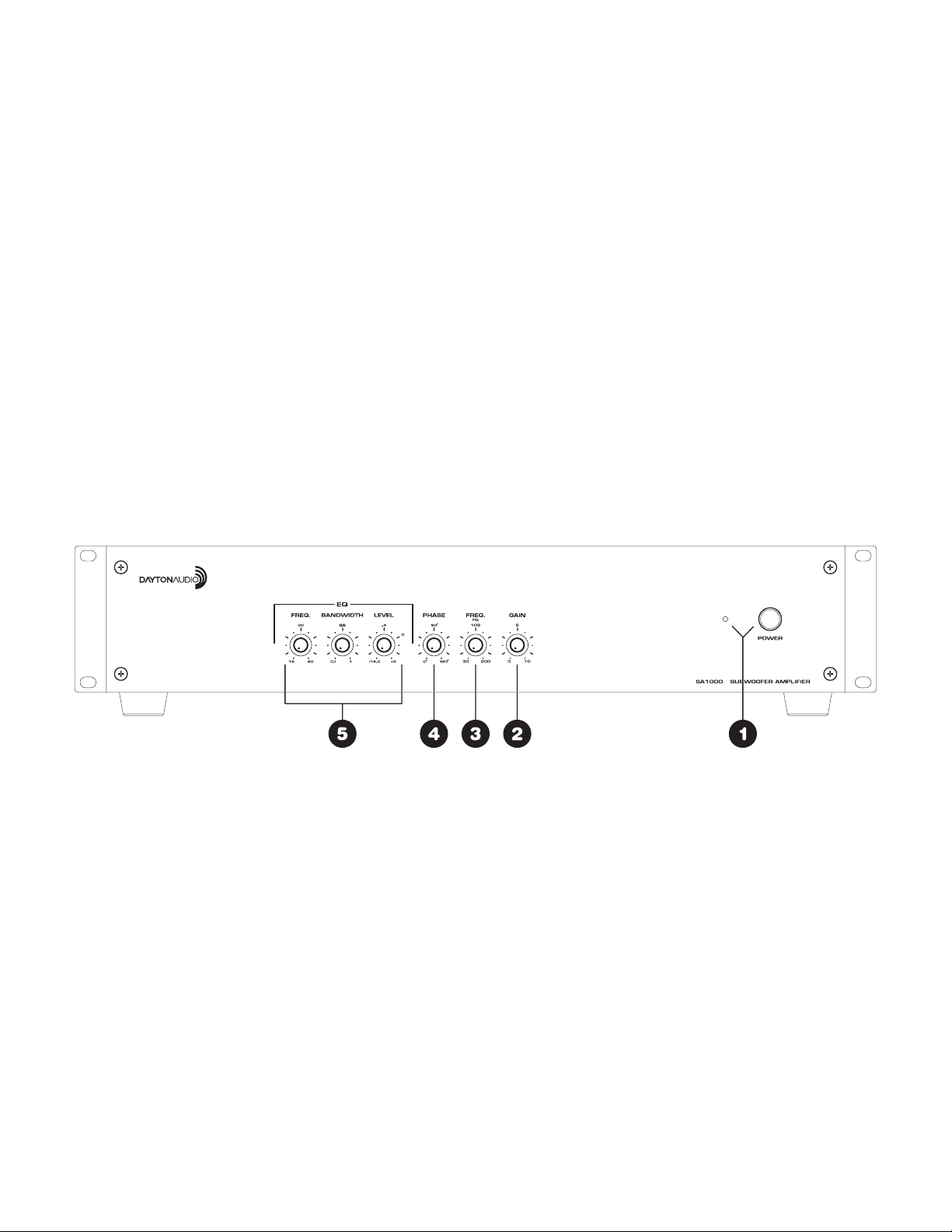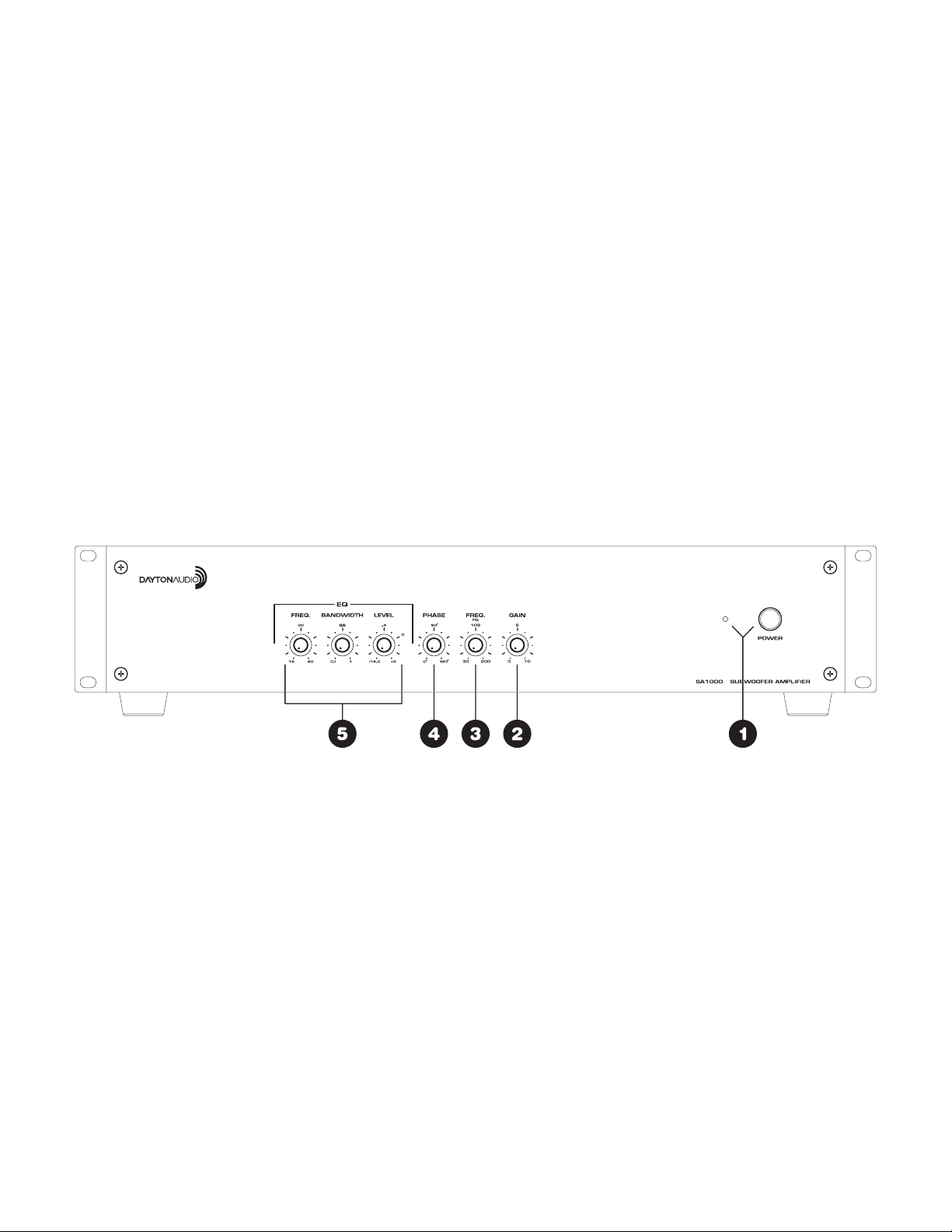
(2)
Thank you for purchasing the Dayton Audio® SA1000 subwoofer amplier, one of the most versatile and powerful subwoofer ampliers
available. The tabletop or rack-mountable design is perfect for high-end home theater installations or DIY subwoofer projects. The SA1000
has the power to drive even the most power-hungry subwoofer systems.
FEATURES:
•Patented tracking downconverter power supply
forhighefciency
•Class AB output stage for clean, controlled output
•Low frequency parametric EQ allows you to boost or
cut to custom-tailor the sound
•Advanced soft clip circuitry improves headroom and
protects woofers
•Manual, auto, or triggered on/off for integration into
any automated system
• Switchablesubsonicandbassboostlters
INSTALLATION:
TheSA1000isdesignedtoprovidehighdelitysubwooferamplicationandistailoredforhomeaudio,hometheater,andstudio
environments.
It is not recommended for use in DJ, pro-sound, or other high-duty-cycle applications. For home audio tabletop applications, use
the unit as it comes out of the box with the rubber feet and without the rack ears. In a custom home theater or studio where rack
mountingisavailable,simplyremovetherubberfeetandattachtheincludedrackears.Theamplierrunscoolthankstoitshigh
efciency,butcareshouldbetakentoleavesomeroomforaircirculationabovetheamplier.Stackedcomponentsthatutilize
rubber or plastic feet should provide adequate clearance in most situations.
1. Power Switch / Indicator LED
Frontpanelpushbuttonpowerswitchturnstheamplieron
andoff.WhentheindicatorLEDislitdimly,theamplieris
instandbymode.WhentheLEDislitbrightly,theamplier
is fully active.
2. Gain
Setstheoverallleveloftheamplier,usedtomatchthe
output of the subwoofer to the rest of the speakers
in the system.
3. Frequency
Adjuststhelow-passcrossoverfrequencyfrom30Hzto
200Hz.WhenusingtheLeft/Rightinputs,thisadjustment
will allow you to properly integrate the subwoofer with the
satellite or main speakers. It is recommended to experiment
with different settings until the smoothest transition between
subwoofer and speakers is achieved.
4. Phase
Adjustable phase compensation from 0 to 180 degrees.
Helps the user correct improper phasing of the main speak-
ers or differing listening distances between the subwoofer
and mains, which can cause a poor acoustic summation
around the crossover point. In most situations the knob
should be left at 0 degrees, but for the advanced user it can
be set either by ear or with the aid of measurement instru-
ments.
5. EQ
The EQ adjustment knobs enable the user to custom-tailor
onebandofparametricequalizationfortheirsubwoofer,
which can be used to add boost to the low-end of the re-
sponse, or can be used to cut out an excessively loud room
resonance. The freq. knob selects the frequency for the
lter,thebandwidthknobselectshowwideornarrowthe
lteris(thehigherthebandwidth,thebroadertheeffect),
and the level knob can be used to add up to 6dB of boost or
14 dB of cut.
•High pass output for looping signal back into
distributed audio systems
•Can be easily converted between rack-mount and
tabletopcongurations
•Heavy-duty steel chassis with brushed
aluminum faceplate
•Adjustable phase, gain, crossover, and parametric EQ
•Pop-out adjustment knobs keep settings from being
easily disturbed
•Switchable 120/230V input voltage
FRONT PANEL: