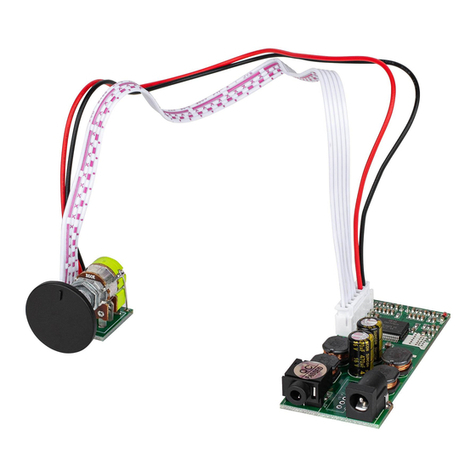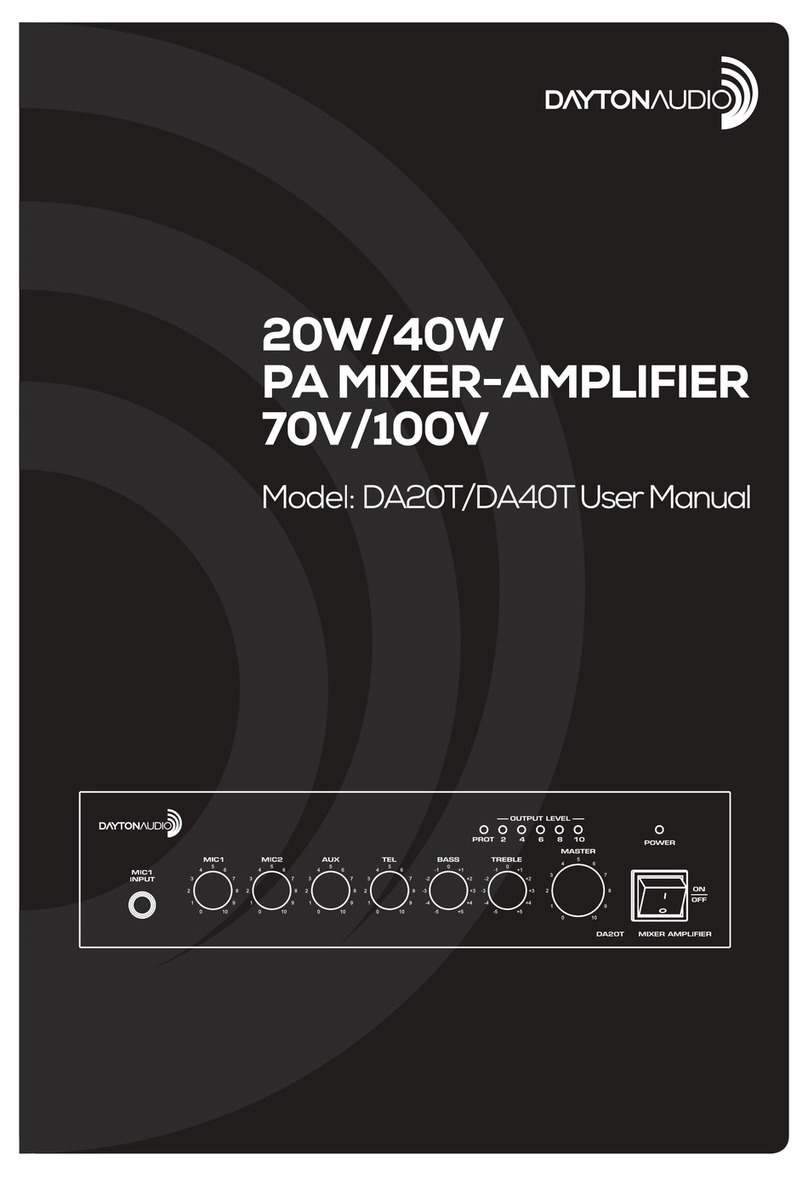REAR PANEL:
3. BUS Line Inputs / Outputs
4HE-!AHASTWOCOMMONOR"53INPUTSTHAT
receives audio signals from standard line-level audio
SOURCESANDSENDSTHEMTOANYORALLCHANNELS4HE"53
LINEOUTPUTSAREDIRECTFEEDTHROUGHTOALLOWTHE"53
inputs to be fed to other amplifiers. Be sure to use high
quality RCA cables that feature low impedance, shielding
and high quality connectors.
4. Remote Turn-On Switch
This switch selects the turn-on stimuli that will put the ampli-
lERINREADYMODEh4RIGGERvSETTINGRELIESON6!#$#
voltage going into the trigger input to activate the amplifier.
“Auto” setting senses a signal on the RCA line-level inputs
and automatically puts the amp in ready mode. “On” setting
puts the amp constantly in ready mode so that it can be
controlled by the master power switch on the front panel.
)Nh!UTOv MODE THE AMPLIlER WILL TAKE APPROXIMATELY
minutes to return from ready to standby mode.
5. Trigger Input / Output
The trigger input is a handy feature when connecting the
AMPLIlERTOANAUTOMATEDAUDIOSYSTEM4HEMMMINI
PLUGJACKWILLACCEPTA6!#$#OUTPUTFROMANOTHER
device, or from a separate power supply. When the trigger
INPUTISENERGIZEDTHEAMPTURNSFROMSTANDBYTO/.MODE
7HENUSINGTHE-!AWITHARECEIVERWITHOUTATRIGGER
OUTPUTTHEVOLTAGECANCOMEFROMA6WALLWARTMM
tip-positive connector) plugged into the receiver’s switched
OUTLETANDTHETRIGGERINPUT4HE-!ACANALSOPROVIDE
ANOUTPUTTRIGGERVOLTAGE$# M!MAXTOTURNON
and off other devices in the audio system. When the ampli-
lERTURNSOFFSTANDBYMODETHEVOLTAGEWILLDROPTOZERO
Note 2EMEMBER THERE IS A DELAY OF APPROXIMATELY
minutes before the amplifier goes to standby when using
the “Auto” turn-on mode.
6. Channel Gain Control
Each channel has its own independent level adjustment.
This allows the output level of each speaker to be per-
fectly matched to its area. It can also be used to limit the
maximum audio level in a certain area.
7. Bridging Switch
"Y SIMPLY mIPPING A SINGLE SWITCH TWO CHANNELS CAN BE
combined to increase the total power output.This is helpful
when extra power is needed in certain areas.
Note: The minimum impedance for bridged channels is 8
ohms. Also, please observe the proper speaker wiring when
bridging channels. Input selection and volume settings for
bridged channels will be controlled by the left channel.“BR”
ISBRIDGEDMODEANDh34vISNONBRIDGEDORSTEREOMODE
CAUTION: Only change switch positions when the
amplifier is turned off.
8. Input Selection Switch
Each channel is capable of delivering the source from
MANYINPUTS4HETHREEMAININPUTSARE"53"53
AND,).%).4HESELECTIONFORTHESEINPUTSISDONEVIA
THE)NPUT3ELECTIONSWITCHASSOCIATEDWITHEACHCHANNEL
3ELECTTHEDESIREDSOURCEINPUT3ETTHE)NPUT3ELECTION
SWITCHTO"53WILLPLAYSOURCECONNECTEDTOTHE"53
INPUT"53WILLPLAYSOURCECONNECTEDTOTHE"53
INPUTOR,).%).WILLPLAYSOURCECONNECTEDTOTHAT
CHANNELS,).%).
CAUTION: Only change switch positions when the
amplifier is turned off.
9. Speaker Output Terminals
4HE-!AUSESHIGHQUALITY0HOENIXSTYLECONNECTORS
FORTHESPEAKERCONNECTIONS5SEGAUGESTRANDED
two-conductor loudspeaker wire. Ensure that at least
INCHESOFEACHCONDUCTORARESEPARATED3TRIPAWAY
¼inch of insulation from each conductor. Connect the
appropriate conductor to each screw terminal, observing
correct polarity. Also, please observe proper speaker wir-
ing when bridging channels.
10. Individual Channel Input
All twelve channels have their own dedicated input that
allows the connection of audio sources in addition to
THECOMMON"53INPUTS4HISISUSEFULWHENUSINGTHE
-!AWITHANAUDIOMATRIXSWITCHER
11. AC Voltage Switch
4HEUNITISSETATTHEFACTORYFOR653OPERATIONSIMPLY
connect the included IEC power cord to your wall outlet.
&OR6OPERATIONMOVETHEVOLTAGESELECTORSWITCHTOTHE
6POSITION7HENOPERATINGAT6THEINTERNALFUSE
located in the IEC socket should also be changed. In most
6APPLICATIONSASEPARATEPOWERCORDWILLBEREQUIRED
and is not included.
12. IEC Power Connector
The unit comes with an IEC jack that permits removal of
THE!#POWERCORD4HISALLOWSTHEmEXIBILITYOFCHANGING
the power cord for different countries. The IEC socket
ALSOHOUSESTHEMAINFUSEHOLDER0LUGTHEPOWERCORD
supplied with the amplifier into the amplifier and wall
outlet or appropriate surge protector.
CAUTION: DO NOT plug the amplifier’s power cord into
ASWITCHEDOUTLETSUCHASWHATISPROVIDEDONSOME3UR-
round Receivers. If you wish to have the amplifier turn on
when the Receiver is powered up, use one of the power
modes, such as Trigger or Audio.
CLOSE UP OF CONNECTIONS