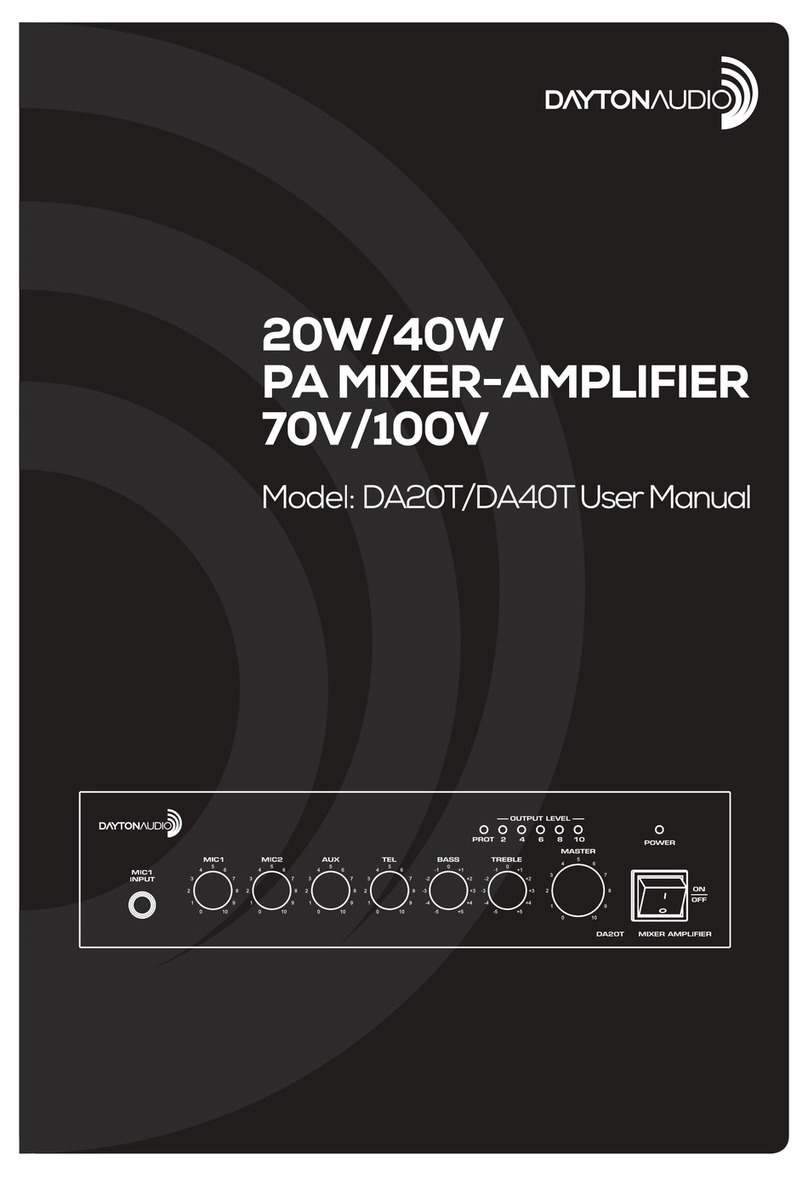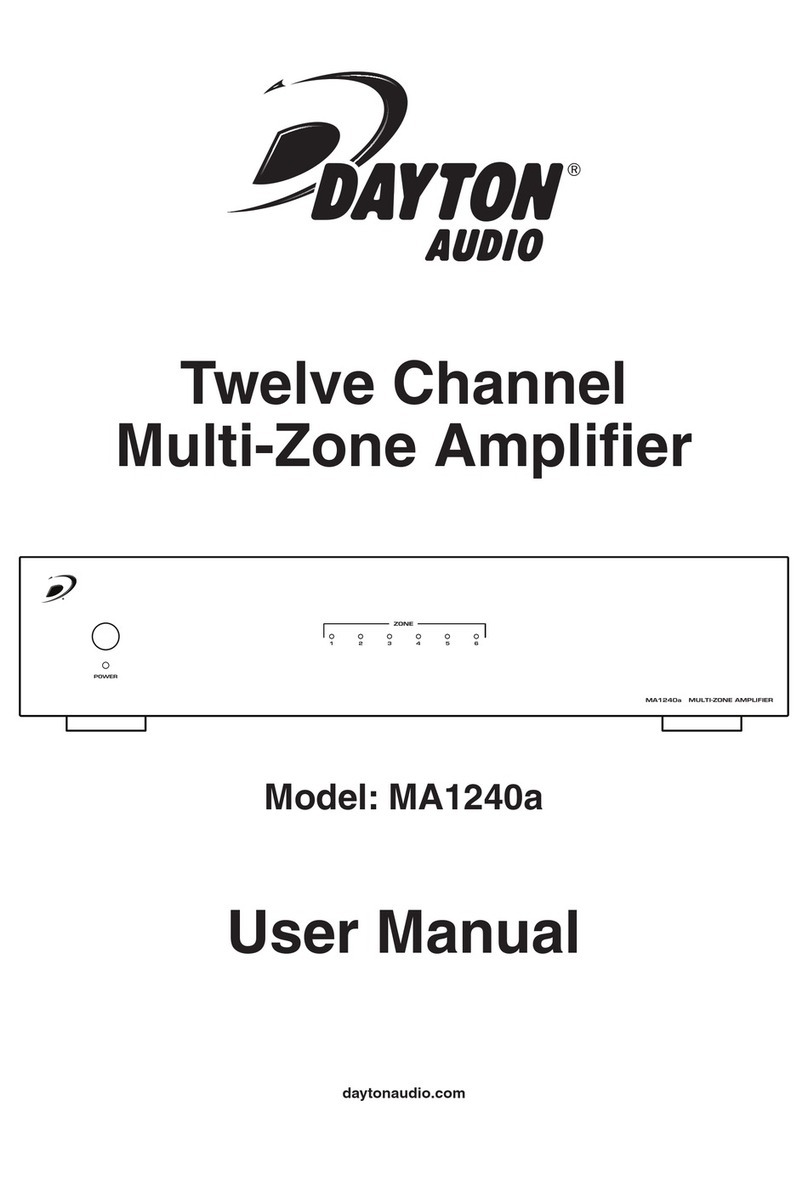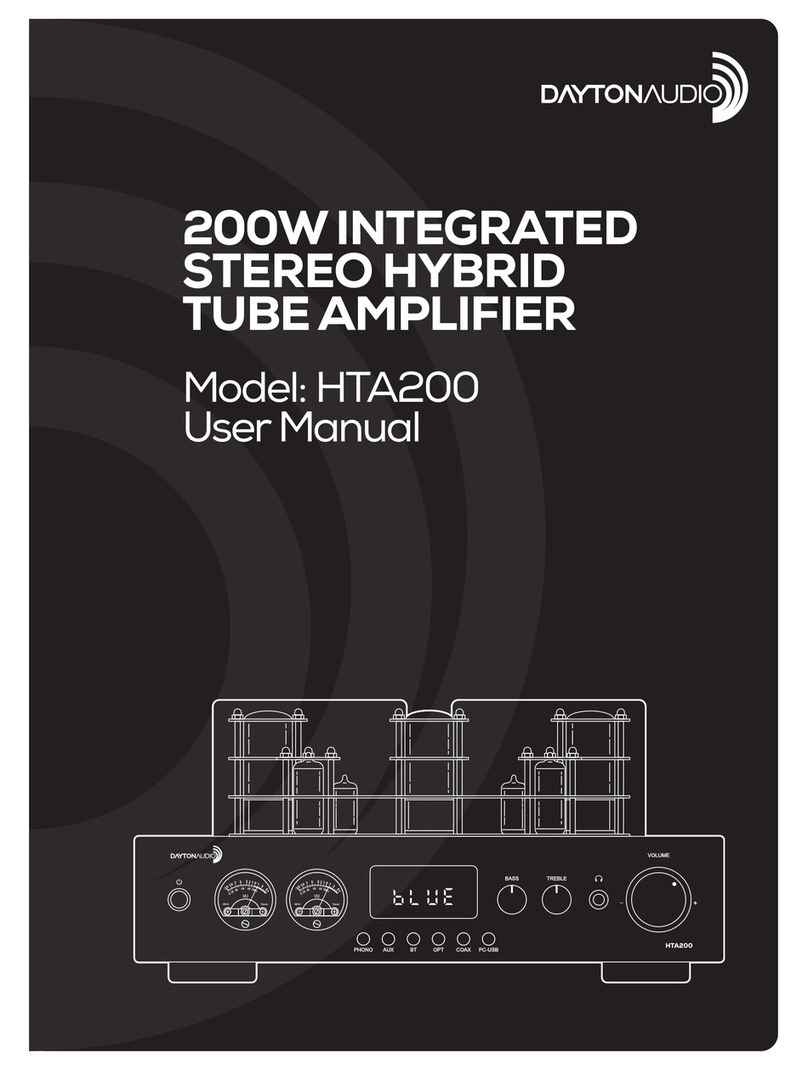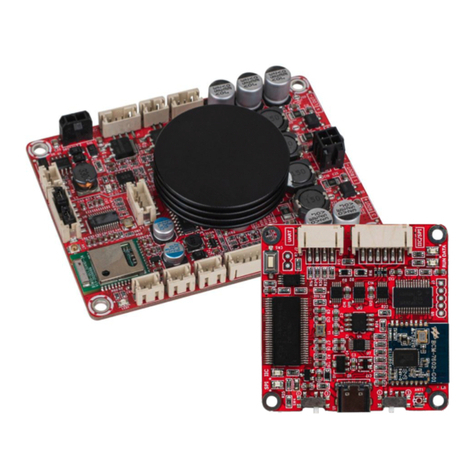SAFETY PRECAUTIONS
4An all-pole mains switch with a contact separation of at least 3 mm in each pole shall be incorporated inthe electrical installation of the building.Never plug in or remove the power cord with wet hands, doing so may cause electric shock.When unplugging the power cord, be sure to grasp the power cord plug; never pull on the cord itself. Operating the unit with a damaged power cord may cause a fire or electric shock.When moving the unit, be sure to remove thepower cord from the wall outlet. Moving the unitwith the power cord connected to the outlet maycause damage to the power cord or cause youto accidentally drop the product, resulting inpersonal or property damage.Do not block the ventilation areas in the cover.Doing so may cause heat to build up inside theproduct, resulting in product failure and possibly fire.Avoid installing the unit in humid or dusty locations, direct sunlight, near heaters or in locations generating sooty smoke/steam.
Do not place heavy objects on top of the product.
This can result in the product or object to fall,
causing personal injury or property damage.Before powering on the product make sure that
the master volume control is set to the lowest
setting. Loud or high volume noise can damage
or impair hearing.Do not operate the unit if the sound is distorting.
This is an indication of a product malfunction,
immediately unplug the power and contact your
Dayton Audio dealer for service or repair.Dust allowed to accumulate inside the product
this could result in fire or electrical damage.
Be sure to consult your Dayton Audio dealer for
cleaning service and repair. Periodically clean
dust buildup from the power cord plug and wall
outlet to avoid electrical fire. Ensure the power
cord plug is securely inserted in the wall outlet.For safety when cleaning or leaving the unit
unattended for long periods of time, switch the
power off, unplug the power cord plug from the
wall outlet. Doing otherwise may cause a fire or
electric shock.