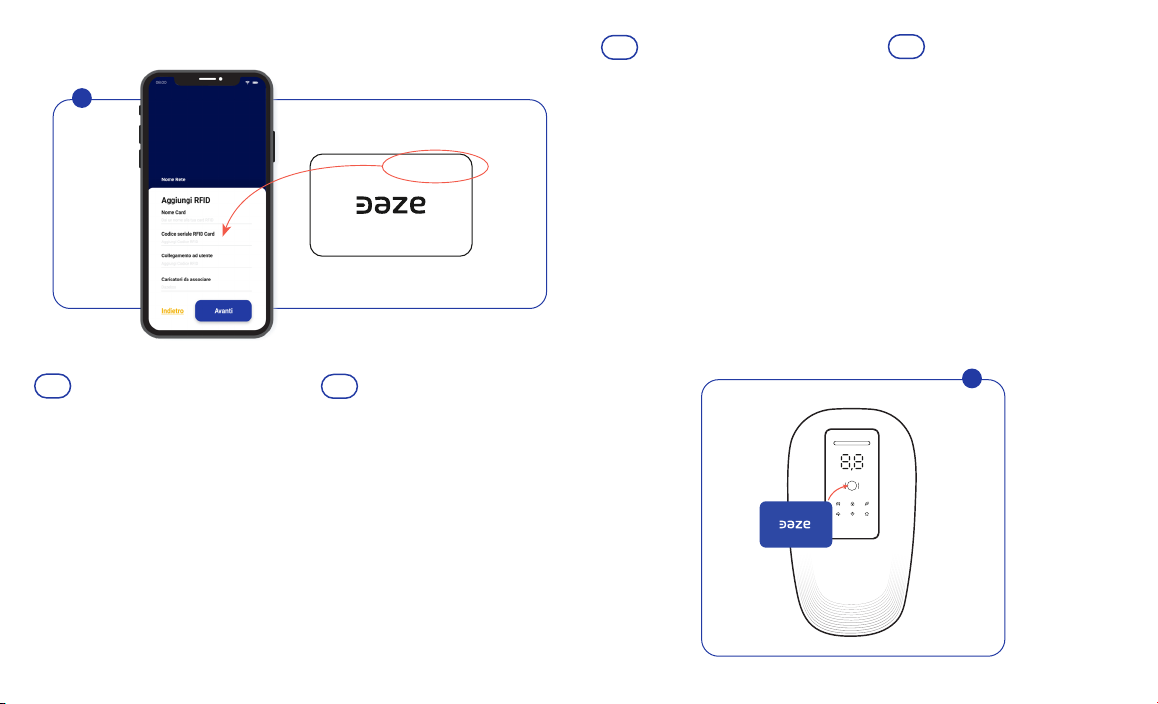Tessere RFID
RFID cards - Caes RFID - RFID-Kaen
V.1
07/06/2023
IT EN FR DE
+39 035 1983 1355
info@daze.eu
Daze HQ - Almenno San Baolomeo - Bergamo, Italy
+34 911 47 60 74
contacto@daze.eu
Daze Ibérica - San Sebastián de los Reyes - Madrid, Spain
daze.eu
Autorizzazione tramite RFID
Authorization by RFID - Autorización mediante RFID - Autorização por RFID
IT EN
Tui i modelli di Dazebox Home sono dotati di
leore RFID che permee all’utente munito di
tessera di autenticarsi e avviare la ricarica su un
caricatore bloccato.
Le tessere RFID devono essere abilitate per
l’utilizzo e per farlo sarà necessario congurarle
tramite l’app Daze, nella seguente modalità:
- selezionare una rete di caricatori già creata
- all’interno della sezione lista autorizzati,
selezionare la colonna RFID e aggiungere una
nuova tessera,
- inserire il numero seriale presente sulla tesse-
ra (immagine A). Inne scegliere se collegare un
utente (non obbligatorio) oppure scegliere su
quali caricatori abilitare la tessera.
All models of Dazebox Home are equipped
with an RFID reader that allows users with a
card to authenticate and sta charging on a
locked charger.
RFID cards must be enabled for use, and to
do so, they need to be congured through
the Daze app in the following way:
- select a pre-existing network of chargers.
- within the authorized list section, select
the RFID column and add a new card.
- enter the serial number found on the card
(Image A). Finally, choose whether to link a
user (optional) or select on which chargers
to enable the card.
FR DE
Tous les modèles de Dazebox Home sont
équipés d’un lecteur RFID qui permet aux
utilisateurs munis d’une cae de s’authentier
et de démarrer la recharge sur un chargeur
verrouillé.
Les caes RFID doivent être activées pour être
utilisées, et pour ce faire, elles doivent être
congurées via l’application Daze de la manière
suivante:
- sélectionnez un réseau de chargeurs déjà
créé.
- dans la section de la liste des autorisés,
sélectionnez la colonne RFID et ajoutez une
nouvelle cae.
- saisissez le numéro de série gurant sur la
cae (Image A). Enn, choisissez si vous souhai-
tez lier un utilisateur (facultatif) ou sélectionner
les chargeurs sur lesquels activer la cae
Alle Modelle von Dazebox Home sind mit
einem RFID-Lesegerät ausgestaet, das es
Benutzern mit einer Kae ermöglicht, sich
zu authentizieren und das Laden an einem
gesperen Ladegerät zu staen.
RFID-Kaen müssen für die Verwendung
aktivie werden, und dazu müssen sie über
die Daze-App wie folgt kongurie werden:
- wählen Sie ein bereits erstelltes Netzwerk
von Ladegeräten aus.
- wählen Sie in der Sektion “Autorisiee
Liste” die RFID-Spalte aus und fügen Sie
eine neue Kae hinzu.
- geben Sie die Seriennummer ein, die auf
der Kae zu nden ist (Bild A). Schließlich
wählen Sie, ob Sie einen Benutzer
verknüpfen möchten (optional) oder auf
welchen Ladegeräten die Kae aktivie
werden soll.