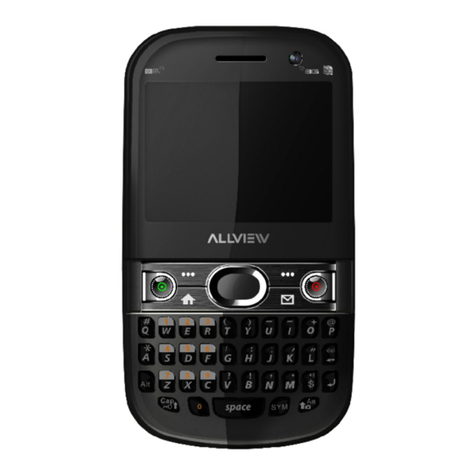Allview P6 Life Technical manual
Other Allview Cell Phone manuals
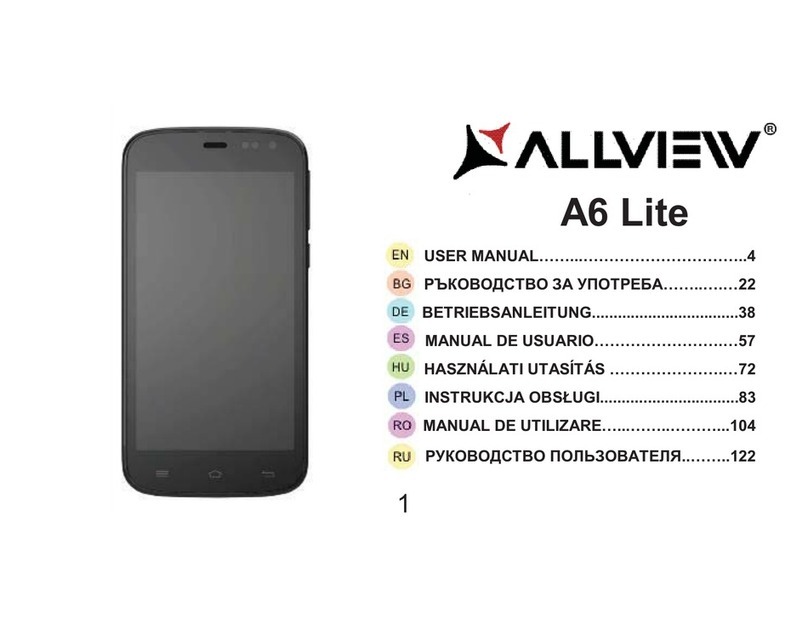
Allview
Allview A6 Lite User manual
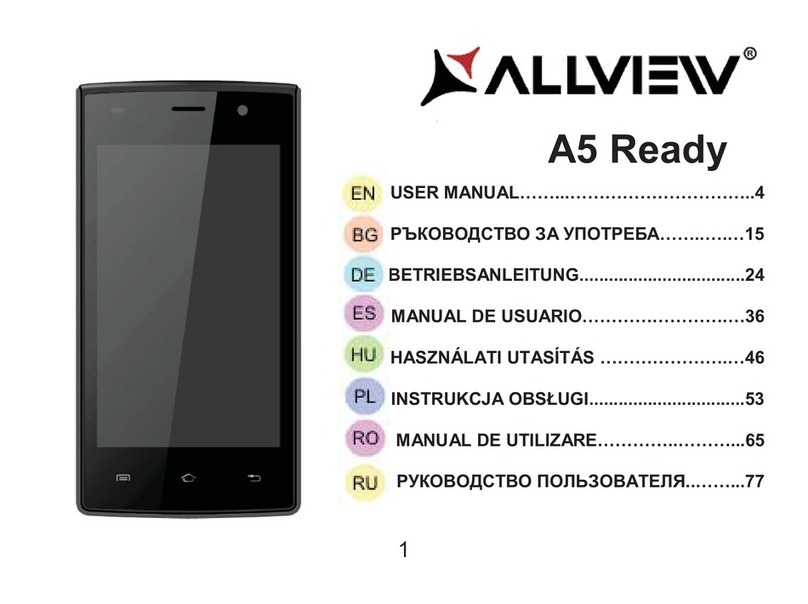
Allview
Allview A5 Ready User manual

Allview
Allview V2 Viper I User manual
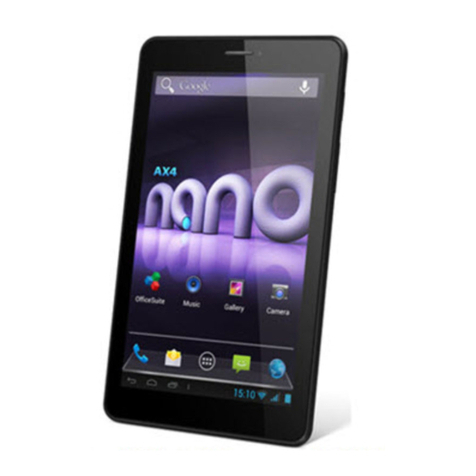
Allview
Allview AX4 nano User manual

Allview
Allview E2 Living User manual

Allview
Allview P9 Energy S User manual

Allview
Allview V1 Viper I4G User manual

Allview
Allview X4 Soul mini S User manual

Allview
Allview P4 DUO User manual

Allview
Allview E3 Living User manual
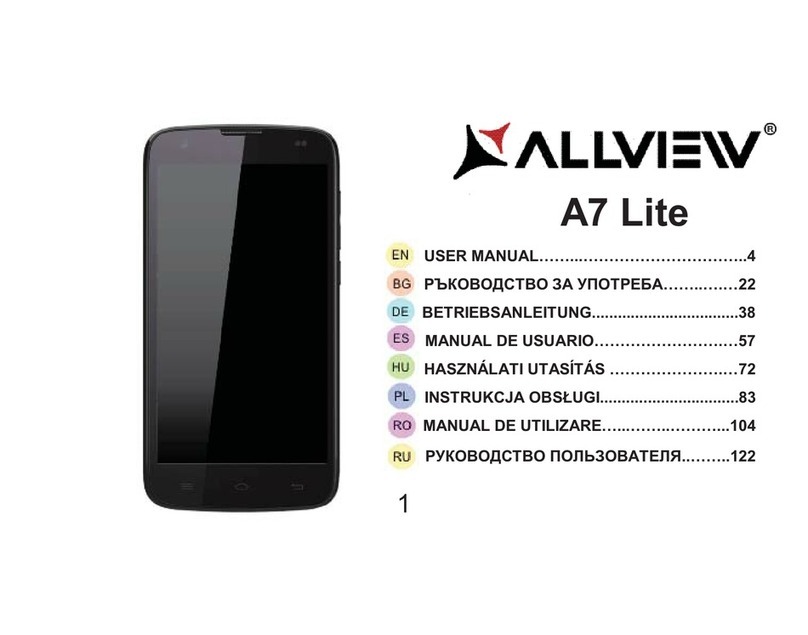
Allview
Allview A7 Lite User manual

Allview
Allview D1 Senior User manual
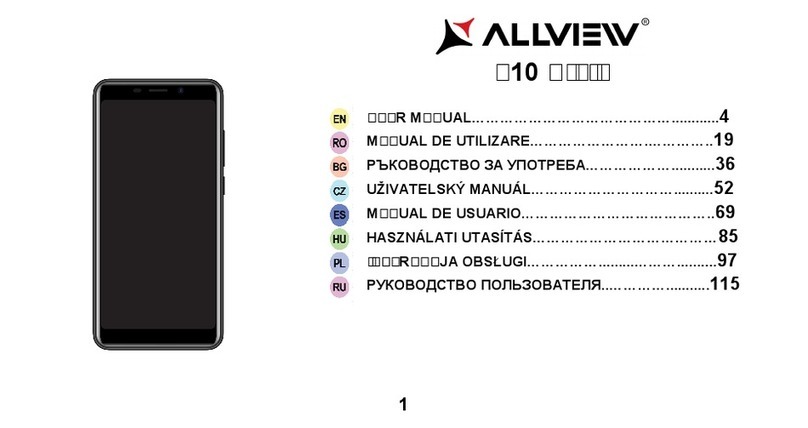
Allview
Allview P10 Style User manual
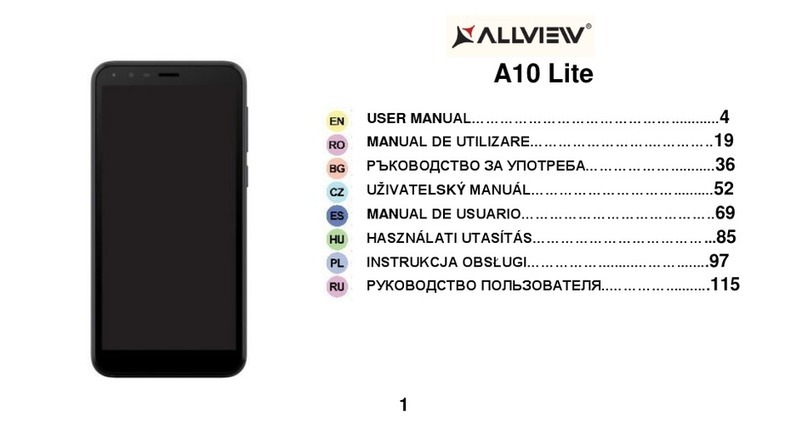
Allview
Allview A10 Lite User manual
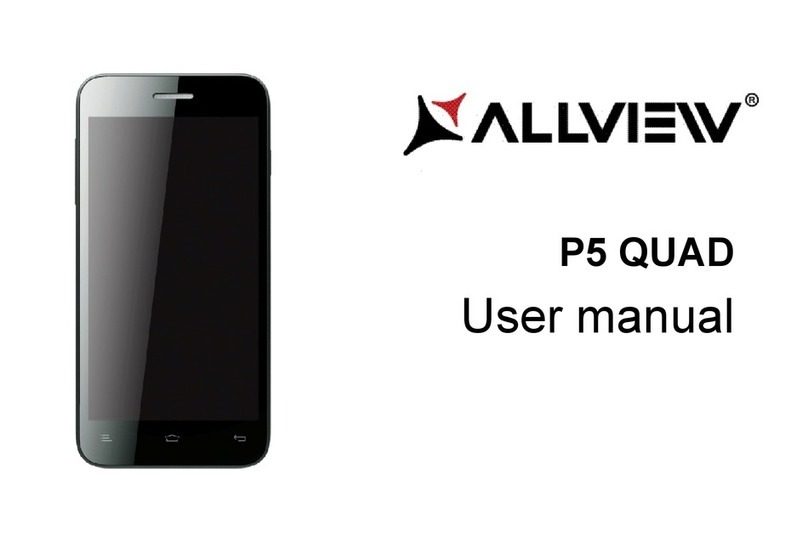
Allview
Allview P5 QUAD User manual
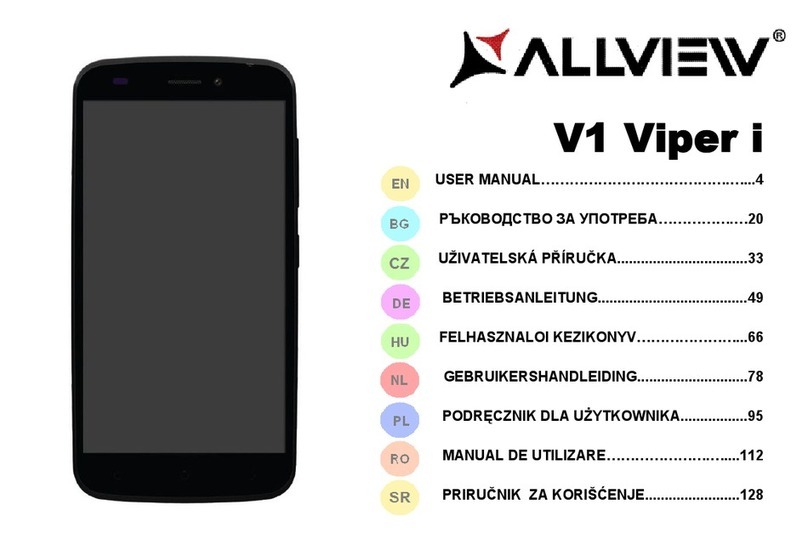
Allview
Allview V1 Viper i User manual

Allview
Allview P7 Xtreme User manual

Allview
Allview P8 Life User manual
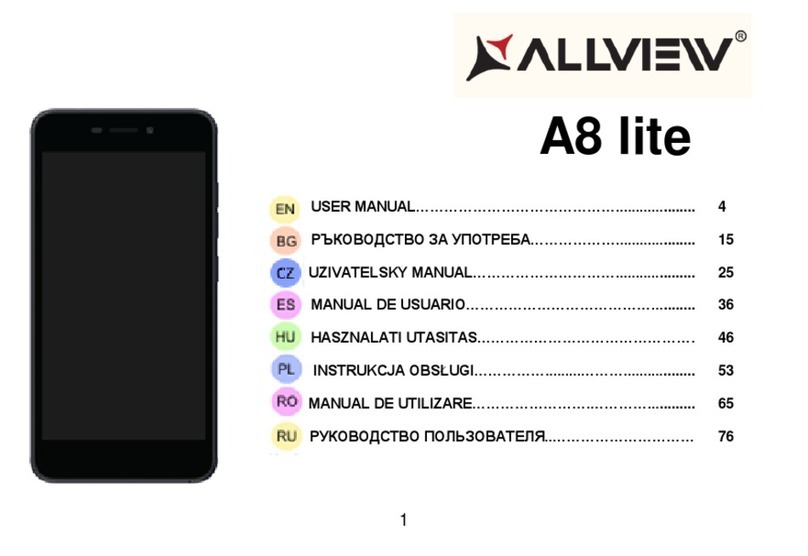
Allview
Allview A8 lite User manual
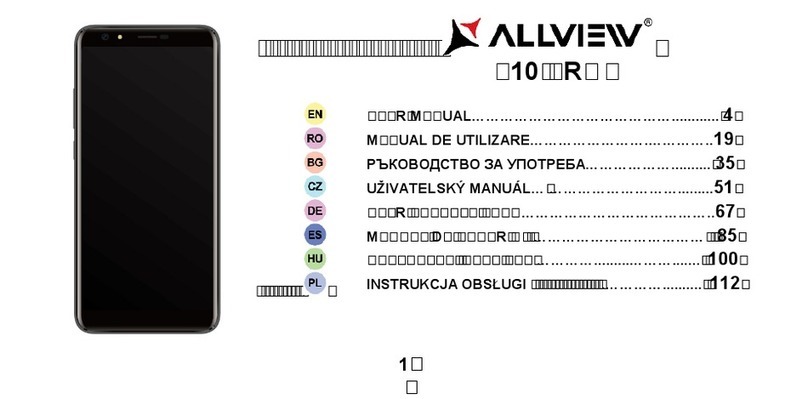
Allview
Allview P10 PRO User manual