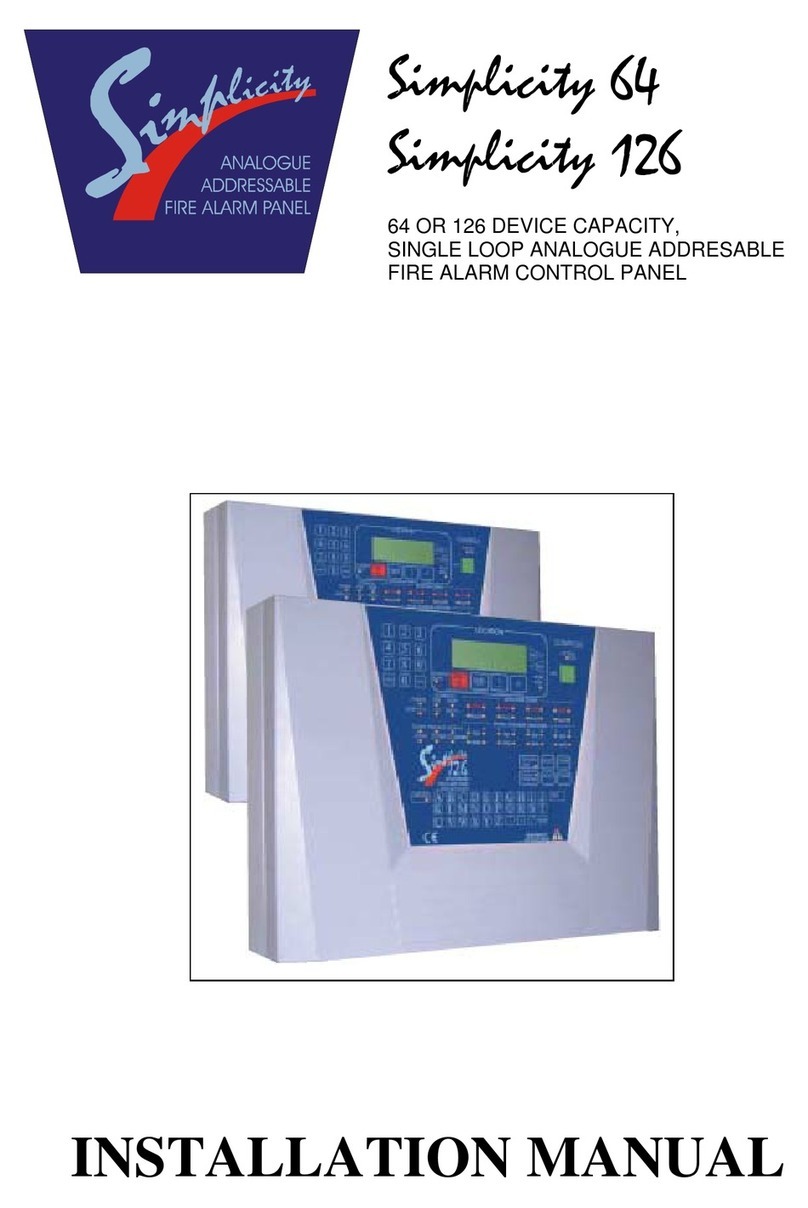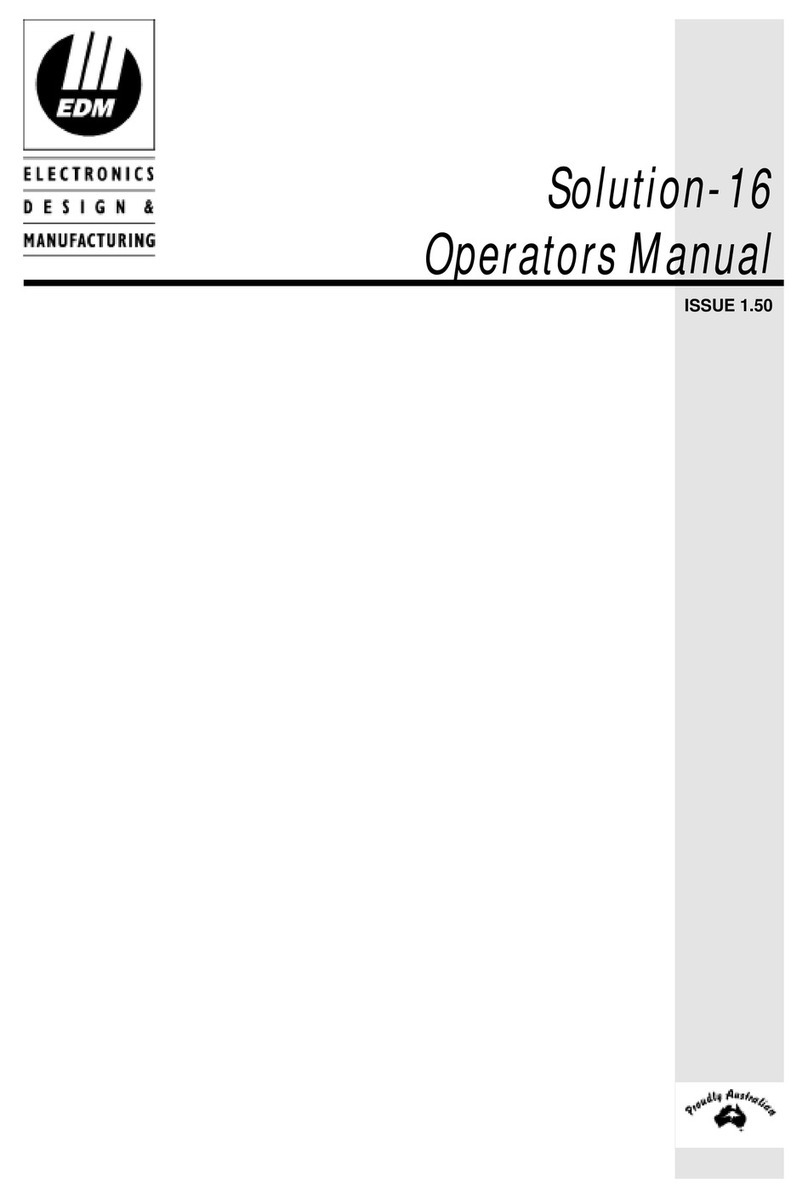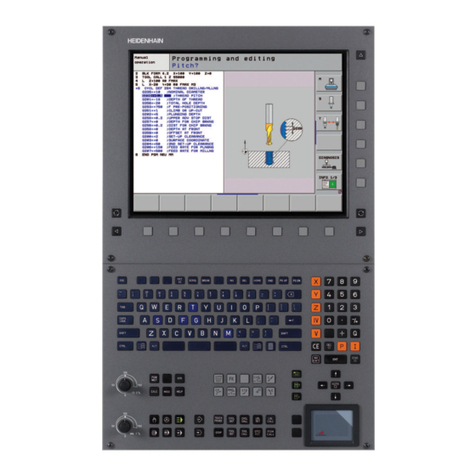DC AQ250 Series User manual

AQ250 SERIES HYDRONIC CONTROL PANELS
368-0306—05
1 INSTALLATION PREPARATION
NOTES: Throughout these instructions, the following
terminology conventions are used:
—AQ150 refers to the AQ15000B Control Module;
—AQ155 refers to the AQ15540B Zoning Module.
—AQ157 refers to the AQ15740B Zoning Module.
—AQ250 is used when the information applies to both
the AQ25042B and AQ25044B Control Panels. Where
there are specific instructions or details relating to the “-
42B” or “-44B” Control Panels, the full model number
(i.e. AQ25044B) is used;
—AQ255 refers to all of the AQ25542B, AQ25582B and
AQ25742B Expansion Zoning Panels
—AQ257 refers to the AQ25744B Expansion Zoning
Panel. Where there are specific instructions or details
relating to the “-42B”, “-82B”, “-42B”, or “-44B”
Expansion Zoning Panels, the full model number (i.e.
AQ25744B) is used;
—Control Module refers to the component within an
AQ2000 Series Control Panel that performs the master
control operations. See Table 1 on page 2 for specific
models.
—Control Panel refers to an assembled product,
consisting of a transformer, Control Module and Zoning
Module, all contained within an AQ2000 panel
enclosure;
—Expansion Zoning Panel refers to an assembled
product, consisting of a Zoning Module and, if
applicable, a transformer, contained within an AQ2000
panel enclosure. Zoning Modules are available in either
4-zone or 8-zone configurations. Refer to Honeywell
literature Form No. 69-1981 for more information on
these products.
—Zoning Module refers to the component within an
AQ2000 Series Control Panel or Zoning Expansion
Panel.
When Installing this Product…
1. Read these instructions carefully. Failure to follow
them could damage the product or cause a
hazardous condition.
2. Check the ratings given in the instructions and on
the product to make sure the product is suitable for
the application.
3. Installers must be trained, experienced, and licensed
service technicians.
4. Follow local codes for installation and application.
5. After installation is complete, check out the product
operation as printed in these instructions.
WARNING
Risk of electrical shock.
Can cause severe injury, property damage or death.
Disconnect power supply before installation and before
servicing.
Check That You Have All the Necessary
Equipment For a Successful Installation
• AQ2000 Series components:
— AQ250 Control Panel
— AQ Expansion Zoning Panels (if more than four space
heating zones in the system)
— Digital thermostats (one for every space heating zone
being controlled)
• Boiler supply and return temperature sensors (included with
the AQ250 Control Panel)
• Low voltage thermostat wire
• Zoning equipment (zone valves or pumps)
Read All Instructions Carefully Before
Proceeding
The AQ250 Control Panels are a part of a totally new series of
hydronic controls. And although they - and other AQ2000
system components - are very easy to install and operate, they
are different than other hydronic controls that you have
previously installed. So take a moment to read through this
quick installation guide before beginning the installation.
Failure to follow them could damage the product or cause a
hazardous condition.
Familiarize Yourself With the AQ250 Control
Panel Layout
Refer to Fig. 1 on page 4. All AQ250 Control Panels consist of
three functional components:
1. AQ10X38 transformer (power supply module), which
connects to 120 Vac power and supplies 24 Vac power to
the Control Module and Zoning Modules
2. AQ15000B boiler / DHW Control Module, which controls
the boiler and domestic hot water (DHW) functions as
well as coordinating the overall operation of the hydronic
system.
3. One of two different 4-zone Zoning Modules:
• AQ15740B (part of the AQ25044B Control Panel)
for zoning with 24 Vac zone valves with end
switches.
• AQ15540B (part of the AQ25042B Control Panel)
for zoning with either line voltage circulators or 24
Vac zone valves without end switches.
AQ250 Control Panels can control a maximum of 16 zones by
connecting additional Expansion Zoning Panels to the AQ250
Control Panel. Each Expansion Zoning Panel is configured
with its own bank of DIP switches, located in the left-most
section of each Zoning Module. To expand the capacity of an
AQ250 Control Panel beyond 16 zones, an AQ254 Add-A-
Temperature Expansion Control Panel is required. The
hydronic system can be expanded by 16 zones for each
AQ254 connected to the AQ2000 network. A maximum of
three (3) AQ254 Panels may be connected to an existing
AQ2000 Control Panel for a maximum of 64 zones connected
on the AQUATROL® network
NOTE: If an AQ254 Add-A-Temperature Expansion Control
Panel is used for controlling the temperature in a
mixed loop, it can reset the mixed loop temperature
using LOAD reset, but not OUTDOOR reset, as the
AQ250 panel does not have input terminals for an
outdoor sensor.

AQ250 SERIES HYDRONIC CONTROL PANELS
768-0306—05
Fig. 6. Strap-on temperature sensor installation.
IMPORTANT
Do not run sensor wires parallel, or close, to
telephone, Ethernet, or power cables. Cross all
power, Ethernet, and telephone wiring at right angles.
If sensor wires are located in an area with strong
sources of electromagnetic interference, or EMI, (e.g.,
if sensor wires are run in the same electrical chase as
line voltage wiring) use twisted pair, shielded cable, or
run wires in a grounded metal conduit.
This is important because the calculated temperature
- based on the sensor's resistance reading - can be
distorted by high EMI, potentially causing the AQ250
to not operate properly.
If using shielded cable or conduit, connect the shield
wire to earth ground only at the AQ250 panel. Do not
ground the shield or conduit at any other location or
electromagnetic shielding will be ineffective. If
shielded cable is used, Honeywell recommends the
use of shielded cable with a continuous ground plane,
such as foil, with an integral drain wire for bonding to
earth ground.
System Demands Wiring
HEAT DEMAND
Wire the Heat Demand (terminals 7 and 8) to a system setpoint
demand (dry contact closure), such as a pool or spa
Aquastat®.
DOMESTIC HOT WATER (OPTIONAL)
If used, wire the DHW (terminals 9 and 10) to the Aquastat or
thermostat on the domestic hot water tank.
DHW priority allows only DHW heat for the first 30 minutes of a
call for DHW and then allows the space heating needs to be
added in for the next 30 minutes. This cycle continues until the
call for DHW is satisfied.
NOTE: If the AQ panel is to be connected to a modulating
condensing boiler with built-in DHW management, it
is recommended to use an AQ25A or AQ251 control.
If using an AQ250 panel, it is necessary to install
DPST (Double pole, single throw) relay to close the
DHW Demand on the boiler and the DHW Demand
on the AQ panel based on a call from the DHW
Aquastat.
Low Voltage Outputs Wiring
BOILER
Wire the Boiler dry contact output (terminals 11 and 12) to the
T-T terminals on the boiler Aquastat or the boiler's control
panel. See Fig. 14 on page 11 for wiring connections to a
typical boiler Aquastat.
It is not necessary to use the T-T terminals if connecting to a
Triple Aquastat, since the signal to the Aquastat is received
from the ZR/ZC terminals. See Fig. 14 and Fig. 15 beginning
on page 11 for line voltage connection to boiler Aquastats.
These contacts are made any time the system has a request
for boiler operation. When this occurs, the system’s primary
boiler pump comes on.
Communication Bus Wiring
All AQ2000 components communicate with each other on the
AQUATROL network using communication bus wiring. This
wiring must connect all AQ2000 components. Otherwise,
features that depend on this networked communication (e.g.,
zone synchronization) will not function.
The communication bus wiring is polarity insensitive. The
installer does not need to worry about a +ve or –ve orientation
of the wires. If there are two wires connected between the B-B
Bus Exp. In on one module and B-B Bus Exp. Out on another
module, there will be communication. See example in Fig. 7 for
how this wiring is to be installed.
The communication bus connections for AQ250 Control
Panels are pre-wired at the factory.
Fig. 7. Wiring for communication bus.
M13763
Zone 1 Zone 2 Zone 3 Zone 4
ZR Boiler DHW Aux
Zone 1 Zone 2 Zone 3 Zone 4
DATA BUS
COMMUNICATION
WIRING
M29036A
AQ25744B
AQ25042B
This manual suits for next models
6
Popular Control Panel manuals by other brands
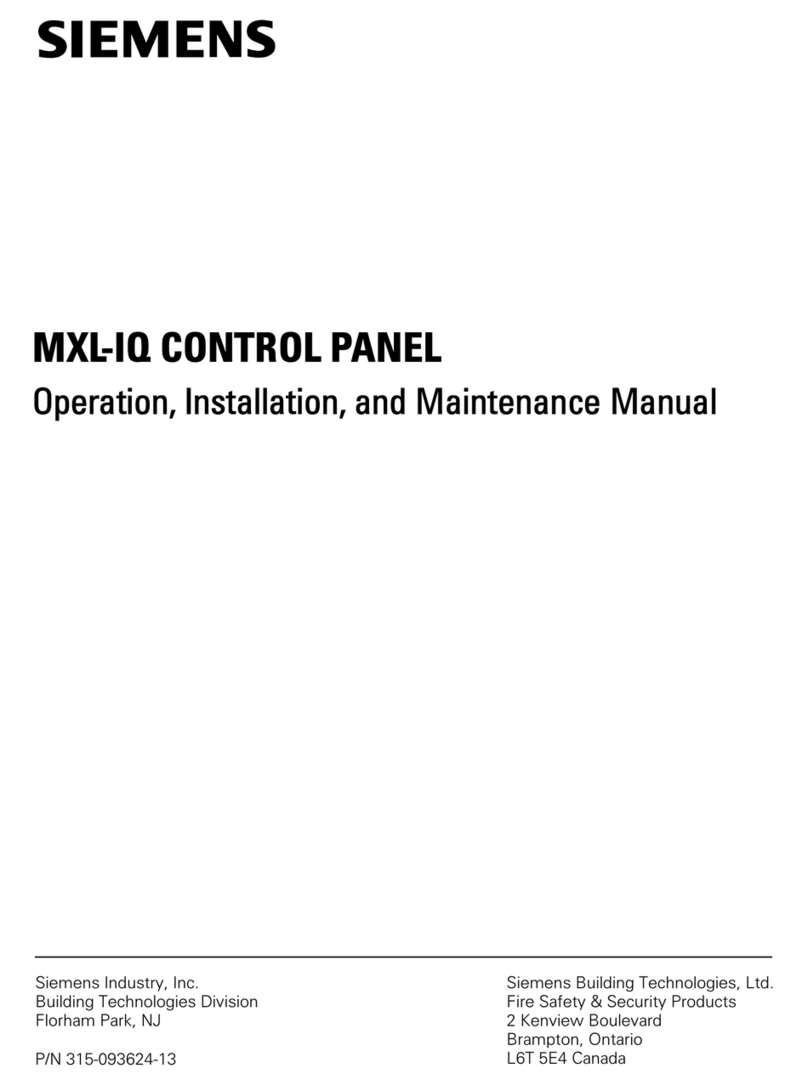
Siemens
Siemens MXL-IQ Operation, installation, and maintenance manual
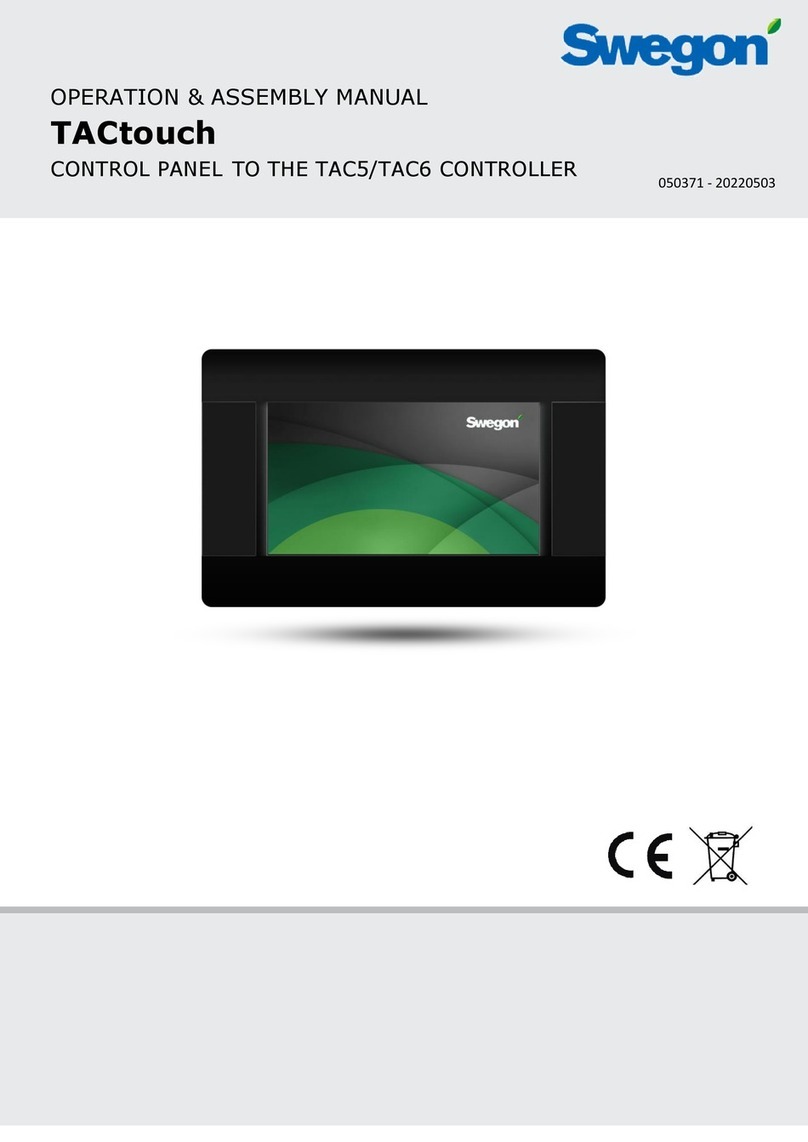
Swegon
Swegon TACtouch Operation and assembly manual
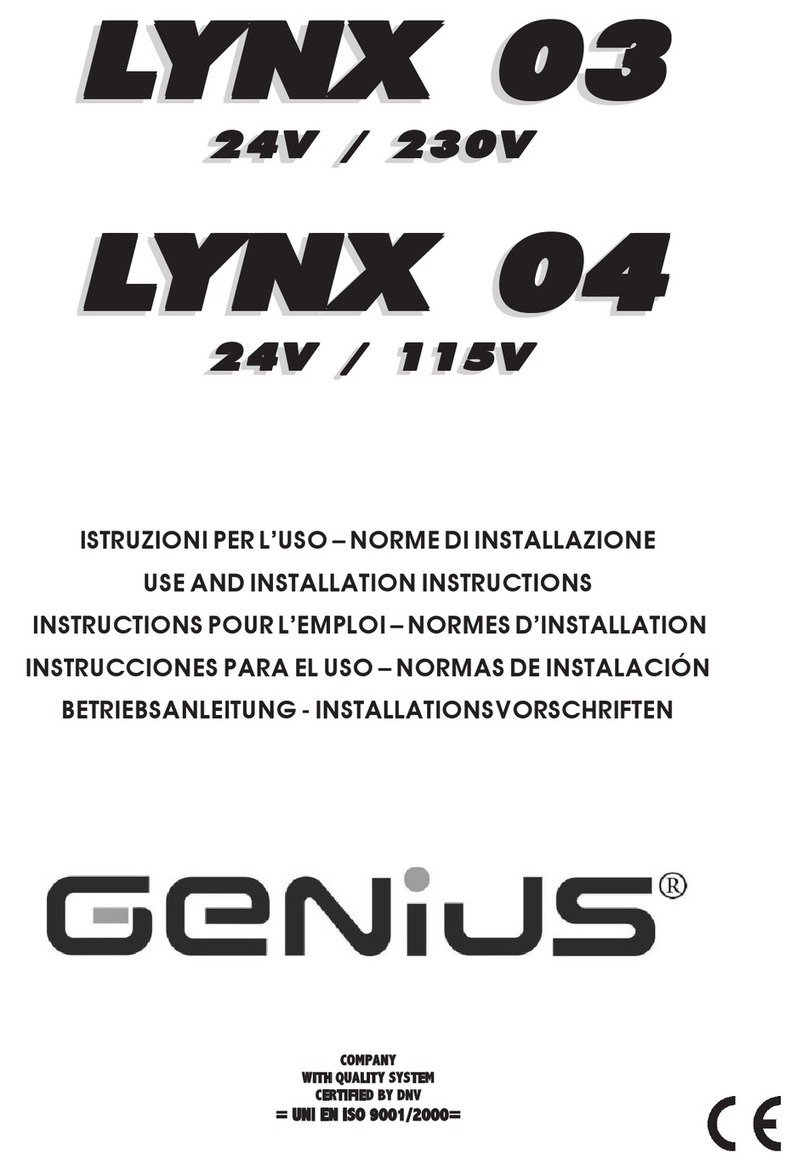
Genius
Genius LYNX 03 Use and Installation Instructions
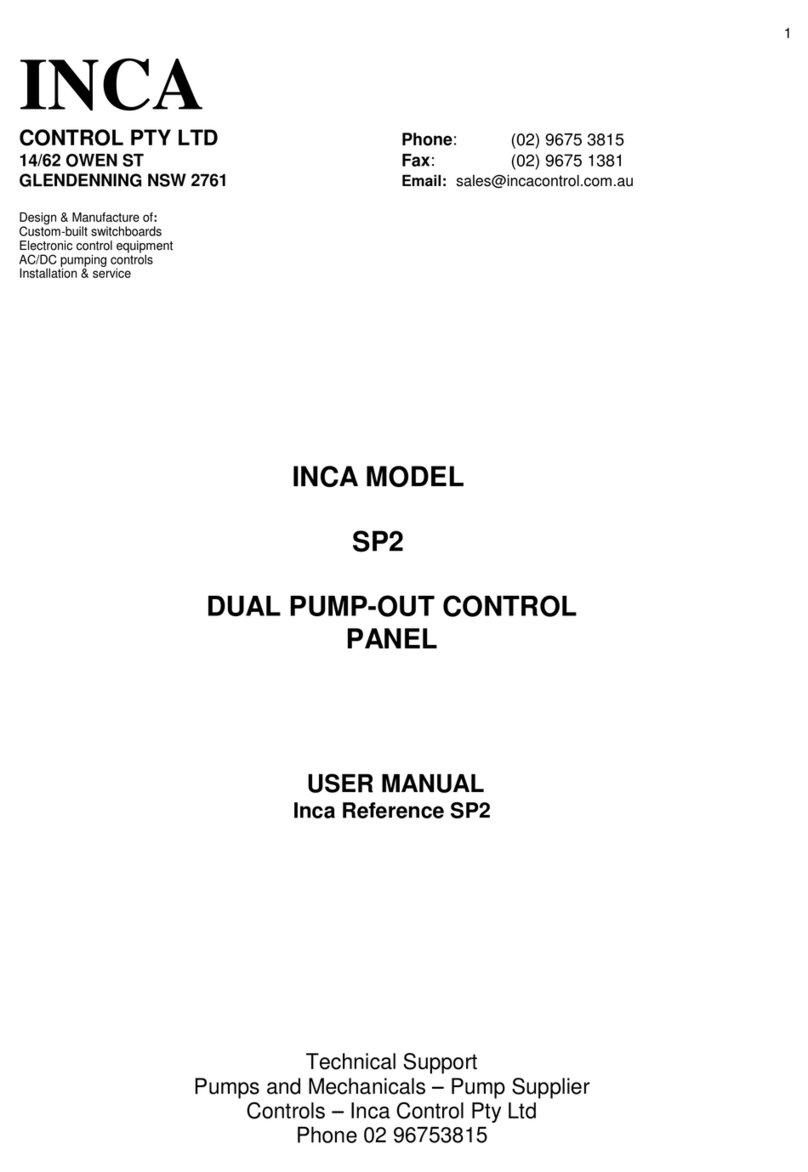
Inca
Inca SP2 user manual

Beckhoff
Beckhoff CP70 Series Installation and operating instructions

Chamberlain
Chamberlain MyQ Quick install guide